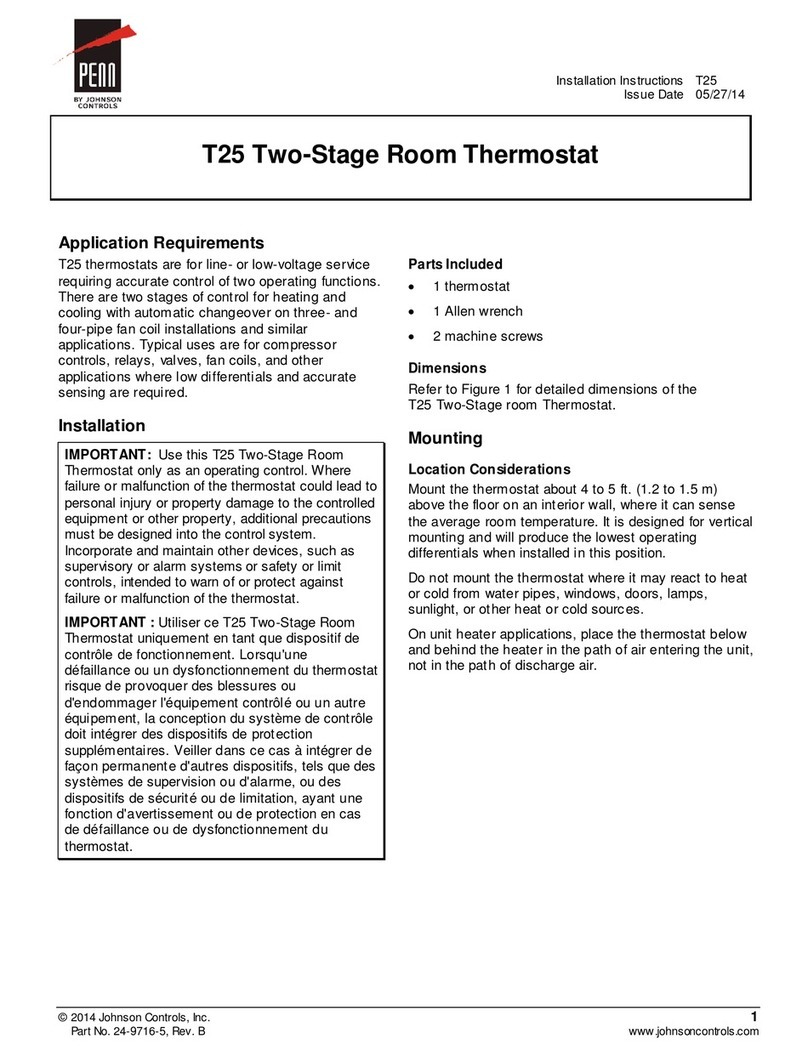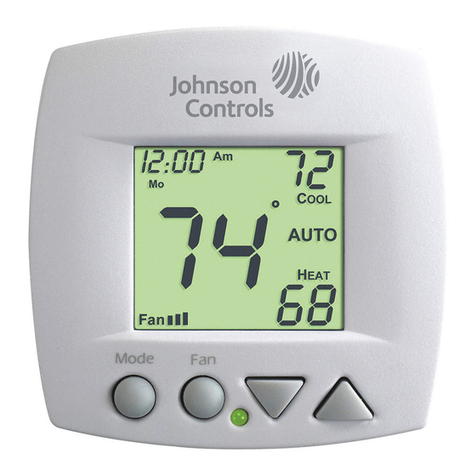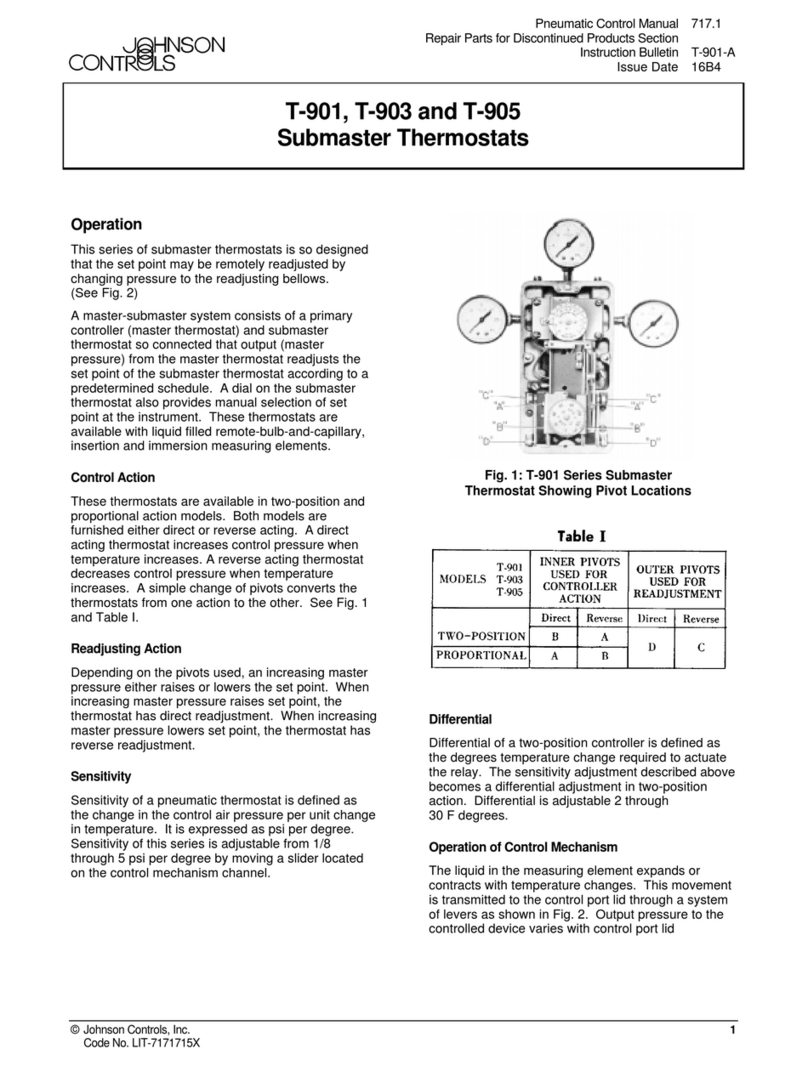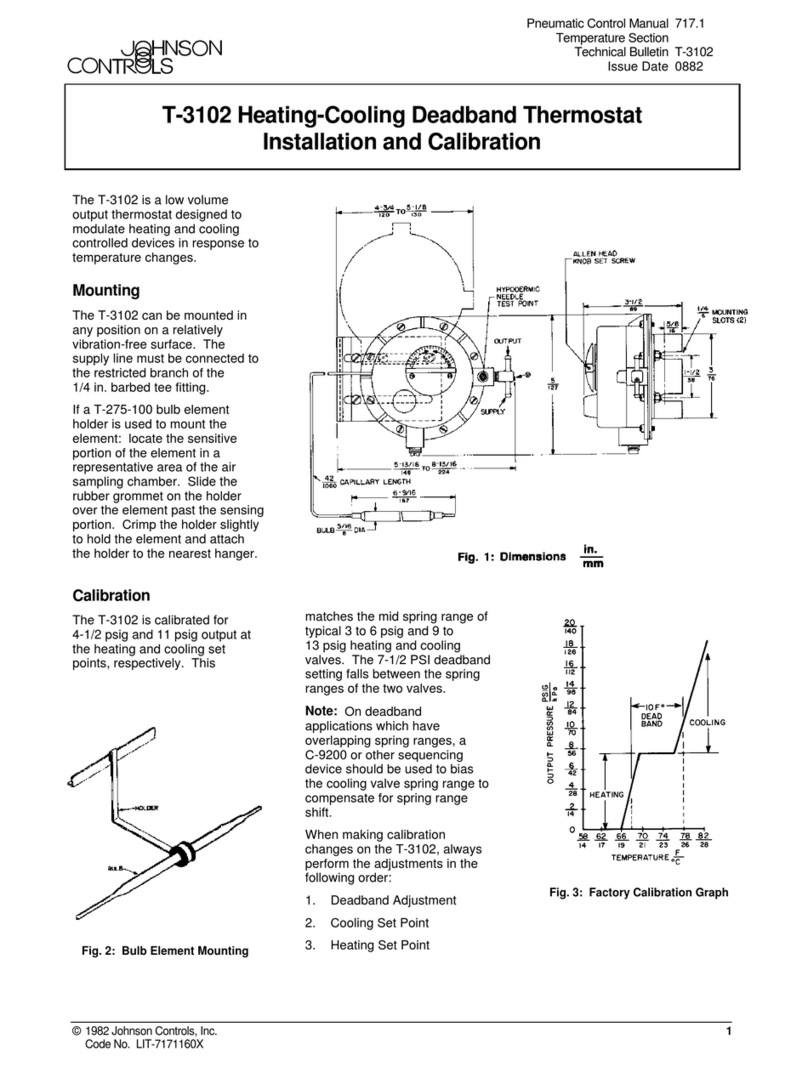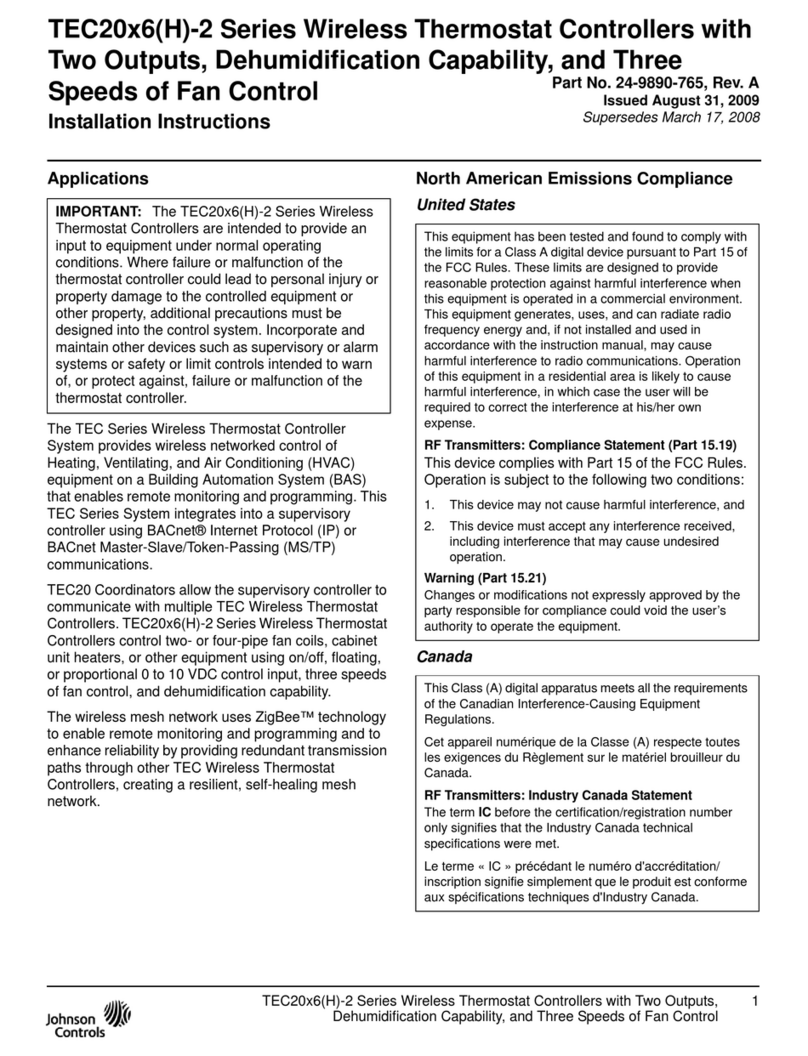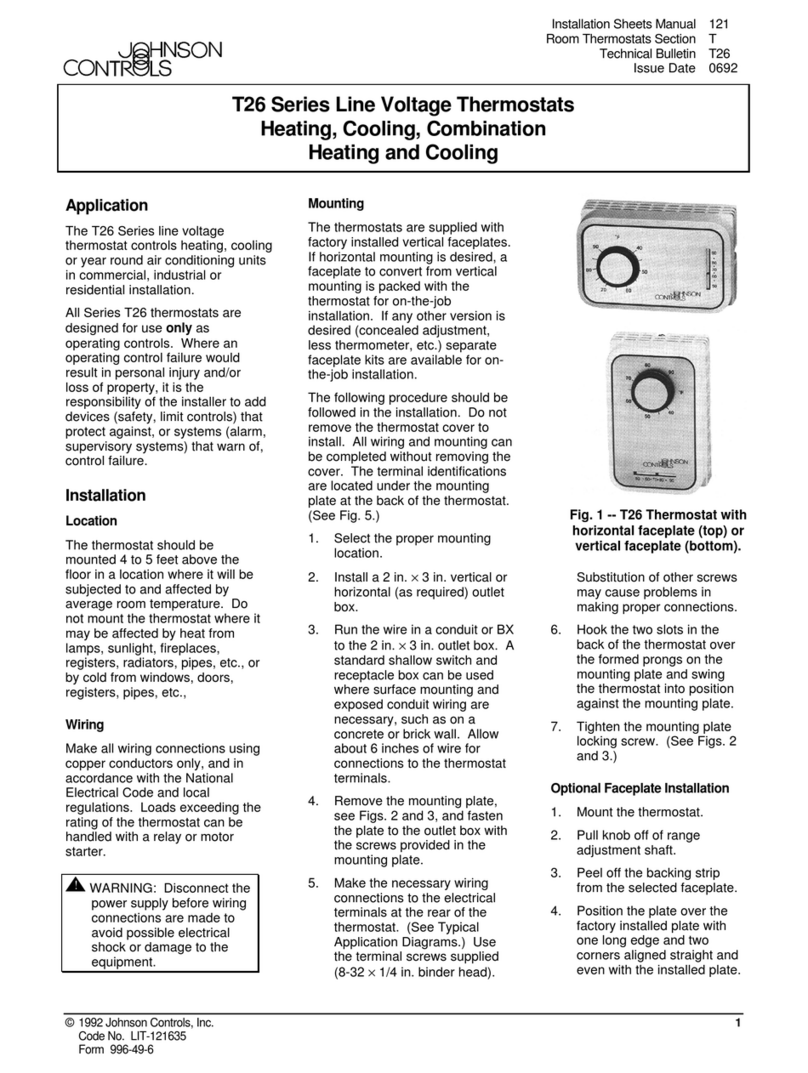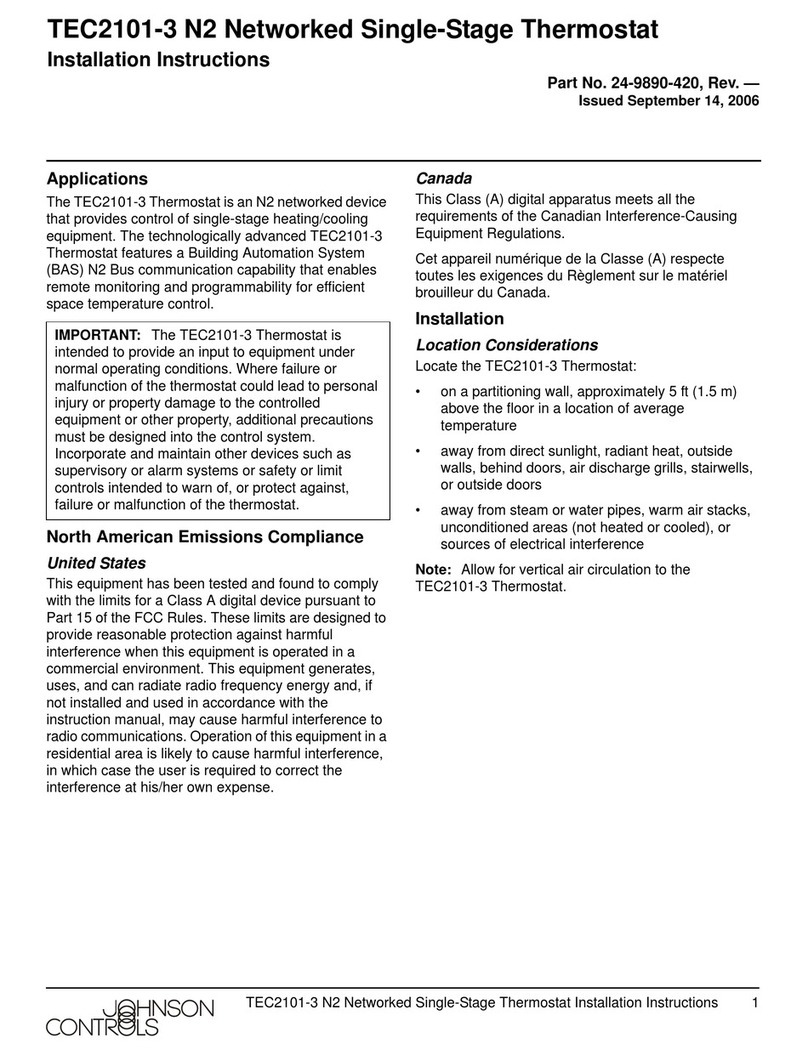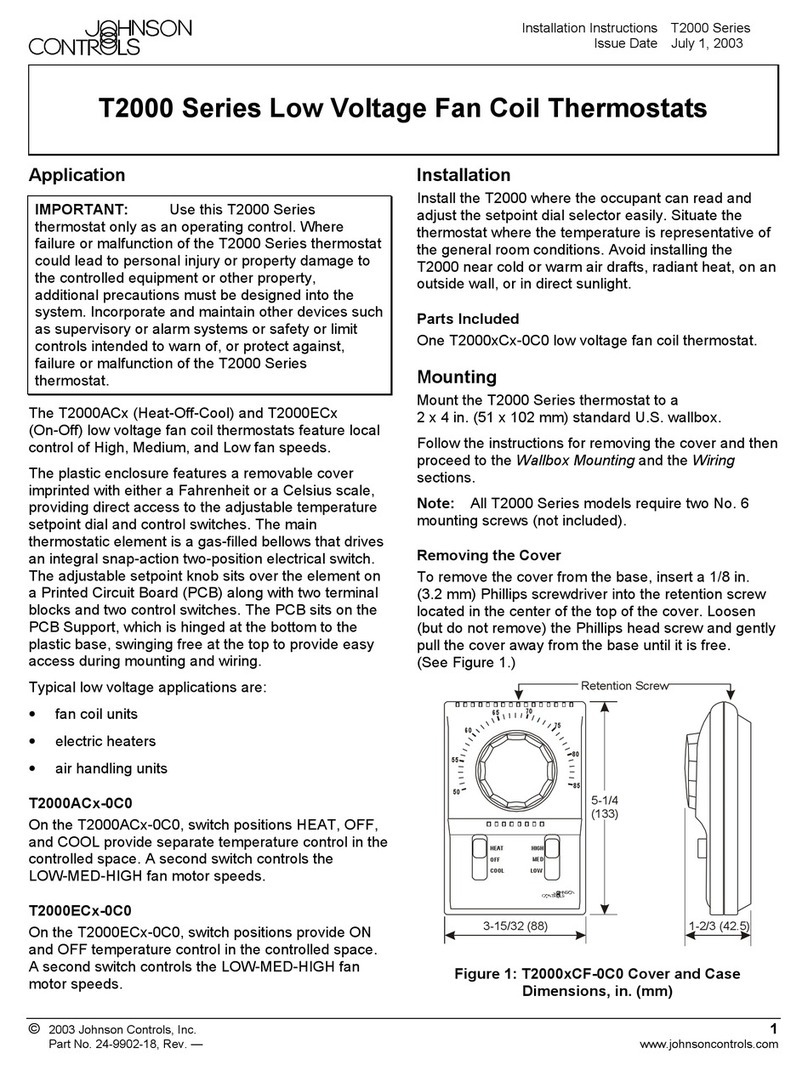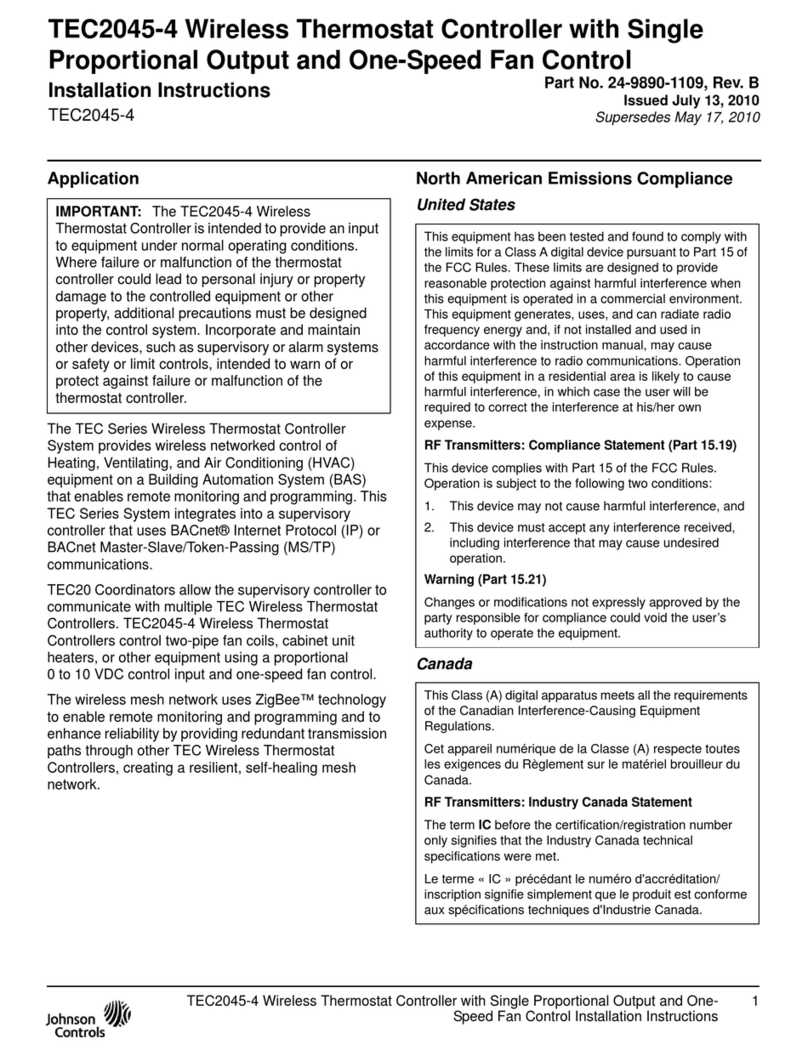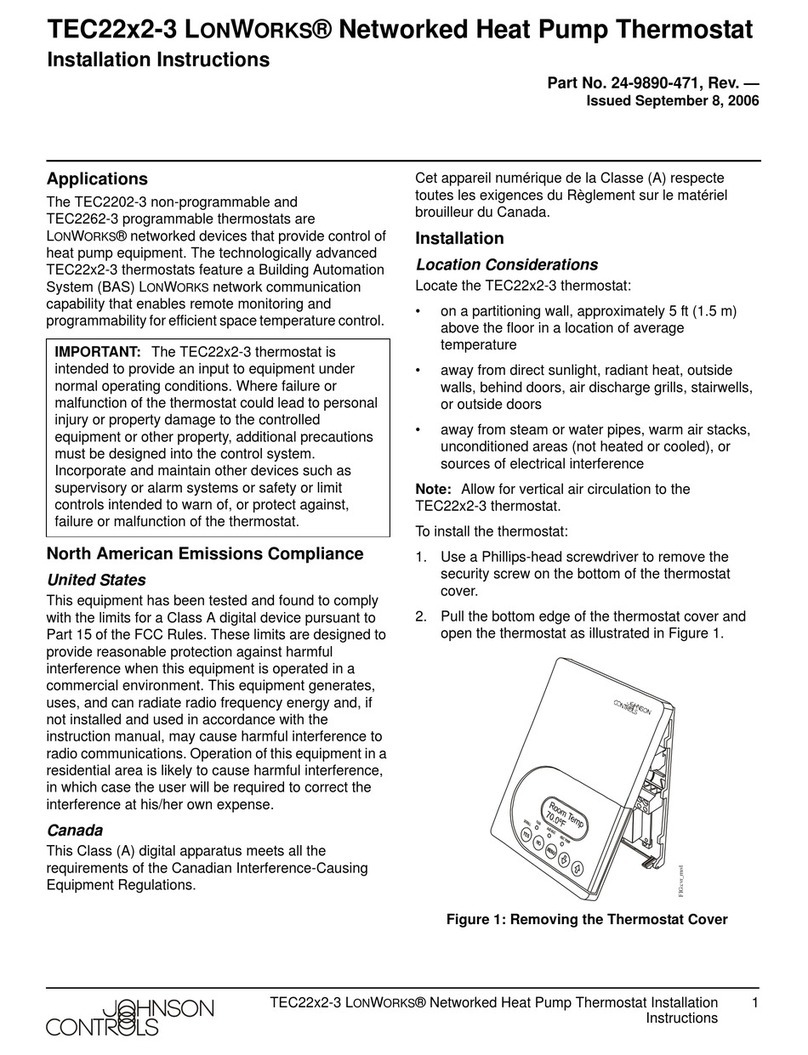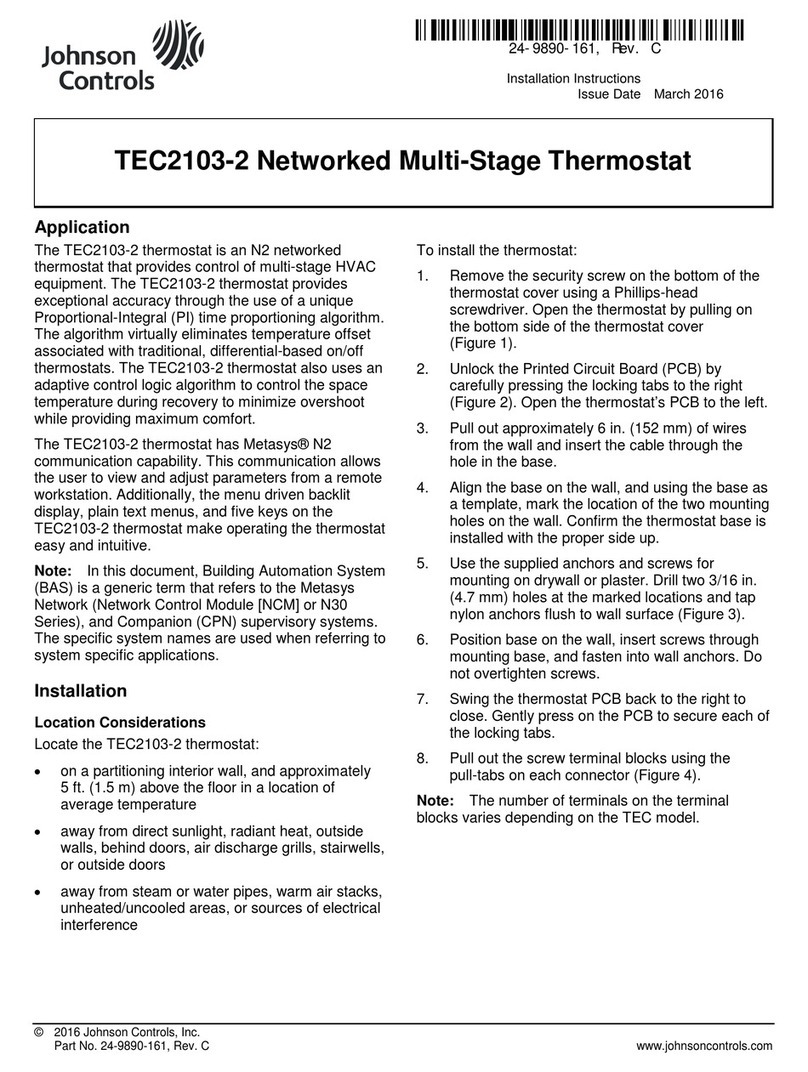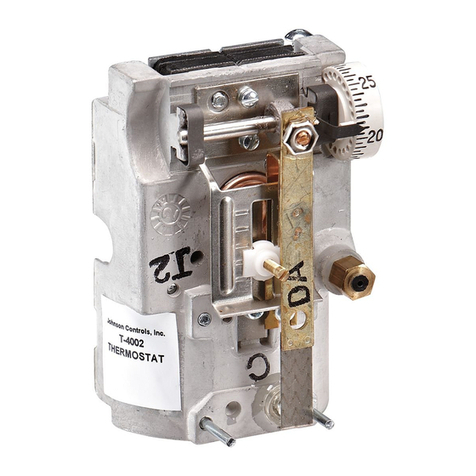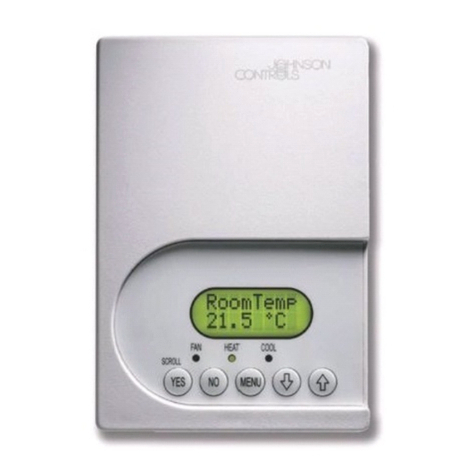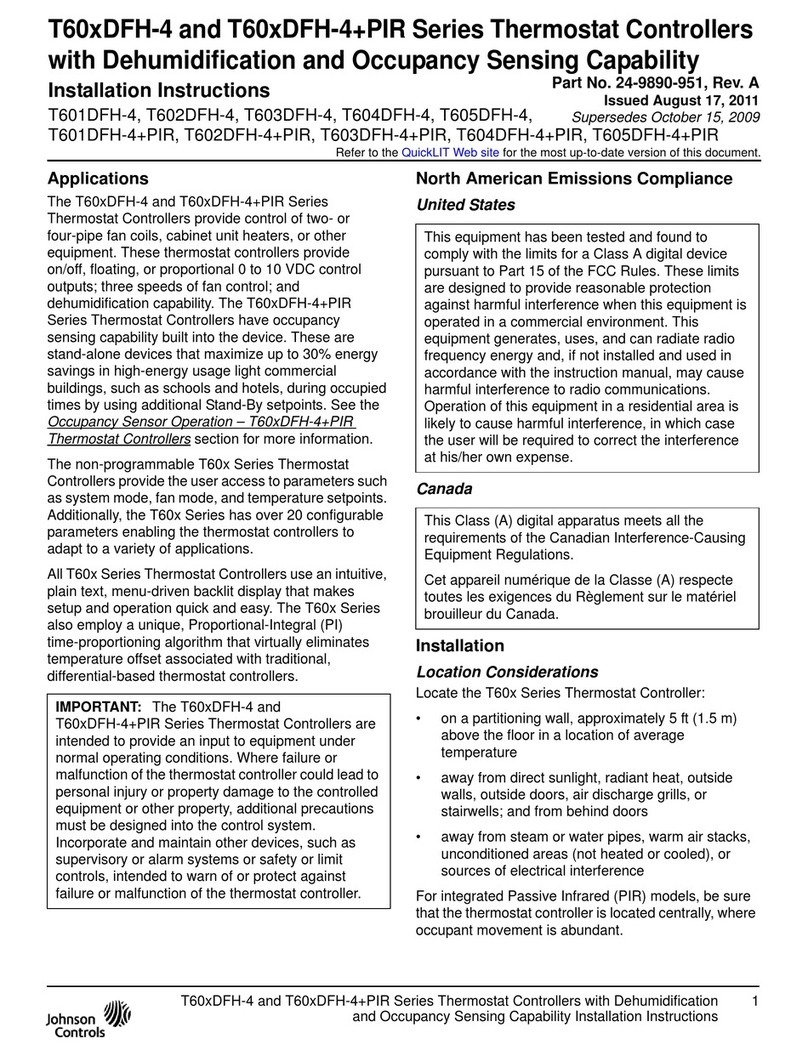INSTALLATION GUIDE
Installing and Operating the NXT-TSO-01 TSO Thermostat
Introduction
The Temperature/Setpoint/Override
(TSO) thermostat is a microcontroller-
based thermostat that consists of a space
temperature sensor, a knob to select the
setpoint, an override push button, and an
LED indicating occupancy.
This thermostat allows occupants to adjust
the setpoint and put the controller into
Override mode.
NXT-TSO-01 TSO Thermostat
www.johnsoncontrols.com
Figure 2 - Wiring connections for the TSO Thermostat
NET +
NET -
STAT+
STAT-
TSO
Thermostat
Red
Black
TEC DOC # LIT-TD-2007 11/2002
Literature Part # 24-9872-7 Rev. A
Figure 1 - TSO Thermostat
Installation
The thermostat connects to the controller
via a 2-wire (#22 AWG, single twisted pair)
cable. The NexSys thermostat communica-
tions bus carries power and communica-
tions for the TSO thermostat.
Wiring
WARNING - TO PREVENT ELECTRI-
CAL SHOCK OR DAMAGE TO THE
EQUIPMENT, YOU MUST DISCON-
NECT THE POWER SUPPLY TO THE
ELECTRONICCONTROLLER
BEFORE YOU MAKE THE WIRING
CONNECTIONS.
All wiring is low voltage and should be in
accordance with local regulations and the
National Electrical Code.
Use shielded cable only when it is required.
Most applications do not require shielding
and will benefit from unshielded cable.
When using the optional shielded cable,
ground only one end of the shield. Low
voltage control wiring should not be run in
the same conduit as line voltage wiring or
other conductors that supply highly-
inductive loads (such as contactors, coils,
motors, generators, etc.).
CAUTION - MAKE ALL CONNEC-
TIONS AND CHECK ALL CONNEC-
TIONS BEFORE APPLYING
POWER. IMPROPER WIRING MAY
CAUSE PERMANENT DAMAGE TO
THIS EQUIPMENT.
Wiring Recommendations
Unshielded
Stranded, 22AWG: Belden #8442(2-
wire), Belden #8444(4-wire)
Plenum-rated, Stranded, 22AWG: Belden
#82442(2-wire), 82444(4-wire)
Stranded, 18AWG: Belden #8461(2-
wire), Belden #8489(4-wire)
Plenum-rated, Stranded, 18AWG: Belden
#87740(2-wire), 82489(4-wire)
Shielded
Stranded: Belden #8761
Solid: Belden #8450
Plenum-rated, Stranded: Belden
#88761other equipment.
To Wire the TSO Thermostat:
1. Connect the Red wire of the thermostat’s
pigtail to the STAT + terminal of the
controller.
2. Connect the Black wire of the
thermostat’s pigtail to the STAT -
terminal of the controller.
Refer to Figure 2 below.
Mounting
Mount the thermostat where it is exposed
to normal air circulation and where it senses
the average temperature of the space being
controlled (normally about 5 feet above the
floor). Do not mount it where it could be
affected by heat or cold from windows,
pipes, doors, lamps, sunlight, outside walls,
or other sources. See Figure 3 for dimen-
sions.
Figure 3 - TSO Thermostat dimensions