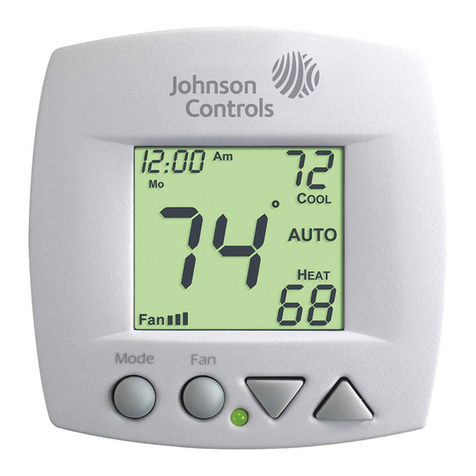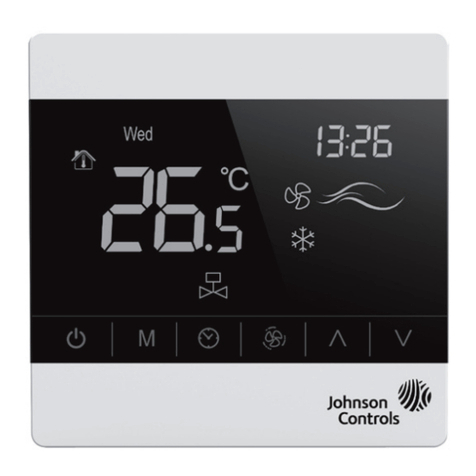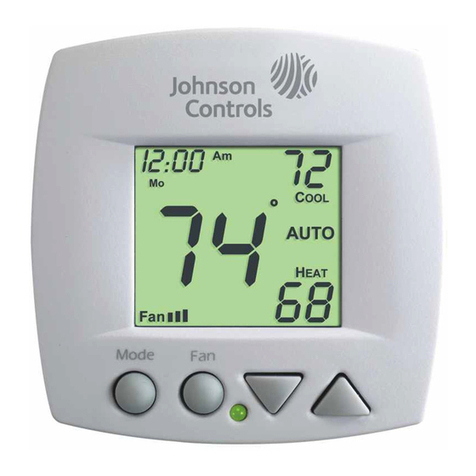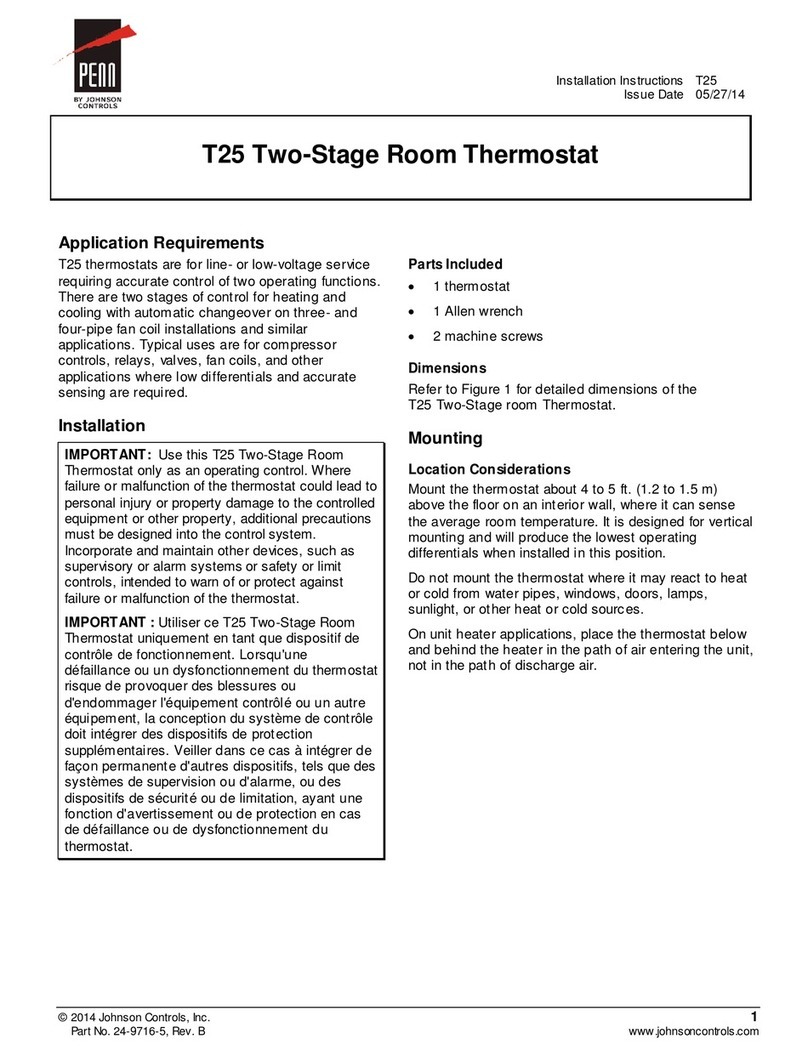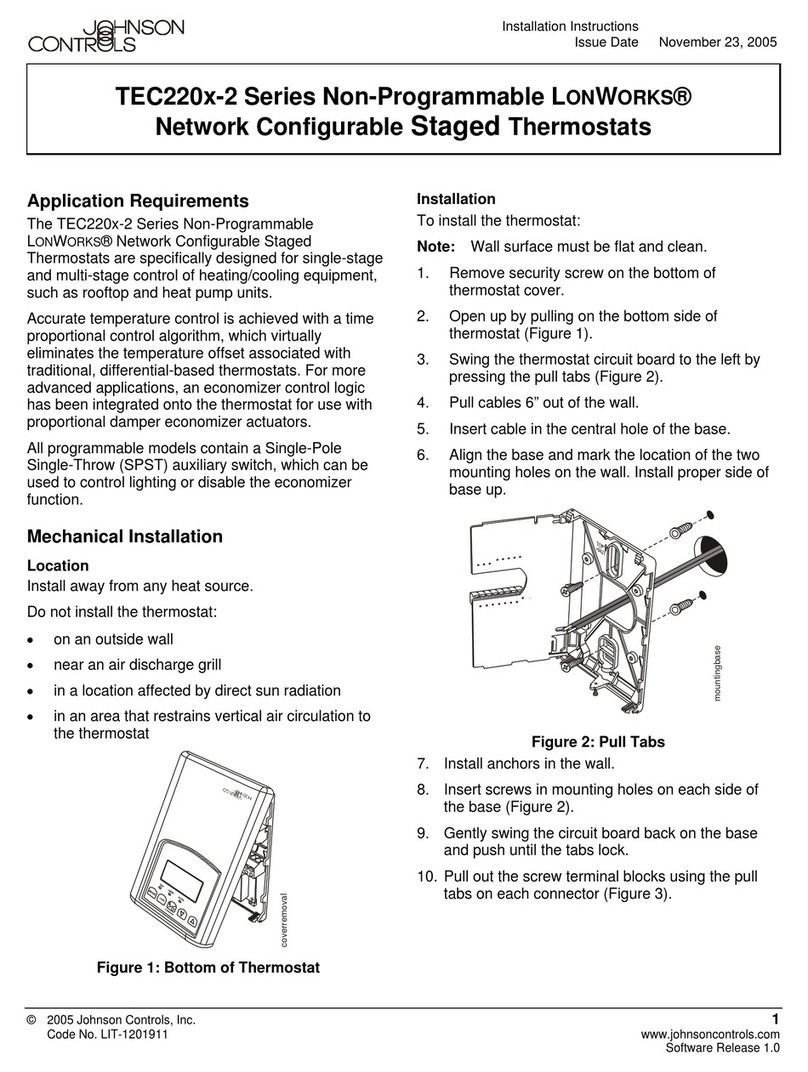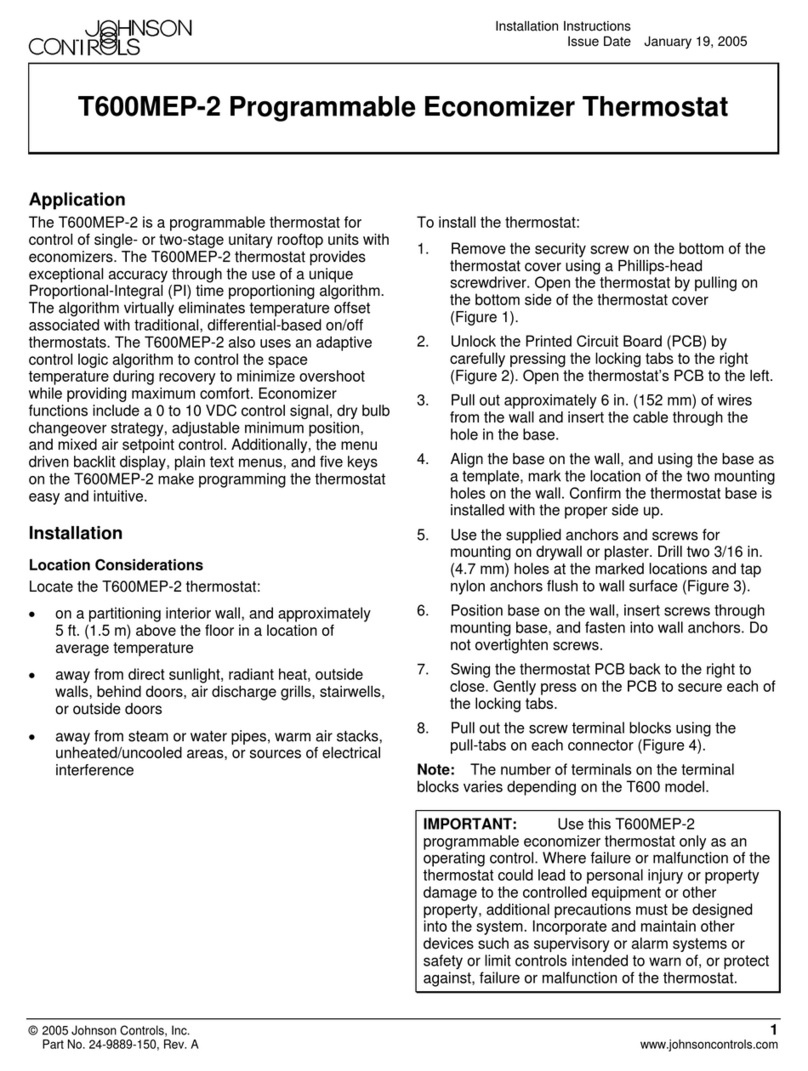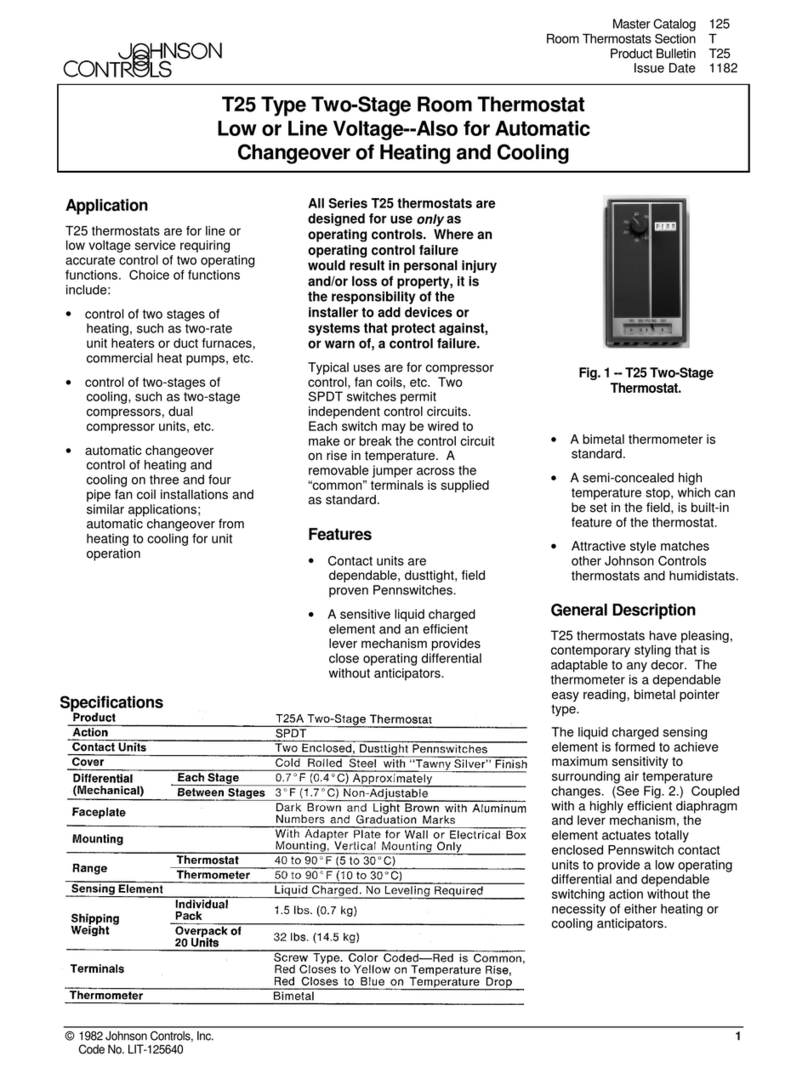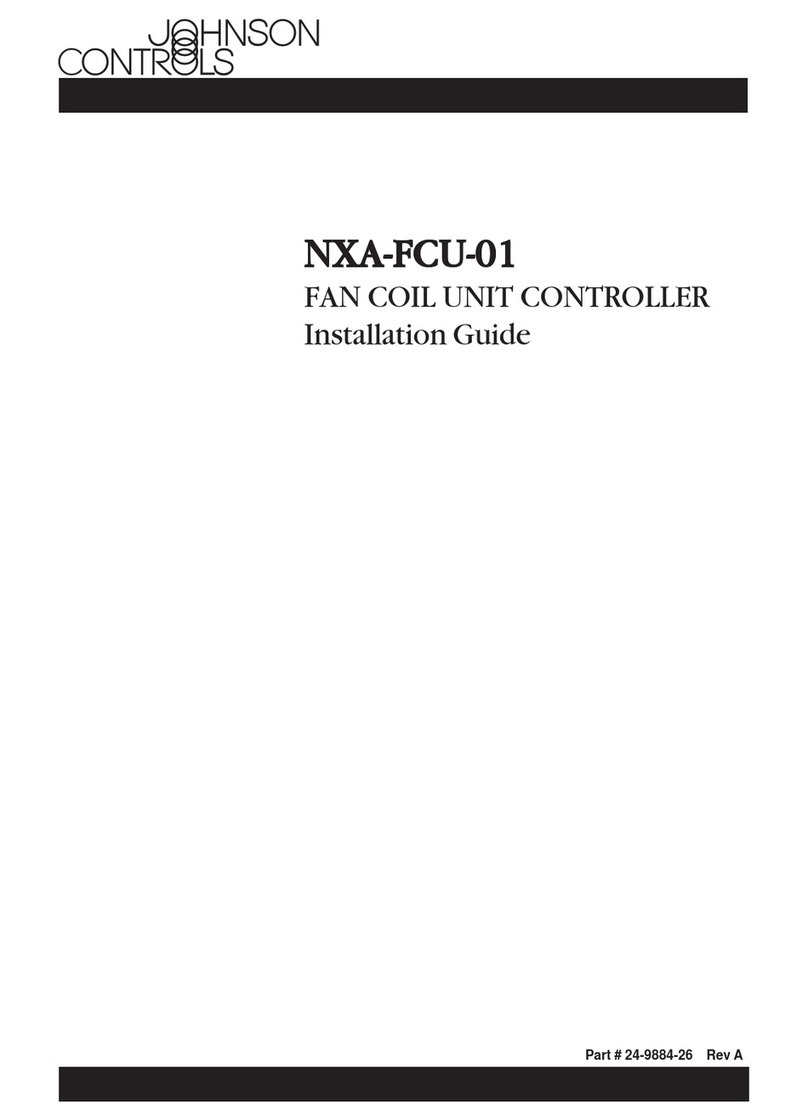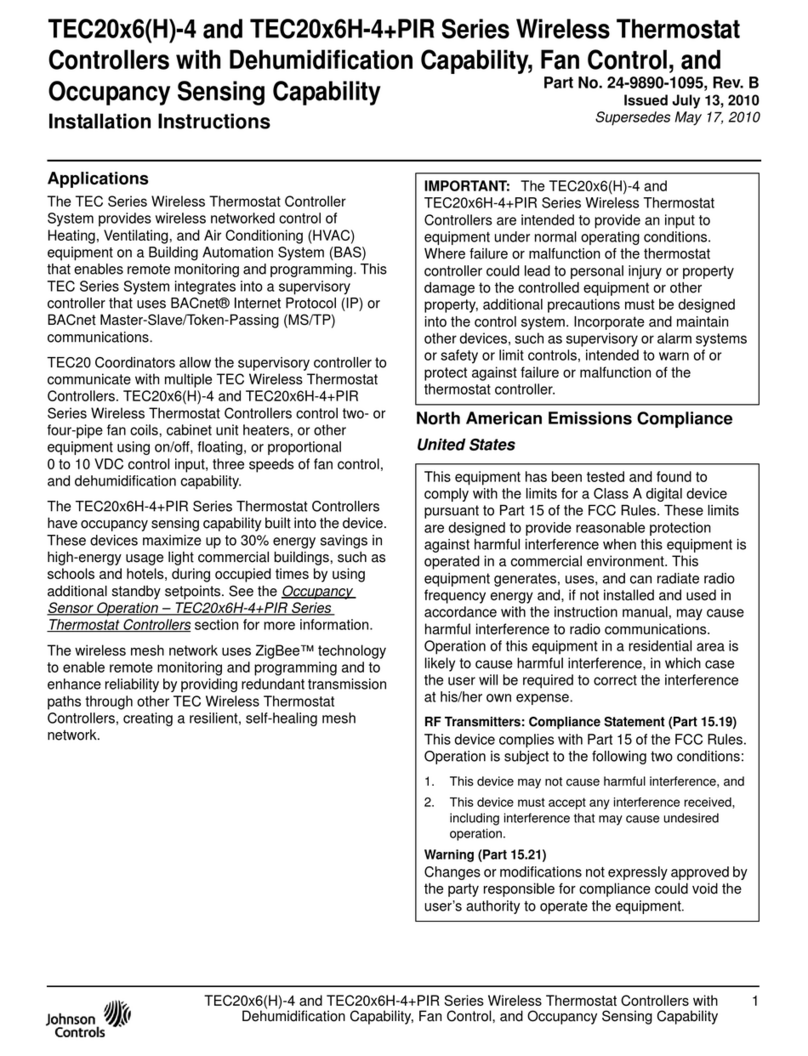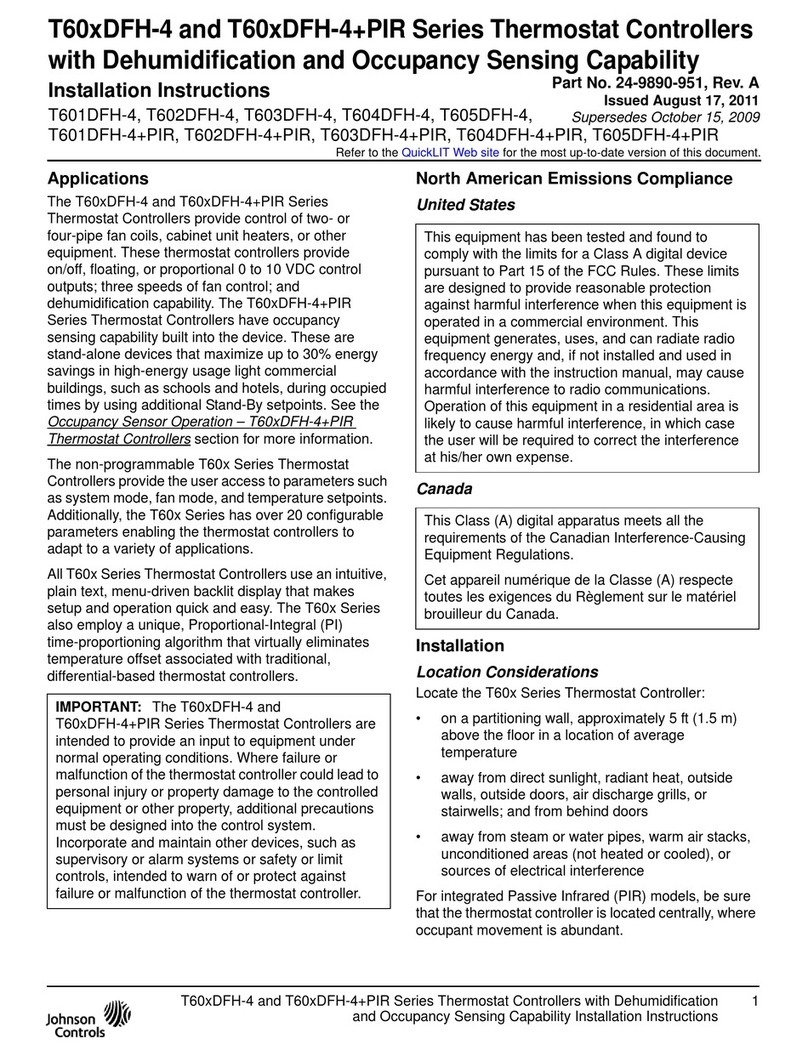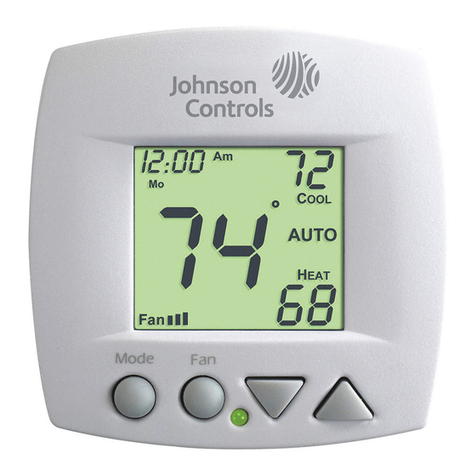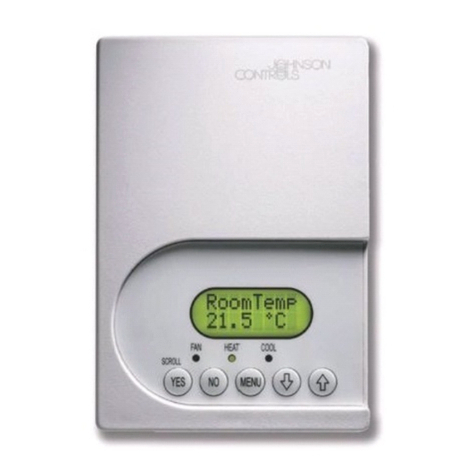Installation Sheets Manual 121
Room Thermostats Section
Technical Bulletin T28
Issue Date 0484
© 1984 Johnson Controls, Inc. 1
Code No. LIT-121640
T28 Series
Fan Coil Thermostats
Application
The T28 thermostat controls line
voltage fan coil and heating
zone valves on heating, cooling,
and combination heating-cooling
systems. The thermostats can
be used to directly control one or
two zone valves. Models are
available for automatic change-
over by the thermostat or from a
changeover control.
Thermostats are available with
or without fan switches.
All Series T28 thermostats are
designed for use only as
operating controls. Where an
operating control failure would
result in personal injury and/or
loss of property, it is the
responsibility of the installer to
add devices (safety, limit
controls) that protect against, or
systems (alarm, supervisory
systems) that warn of control
failure.
Operation
The T28 controls space
temperature by automatically
cycling a valve. Heating
contacts make on a drop in
temperature, opening a fan coil
valve to permit flow of hot water.
Cooling contacts make on a rise
in temperature, opening a fan
coil valve to permit flow of cold
water. Air circulation across the
coil may be controlled manually
with the fan switch models.
Note: The T28 thermostat with
a fan switch keeps the cooling
valve closed when the fan switch
is in the “OFF” position.
Installation
The thermostat should be
mounted 4 to 5 ft (1.2 to 1.5m)
above the floor on an interior
wall in a location where it will be
subjected to and affected by
average room temperature. Do
not mount the thermostat where
it may be affected by heat or
cold from water pipes, windows,
doors, lamps, sunlight, or other
heat or cold sources.
Thermostats with fan switches
require a two-gang switch box at
least 2-1/2 in. deep, or a
4 in. x 4 in. or larger junction box
with a two-fixture plaster ring.
For example, use Raco No. 230
or Appleton No. 4SD1/2 two-
gang switch box, plus plaster
ring.
Thermostats without fan
switches require a 2 in. deep
single vertical switch box, or a
larger box with single-fixture
plaster ring. For example, use
Raco No. 420 or Appleton
No. 111 single switch box.
Note: The boxes and plaster
rings are not included with the
thermostat.
Install the thermostat as follows:
!
CAUTION: Disconnect the
power supply before wiring
connections are made to
prevent possible electrical
shock or damage to
equipment.
1. Install the switch box and
plaster ring (when required).
2. On 208/240 V. A.C.
installations, remove the
cooling anticipator to
prevent over-anticipation.
Carefully clip the left-hand
resistor leads with diagonal
cutters. (See Fig. 4.)
3. Make wiring connections
using solderless connectors
or other approved
connectors. See Wiring
Diagrams for proper
hookup. Wire leads are
color coded for easy wiring
identification.
4. Loosen the cover screw at
the bottom of the cover,
swing the cover bottom out
and lift up to remove.
5. Fasten the thermostat to the
switch box with the two
captive screws in the
baseplate.
6. Carefully remove the
contact protector. Move the
temperature setting lever
from Cool to Warm to be
sure the contact arm is free.
7. Replace the cover and
tighten the cover screw.
8. Connect the power supply.
9. Check the thermostat
operation.
Fig. 2 -- Interior of a T28CA
Thermostat.
Fig. 1 -- T28 Thermostat with
fan switch.