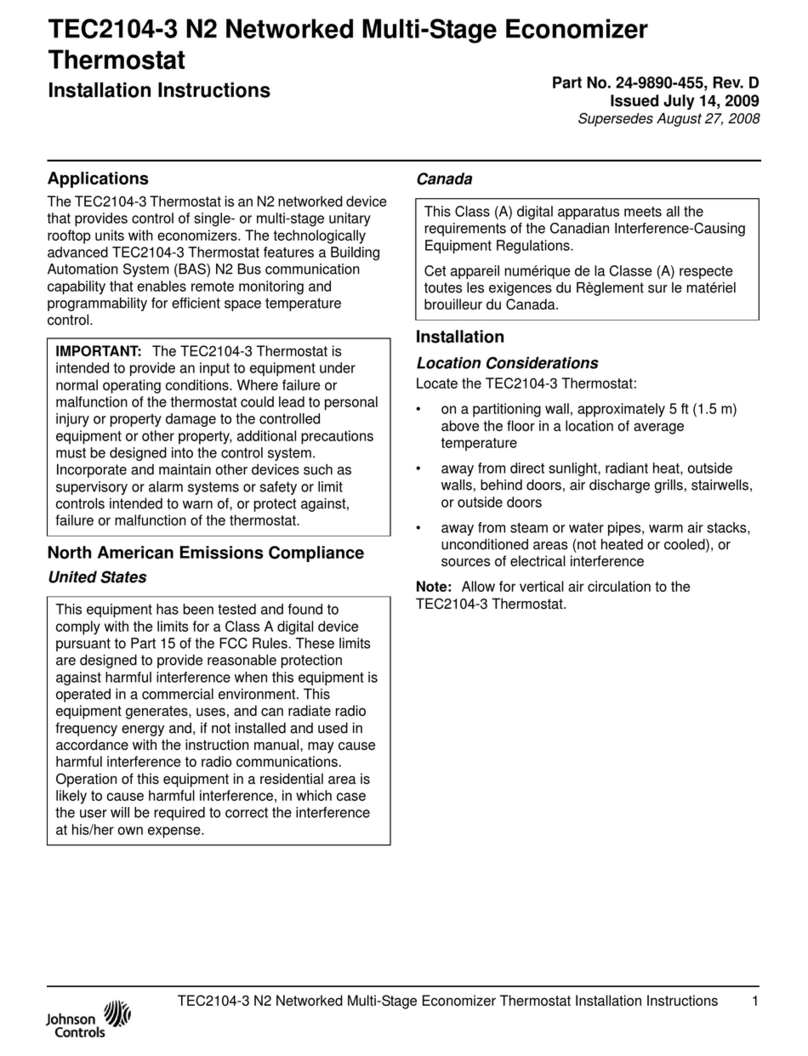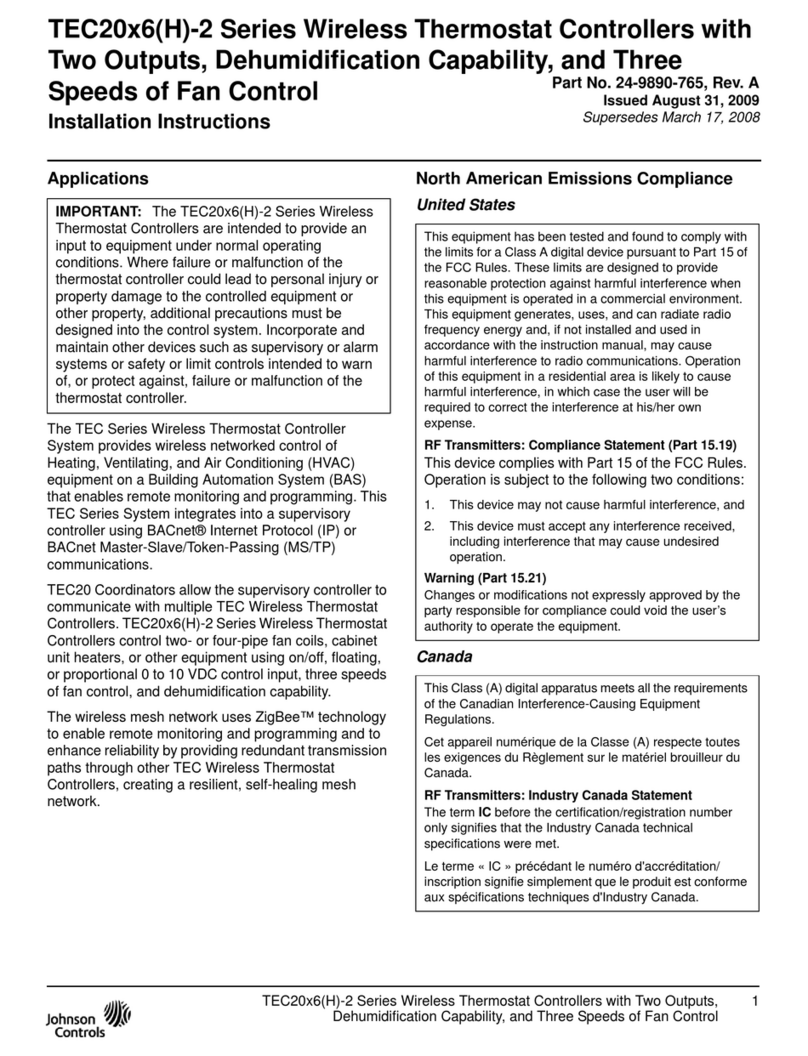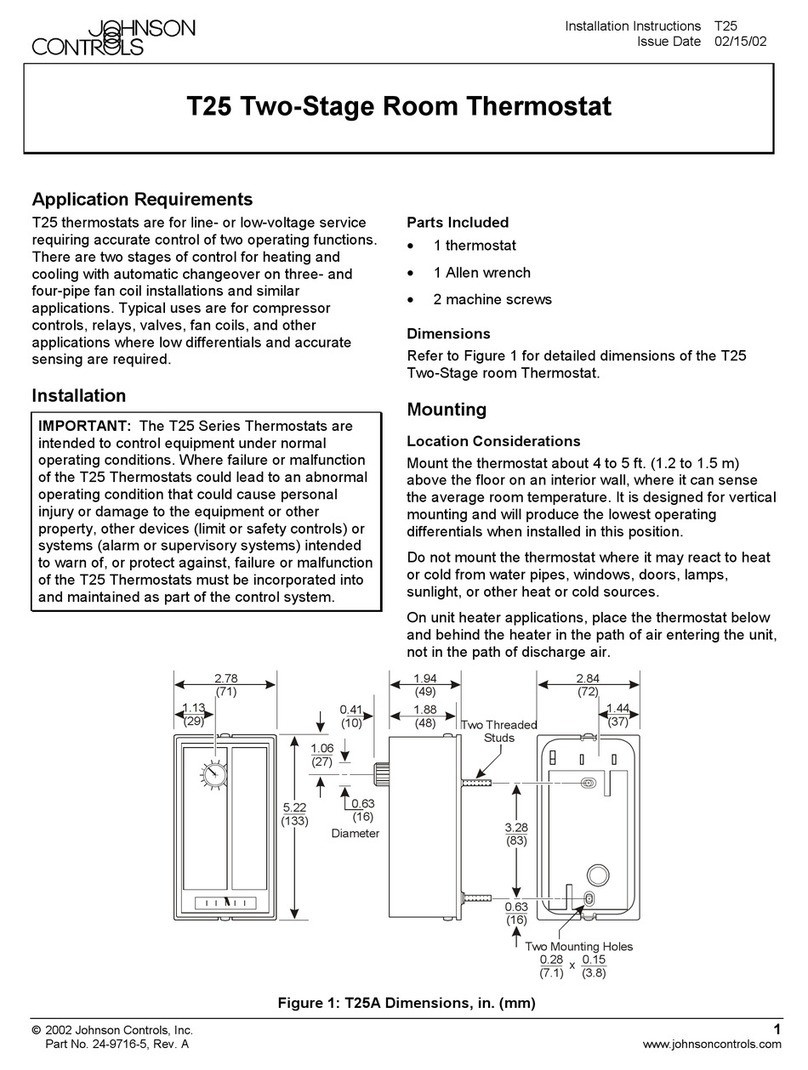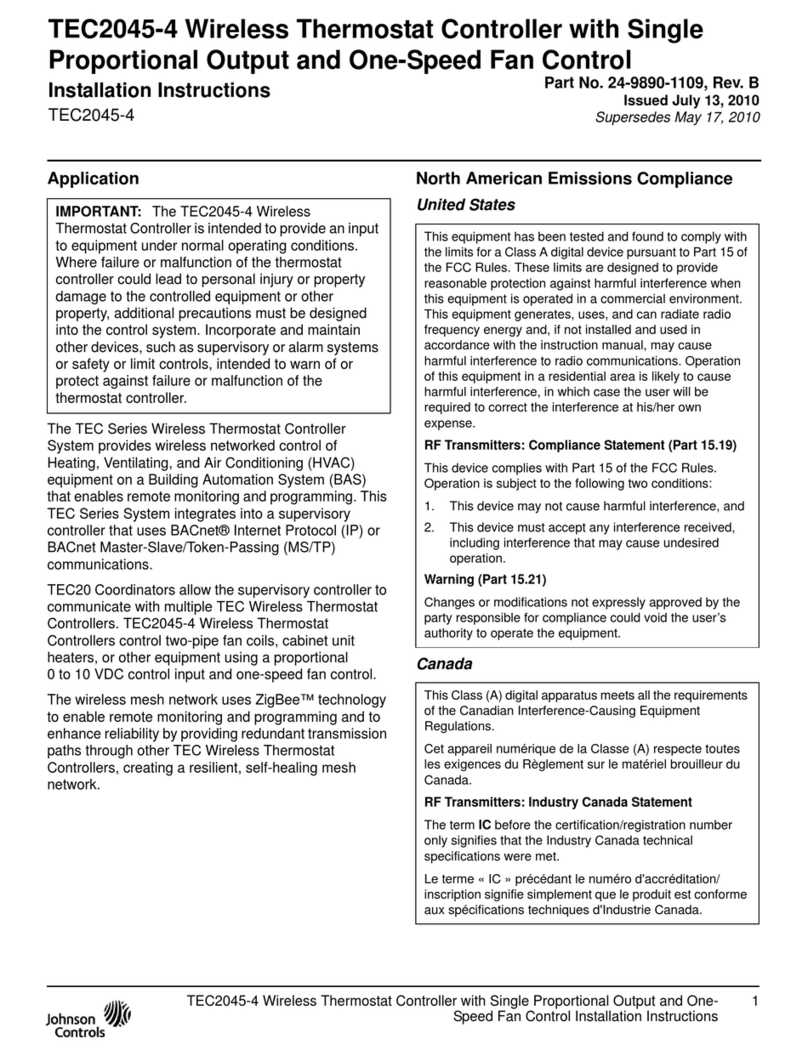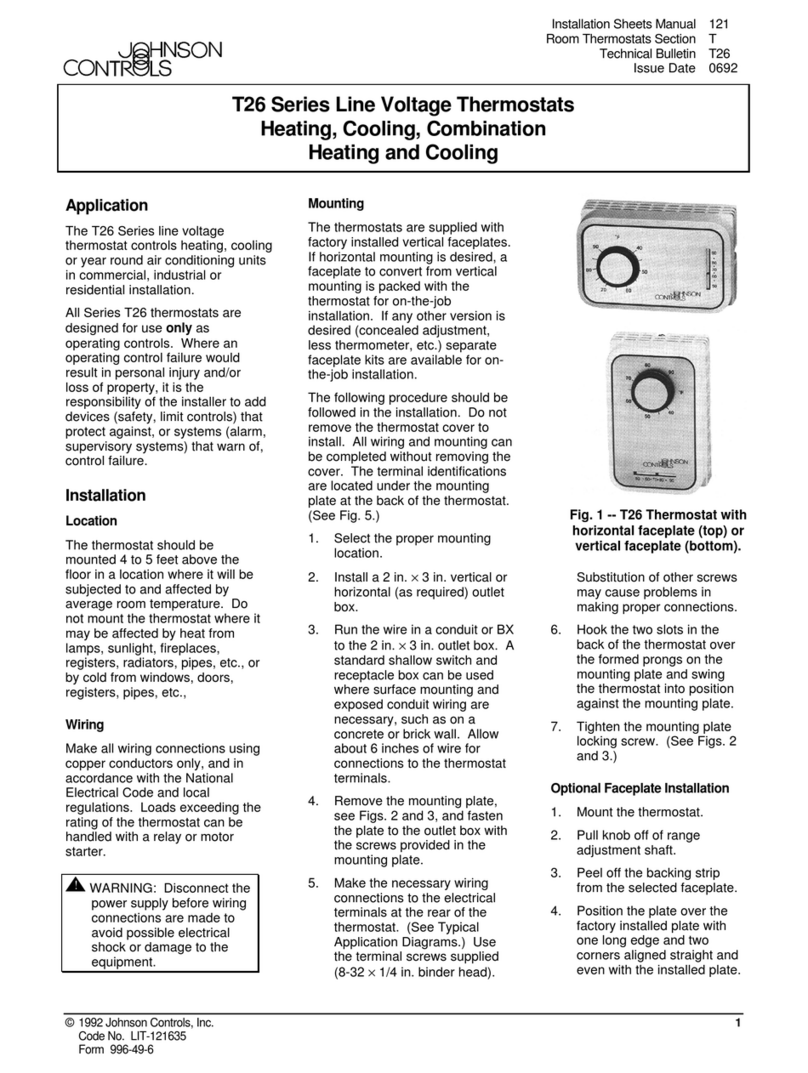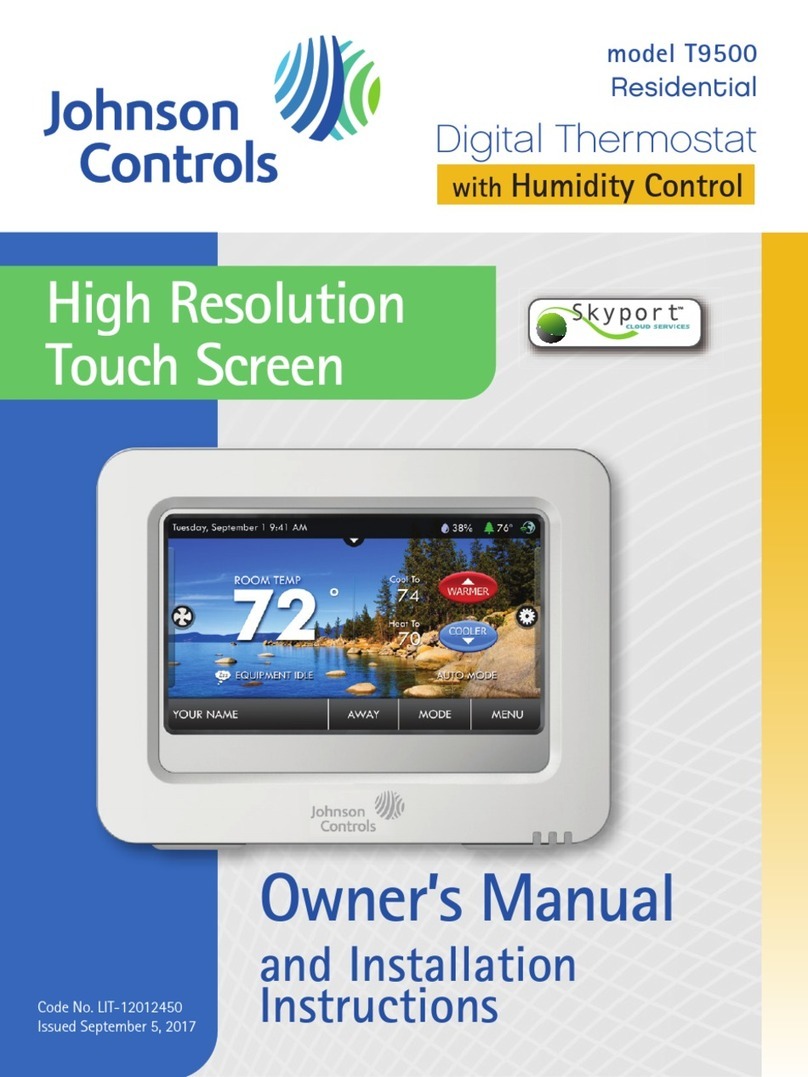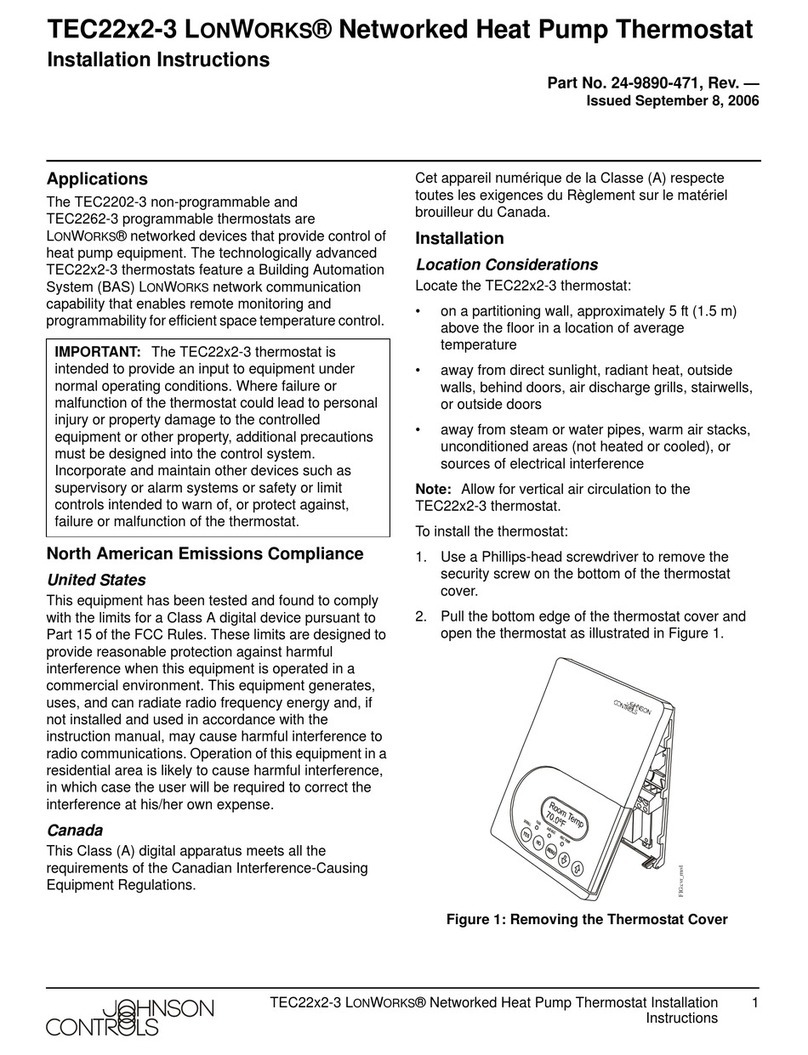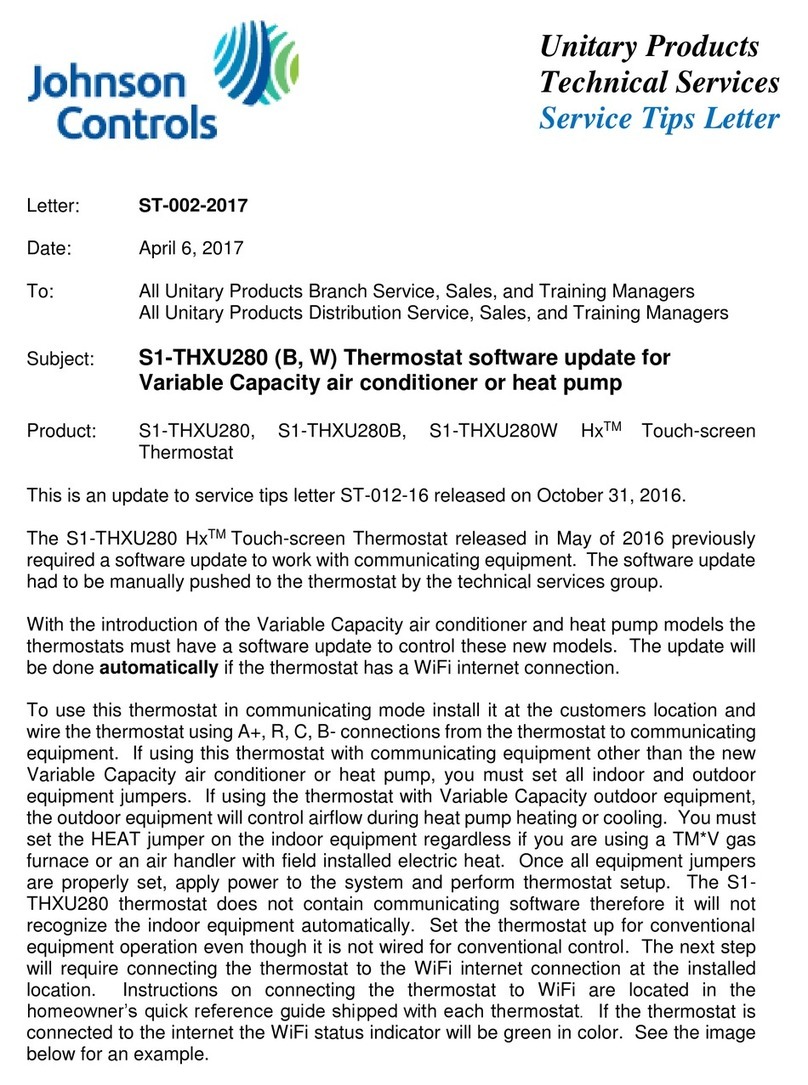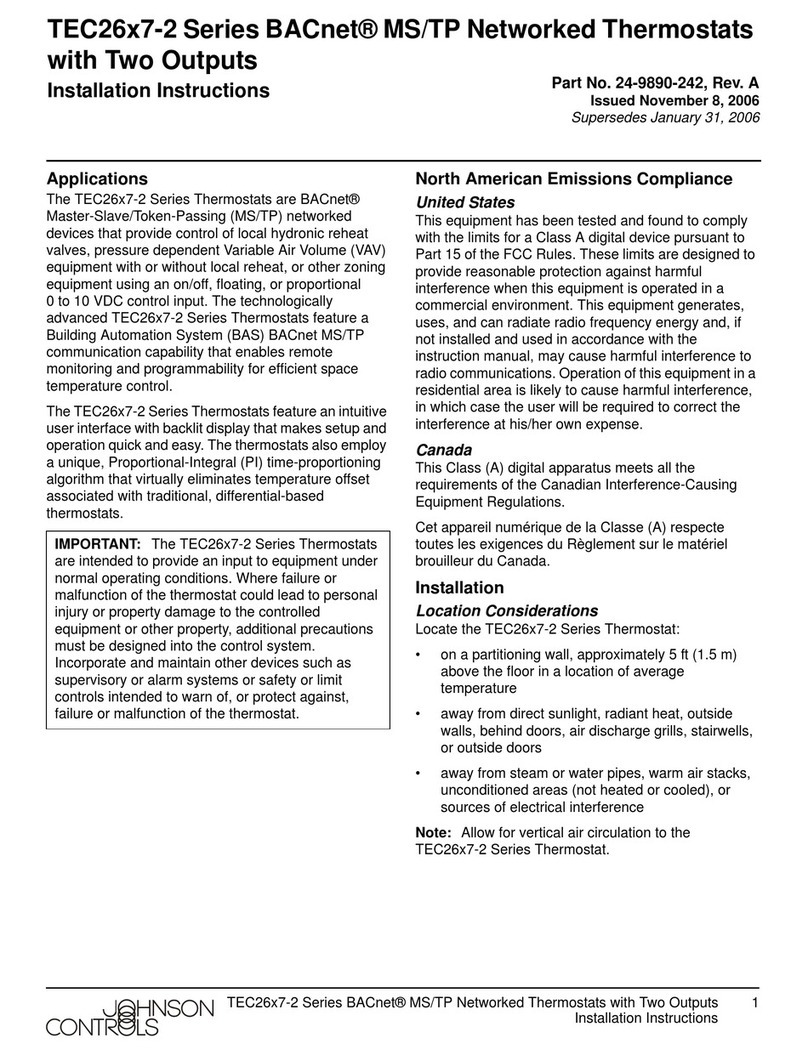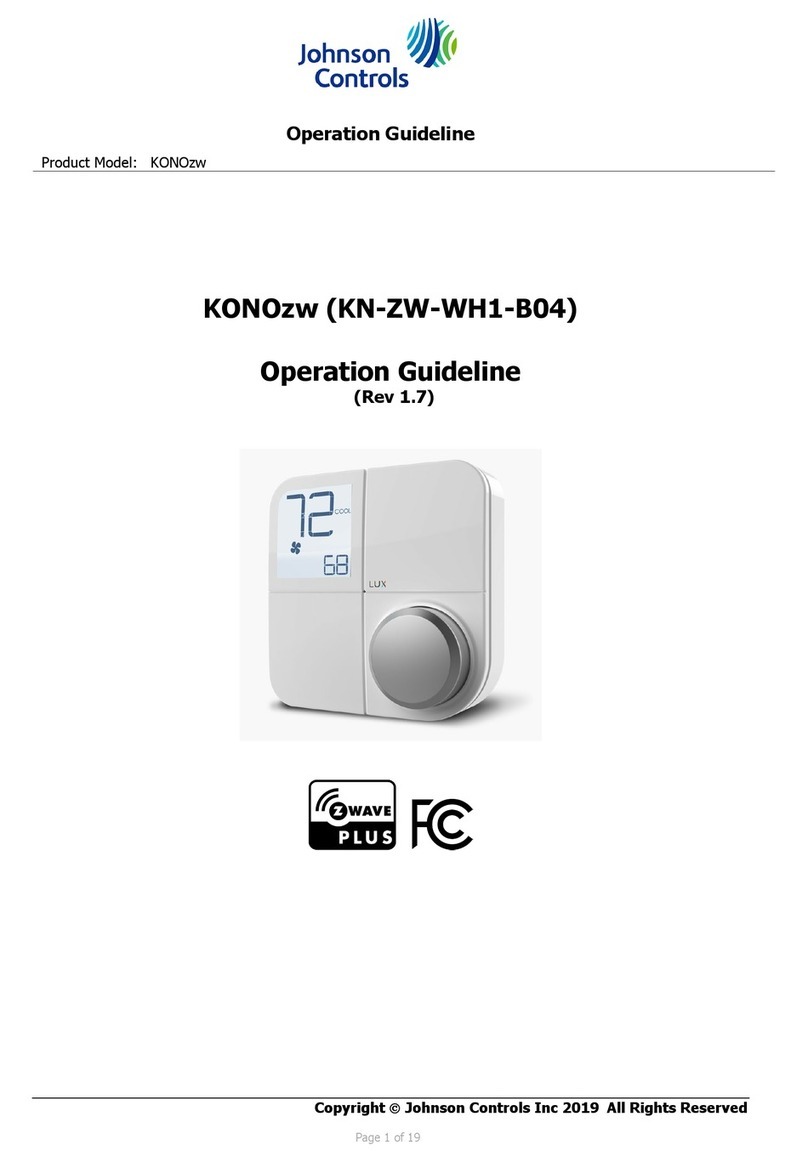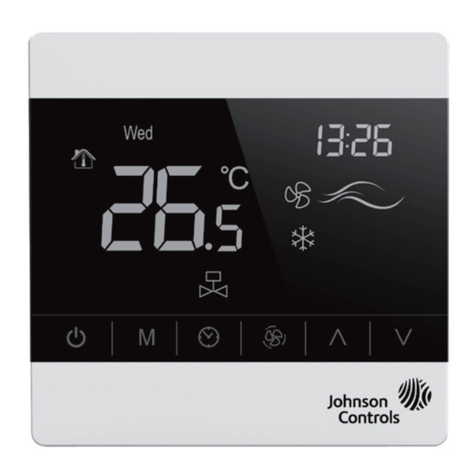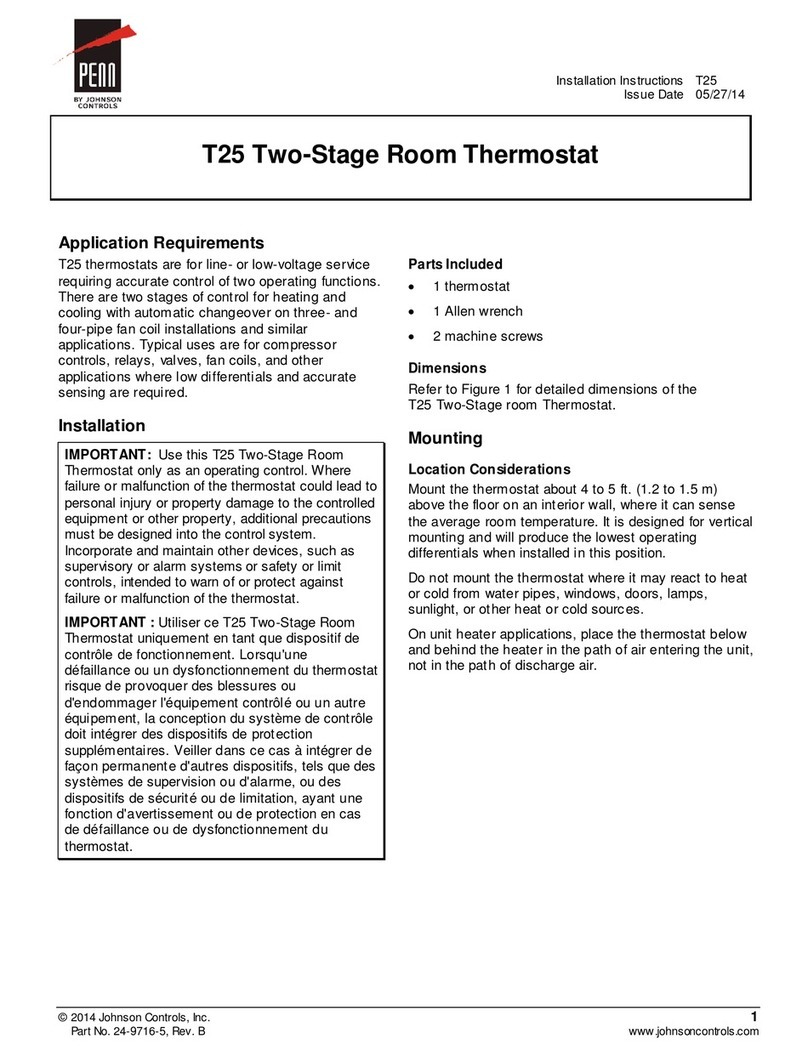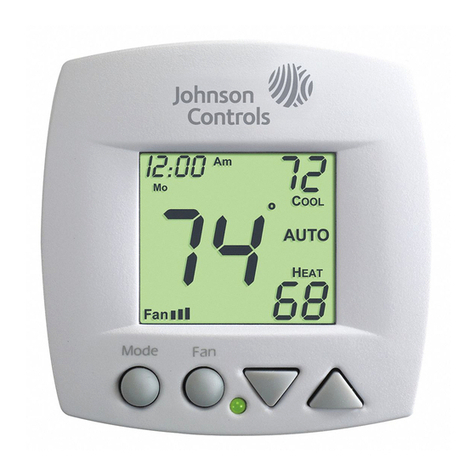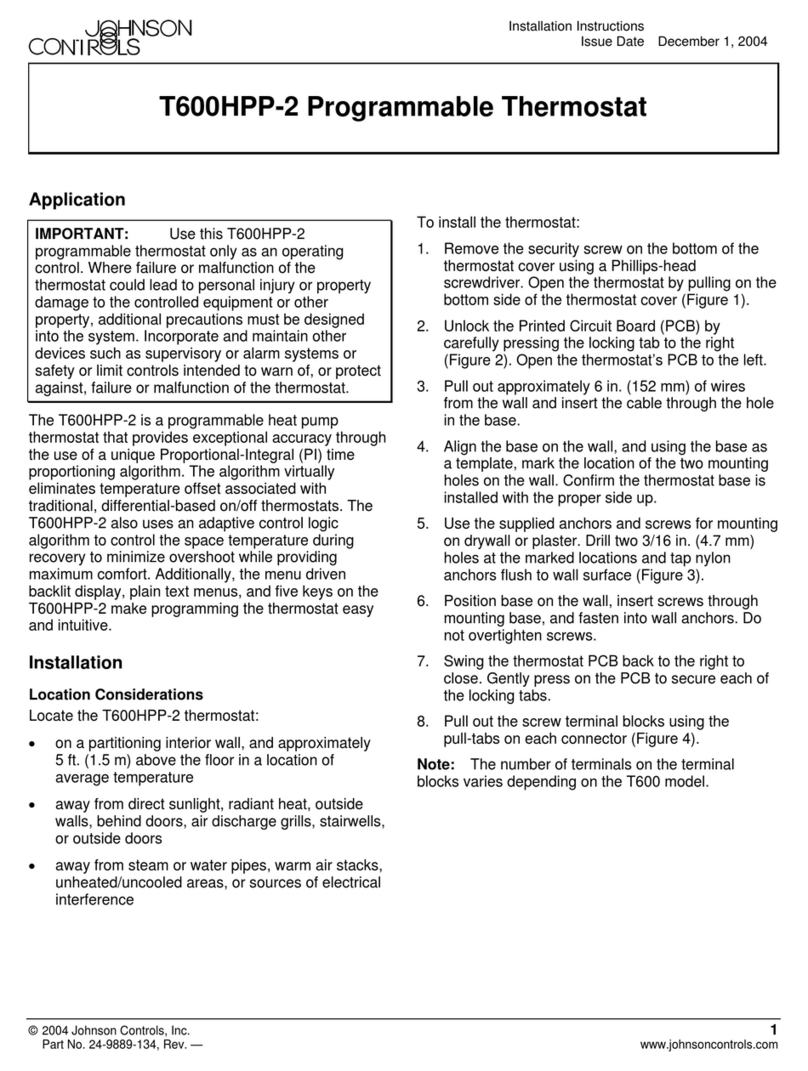601V-B02A-NC Rev 4-Issue Date 11 2012 3
T6634-TE21/22 LCD Digital Fan Coil Thermostat (Modulating/Floating) - Installation Instructions
T6634-TE21/22 液晶数字式风机盘管温控器 (调节型/浮点型) -安装说明
Up/Down (▲& ) Adjustment Button
To adjust the Temperature Setpoint, simply pressing the ▲and button, allows 5-seconds
for setting to take effect. After 5-seconds without further adjustment, the screen returns by
displaying the ambient temperature.
Fan ( ) Speed Button
Cooling or Heating Mode Operation
T6634-TE21/22, has 4 speeds fan control (No Fan Stop); Auto ( ), High ( ), Middle ( ),
Low ( ) fan. Short press the ( ) button switches through the sequence. The selected icon will
flash, the icon is selected after 5 seconds. The selected icon appears highlighted on the LCD.
Fan only Operation
T6634-TE21/22, has 3 speeds fan control; High ( ), Middle ( ), Low ( ) fan. Short
press the ( ) button switches through the sequence. The selected icon will flash, the icon is
selected after 5 seconds. The selected icon appears highlighted on the LCD.
Note: Every time switch On the T6000 Series thermostat, the low speed fan will be initiated.
These soft-start feature prevent high startup current, while provides energy saving to
electricity consumption. After 2-seconds, the required fan speed will be started.
Remote Temperature sensor(T6634-TE21-9JR0)
When remote sensor is connected, the built-in sensor will be disable.
上/下(▲和 ) 调节按钮
调节温度设定点, 仅需按▲和 按钮, 5秒内设置有效。5秒后还没有输入调节,屏幕将
返回显示环境温度。
风机 ( ) 速度按钮
制冷、制热模式操作
T6634-TE21/22温控器有4种风机速度(没有风机停),自动 ( ), 高( ), 中( ),
低( ) 风速。按 ( ) 按钮,将循环显示。被选的模式图标闪烁,5s后自动确认图标被
选中,选定后图标将不再闪烁,正常显示在屏幕上。
仅风机操作
T6634-TE21/22温控器有3种风机速度,高 ( ), 中( ), 低( ) 风速。按 ( ) 按
钮,将循环显示。被选的模式图标闪烁,5s后自动确认图标被选中,选定后图标将不
再闪烁,正常显示在屏幕上。
注意: 每一次开关T6000系列温控器,开始时都将启动低速风机。这一软启动特点防
止了高启动电流,同时节约了用电,2秒以后,风机按设定运转。
外接温度传感器(T6634-TE21-9JR0)
当温控器接上外置传感器时,内置NTC传感器自动失效。
表1/Table1: T6634-TE21-9JS0, T6634-TE22-9JS0, T6634-TE21-9JR0
注:T6634-TE21-9JR0 没有Unoccupied/有人/无人模式
表2: T6634-TE21/22系列工厂设置
Table2: T6634-TE21/22 Series Factory Settings
注:T6634-TE21-9JR0没有第7项和第8项
设定差值
在关机状态下按 M及▲键待 符号出现,再按 键,进入运行参数设置状态。
按键切换功能, 或▲调整相对应功能的参数,功能含义见表2。(调整时慢些进
行,尤其在按 键时,不能在一秒钟内按一次以上)
标定
T6000系列温控器不需现场标定。
故障检修
电源中断,温控器模式和所有设置回到最近使用和设置过的状态。
维修和替换
不要试图现场维修T6000系列温控器。如果温控器不能正常工作,请与附近Johnson
Controls®办事处联系。当联系办事处更换产品的时候,请说明外部标签或参数表上
印有的类型/型号。
Setting Parameter
To enable the operation mode, hold down the Mand ▲till icon appears when the
thermostat is turned off, after which press . Press to switch functions, press or ▲
to adjust the parameter. See Table 2 for the functions.(Slowly press the key, only pressing
once is allowed in 1s when press )
Calibration
Do not calibrate the T6000 Series thermostat in the field.
Troubleshooting
After a power outage, the thermostat mode and all settings return as most recently used or
set.
Repair and Replacement
Do not attempt to repair the T6000 Series thermostat. In case of an improperly functioning
control, contact the nearest Johnson Controls®representative, and specify the desired product
code number. When contacting the supplier for a replacement please state the type/model
number of the control located on the data plate or cover label.
Function / 功能 Icon / 图形
Cool Mode / 制冷模式
Heat Mode / 加热模式
Fan only Mode / 仅风机
Unoccupied / 有人/无人模式
功能
Function
出厂设置
Factory
setting
设定范围
Setting range
失电重启
Restart when power failure 1 00 00:关闭 01 开启 02:恢复到断电前状态
00: OFF 01: ON 02: Recover to previous status
设定温度上限值范围
Max.Temp setpoint range 2 30 下限~30℃/Min. temp~30℃
设定温度下限值范围
Min.Temp setpoint range 3 05 5℃~上限/5℃~Max. temp
房间温度与设定温度显示选择
Display room temp or set temp 4 00 0: Room Temp;1: Set Temp
温度校准 Temp differential 5 00 -5~5℃(-9~9);
°C/°F 6 00 0: ℃;1: °F
无人模式制冷温度
Unoccupied Temp Setpoint cooling 7 28 23-30℃
无人模式制热温度
Unoccupied Temp Setpoint
heating
8 18 16-23℃
Stime 9 01 1-99s
ZBAND A 0.3 0.0-9.9
KP B 10 1-99
KI C 01 0-99
KD D 00 0-99
低温保护设置
Low temp protection setting E 00
00:低温保护关闭。 Protection OFF;
01:低温保护开启。Protection ON
(仅用于T6634-TE21-9JS0和T6634-TE21-9JR0/
Only T6634-TE21-9JS0 and T6634-TE21-9JR0)
最小开度设置
Min. position E 00 0-30% (仅用于T6634-TE22-9JSO)
(Only for T6634-TE22-9JSO)
正反转定义
CW or CCW F 00
0: 逆时针开,顺时针关; 1: 逆时针关,顺时针开
(仅用于T6634-TE22-9JSO)
0: CCW for open 1: CW for open
(Only for T6634-TE22-9JSO)
总行程时间设置 Running time L 80 30-160s(仅用于T6634-TE22-9JSO)
(Only for T6634-TE22-9JSO)
低温保护设置
Low temp protection setting H 00
00:低温保护关闭。 Protection OFF;
01:低温保护开启。Protection ON
(仅用于T6634-TE22-9JS0/only for T6634-
TE22-9JS0)