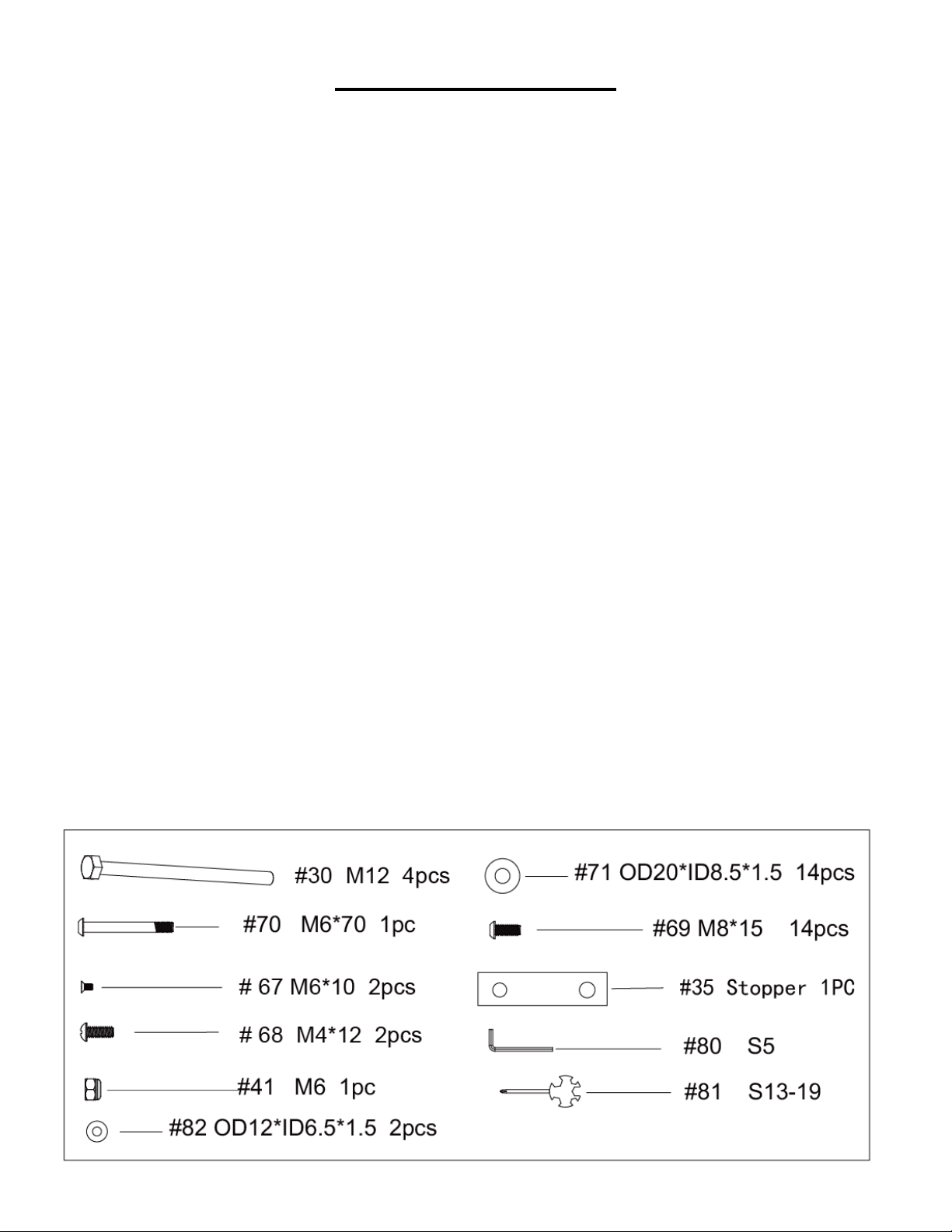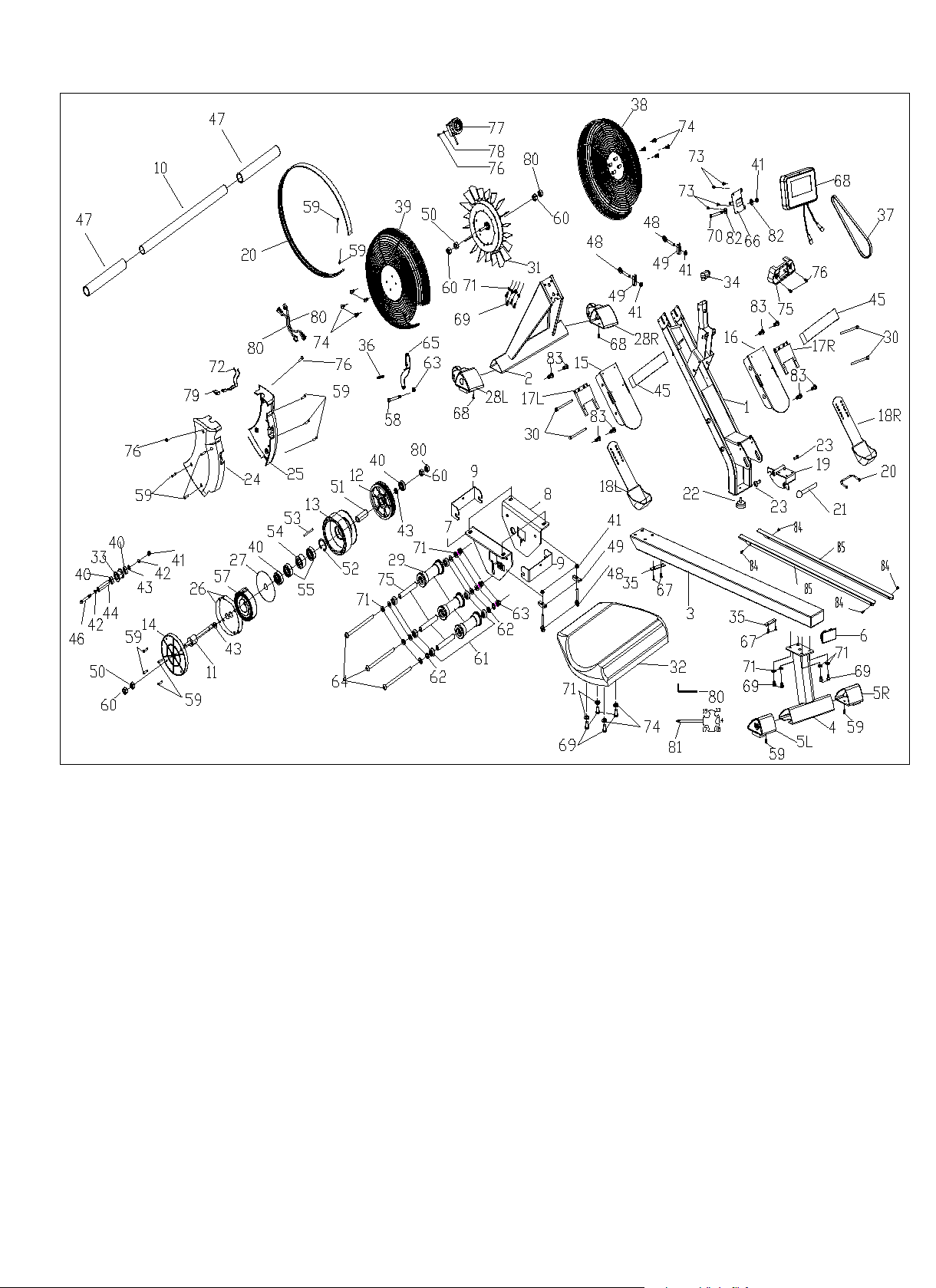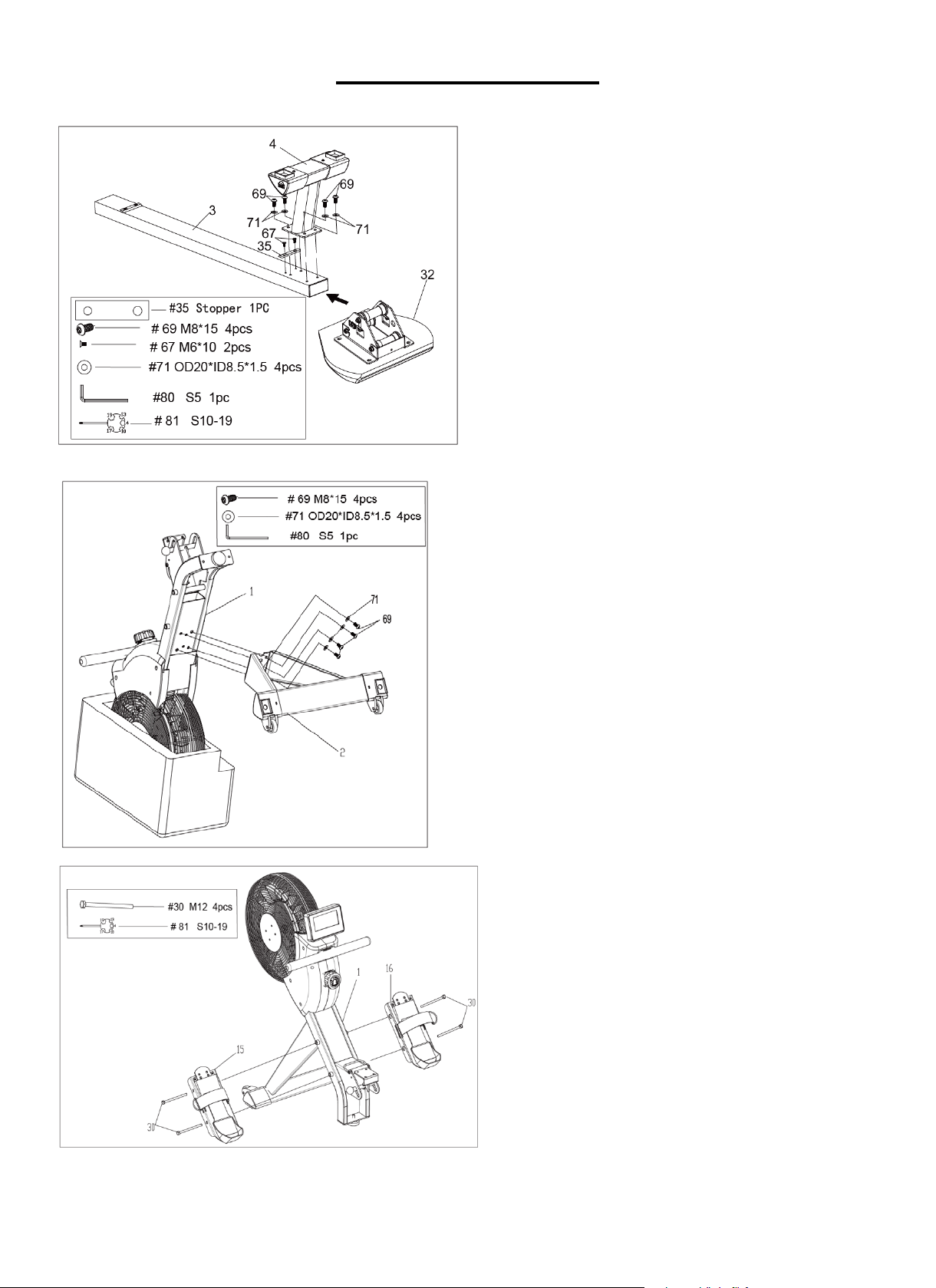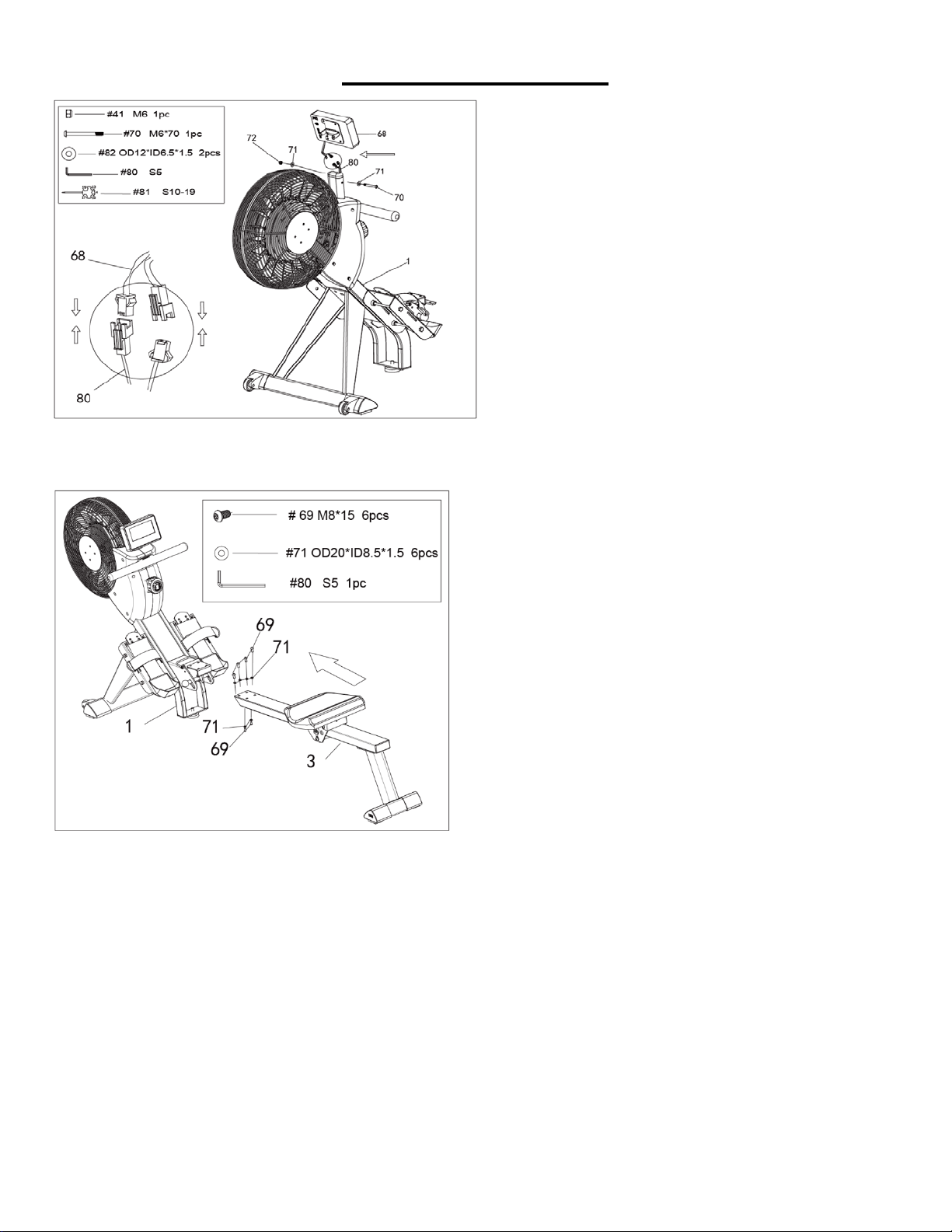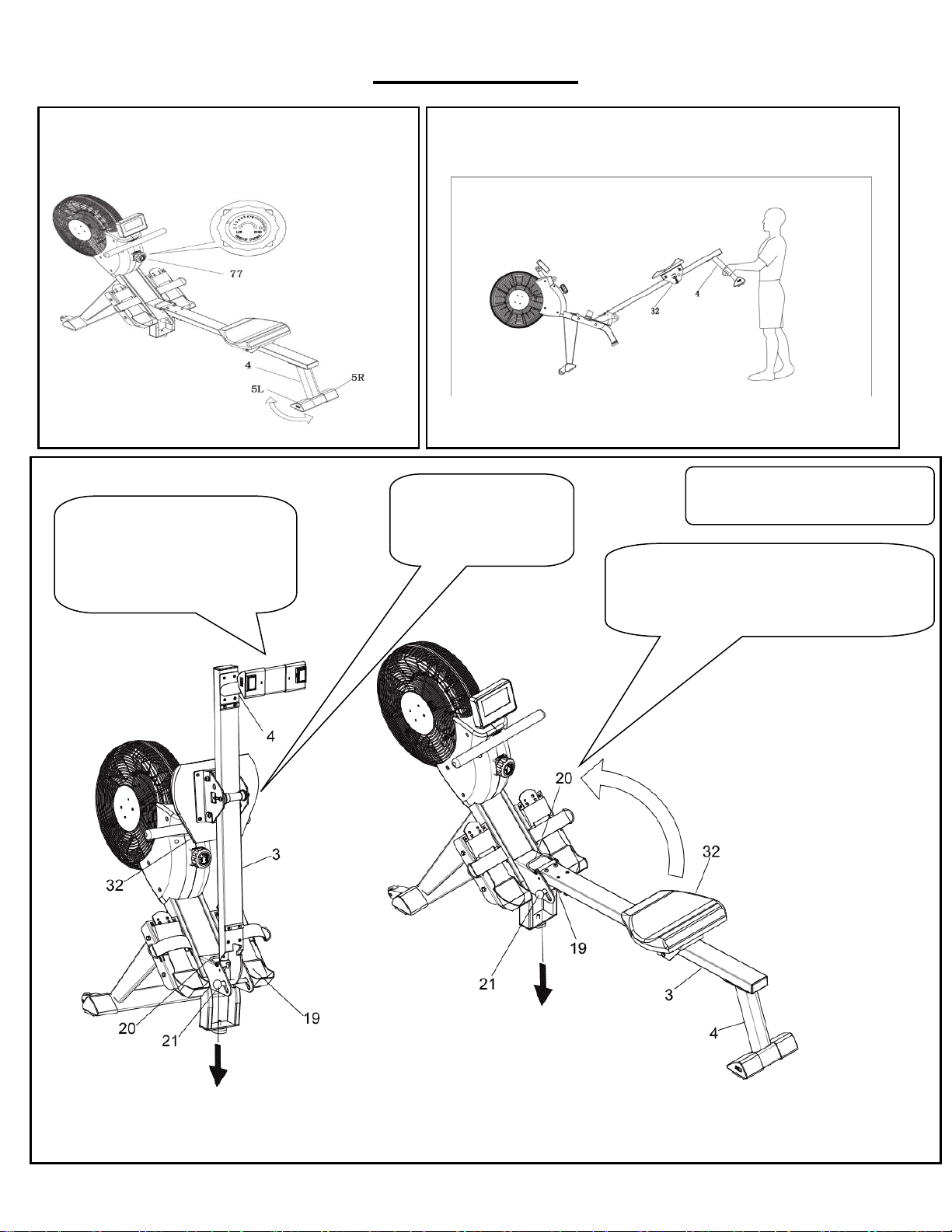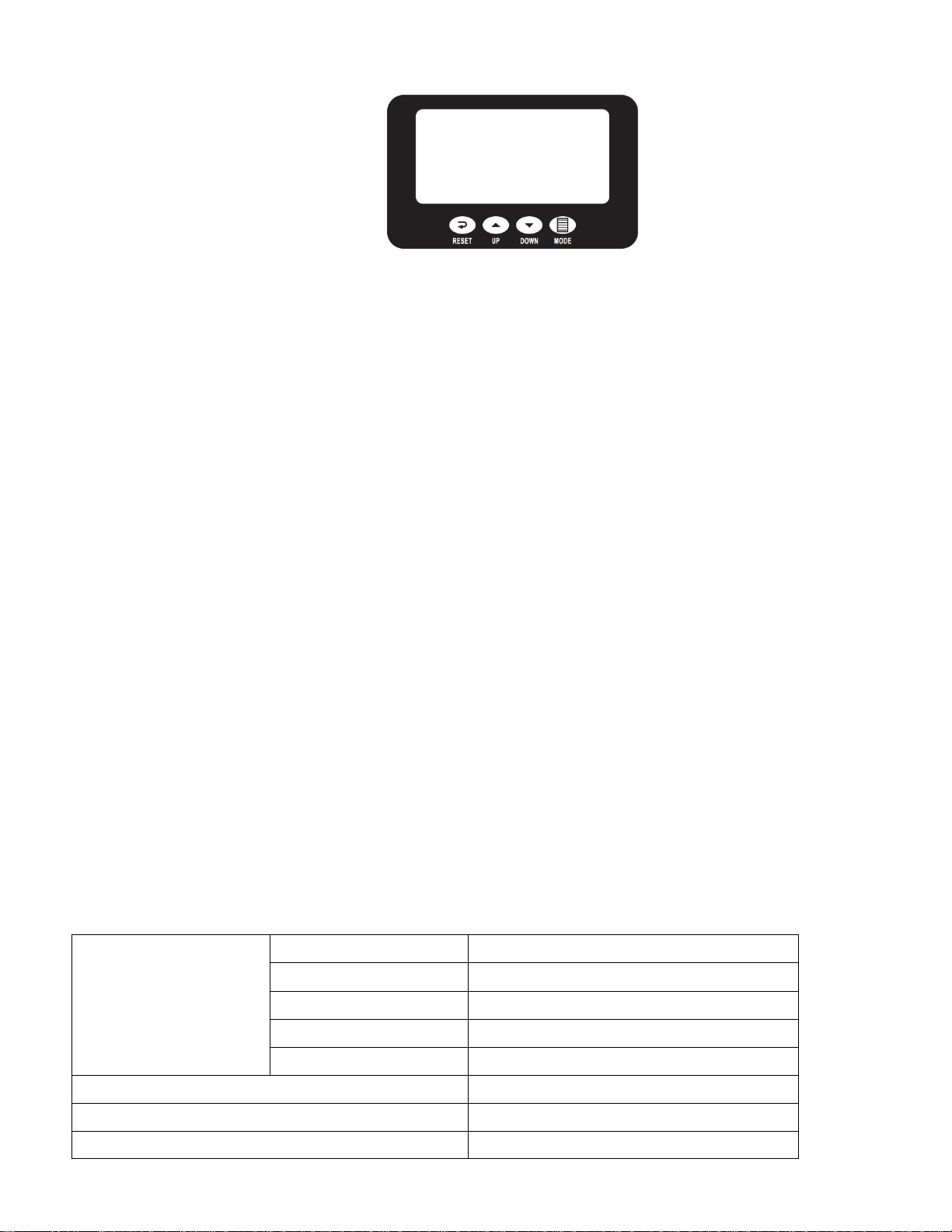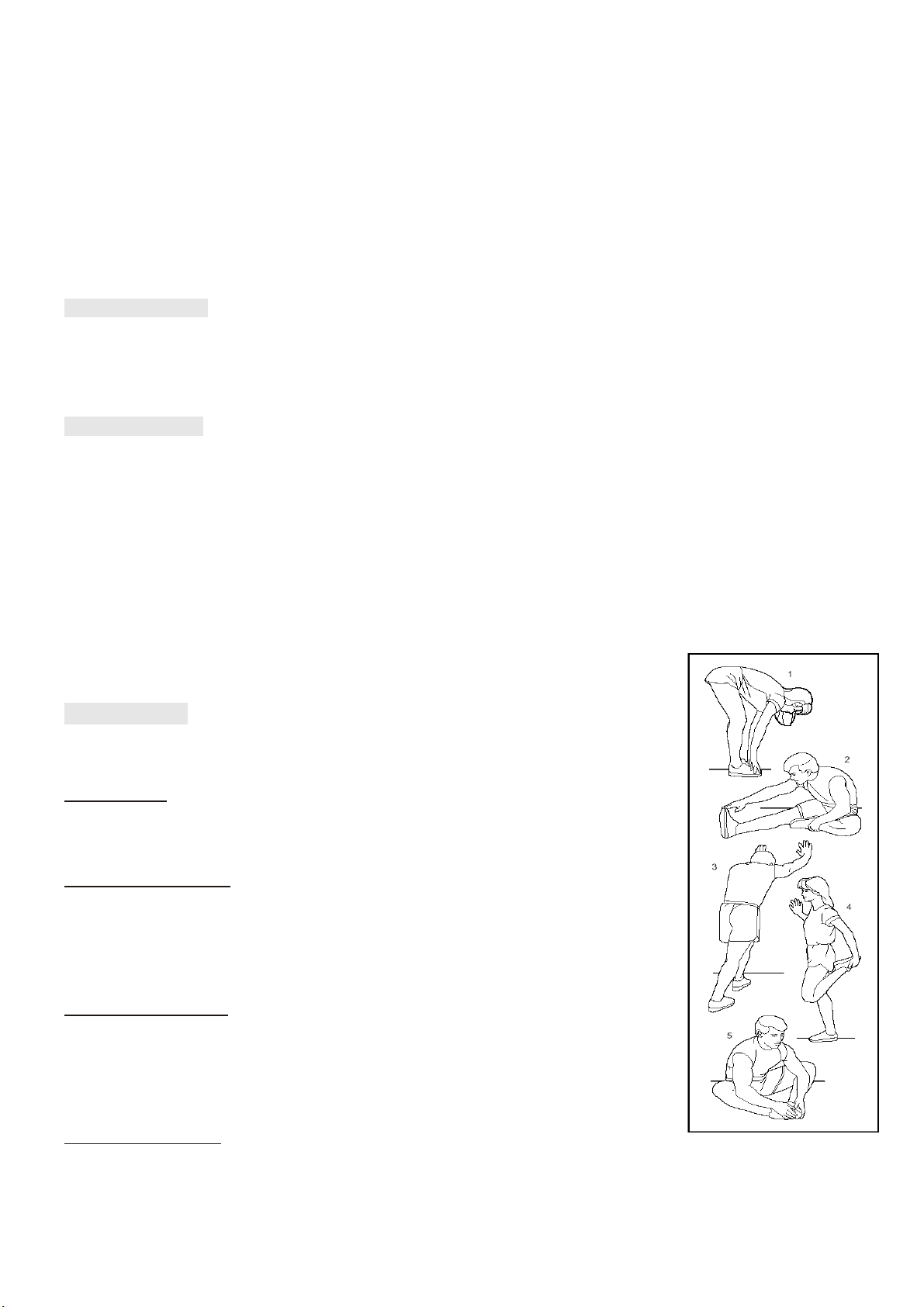9
5
Beginners Guidelines
If you’re beginning an exercise program, you should check with your doctor if:
You have been diagnosed with heart problems, high blood pressure or other medical
conditions.
You have not exercised for over a year.
If you are over 35 and do not currently exercise.
You are pregnant.
You have diabetes.
You have chest pain, or experience dizziness or fainting spells.
You are recovering from an injury or illness.
WORKOUT TIPS
Always perform stretching exercises both before and after your workout.
Start slowly, doing too much or too soon can lead to injuries.
If you are sore or tired, give yourself a few extra days to recover.
HOW TO BEGIN
Start with two or three 15 minute sessions per week with a rest day between work-outs.
Warm-up for 5 to 10 minutes with gentle movements like walking or swinging your arms in a
circle and then stretch the muscles that you’ll use during your workout.
Increase the pace and resistance to a little harder than comfortable and exercise as long as you
can. You may only be able to exercise for a few minutes at a time, but that will change quickly if
you exercise regularly.
End each workout with a 5-minute cool down period at a gradually reducing pace. You should
then stretch the muscles you’ve just worked to prevent injury and cramp.
Increase your workout time by a few minutes each week until you can work continuously for 30
minutes per session.
Don’t worry about distance or pace.
For the first few weeks, focus on endurance and conditioning.
Stretching Tips
Before running, user should do 5-10 minute’s warm-up exercise
as followings:
Toe touches
Slowly bend forward from your waist, letting your back
and
shoulder relax as you stretch toward your toes. Reach down
as far as you can and hold for 15 seconds.
Hamstring stretches
Sit with your right leg straight in front of you. Straighten your
leg out while trying to hold on to your outstretched leg with
your hand. Starting up with your back straight. Slowly exhale
and try to bring your chest to the knee of your outstretched
leg. Hold, then repeat on the other side for 15 seconds.
Calf/Achilles stretch
Lean against a wall with your left leg in front of the right and your
arms forward. Keep your right leg straight and the left foot on
the floor; then bend the left leg and lean forward by moving
your hips toward the wall. Hold, then repeat on the other side
for 15 seconds.
Quadriceps stretch
With one hand against a wall for balance, reach behind you and
pull your right foot up. Bring your heel as close to your buttocks
as possible. Hold for 15 counts and repeat with left foot up.
Johnson Health Tech Australia
78 Logis Boulevard
Dandenong South VIC 3175
© 2018 Johnson Health Tech Australia.
All Rights Reserved.
Product specifications subject to change without notice.
For any customer service support
please call 1300 760 601 or
log on to www.jhta.com.au/service