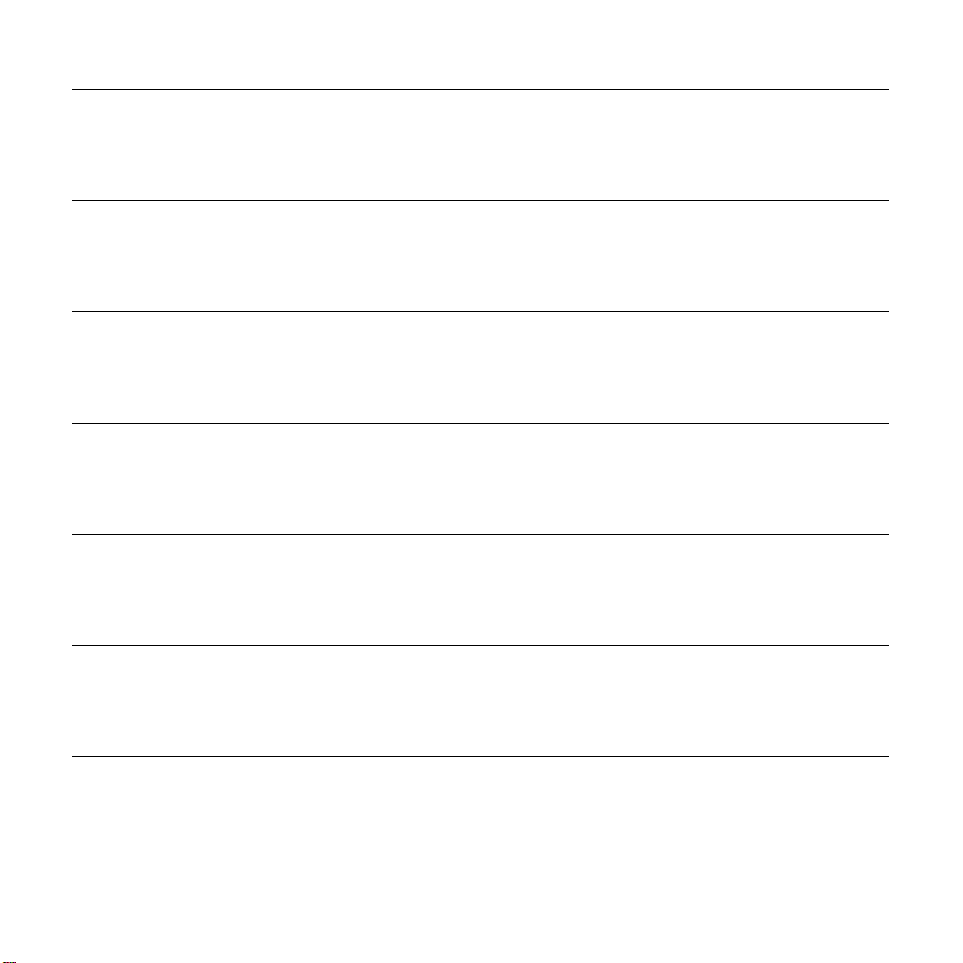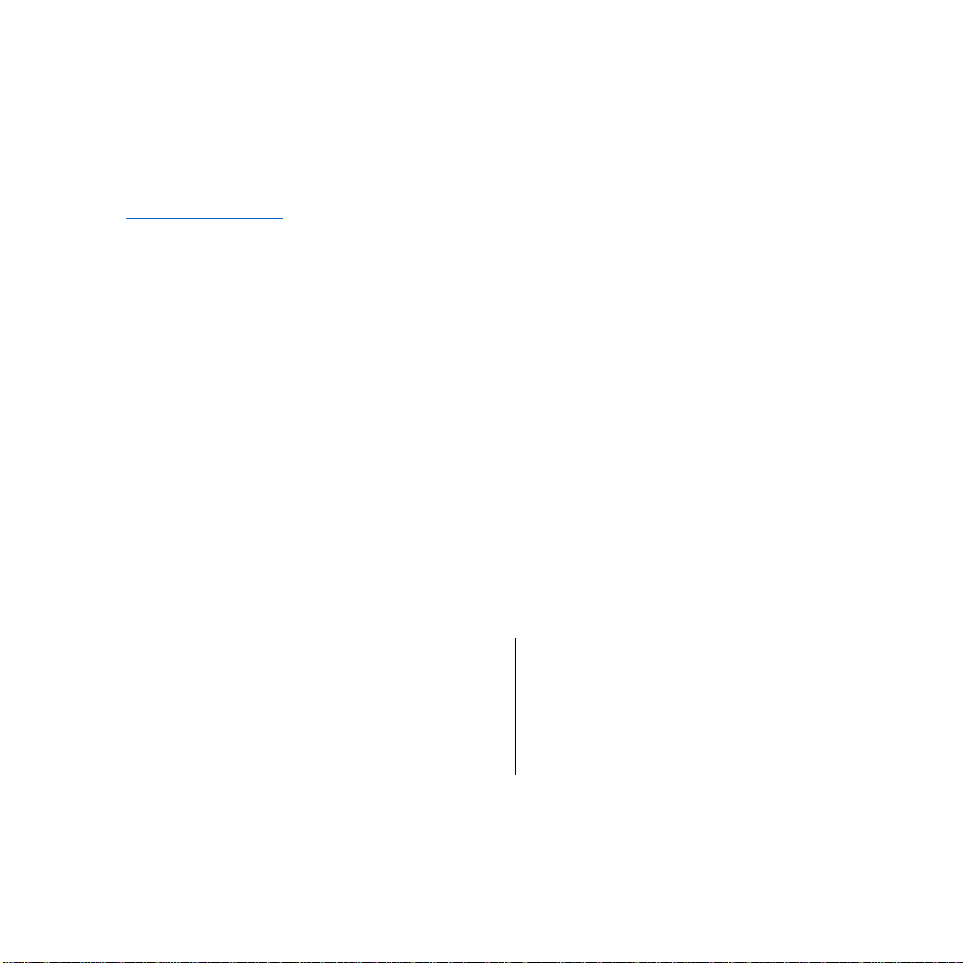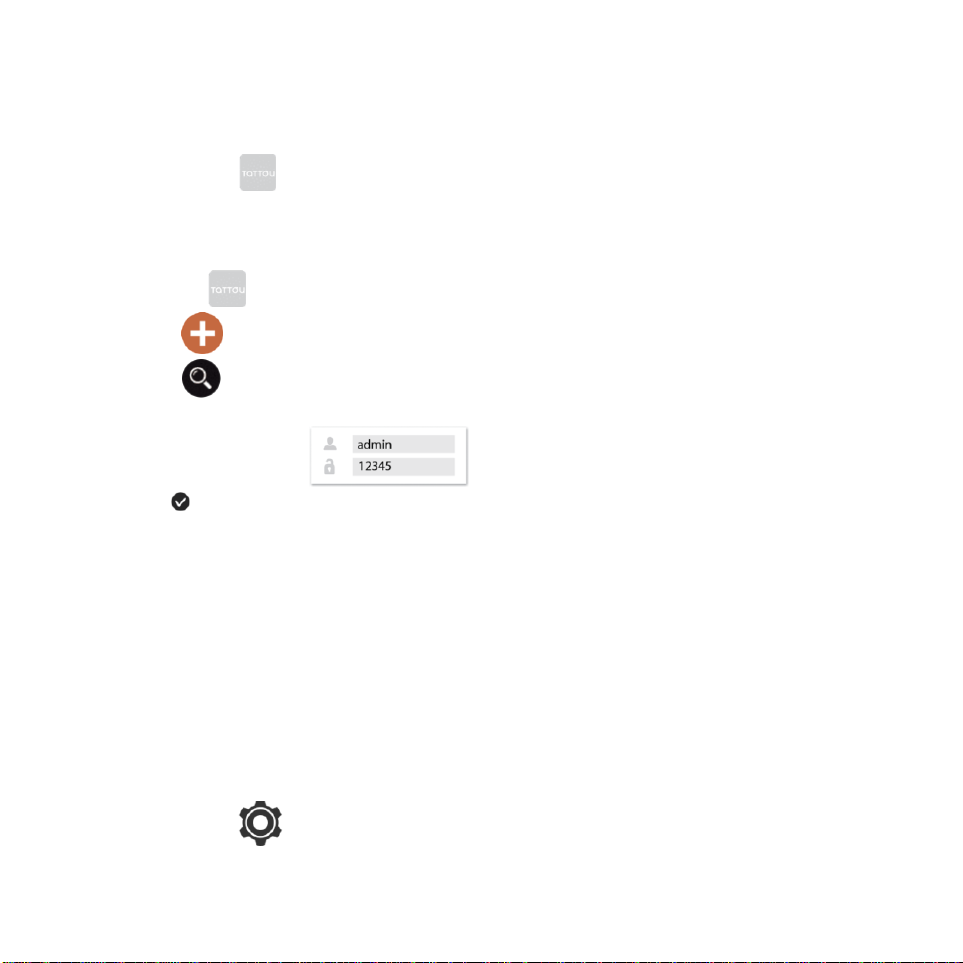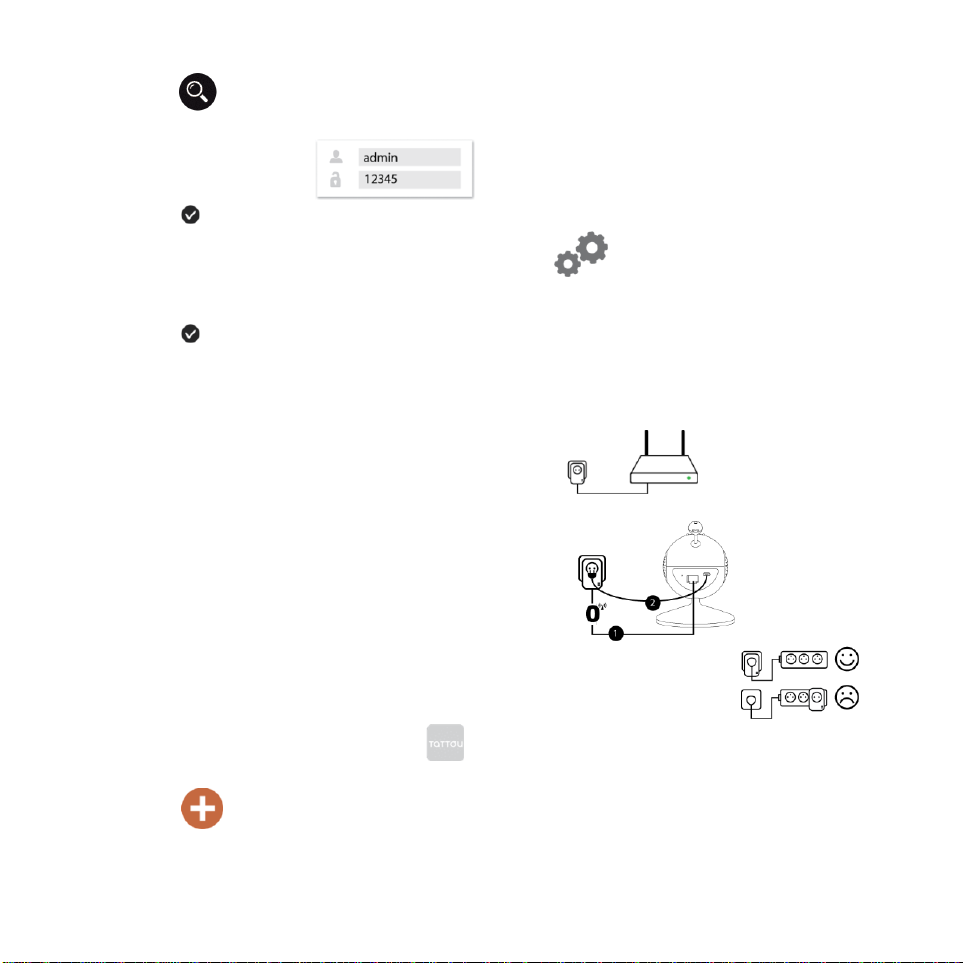• The charging circuit for the battery is managed electronically and there is no risk of overcharging, this allows you to leave
the adapter connected at all times.
• In case you will not use the set for a longer period of time (>2 months), please make sure to disconnect the adapter from
the wall socket. When starting to use the set again, make sure to properly charge the battery.
Table support
The table support is located at the rear of the parent unit. Unfold it to place the parent unit on a table or cabinet.
1.2. Setup baby monitor VIO
Your device is plug and play. Once both the VIO baby monitor and the parent unit are set-up they will find each other, when
in range of 10 meters.
1.2.1. Add your baby monitor to your home Wi-Fi network using your parent unit
You will see that your baby camera is automatically connected to your parent unit. This installation will allow the baby
monitor to be visible from anywhere in the world.
1. Plug in your Tattou baby monitor and wait for the light to turn green.
2. Open the app on the parent unit
3. Open the settings of the babyphone
4. Choose Wi-Fi > Wi-Fi
5. Choose the personal Wi-Fi network you want to add your babyphone to, with its corresponding password
6. Press in the upper right corner to confirm
7. Go to the settings of the parent unit, which can be found on the home screen
8. Choose Wi-Fi
9. Connect your parent unit to the Wi-Fi network you have previously connected your baby monitor to.
10. Open the Tattou app, which will show your online baby monitor VIO.