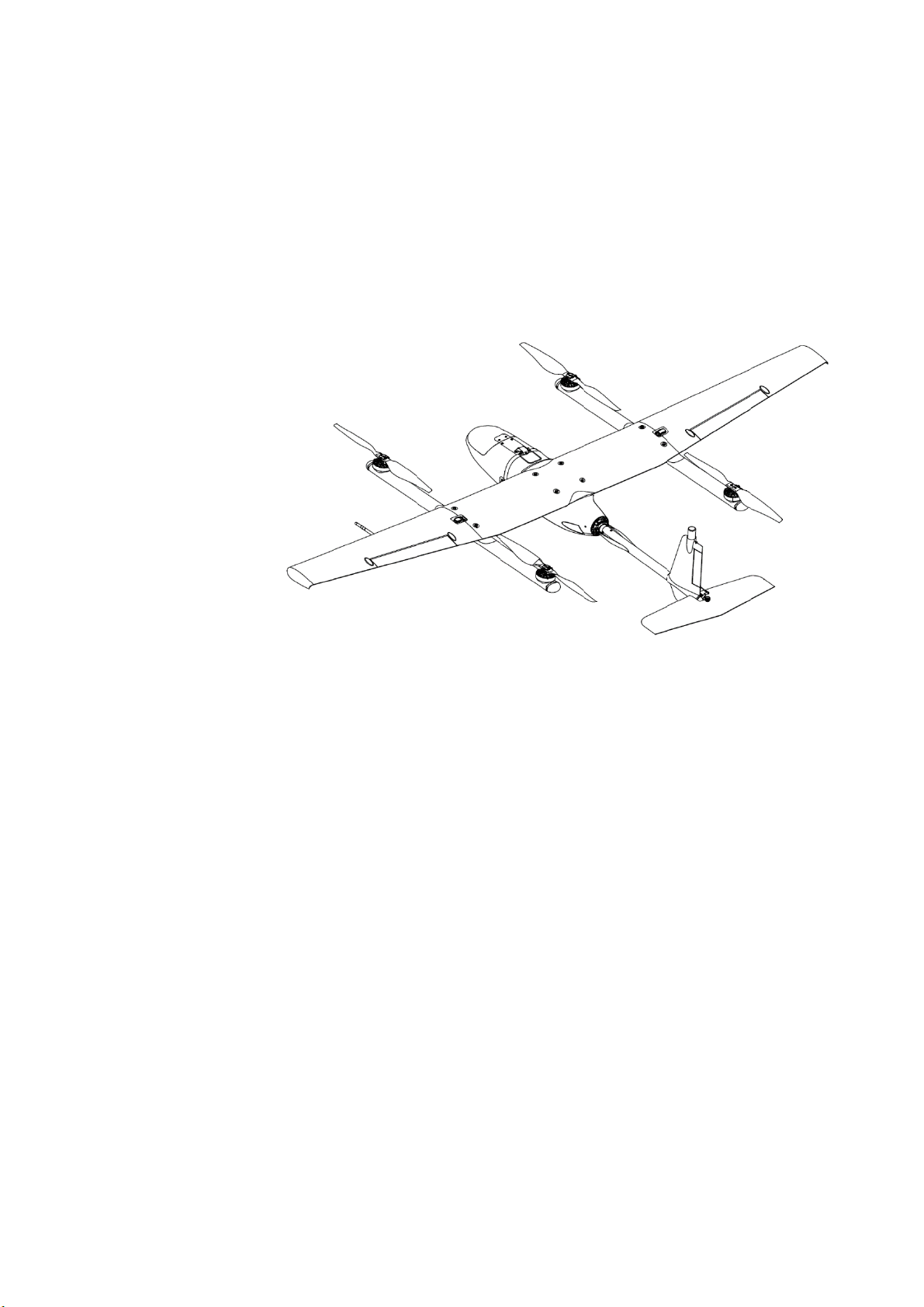Copyright©JOUAV 4
Contents
Reading Tips..........................................................................................................................................1
Notation...........................................................................................................................................................1
Technical Support............................................................................................................................................1
Manuals List....................................................................................................................................................1
Safety Regulation...................................................................................................................................2
Warning...........................................................................................................................................................2
Attention..........................................................................................................................................................2
Disclaimer..............................................................................................................................................3
Summary................................................................................................................................................6
Features...........................................................................................................................................................6
Performance & Limitation...............................................................................................................................7
GCS-202..........................................................................................................................................................7
The Usage of CW-007 II System...........................................................................................................9
Assembly.........................................................................................................................................................9
Payload..........................................................................................................................................................15
Radio Controller............................................................................................................................................17
Battery...........................................................................................................................................................17
Lithium Ion Polymer Rechargeable Battery..................................................................................................17
The Function and Usage of GCS-202............................................................................................................24
CW Commander Ground Station Software...................................................................................................25
Accessories....................................................................................................................................................25
The Default Parameters.................................................................................................................................26
CW-007 II Operation Procedure..........................................................................................................27
Preparing.......................................................................................................................................................27
GCS-202 Installation.....................................................................................................................................27
Assembly and Check.....................................................................................................................................28
GCS Check and Mission Plan.......................................................................................................................28
Before Take Off.............................................................................................................................................30
After Take Off...............................................................................................................................................30