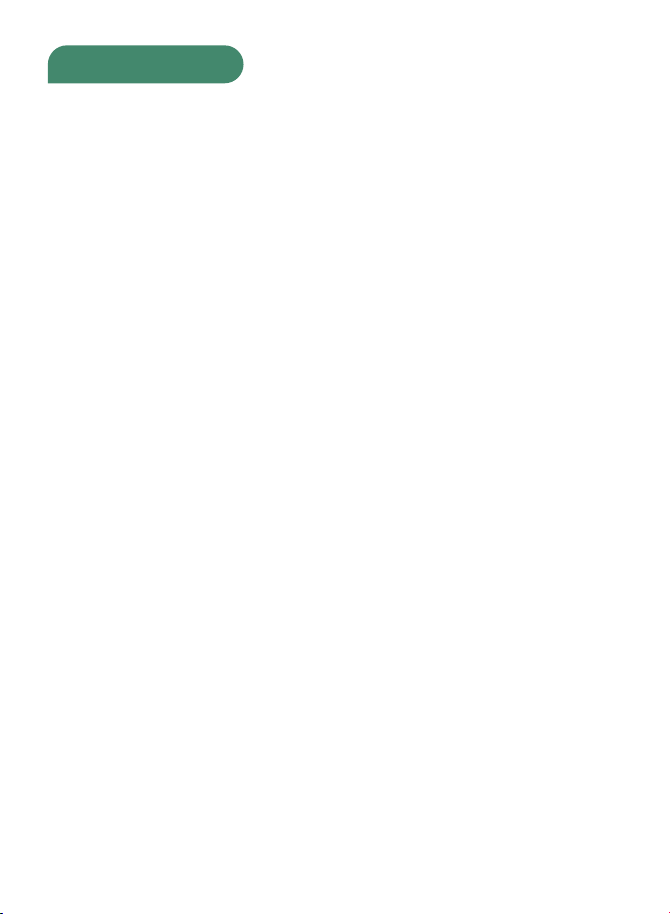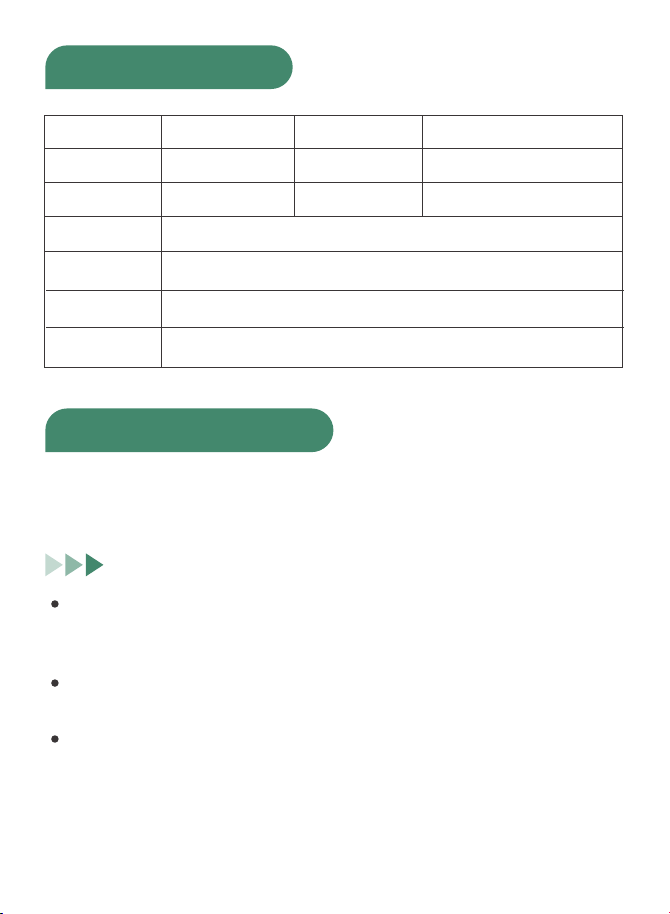Product Safety Guidelines
Product Safety Guidelines
Product Discharging
Do not use a charger with a malfunction or mismatch output voltage.
Please use the original charger. Use of incompatible or substandard
chargers may cause danger or damage the product.
Do not use chargers without safety protection to charger the product.
The charging time shall not exceed the time required for charging the
product. Please remove the charger after the product is fully charged.
To prevent accidents, never leave the machine unattended during
charging.
This product may generate heat due to energy conversion during
charging, which is normal.
After discharging the product, and when the remaining power is
displayed as one bar or when the indicator light flashes, please stop
using the product immediately and fully charge it, which can extend
the battery life.
When discharging it can only be used for electrical equipment with
specified power, and cannot be used with incompatible electrical
appliances. Or it will activate its protection function, which may
reduce the service life of the product.
This product may heat up due to energy conversion during discharge,
which is normal.