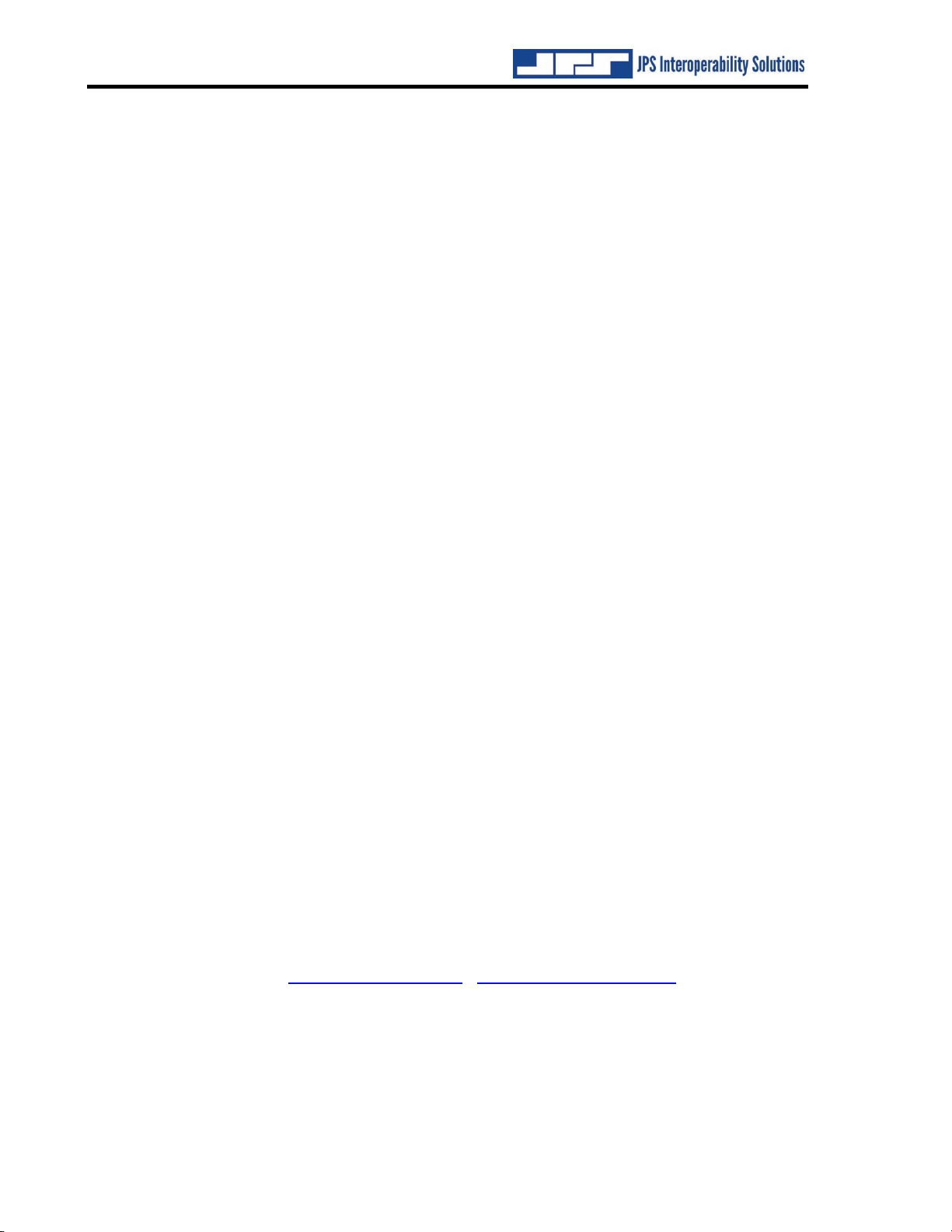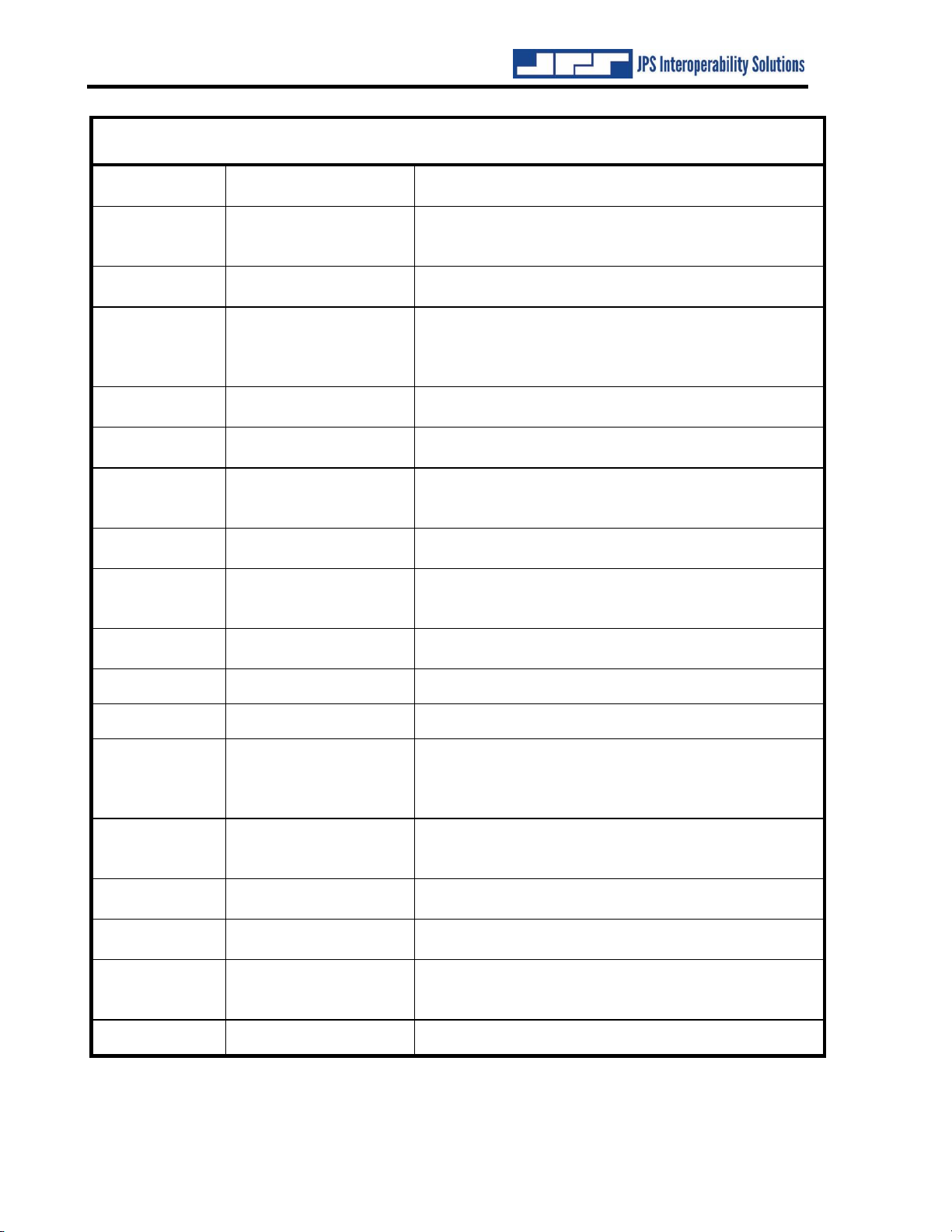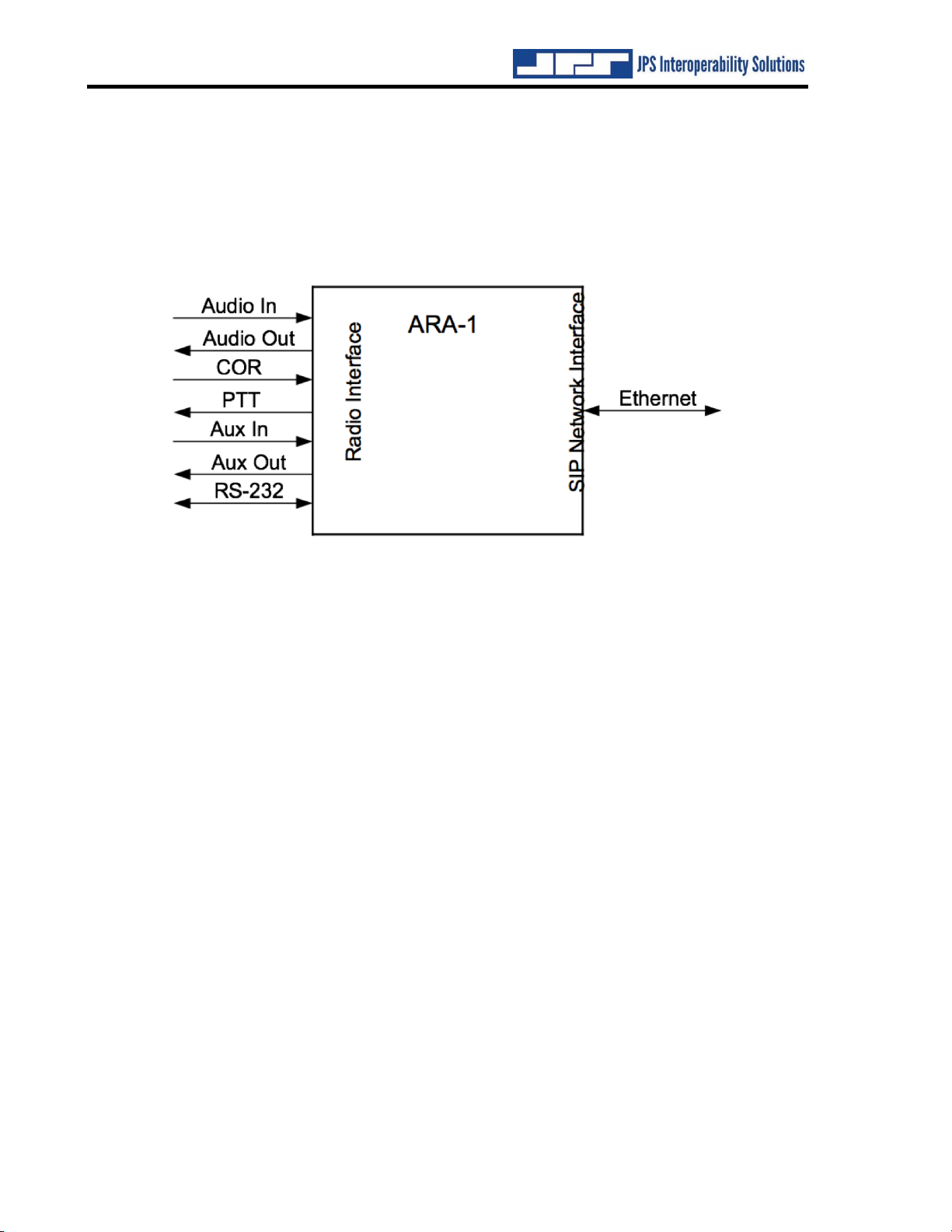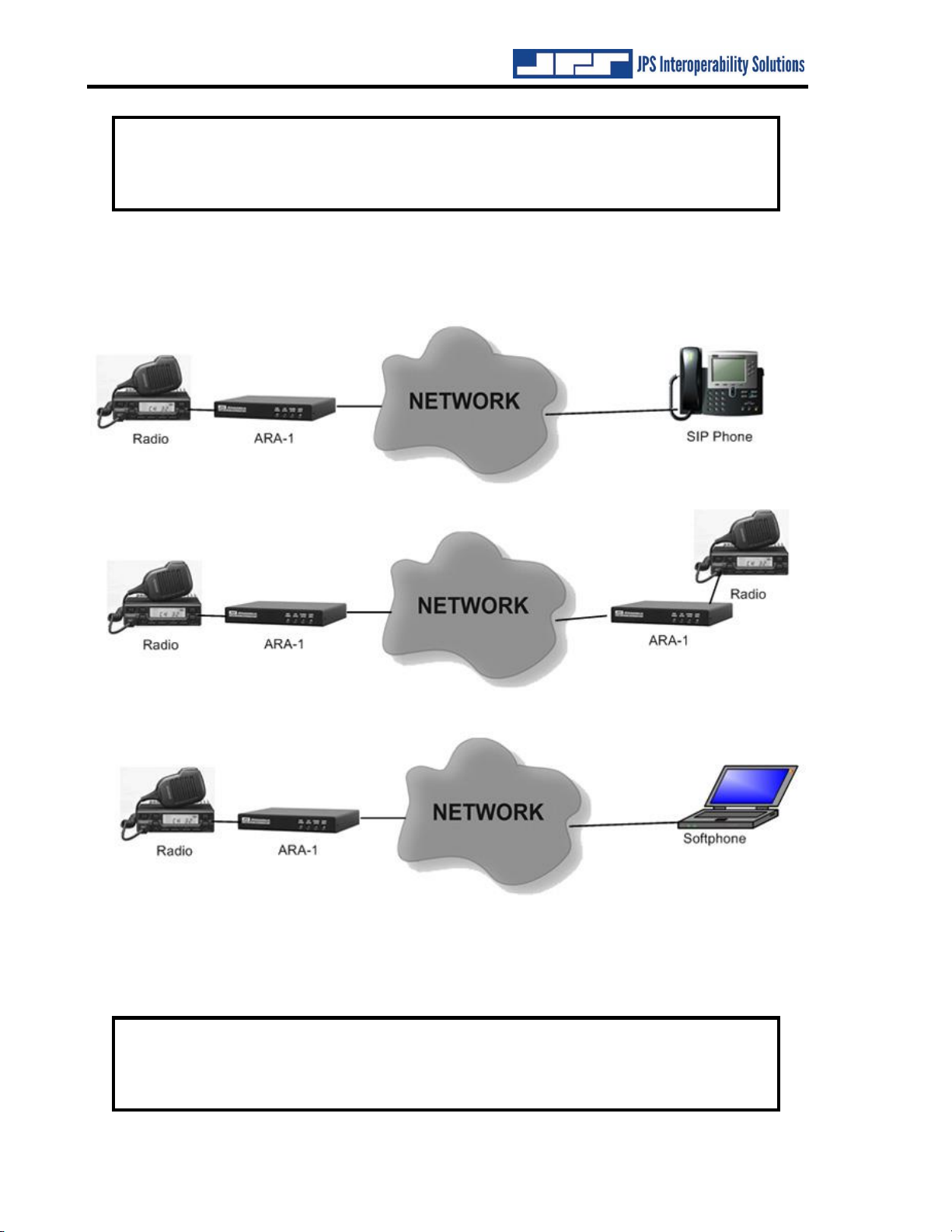ARA-1 Operations Manual
INTEROPERABILITY NOW 3
Table of Contents
1GENERAL INFORMATION ......................................................................................................................1-1
1.1 SCOPE...................................................................................................................................................1-1
1.2 DESCRIPTION ........................................................................................................................................1-1
1.2.1 General............................................................................................................................................1-1
1.2.2 SIP Interface....................................................................................................................................1-1
1.2.3 Why SIP?.........................................................................................................................................1-2
1.3 NETWORK DETAILS ..............................................................................................................................1-2
1.4 APPLICATIONS ......................................................................................................................................1-3
1.4.1 Operation within a SIP PBX ...........................................................................................................1-3
1.4.2 Operation Outside of a SIP PBX.....................................................................................................1-4
1.4.3 Use of the ARA-1 with a Repeater System.......................................................................................1-5
1.5 CONNECTION TO DEVICES OTHER THAN A RADIO................................................................................1-6
1.6 INITIATING CONNECTIONS VIA THE ARA-1 AND ASSOCIATED RADIO..................................................1-6
1.6.1 Using a Web Browser......................................................................................................................1-6
1.6.2 Using DTMF ...................................................................................................................................1-6
1.6.3 Using Squelch Breaks......................................................................................................................1-6
1.7 SIP INSTRUCTIONS................................................................................................................................1-6
1.8 COR &PTT SIGNALING IN THE SIP ENVIRONMENT.............................................................................1-7
1.8.1 COR Handling in the SIP Environment...........................................................................................1-7
1.8.2 Deriving COR from the Local Radio...............................................................................................1-8
1.8.3 Pushing the COR Indication across the IP Network .......................................................................1-8
1.8.4 Deriving COR at the Distant Side...................................................................................................1-9
1.9 SPECIFICATIONS..................................................................................................................................1-10
1.10 EQUIPMENT AND ACCESSORIES SUPPLIED ..........................................................................................1-11
1.11 OPTIONAL EQUIPMENT:NOT SUPPLIED ..............................................................................................1-12
2INSTALLATION..........................................................................................................................................2-1
2.1 GENERAL..............................................................................................................................................2-1
2.2 UNPACKING AND INSPECTION...............................................................................................................2-1
2.3 RESHIPMENT OF EQUIPMENT ................................................................................................................2-1
2.4 INSTALLATION OVERVIEW....................................................................................................................2-2
2.5 INSTALLATION CONSIDERATIONS .........................................................................................................2-3
2.5.1 Internal Configuration ....................................................................................................................2-6
2.6 POWER REQUIREMENTS........................................................................................................................2-6
2.7 INSTALLATION CHECKLIST ...................................................................................................................2-6
2.8 REAR PANEL ADJUSTMENTS AND CONNECTORS...................................................................................2-6
2.8.1 DC Input Connector (J6).................................................................................................................2-6
2.8.2 Connection to Radio or Another Four-Wire Device (J7)................................................................2-6
2.8.3 Audio Level Adjustment Potentiometers and Input Test Point........................................................2-7
2.8.4 Network Connection (J3) ................................................................................................................2-8
2.8.5 Serial Port Connection (J4) ............................................................................................................2-8
3CONFIGURATION......................................................................................................................................3-1
3.1 GENERAL..............................................................................................................................................3-1
3.2 CONFIGURATION DETAILS:NETWORK INTERFACE ...............................................................................3-1
3.2.1 Basic Unit Status and Information ..................................................................................................3-2
3.2.2 Network Settings..............................................................................................................................3-3
3.2.3 SIP Settings .....................................................................................................................................3-3
3.2.4 SIP Actions......................................................................................................................................3-7
3.3 CONFIGURATION DETAILS:RADIO INTERFACE .....................................................................................3-8
3.3.1 Radio COR Settings Options...........................................................................................................3-8
3.3.2 Radio PTT Timeout .......................................................................................................................3-10
3.3.3 COR Priority.................................................................................................................................3-10