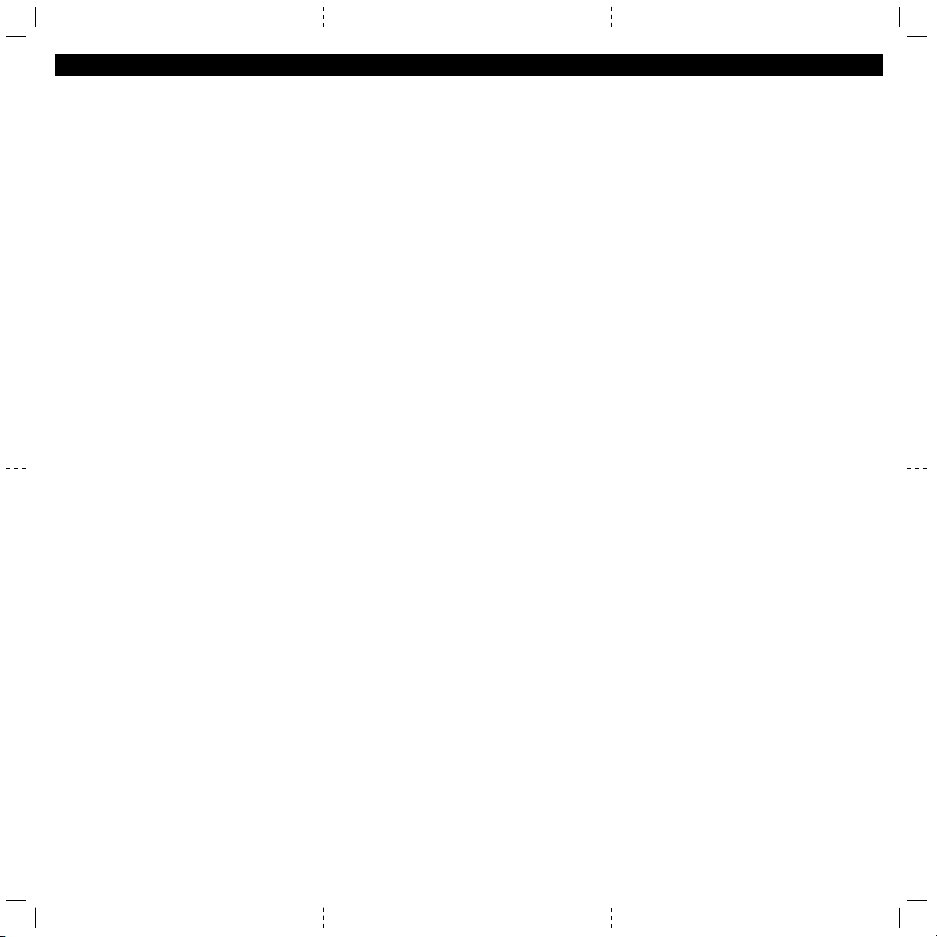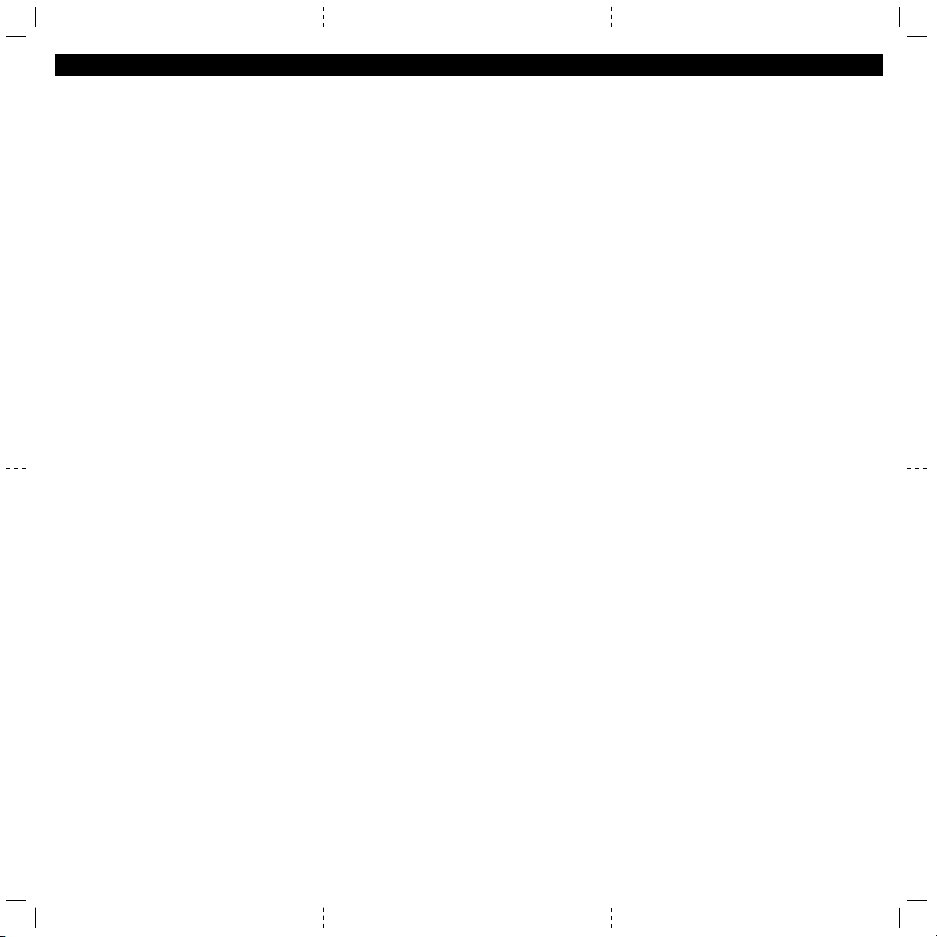
Warranty
JR Product Warranty
Important Note: Be sure to keep your original, dated sales receipt in a safe place as
you will be required to provide the proof-of-purchase date for the equipment to be
serviced under warranty.
WARRANTY COVERAGE
Your new JR® Remote Control Radio System is warranted to the original purchaser
against manufacturer defects in material and workmanship for 3 years from the date
of purchase. During this period, HORIZON SERVICE CENTER will repair or replace,
at our discretion, any component that is found to be factory defective, at no cost to
the purchaser. This warranty is limited to the original purchaser of the unit and is not
transferable. This warranty does not apply to any unit which has been improperly
installed, mishandled, abused, or damaged in a crash, or to any unit which has been
repaired or altered by any unauthorized agencies. Under no circumstances will the
buyer be entitled to consequential or incidental damages.
This limited warranty gives you specific legal rights; you also have other rights which
may vary from state to state. As with all fine electronic equipment, do not subject
your radio system to extreme temperatures, humidity or moisture. Do not leave it in
direct sunlight for long periods of time.
REPAIR SERVICE DIRECTIONS
In the event that your JR radio needs service, please follow the instructions listed below:
1. Check all on/off switches to be sure they are off. This will speed the repair process
of checking battery condition.
2. Return your system components only (transmitter, receiver, servos, etc.) Do not
return your system installed in a model aircraft.
3. Preferably, use the original carton/packaging (molded foam container), or
equivalent, to ship your system. Do not use the system carton itself as a shipping
carton. You should package the system carton within a sturdy shipping container
using additional packing material to safeguard against damage during transit.
Include complete name and address information inside the carton, as well as
clearly writing it on the outer label/return address area.
4. Include detailed information explaining your operation of the system and
problem(s) encountered. Provide an itemized list of equipment enclosed and
identify any particular area/function which may better assist our technicians in
addressing your concerns. Date your correspondence, and be sure your complete
name and address appear on this enclosure.
5. Include your name, mailing address, and a phone number where you can be
reached during the business day.
6. Warranty Repairs. To receive warranty service, you must include your original, dated
sales receipt to verify your proof-of-purchase date. Providing that warranty condi-
tions have been met, your radio will be repaired without charge.
7. Normal Non-Warranty Repairs. Should your repair cost exceed 50% of the retail
purchase cost, you will be provided with an estimate advising you of your options.
Within your letter, advise us of the credit card you prefer to use. HORIZON SERVICE
CENTER accepts VISA or MasterCard. Please include your card number and
expiration date. The HORIZON SERVICE CENTER also accepts money orders.
Mail your system to: Horizon Service Center
4105 Fieldstone Road
Champaign, IL 61822
Phone: (217) 355-9511