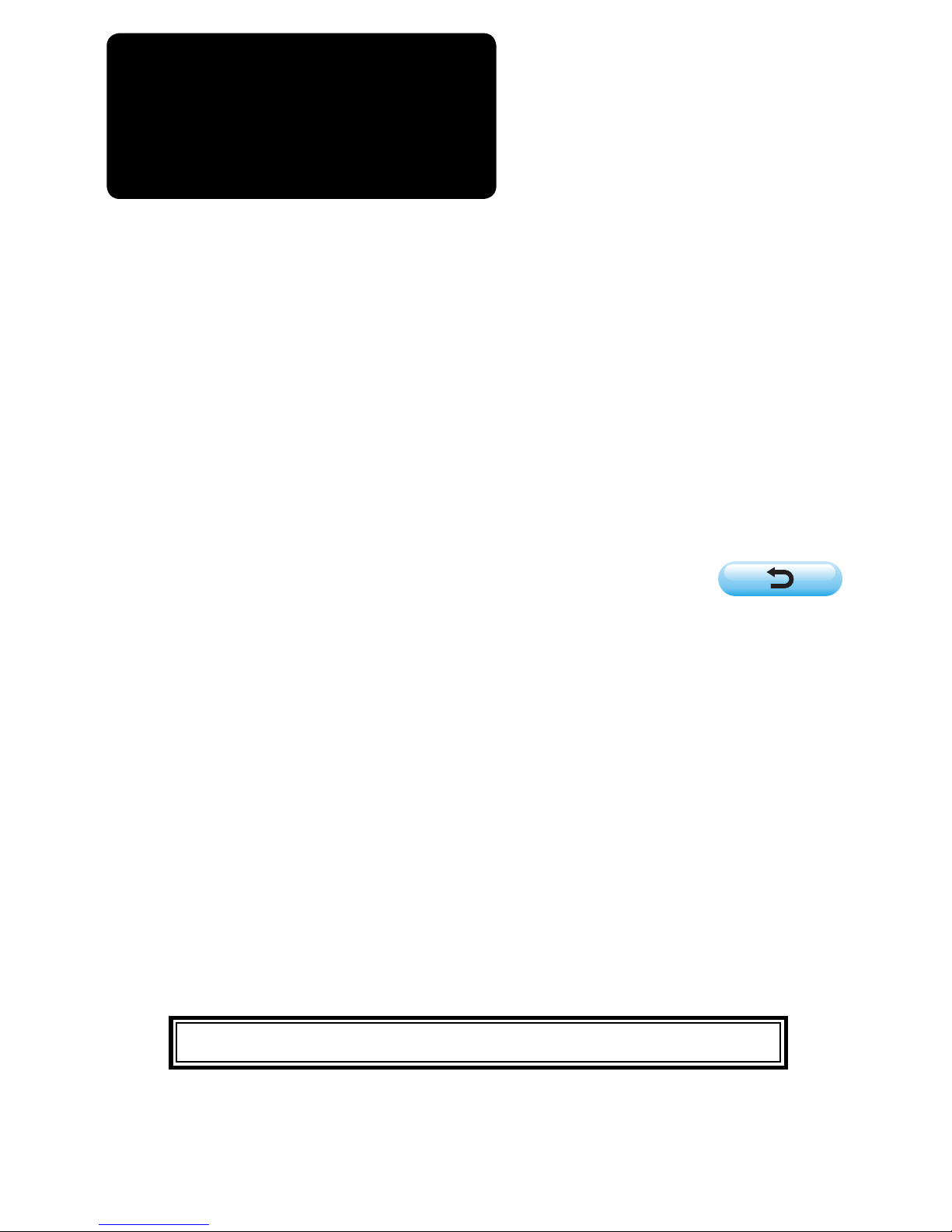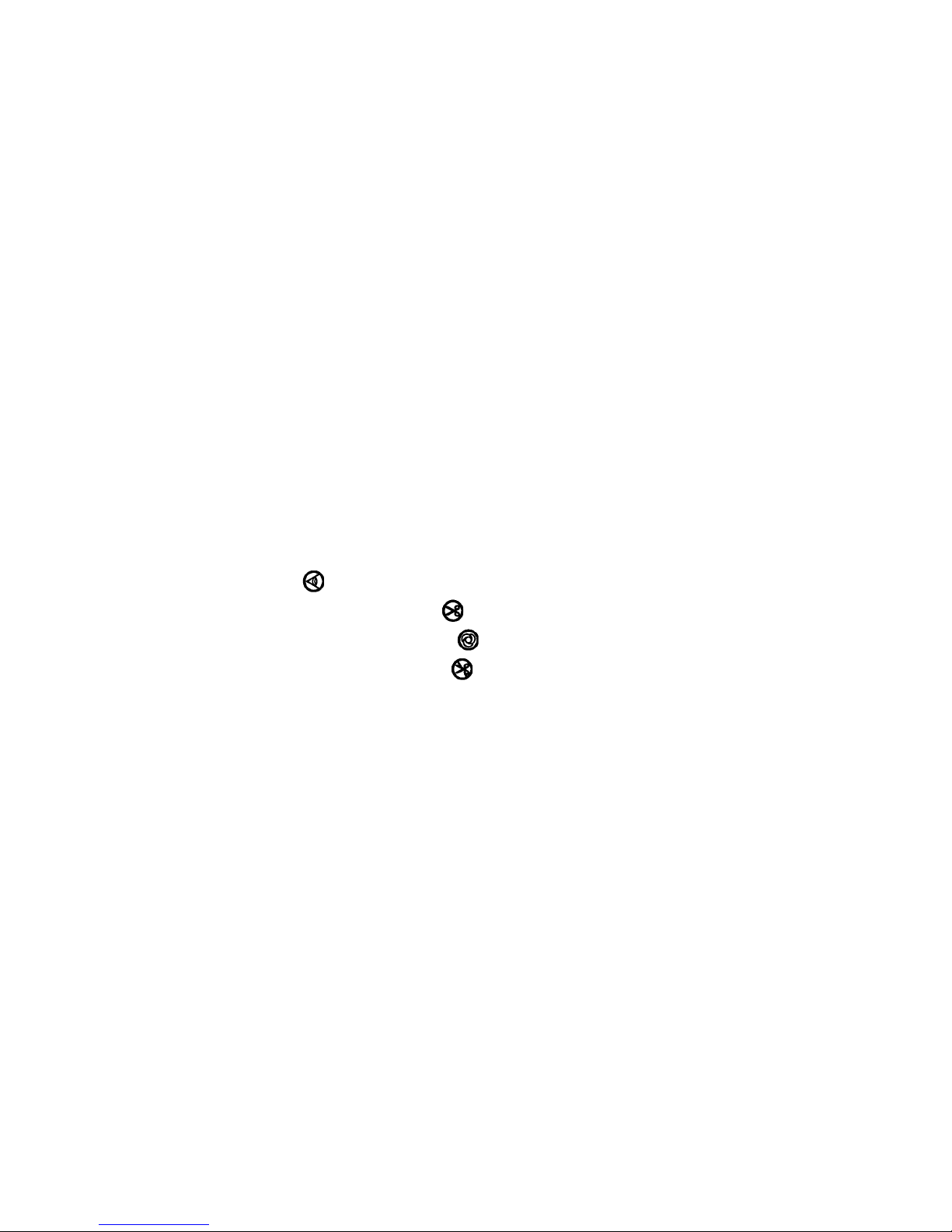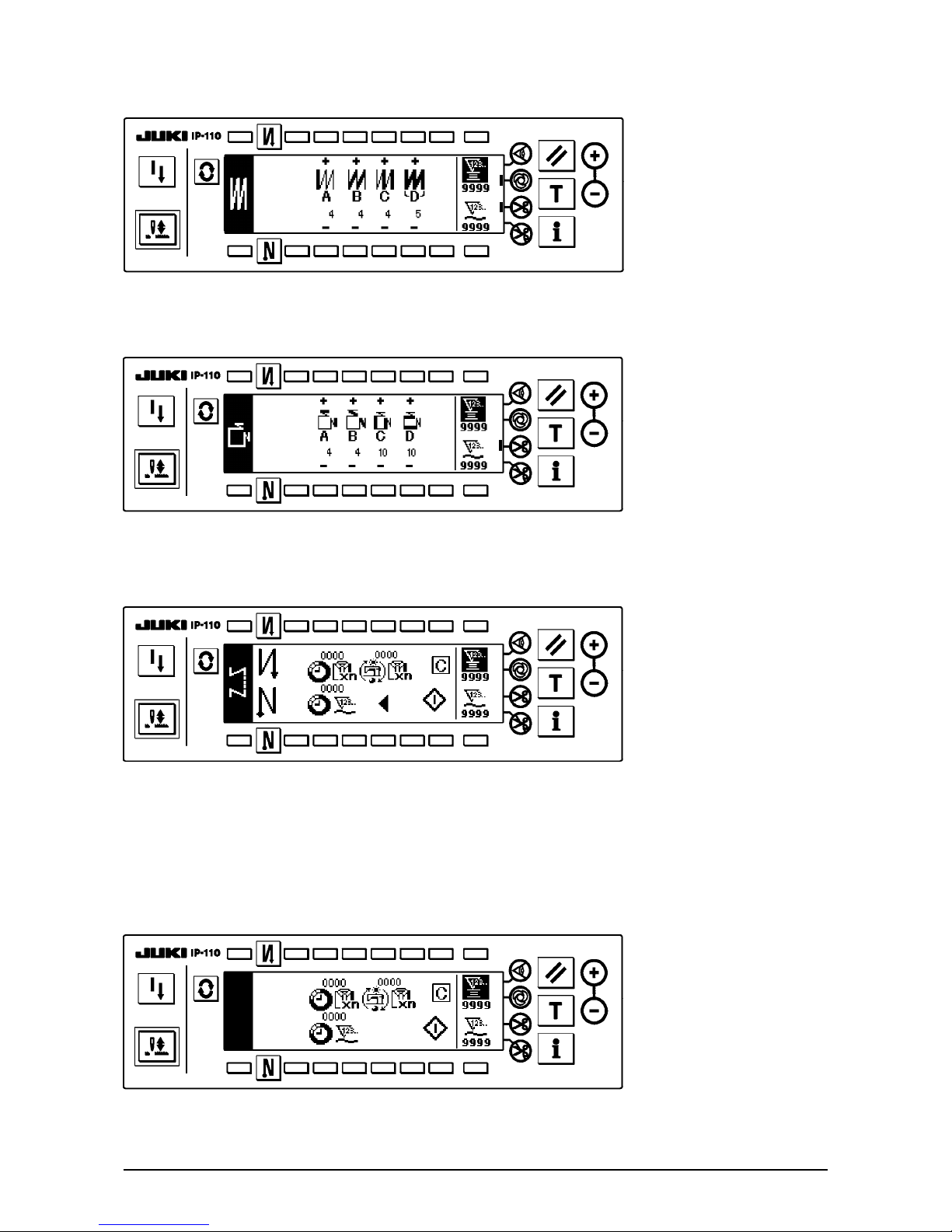– 1 –
1
2
43
3
2
5
1. SETUP OF HARDWARE
45˚
CN41
CN121
1-1. Installing IPOP circuit board
IPOP circuit
board
2) Set the panel cord same as the other machine
head cords, insert it to CN121 of the control box,
and lock it.
3) Put it together with other machine head cords and
bundle them with clip band 5.
4) Close the front cover and tighten two screws,
while taking care not to put the cords in the front
cover.
1-2. Installing the panel
Refer to Instruction Manual for SC-510 together with this Instruction Manual.
WARNING :
• To prevent personal injury caused by abrupt start of the sewing machine, carry out the work after turning OFF
the power switch and a lapse of 5 minutes or more.
• To prevent damage of device caused by maloperation and wrong specifications, be sure to connect all the
corresponding connectors to the specied places.
• To prevent personal injury caused by maloperation, be sure to lock the connector with lock.
• As for the details of handling respective devices, read carefully the Instruction Manuals supplied with the
devices before handling the devices.
1) Install operation panel 1on the machine head
using screws 2, washers 3and spring washers
4supplied as accessories.
Do not disassemble the operation panel to
prevent it from breakage.
1) Loosen two screws in the front cover of control
box and open the front cover.
2) Remove connectors and ground wire of the circuit
board attached to the front cover.
3) Place the front cover at an angle of approximate
45°, draw it in the direction of arrow, and remove
it from the box main unit.
Do not draw the front cover forcibly since
there is the possibility that the click of front
cover is broken.
4)
Securely insert CN41 of IPOP circuit board supplied
as accessories to white connector CN41 on the
front cover circuit board from the upper side.
5) Fix IPOP circuit board with two screws 1supplied
as accessories.
6) Place the front cover at an angle of approximate
45°, attach it to the box main unit, and attach
connectors and ground wire which have been
removed in step 2).
When removing IPOP circuit board, turn
OFF the power and remove it after 5 minutes
or more have passed.
11
4