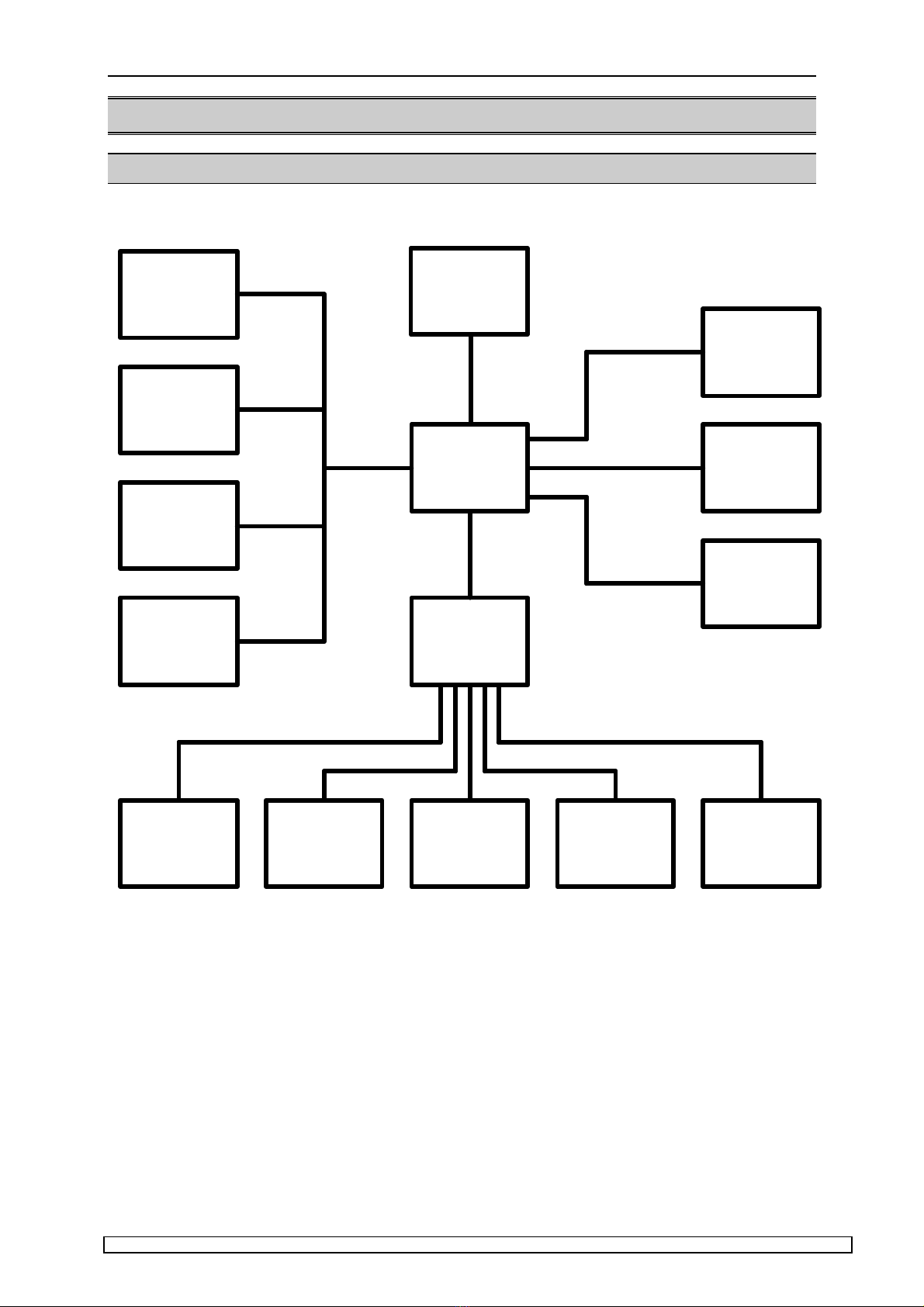Table of Contents
superMOPSpro Copyright JUMPtec Industrielle Computertechnik AG Page: 2of 93
Table of Contents
Table of Contents ............................................................................................................................2
User Information..............................................................................................................................4
Trademarks ...........................................................................................................................4
General .................................................................................................................................4
Warranty................................................................................................................................5
Introduction......................................................................................................................................6
superMOPSpro......................................................................................................................6
Features................................................................................................................................6
Connector Overview........................................................................................................................9
Block Diagram.......................................................................................................................9
Connector Arrangement.........................................................................................................10
Connector Tables ..................................................................................................................11
Memory and I/O Information............................................................................................................12
Memory Map .........................................................................................................................12
I/O Map .................................................................................................................................15
Interrupts...............................................................................................................................16
DMA......................................................................................................................................16
Working with the superMOPSpro ...................................................................................................17
Introduction............................................................................................................................17
Description of the RTC - CMOS-Setup Menu.........................................................................18
Description of superMOPSpro Extended Setup......................................................................24
Up-/Downgrading a SDisk DIMM Module...............................................................................27
Restrictions of SDisk Usage...................................................................................................27
Watchdog User Interface.......................................................................................................28
Peripheral Interfaces........................................................................................................................29
DC Power Connector (X3)......................................................................................................29
Keyboard, Reset, Battery, Speaker (X9).................................................................................29
Parallel Port (X6)...................................................................................................................31
Serial Ports (X7,X8)...............................................................................................................32
Floppy Connector (X4)...........................................................................................................35
IDE Connector for 2,5" Hard Disk (X10).................................................................................35
Feature Connector (X5) .........................................................................................................36
Ethernet Connector (X11) ......................................................................................................37
RS485 Option........................................................................................................................37
IRDA interface.......................................................................................................................38
I2C-Bus..................................................................................................................................38
The JIDA (JUMPtec Intelligent Device Architecture) Standard......................................................40
Network Operation...........................................................................................................................46
Overview...............................................................................................................................46
Installation.............................................................................................................................48
Diagnostics Overview............................................................................................................68
Technical Support..................................................................................................................72
Setup Utility...........................................................................................................................74
Specifications ..................................................................................................................................76
Mechanical Specifications......................................................................................................76
Physical Dimensions..............................................................................................................76
Electrical Specifications.........................................................................................................77
Environmental Specifications.................................................................................................77
PC/104-Bus Specification of superMOPS..............................................................................78
Signal Description ...........................................................................................................................81
PC/104 Overview ..................................................................................................................81
Address / Data Signal Group..................................................................................................81