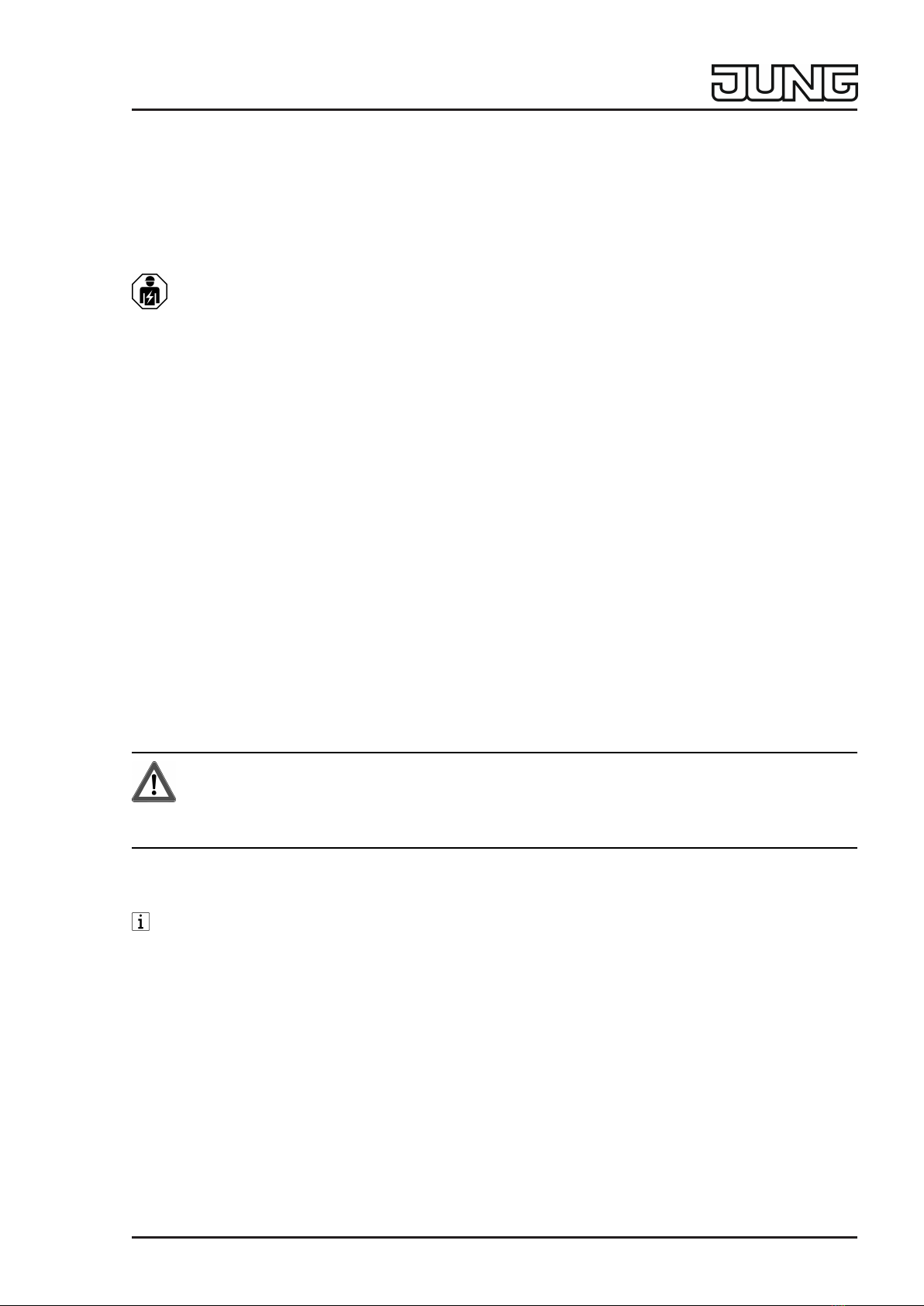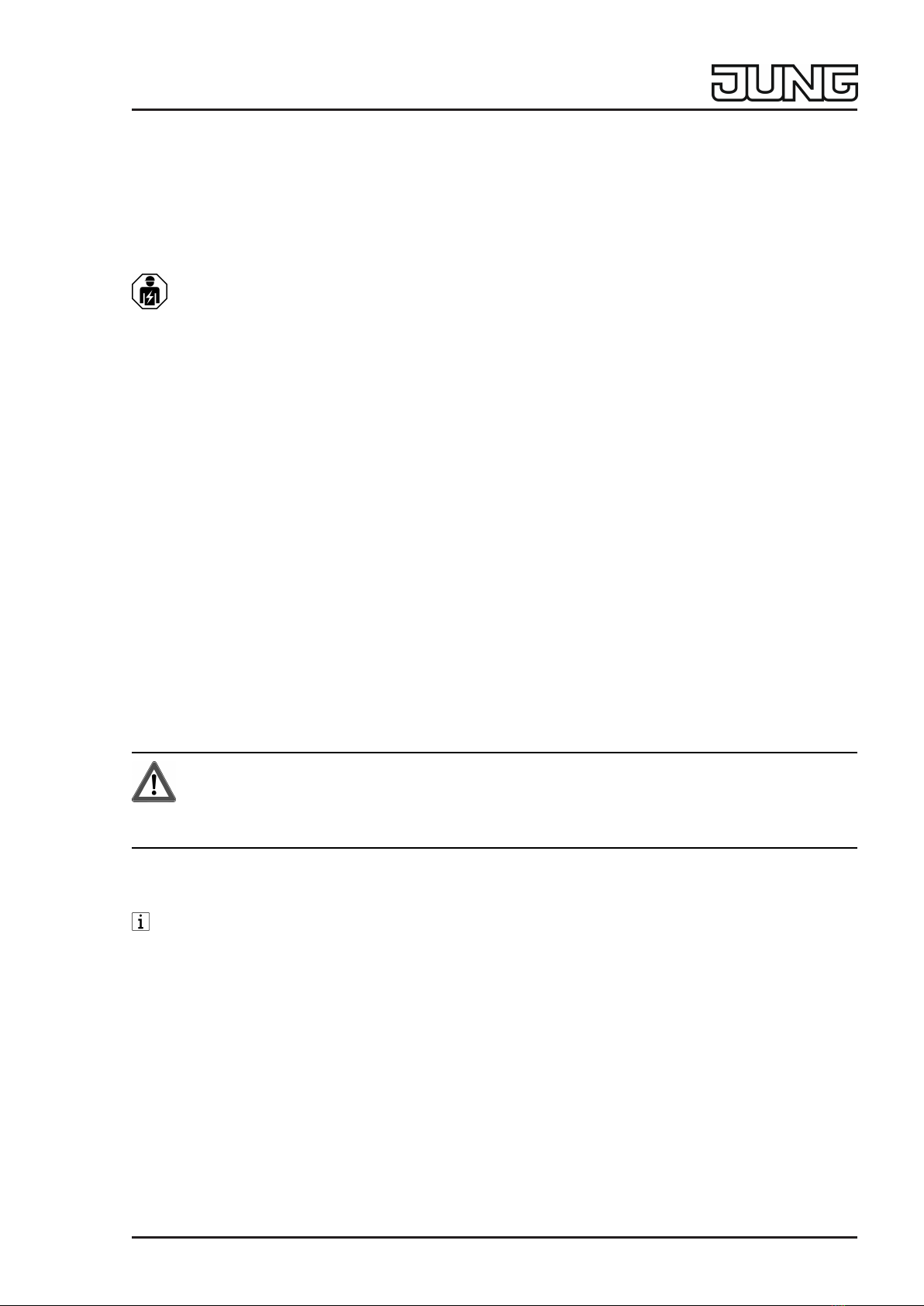
LB management
Room thermostat insert with sensor connection
Room thermostat insert with sensor connection
Art. no.: 1790RTR
Operating instructions
1 Safety instructions
Electrical devices may only be mounted and connected by electrically skilled persons.
Serious injuries, fire or property damage possible. Please read and follow manual fully.
Danger of electric shock. Always disconnect before carrying out work on the device or load.
Danger of electric shock. A connected remote sensor is connected to mains potential. Only use
the remote sensor listed under Accessories. Replace remote sensor with damaged insulation
immediately.
These instructions are an integral part of the product, and must remain with the end customer.
2 Intended use
– Switching of electric underfloor heating systems and electrothermal valve drives
– Operation with room temperature controller cover from LB management
– Mounting in appliance box according to DIN 49073
3 Product characteristics
– Output signal: pulse width modulation (PWM) or two-point control (on/off)
– Enables connection of a remote sensor (accessory)
– Input for switching to cooling mode
– Interrupts the heating process after 60 minutes (overheating protection of a heater)
4 Information for electrically skilled persons
DANGER!
Mortal danger of electric shock.
Disconnect the device. Cover up live parts.
Connecting and fitting the device
Recommended installation height: 1.50 m.
When using the integrated temperature sensor of the cover: Do not mount near sources
of interference, such as electric cookers, refrigerators, draughts or direct sunlight. This in-
fluences the temperature measurement of the cover.
1 / 3
82400413 05.01.2021
J0082400413