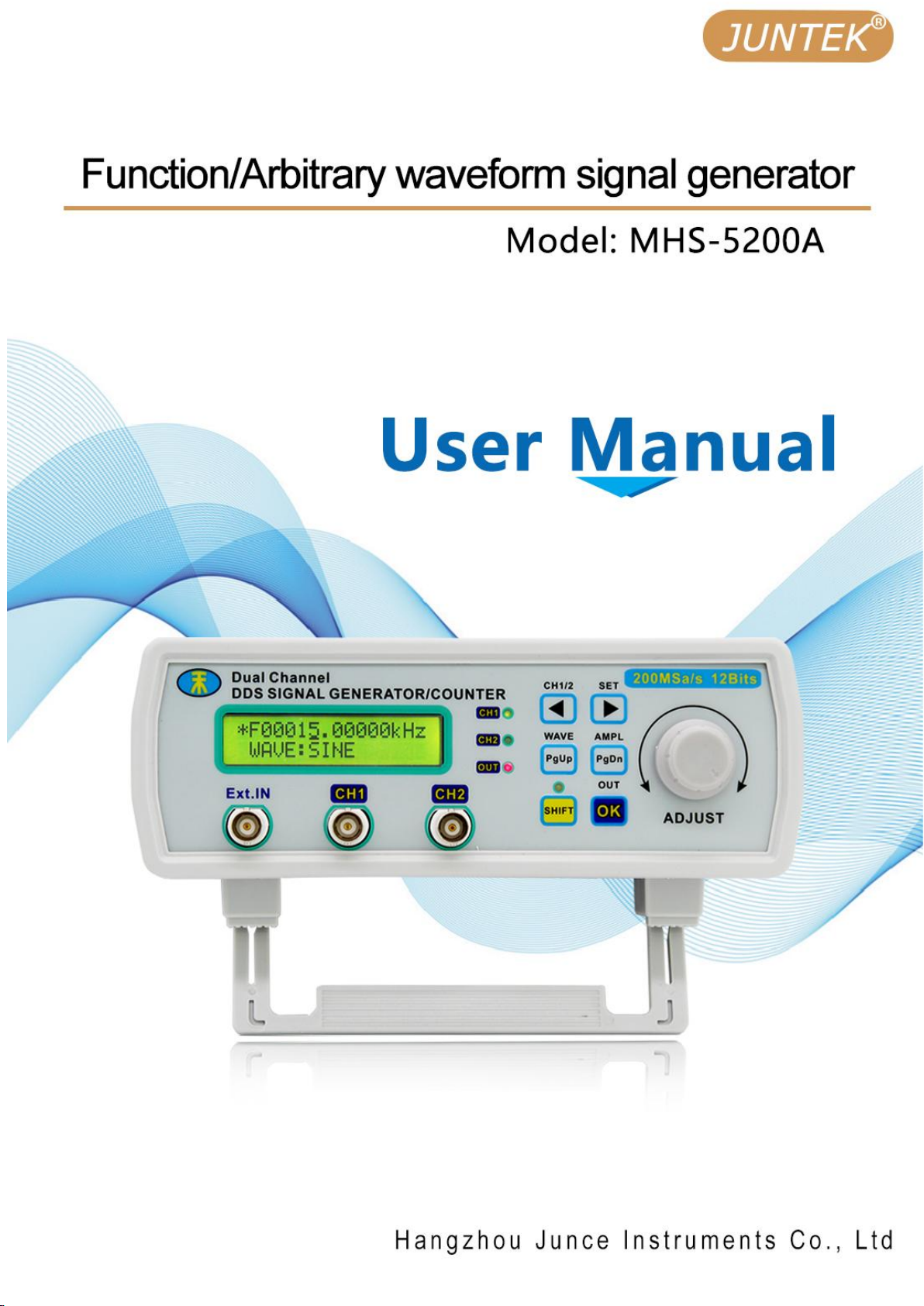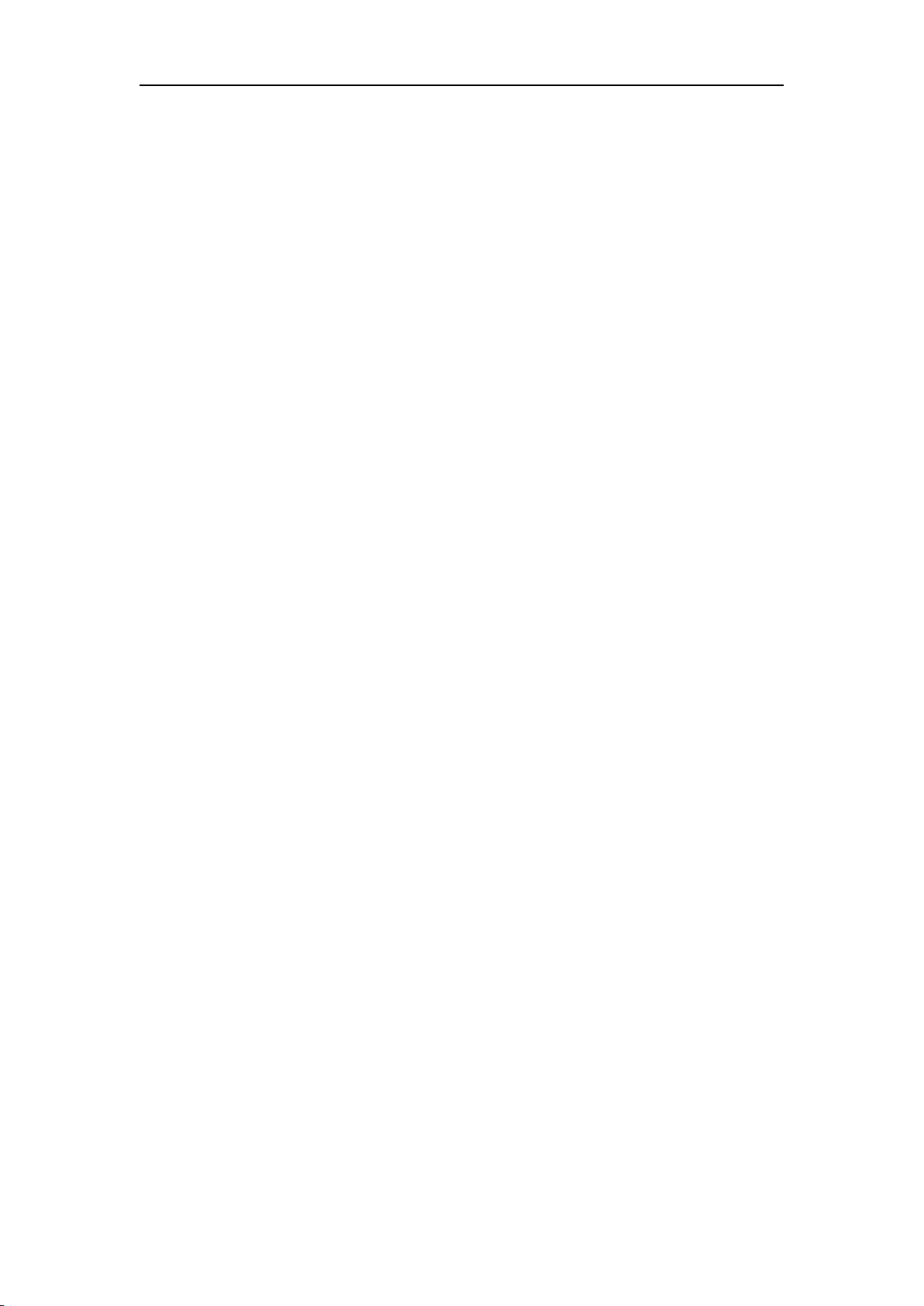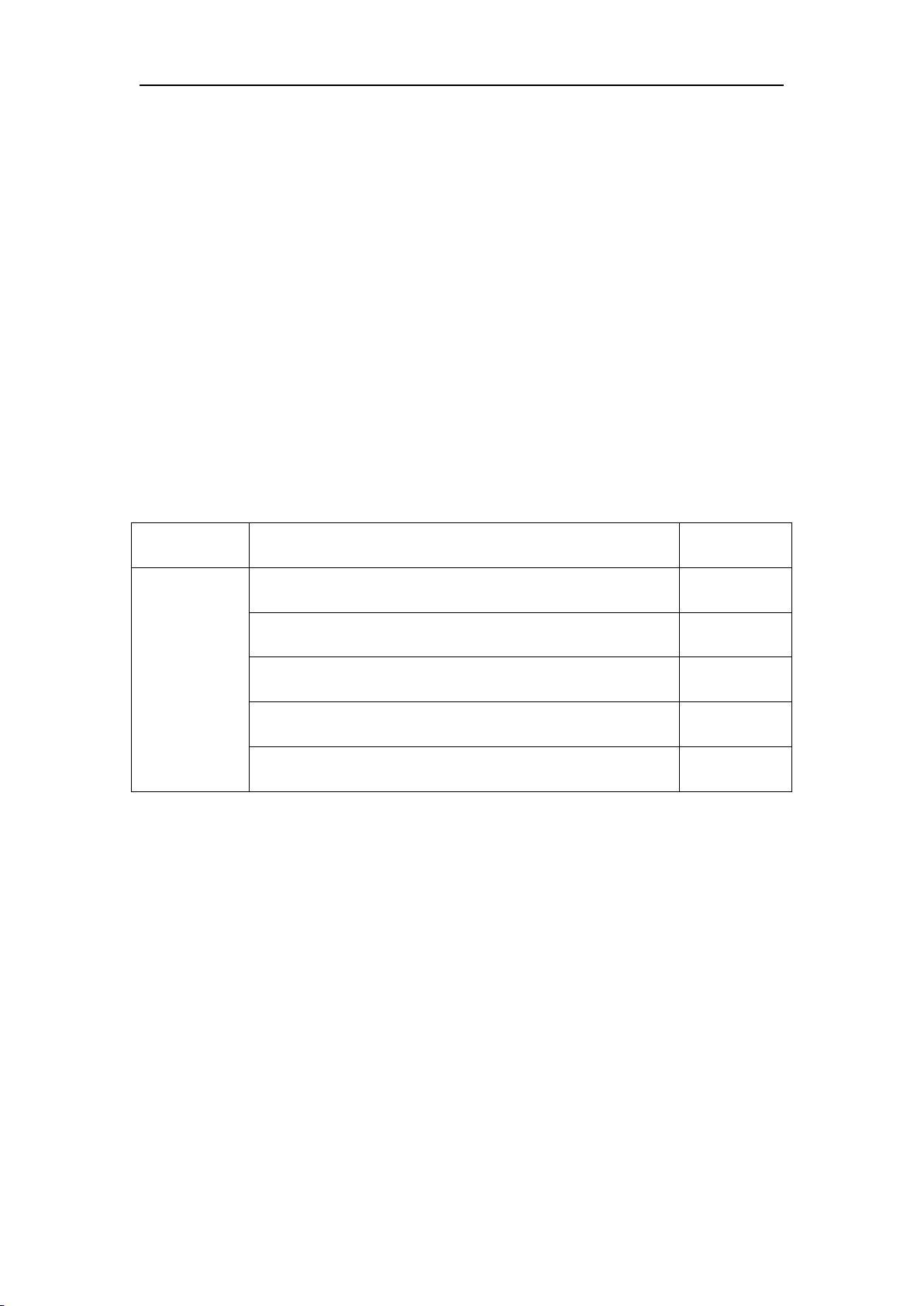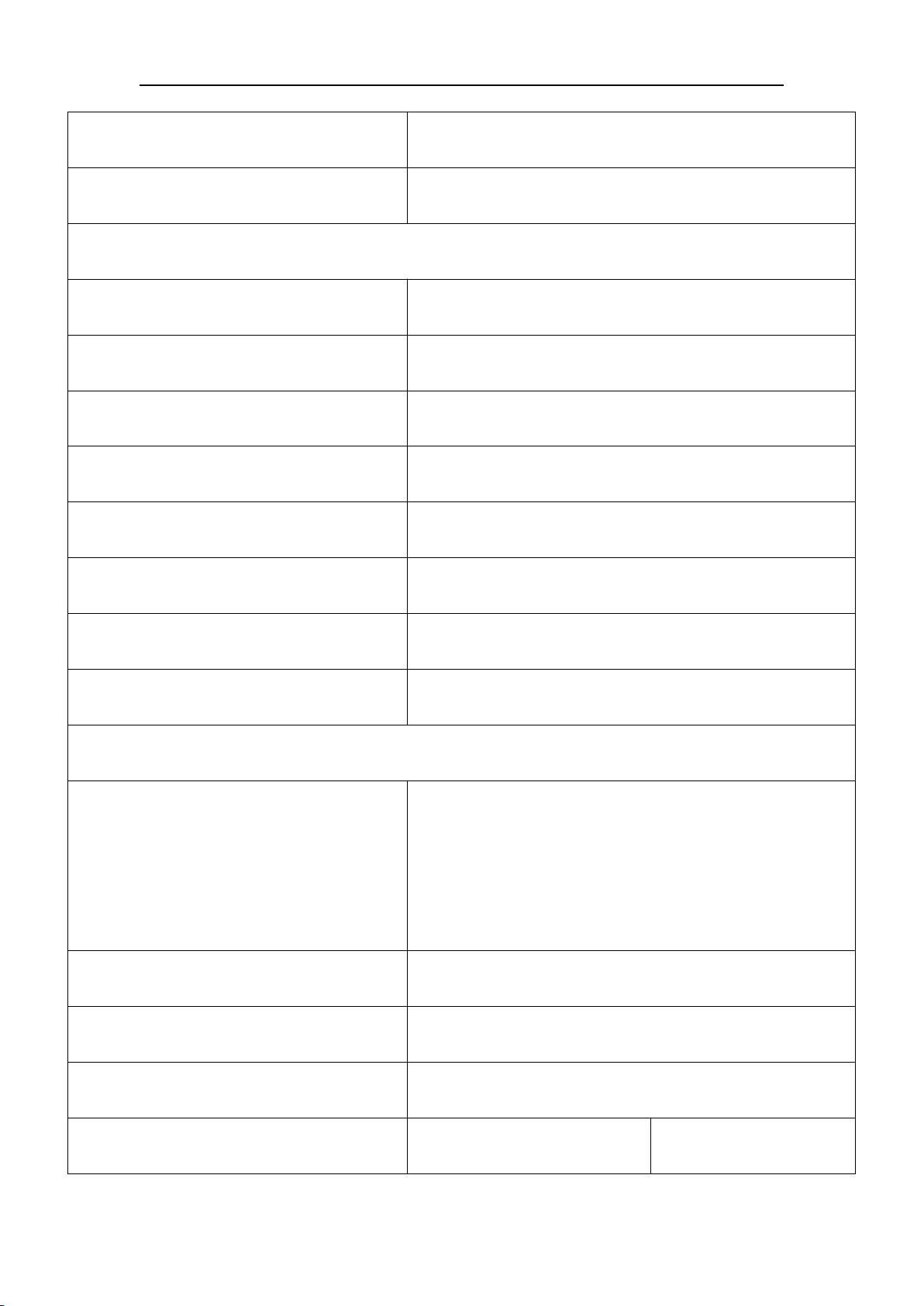Hangzhou Junce Instruments Co., Ltd.
Provide Adequate Ventilation
Inadequate ventilation may cause an increase of temperature in the instrument,
which would cause damage to the instrument. So please keep the instrument
well ventilated and inspect the air outlet and the fan regularly.
Do Not Operate in Wet Conditions
To avoid short circuit inside the instrument or electric shock, never operate the
instrument in a humid environment.
Do Not Operate in an Explosive Atmosphere
To avoid personal injuries or damage to the instrument, never operate the
instrument in an explosive atmosphere.
Keep Instrument Surfaces Clean and Dry
To avoid dust or moisture from affecting the performance of the instrument,
keep the surfaces of the instrument clean and dry.
Prevent Electrostatic Impact
Operate the instrument in an electrostatic discharge protective environment to
avoid damage induced by static discharges. Always ground both the internal
and external conductors of cables to release static before making connections.
Handle with Caution
Please handle with care during transportation to avoid damage to keys, knobs,
interfaces, and other parts on the panels.
Notices
1.Make sure that the input power is correct.
2.The shell of the instrument is fragile and easy to corrode. Please don't hit or
close to chemicals to avoid corrosion.
3.Working temperature: 10~ 50℃, storage temperature : 20 ~70℃, and keep
the instrument in a dry environment.
4.Do not attempt to disassemble the instrument,
it will void the warranty. There
are no user-serviceable parts inside the instrument. Repairs can only be made
through designated repair outlets or sent back to the factory.
5.Please avoid placing unsafe items such as lighted candles, cups with water,
and corrosive chemicals on the surface of the instrument to avoid damage to
the instrument.
6.The display screen is a fragile device, please do not touch or bump it .
Please avoid children playing with the instrument. When there is dirt on the
LCD surface, wipe it carefully with a soft cloth.
7.Please do not move the instrument violently to avoid causing irreparable
damage to the internal circuit. If the instrument does not work properly, please
contact the supplier!