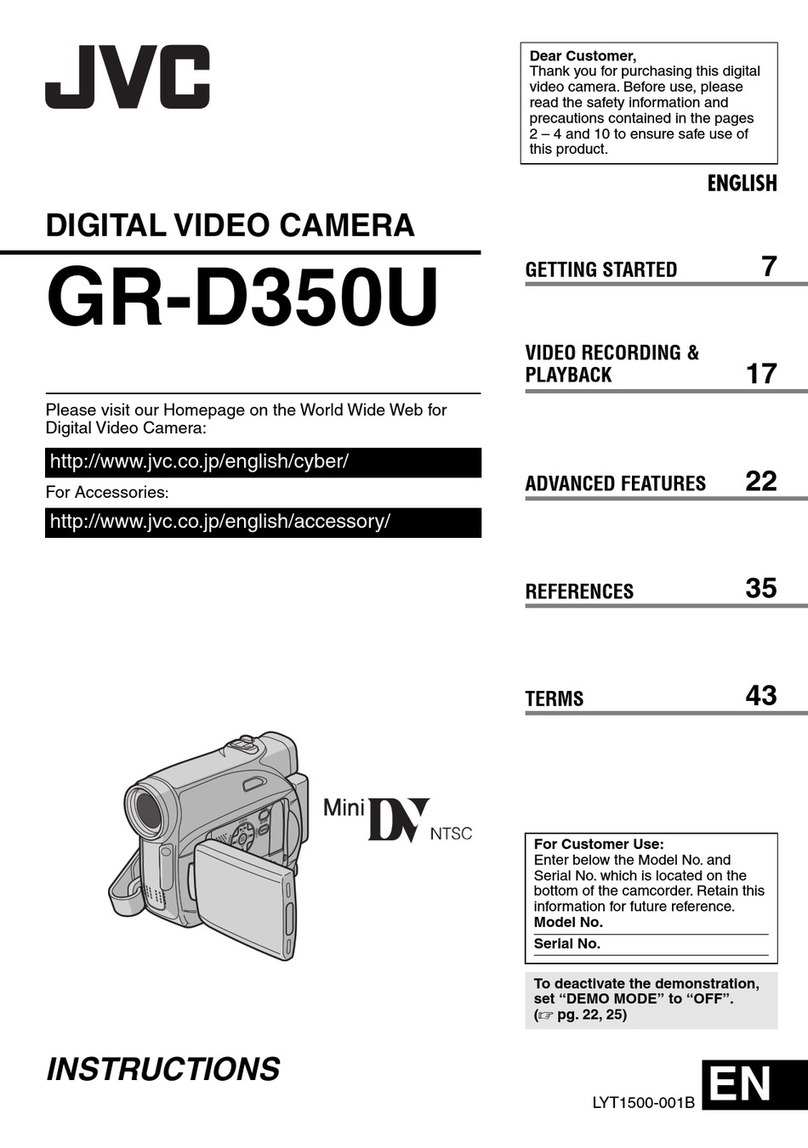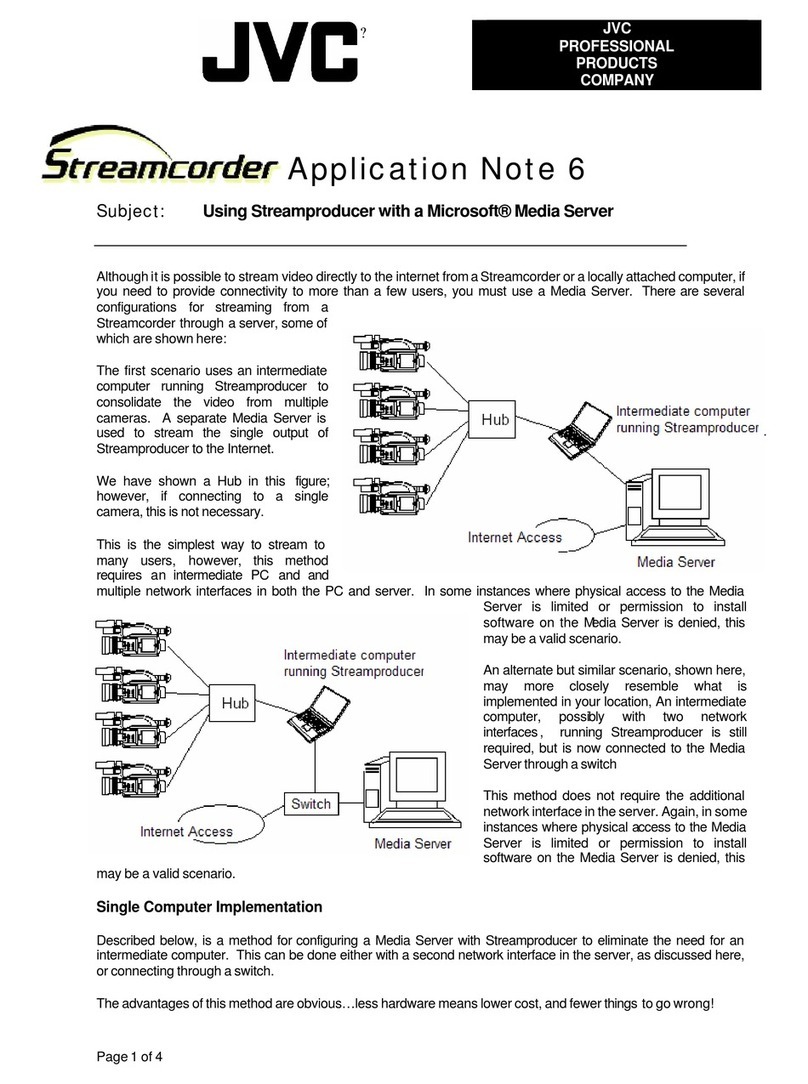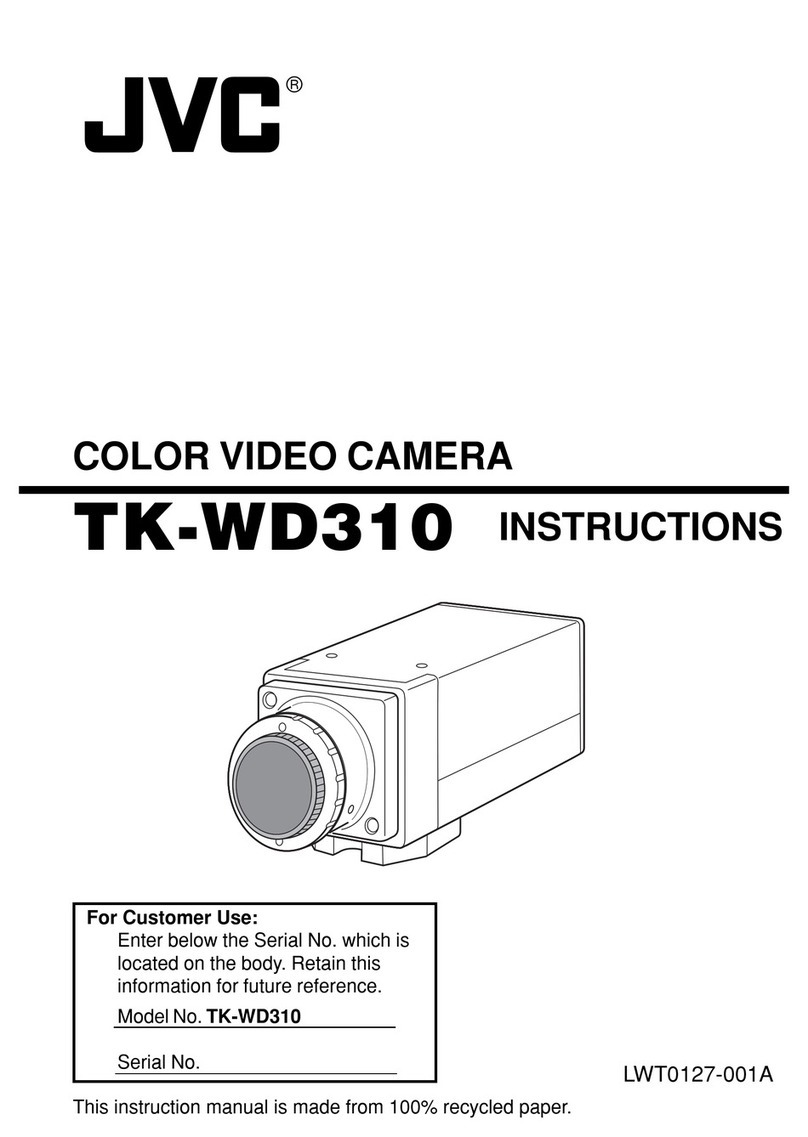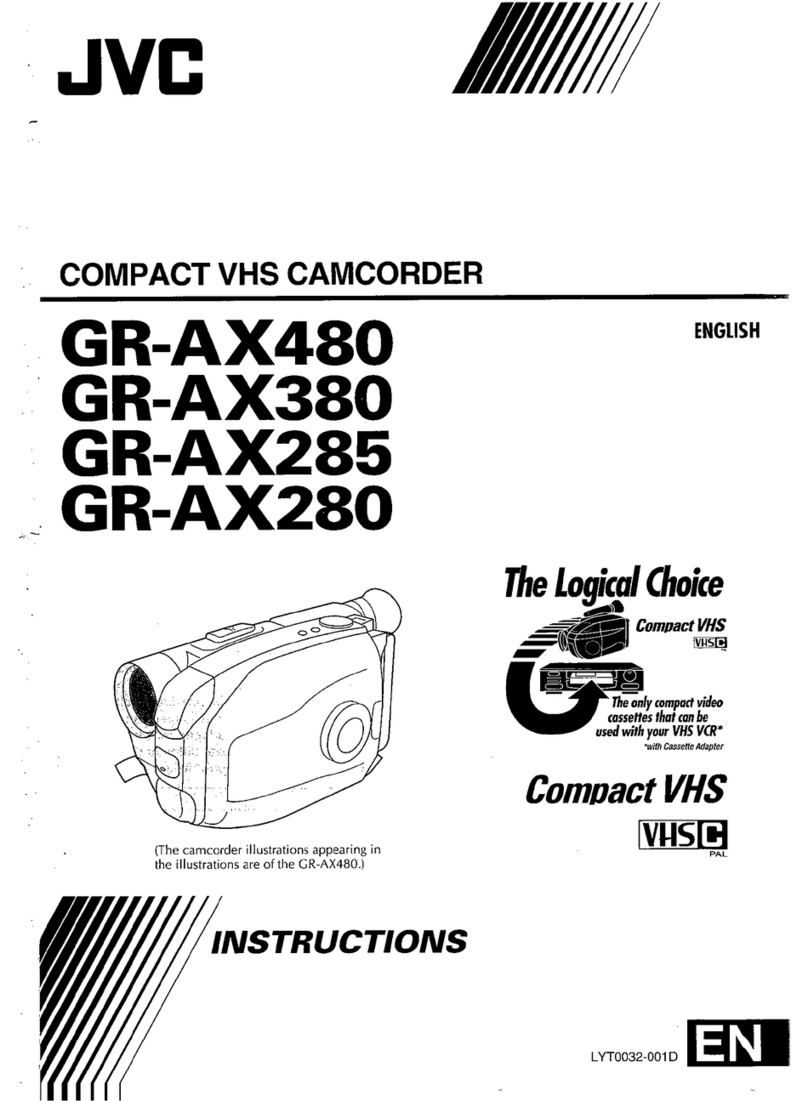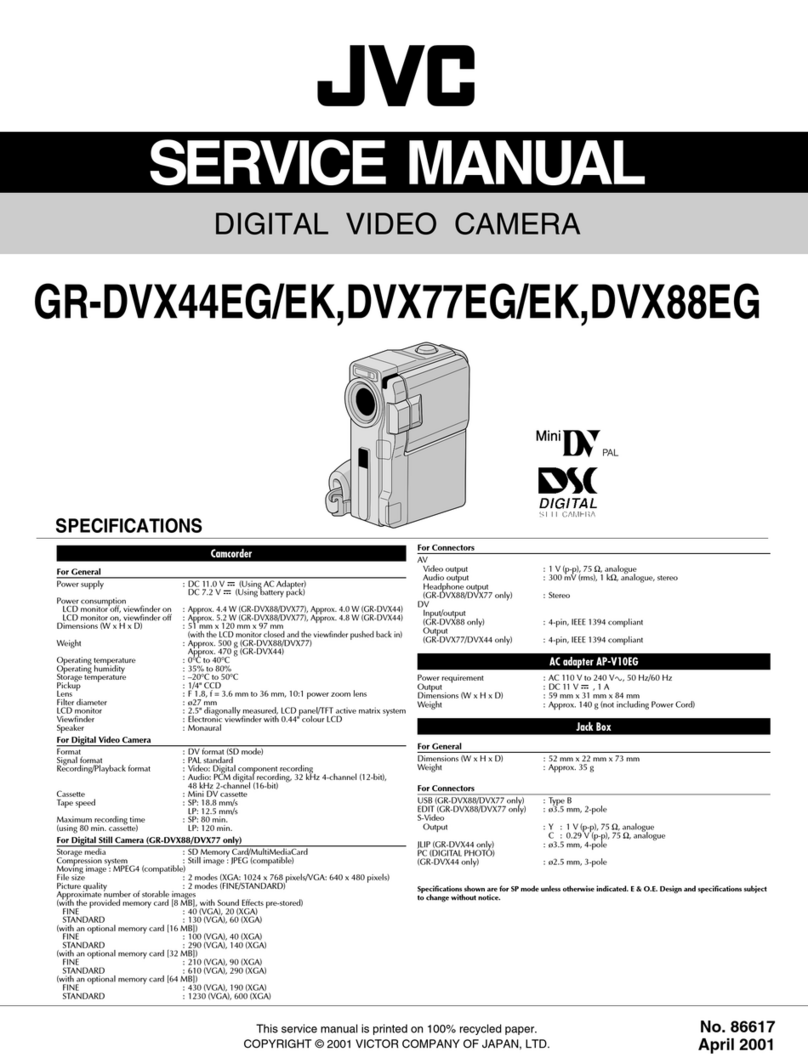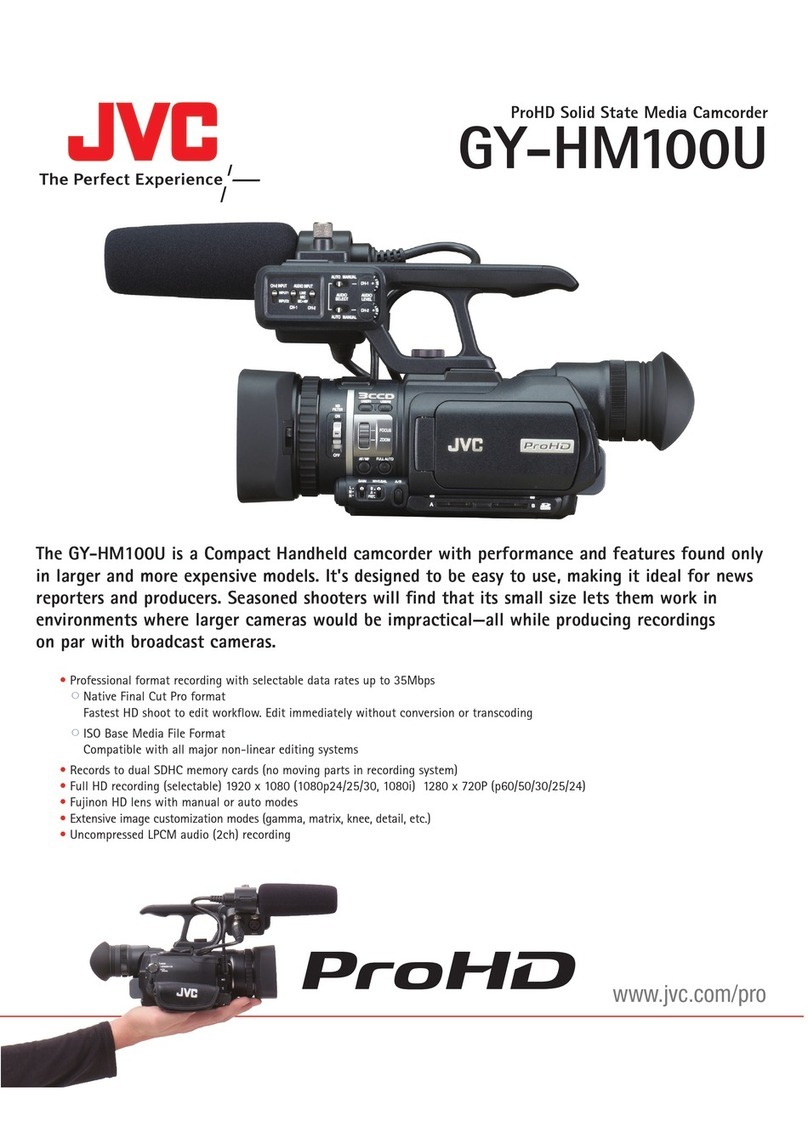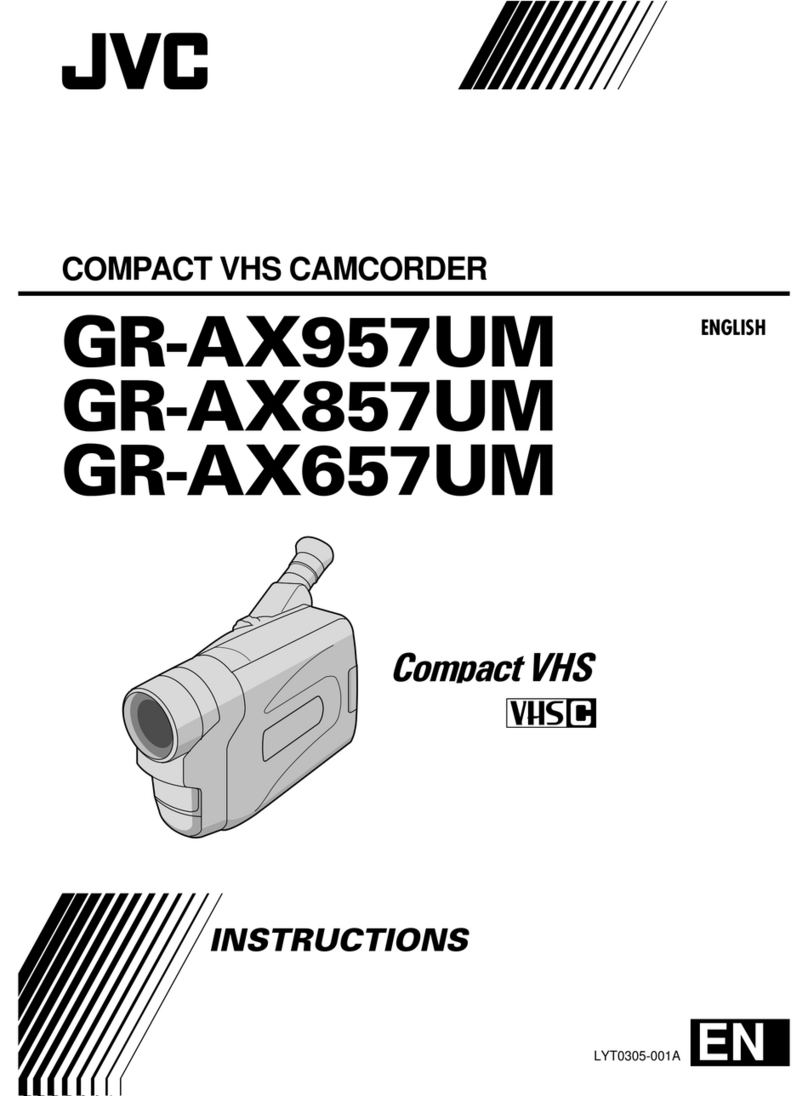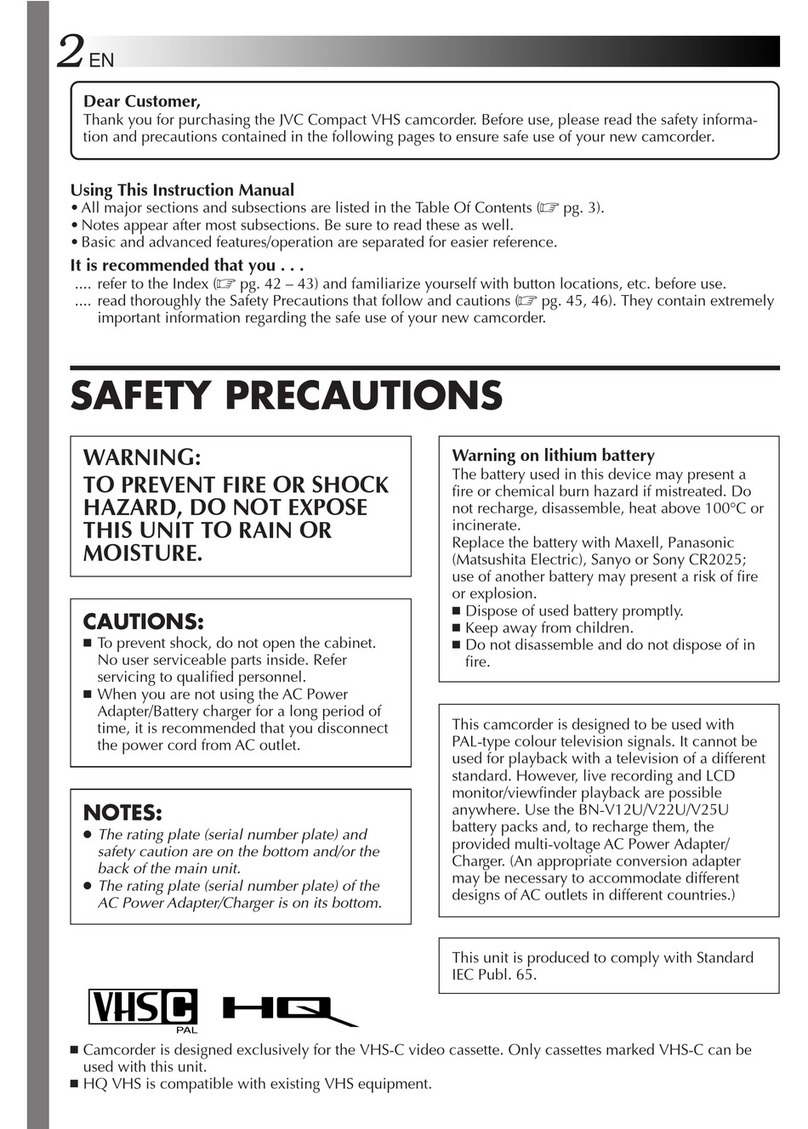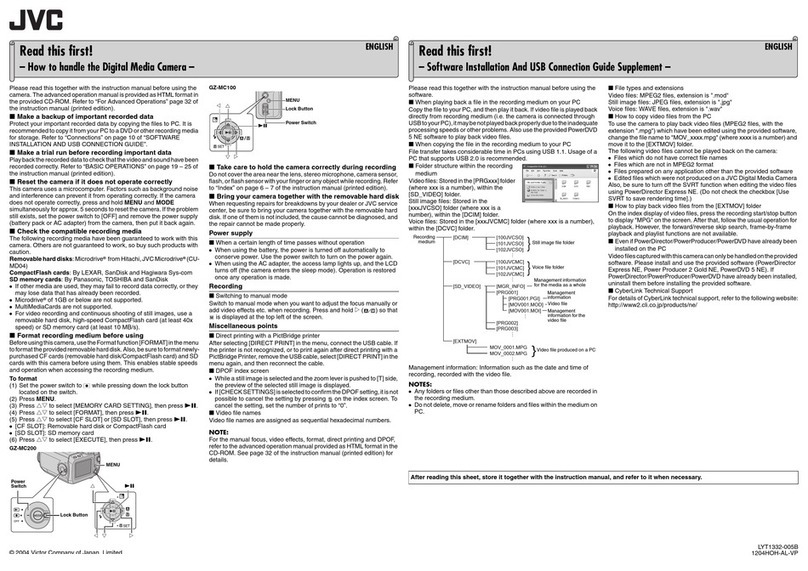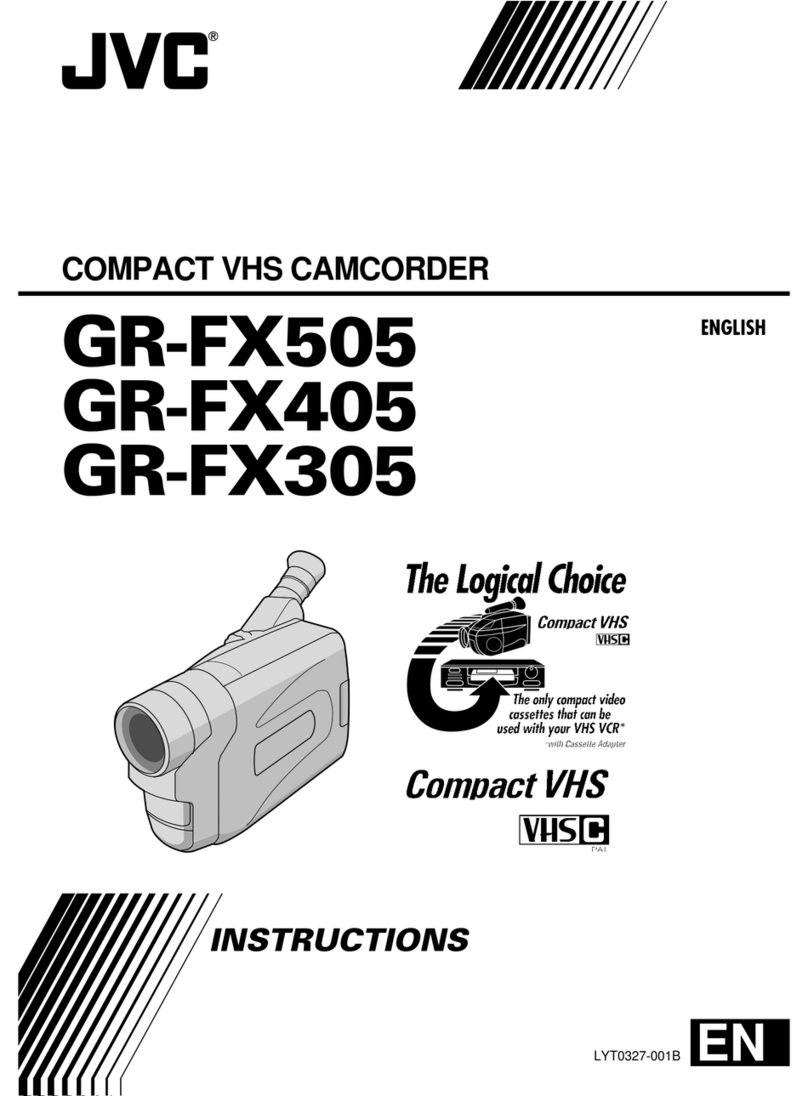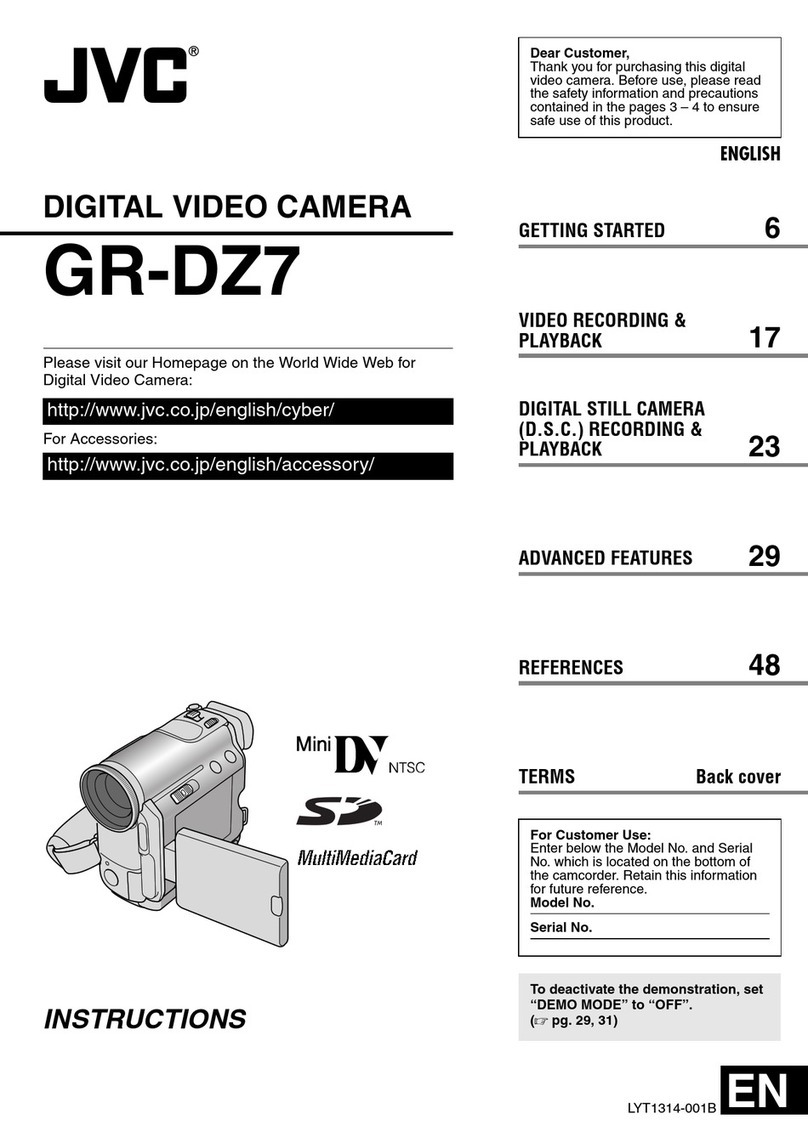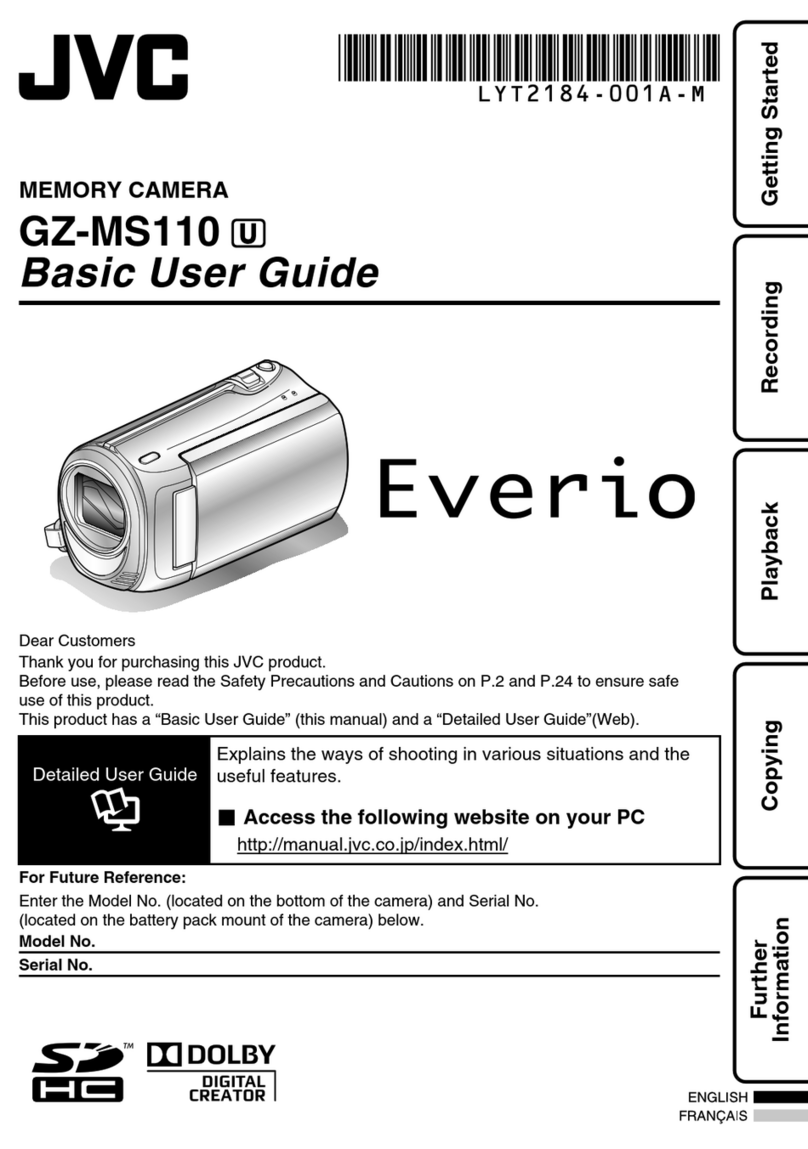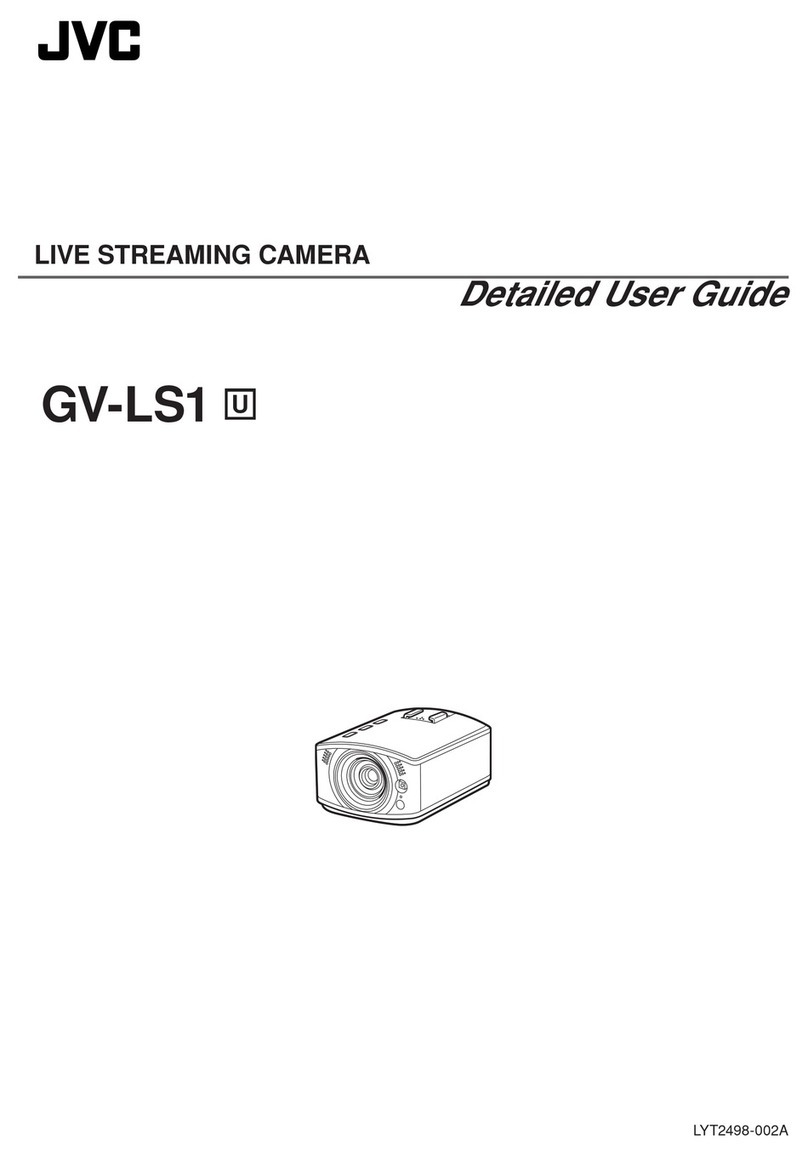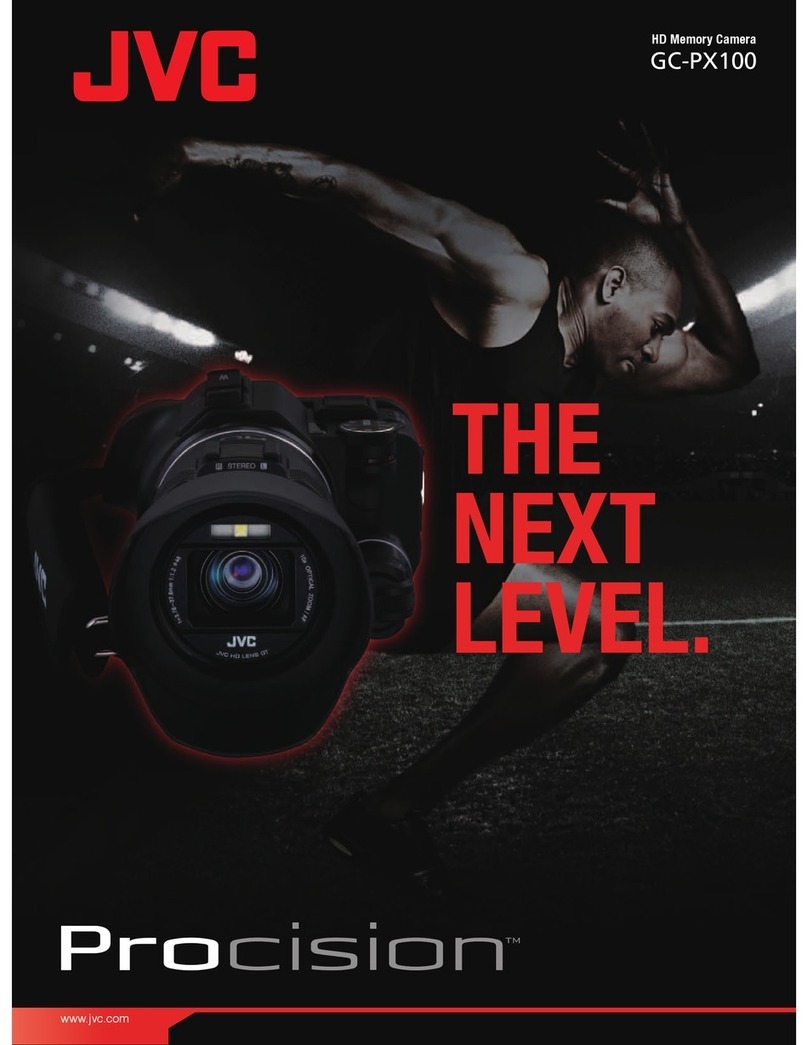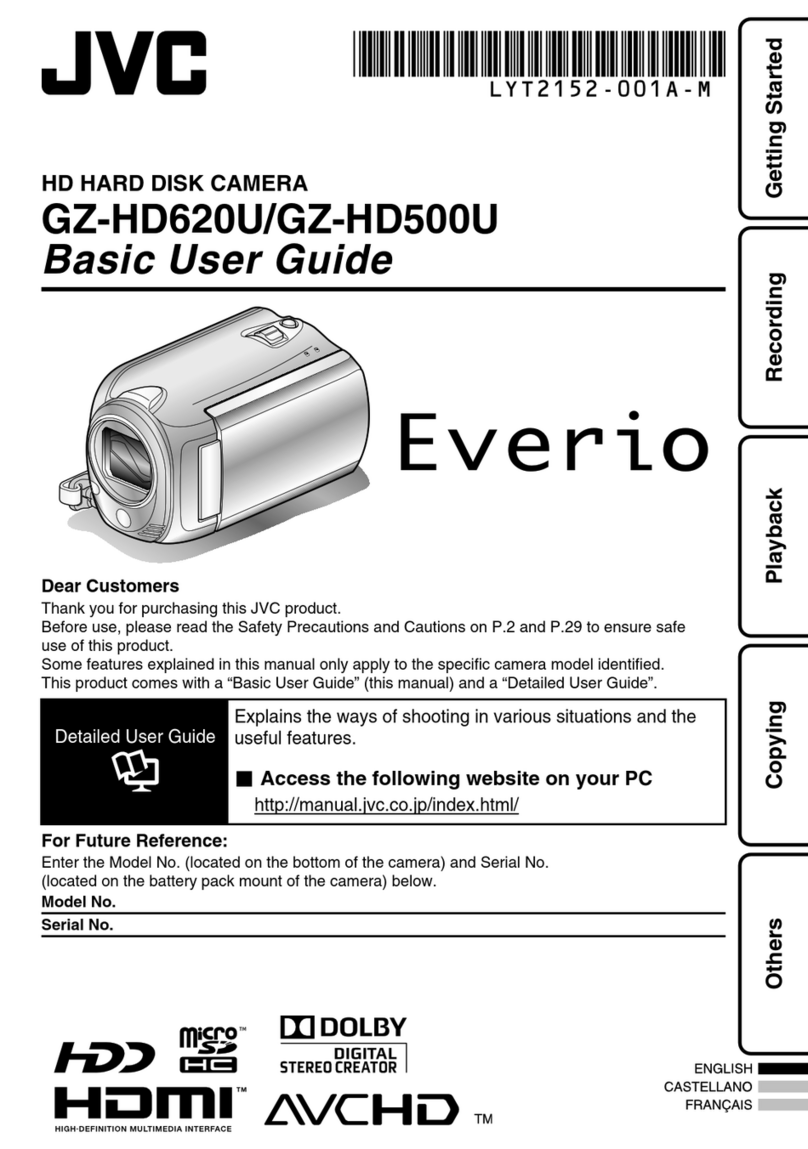4. CHARTS AND DIAGRAMS
NOTES OF SCHEMATIC DIAGRAM .......................................... 4-1
CIRCUIT BOARD NOTES ........................................................... 4-2
4.1 BOARD INTERCONNECTIONS .......................................... 4-3
4.2 CPU SCHEMATIC DIAGRAM .............................................. 4-5
4.3 M. MDA SCHEMATIC DIAGRAM ......................................... 4-7
4.4 VTR ASP SCHEMATIC DIAGRAM ....................................... 4-9
4.5 DSP SCHEMATIC DIAGRAM............................................. 4-11
4.6 F/Z/I/MDA SCHEMATIC DIAGRAM .................................... 4-13
4.7 V OUT SCHEMATIC DIAGRAM ......................................... 4-15
4.8 TG/CDS SCHEMATIC DIAGRAM ...................................... 4-17
4.9 REG SCHEMATIC DIAGRAM ............................................ 4-19
4.10 LCD/CVF SCHEMATIC DIAGRAM [GR-AX970U] ........... 4-21
4.11 BW/CVF SCHEMATIC DIAGRAM [GR-AX770UC] .......... 4-23
4.12 BW/CVF SCHEMATIC DIAGRAM [GR-AX970U] ............ 4-25
4.13 JACK SCHEMATIC DIAGRAM ........................................ 4-27
4.14 CCD SCHEMATIC DIAGRAM .......................................... 4-29
4.15 C-VF BL SCHEMATIC DIAGRAM [GR-AX970U] ............. 4-30
4.16 C-VF SHEMATIC DIAGRAM [GR-AX970U] ..................... 4-31
4.17 E.VF SCHEMATIC DIAGRAM [GR-AX770UC] ................ 4-33
4.18 TOP OPE UNIT, ZOOM UNIT, REAR UNIT AND SENSOR
SCHEMATIC DIAGRAMS ................................................ 4-35
4.19 MAIN CIRCUIT BOARD ................................................... 4-37
4.20 CCD CIRCUIT BOARD .................................................... 4-43
4.21 E. VF CIRCUIT BOARD [GR-AX770UC] ......................... 4-44
4.22 C-VF CIRCUIT BOARD [GR-AX970U] ............................ 4-45
4.23 WAVEFORMS .................................................................. 4-46
4.24 VOLTAGE CHARTS ......................................................... 4-47
4.25 POWER SYSTEM BLOCK DIAGRAM ............................. 4-51
4.26 CAMERA AND Y/C SYSTEM BLOCK DIAGRAM ........... 4-53
4.27 CPU/MDA SYSTEM BLOCK DIAGRAM .......................... 4-57
5. PARTS LIST
5.1 PACKING AND ACCESSORY ASSEMBLY <M1> ................ 5-1
5.2 FINAL ASSEMBLY <M2> .................................................... 5-3
5.3 MECHANISM ASSEMBLY <M3> ....................................... 5-6
5.4
ELECTRONIC VIEWFINDER ASSEMBLY <M4> [GR-AX770UC] ...
5-8
5.4
ELECTRONIC VIEWFINDER ASSEMBLY <M4> [GR-AX970U] .....
5-9
5.5 ELECTRICAL PARTS LIST .................................................. 5-10
MAIN BOARD ASSEMBLY <01> ..................................................
5-10
CCD BOARD ASSEMBLY <02> ......................................... 5-16
C-VF BL BOARD ASSEMBLY <06>[AX970U] .................... 5-16
E.VF BOARD ASSEMBLY <60>[AX770UC] ....................... 5-16
Important Safety Precautions
INSTRUCTIONS
1. DISASSEMBLY
1.1 SERVICE CAUTIONS ............................................................ 1-1
1.1.1 Precautions ...................................................................... 1-1
1.1.2 How to read the disassembly and assembly ................... 1-1
1.1.3 Connection of the wires .................................................. 1-1
1.2 TOOLS REQUIRED FOR ADJUSTMENTS ........................... 1-2
1.3 DISASSEMBLY/ASSEMBLY OF CABINET PARTS ................ 1-3
1.3.1 Disassembly flow chart ................................................... 1-3
1.3.2 Disassembly method ....................................................... 1-4
1.4 DISASSEMBLY/ASSEMBLY OF CAMERA SECTION AND
DECK SECTION .................................................................... 1-8
1.4.1 Flowchart of disassembly ................................................ 1-8
1.4.2 Disassembly method ....................................................... 1-8
1.5 REPLACEMENT OF 3CCD IMAGE SENSOR ................... 1-10
1.5.1 Removal of CCD image sensor ..................................... 1-10
1.5.2 Installation of new CCD image sensor .......................... 1-10
1.5.3 Replacement of CCD board assembly .......................... 1-10
1.6 TAKE OUT CASSETTE TAPE .............................................. 1-11
1.7 EMERGENCY DISPLAY ...................................................... 1-12
1.8 DEMONSTRATION MODE ................................................. 1-12
1.9 SERVICE NOTE .................................................................. 1-14
2. MECHANISM ADJUSTMENT
2.1 SERVICE CAUTIONS ............................................................ 2-1
2.1.1 Precautions ...................................................................... 2-1
2.1.2 How to read the disassembly and assembly
(For Mechanism Parts) .................................................... 2-1
2.1.3 Required adjustment tools .............................................. 2-1
2.2 DISASSEMBLY/ASSEMBLY OF MECHANISM PARTS ........ 2-2
2.3 CHECKUP AND ADJUSTMENT OF MECHANISM PHASE .. 2-6
2.4 TAPE TRANSPORT ADJUSTMENT ...................................... 2-7
2.4.1 Back tension .................................................................... 2-7
2.4.2 Tape pattern ..................................................................... 2-7
2.4.3 A/C head height & azimuth .............................................. 2-8
2.4.4 Phase of control head (X value) ....................................... 2-9
2.5 REMARKS ............................................................................ 2-9
2.5.1 Cleaning ........................................................................... 2-9
2.5.2 Applying oil and grease ................................................... 2-9
2.5.3 Checkup .......................................................................... 2-9
2.6 JIG CONNECTOR CABLE CONNECTION .......................... 2-10
3. ELECTRICAL ADJUSTMENT
3.1 ELECTRICAL ADJUSTMENT ................................................ 3-1
3.1.1 Preparation ...................................................................... 3-1
3.2 ELECTRONIC VIEWFINDER (E. VF) ADJUSTMENT
[B/W VF model only] ............................................................... 3-2
3.2.1 Tilt .................................................................................... 3-2
3.2.2 Centering ......................................................................... 3-2
3.2.3 Vertical scanning .............................................................. 3-2
3.2.4 Brightness ....................................................................... 3-2
3.2.5 Focus ............................................................................... 3-2
TABLE OF CONTENTS
Section Title Page Section Title Page
GR-AX770U GR-AX970U
E.VF B/W COLOR
DC LIGHT NOT USED USED
The following table lists the differing points between Models GR-AX770U and GR-AX970U in this serise.