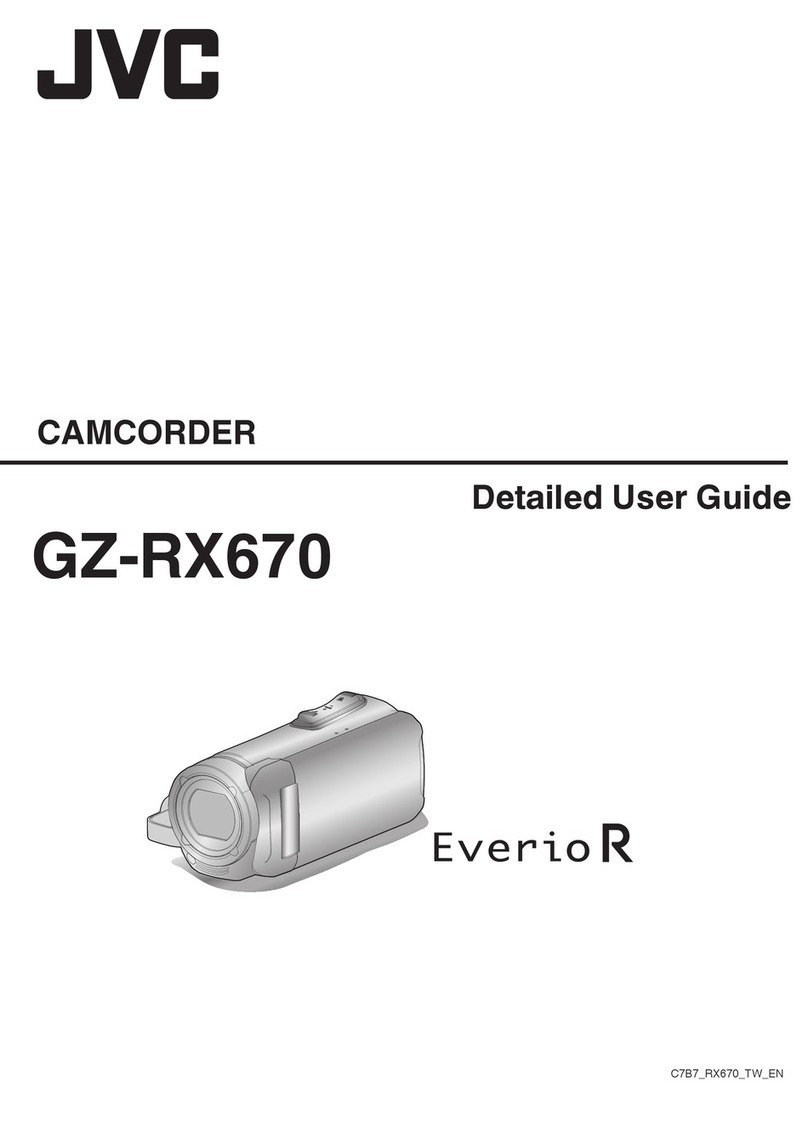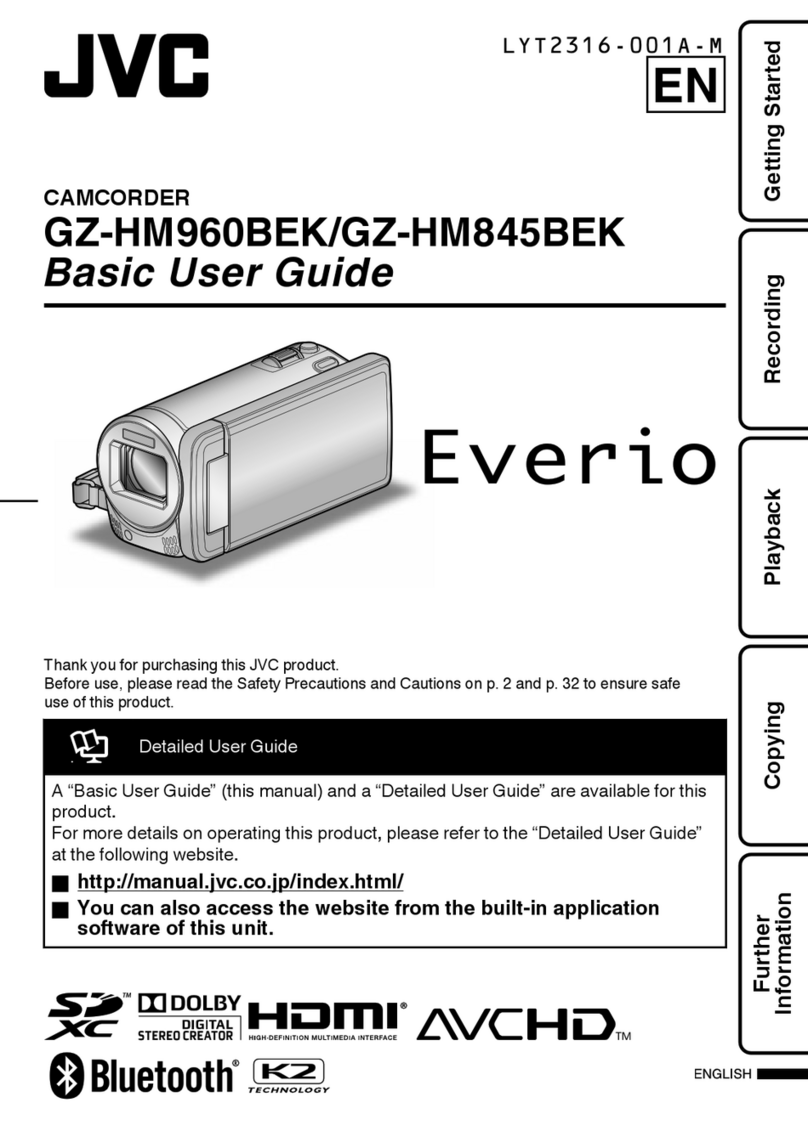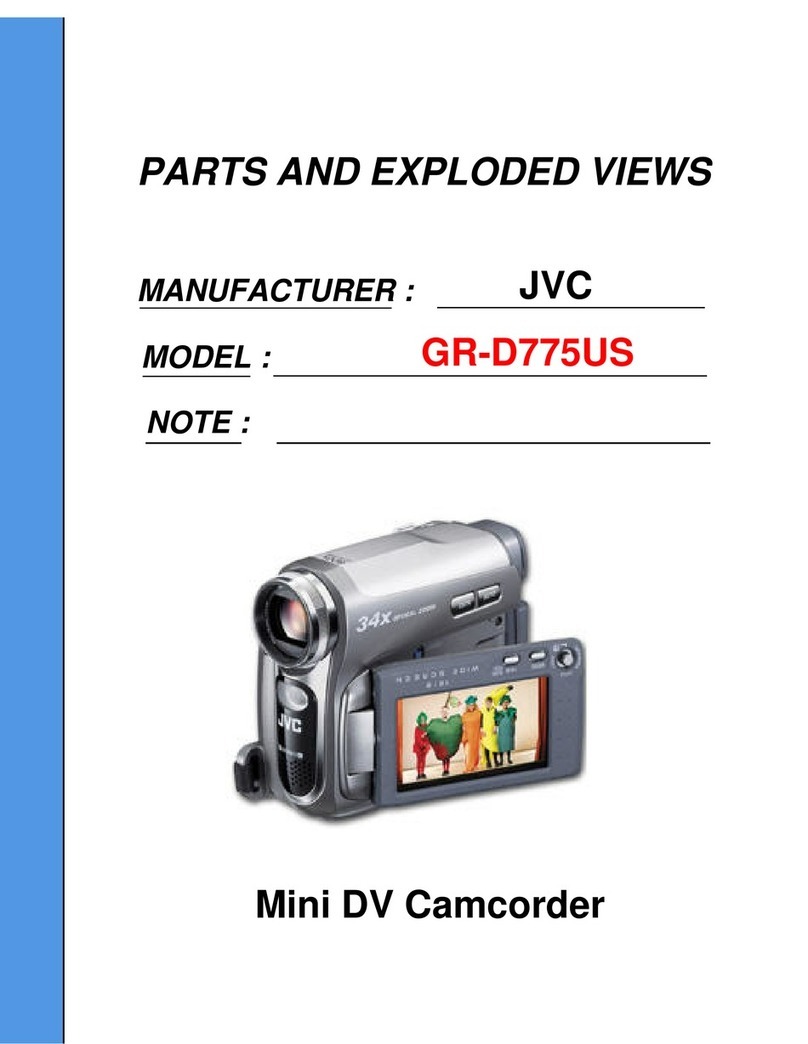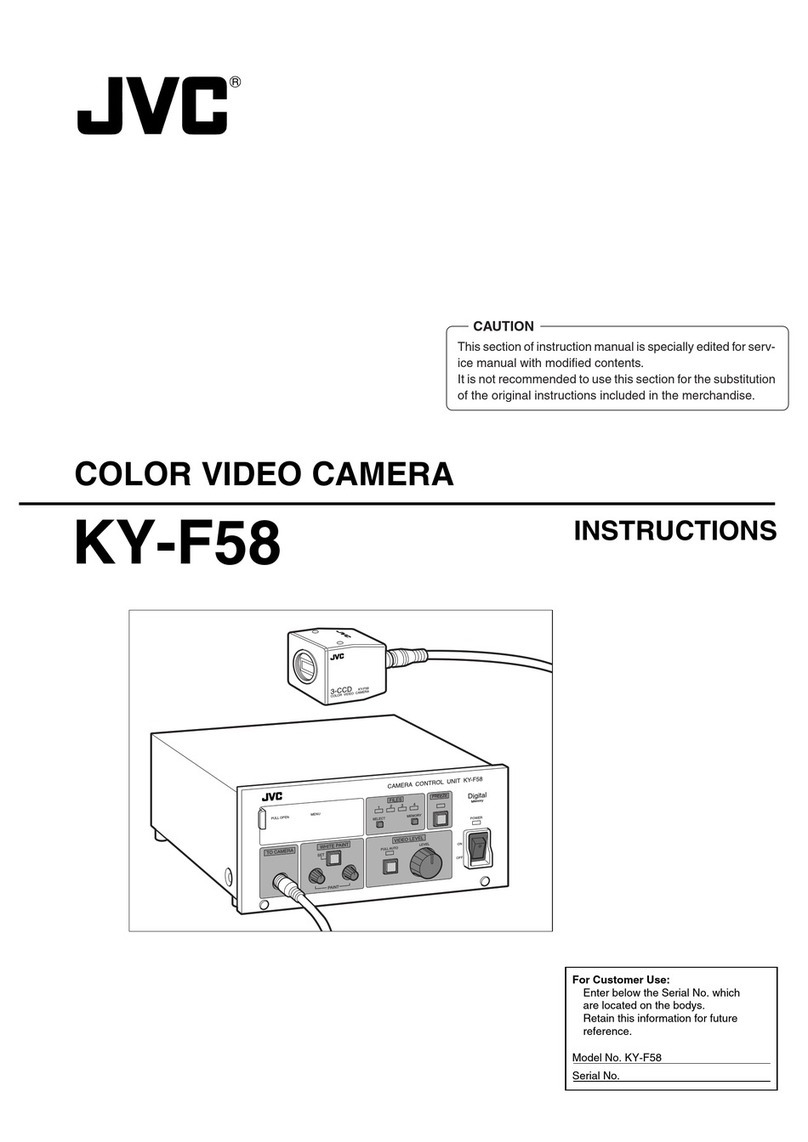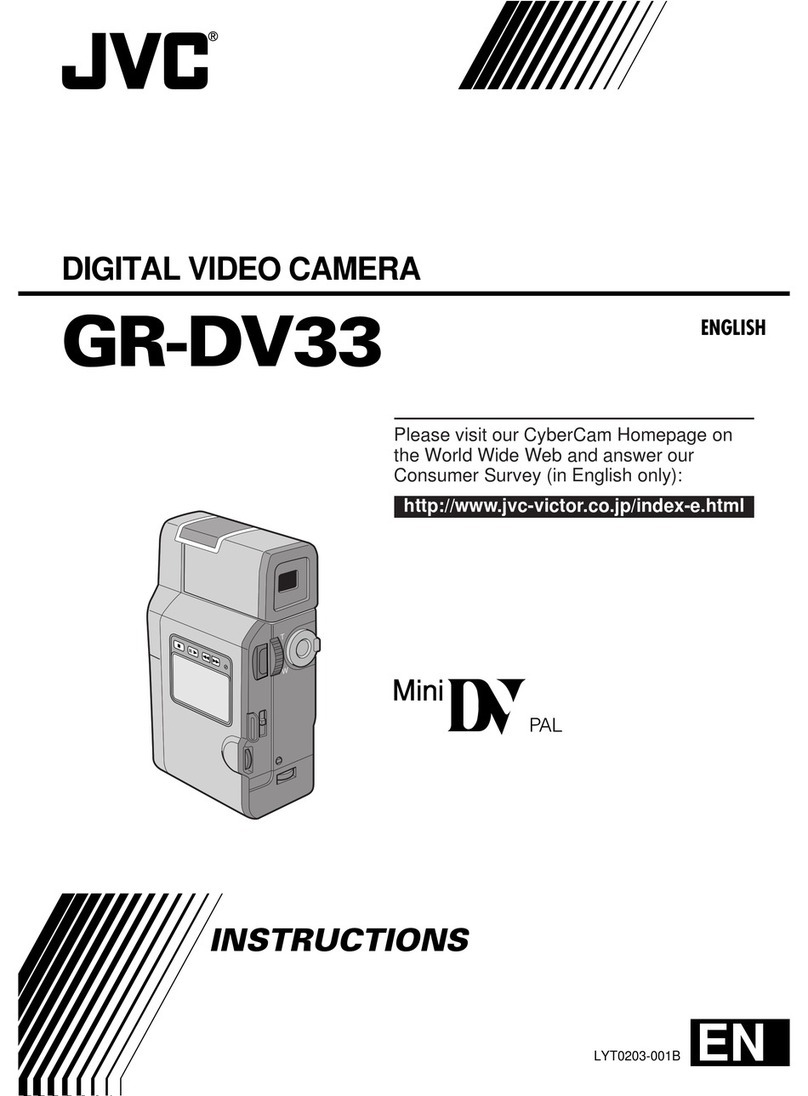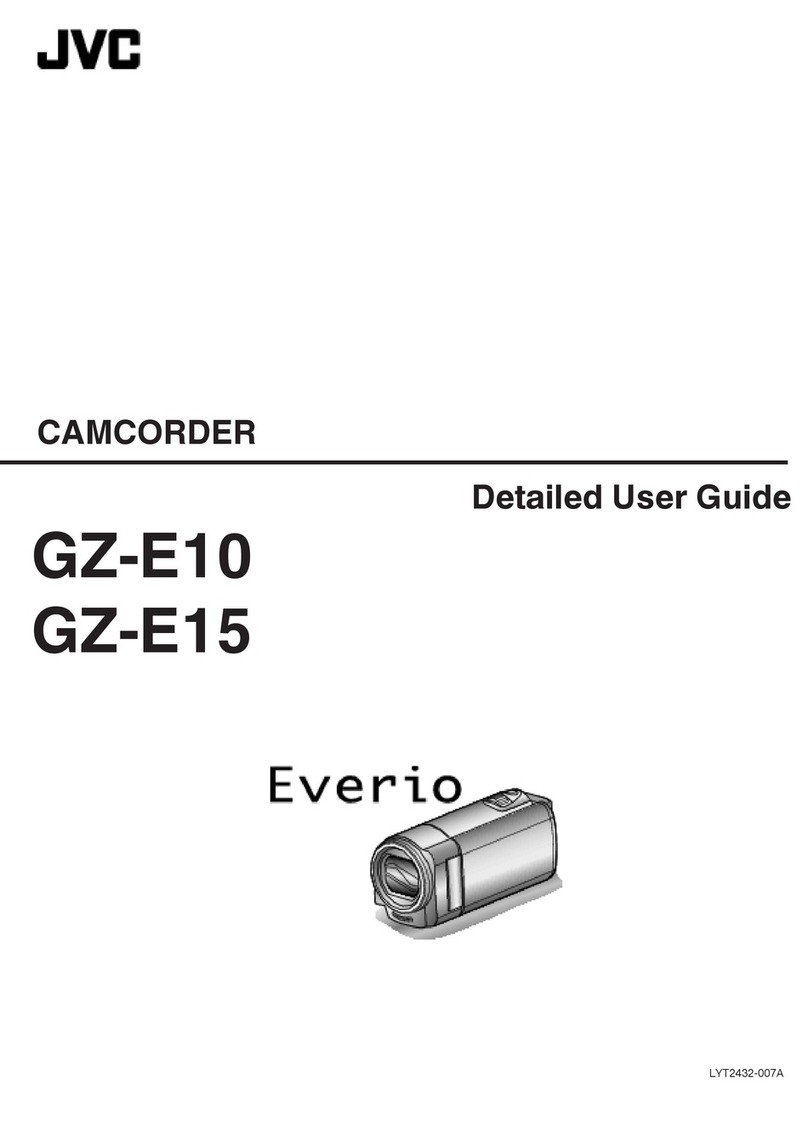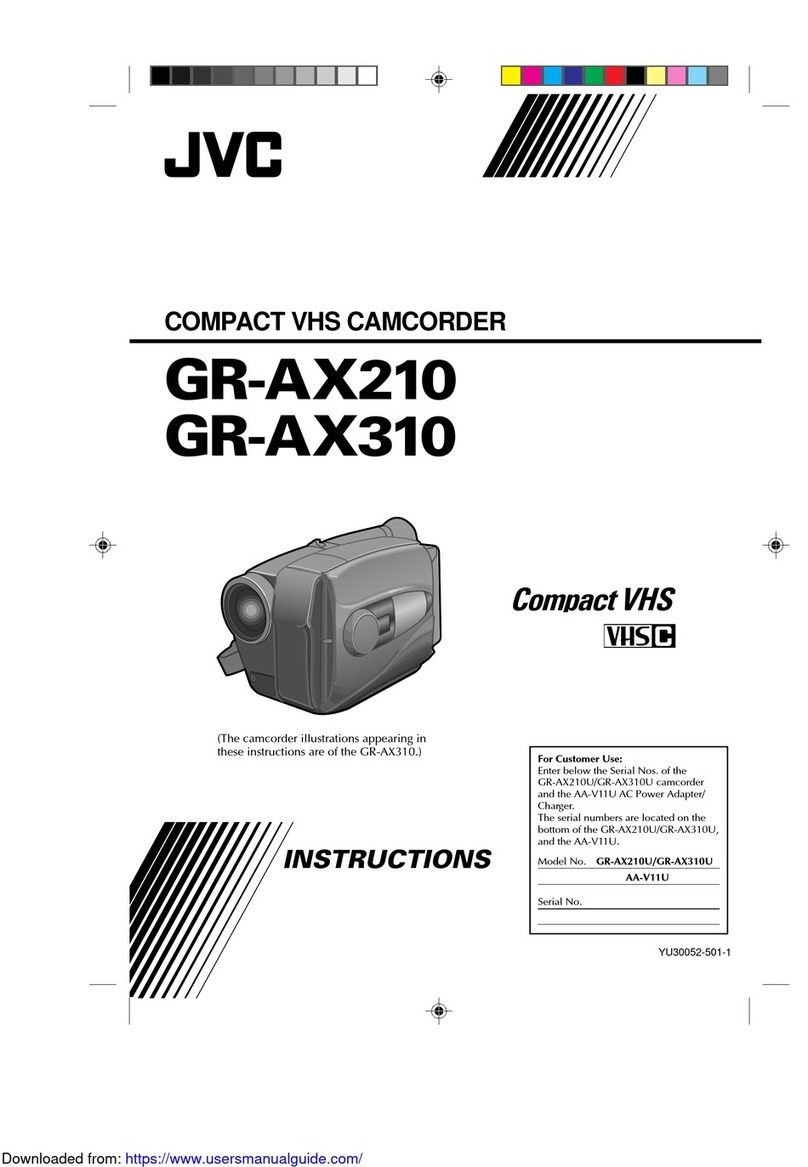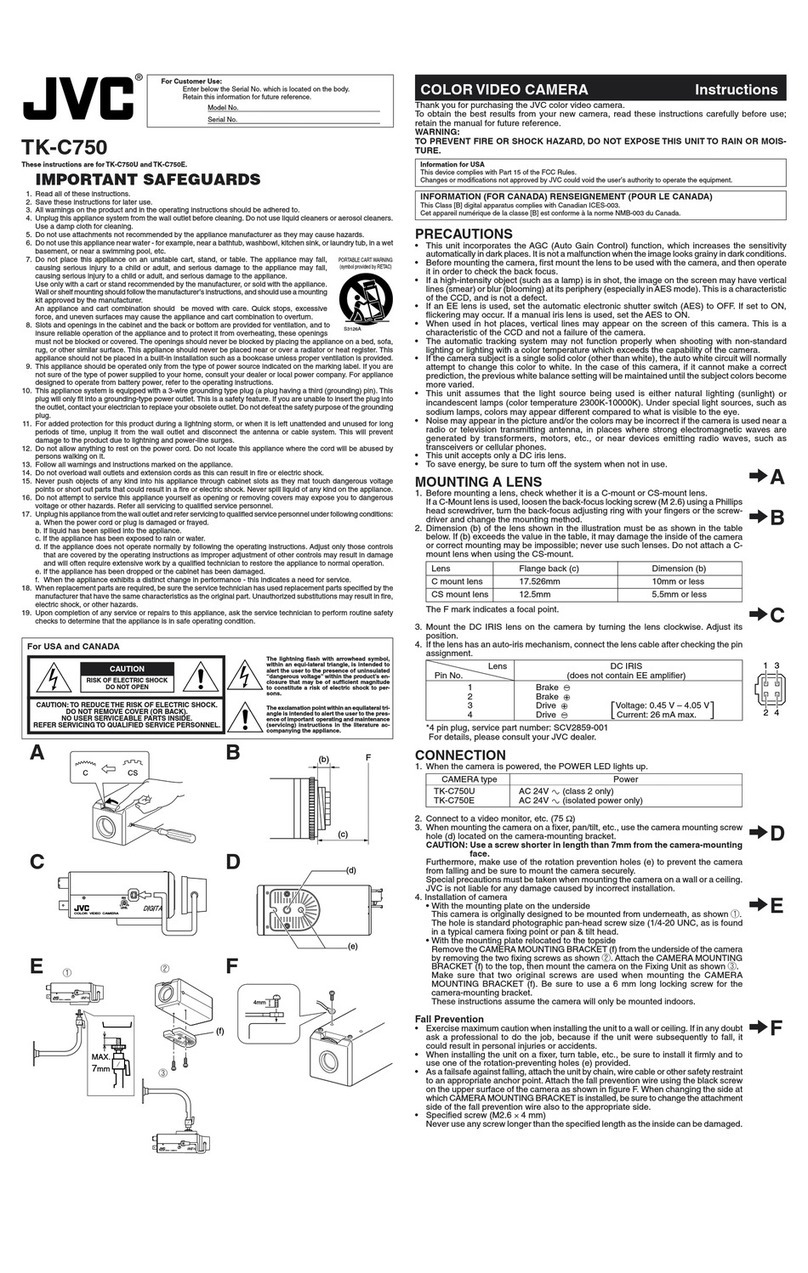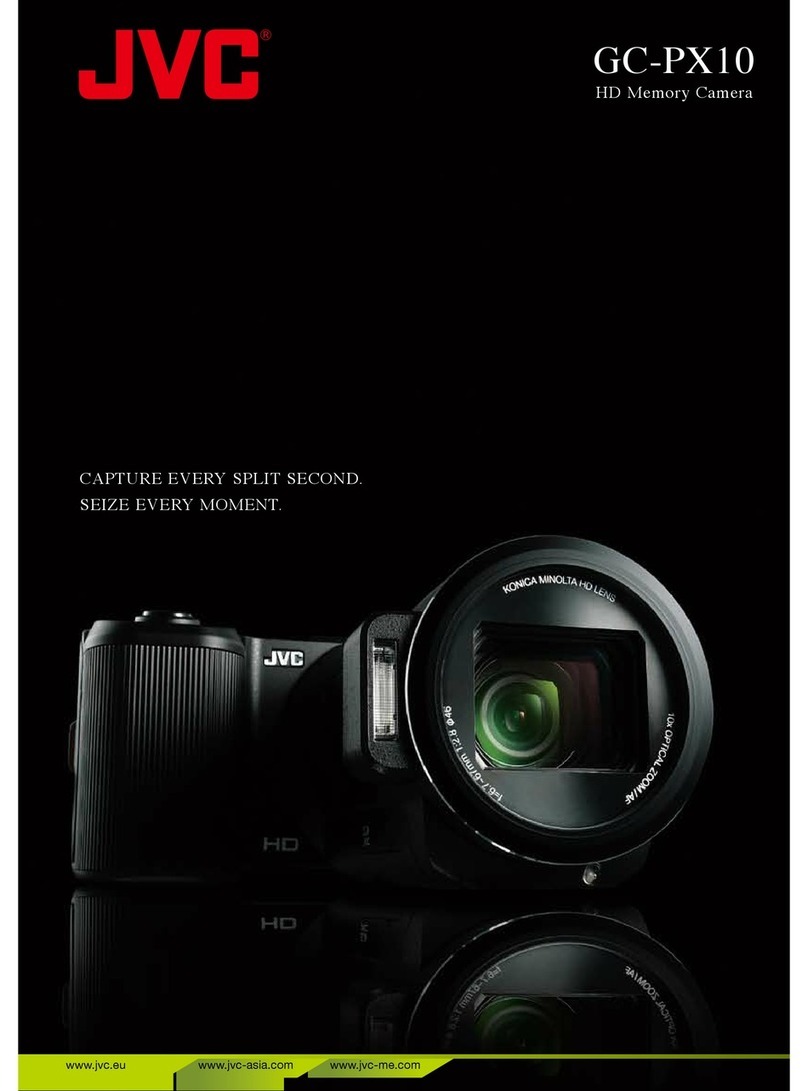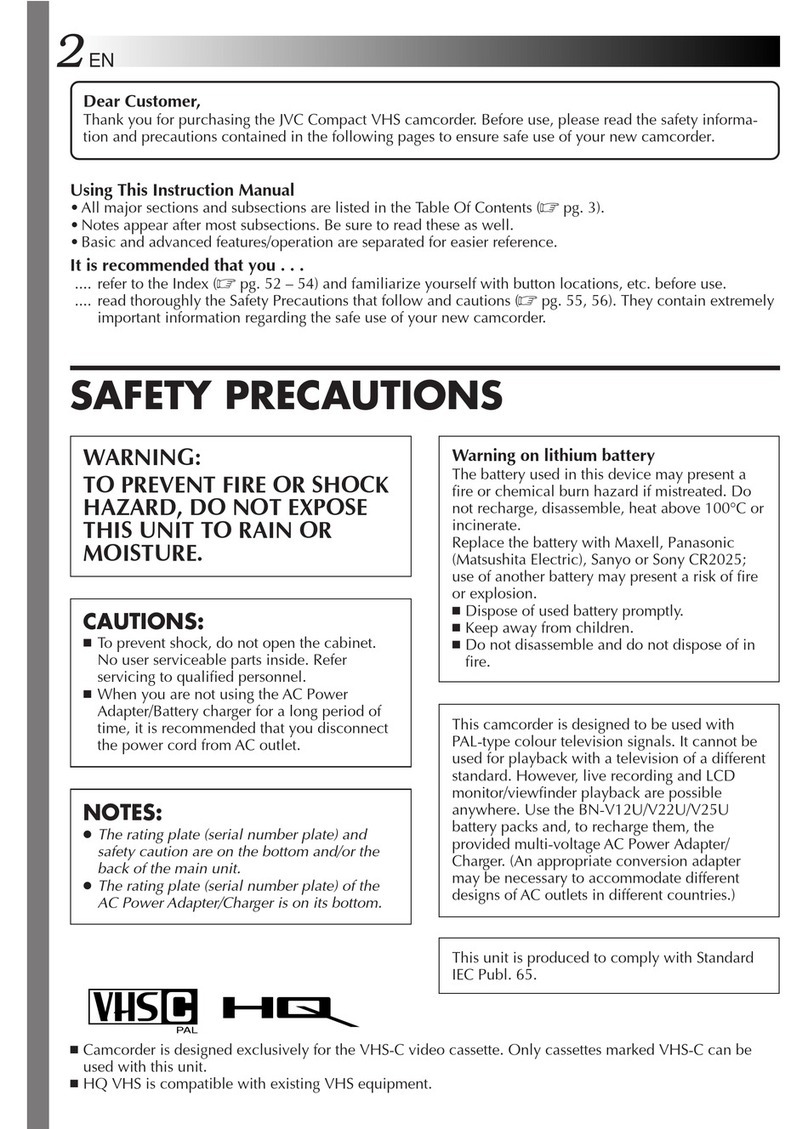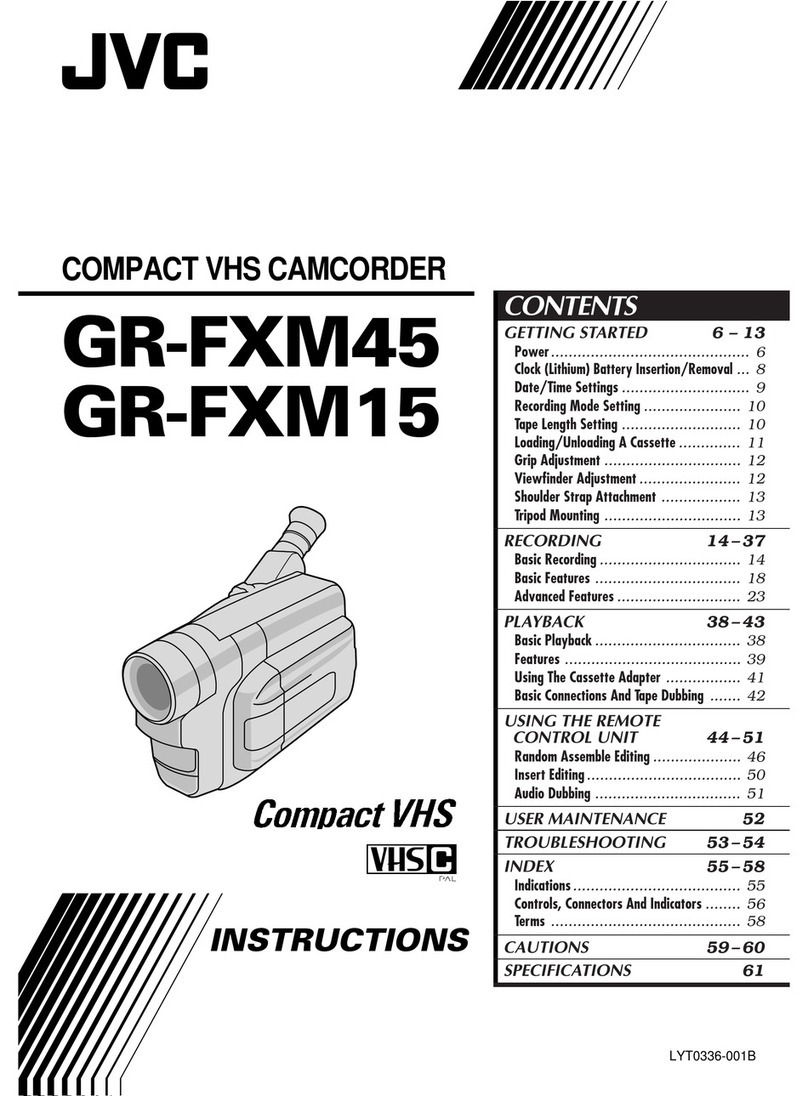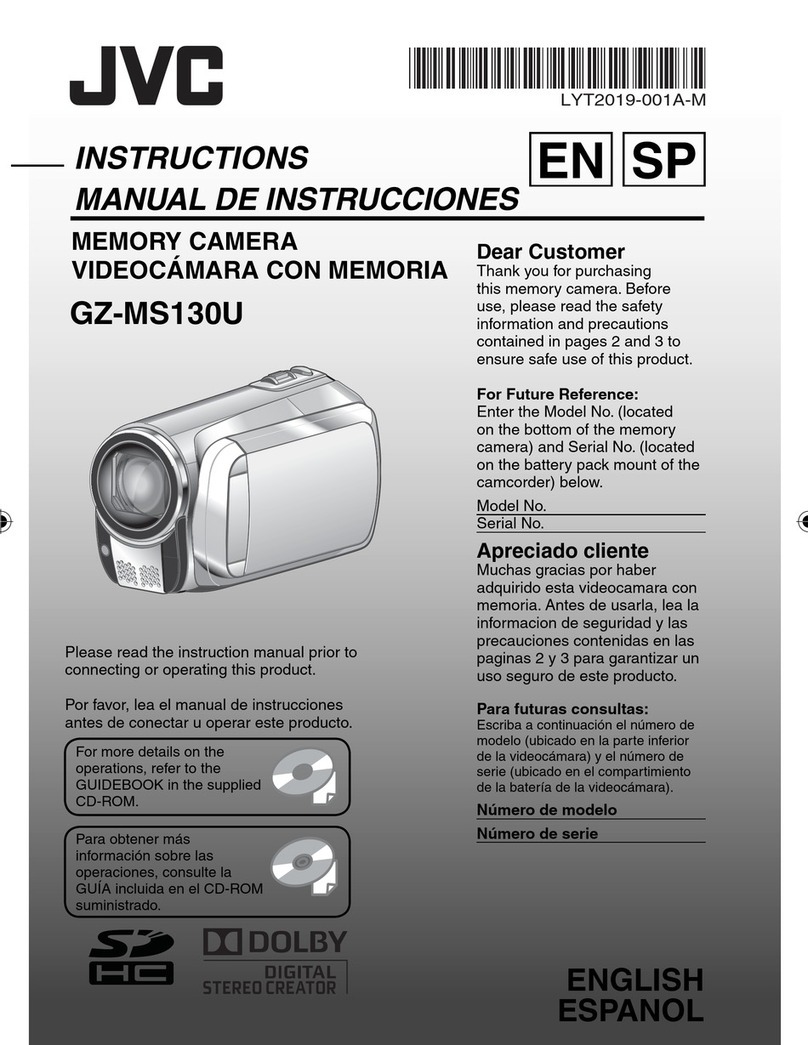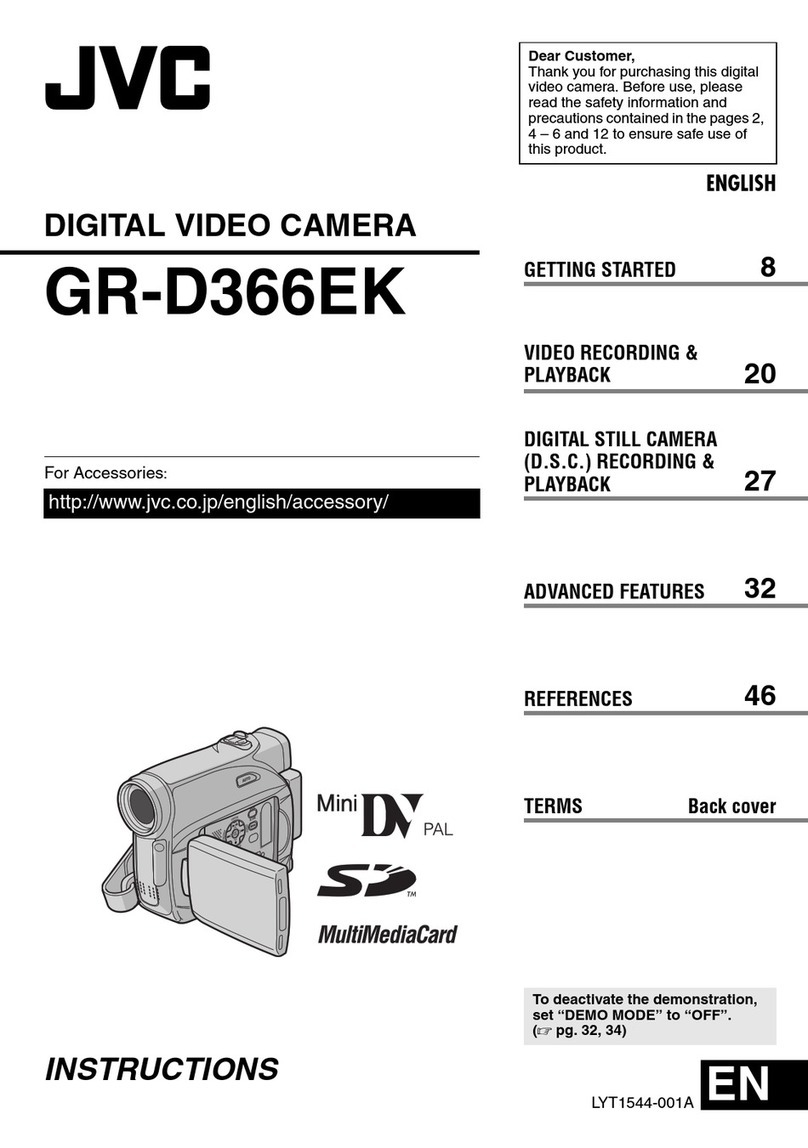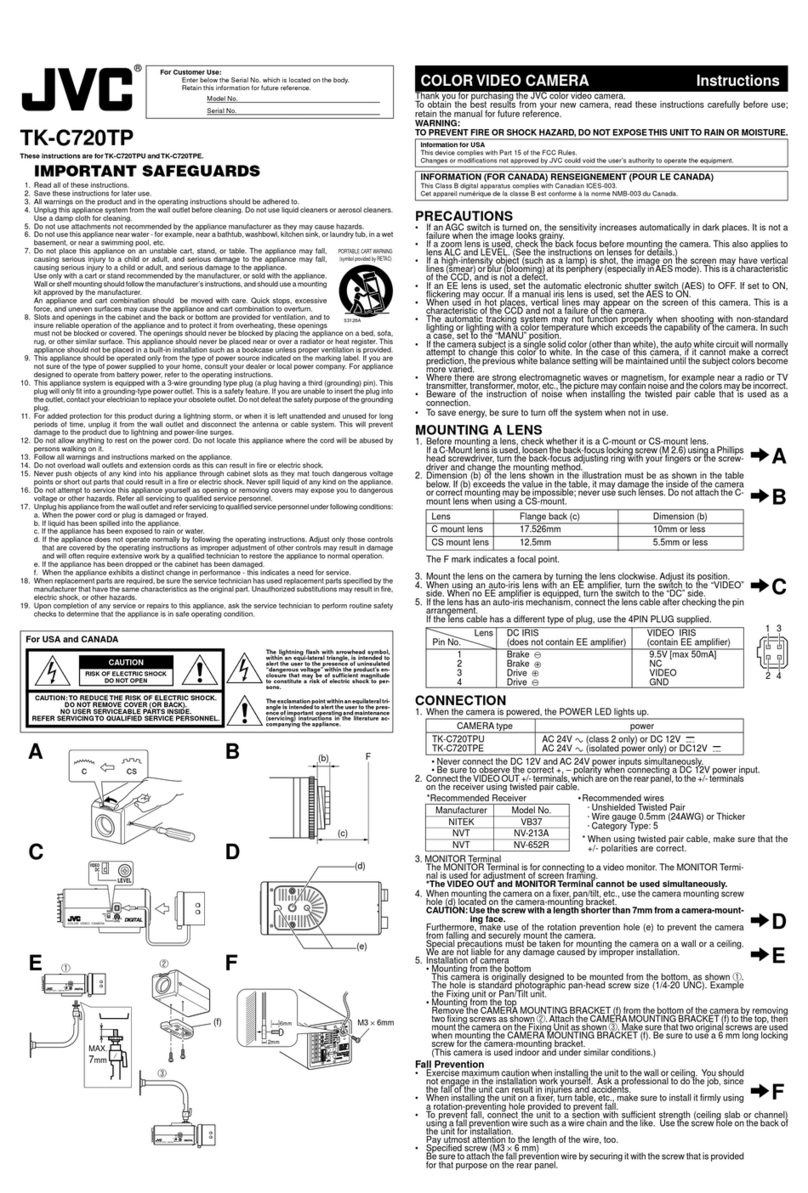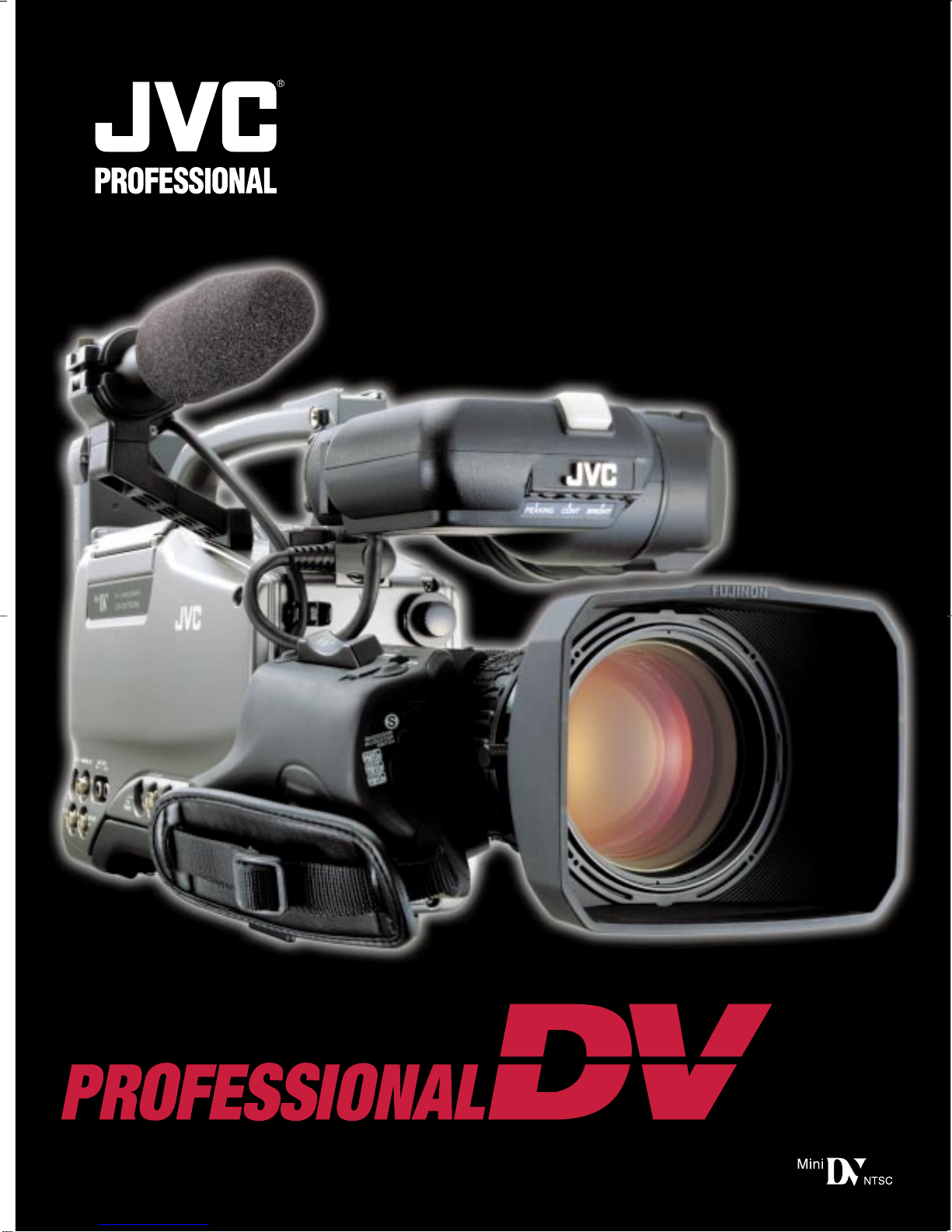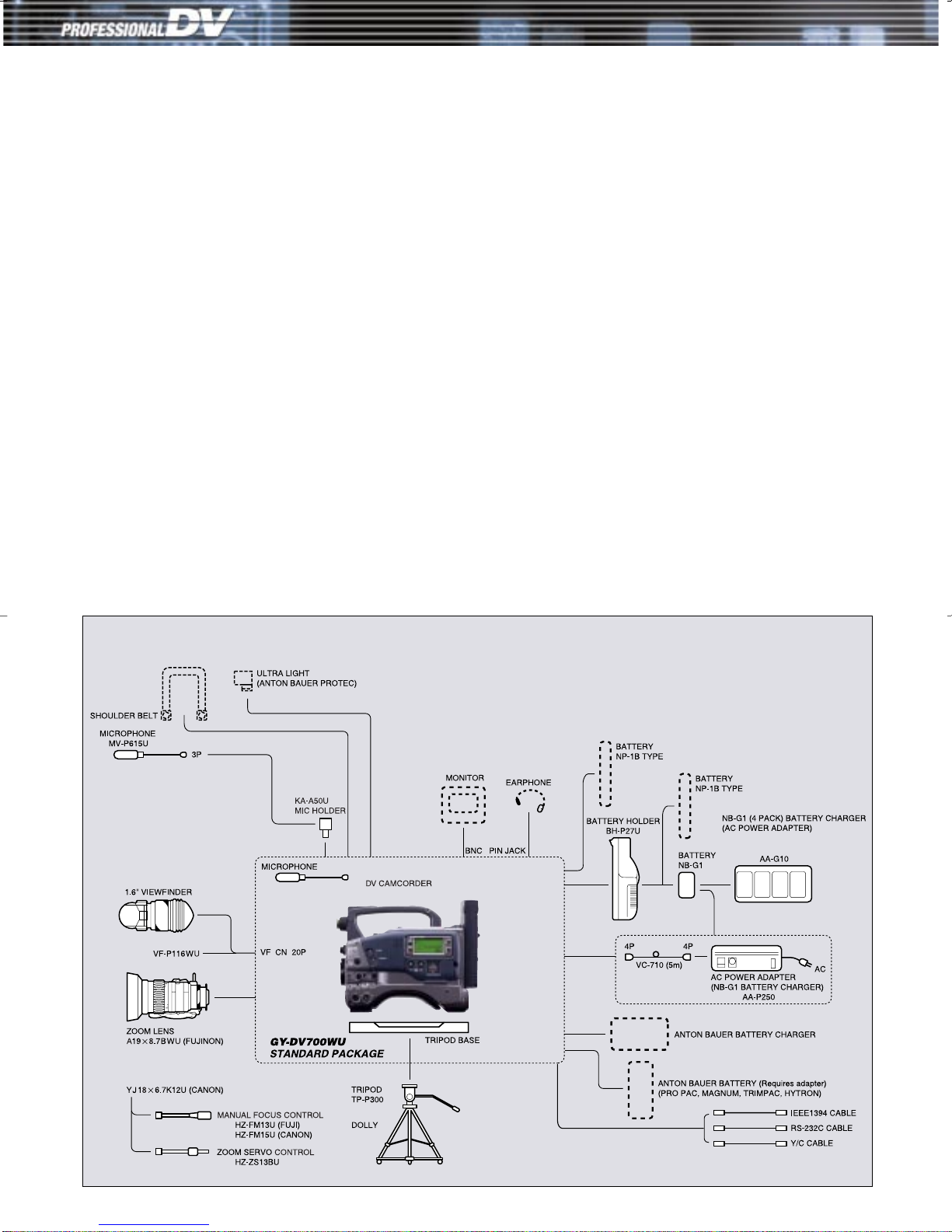High-qualityPCMdigitalaudio
To complement its superior pictures, the GY-DV700WU offers outstanding
digital PCM sound. Audio signals are locked with video signals for smooth
editing. You can choose from two 16-bit 48-kHz channels or two 12-bit, 32-
kHz channels with a dynamic range of more than 85 dB.
CH1 and CH2 audio channels with manual audio controls are provided on
both the back and front of the unit, assuring that your primary audio is always
within easy reach during shooting. In addition, auto mode with limiter
compressor and low cut filter for outdoors shooting are provided. Three
XLR connectors provide line or microphone input level with selectable
phantom power while a built-in wireless microphone receiver receptacle can
be used to carry Sony 820 wireless receiver.
LOLUX0.75lux
When activated, the LOLUX
mode (an original JVC
invention)
increases
sensitivity with almost no
increase in noise.
LOLUX lets you shoot in near complete
darkness (as low as 0.75 lux). As a result, you
can capture footage under the most challenging
conditions. This feature is a real plus for ENG,
reality TV or documentaries.
14-bitdigitalsignalprocessor
(DSP)
The GY-
DV700WU applies
JVC’s DSP with
advanced high-
speed dual pipeline
14-bit video
processing. Color
matrix, skin detail,
highlight chroma and no black compression
bring out natural details, eliminate spot noise,
and accurately reproduce dark areas, allowing
you to get great footage using only ambient
light.
Versatile functions
IEEE1394(Firewire)
input/outputcompatible
withmostNLEsystems
This allows high-quality compressed
digital video signal transfer directly to
a computer, a non-linear editing
system, or to another DV recorder.
Producers can now digitally spool
directly to a non-linear editing platform
without loss, and then transfer the
finished product directly back to video
tape using the camera alone.
SMPTEtimecodeinput/output
SMPTE TC I/O connectors for
multi-camera shooting allow
synchronization to other devices
such as Nagra, DAT’s and TC
Slate. The GY-DV700WU’s
internal SMPTE TC reader
generator provides user bit, and
drop, non-drop TC at any tape
speed.
SuperSceneFinder(SSF™)
A JVC exclusive, Super Scene Finder lets you log scenes automatically or
manually in the field while shooting, and optionally mark the best ones. The
SSF data for the last six tapes is retained in the camcorder’s non-volatile
memory. Data for up to 134 scenes may be permanently stored on the head
of the corresponding tape. The camcorder possesses an RS-232 port for
controlling the tape mechanism and downloading the scene data to a PC
running logging software. Super Scene Finder dramatically speeds up and
simplifies not only the production, but also the NLE transfer process and
saves disk space, because you digitize only those scenes you need for editing.
Convenientfacilities
The GY-DV700WU is provided with a tripod and lens mount compatible
with a wide range of peripherals such as Steadicams, cranes, dollies and
matte boxes/rail systems.
Compact, lightweight design
Only3kg(6.6lbs.)forthemainunit
Because it uses MiniDV tapes, high-tech materials, advanced
microprocessors and highly-integrated electronics, the GY-DV700WU is
able to pack a lot of performance into a very compact body. Built entirely of
a strong yet lightweight die-cast magnesium alloy, the camcorder body itself
weighs only 3 kg (6.6 lbs.). Even when you add lens, viewfinder, battery
pack and tape, it is still surprisingly light — weighing in at 5.5 kg (12.1 lbs.)
or less.
User-friendly design
Viewfinderstatusdisplay
The viewfinder status display uses characters and menus to display selected
information in the viewfinder. For example, 4:3 or 16:9 safe area, time
code/tape remain, F stop, battery condition, shutter speed, zebra pattern for
skin detail and brightness indication are all displayed, as well as various
events, camera setting status, recorder operation, and selected setup
parameters.
Convenientmenudial
Quickly and easily navigate through the camera’s powerful setup menu or
select the shutter-speed with the convenient menu point and click dial.
Tallylamps
Tally lamps on the viewfinder and rear panel indicate when the camera enters
the record mode and flash when the battery level is too low, the remaining
tape time is less than 3 minutes, etc. Either tally may be switched off at the
user’s discretion.
Back-litLCDdisplay
Clear and easy–to-see even in the dark, this display shows operation status
and warning indicators including audio level indicators, remaining
tape/battery power display, time code reader/generator indication, menu
setting and time date display.
Connector Connector
GY-DV700W
LOLUX NORMAL
BR-DV600
GY-DV700WU catalog 01.3.13 10:15 AM Page 5