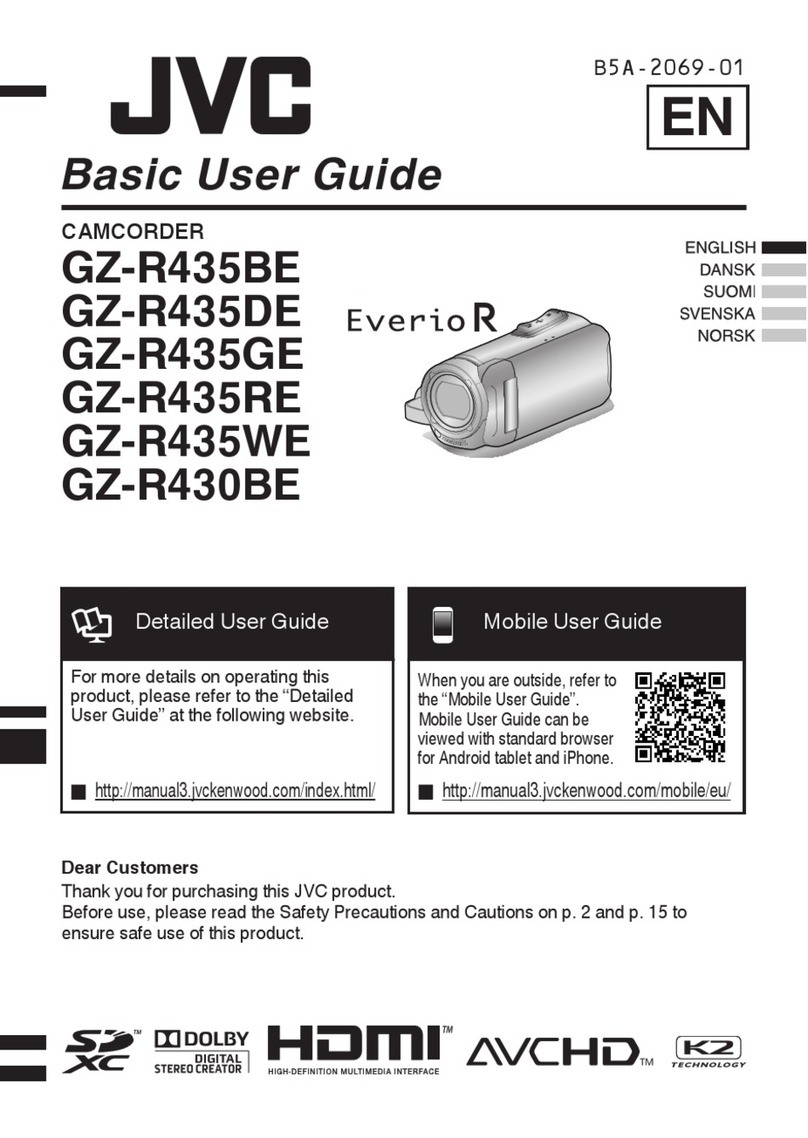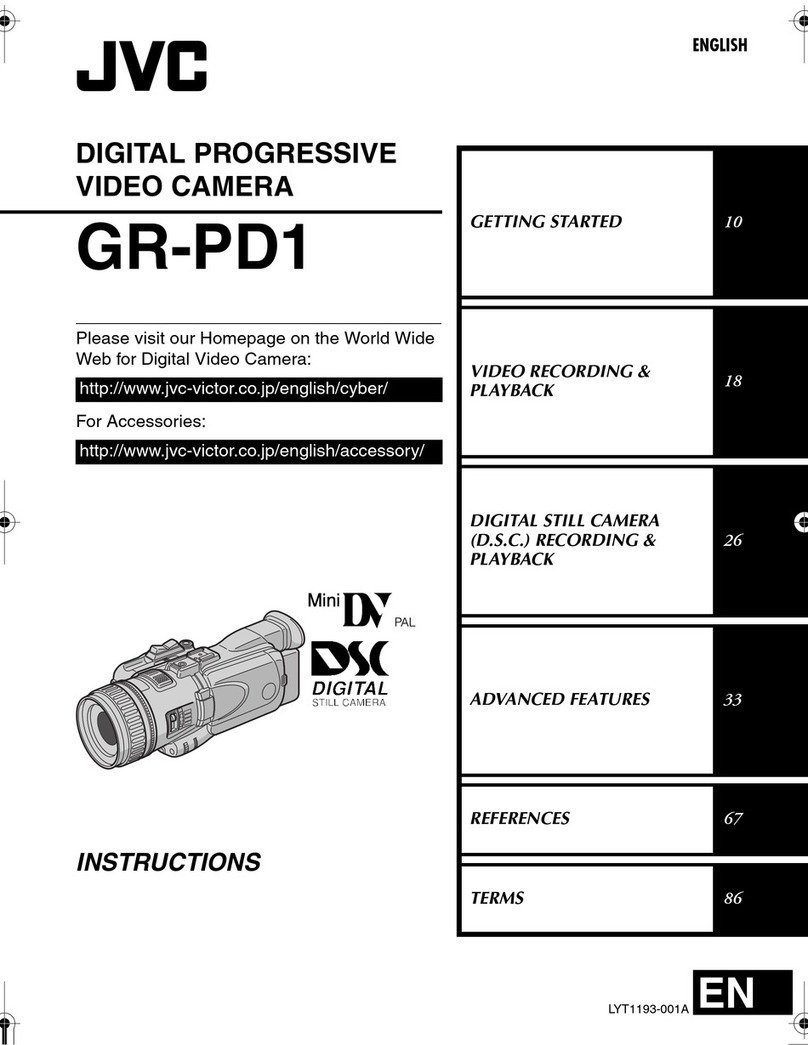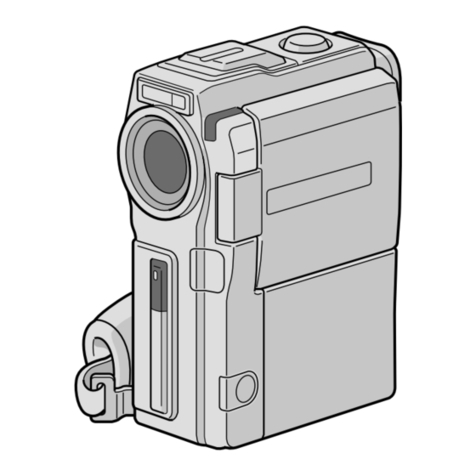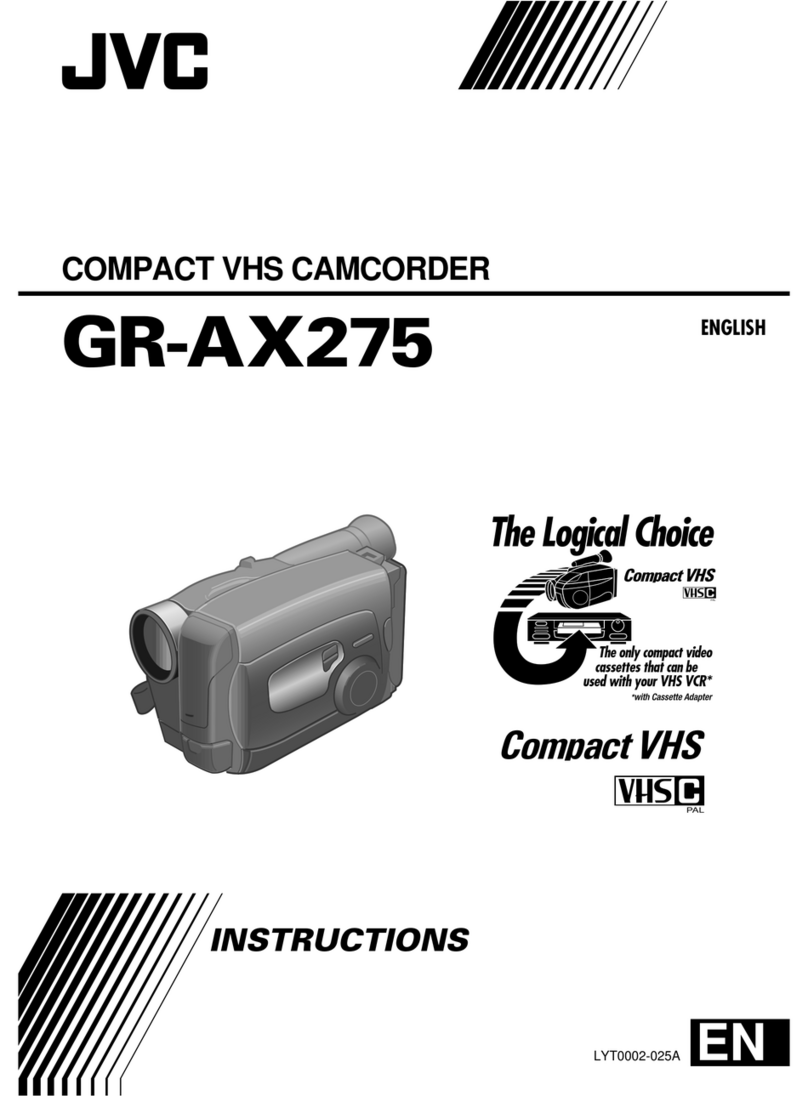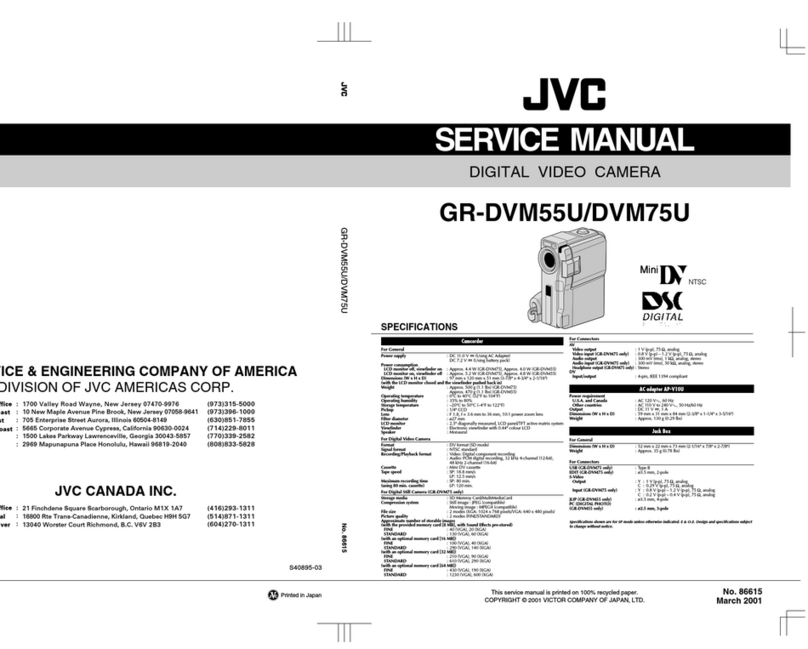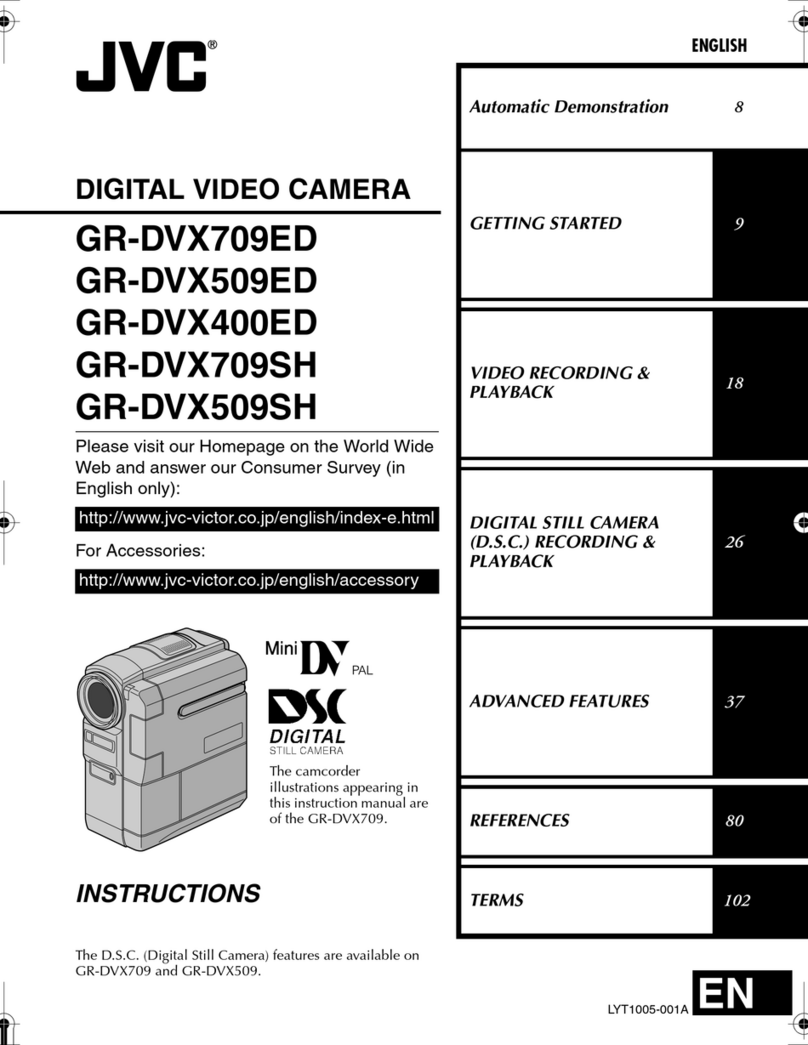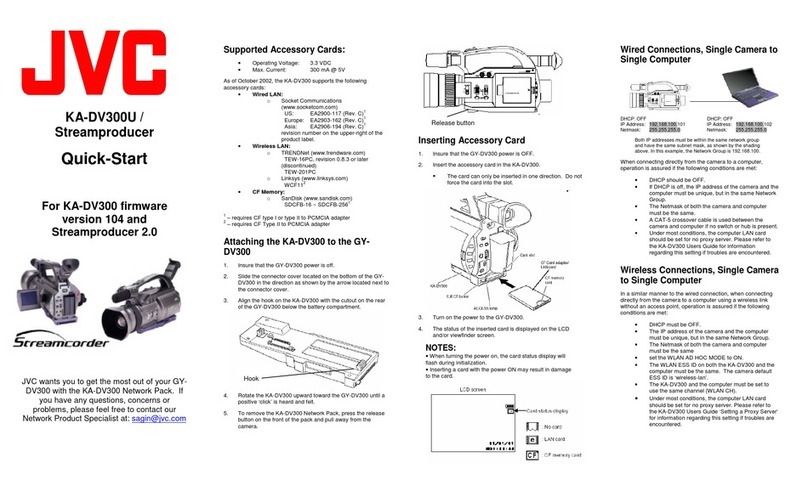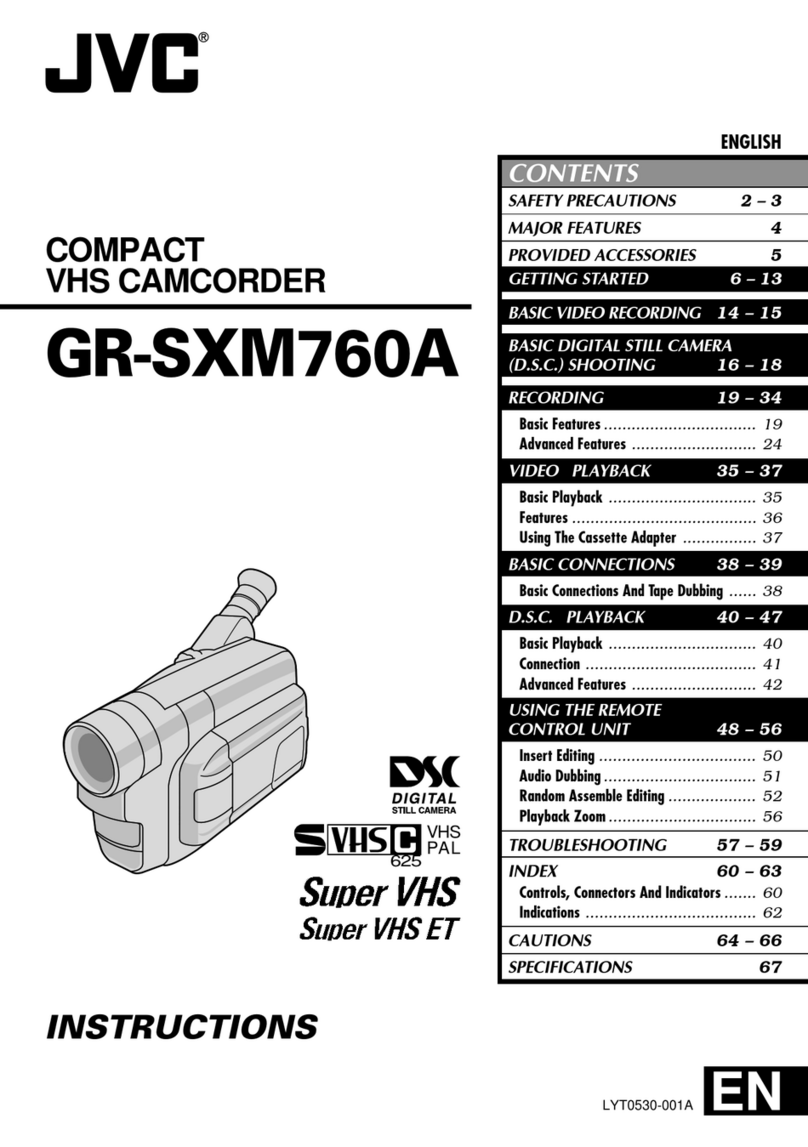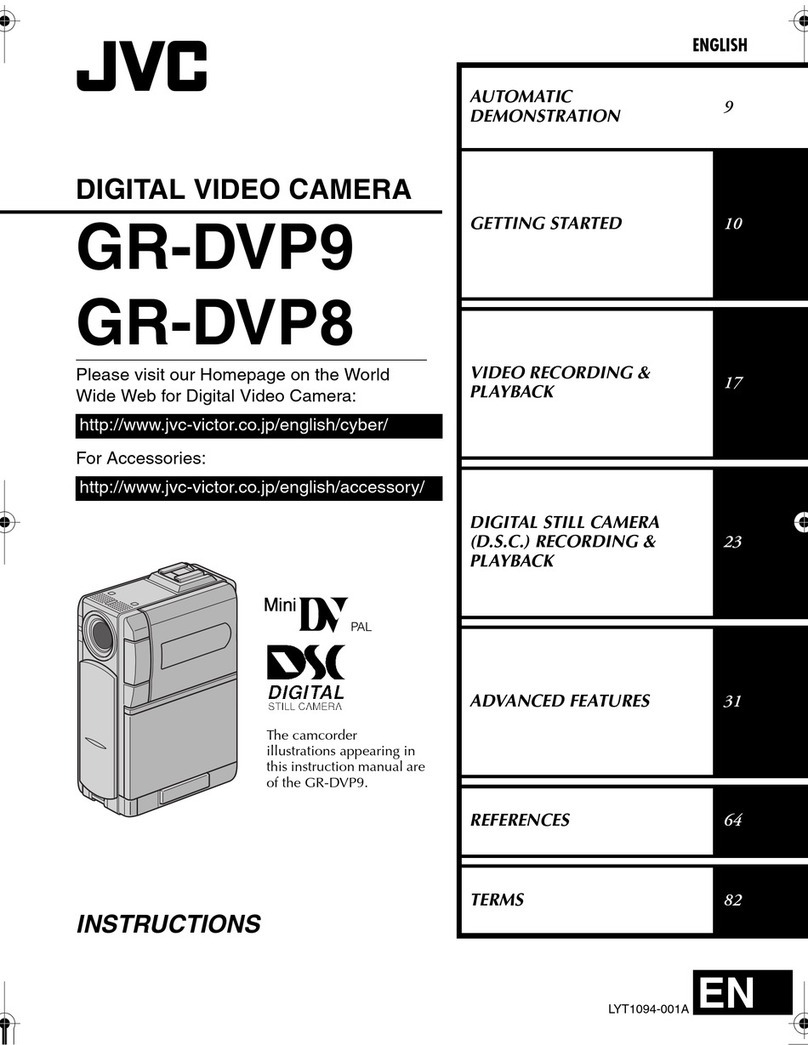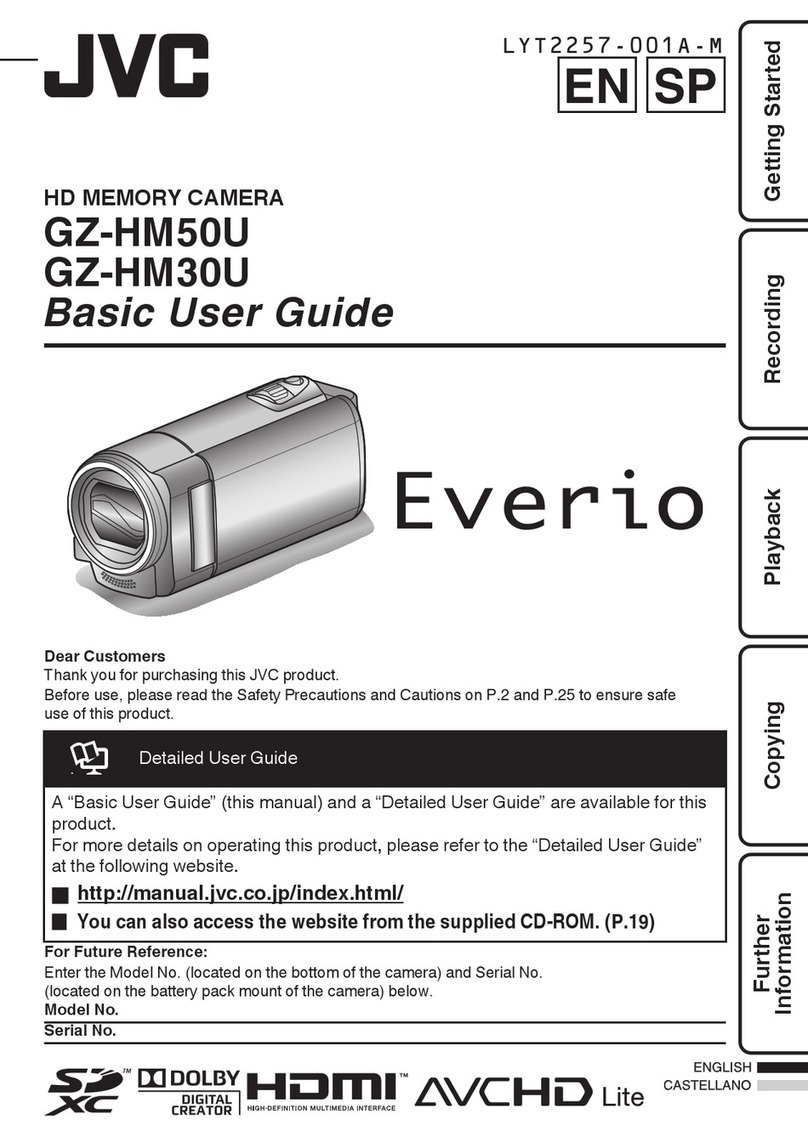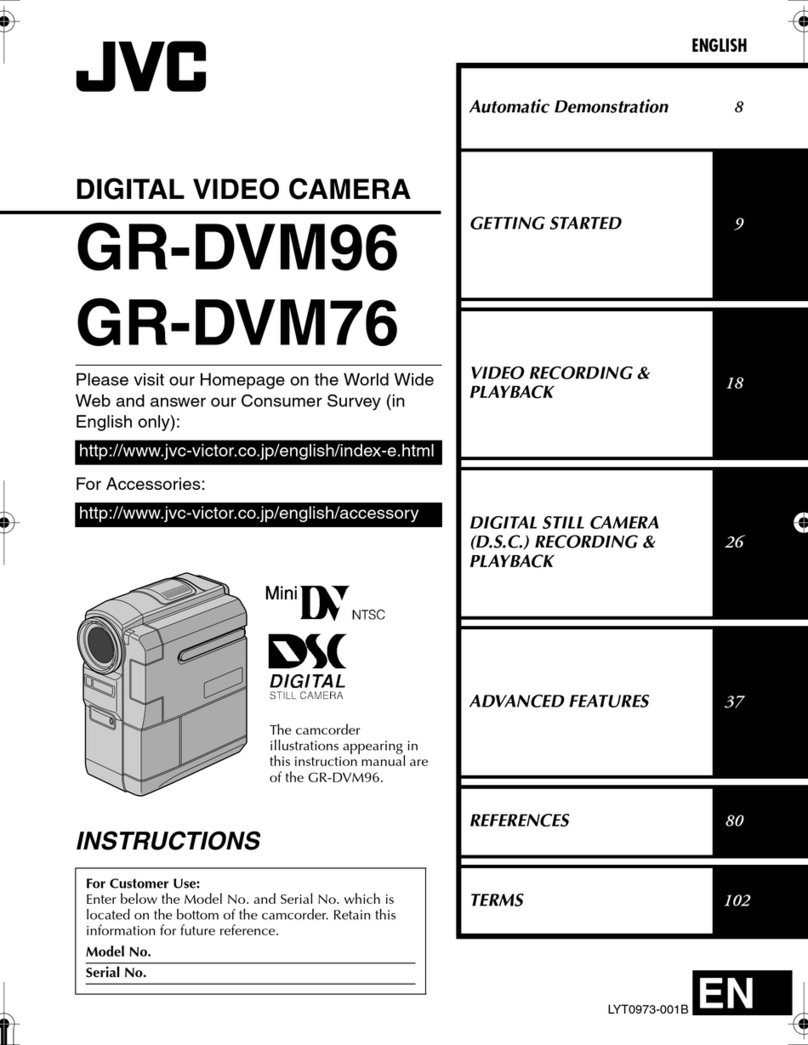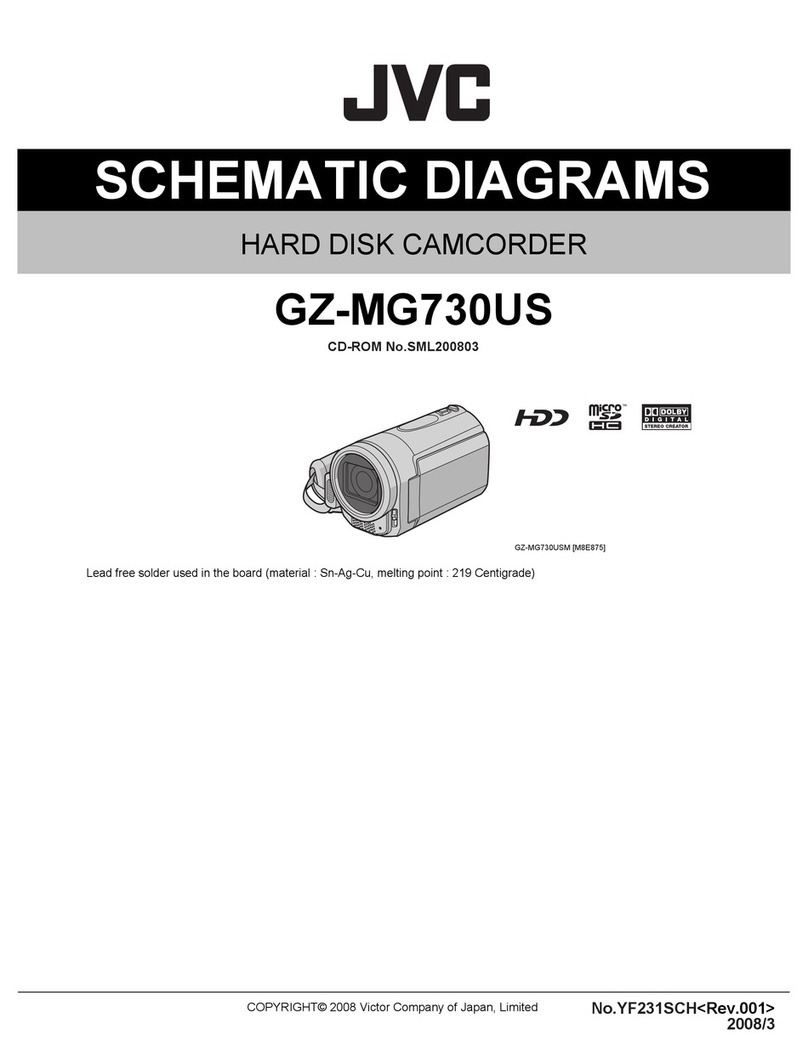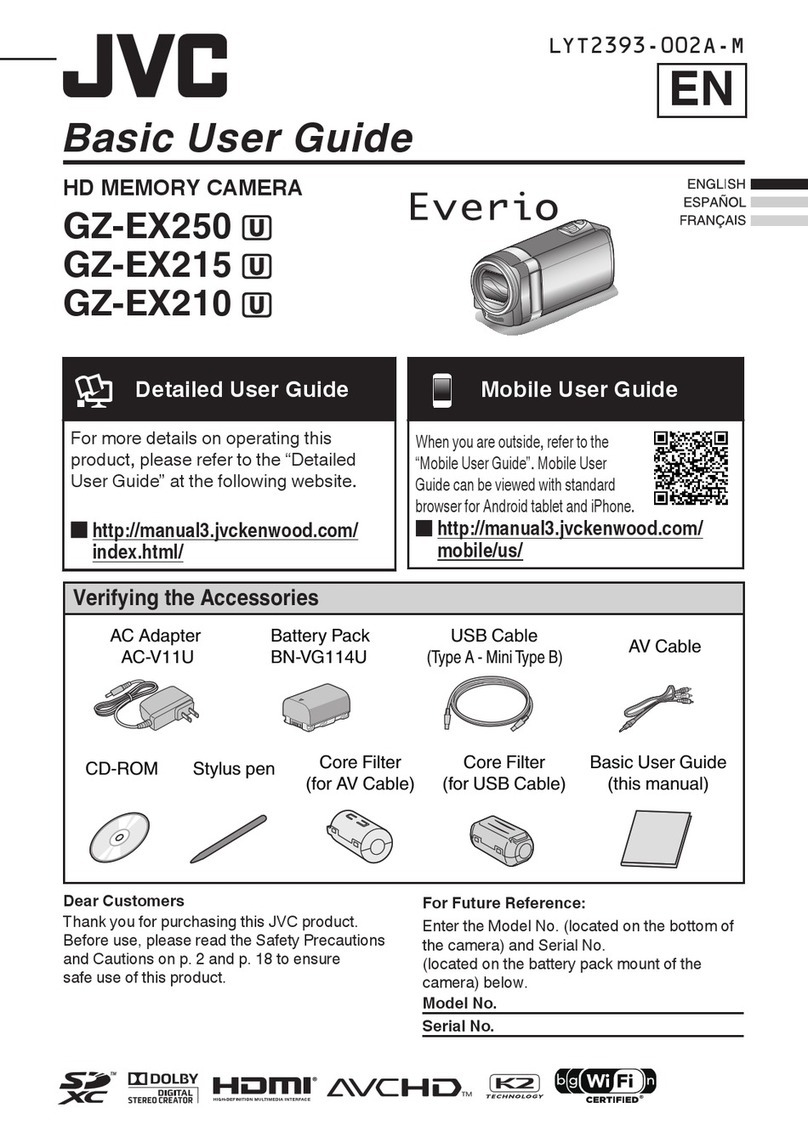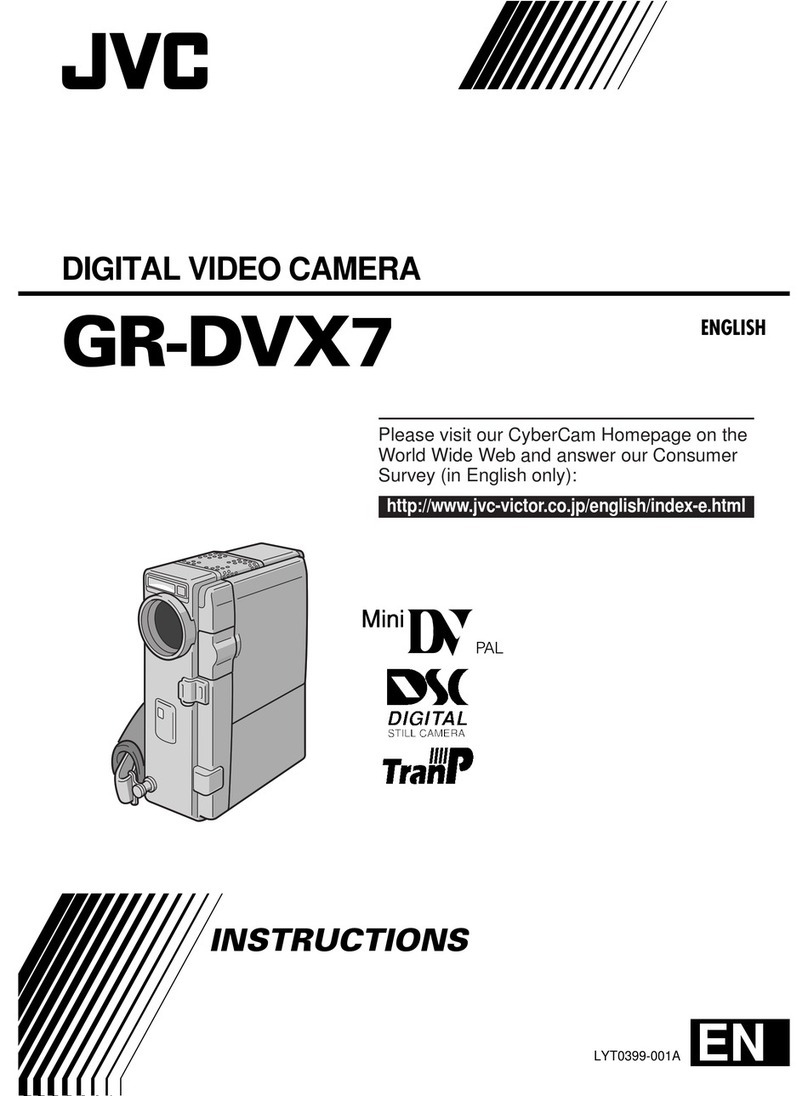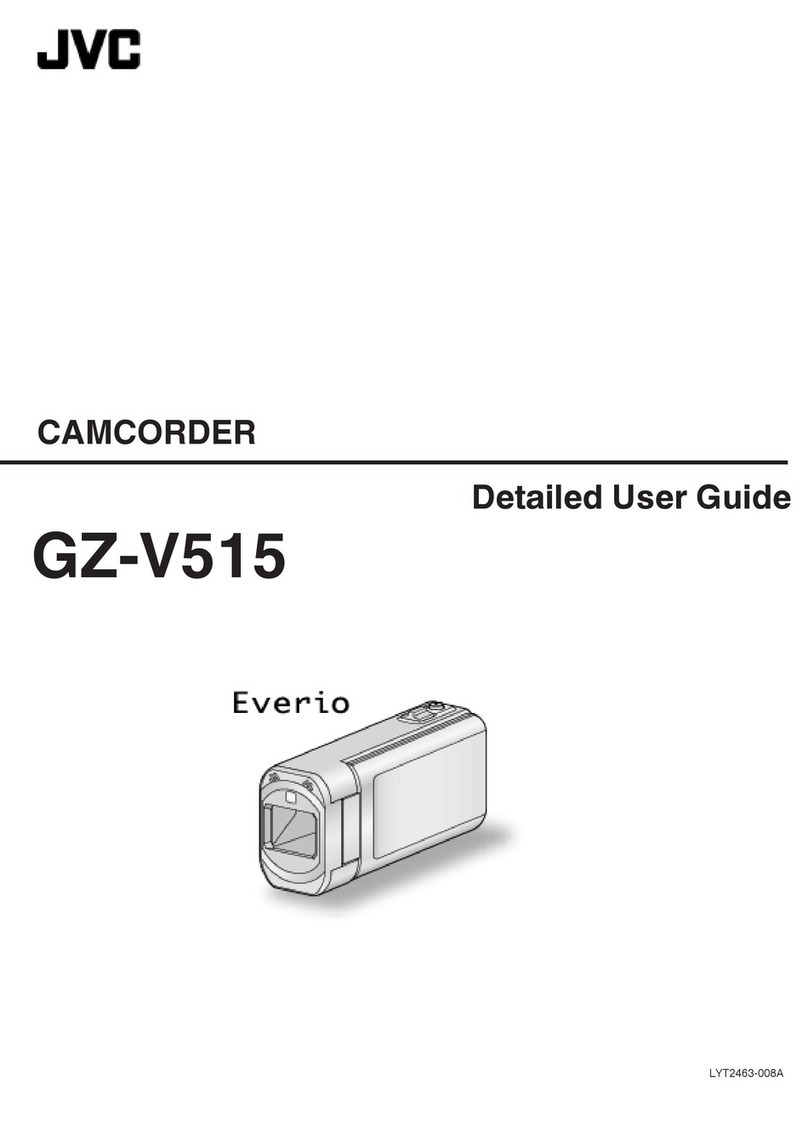warning indications. The LCD is backlit
for quick easy reading under all lighting
conditions.
assure optimum video resolution when
played back on JVC professional VTRs.
.Ergonomic Design
Excellent ergonomics was a key
consideration in the GY-X2BU design.
The camera head is designed to be both
lightweight and durable. The body itself
is smoothly molded for improved "feel"
so that the camcorder becomes a
natural exten$ion of the operator's body.
Weight is also perfectly balanced.
Naturally, all switches and controls are
optimally located for easy finger-tip
operation.
.ALU
Automatic Level Up improves multi-
generation chroma signal to noise ratio.
This circuit, found only on JVC
professional VCR's, records low level
chroma signals at higher than normal
level. During playback, the ACC circuit
compresses the chroma back to its
normal level. Tape noise is also
compressed by the same amount, thus
producing far less chroma noise.
.Auto Review Function
With the Auto Review function you can
quickly review the last two seconds of
footage shot. Once the footage is
played, the GY-X2BU then re-enters the
Record-Pause mode. There is also a
handy safety feature. To protect the tape
and video heads, the tape is unloaded
and the unit enters the Stop mode if the
Insert-Pause mode remains active for
more than 10 minutes.
.Built-in Speaker
The GY-X2BU features an integrated
speaker to monitor a~dio and warning
signal during recording and review the
sound-track.
.Optional Internal Plug-in SA-R200U
Time Code Generator
To boost post-production efficiency and
permit program-logging, we offer a
plug-in Time Code Generator board
(SA-R200U) as an option. Using it you
can record SMPTE-standard, LTC or
VITC time code. The board is internally
mounted to save space and minimize
weight. The sophisticated design means
you can record additional data in user
bits with an internal real-time clock.
.Insert Edit Function
The GY-X2BU's easy-to-use insert-
recording capability allows previously
recorded video and Hi-Fi audio signals
to be accurately replaced with new
material.
.Hi-Fi Stereo Sound
With its rotary FM hi-fi audio heads, the
GY-X2BU delivers superb quality sound
recording. There is greater dynamic
range, enhanced frequency response,
and improved wow and flutter. It also
includes two linear audio channels with
Dolby<11noise reduction.
*Dolby noise reduction manufacturedunder license
from Dolby LaboratoriesLicensing Corporation.
"DOLBY" and the double-D symbol aretrademarks
of Dolby LaboratoriesLicensing Corporation.
.Full-sized Drum with Two Rotary
Erase Heads and Advanced
Editing Function (AEF)
Flying Erase Heads plus Advanced Editing
Function (AEF) guarantee professional
quality in-camera edits. Two Flying Erase
Heads also allow insert edit capability
for clean in and out edit points. The
Advanced Edit Function synchronizes
the tape to the incoming video during a
1.5 second preroll. This guarantees field
accurate editing eliminating the possibility
of whip edits. For faster shooting, 0.5
second preroll is available. The full-sized
drum allows for smooth, stress free tape
path, minimizing jitter and eliminating
any possible tape damage.
.Retake Function by Edit Search
The Retake Function allows you to check
the recorded picture without leaving the
Record-Pause mode. Simply decide the
point where you want to start the next
take, while checking the search picture
at normal speed in either direction.
.Built-in Genlock Circuit
The GY-X2BU accepts composite video
signals or black burst via the camera's
GENLOCK INPUT. Genlocking then
synchronizes multiple camera signals
processed through an SEG for fades,
mixes, wipes and other effects.
.Power Supply
For maximum versatility, the GY-X2BU
can be powered from either its internal
battery pack or anAC supply via the
optional M-P250U AC Power Adapter.
NB-G1 U battery packs can be installed
in seconds and give approximately 40
minutes continuous operating time. In
addition, flat type batteries can be used
.Easy-to-read Backlit LCD Panel
Key information is displayed on an LCD
display including lap time/tape counter,
remaining tape time, audio levels,
battery life, hour meter and other
.Other Features
.Rugged die-cast body
.y /C output connector
.Earphone jack
.Retake function with edit searching
.Dual output system allows camera
output to be connected directly to an
external recorder
.Safety zone indication available for the
16:9 screen format, in addition to the
center mark on/off capability
.Auto EO Function
The Auto EO Function records high and
low frequency reference signals to