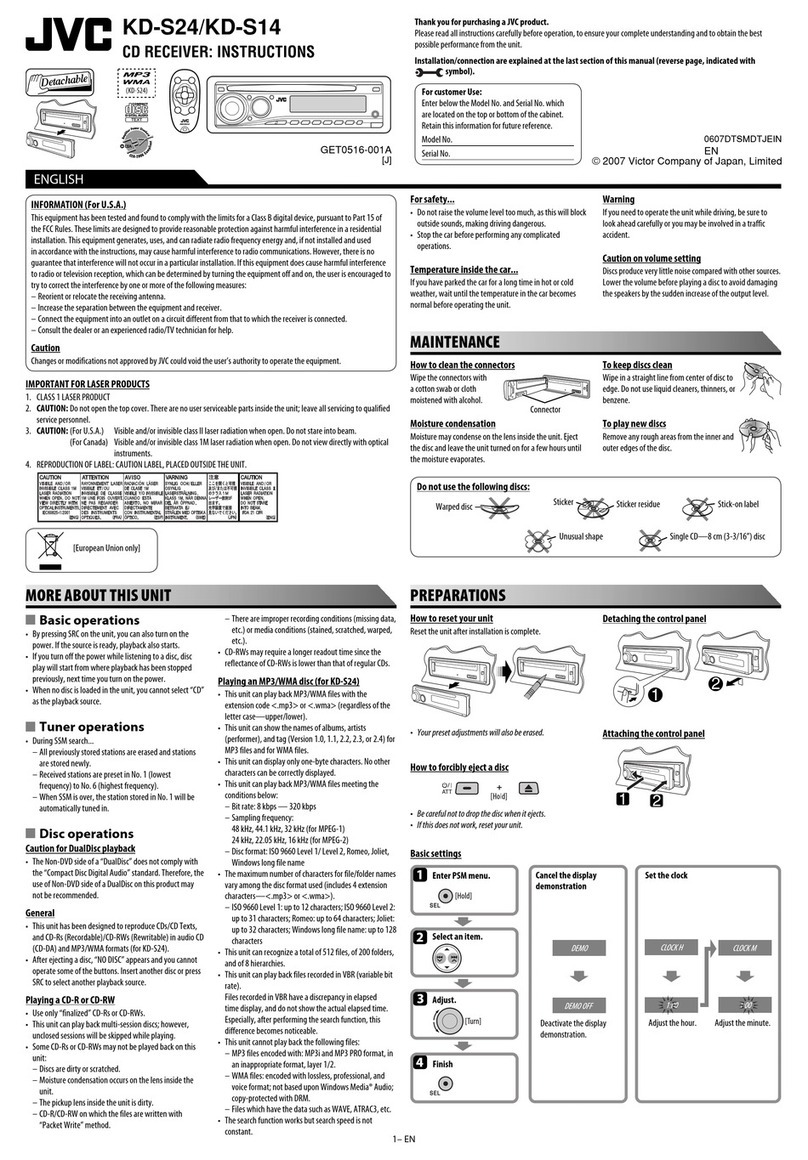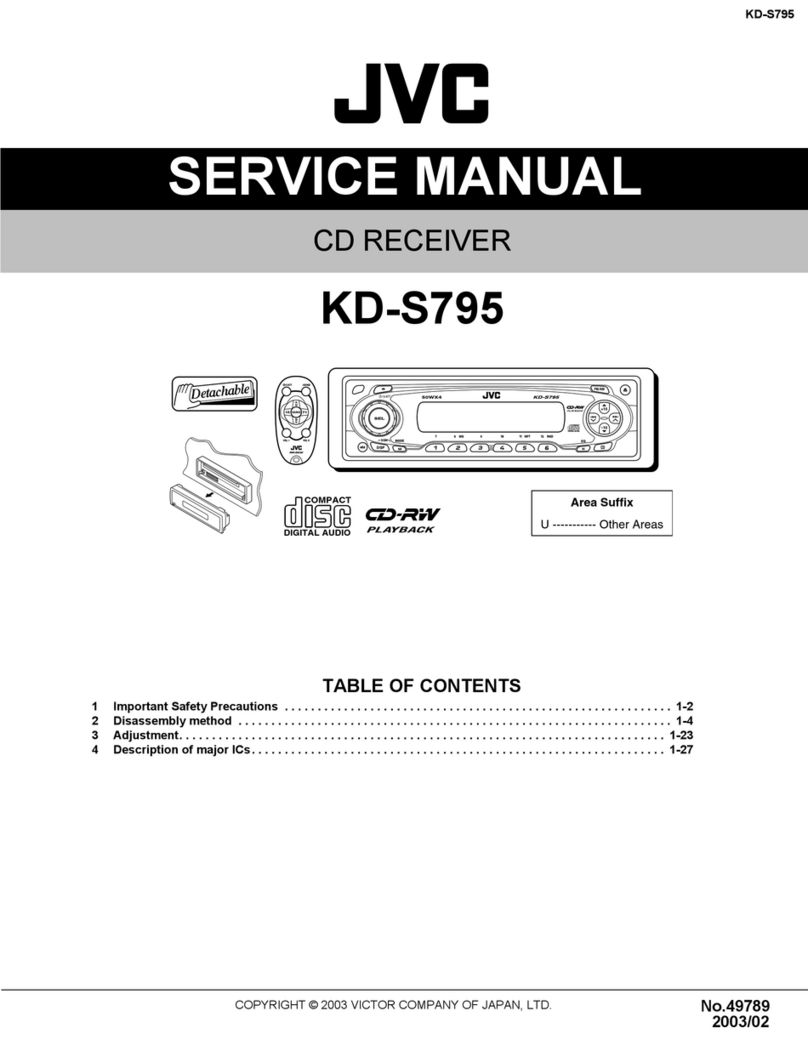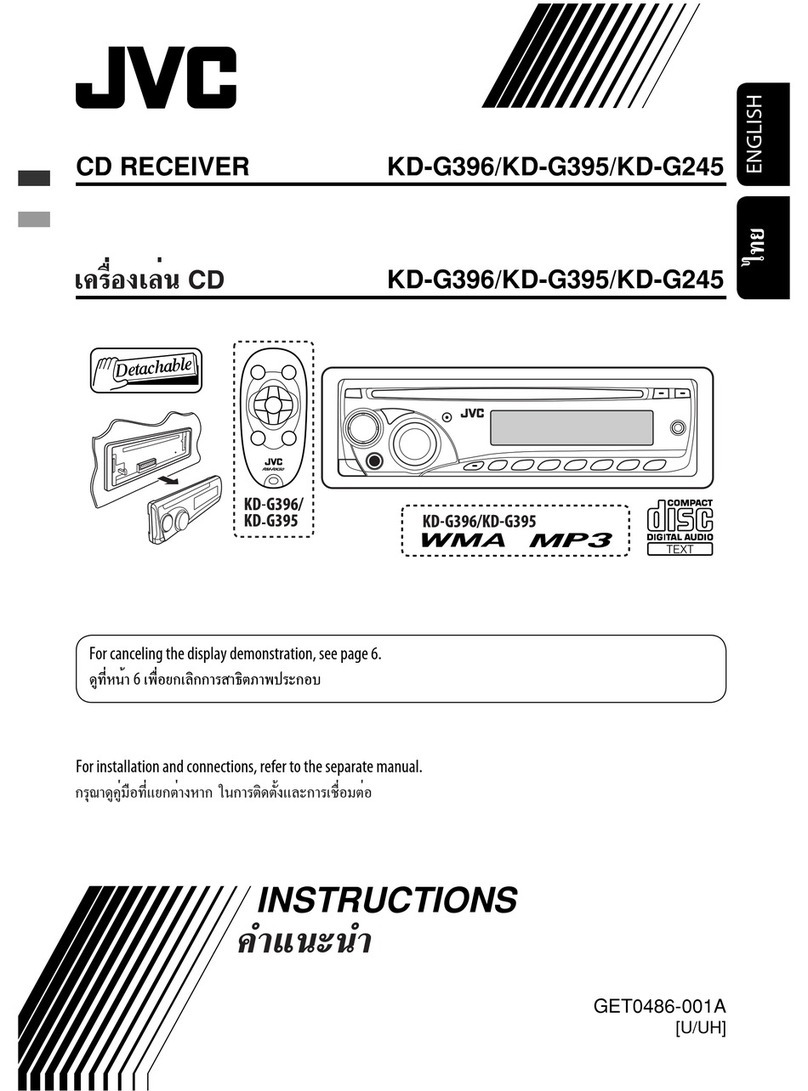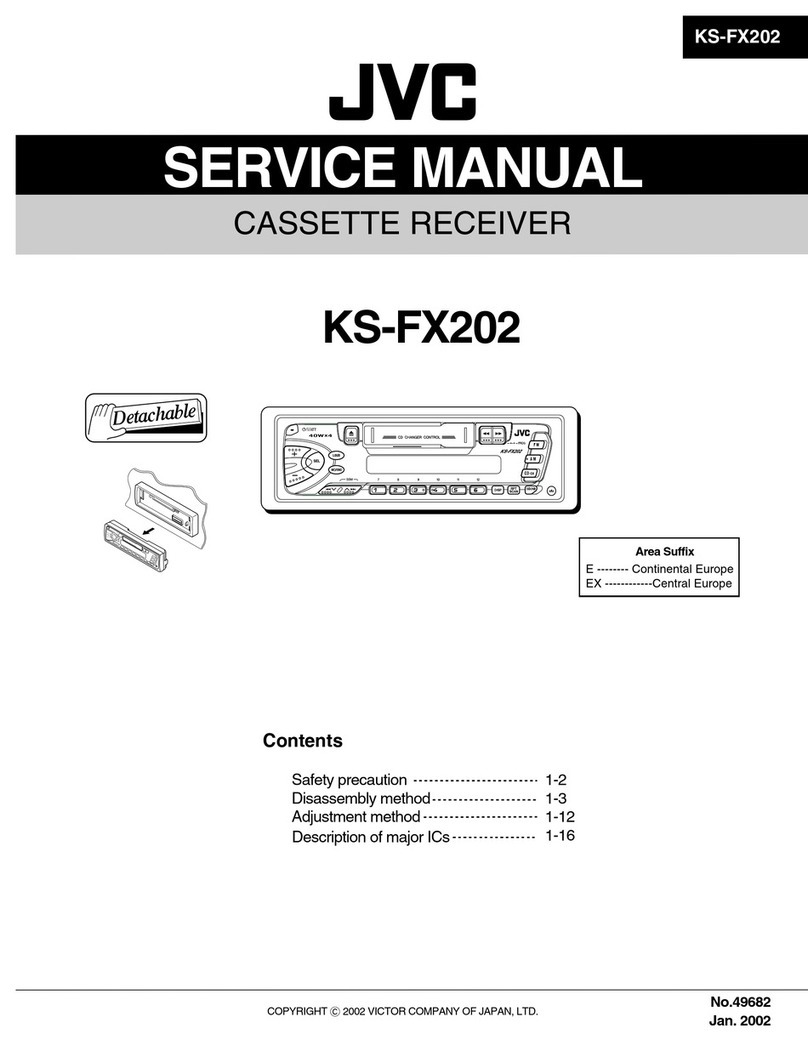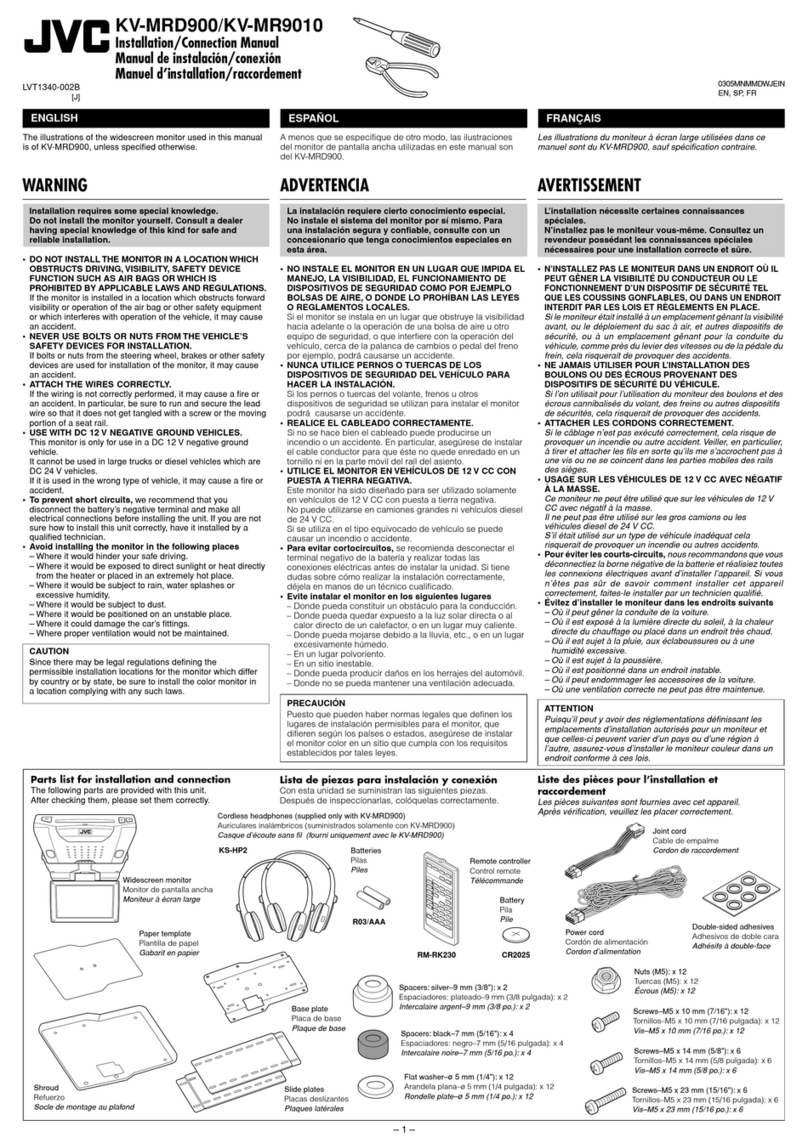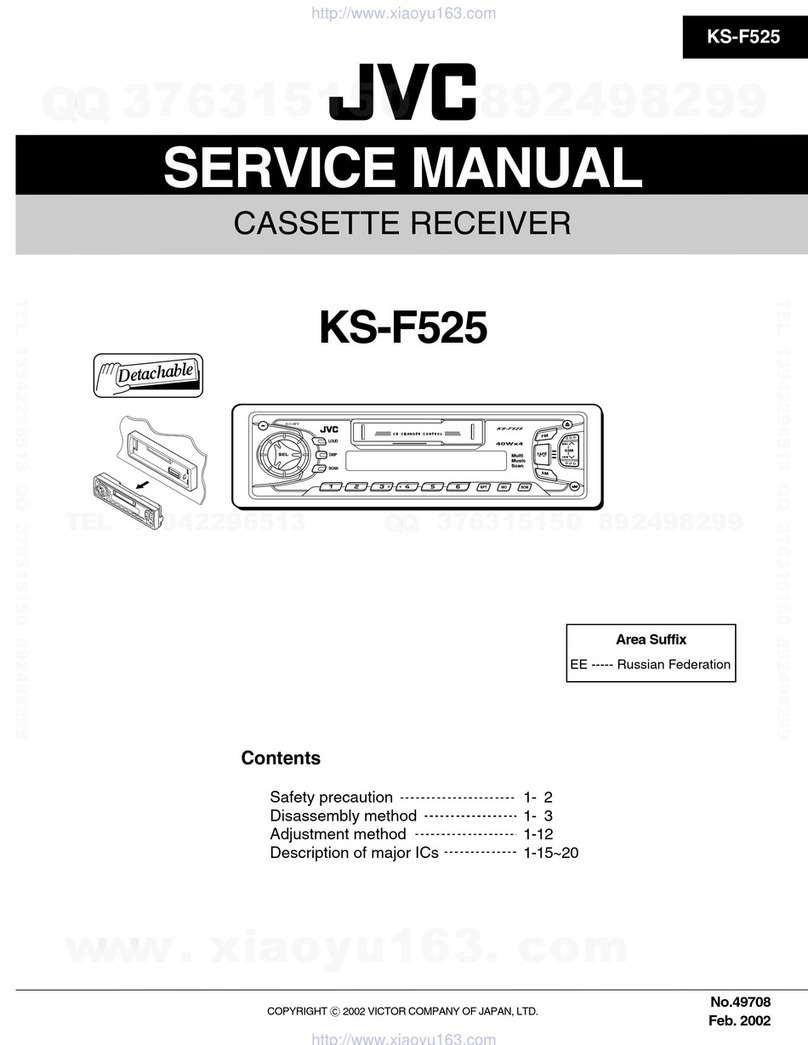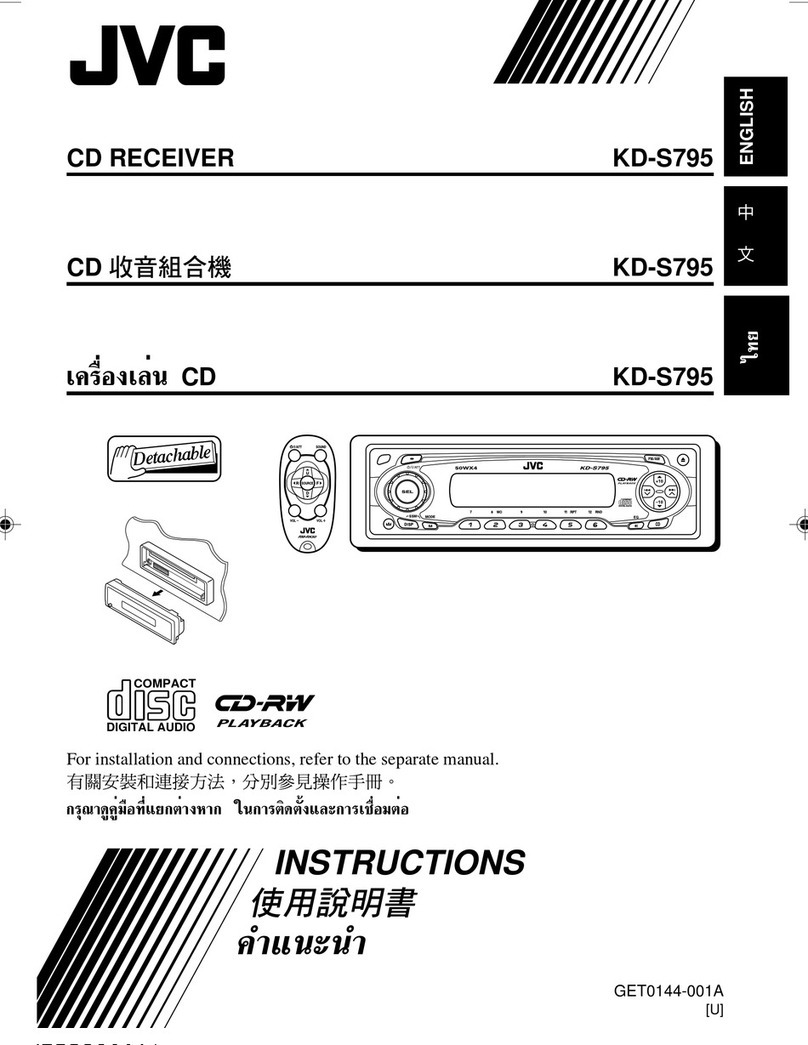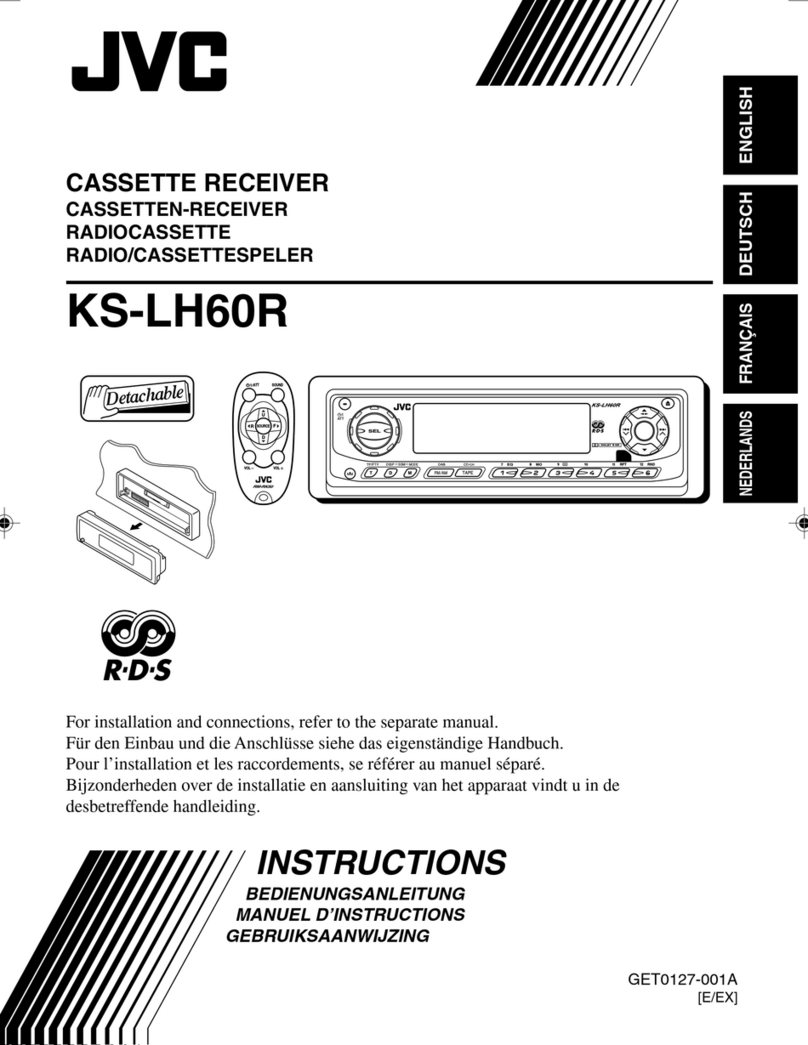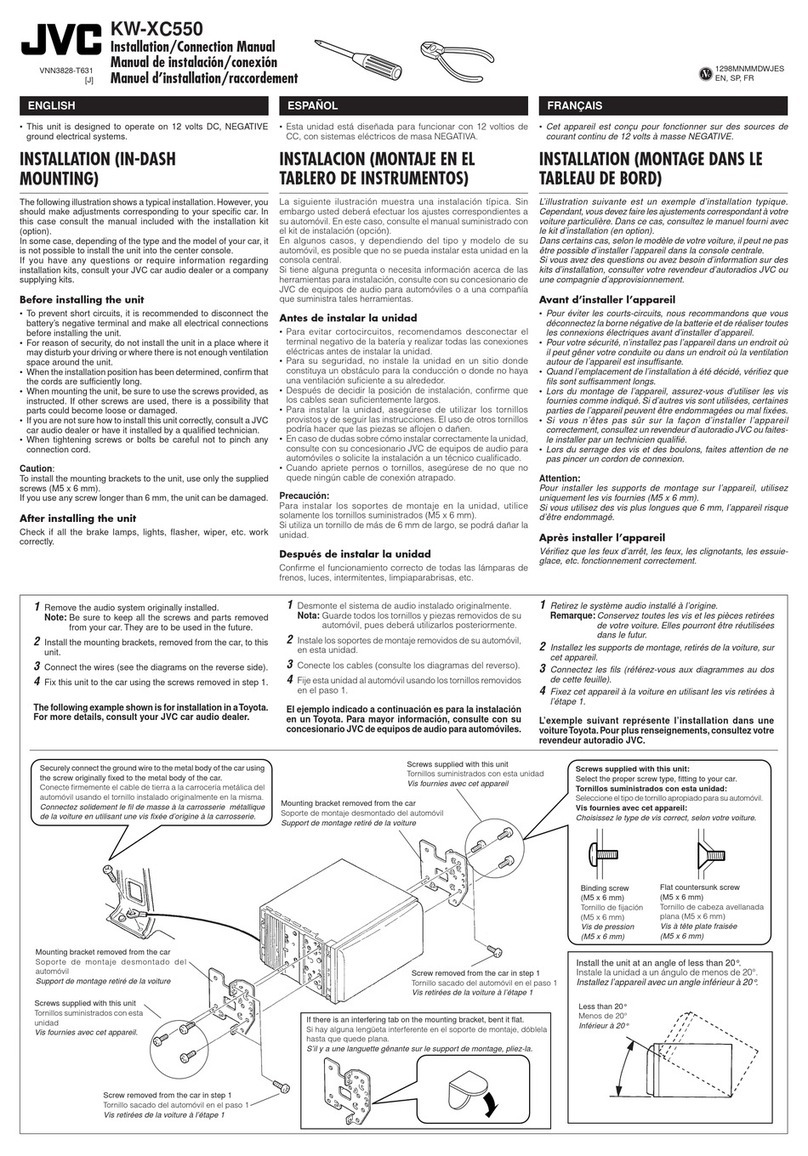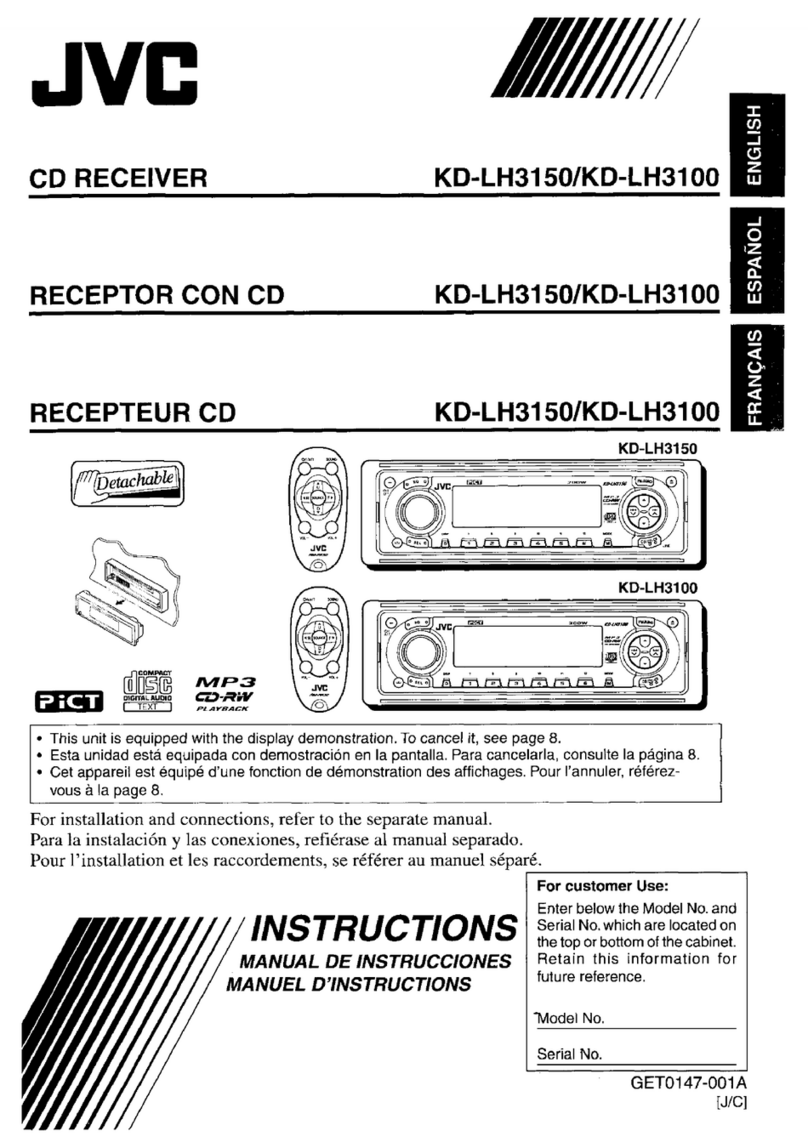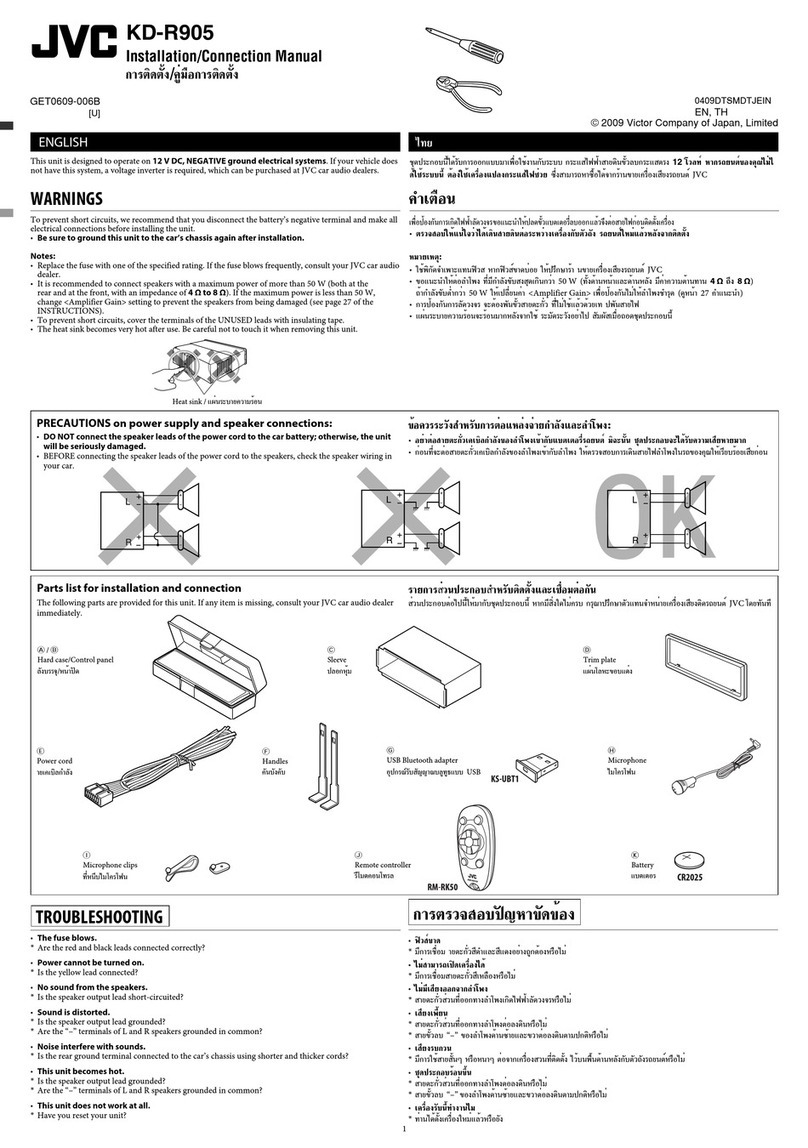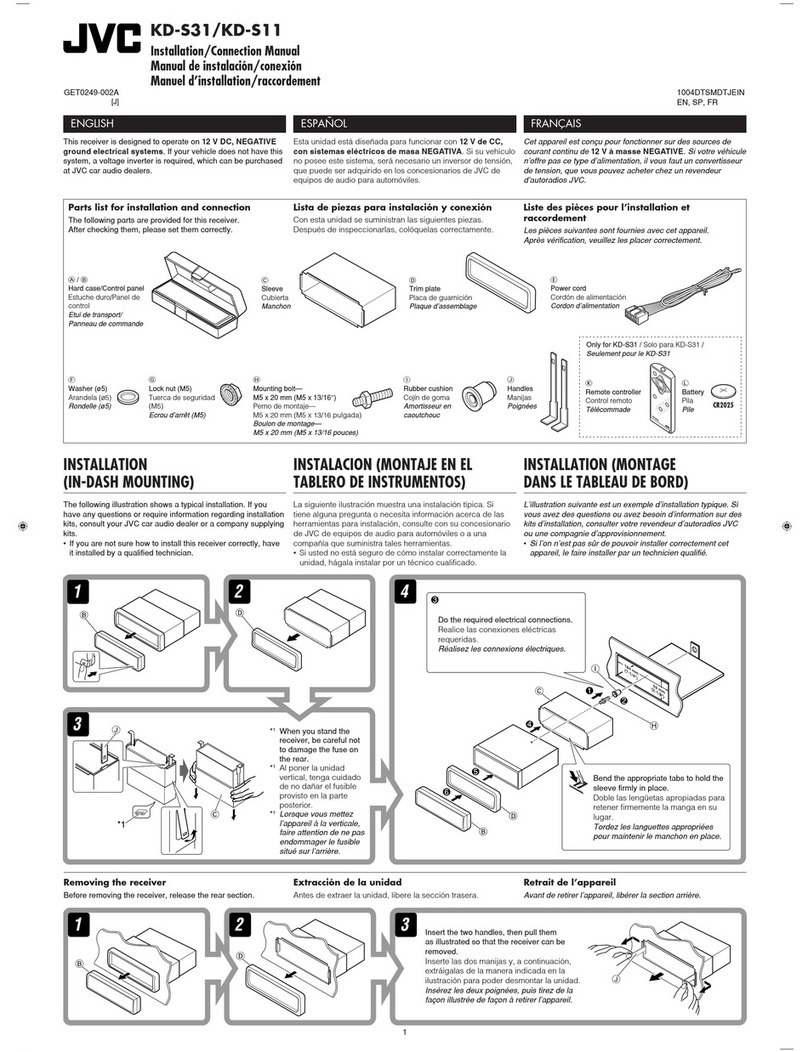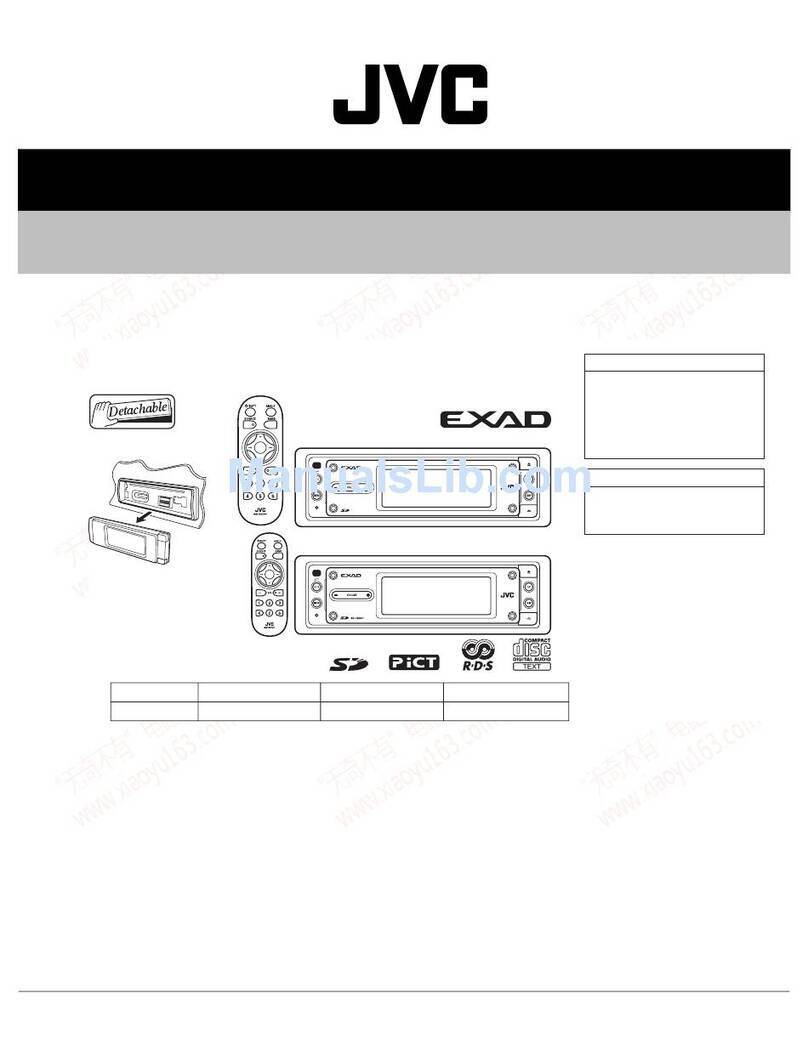2011 JVC Product Tech Guide
C M Y K
Quick Reference of iPod/iPhone Compatibility -Regular-
Quick Reference of iPod/iPhone Compatibility*1
NTK-0786-31
Navigation
Systems 2-DIN AV Receivers
1-DIN AV
Receiver
2-DIN CD Receivers 1-DIN CD Receivers
KW-
NT50HDT
KW-
NT30HD KW-AVX840 KW-AVX740 KW-AVX640 KW-HDR720 KW-XR810 KW-XR610 KD-R820BT KD-R720 KD-HDR70 KD-R520KD-R620
N/A
USB
USB
USB
USB
USB
USB
USB
USB
USB
USB
N/A
USB
USB
USB
USB
USB
USB
USB
USB
USB
USB
N/A
USB
USB
USB
USB
USB
USB
USB
USB
USB
USB
N/A
USB
USB
USB
USB
USB
USB
USB
USB
USB
USB
N/A
USB
USB
USB
USB
USB
USB
USB
USB
USB
USB
KD-AVX77
J-BUS*8
USB/
J-BUS*8
USB/
J-BUS*8
USB/
J-BUS*8
USB/
J-BUS*8
USB/
J-BUS*8
USB
USB
USB
USB
N/A
N/A
USB
USB
USB
USB
USB
USB
USB
USB
USB
USB
N/A
USB
USB
USB
USB
USB
USB
N/A
USB
N/A
N/A
N/A
USB
USB
USB
USB
USB
USB
N/A
USB
N/A
N/A
N/A
USB
USB
USB
USB
USB
USB
USB
USB
USB
USB
N/A
USB
USB
USB
USB
USB
USB
USB
USB
USB
USB
N/A
USB
USB
USB
USB
USB
USB
USB
USB
USB
USB
N/A
USB
USB
USB
USB
USB
USB
N/A
USB
N/A
USB
N/A
USB
USB
USB
USB
USB
USB
N/A
USB
N/A
USB
*1 Please visit www.jvc.co.jp/english/car/ for iPod/iPhone compatibility details.
*2 Same compatibility applies for the following 4th generation and earlier iPod models: iPod with dock connector, iPod mini, and iPod with color display.
*3 Same compatibility applies for iPod nano (1st generation). With J-BUS connection, KS-PD100 may hang up while using iPod nano (2nd generation).
*4 Same compatibility applies for iPod classic (160GB (2007) only).
*5 iPod battery will not be charged via connection with KS-PD100.
*6 Same compatibility applies for iPod touch (1st, 2nd, and 3rd generation).
*7 Same compatibility applies for iPhone, and iPhone 3G.
*8 KS-PD100 required
*2
*3
*4
*5
*6
*7
Navigation
Systems 2-DIN AV Receivers
1-DIN AV
Receiver
2-DIN CD Receivers 1-DIN CD Receivers
KW-
NT50HDT
KW-
NT30HD
KW-
AVX840
KW-
AVX740
KW-
AVX640
KW-
HDR720
KW-
XR810
KW-
XR610
KD-
R820BT KD-R720 KD-
HDR70
KD-
HDR44 KD-R520KD-R620 KD-R420 KD-R320
N/A
USB
USB
USB
USB
USB
USB
USB
USB
USB
USB
N/A
USB
USB
USB
USB
USB
USB
USB
USB
USB
USB
N/A
USB
USB
USB
USB
USB
USB
USB
USB
USB
USB
N/A
USB
USB
USB
USB
USB
USB
USB
USB
USB
USB
N/A
USB
USB
USB
USB
USB
USB
USB
USB
USB
USB
KD-
AVX77
J-BUS*8
USB/
J-BUS*8
USB/
J-BUS*8
USB/
J-BUS*8
USB/
J-BUS*8
USB/
J-BUS*8
USB
USB
USB
USB
N/A
N/A
USB
USB
USB
USB
USB
USB
USB
USB
USB
USB
N/A
USB
USB
USB
USB
USB
USB
N/A
USB
N/A
N/A
N/A
USB
USB
USB
USB
USB
USB
N/A
USB
N/A
N/A
N/A
USB
USB
USB
USB
USB
USB
USB
USB
USB
USB
N/A
USB
USB
USB
USB
USB
USB
USB
USB
USB
USB
N/A
USB
USB
USB
USB
USB
USB
USB
USB
USB
USB
N/A
USB
USB
USB
USB
USB
USB
USB
USB
USB
USB
N/A
USB
USB
USB
USB
USB
USB
N/A
USB
N/A
USB
N/A
USB
USB
USB
USB
USB
USB
N/A
USB
N/A
USB
N/A
USB
USB
USB
USB
USB
USB
USB
USB
USB
USB
N/A
USB
USB
USB
USB
USB
USB
USB
USB
USB
USB
*1 Please visit www.jvc.co.jp/english/car/ for iPod/iPhone compatibility details.
*2 Same compatibility applies for the following 4th generation and earlier iPod models: iPod with dock connector, iPod mini, and iPod with color display.
*3 Same compatibility applies for iPod nano (1st generation). With J-BUS connection, KS-PD100 may hang up while using iPod nano (2nd generation).
*4 Same compatibility applies for iPod classic (160GB (2007) only).
*5 iPod battery will not be charged via connection with KS-PD100.
*6 Same compatibility applies for iPod touch (1st, 2nd, and 3rd generation).
*7 Same compatibility applies for iPhone, and iPhone 3G.
*8 KS-PD100 required
*2
*3
*4
*5
*6
*7