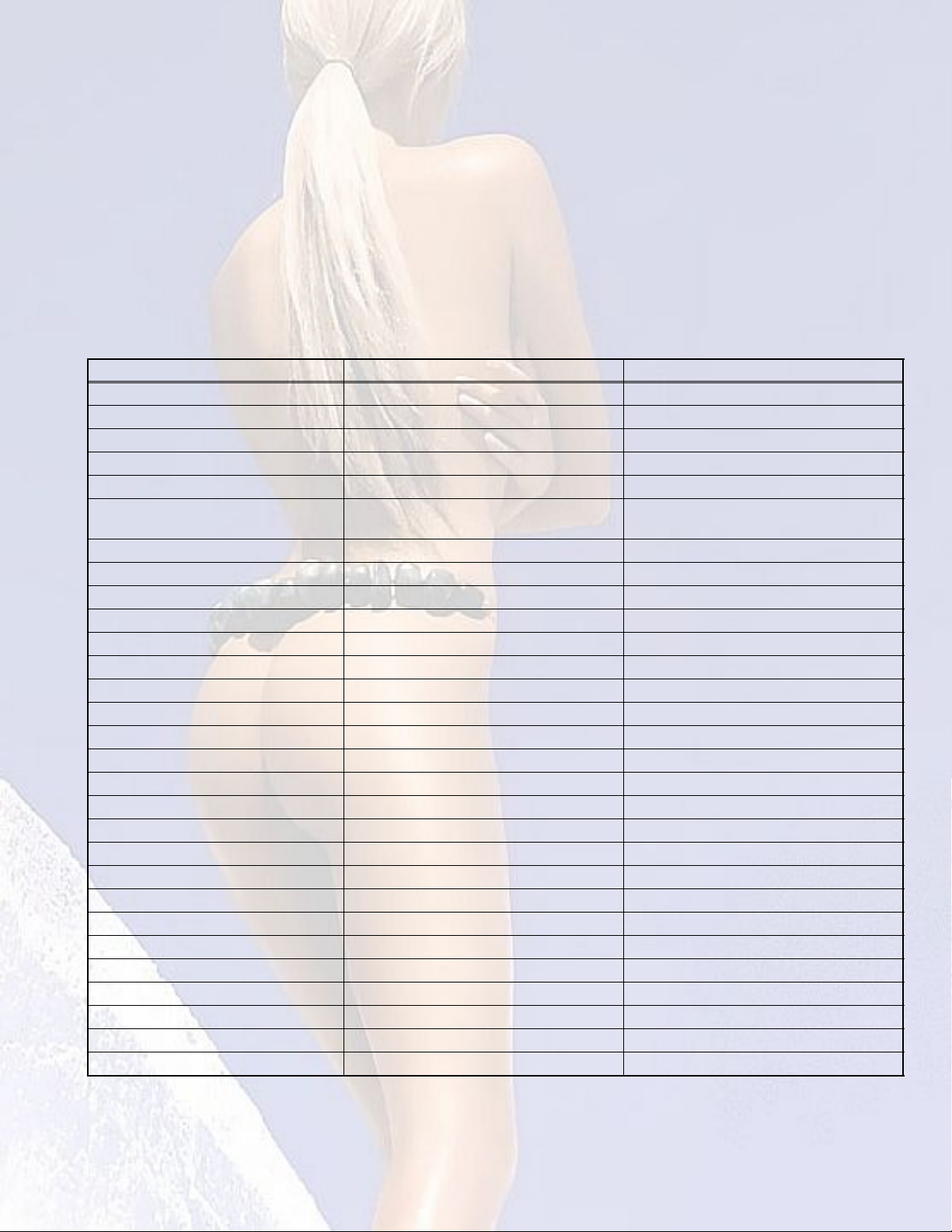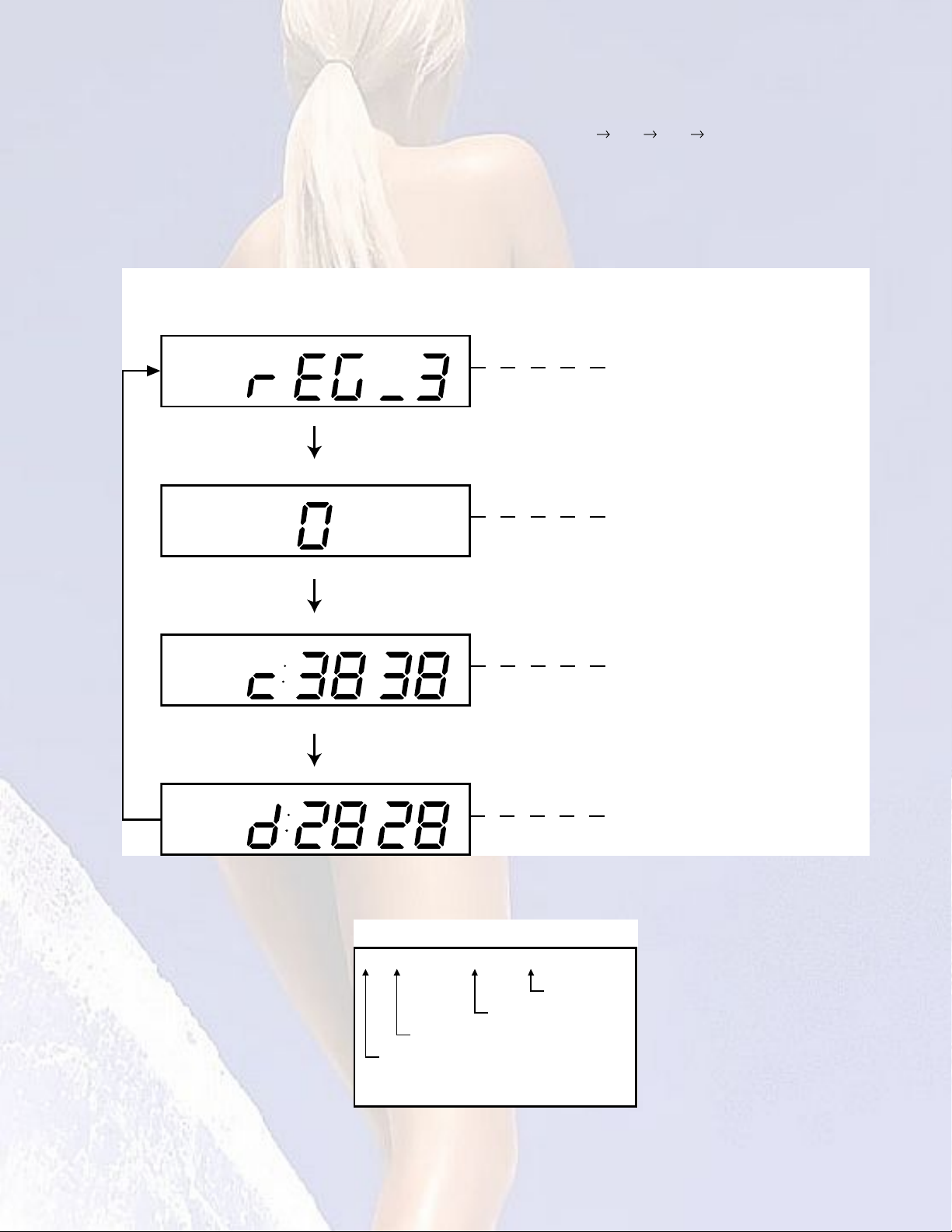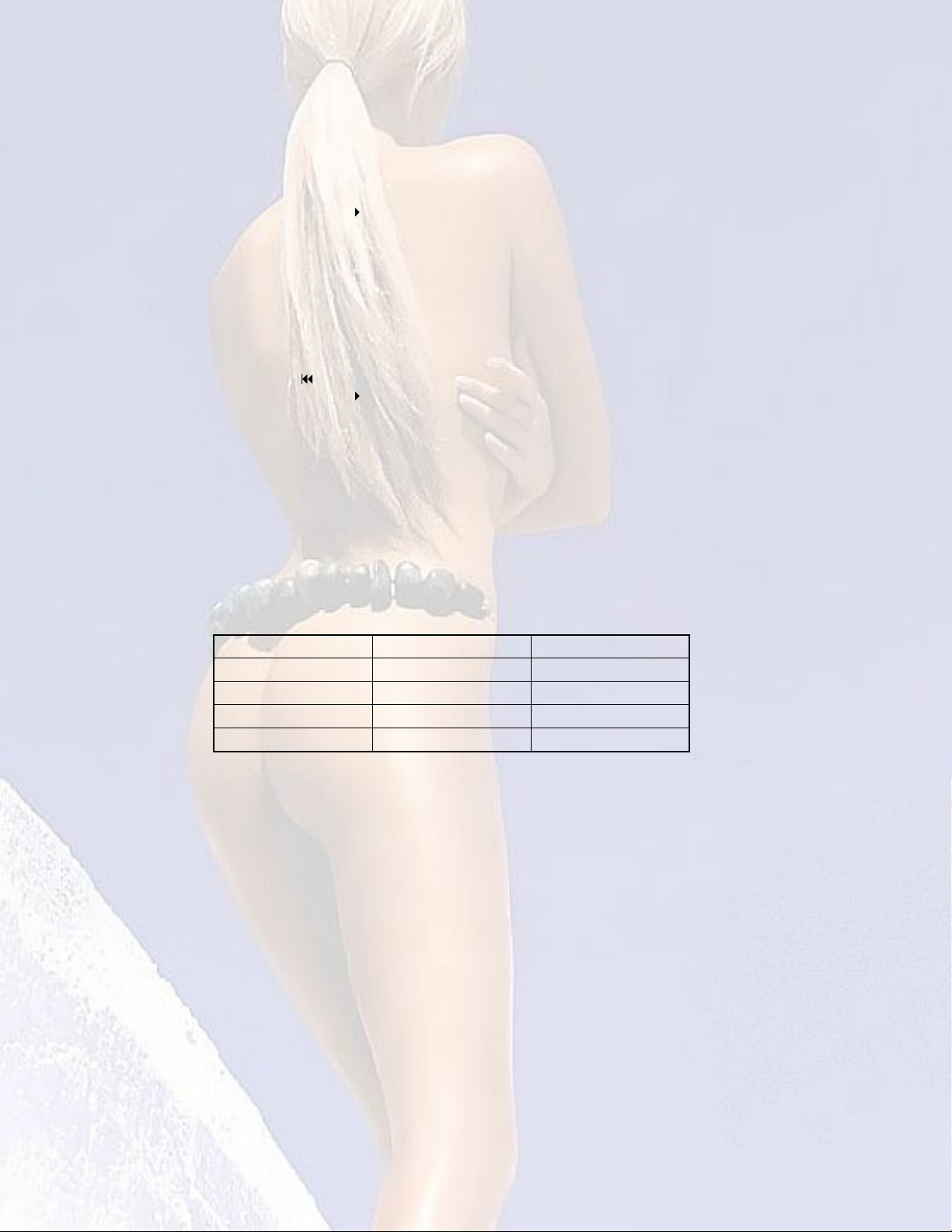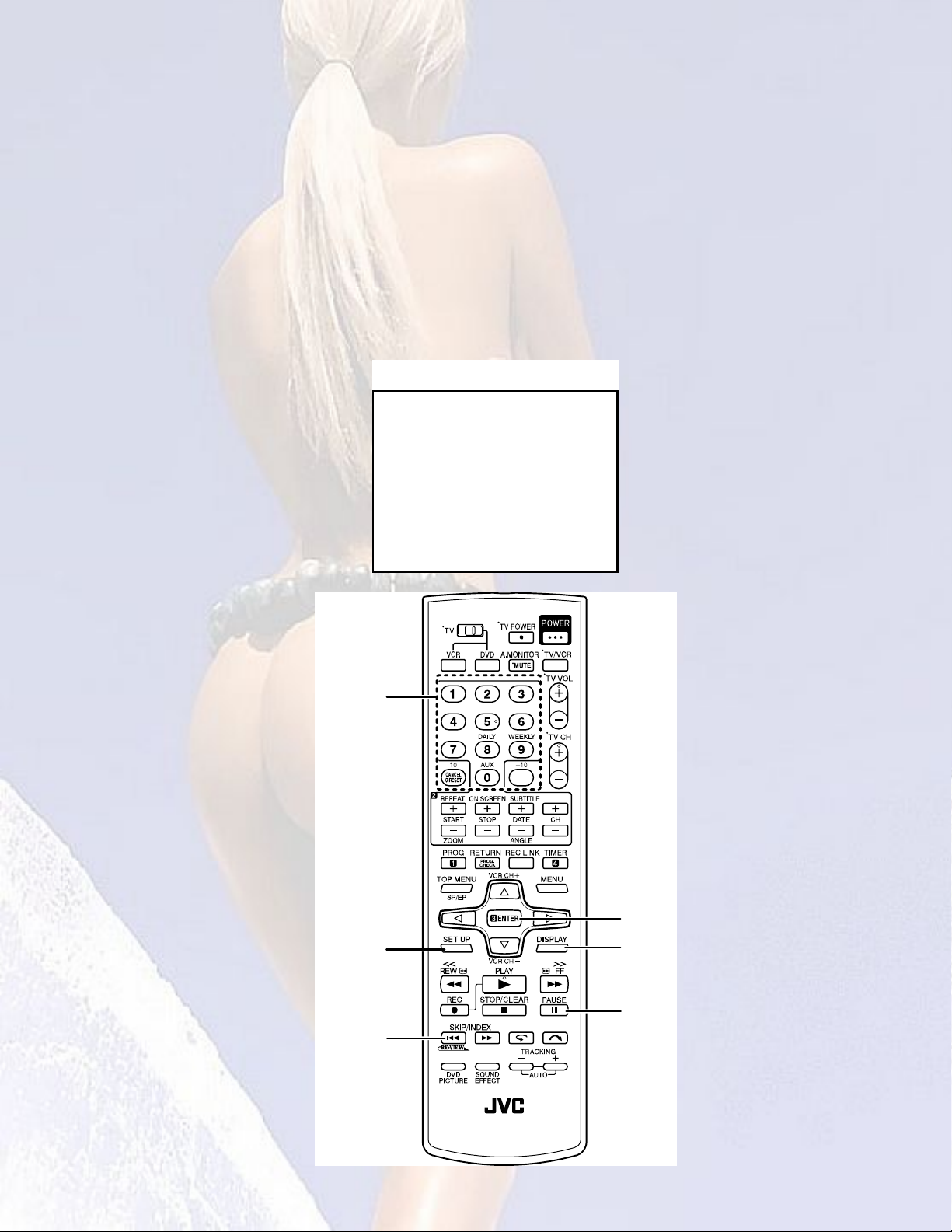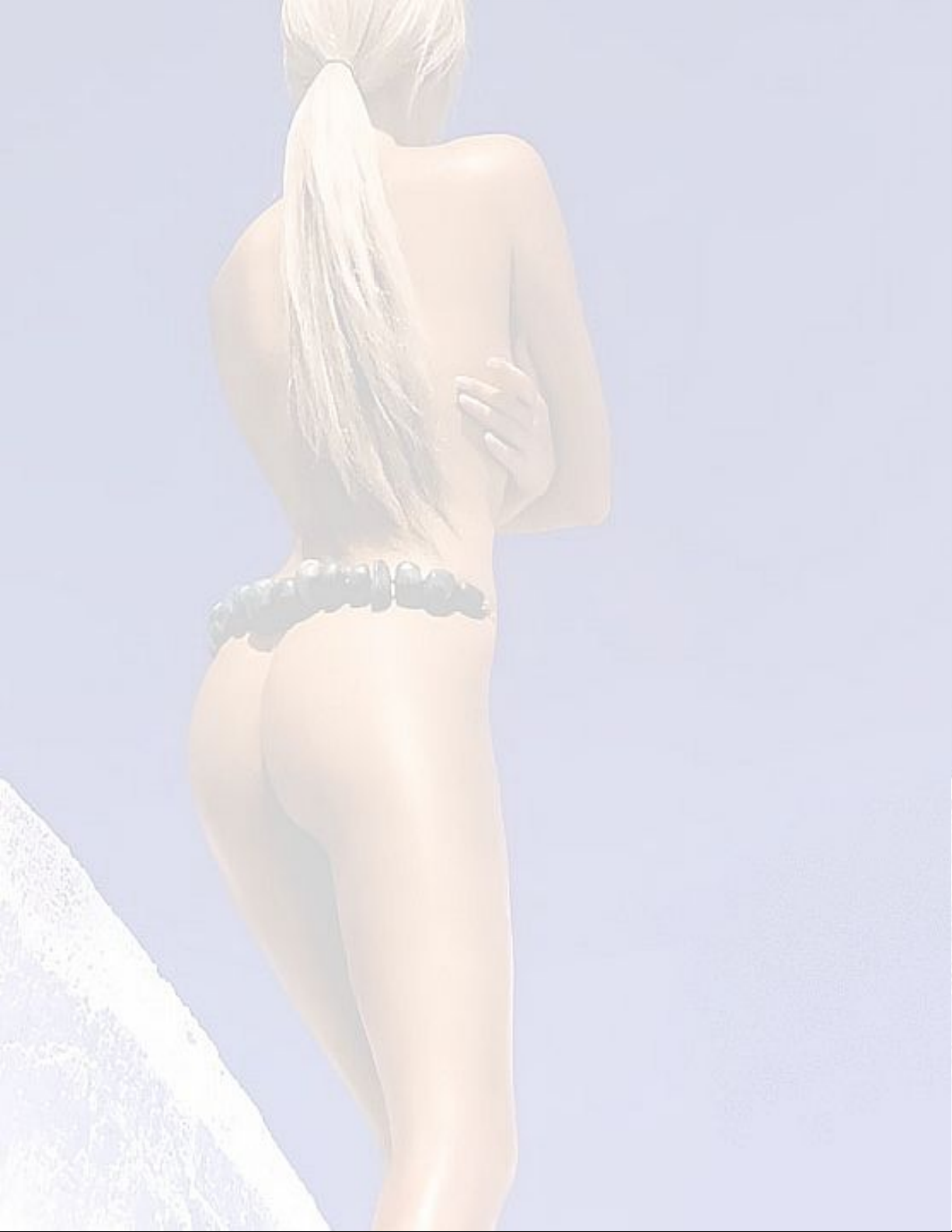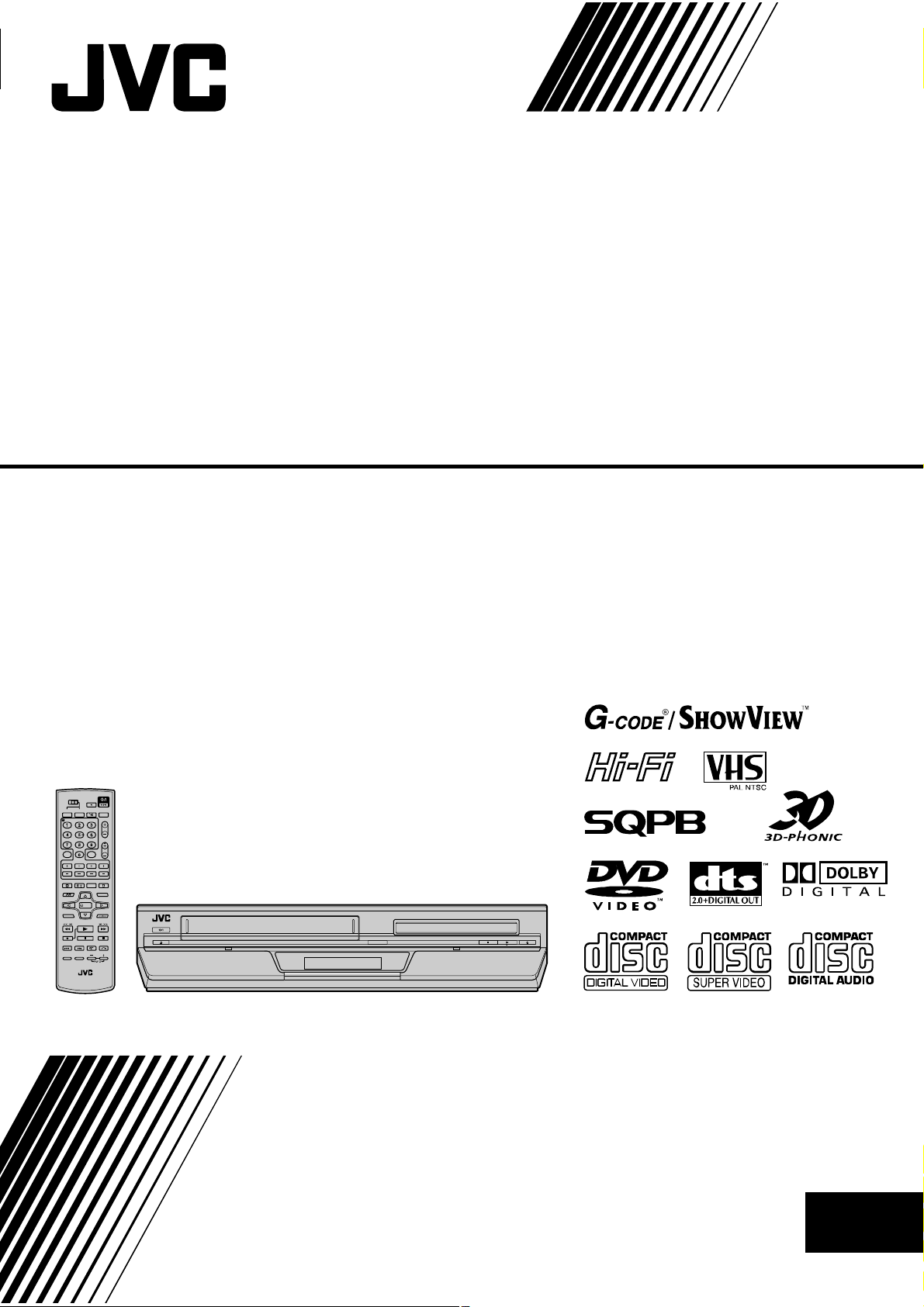1-2(No.YD055)
SPECIFICATION
SpecificationsshownareforSP mode unlessotherwisespecified.
E.&O.E.Designandspecificationssubjecttochange without notice.
Manufactured underlicensefromDolbyLaboratories."Dolby" and the double-DsymbolaretrademarksofDolbyLaboratories.
"DTS"and "DTS2.0+ DigitalOut" aretrademarks ofDigitalTheaterSystems, Inc.
G-CODEisatrademarkofGemstarDevelopmentCorporation and isregistered inthefollowing countries:Australia,China, Hong
Kong,Japan,SouthKorea,Newealand,and Taiwan.SHOWVIEWisatrademarkofGemstarDevelopmentCorporationand isreg-
isteredinthe following countries:Austria, Belgium, CzechRepublic,Denmark, Finland,France, Germany,Hungary,Iceland,Italy,
Luxembourg,Netherlands,Norway,Poland,Portugal,Russia,Slovakia,SouthAfrica,Spain,Sweden and Switzerland.The G-
CODE/SHOWVIEWsystemismanufactured underlicensefromGemstarDevelopment Corporation.
G-CODEand SHOWVIEWaredifferenttrademarksused torepresentthesameeasy recordingfeature.However,forsimplicity,
onlythe termG-CODEwillbe used inthe instructions.Ifyou useSHOWVIEWsystem,followthe samestepslisted forthe G-CODE
system.
GENERAL
PowerrequirementAC110V-240V,50Hz/60Hz
Powerconsumption
Poweron23W
Poweroff4.5W
Temperature
Operating5pCto40pC
Storage-20pCto60pC
OperatingpositionHorizontalonly
Dimensions(W IH ID)435mm I93mm I272mm
Weight4.2Kg
FormatVHSPAL/NTSCstandard
Maximumrecordingtime
(SP)240min. withE-240videocassette(PAL/MESECAM)
160min. withT-160videocassette(NTSC)
(LP)480min. withE-240videocassette(PAL/MESECAM)
(EP)480min.withT-160videocassette(NTSC)
VIDEO/AUDIO(VHSdeck)
SignalsystemPAL-typecoloursignalandCCIRmonochromesignal,625lines/50fields
NTSCcolourandEIAmonochromesignal, 525lines/60fields.
RecordingsystemDA4(DoubleAzimuth)headhelicalscansystem
Signal-to-noiseratio45dB
Horizontalresolution250lines(PAL/MESECAM),220lines(NTSC)
Frequencyrange70Hzto10,000Hz(Normalaudio)20Hzto20,000Hz(Hi-Fiaudio)
Input/OutputRCAconnectors:IN I2, OUT I1
VIDEO/AUDIO(DVDdeck)
Signal systemNTSC3.58
ApplicablediscDVD(12cm,8cm),CD (12cm, 8cm)
AudiocharacteristicsDVD:4Hz-22KHz
Frequency responseCD:4Hz-20KHz
S/NRatio90dB
WowandflutterBelowMeasurableLevel
Dynamicrange90 dB
Output
Component-Y(RCA) 1.0Vp-p/75
Component-PB /PR(RCA) 0.7Vp-p/75
Audio(RCA) 2Vrms, 1K
Digital Audio-21 dBmto-15dBm(peak)
TUNER/TIMER(VHSdeck)
TVchannelstoragecapacity99positions(+AUXposition)
TuningsystemFrequencysynthesizedtuner
ChannelcoverageVHF(low):42MHz-175MHz
VHF(high): 175MHz-470MHz
UHF: 470MHz-870MHz
AerialoutputUHF channels(AdjustableE28-E60)
Programcapacity1-yearprogrammabletimer/8programs
MemorybackuptimeApprox.10min.
ACCESSORIES
ProvidedaccessoriesRF cable, Infraredremotecontrolunit, "R6"battery I2