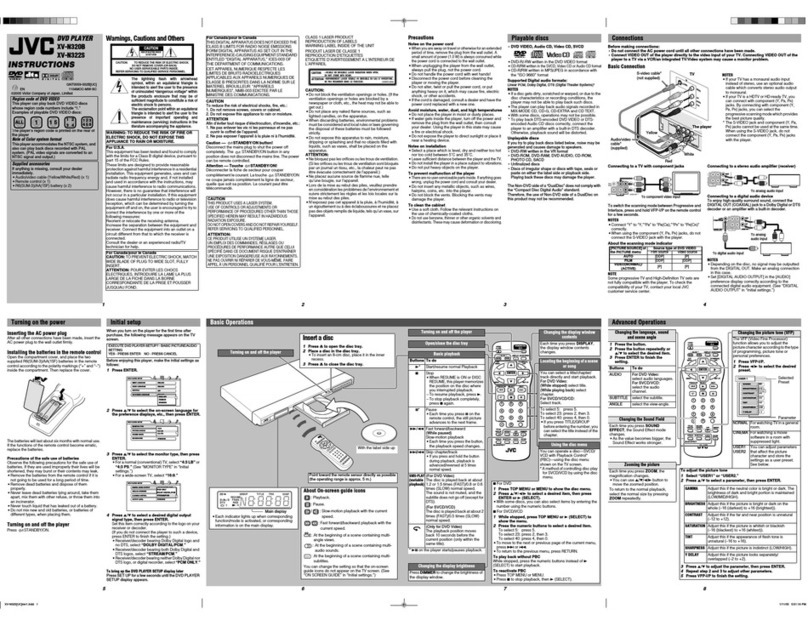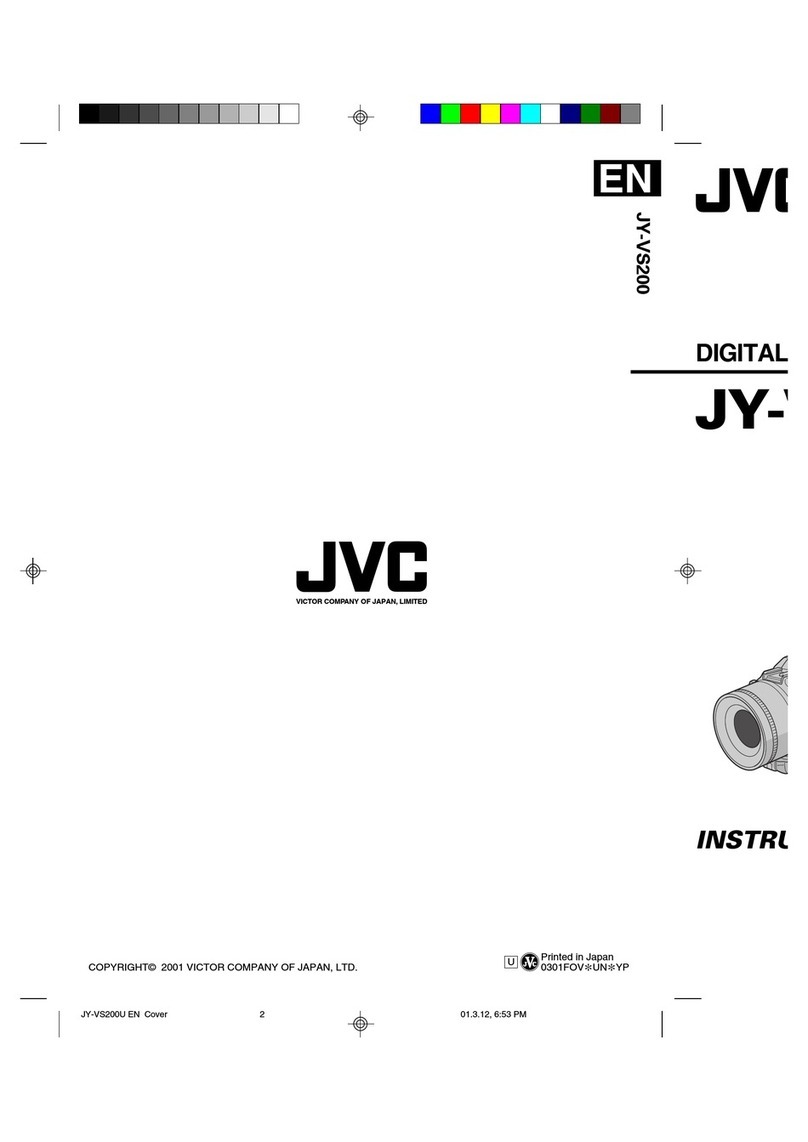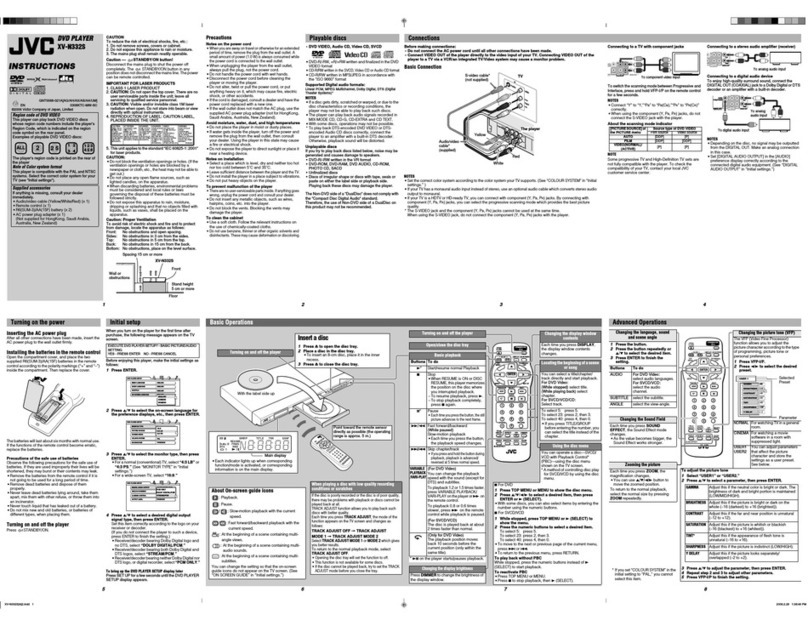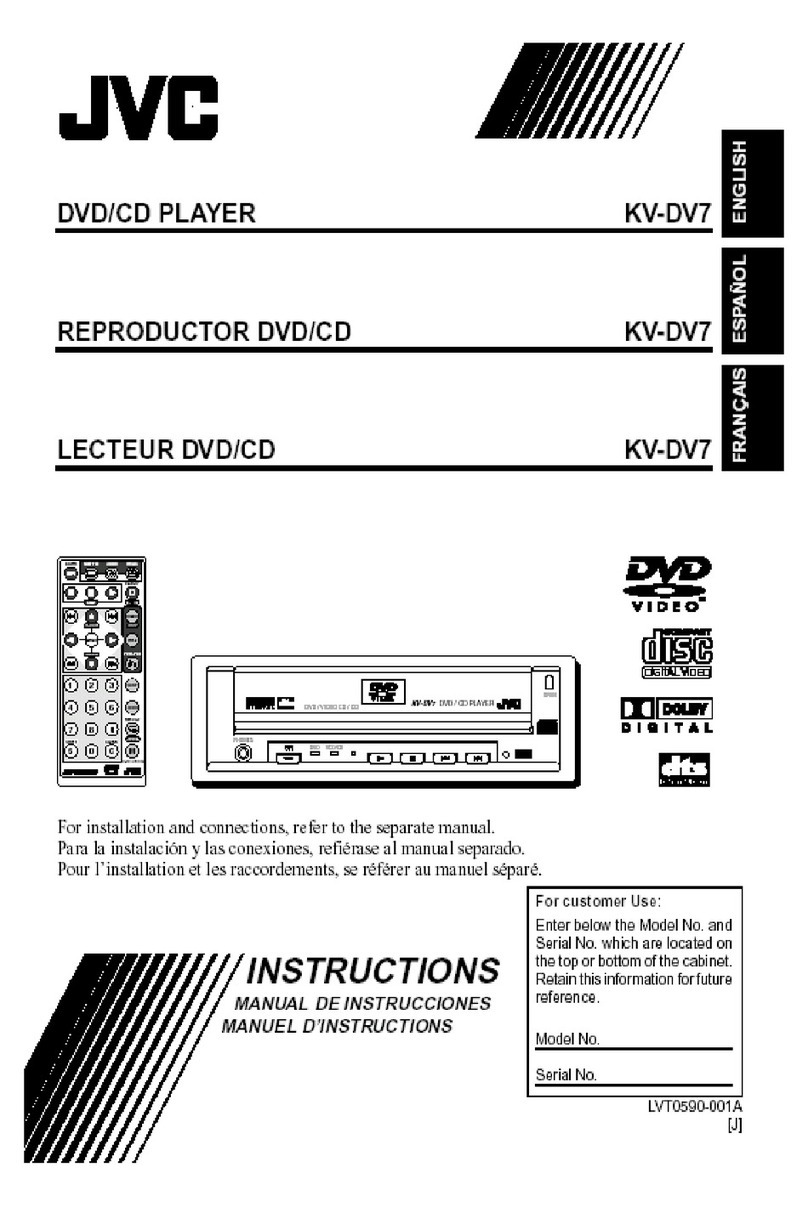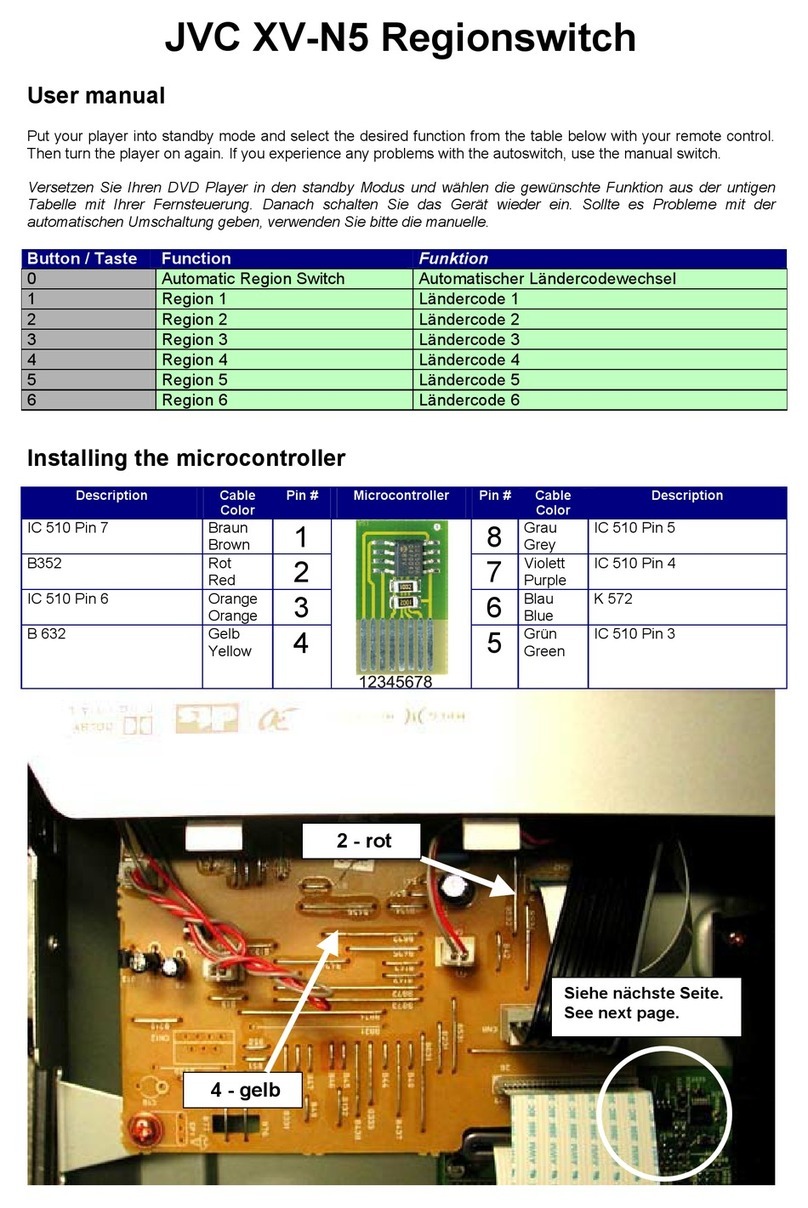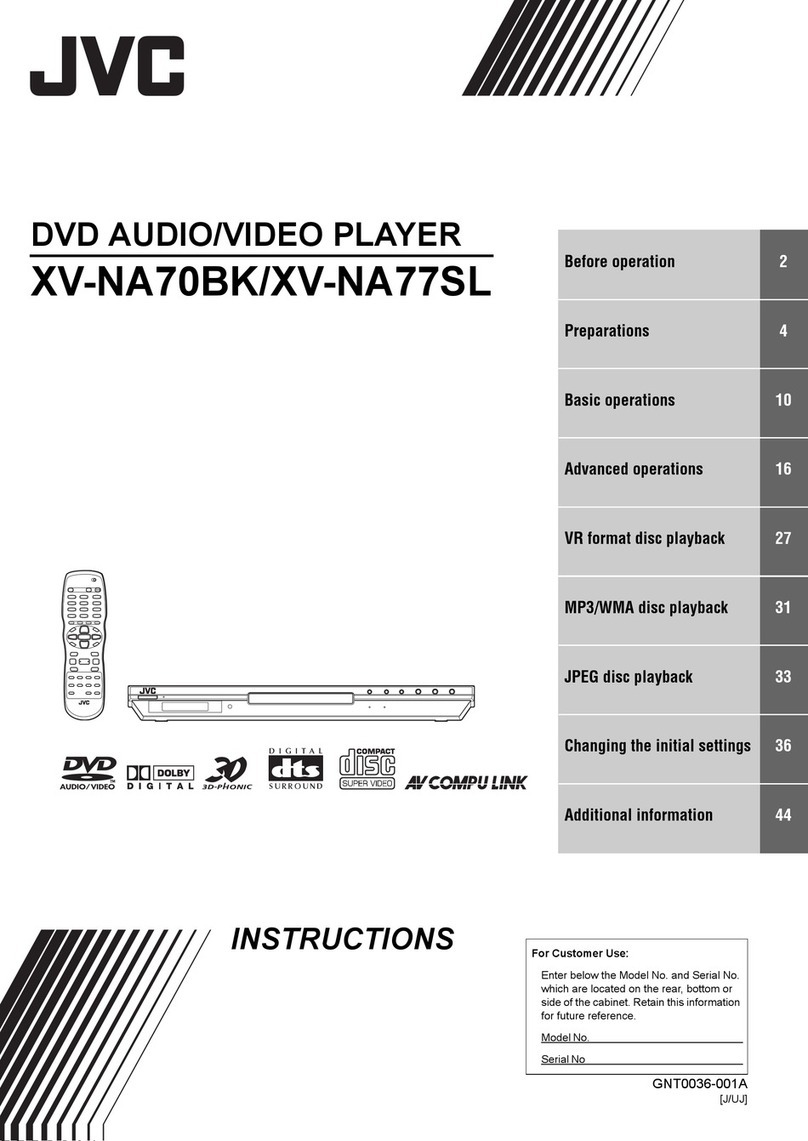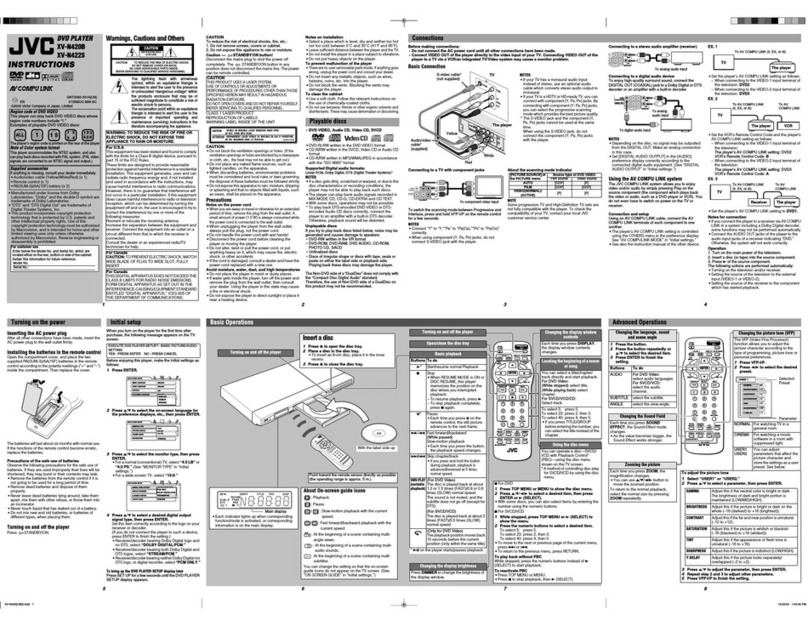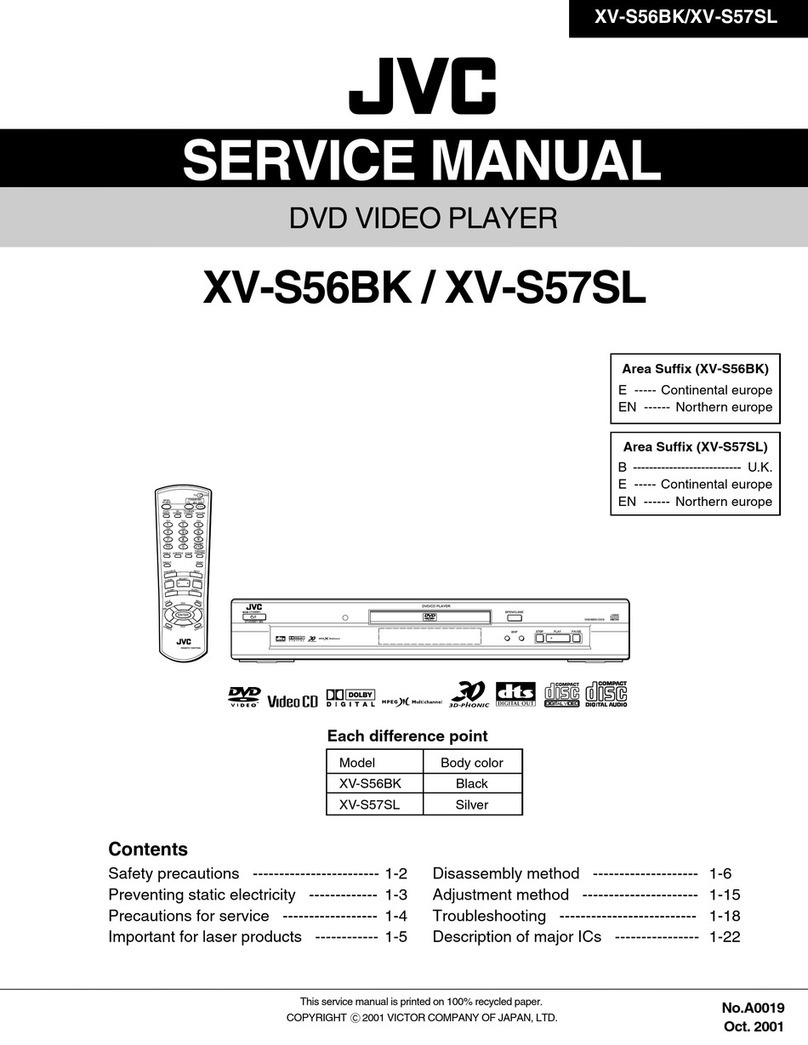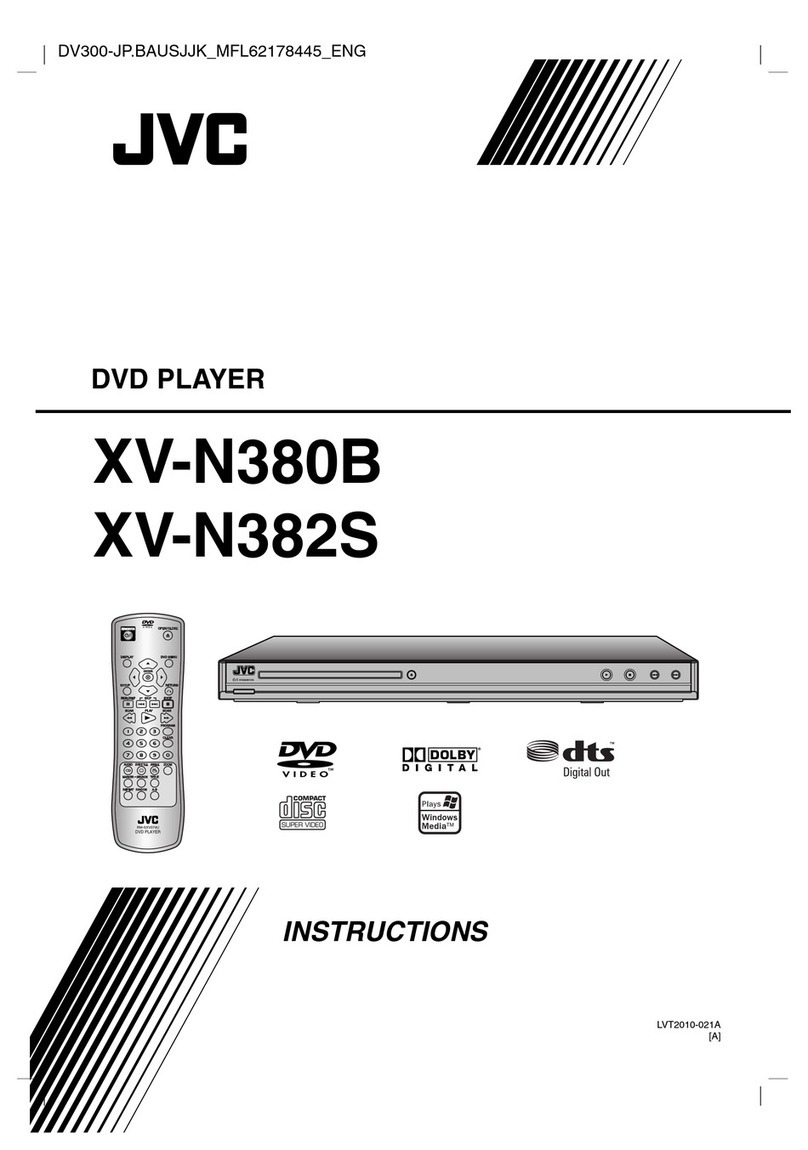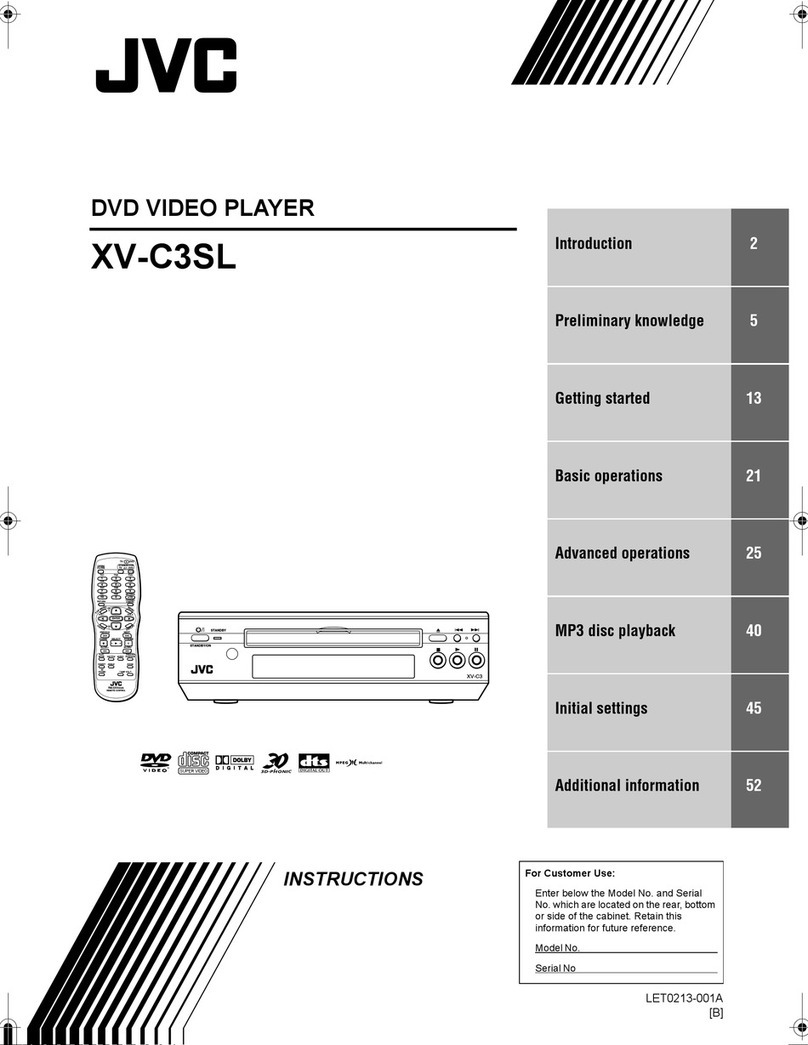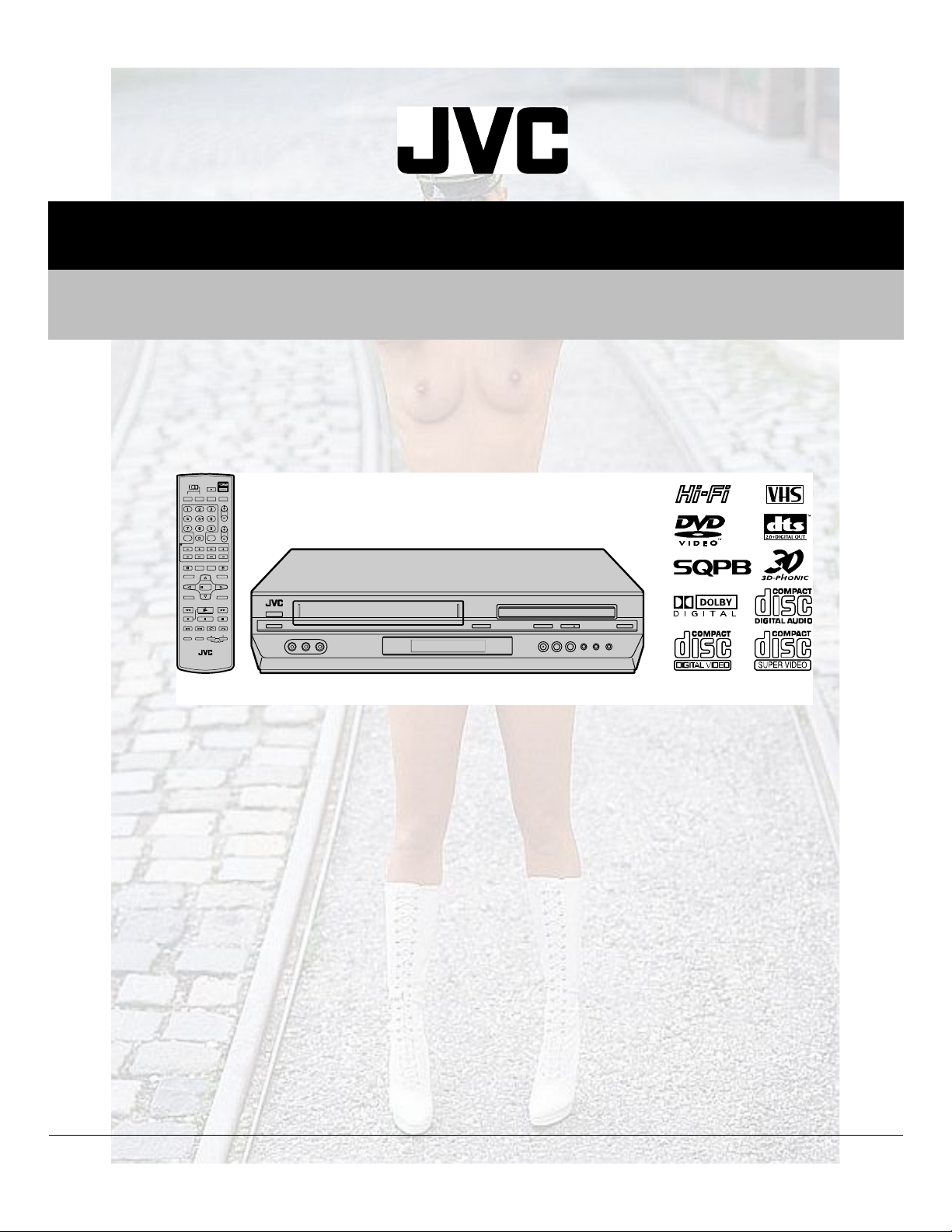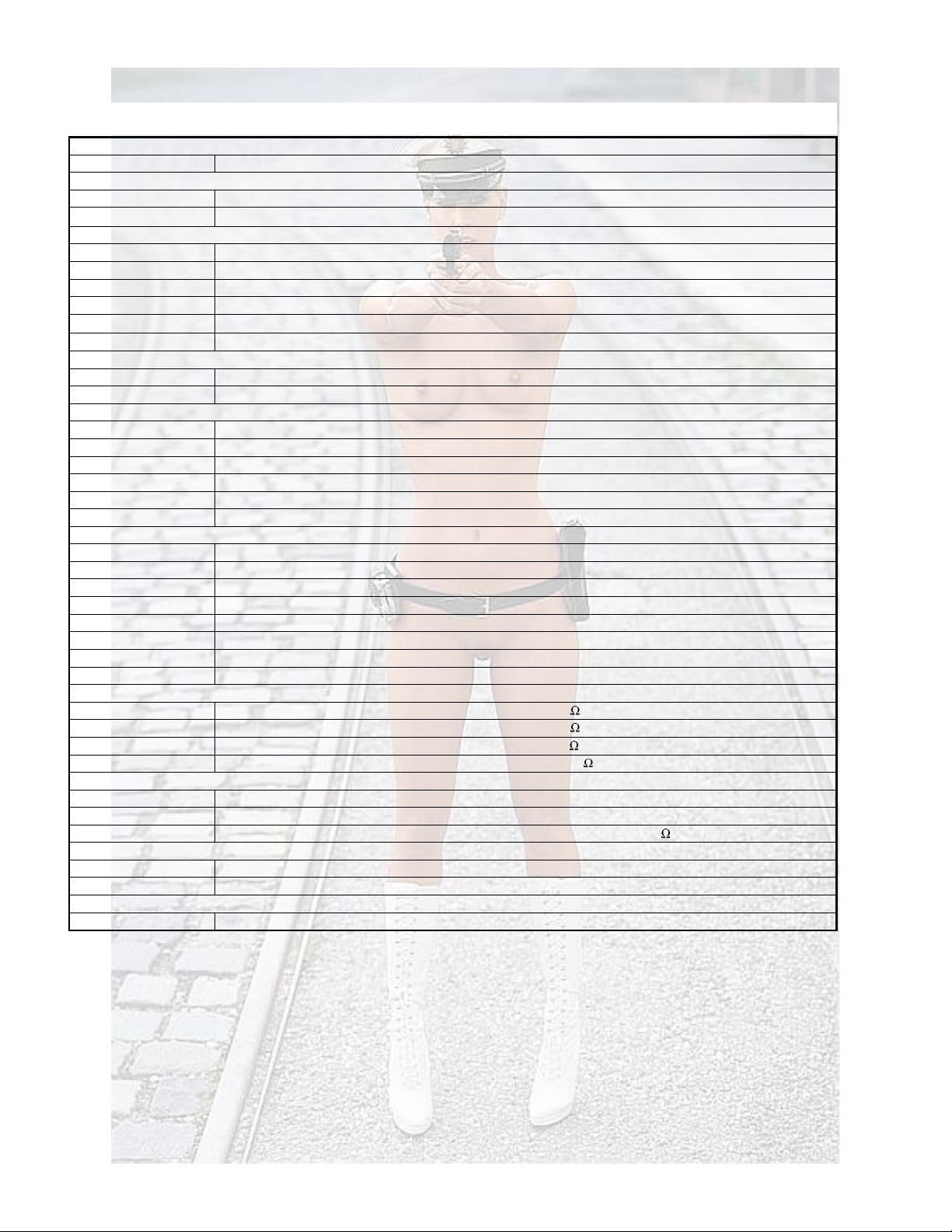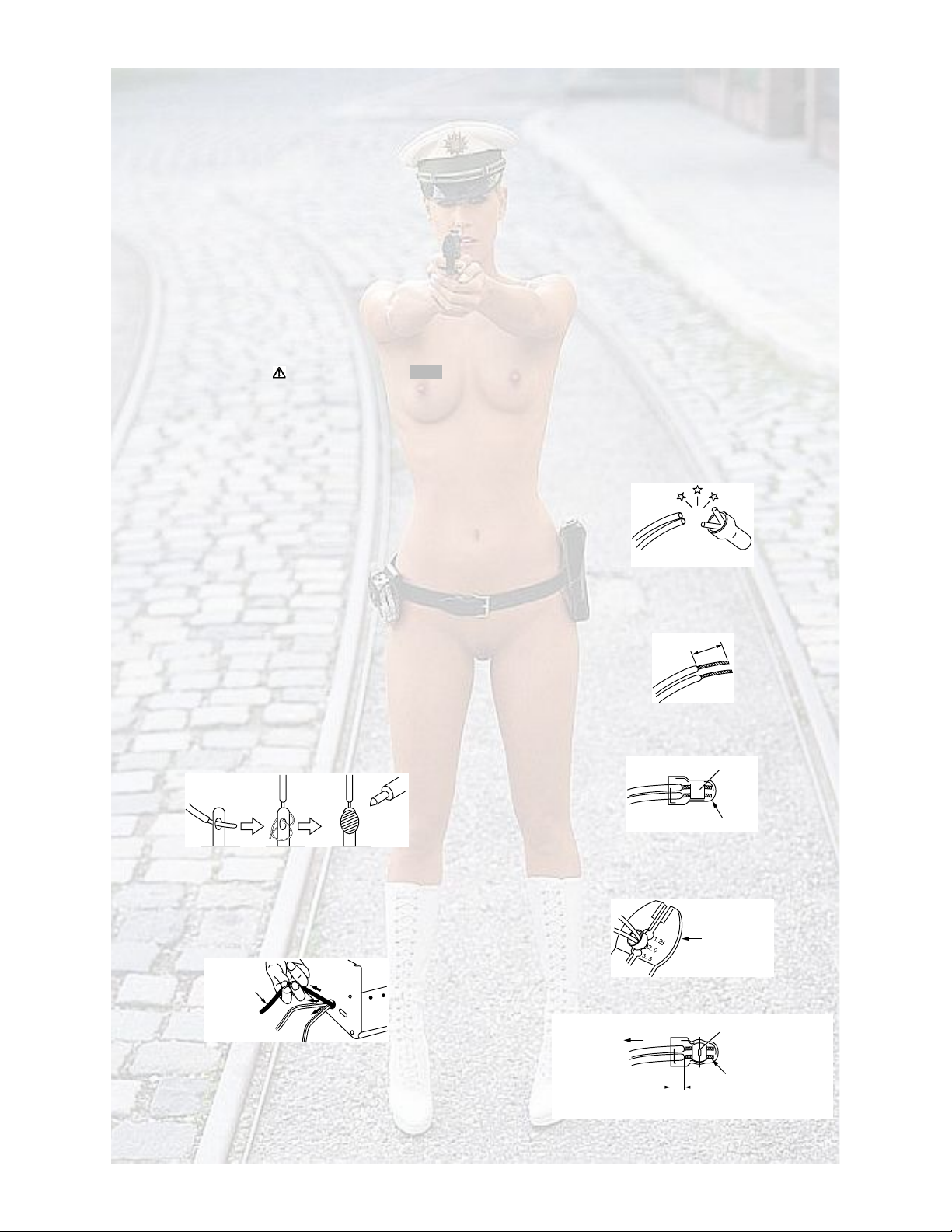(No.YD052)1-3
SECTION1
PRECAUTION
1.1SAFTYPRECAUTIONS
Priortoshipmentfromthefactory,JVCproductsarestrictlyin-
spectedtoconformwiththerecognized productsafetyandelec-
tricalcodesofthecountriesinwhichtheyaretobe
sold.However,inorder tomaintainsuchcompliance, it isequally
importanttoimplementthefollowingprecautionswhen asetis
beingserviced.
1.1.1PrecautionsduringServicing
(1)Locationsrequiringspecialcautionaredenoted bylabels
andinscriptionsonthecabinet,chassisandcertainpartsof
theproduct.When performingservice,besuretoread and
complywiththeseandothercautionarynoticesappearing
intheoperationand servicemanuals.
(2)Partsidentified bythesymbolandshaded() parts
arecritical forsafety.
Replaceonlywithspecifiedpart numbers.
NOTE:
Partsinthiscategoryalsoincludethose specifiedto
complywithX-rayemission standards forproducts
usingcathoderaytubesandthose specifiedfor
compliancewithvariousregulationsregardingspu-
riousradiationemission.
(3)Fuse replacement caution notice.
Cautionfor continuedprotectionagainst firehazard.
Replaceonlywithsametypeand ratedfuse(s)as speci-
fied.
(4)Usespecified internal wiring. Noteespecially:
WirescoveredwithPVCtubing
Doubleinsulated wires
Highvoltageleads
(5)Usespecifiedinsulating materialsforhazardous liveparts.
Noteespecially:
InsulationTape
PVCtubing
Spacers
Insulationsheetsfor transistors
Barrier
(6)Whenreplacing AC primarysidecomponents(transformers,
powercords,noiseblockingcapacitors,etc.) wrap endsof
wires securelyabout the terminalsbeforesoldering.
Fig.1-1-1
(7)Observe thatwiresdo notcontactheatproducing parts
(heatsinks,oxide metalfilmresistors,fusibleresistors,etc.)
(8)Checkthatreplaced wiresdo notcontactsharpedgedor
pointed parts.
(9)Whenapowercordhas beenreplaced,checkthat10-15
kgofforceinanydirectionwill not loosenit.
Fig.1-1-2
(10)Alsocheckareassurroundingrepairedlocations.
(11)Productsusingcathoderaytubes(CRTs)Inregardtosuch
products, thecathoderaytubesthemselves, thehighvolt-
agecircuits,and relatedcircuitsarespecifiedforcompli-
ancewithrecognizedcodespertainingtoX-rayemission.
Consequently, whenservicingtheseproducts,replacethe
cathoderaytubesand otherpartswithonlythespecified
parts.Undernocircumstancesattempt tomodifythesecir-
cuits.Unauthorizedmodificationcanincreasethe highvolt-
agevalueand causeX-ray emissionfromthecathoderay
tube.
(12)Crimptype wireconnectorInsuchcases aswhen replacing
thepowertransformerinsetswheretheconnectionsbe-
tweenthepowercordandpowertrans formerprimarylead
wiresareperformedusingcrimptypeconnectors, if replac-
ingthe connectorsisunavoidable,inordertopreventsafe-
tyhazards,performcarefullyandpreciselyaccordingtothe
followingsteps.
Connectorpart number :E03830-001
Requiredtool :Connectorcrimpingtooloftheproper
typewhichwill not damageinsulatedparts.
Replacementprocedure
a)Remove the oldconnectorbycuttingthewiresat a
pointclose totheconnector.Important:Donotre-
useaconnector (discardit).
Fig.1-1-3
b)Stripabout15mmoftheinsulationfromtheends
ofthe wires.Ifthewiresarestranded,twistthe
strands toavoidfrayed conductors.
Fig.1-1-4
c)Alignthelengthsofthewirestobeconnected.In-
sert the wiresfullyintothe connector.
Fig.1-1-5
d)AsshowninFig.1-1-6,usethecrimping tooltocrimp
themetalsleeveatthecenterposition.Besureto
crimpfullytothe completeclosureof the tool.
Fig.1-1-6
e)CheckthefourpointsnotedinFig.1-1-7.
Fig.1-1-7
б©»®½±®¼
½«¬ ½´±-»¬±½±²²»½¬±®
ïë ³³
ݱ²²»½¬±®
Ó»¬¿´-´»»ª»
Ý®·³°·²¹ ¬±±´
Ò±¬ »¿-·´§°«´´»¼º®»» Ý®·³°»¼¿¬¿°°®±¨ò½»²¬»
±º ³»¬¿´-´»»ª»
ݱ²¼«½¬±®-»¨¬»²¼»¼
É·®»·²-«´¿¬·±²®»½»--»¼
³±®»¬¸¿²ì³³