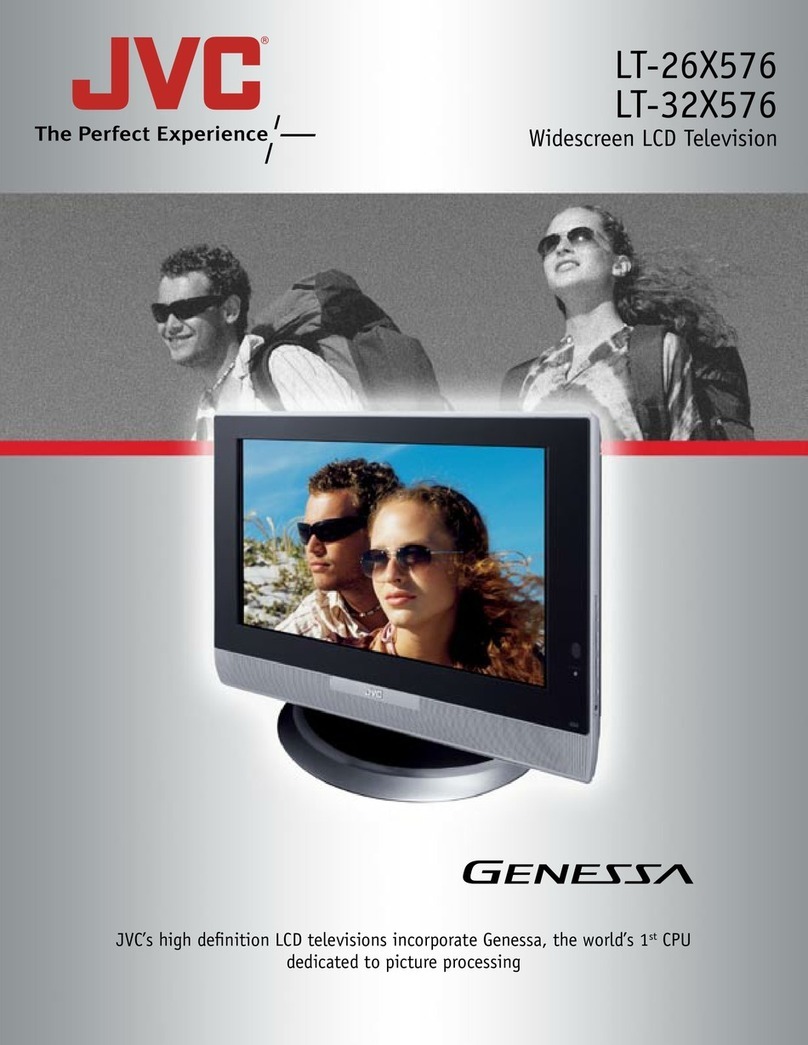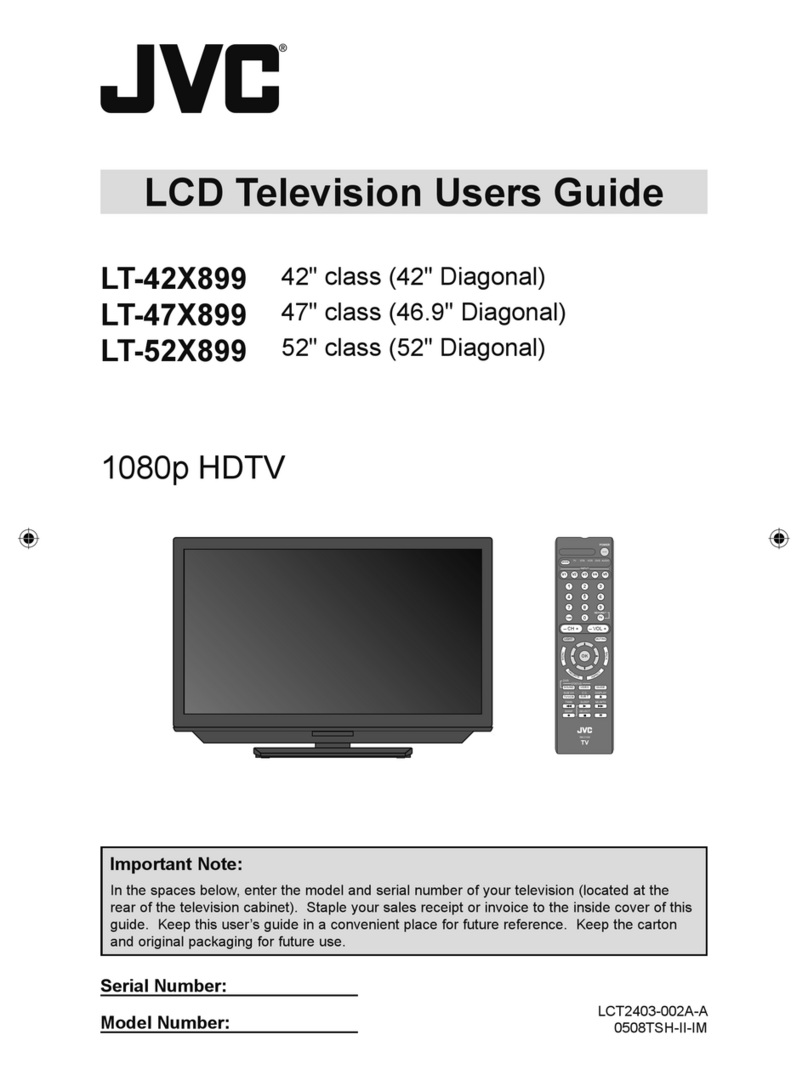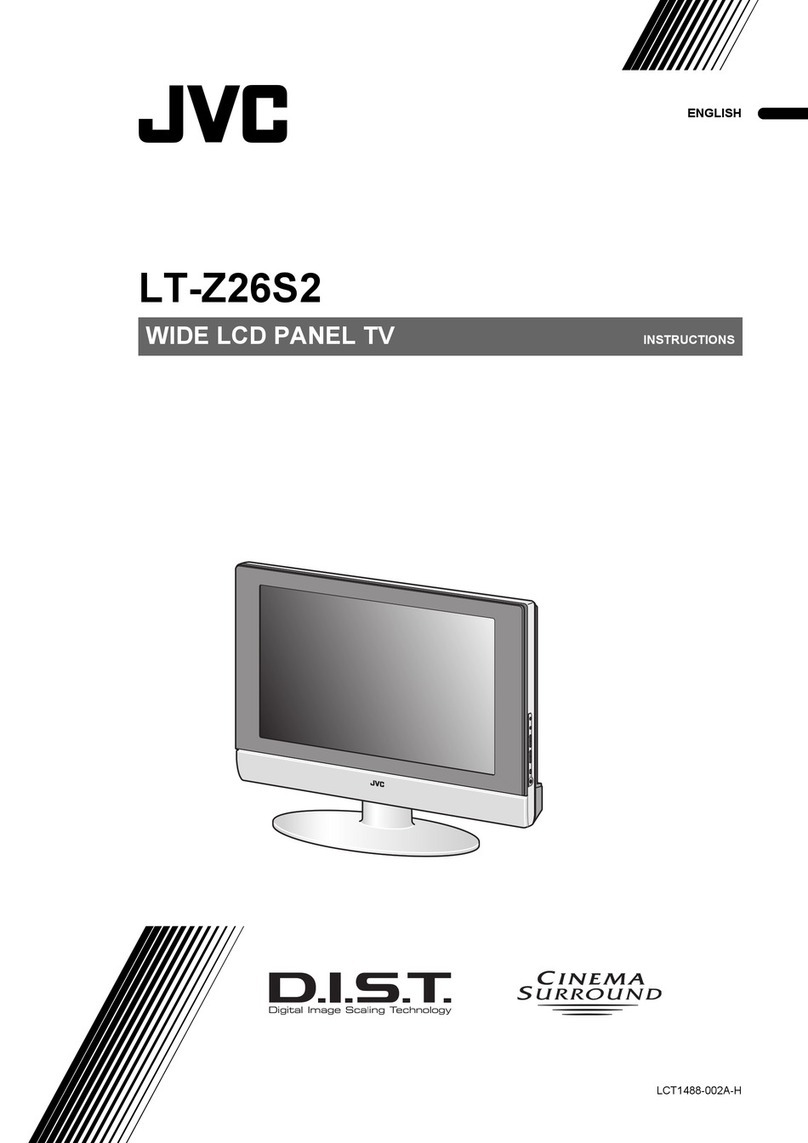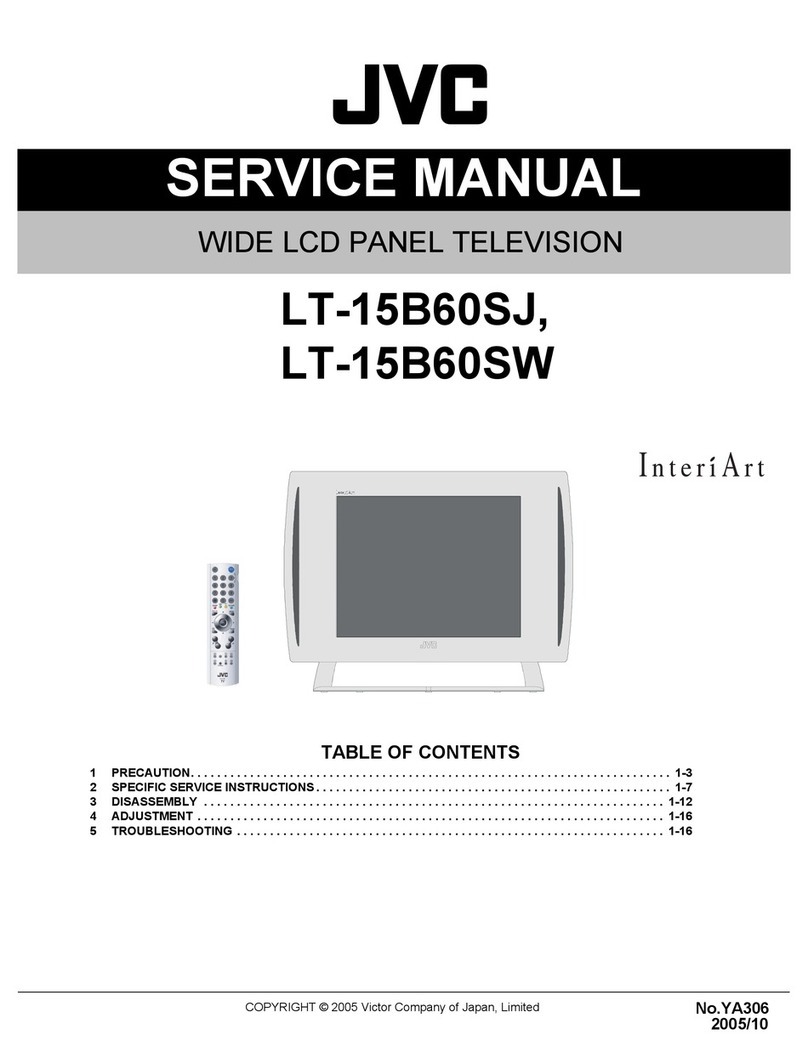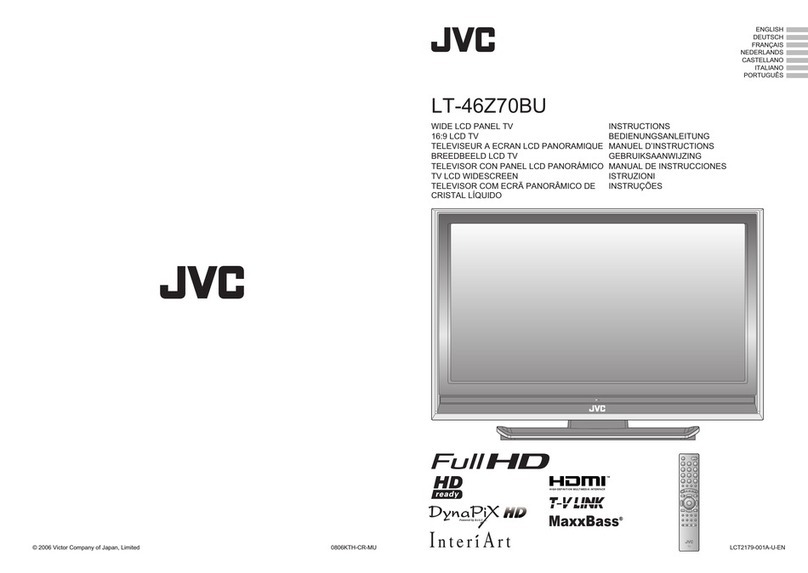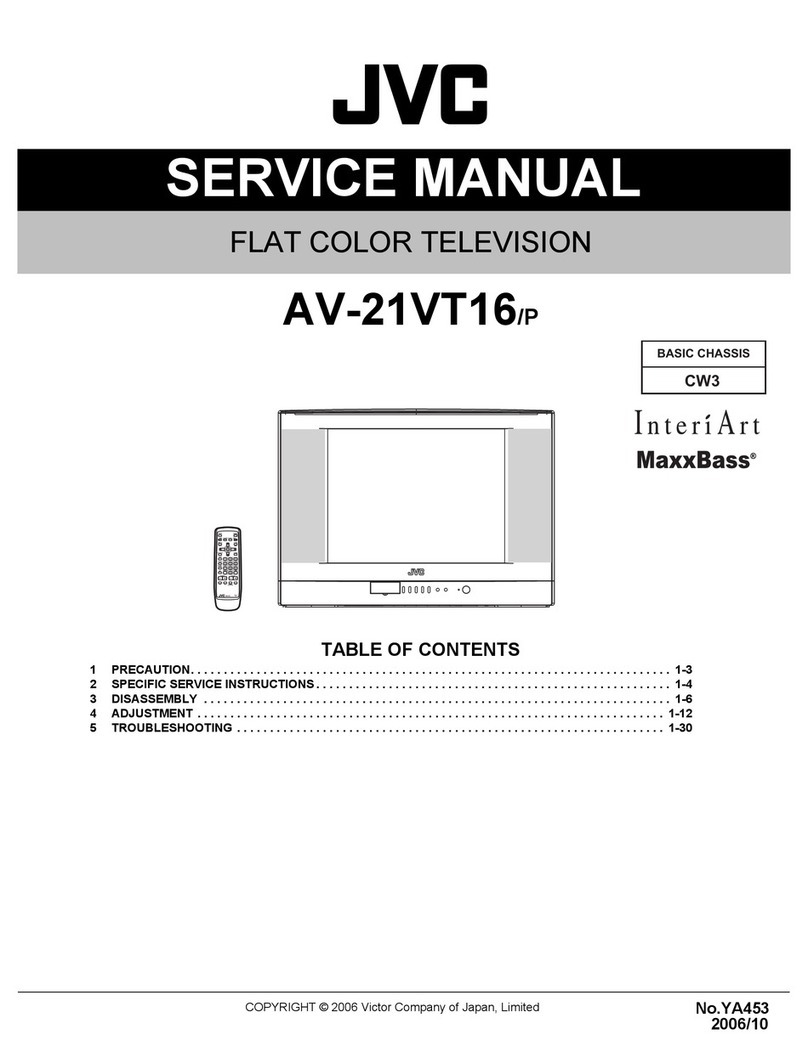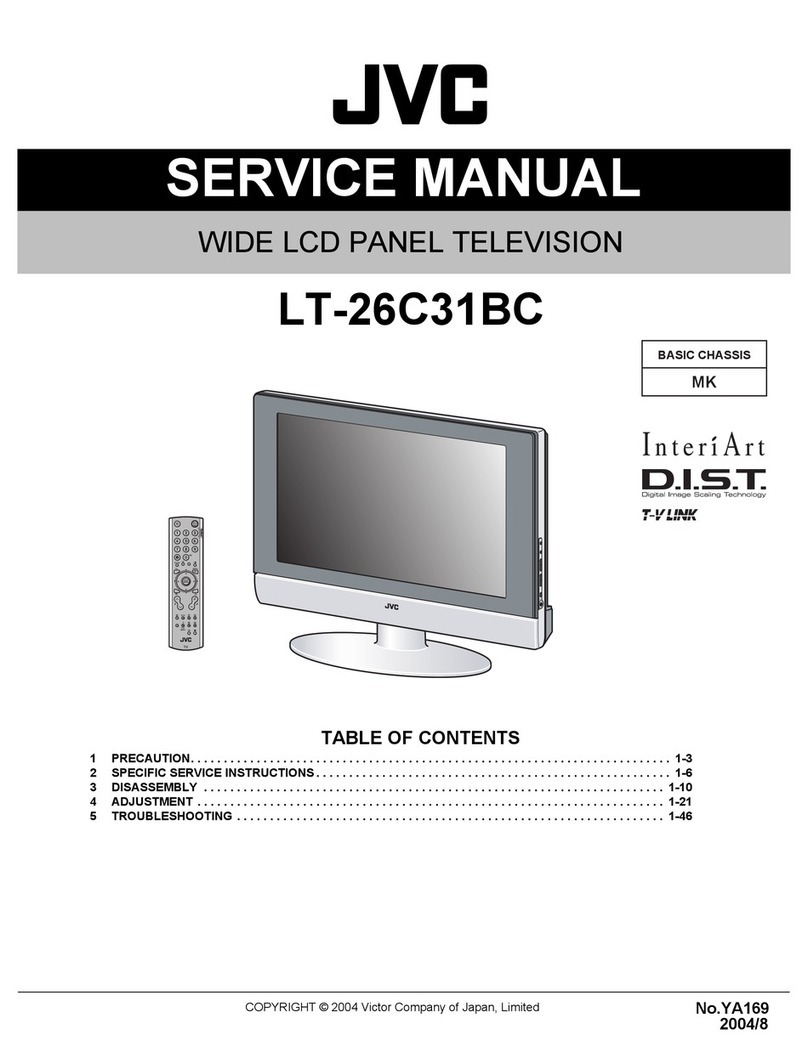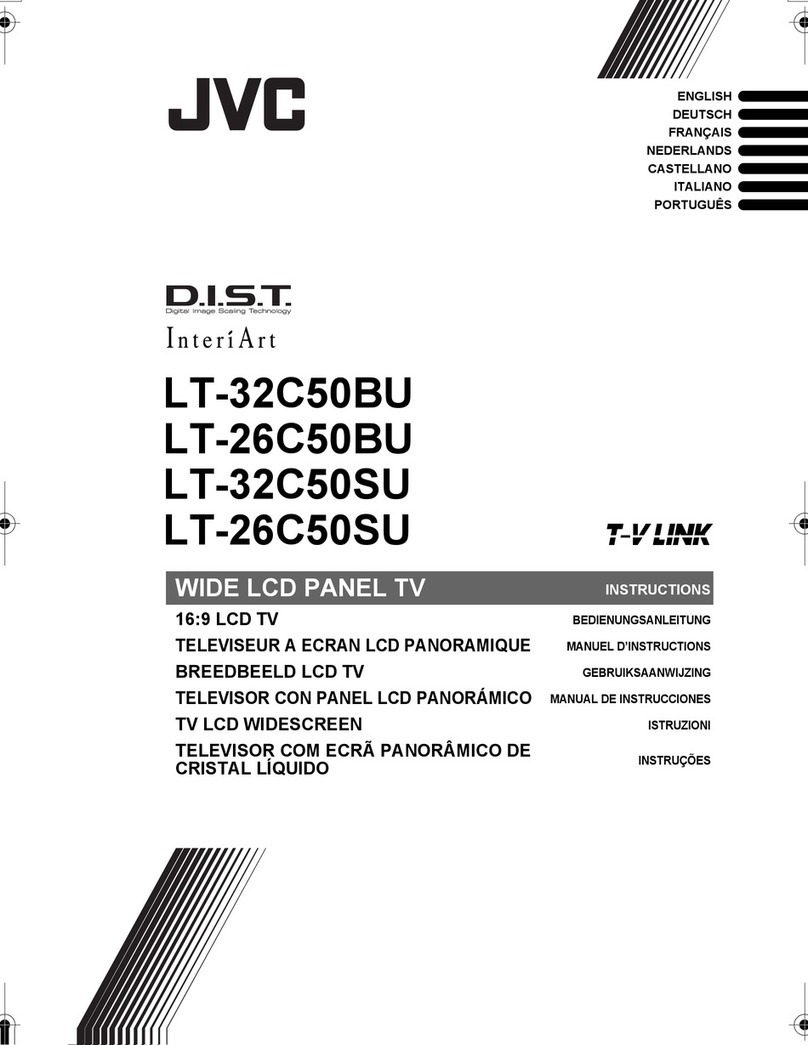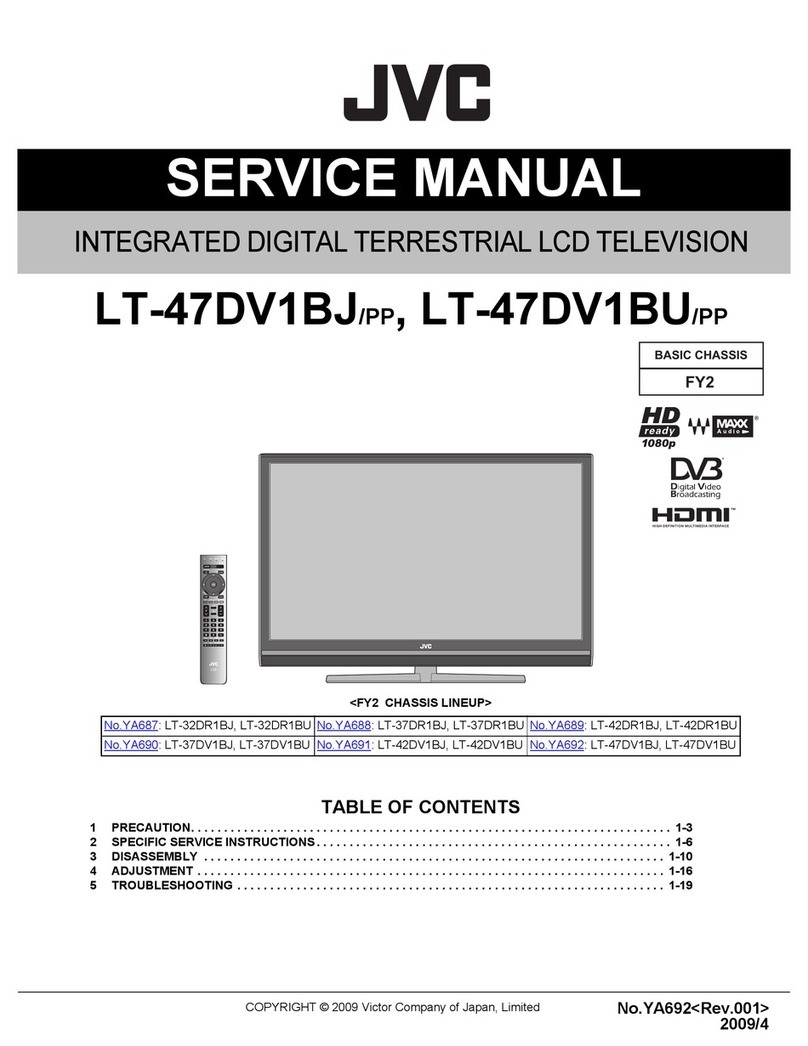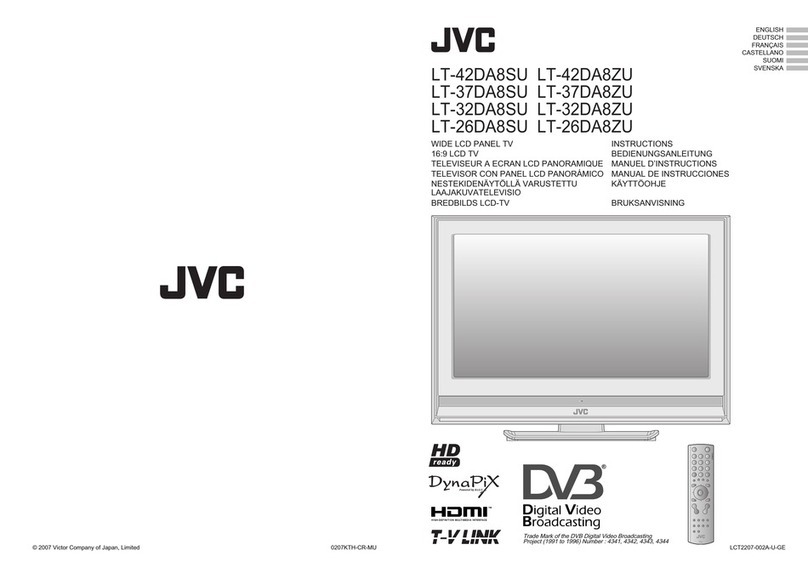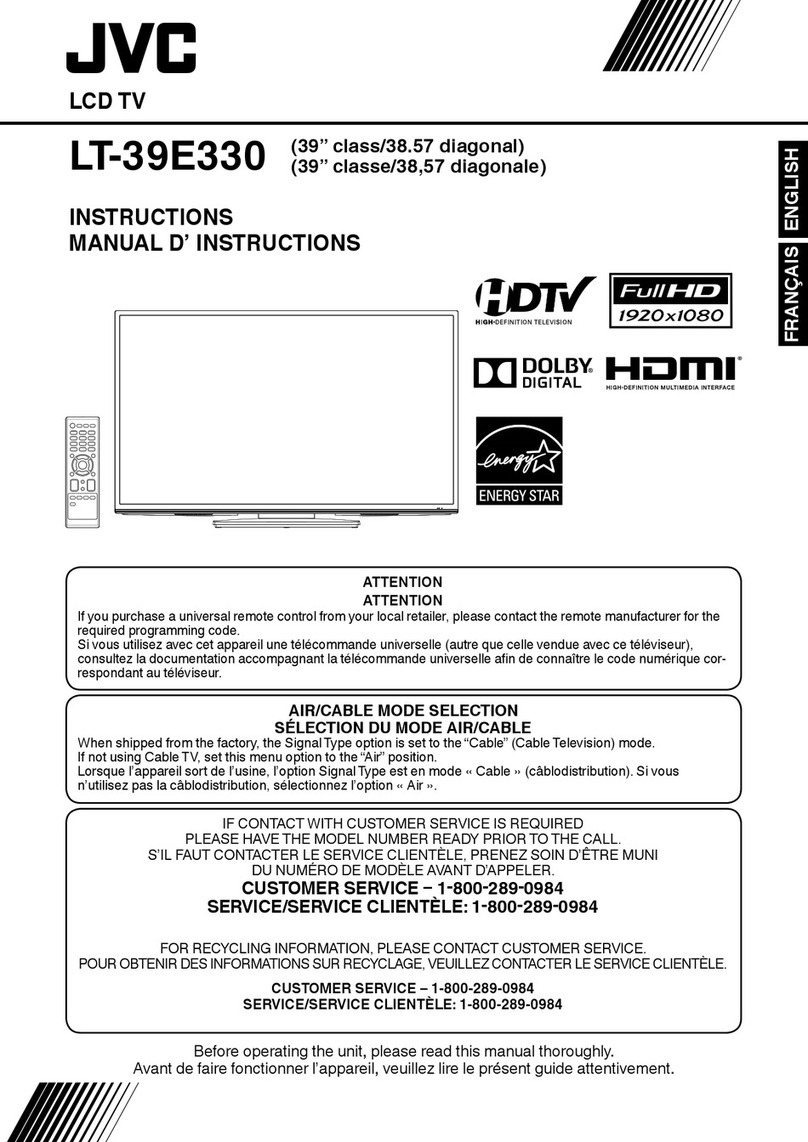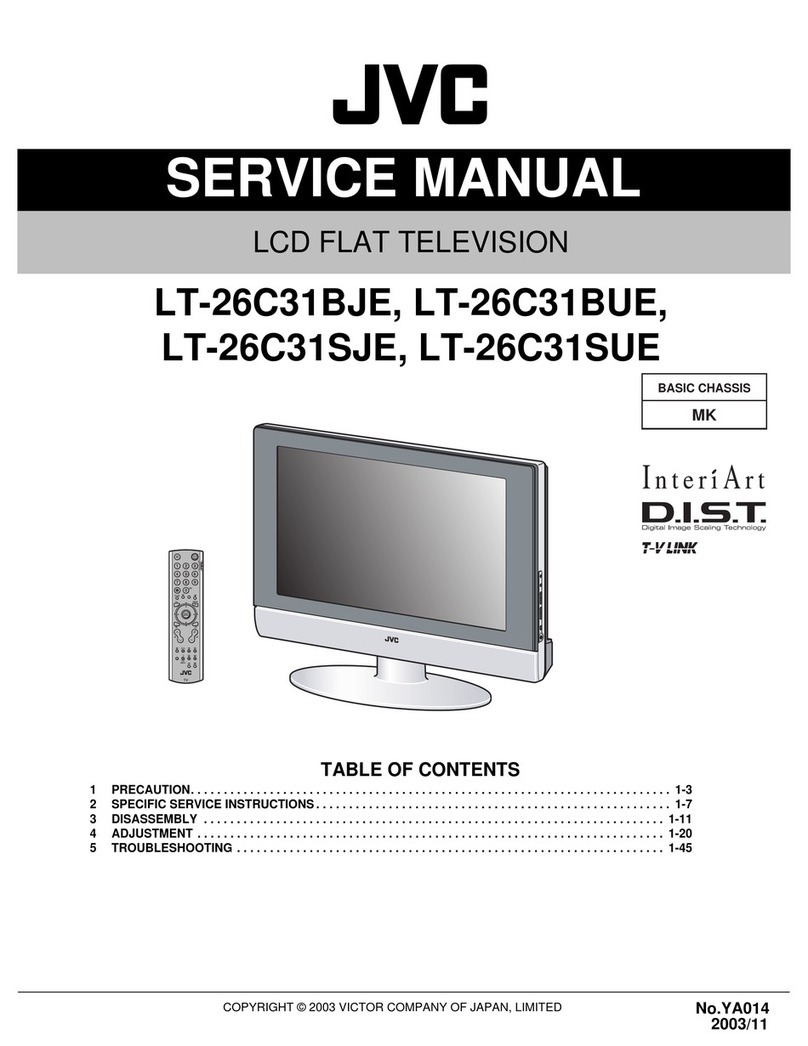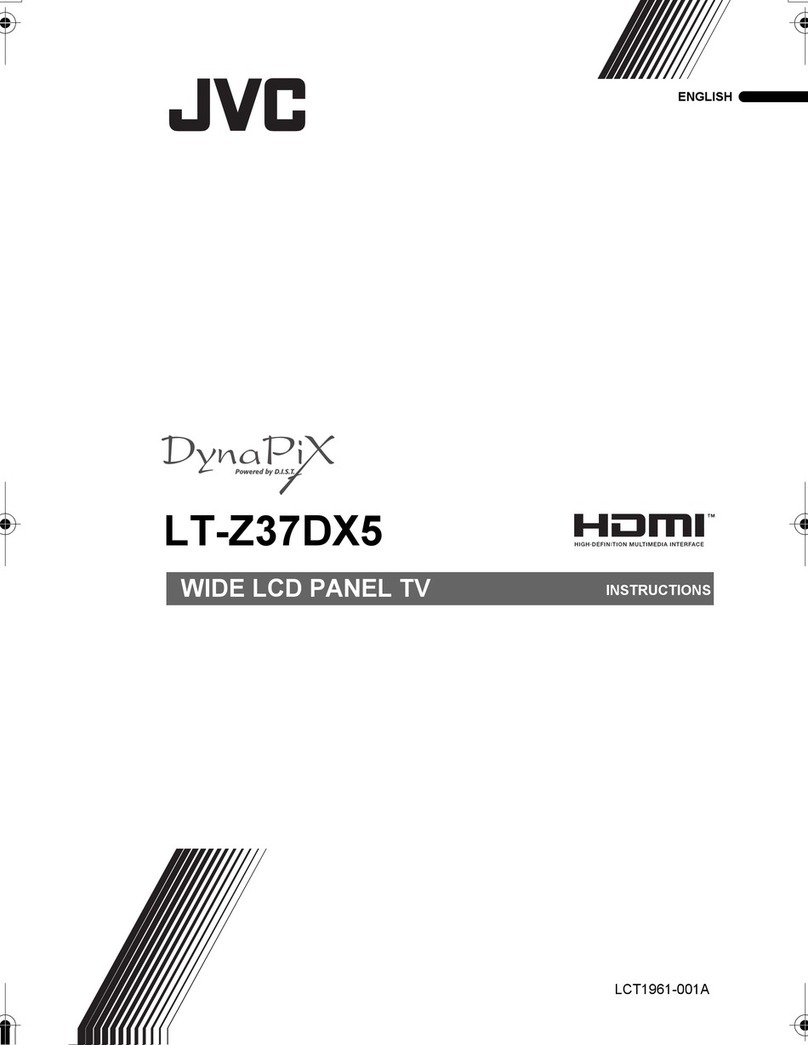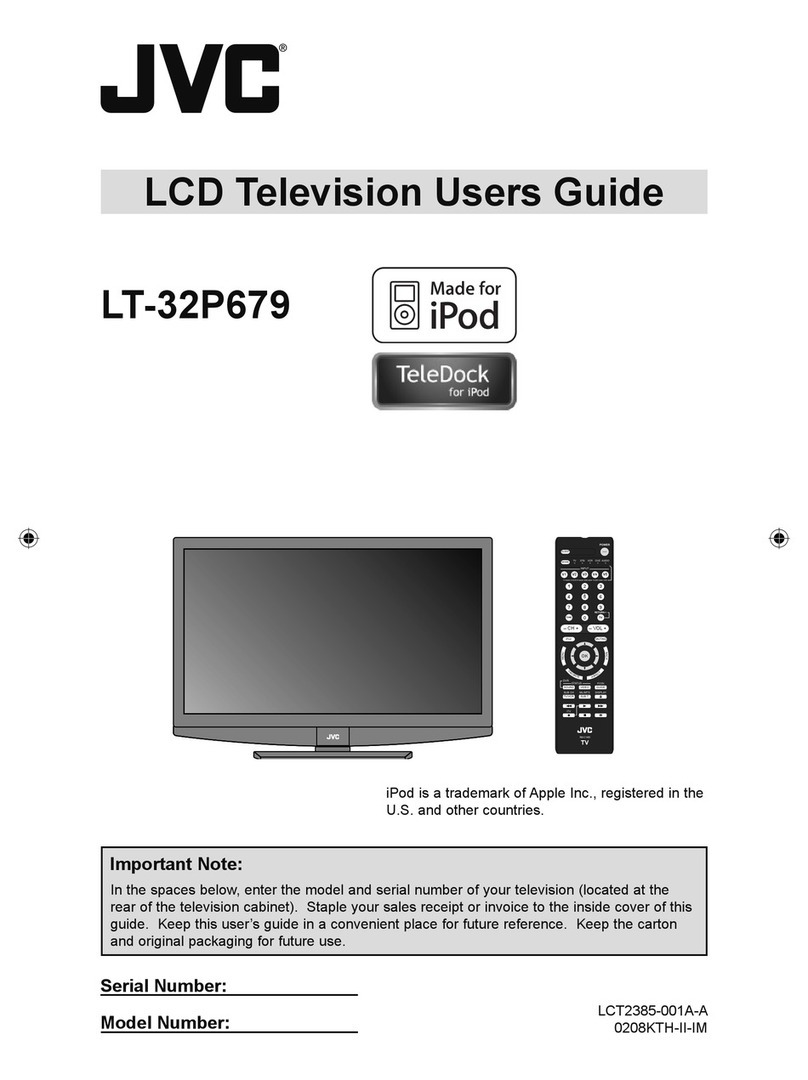JVC U.S.A.
Division of JVC AMERICAS CORP.
1700 Valley Road
Wayne, New Jersey, 07470
JVC CANADA, INC.
21 Finchdene Square
Scarborough, Ontario
Canada, M1X 1A7
• Specifications are subject to change without notice.
• iPod is a trademark of Apple Inc., registered in the U.S. and other countries.
• Dolby and the double-D symbol are registered trademarks of Dolby
Laboratories.
• HDMI is a trademark of HDMI Licensing L.L.C.
• All images on this sheet are simulated to show effect.
• Photo viewer is not guaranteed to work with all USB mass storage devices.
• This LCD accepts 480i, 480p, 720p, 1080i and 1080p (24p/30p/60i/60p)
signals and displays at 1080p.
• This model is VESA compliant for easy wall mounting (200 x 200).
CONSUMER INFORMATION CENTER 1-800-252-5722
• 42” Class (42.0” Diagonal)
Full HD LCD with TeleDock
– JVC’s 2nd gen. TeleDock
maintains its smart, ip down,
no wires dock for your iPod,
but almost everything else is
new or greatly improved for
2009:
3 Menus and list views are
now mirrored versions of what’s actually on your iPod
3 During music playback, song title, artist, album and genre are
all displayed on the TV screen
3 Connecting to a PC via USB, HDMI, or PC-in lets you view
iTunes on the TV and sync the docked iPod
3 You can view your iPod photos (or photos from another USB
device) while listening to your iPod’s music
3 New cosmetics round out the improvements with a gloss black
nish and new acrylic blue light diffusers
• iPod Mini Modes – Mini Mode compresses the picture size of
your lower resolution iPod videos to look their best on the much
larger HDTV. There’s a mini mode for 16:9 and 4:3 sources.
• 1080p High Denition
LCD Picture Specifications –
3 7000:1 Dynamic Contrast Ratio 3 5msec Response Rate
3 500cd/m2 Brightness 3 178º Viewing Angle
• No Hassle HD Picture – An ATSC/Digital Cable input
makes connecting to an HD signal a breeze. The ATSC tuner
allows you to receive over-the-air digital terrestrial broadcasts
with an antenna. The Clear QAM tuner allows you to receive
unscrambled Digital Cable signals.
• Advanced Bitmap Menus – JVC’s advanced bitmap menus
combine a pleasing look with an enhanced user interface for a
better JVC product. Both intuitive and descriptive, every feature
is easy to use with step by step instructions.
JVC’s P-Series LCDs with incorporated TeleDock for iPod
• Connections for Current and Future Technologies –
3 3 HDMI w/HDCP Digital Video Inputs w/CEC
3 2 Component Video Inputs
3 1 PC Input (D-Sub 15 Pin)
3 1 S-Video & 2 AV Inputs
3 1 Optical Digital Audio Output
3 1 Fixed Audio Output
3 1 USB Input for Photo Viewer
• USB Photo Viewer – With easy access on the side panel,
connect your compatible USB mass storage device such as
an Everio camcorder to display your favorite images in high
resolution one by one or as a slide show. Connect your iPod to
play your favorite tunes throughout the show.
• Picture Features Package –
3 Dynamic Gamma Control
3 3D Y/C Digital Comb Filter w/Digital & MPEG NR
3 Black Level Expansion
3 Smart Picture
3 Color Temperature Control: Cool/Natural/Warm
3 Color Management System
• Sound Features Package –
3 20 Watts Total Audio Power
3 Oblique Cone Speakers
3 OmniSurround with preset listening modes:
Music/Movies/News/Mono/Off
3 Equalizer presets for: Speech/Jazz/Classic/Rock/User
• User Convenience Features –
The JVC universal iPod capable remote lets
you operate the basic functions of your iPod
as well as a host of other peripherals such
as HTiBs, DVD player/recorders, Satellite
Receivers, Cable Boxes, etc.
3 15 Selectable Video Aspect Modes
3 Favorite Channel Memory
3 Channel and Video Input Label capable
3 4 Picture Modes: Standard/Dynamic/
Theater/Game
3 Auto Demo Mode for Key Features
3 User friendly instruction book
3 ENERGY STAR® Compliant RM-C1485
Normal 16:9 iPod Content 16:9 Mini Mode