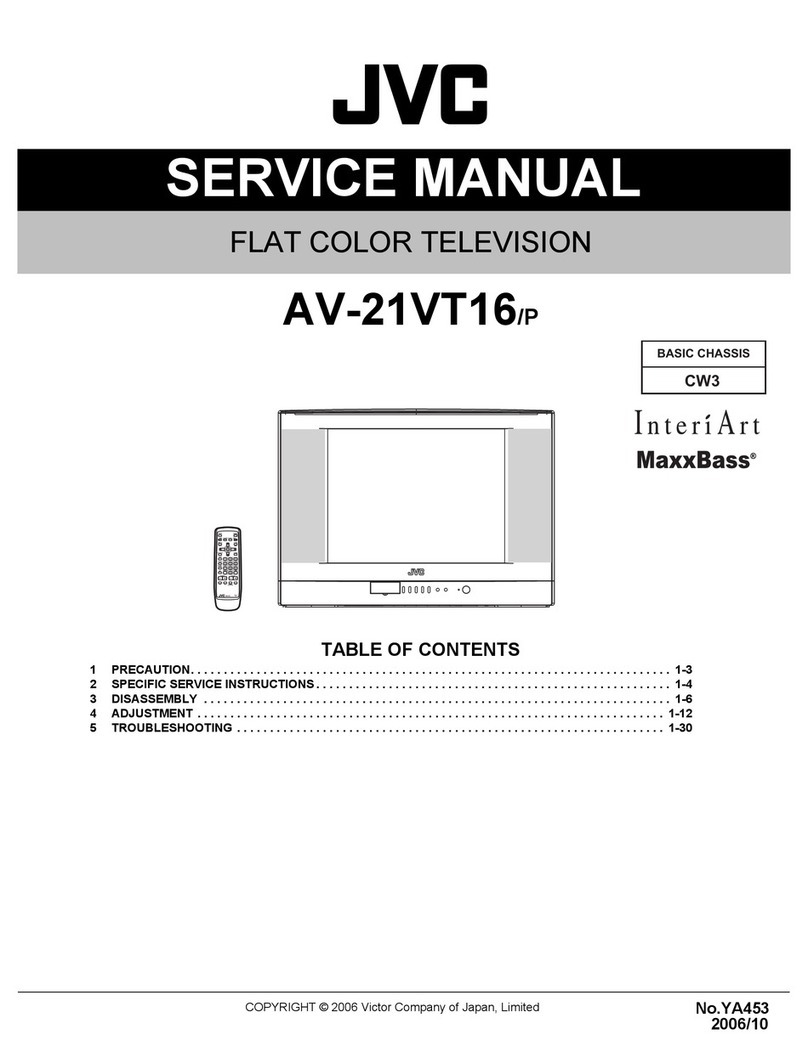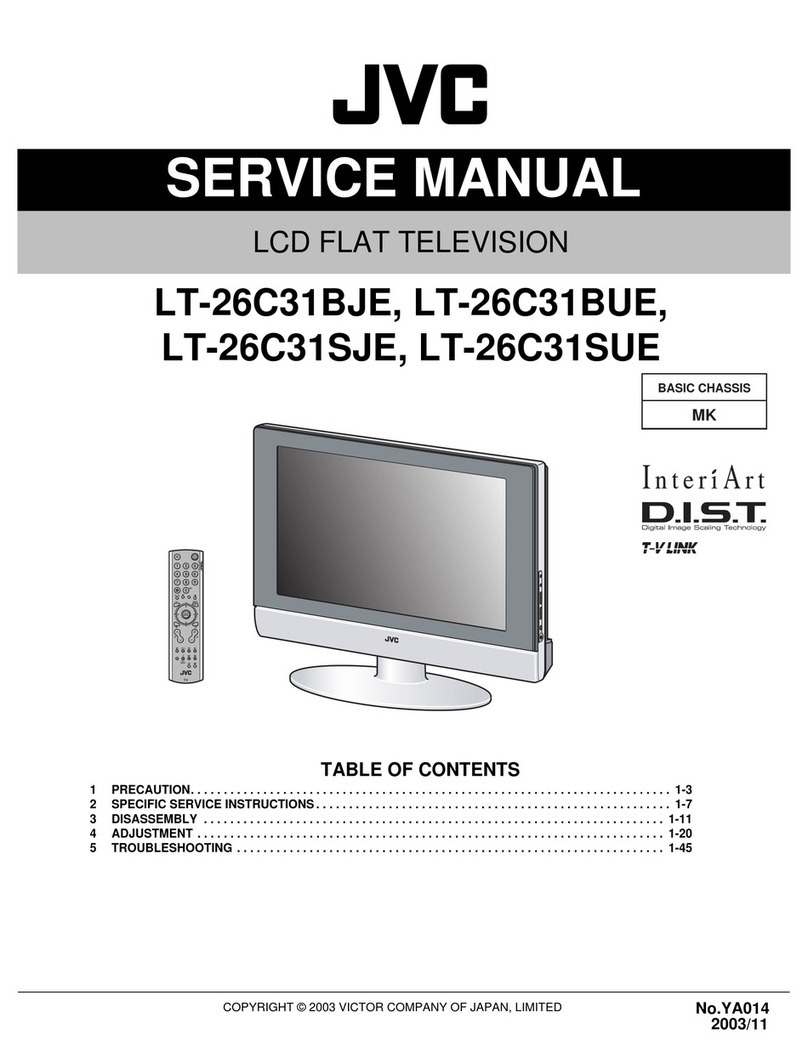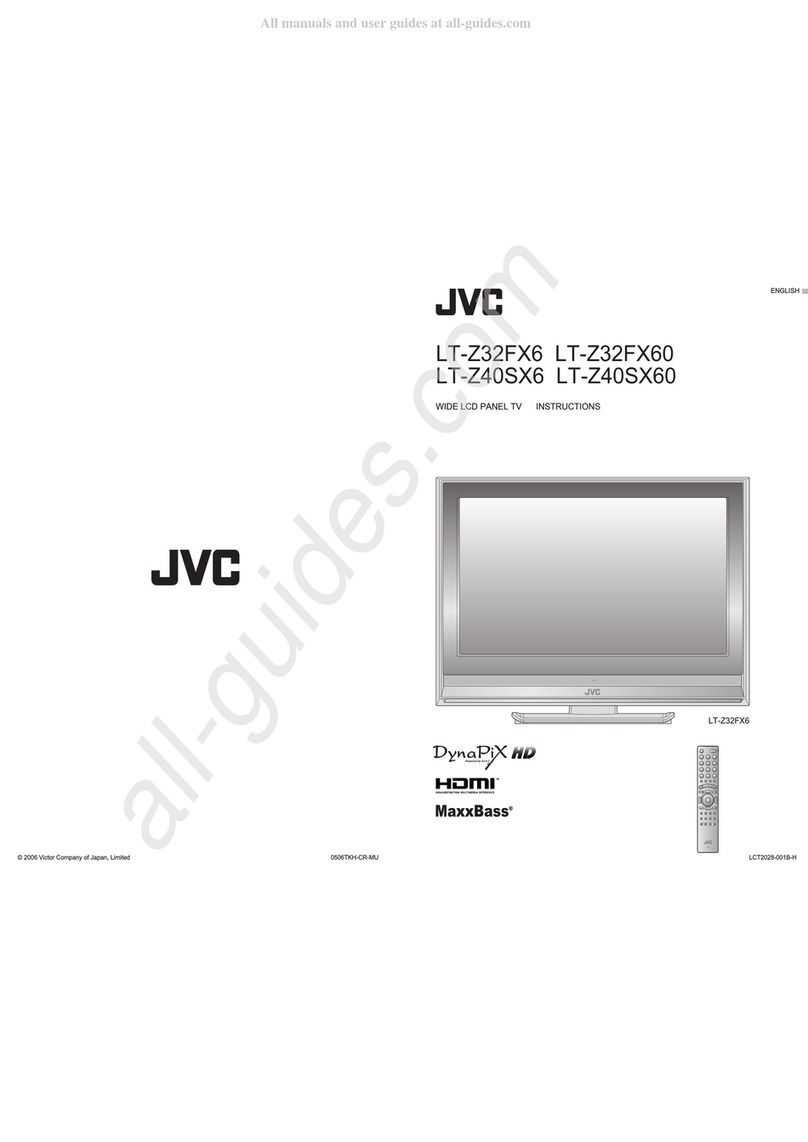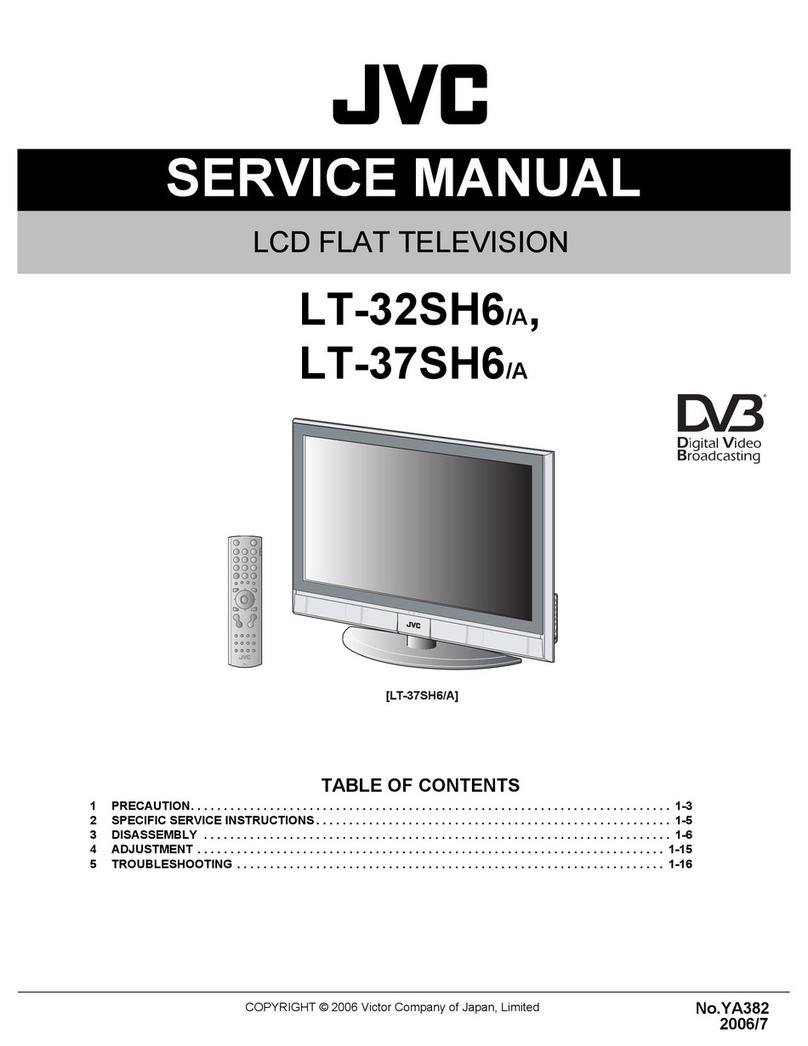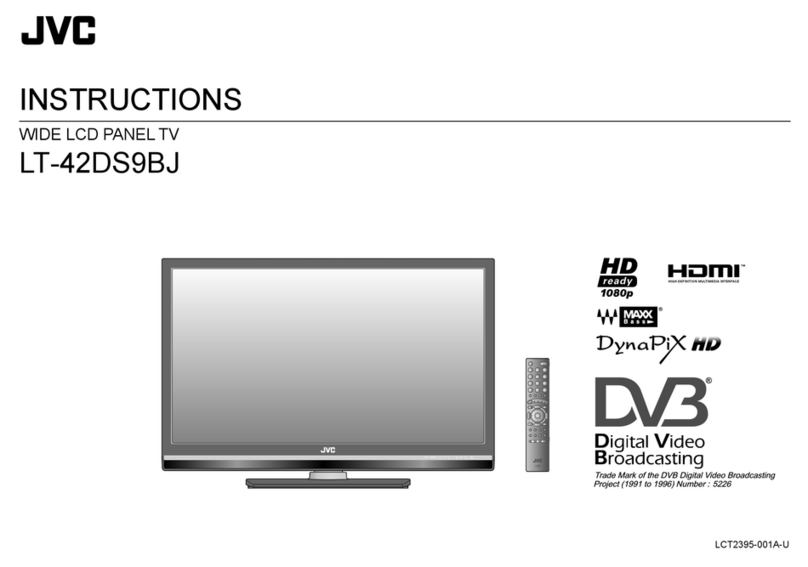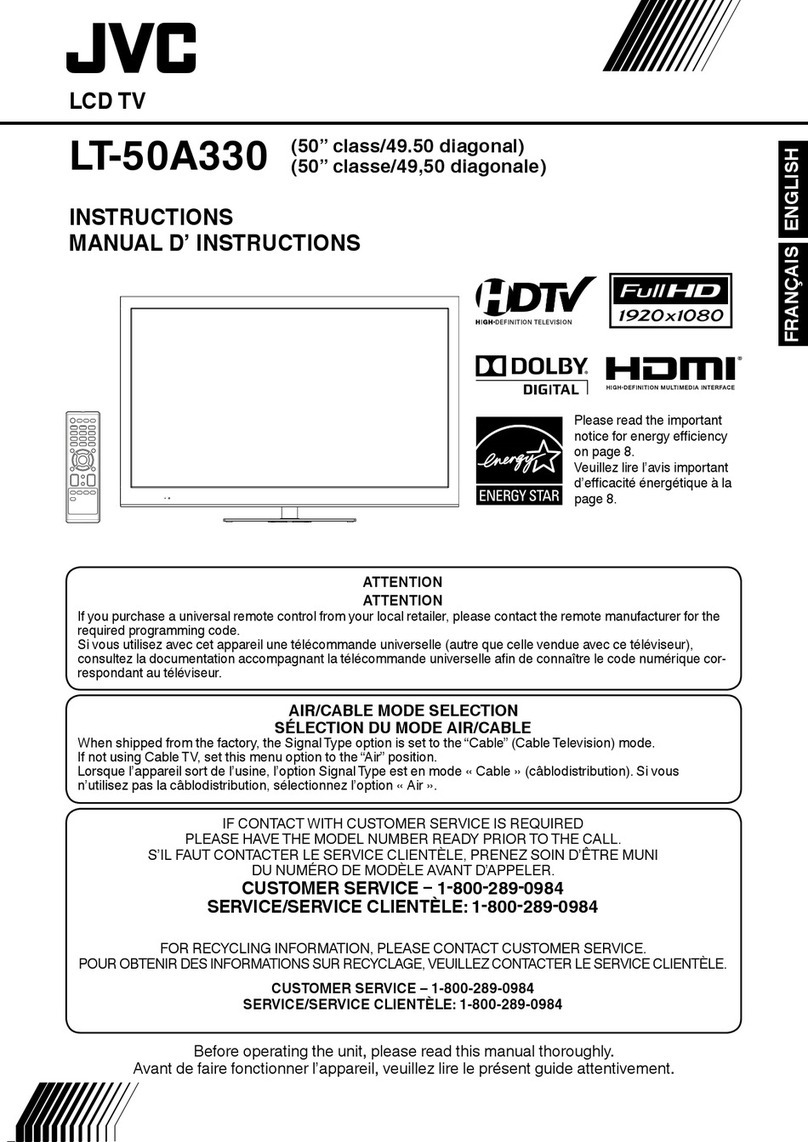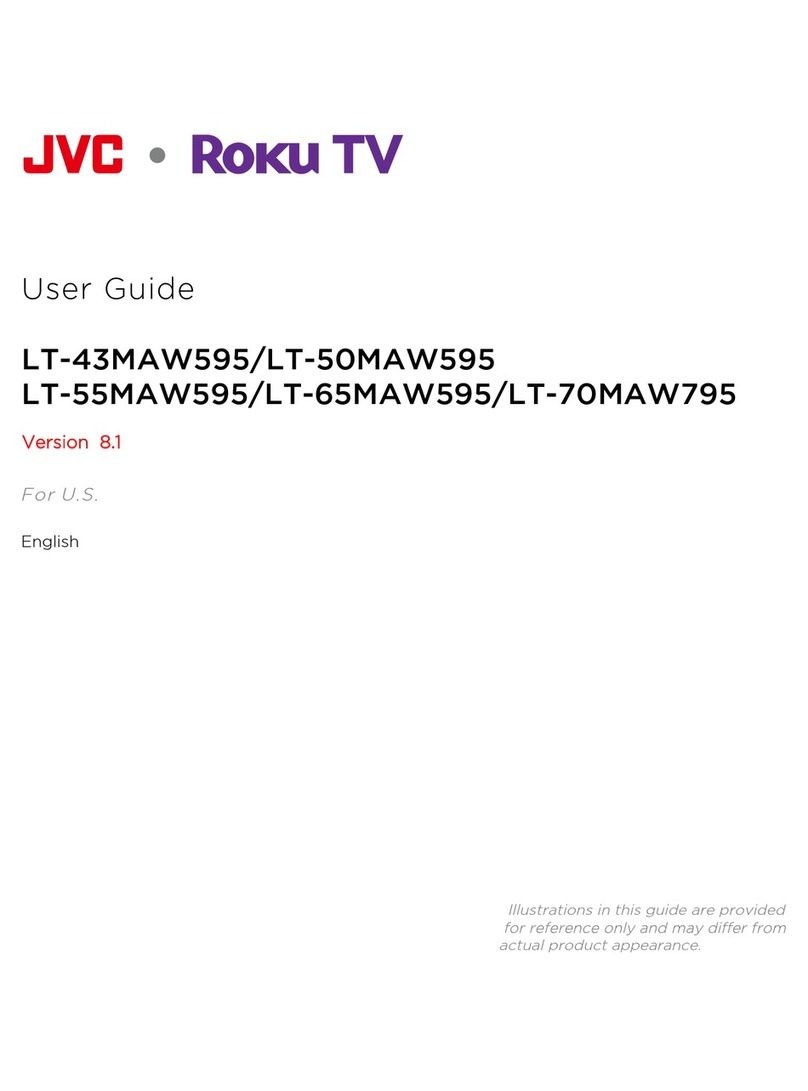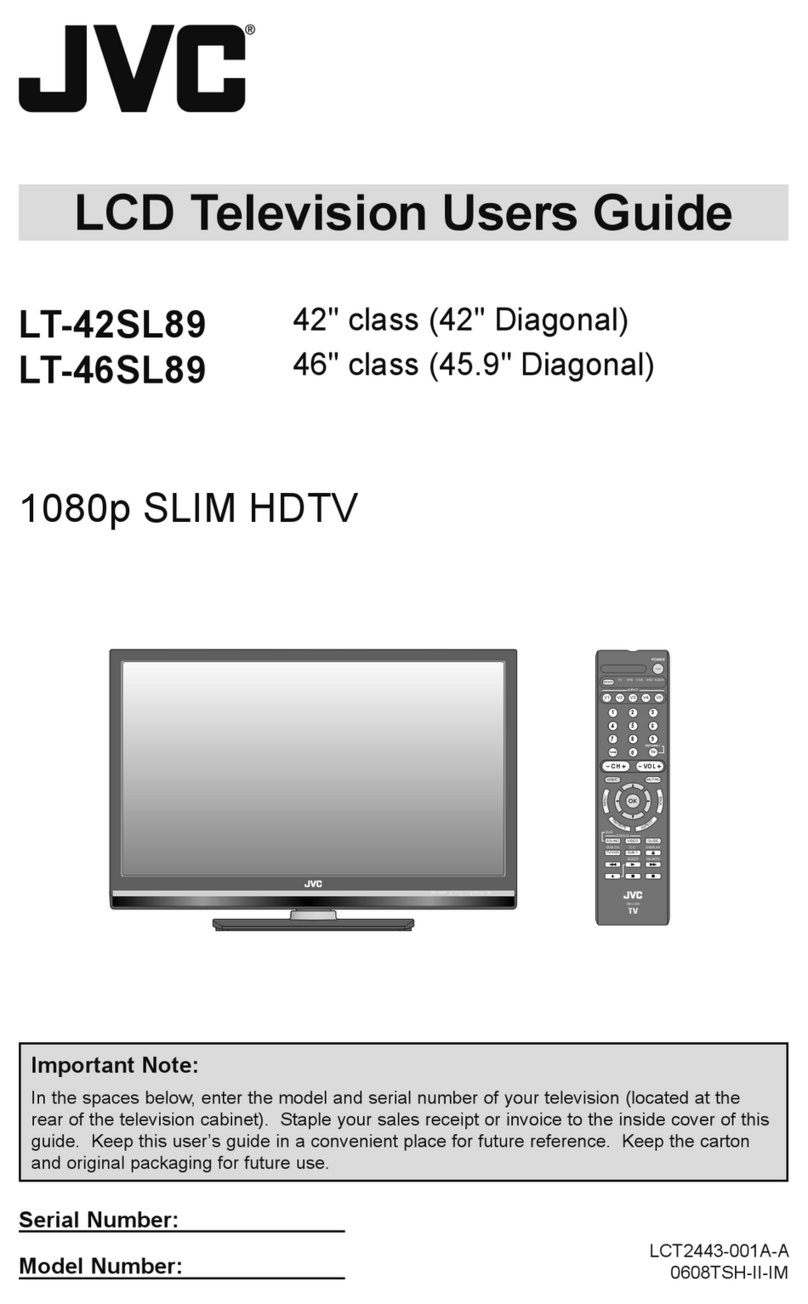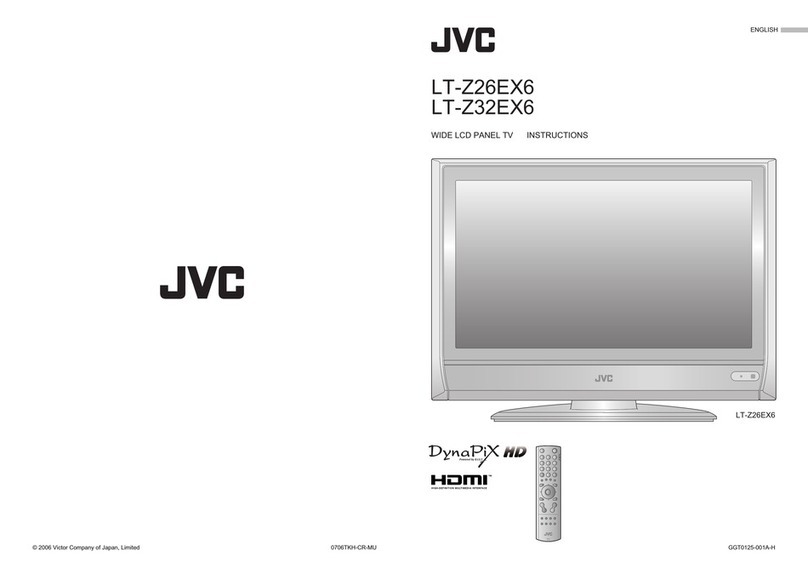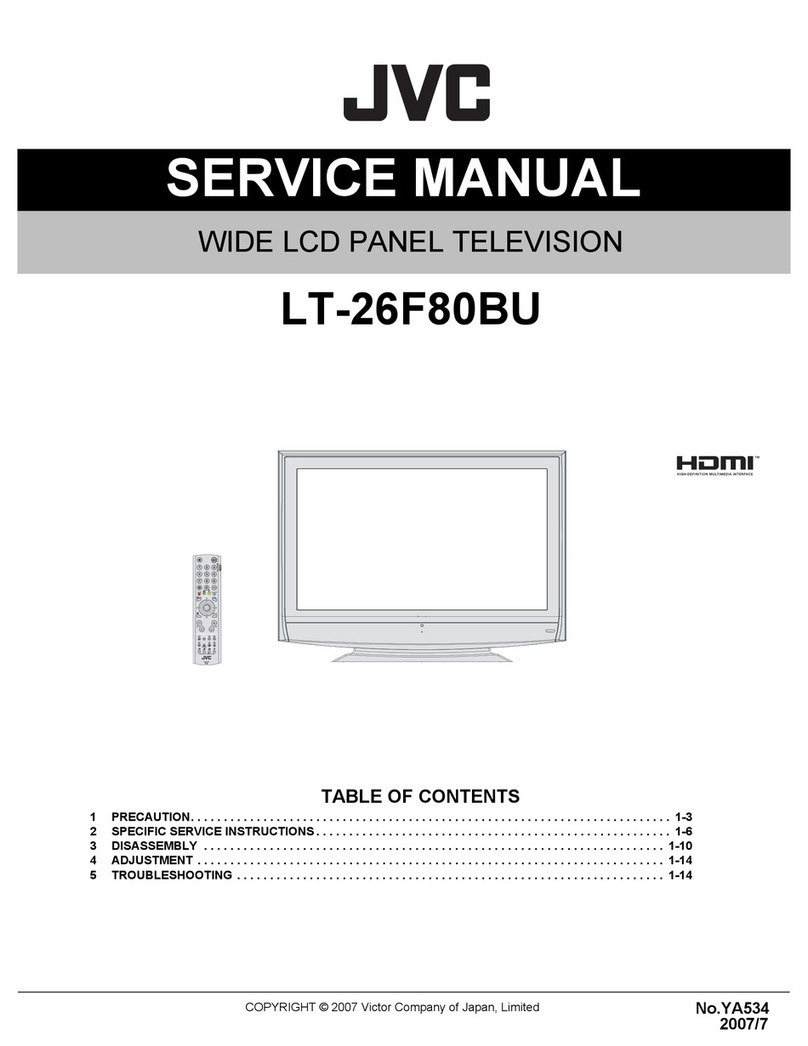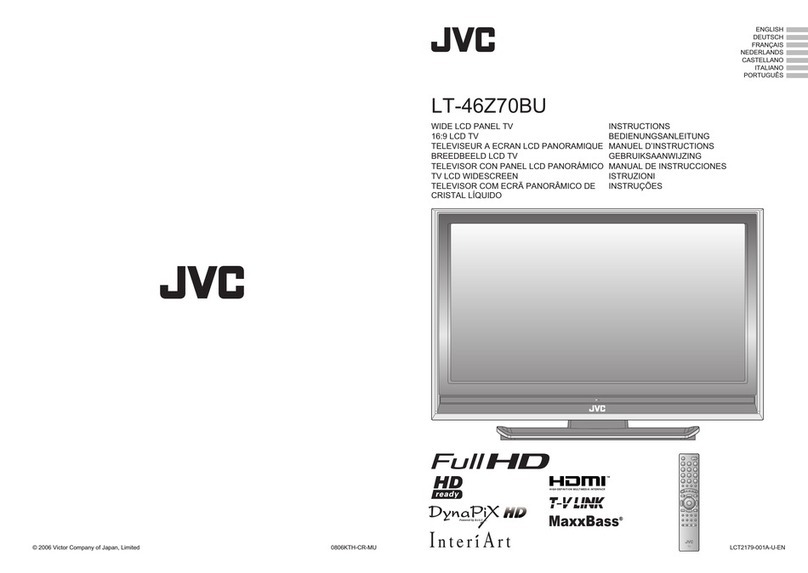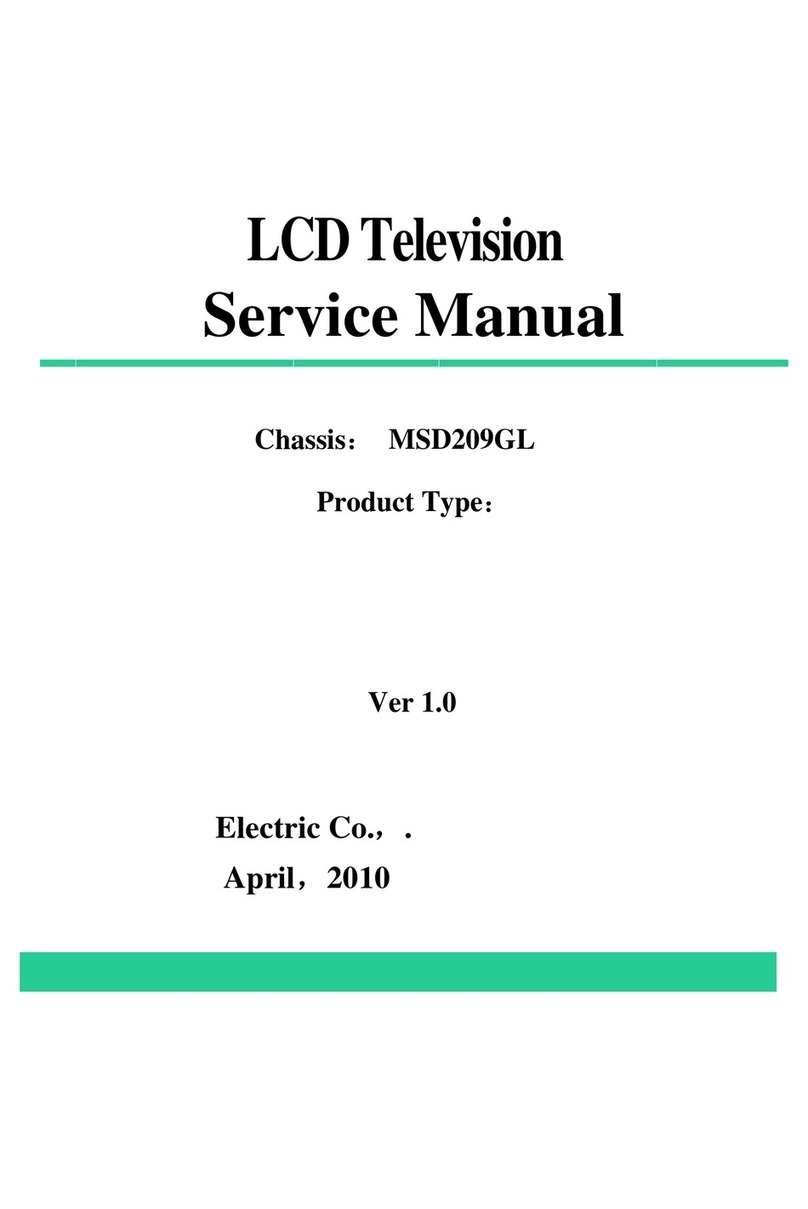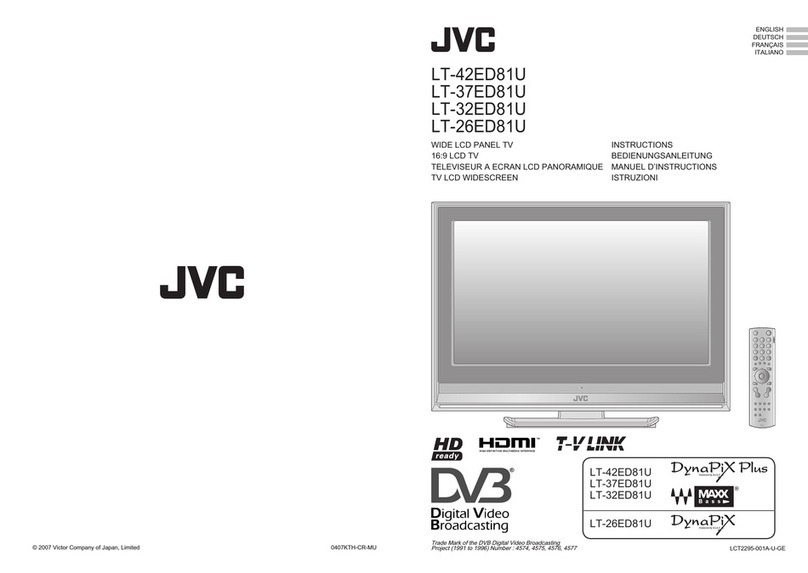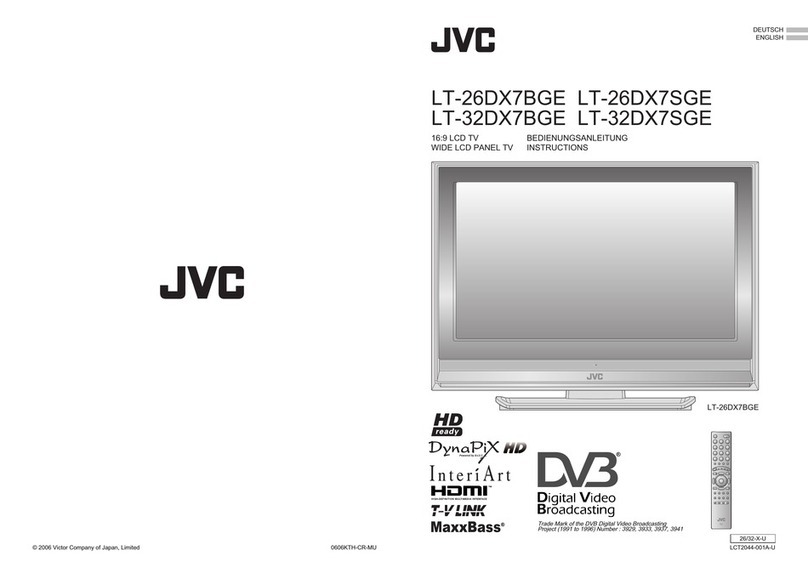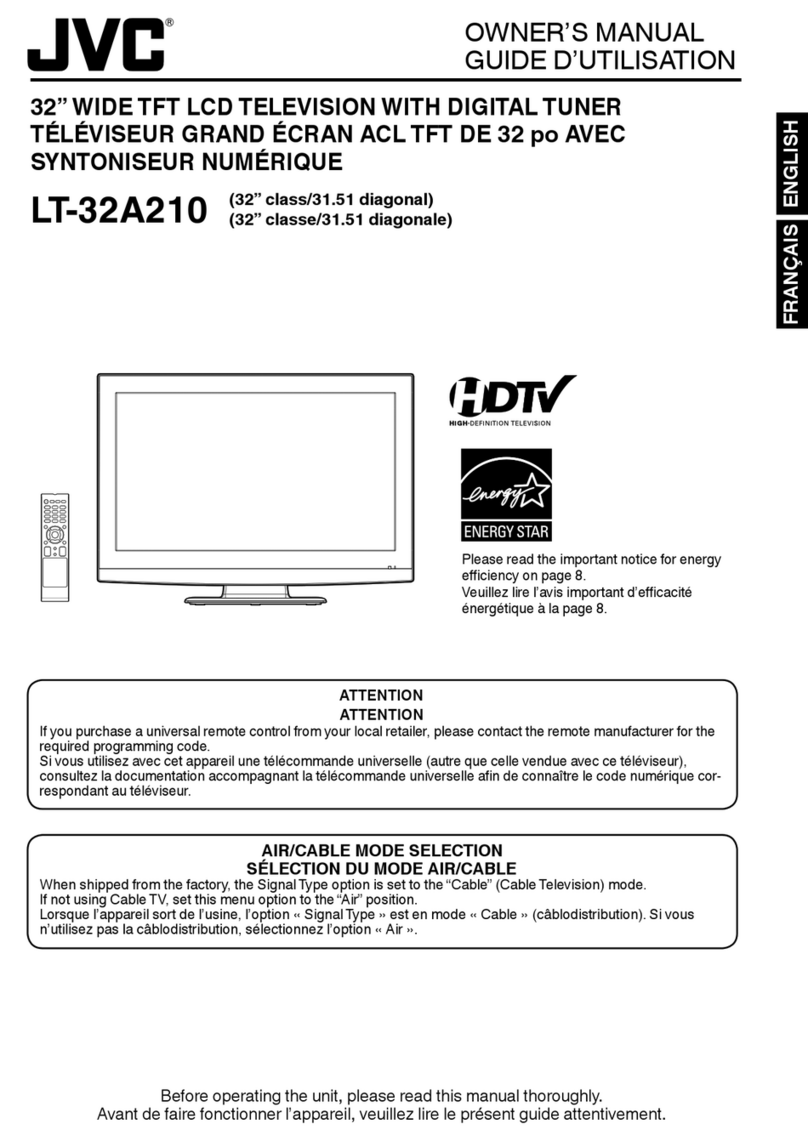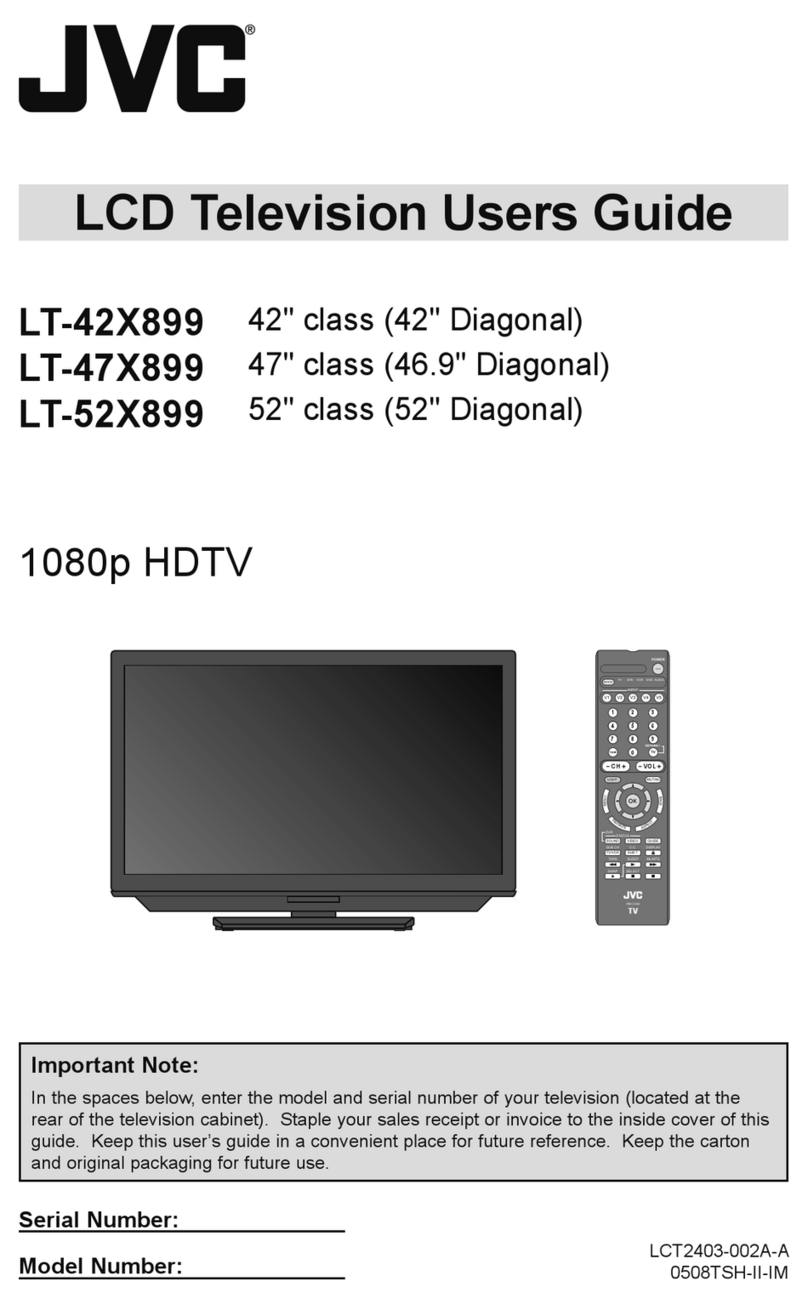RM-C2150
JVC U.S.A.
Division of JVC AMERICAS CORP.
1700 Valley Road
Wayne, New Jersey, 07470
JVC CANADA, INC.
21 Finchdene Square
Scarborough, Ontario
Canada, M1X 1A7
• Specifications are subject to change without notice.
• Dolby and the double-D symbol are registered trademarks of Dolby
Laboratories.
• HDMI is a trademark of HDMI Licensing L.L.C.
• All images on this sheet are simulated to show effect.
• This LCD accepts 480i, 480p, 720p, and 1080i and displays at 720p.
• This model is VESA compliant for easy wall mounting (100 x 100).
CONSUMER INFORMATION CENTER 1-800-252-5722
• 19” Class (18.5”
Diagonal) Widescreen
W-XGA (1366 x 768) –
Featuring a brand new all
glossy black cosmetic, this
19 inch LCD features high
brightness, a wide viewing
angle and a icker-free
high resolution picture. All
of your video sources will look their best on this stylish,
compact LCD TV that can easily t in anywhere in the
house or ofce.
•
LCD Panel Specifications –
3 1000:1 Native Contrast Ratio
3 5msec Response Rate
3 280cd/m2 Brightness
3 170º/160º Viewing Angle
• No Hassle HD Picture – An ATSC/Digital Cable input
makes connecting to an HD signal a breeze. The ATSC
tuner allows you to receive over-the-air digital terrestrial
broadcasts with an antenna. The Clear QAM tuner allows
you to receive unscrambled Digital Cable signals.
• Picture Features – The A200 series is able to realize
a competitively superior image because of the following
features:
• 3D Comb Filter w/
MPEG NR – This lter helps
reduce digital noise commonly
found in digital broadcasts,
DVDs and other less than
perfect sources.
• Natural Cinema – An edge
smoothing circuit that samples
and compensates for the
jagged edges commonly
found in videos that were
converted from lm. This lter
is especially helpful with movies on DVD.
JVC LCD Key Features
• Picture Features (continued ...)
• Dynamic Gamma –
Preserves tonal detail and
gradations within the dark
areas of video sources for
optimal contrast and detail.
• Connections for Current and Future Technologies –
3 2 HDMI w/HDCP Digital Video Inputs
3 1 Component Video Input
3 1 PC Input (D-Sub 15 Pin)
3 1 S-Video & 1 AV Input
3 1 Headphone Jack
3 1 Optical Digital Audio Output
• PC Input (D-Sub 15 Pin Type) – With a PC input, you
can easily connect this TV to a personal computer and
use it as a monitor.
• Sound Features Package –
3 5 Band Equalizer
3 5 Preset listening modes: Personal/Standard/
Movie/Music/News
• User Convenience Features –
3 Remote control operates the many
features and menus of the TV
3 7 Selectable Video Aspect Modes
3 5 Picture Modes: Personal/
Standard/Sports/Movie/Game
3 Sleep Timer Mode
3 Last Channel Return
3 ENERGY STAR® Compliant