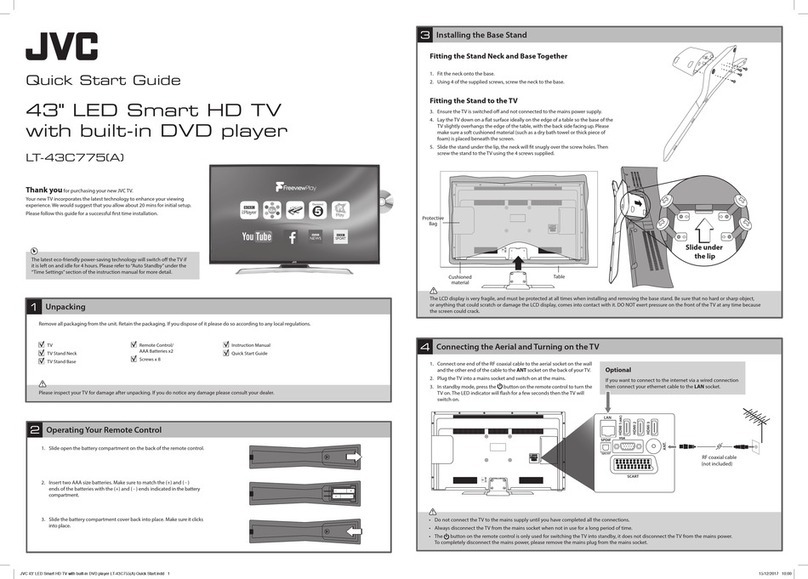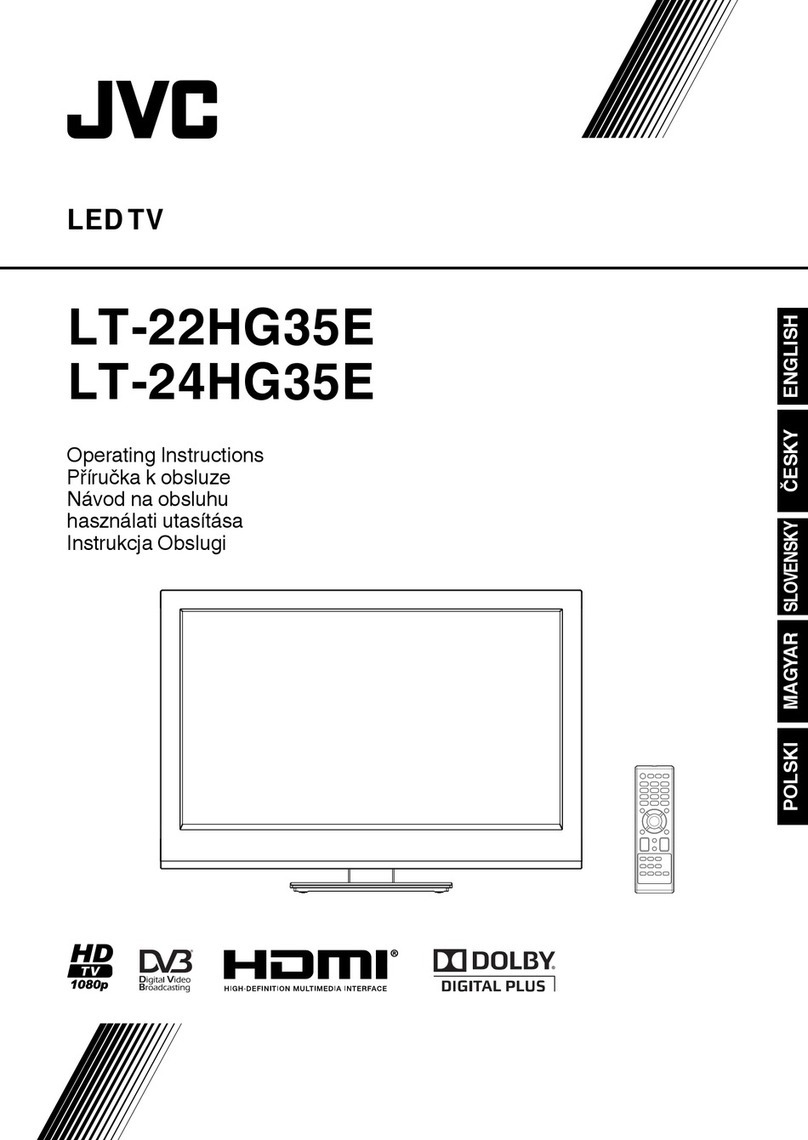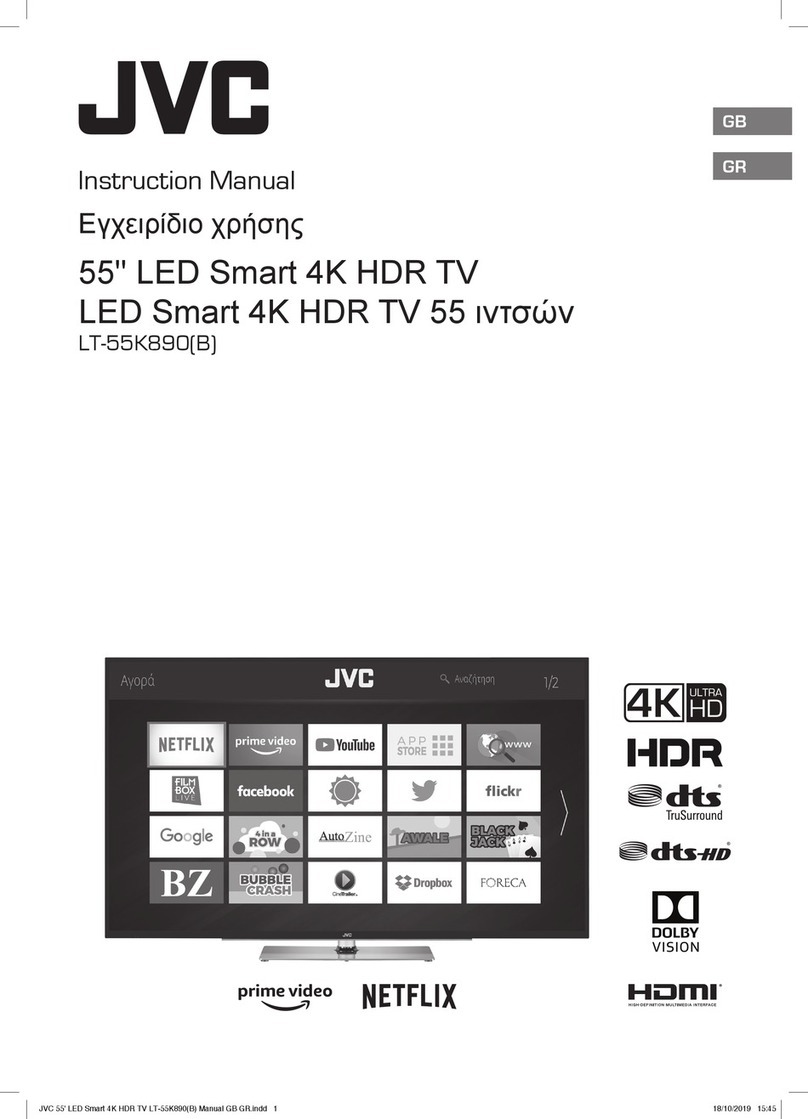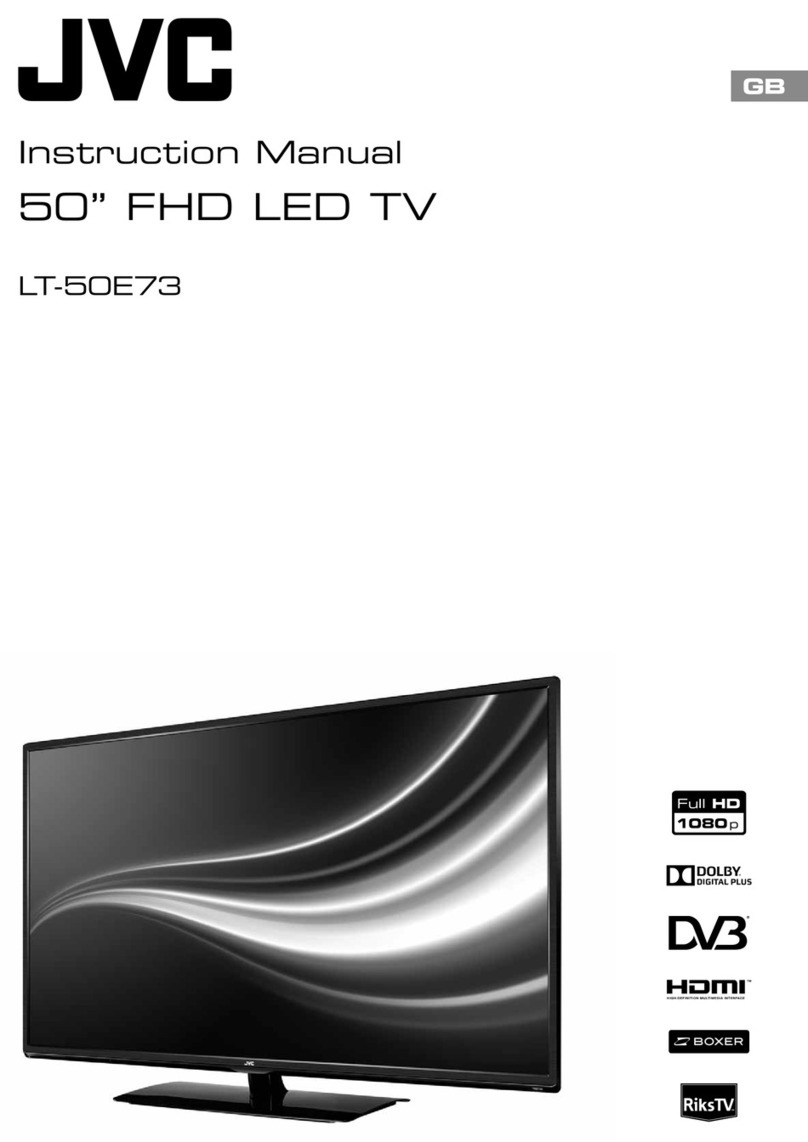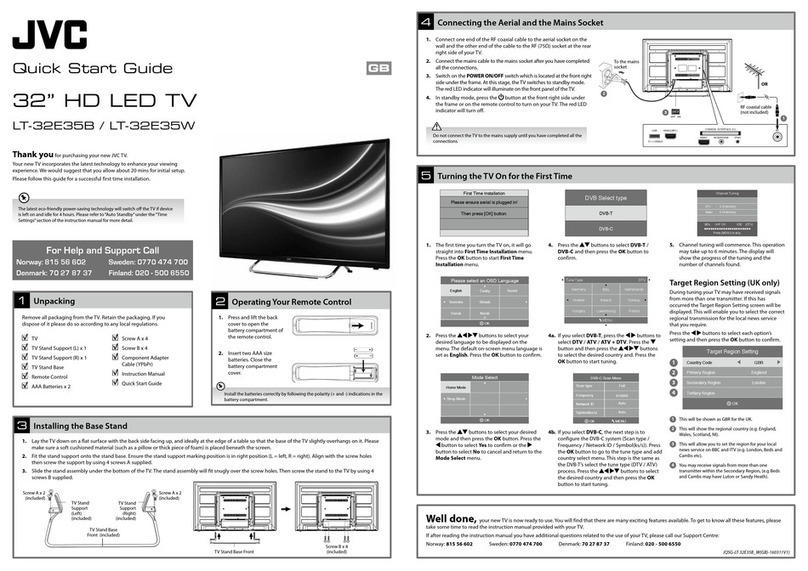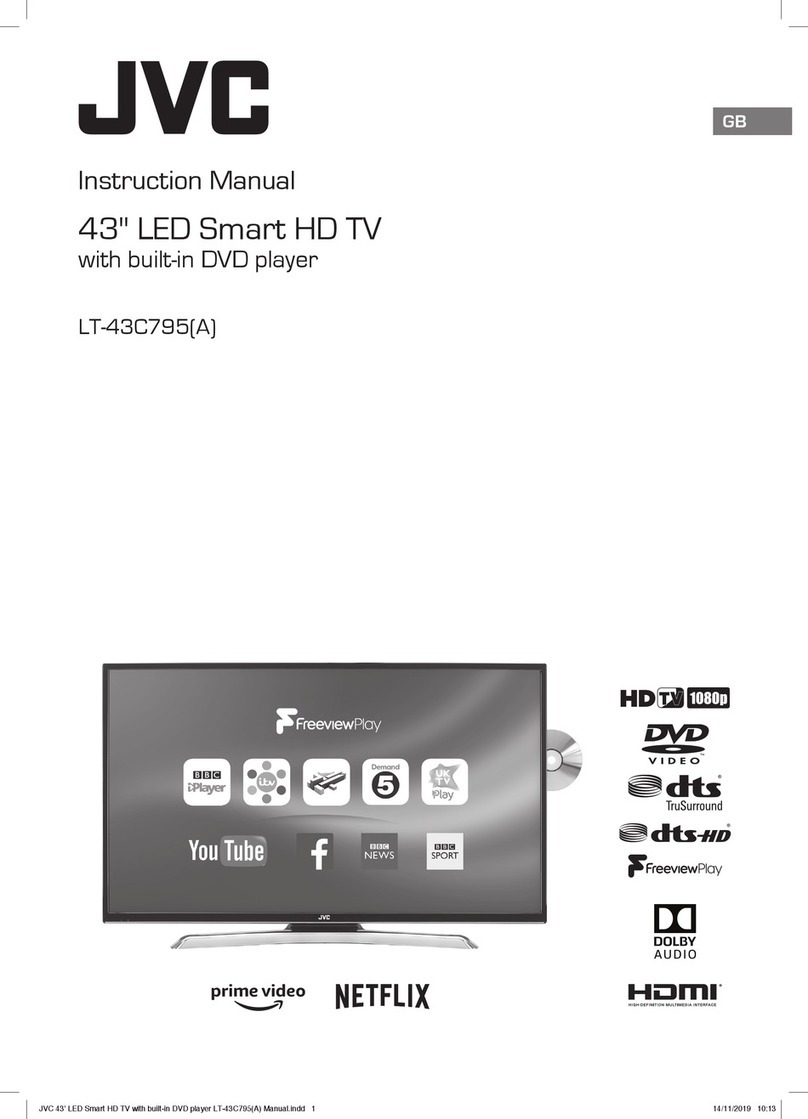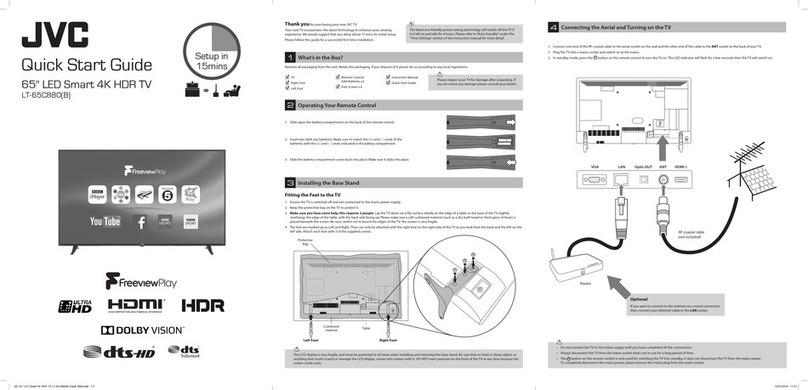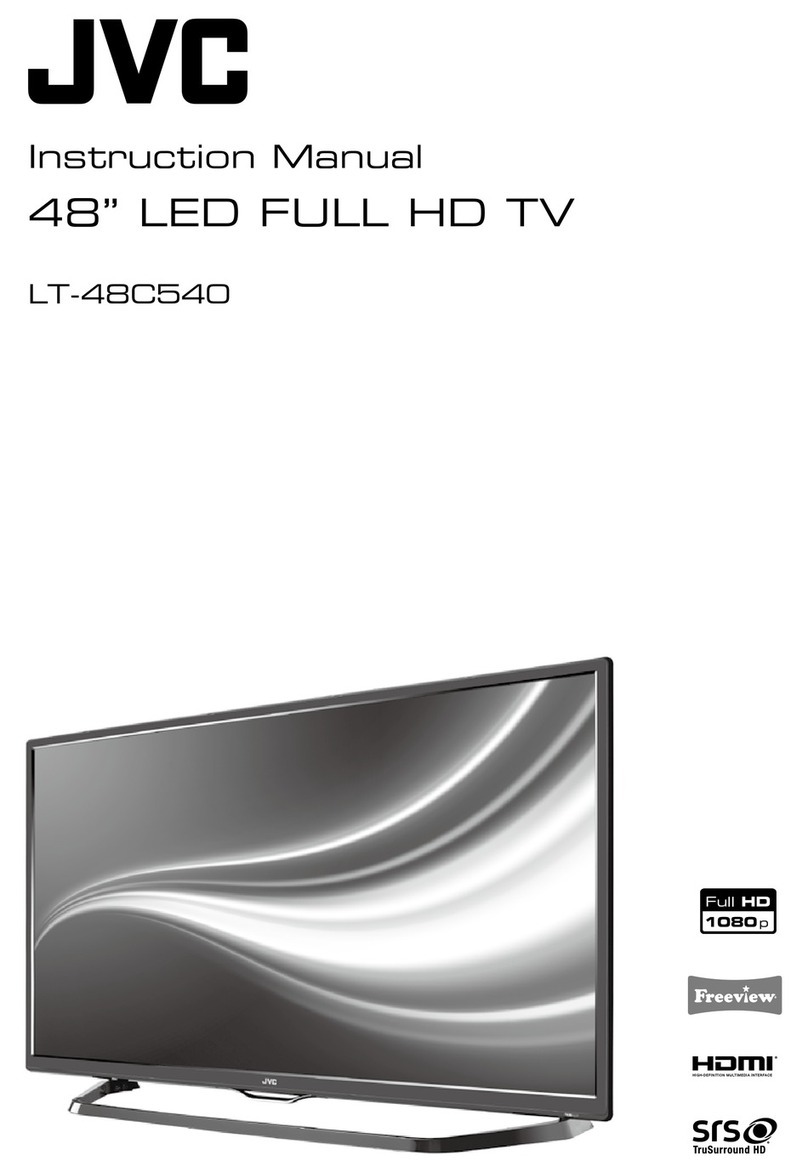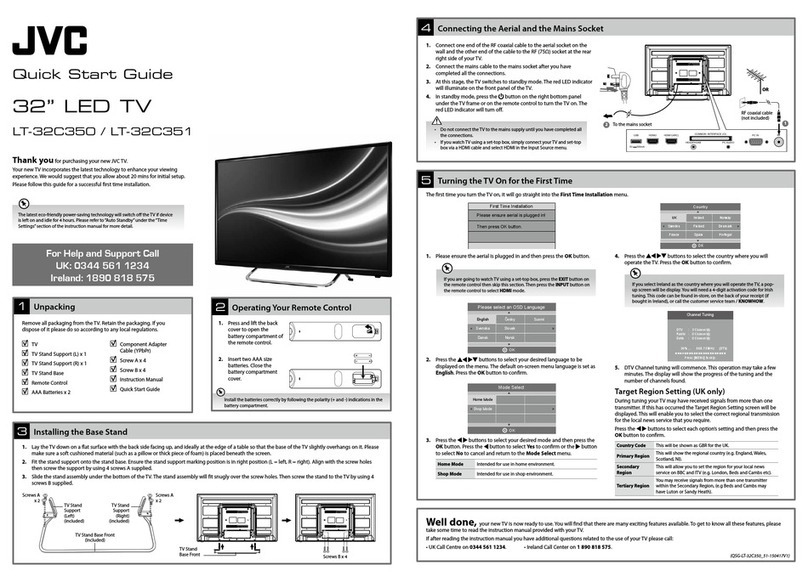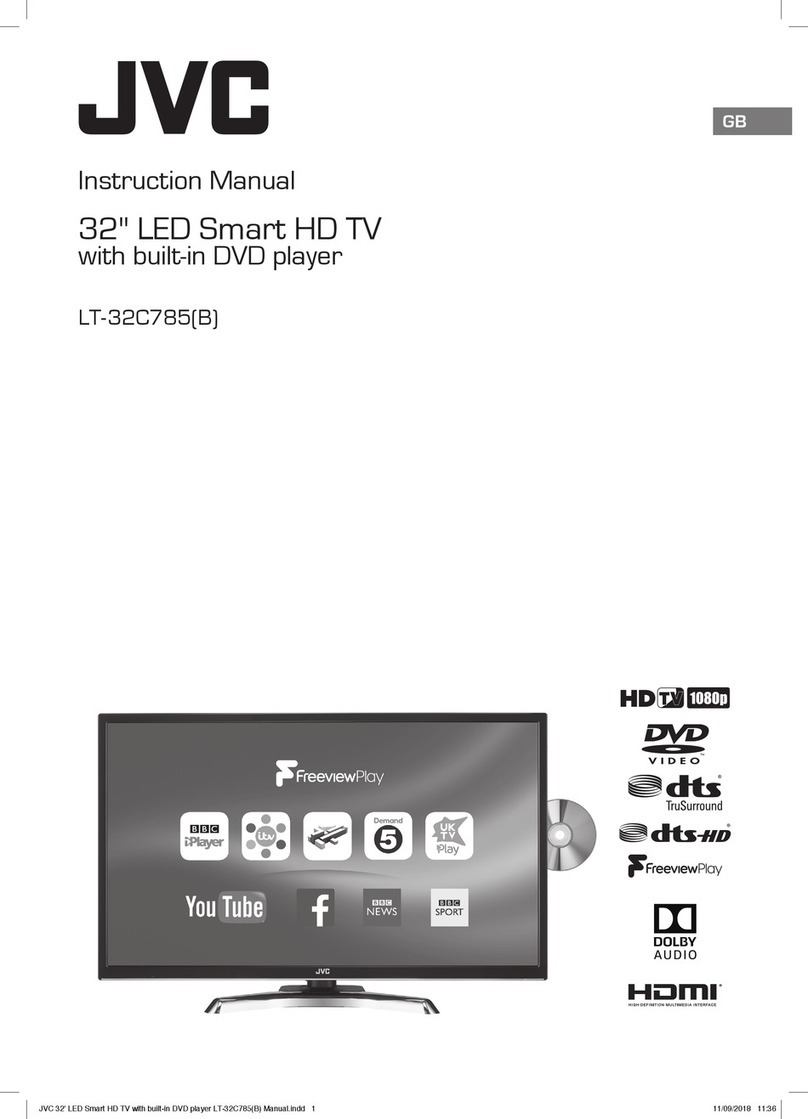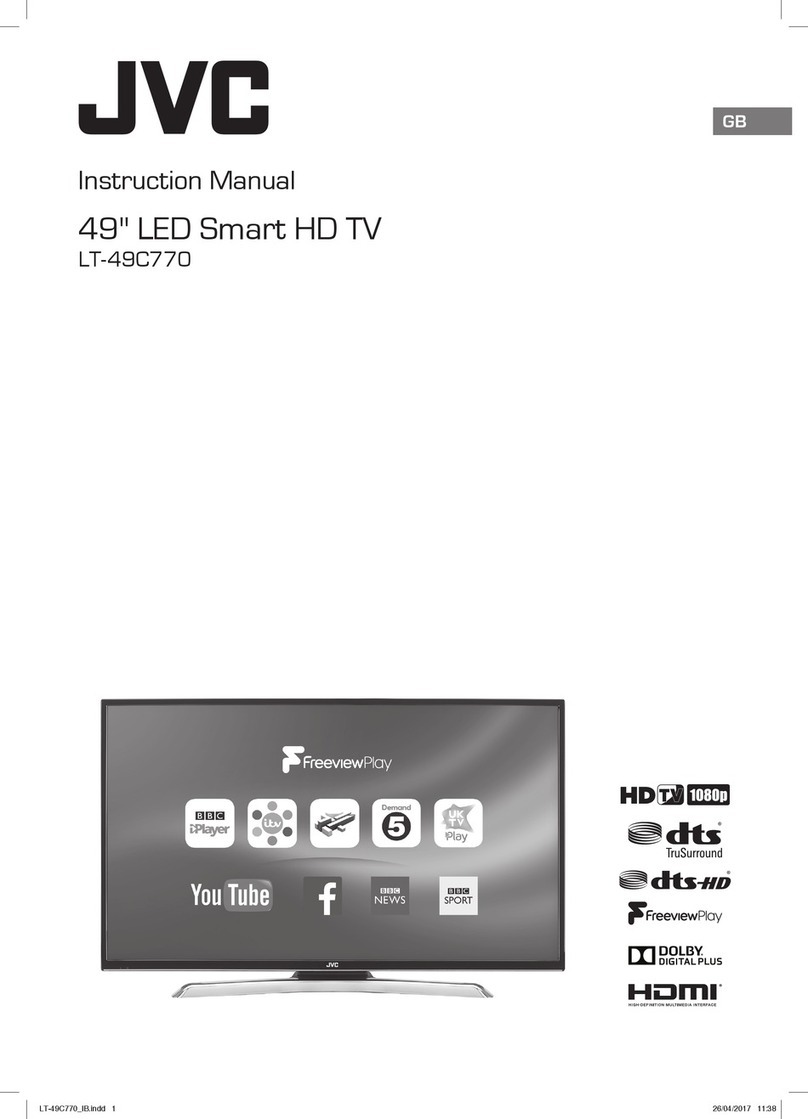Daisy Chain Connection Using Remote Control
Input
Switch the input source.
Right
Incr• ease the values.
Enter the submenu.•
Change the options.•
Up
Move• upward on the selection.
Cha• nge selected item.
Down
Move• downward on the
selection.
Change selecte• d item.
Menu
Display OSD (on-screen display)
menu.
Power
Turn the display on/off.
OSD Menus
Connect the RS-232C cable as shown in the illustration.
* The RS-232C protocol is used for communication between the PC and
display. You can turn the display on/off or adjust the OSD menu from your
PC.
RS-232C cable
(not included)
PC Display 1 Display 2 Display 3 Display 4 To change the settings on the OSD menu, use the buttons on the remote control or
control panel.
OK
Enter• the submenu.
Conrmtheselection.•
PS-840UD
4K Ultra HD LCD Display
Left
Decrease the values.•
Change the options.•
Multimedia
Enter the multimedia mode.
Info
Display the input information.
Back
Return to the previous
menu/screen.
Audio Only
Only output audio from the display
speaker.
Wide
Change the display mode.
Exit
Exit OSD menu.
Mute
Mute the audio.
Numbers (0~9, -)
Input the number.
Stand Installation
Placethedisplayonaatsurfaceand
attach the foot stand.
Secure the stand with the included
screws.
1 2
Input menu Picture menu Audio menu Setup menu
Ethernet menu
Wide menu
Sleep Timer menu
All manuals and user guides at all-guides.com