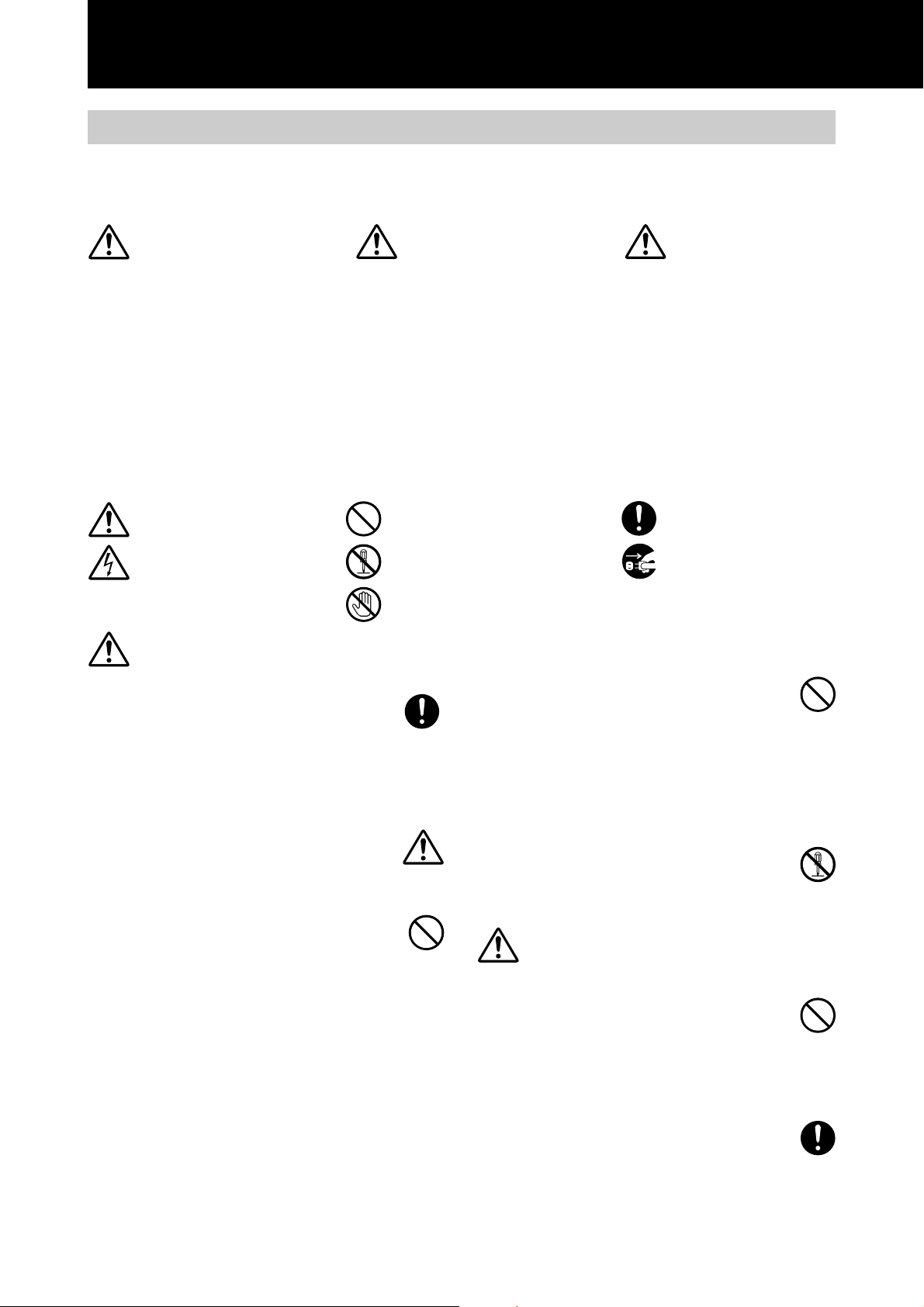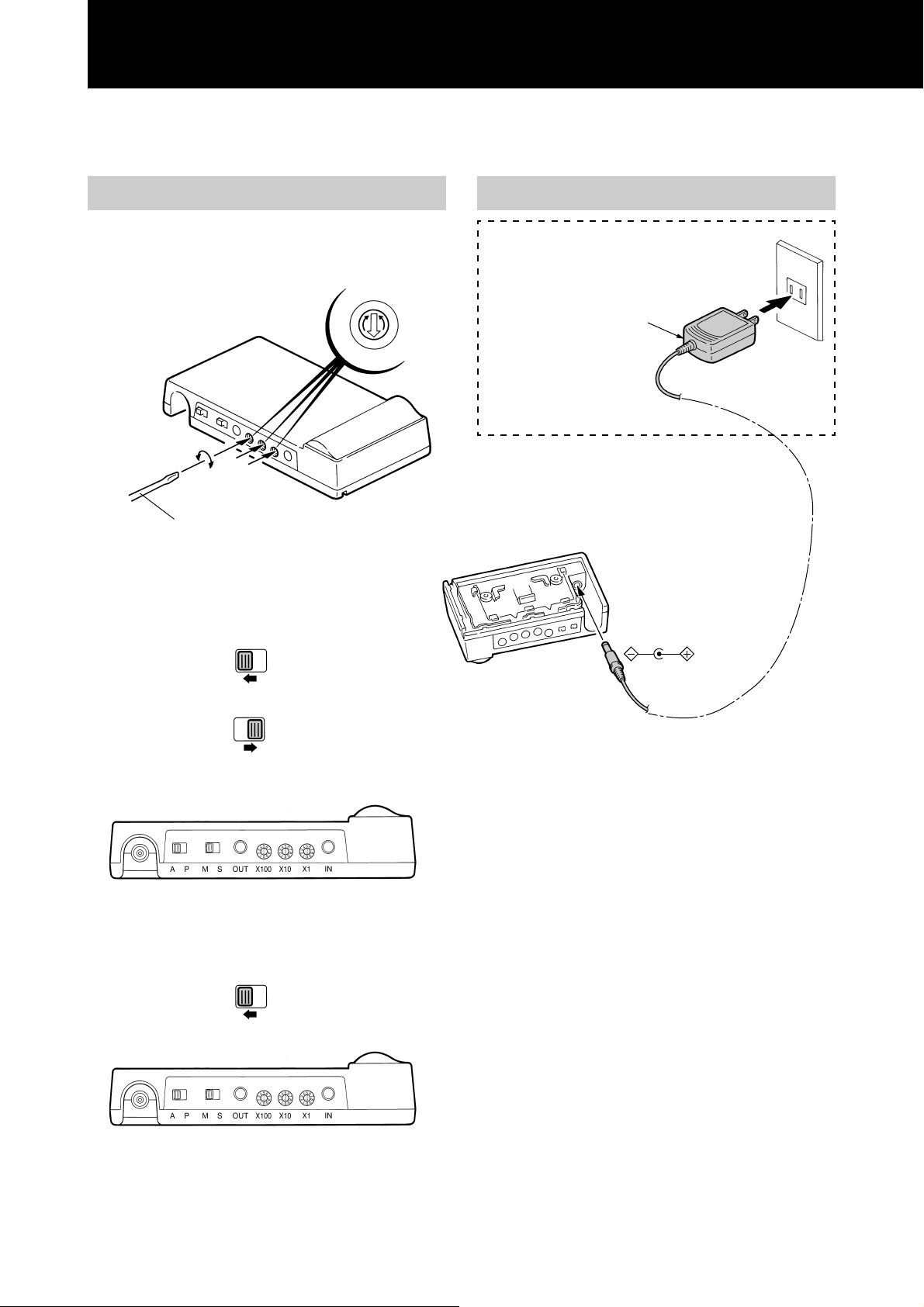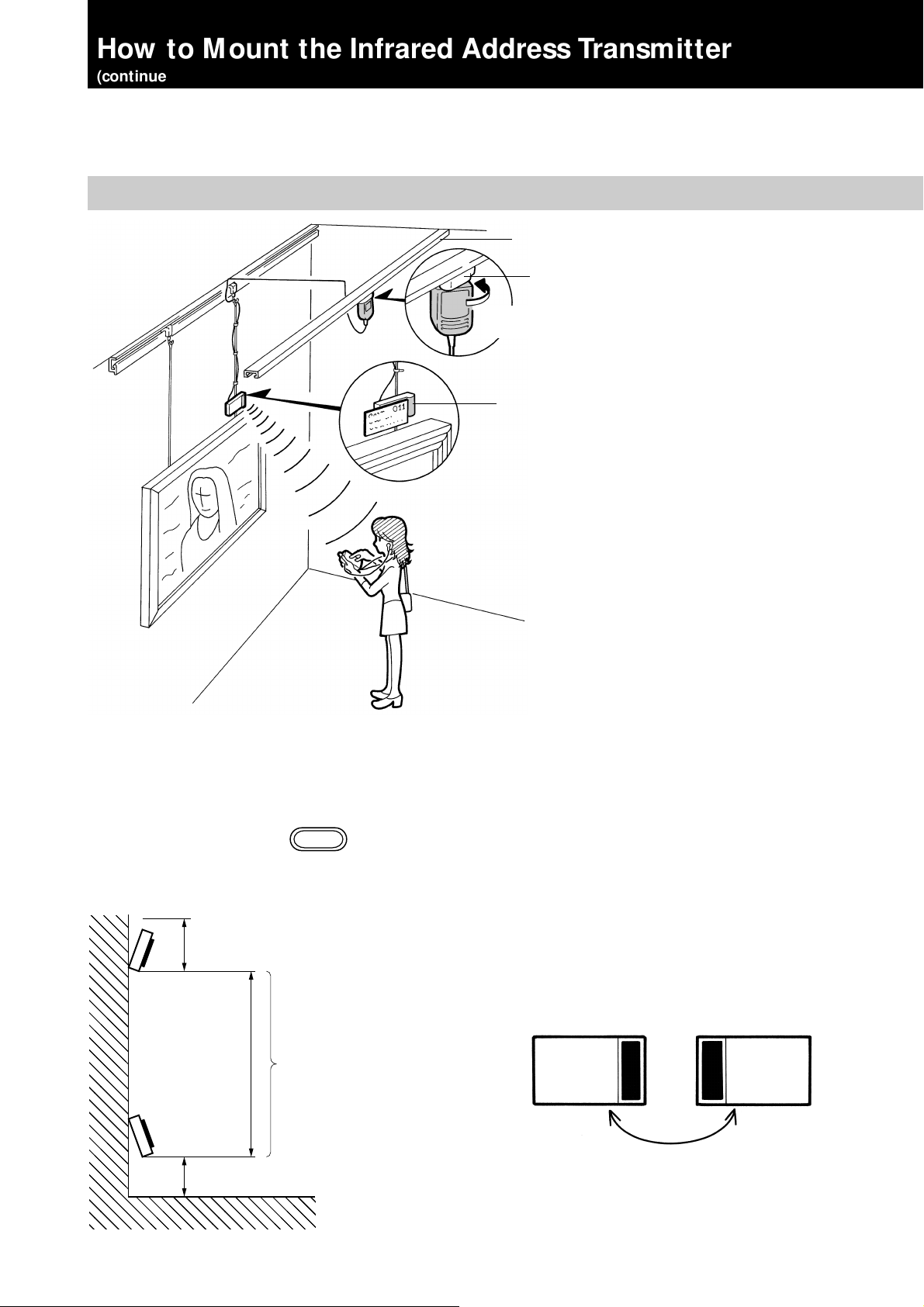3
7When the battery pack that is used in the
XA-GP1BK has been removed, m ake sure to store it
in a safe place out of the reach of children.
Imm ediately seek the advice of a m edical physician
if the battery liquid is consumed.
7Recharge the battery pack at a tem perature
between 5˚ - 35˚ C (41˚ - 95˚ F).
Do not attempt to recharge the battery pack at a
temperature below or above this range.
Failure to recharge w ithin this range may result in a
decrease in perform ance, or shorten the life of the
battery pack.
7Using the unit w hen smoke, a strange sm ell, or an
abnormal condition is detected may result in a fire
hazard or electric shock.
Imm ediately unplug the pow er cord from the outlet,
confirm that smoke is no longer being produced,
and have your dealer check or service the unit. The
user attempting to service the unit is extrem ely
dangerous and prohibited.
7Do not use if there is dust or metallic objects
attached to the power plug (or pow er adapter)
blades. Failure to clean the plug blades m ay result
in a fire hazard or electric shock.
7Do not m odify, force to bend, twist, or pull the
power cord. This will dam age the cord and m ay
result in a fire hazard or electric shock.
7Do not place heavy objects such as furniture on the
power cord and take care not to allow the cord to
become covered. Otherwise the pow er cord m ay
be damaged and cause a fire hazard or electric
shock.
7If the cord does becom e damaged (the internal
wires are exposed or the cord is cut), a replacem ent
should be purchased from your dealer. A dam aged
power cord may result in a fire hazard or electric
shock.
7When the unit is dropped or the cover is damaged,
unplug the power cord from the power outlet and
contact your dealer.
Continuing to operate the product under these
conditions may result in a fire hazard or electric
shock.
7Do not insert metal or com bustible objects into the
sockets that are present on the unit. Objects
inserted into the unit may result in a fire hazard or
electric shock.
7Do not attempt to plug in or unplug the pow er cord
with w et hands.
Handling the power cord w ith wet hands m ay result
in electric shock.
7Do not touch the power cord during an electrical
storm. Touching the power cord at this tim e m ay
result in electric shock.
7Take precautions to keep the unit dry and to
prevent liquid from entering. In the event that
liquid is spilled into the unit, unplug the power cord
from the pow er outlet and contact your dealer.
Continuing to operate the product under these
conditions may result in a fire hazard or electric
shock.
7Use only power supplies with the indicated voltage.
Failure to do so m ay result in a fire hazard or
electric shock.
7Do not attempt to m odify this product in any way.
Interfering with the internal m echanism may result
in a fire hazard or electric shock.
CAUTIONS
7The power cord should always be unplugged from
the outlet by grasping the plug (or power adapter)
and never the cord itself. Pulling on the cord itself
will cause dam age w hich may result in a fire hazard
or electric shock.
7The battery recharger’s power cord should be
located away from all heat sources. Melting of the
cord coating may result in a fire hazard or electric
shock.
7Make sure to insert the plug (or pow er adapter)
completely into the power outlet.
Failure to plug in the pow er cord properly could
cause a short circuit and produce heat that may
lead to a fire hazard or electric shock.
Also avoid using m ultiple connections w here many
plugs are connected to the same extension cord.
7Do not use a pow er outlet that does not m ake a
snug connection with the pow er cord plug (or
power adapter). Loose and improper connections
will give off heat and m ay result in a fire hazard.
Contact a dealer or a certified electrician to have the
defective power outlet replaced.
7Do not place the unit in an excessively moist or
dusty environment.
Operating the recharger in such an environment
may result in a fire hazard or electric shock.
7Avoid placing the unit near a preparation area in
kitchens or humidifiers. Exposing the unit to soot,
humidity, or dust may result in a fire hazard or
electric shock.
7The unit should be installed on a level and stable
surface. If the unit is used on an unstable surface,
the unit may fall off, or the entire stand and unit
may fall over causing bodily harm .
7Confirm that the pow er cord plug has been
removed from the outlet before attem pting to m ove
the unit. Moving the unit while plugged-in m ay
damage the pow er cord and result in a fire hazard
or electric shock.
7Do not fold the power adaptor in cloth or bedding
or wrap in any w ay.
Covering or w rapping the adaptor w ill cause heat to
build up w hich may cause the case to change shape
and result in a fire hazard.
Therefore, always use the adaptor in an area that is
well ventilated.
Pull Out the
Plug
Pull Out the
Plug
Do Not
Touch
Pull Out the
Plug
Disassembling
Prohibited
Pull Out the
Plug
Downloaded from: https://www.usersmanualguide.com/