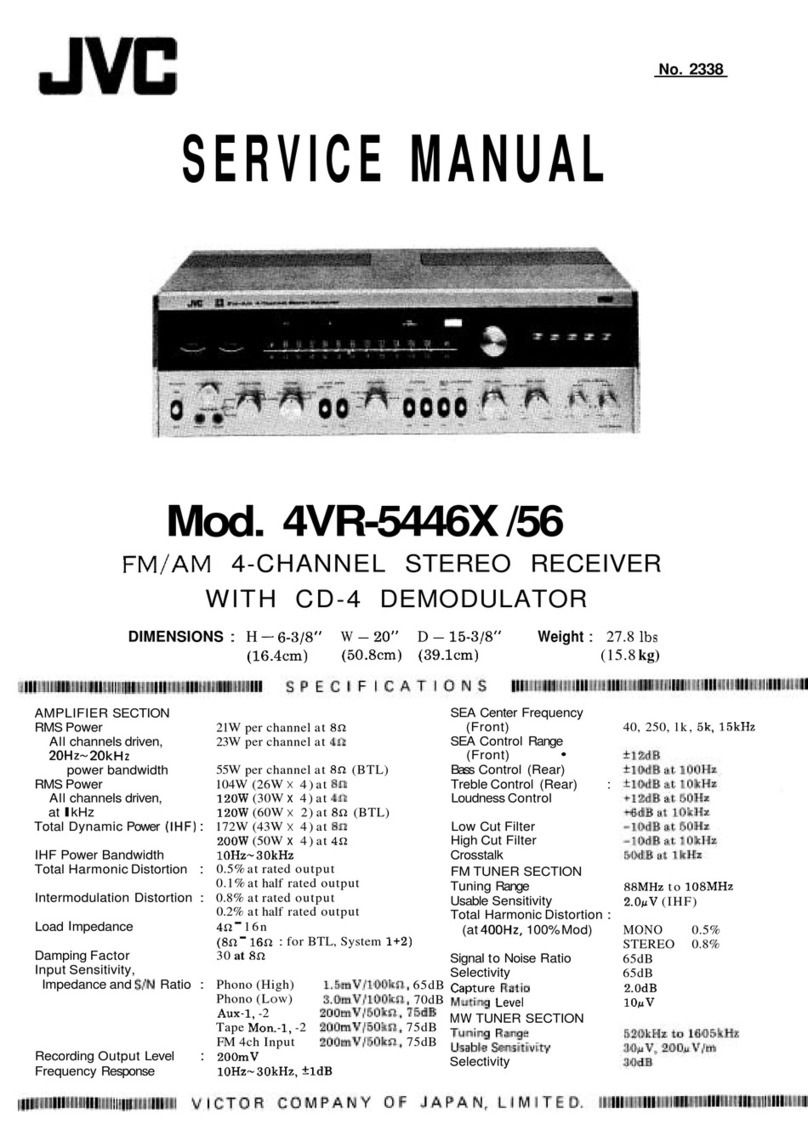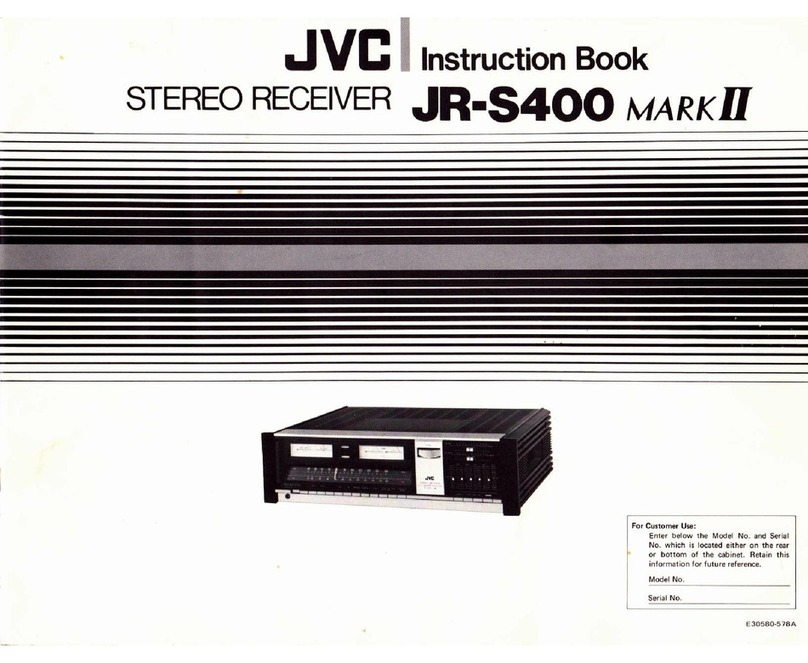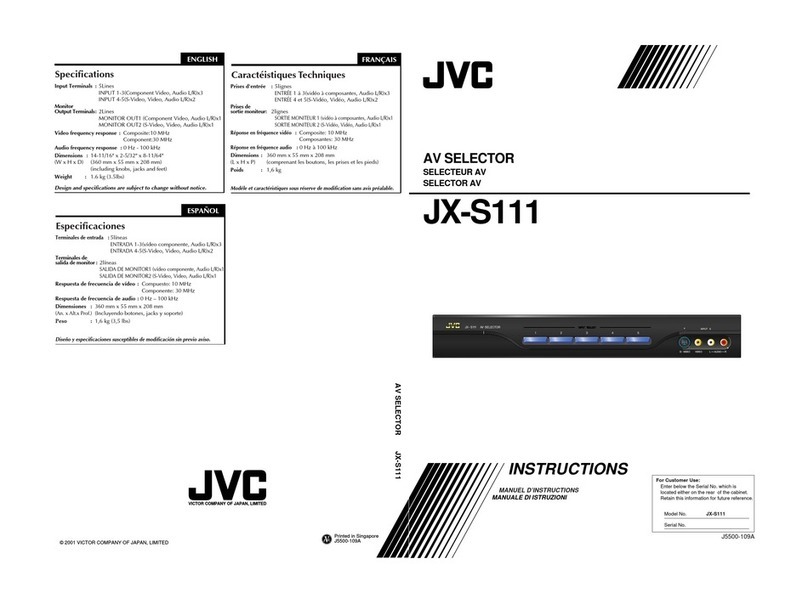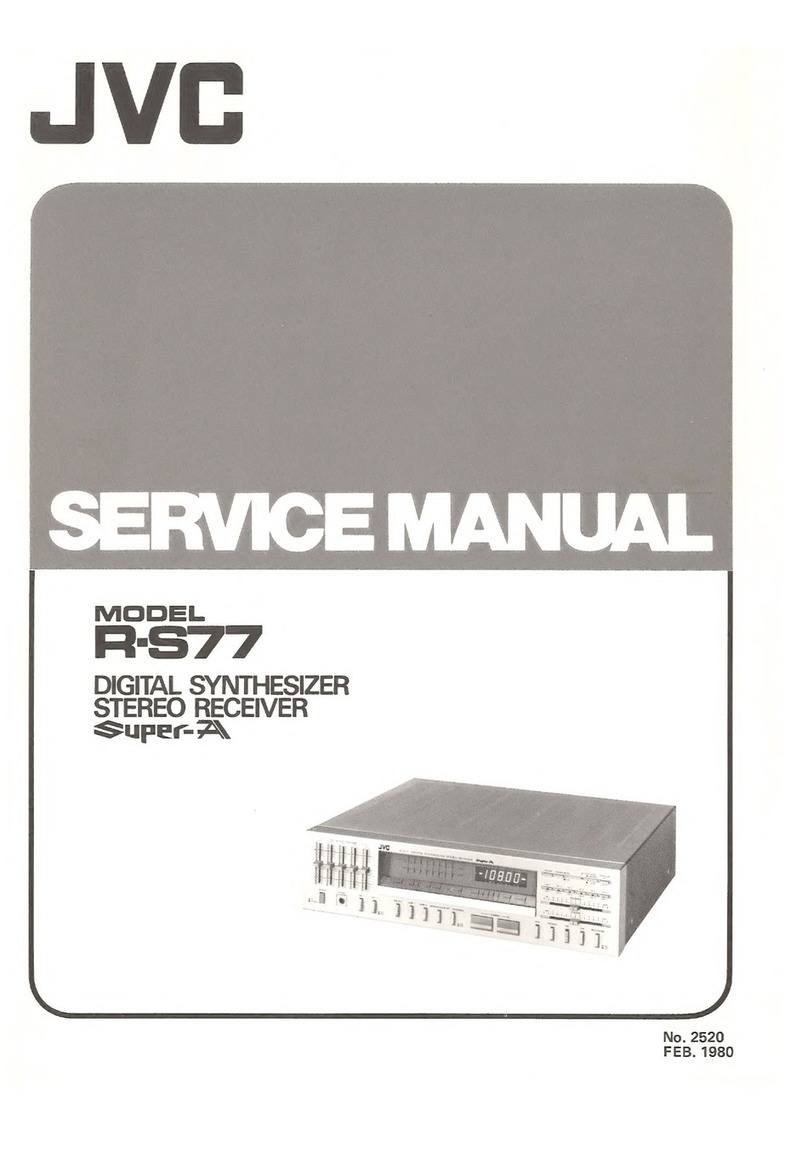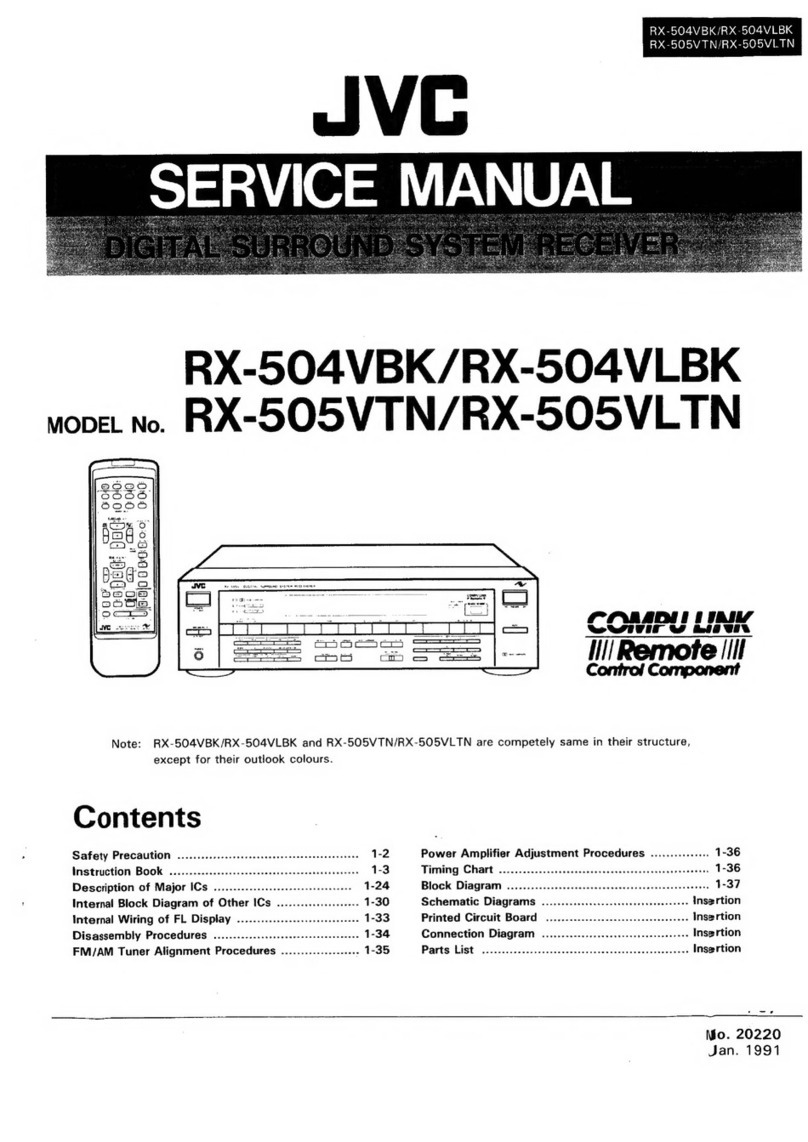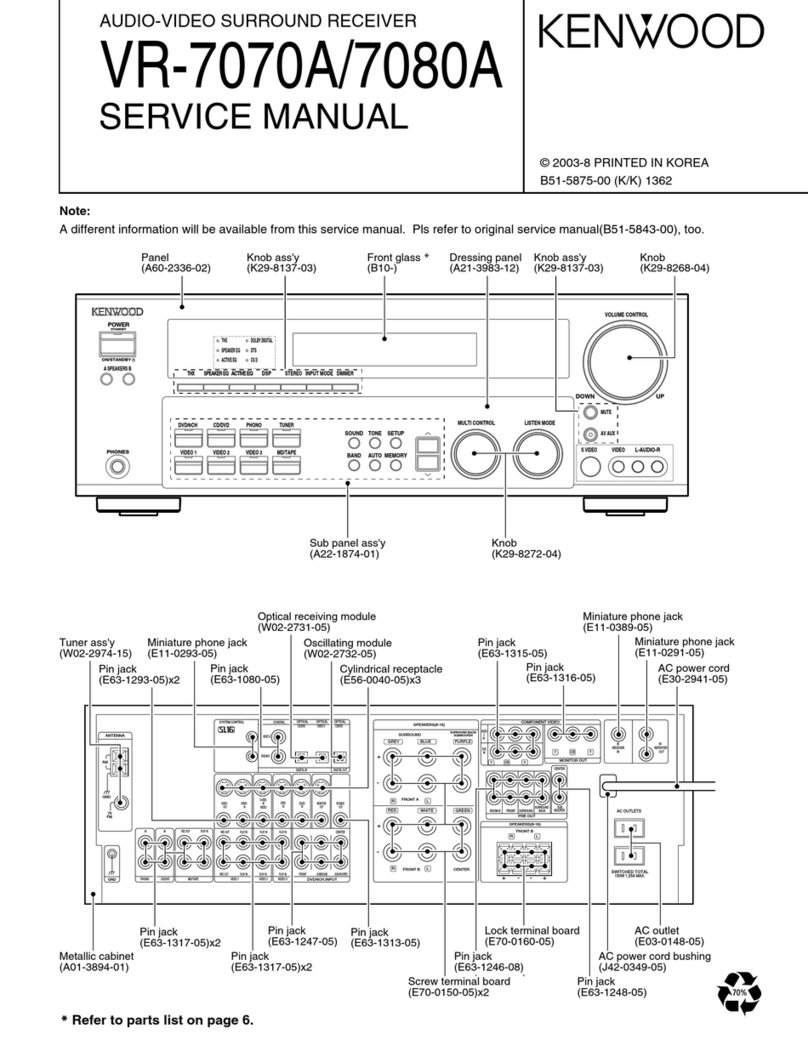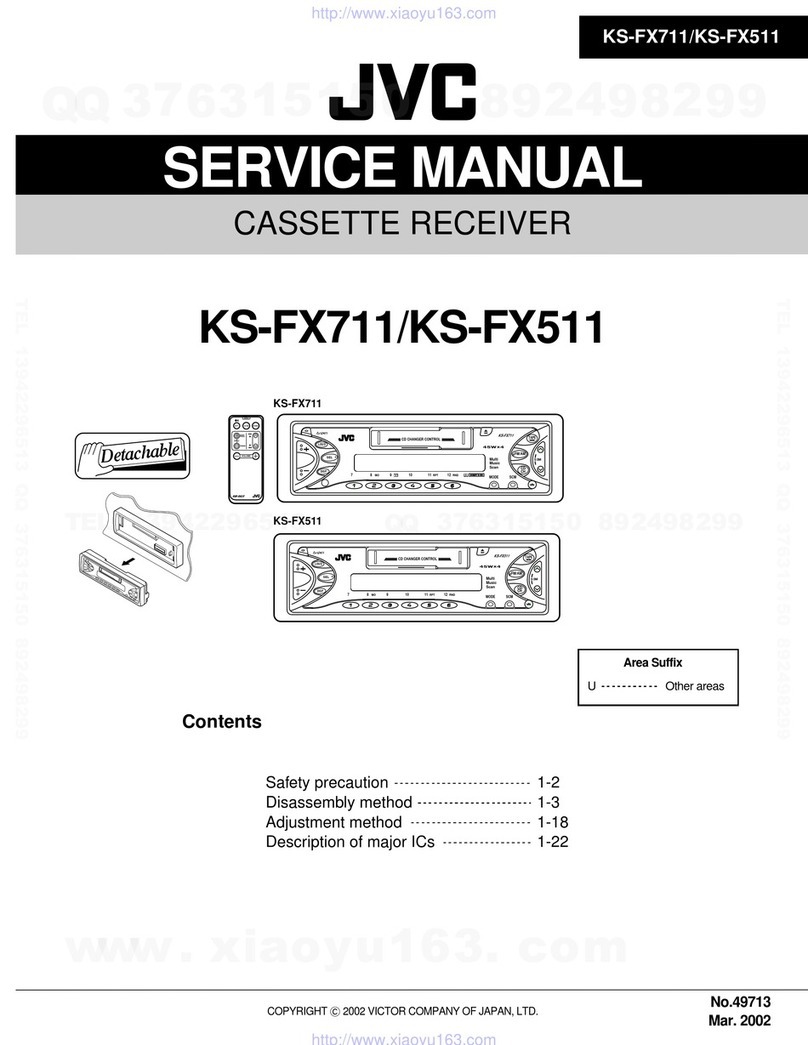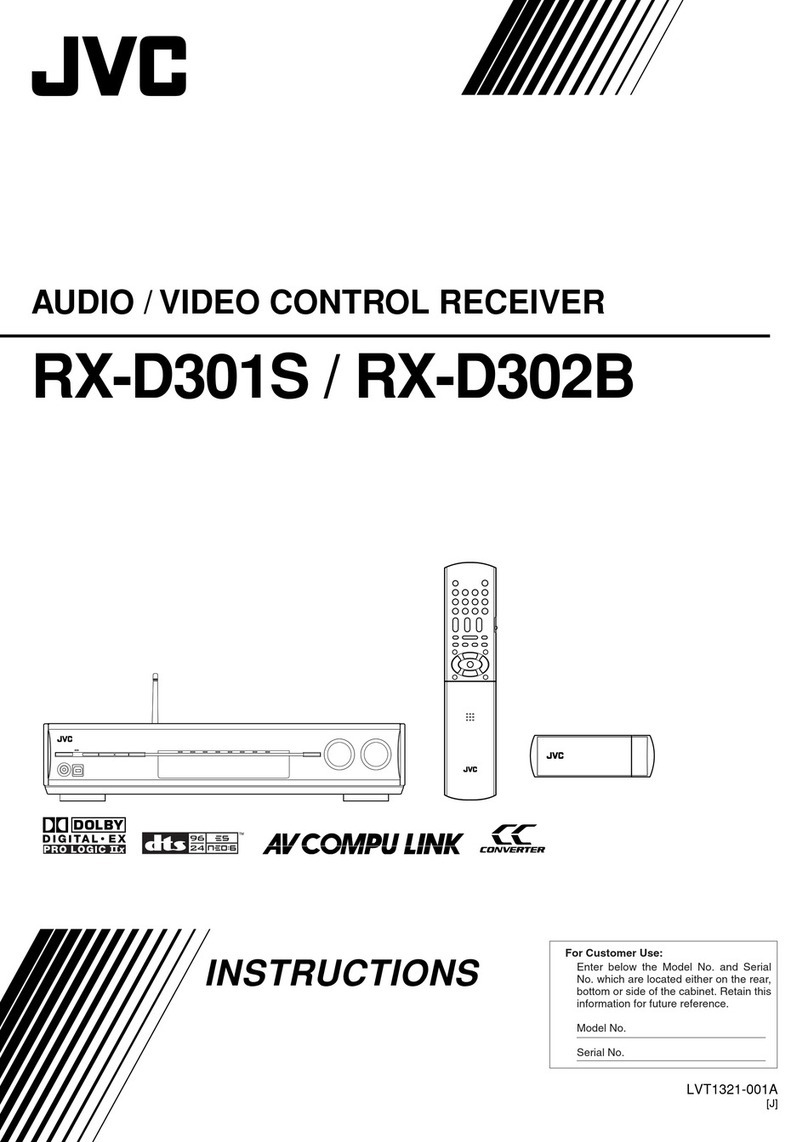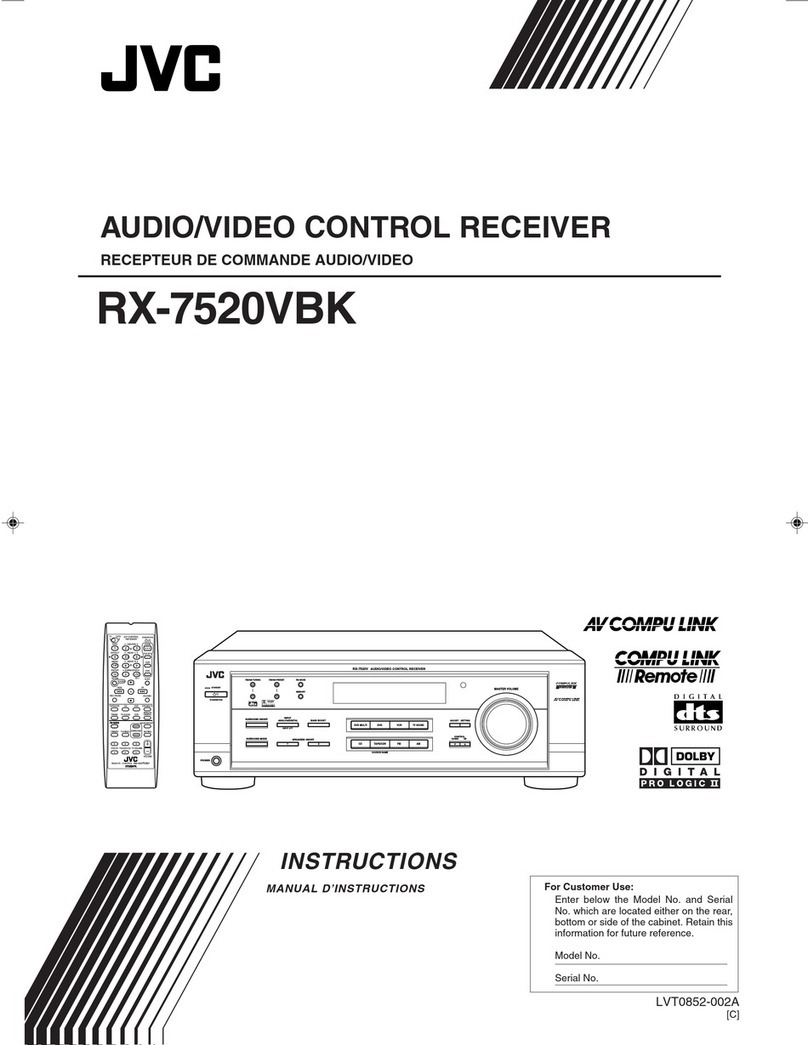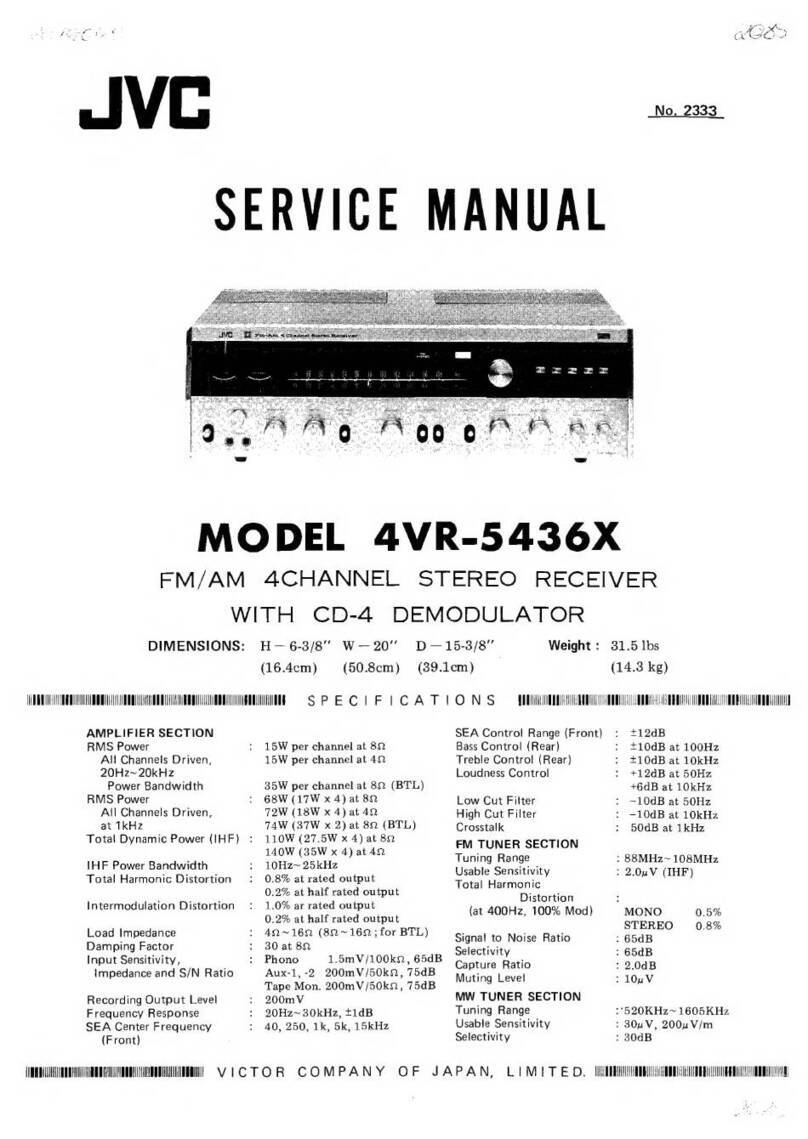1-10
KS-F150
KS-FX12
Before connecting: Check the wiring in the vehicle carefully.
Incorrect connection may cause serious damage to this unit.
1
Connect the colored leads of the power cord to the car battery,
speakers and automatic antenna (if any) in the following
sequence.
1Black: ground
2Yellow: to car battery (constant 12V)
3Red: to an accessory terminal
4Blue with white stripe: to automatic antenna (200mA
max.)
5Others: to speakers
2
Connect the antenna cord.
3
Finally connect the wiring harness to the unit.
∫q?O?u?²?U?Ð ¡b?³« q³ ∫q?O?u?²?U?Ð ¡b?³« q³
∫q?O?u?²?U?Ð ¡b?³« q³ ∫q?O?u?²?U?Ð ¡b?³« q³
∫q?O?u?²?U?Ð ¡b?³« q³…—U?O??« w? „ö?Ýô« W?J?³ s bQð
Ê« s?J?1 Æ“U?N?'« q?O?u?ð W?OKLŽ w QDš Àb×¹ ô v²Š WbÐ
Æ“UN−K wIOIŠ qDŽ ‰uBŠ v« ¡vÞU)« qOu²« V³¹
±±
±±
±
l? W?O?zUÐdNJ« WUD« b¹Ëeð pK W½uK*« „öÝô« qË«
Ê«® w?J?O?ðU?u?ðËô« w?z«uN«Ë UŽUL« ¨…—UO« W¹—UDÐ
ÆwU²« qK²« VŠ ©błË
±
©…—UO« qJO¼ l® ÷—ô« l ∫œuÝô« pK«
≤
©Xu ±≤ XÐUŁ® …—UO« W¹—UDÐ l ∫dHô« pK«
≥
wU{ô« ·dD« l ∫dLŠô« pK«
¥
wJOðUuðËô« wz«uN« l ∫iOÐôUÐ jD<« ‚—“ô« pK«
©dO³« wKKO ≤∞∞ vBô« b(«®
µ
UŽUL« l ∫Èdšô« „öÝô«
≤≤
≤≤
≤
Æwz«uN« pKÝ qË«
≥≥
≥≥
≥
Æ“U?N'« l „öÝô« qUŠ qË« ¨«dOš«
ENGLISH
ELECTRICAL CONNECTIONS
To prevent short circuits, we recommend that you disconnect the
battery’s negative terminal and make all electrical connections
before installing the unit. If you are not sure how to install this unit
correctly, have it installed by a qualified technician.
Note:
This unit is designed to operate only on 12 volts DC, NEGATIVE
ground electrical systems. If your vehicle does not have this
system, a voltage inverter is required, which can be purchased at
JVC car audio dealers.
•Replace the fuse with one of the specified rating. If the fuse
blows frequently, consult your JVC car audio dealer.
•If noise is a problem...
This unit incorporates a noise filter in the power circuit. However,
with some vehicles, clicking or other unwanted noise may occur.
If this happens, connect the unit’s rear ground terminal (See
connection diagram below.) to the car’s chassis using shorter
and thicker cords, such as copper braiding or gauge wire. If noise
still persists, consult your JVC car audio dealer.
•Maximum input of the speakers should be more than 40 watts at
the rear and 40 watts at the front, with an impedance of 4 to 8
ohms.
•Be sure to ground this unit to the car’s chassis.
•The heat sink becomes very hot after use. Be careful not to
touch it when removing this unit.
wÐdŽwÐdŽ
wÐdŽwÐdŽ
wÐdŽ
WOzUÐdNJ« öOu²«WOzUÐdNJ« öOu²«
WOzUÐdNJ« öOu²«WOzUÐdNJ« öOu²«
WOzUÐdNJ« öOu²«
*Ml ŠbËÀ ðIBOd w «bË«zd? «JNdÐUzOW¨ ½uw ÐHBq Þd· «³D?U—¹W? «UV? Łr ŽL?q «²u?Oö? «JNd?ÐUzO?W ³q? ðdO?V«'NU“Æ w ŠUW Žb Fd²p ÐJOHOW ðdOV «'NU“ ÐAJq ×O`¨ ¹dłv ðd„ ŽLKOW ðdOV «'NU“ Ah ²h ËR¼q ²dOV ¦q ¼cÁ «ôłNe…Æ ∫WEŠö∫WEŠö
∫WEŠö∫WEŠö
∫WEŠö
—UOð WDÝ«uÐ qLFO “UN'« «c¼ rL bI
d U³ wzUÐdN d U³ wzUÐdN
d U³ wzUÐdN d U³ wzUÐdN
d U³ wzUÐdNDC
¨¨
¨¨
¨VUÝ i¹—Qð WOzUÐdN WLE½« ¨Xu ±≤VUÝ i¹—Qð WOzUÐdN WLE½« ¨Xu ±≤
VUÝ i¹—Qð WOzUÐdN WLE½« ¨Xu ±≤VUÝ i¹—Qð WOzUÐdN WLE½« ¨Xu ±≤
VUÝ i¹—Qð WOzUÐdN WLE½« ¨Xu ±≤œułË ÂbŽ WUŠ w Æ
¨ÃU?²?u? ‰u?× Â«b²Ý« V−¹ ¨pð—UOÝ w ÂUEM« «c¼ q¦
«—U?OK WOðuB« …eNłô« ¡öË s ‰u;« «c¼ ¡«d sJ1Ë
W—UJVCÆ•«–« ÆW?u?u?*« U?ÝU?O?I?« f?H½ qL×¹ dšPÐ “uOH« ‰b³²Ý«
WOðuB« …eNłô« ¡öË …—UA²Ý« vłd¹ ¨“uOH« ‚«d²Š« —dJð
W—U «—UOKJVCÆ•ÆÆÆWKJA*« u¼ ZO−C« ÊU «–«
W???U???D???« …d???z«œ q???š«œ Z???O???−???{ d???²???K??? “U??N??'« «c??¼ Âb????²????¹
Ÿu½ Àb×¹ Ê« sJ1 ¨«—UO« iFÐ w ¨p– l ÆWOzUÐdNJ«
q¦ ÀËbŠ WUŠ w Æ»užd*« dOž ZO−C« Ë« WIDID« s
i?¹—Q²« ·dÞ qË« ¨p–
“U?N?'« WOHKš w œułu*«“U?N?'« WOHKš w œułu*«
“U?N?'« WOHKš w œułu*«“U?N?'« WOHKš w œułu*«
“U?N?'« WOHKš w œułu*«d?E½«®
W??D??Ý«u??Ð …—U??O????« q??J??O??¼ l?? ©q??H??Ýô« w?? q?O?u?²?« r?Ý—
Ë« ‰Ëb:« ”U×M« pKÝ q¦ ¨pLÝ«Ë dB« „öÝ« «b²Ý«
¨Z?O?−?C?« Ë« W?I?D?I?D?« n?u?ð Âb?Ž W?UŠ w ÆwÝUOI pKÝ
W—U «—UOK WOðuB« …eNłô« ¡öË …—UA²Ý« vłd¹JVCÆ•¥∞ s? d?¦?« U?ŽU?L??« q?šb? v?B?ô« b?(« ÊuJ¹ Ê« V−¹
l? ¨W?O?U?ô« U?ŽU?L??K? ◊«Ë ¥∞ Ë W?O?H?K?)« UŽULK ◊«Ë
5Ð WF½U2
ÆÂË« ∏ v« ¥ÆÂË« ∏ v« ¥
ÆÂË« ∏ v« ¥ÆÂË« ∏ v« ¥
ÆÂË« ∏ v« ¥ •
Æ…—UO« qJO¼ l “UN'« i¹—Qð s bQðÆ…—UO« qJO¼ l “UN'« i¹—Qð s bQð
Æ…—UO« qJO¼ l “UN'« i¹—Qð s bQðÆ…—UO« qJO¼ l “UN'« i¹—Qð s bQð
Æ…—UO« qJO¼ l “UN'« i¹—Qð s bQð •bQð Æ«b²Ýô« bFÐ «bł WMšUÝ …—«d(« iHš W×OH `³Bð
Æ“UN'« Ÿe½ bMŽ UN²ö ÂbŽ s
10
2
1
3
3
4
5
2
1
Blue with white stripe
iOÐôUÐ jD ‚—“« pKÝ
Purple with black stripe
œuÝôUÐ jD w½«uł—«
Green
dCš«
Right speaker (front)
©WOUô«® vMLO« WŽUL«
To antenna
wz«uN« v«
We recommend that you connect one of the CH-X series CD changers.
•If your CD changer is one of the KD-MK series, you need an optional cord (KS-U15K).
W−b*« U½«uDÝô« ôb³ bŠ« qOu²Ð wu½CD WKKÝ s CH-XÆ
•
b³ ÊU «–«Ò W−b*« U½«uDÝô« ‰CD WKKÝ s WJK²9 Íc« KD-MKÃU²% ·uÝ ¨ ® wU{« pKÝ v«KS-U15KÆ©
³bÒ‰ «ôÝDu«½U «*b−W CD U—W JVC
JVC CD changer
JVC CD changer jack
*
*
*
To metallic body or chassis of the car
qJO¼ Ë« w½bF*« r'« v«
w½bF*« …—UO«
Ignition switch
‰UF² ô« ÕU²H
Fuse block
“uOH« WŽuL−
To an accessory terminal in the fuse block
“uOH« WŽuL− w wU{ô« ·dD« v«
Red
dLŠ√
Gray with black stripe
œuÝôUÐ jD ÍœU—
A Typical Connections / /
WOł–uLM« öOu²«WOł–uLM« öOu²«
WOł–uLM« öOu²«WOł–uLM« öOu²«
WOł–uLM« öOu²«
iHš W×OH
…—«d(«
Heat sink
Not included with this unit.
Ëe dOžÒÆ“UN'« «c¼ l œ
I³f ³bÒ‰ «ôÝDu«½U «*b−W CD U—W JVC
10A fuse
Ou“ ∞± «³Od
Rear ground terminal
wHK)« i¹—Q²« ·dÞ
*1: Before checking the operation of this unit prior to
installation, this lead must be connected, otherwise
power cannot be turned on.
¿
±∫V−¹ ¨VOd²« q³ “UN'« «c¼ qOGAð h× q³
ÊËbÐ “UN'« qOGAð sJ1 ô YOŠ ¨pK« «c¼ qOuð
ÆpK« qOuð
White with black stripe
j?D?? i?OЫ pKÝ
œuÝôUÐ
White
iOÐ√
Left speaker (front)
©WOUô«® ÈdO« WŽUL«
Purple
w½«uł—«
Right speaker (rear)
«LUŽW «OLMv ®«)KHOW©
Left speaker (rear)
©WOHK)«® ÈdO« WŽUL«
To automatic antenna if any
wJOðUuðËô« wz«uN« v«błË Ê«
To a live terminal in the fuse block connecting
to the car battery (bypassing the ignition switch)
«v «Dd· «(w w −LuŽW «HOu“ «*uuW l «³DU—¹W ®dË—« 0H²UÕ «ô²FU‰©
Black
œuÝ√
Yellow*1
dH√
¿
±
Gray
ÍœU—
Green with black stripe
œuÝôUÐ jD dCš√
B
Line out
(see diagram B)
j)« Ãdš
jD<« dE½«® jD<« dE½«®
jD<« dE½«® jD<« dE½«®
jD<« dE½«®
B
© ©
© ©
©
Right
«OLMv
Antenna terminal
wz«uN« ·dÞ
!"#$%&'()*+,#-./0123#4567/
!"#$%&'()*$+,)-./012345678
!"#$
!"#$%12V !"#$%&' !"#$%&
!"#$%&'( )*+,$-./JVC !"#
!"
•
!"#$%&'()* !+,- !./0123
JVC !"#$%&'
•
!"#$
!"#$%&'()*+,-./0 12345067
!"#$%&'()*+,-./012345678
!"#$%&'()*%+,-./&012 !"
!"#$%&'( !"#$%&'()*+ JVC
!"#$%&
•
!"#$%&'()*%+ 40 !"#$%&'(
40 !"#$ 4
–
8
•
!"#$%&'()
•
!"#$%&'(%)*+#,-./#01234
!"
!"#$
! !"#$%&'()*+%,&-./01234
1
!"#$%&'()*+,-.%/012/34
!"#$%&' !"#
1 !"
2 !"#$%& 12V
3 !"#$%&'()*+,-
4 !"#$%&'()*+,- 200
5 !"#$%
2
!" #$%&'
3
!"#$%&'&()*+,
!"#$ !"#$
!"#$%
!"#$%&'
!"#$%&'()*+ !"#$,
!"#$ !"#$%&'
!"#$%&'()*
!
!"
!"#$%
! !
!"#$
! !
!"#$
! !
!
!
10A !"#$%
*1: !"#$%&'()*+,-.$/01234
!"#$%&'(
*1
!"#$
! !
JVC CD !"
JVC CD
!"#$ CH-X CD !
!CD !KD-MK !"#$(KS-U15K)
!
!
!
•
•
•
•
•
•
Left
—U¹