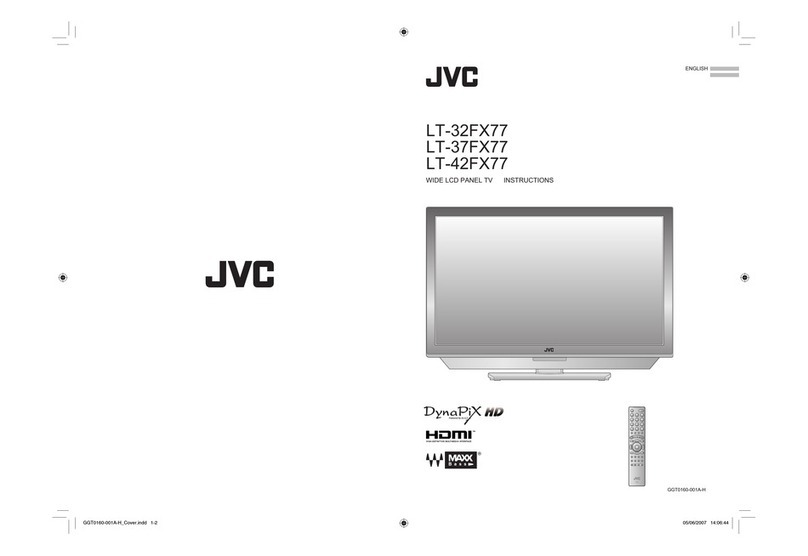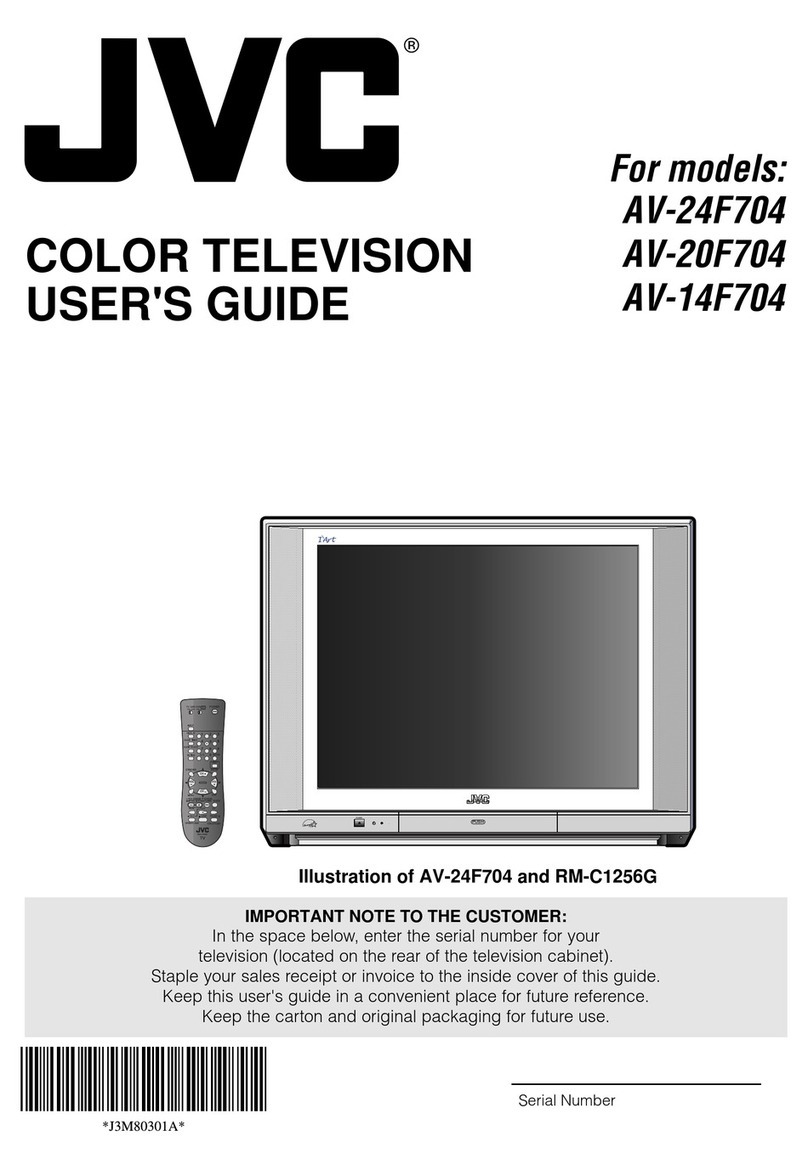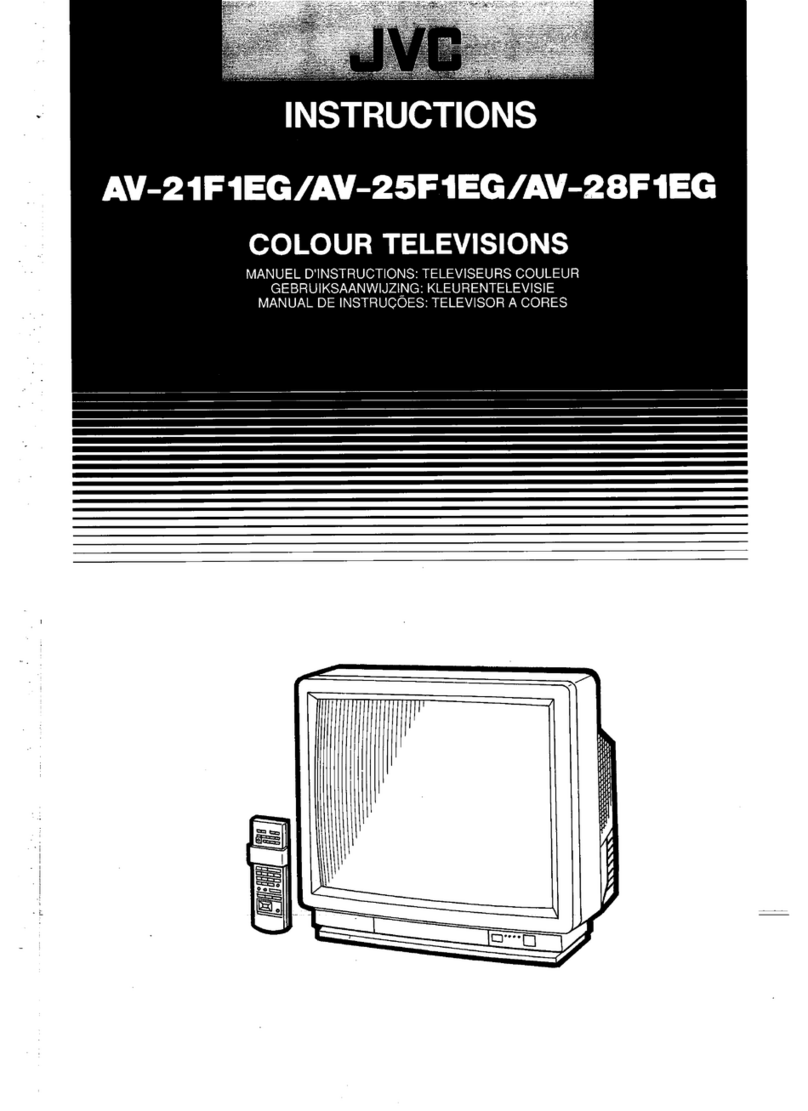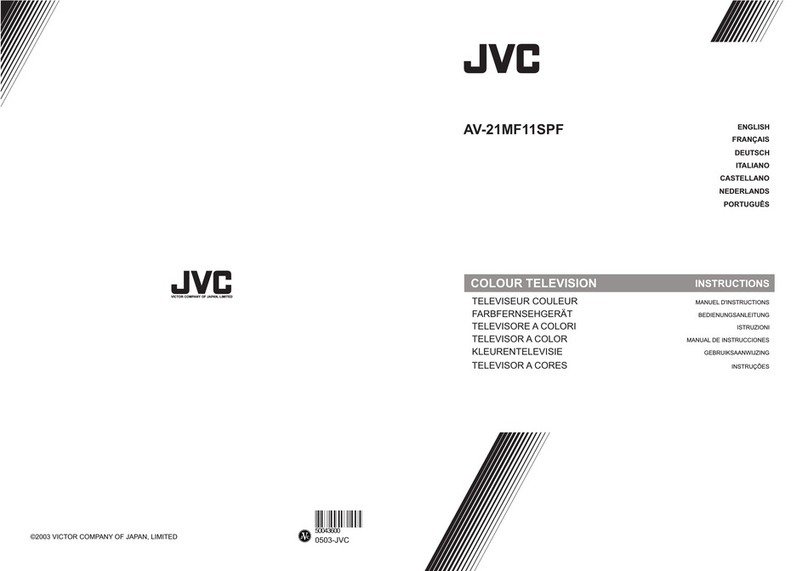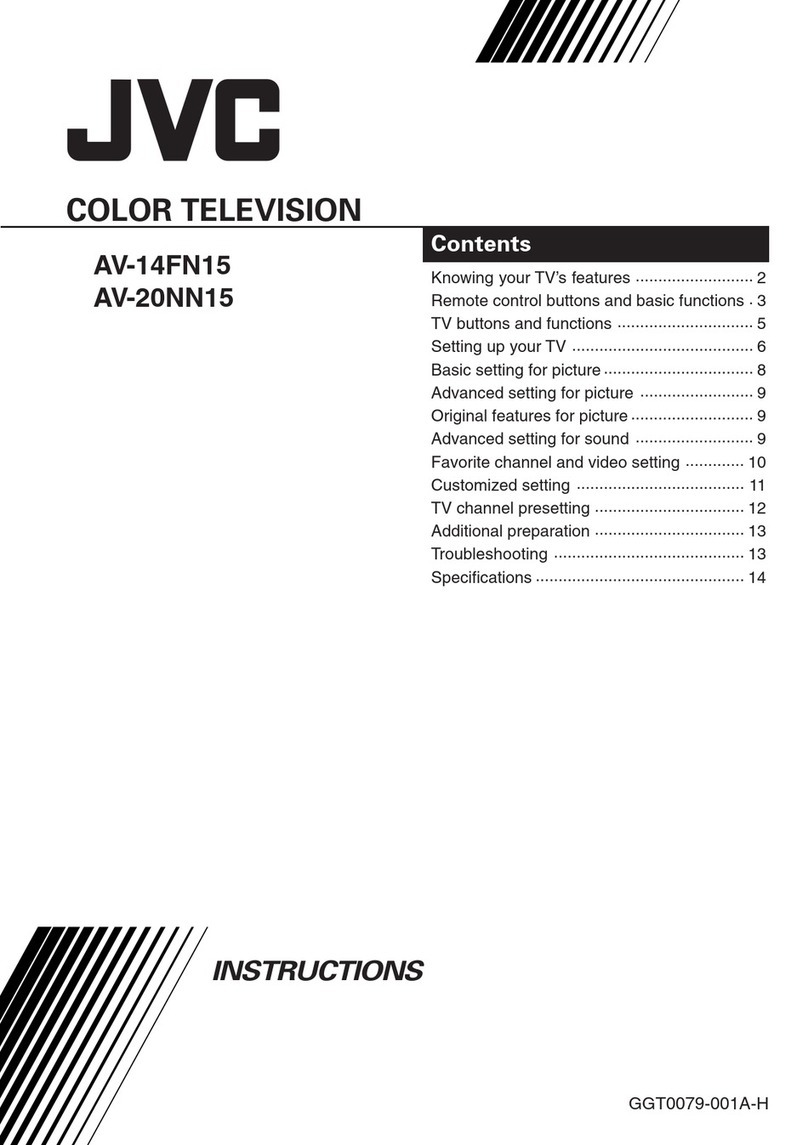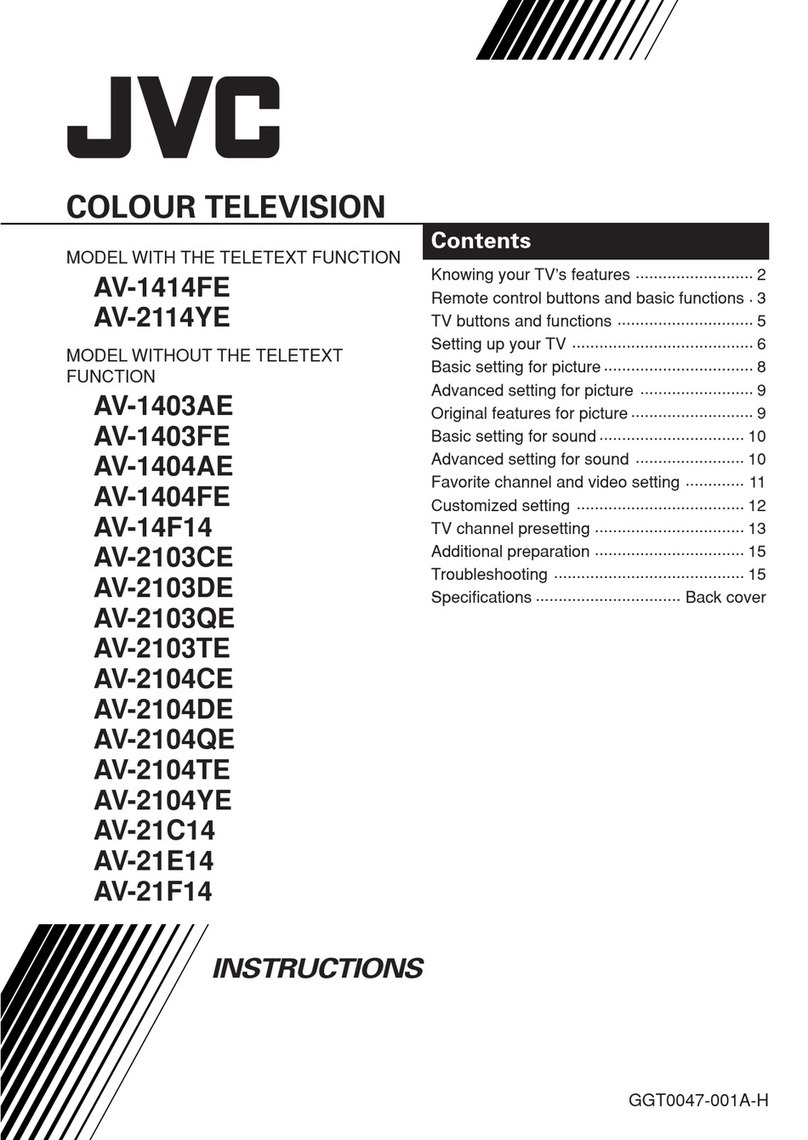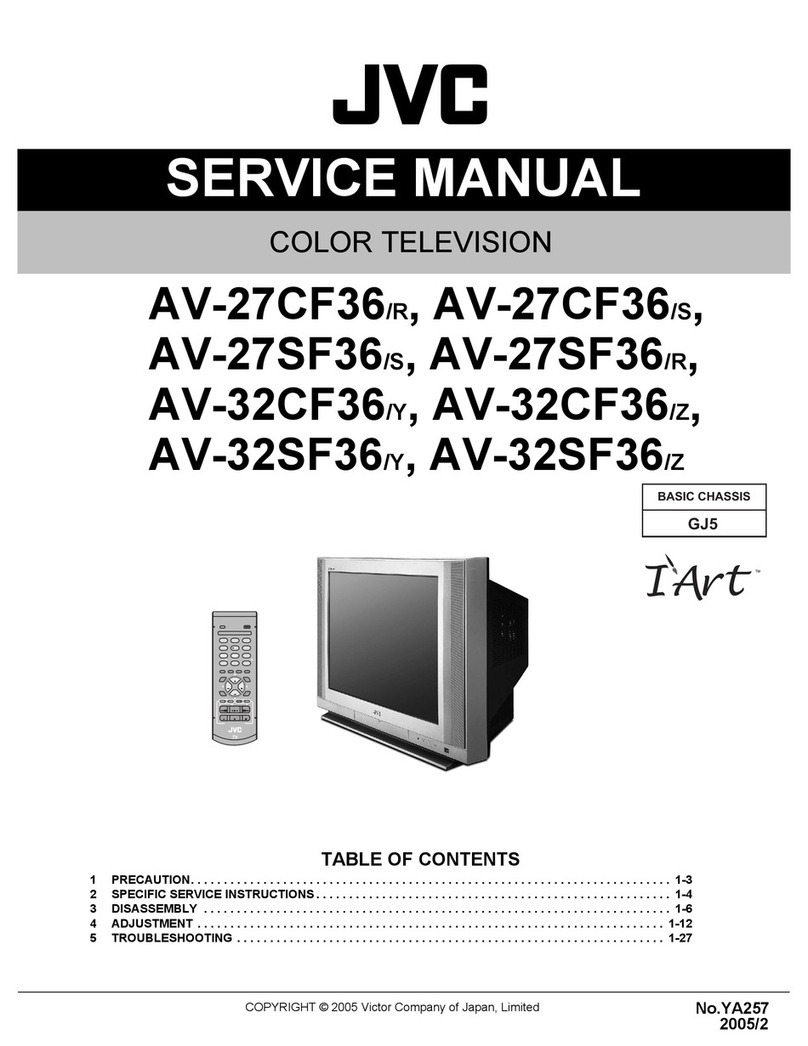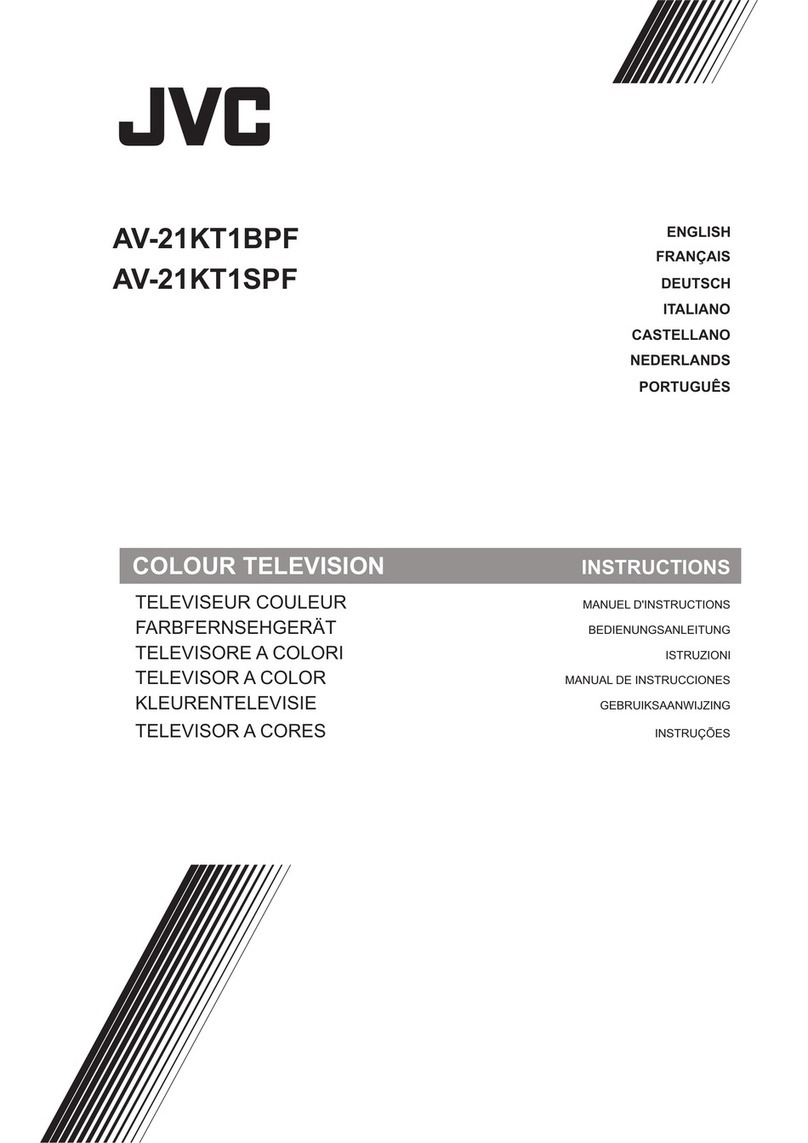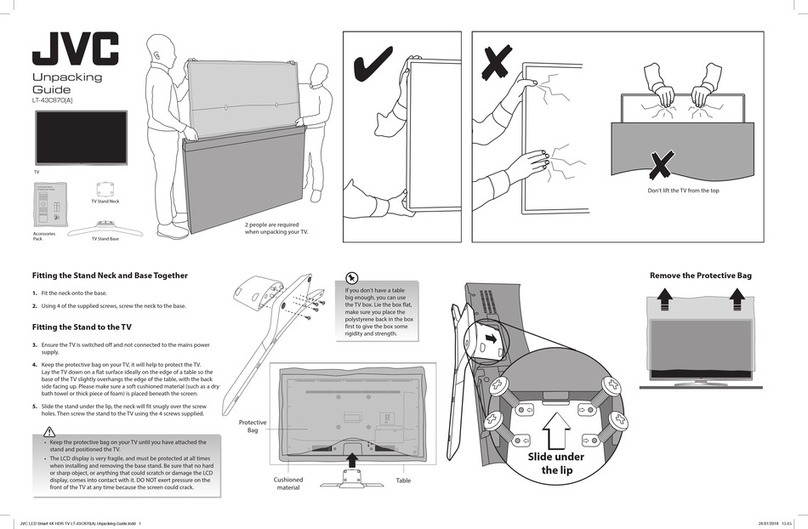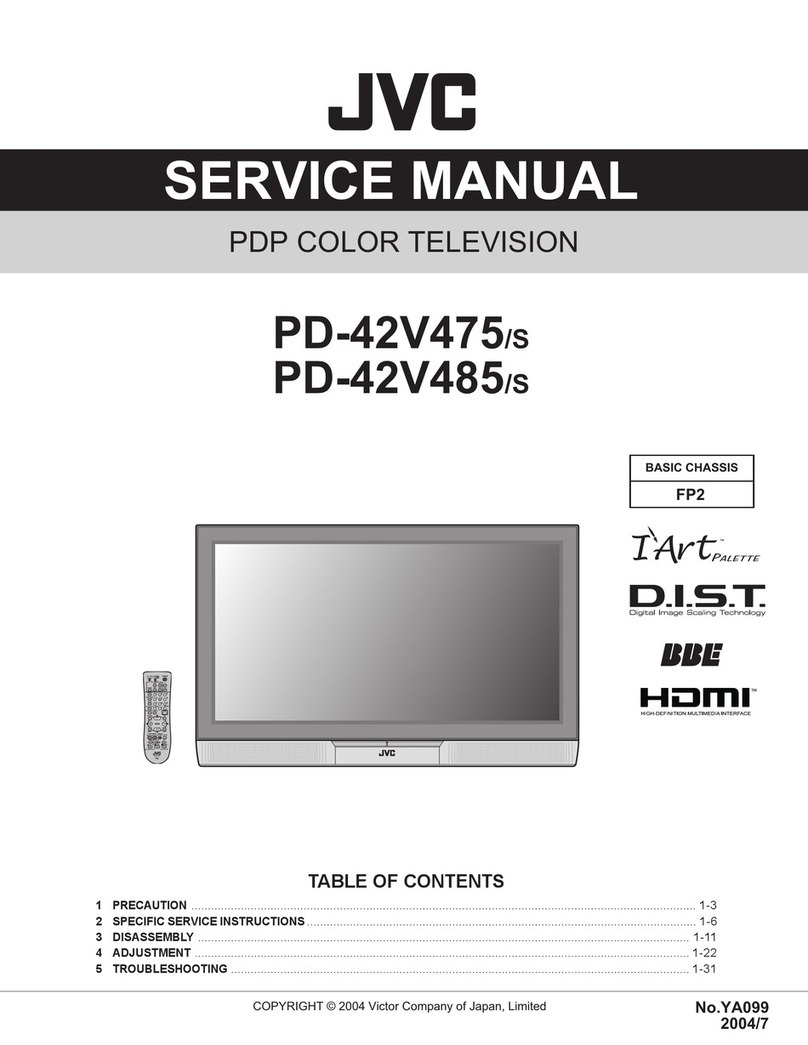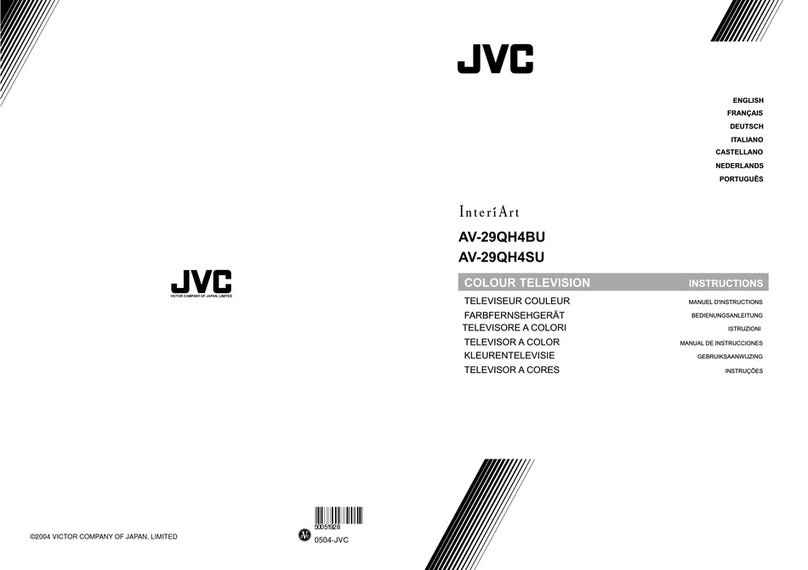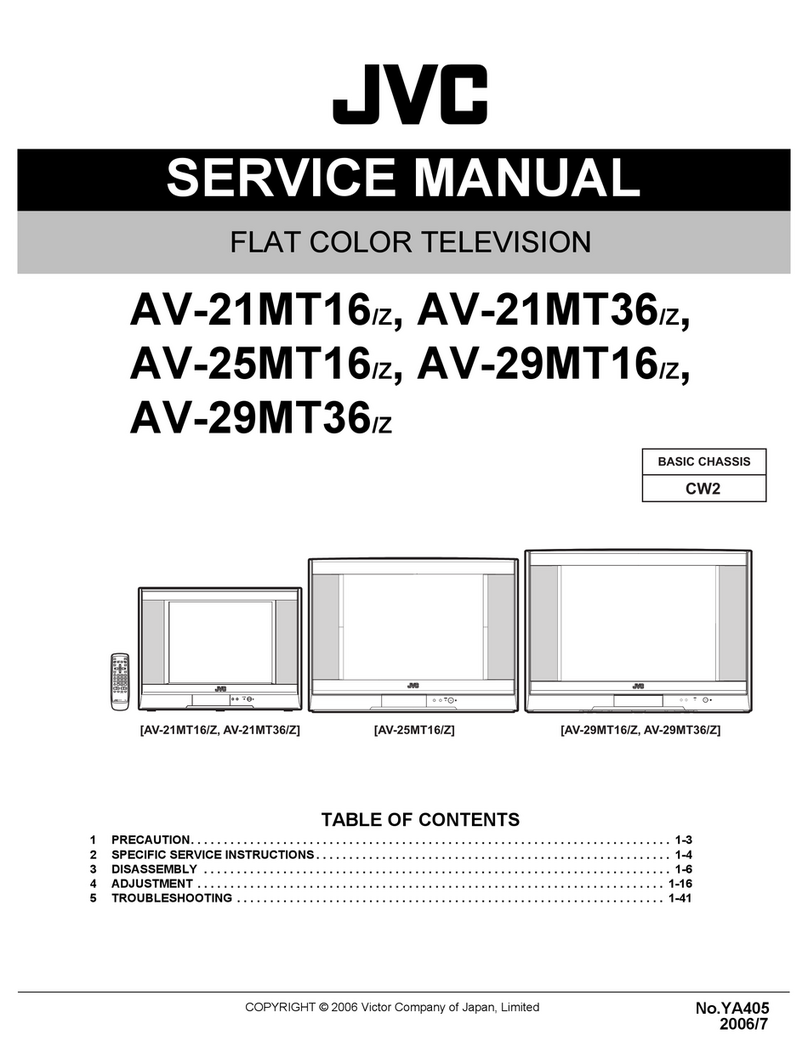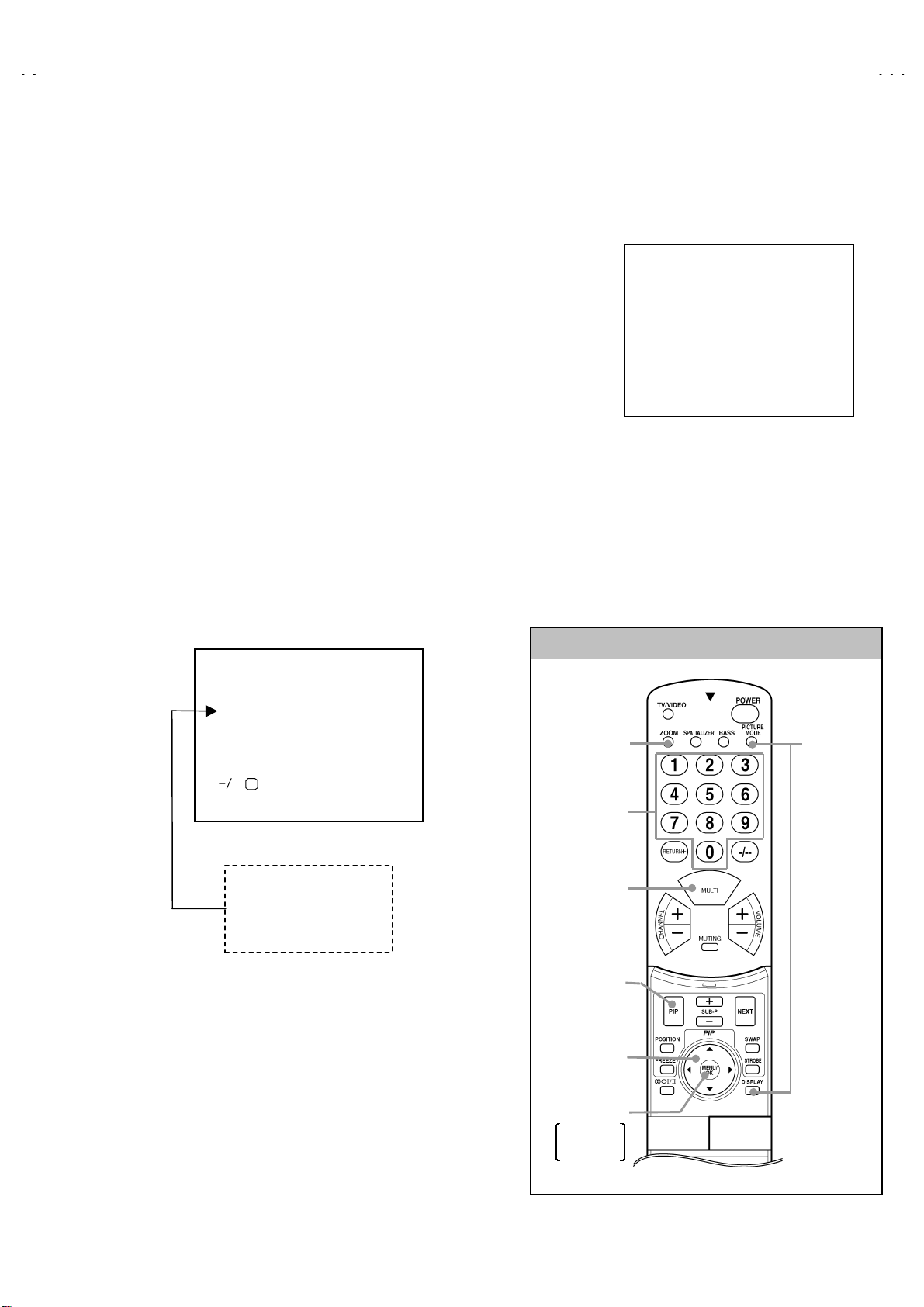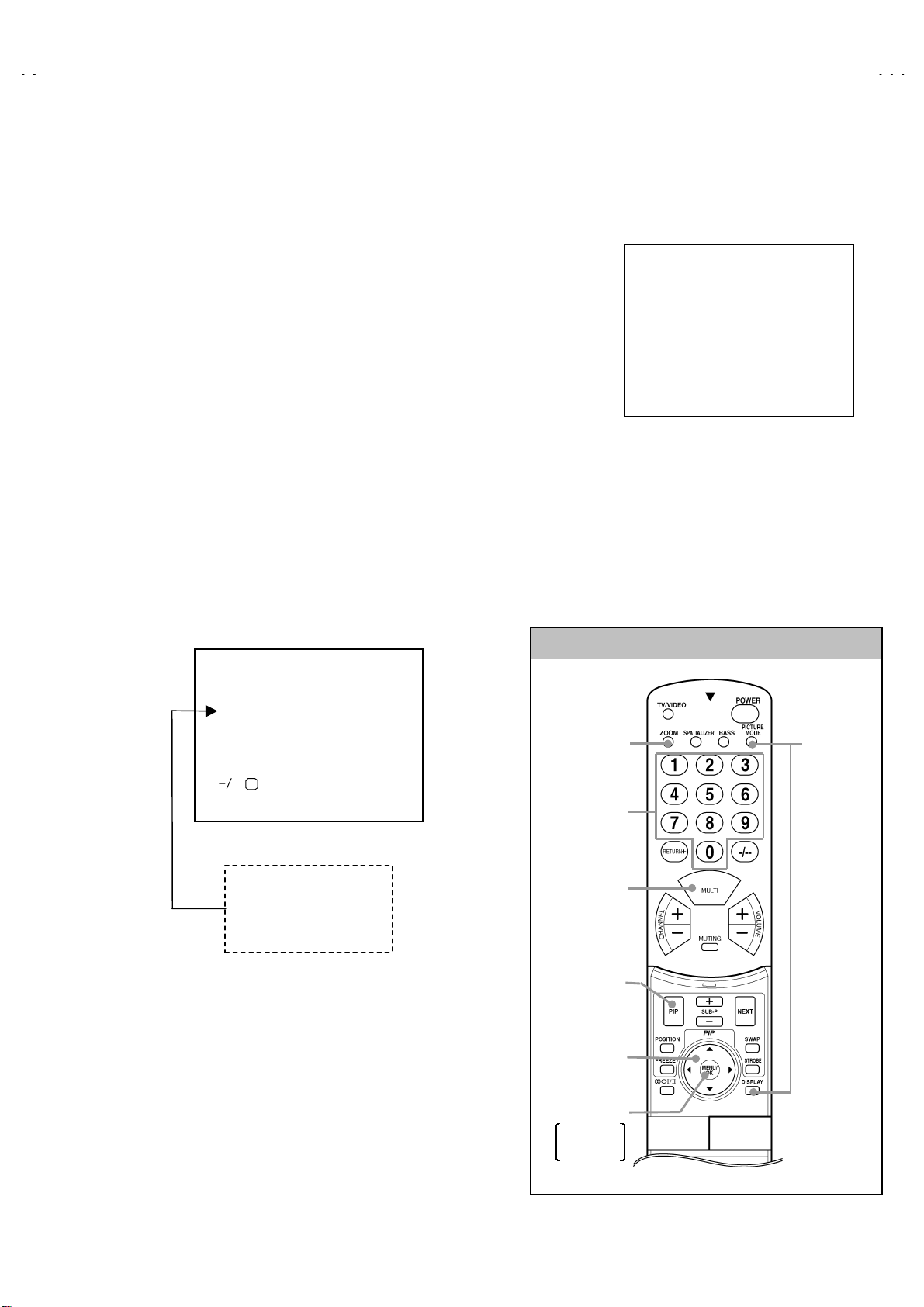
No. 51809
HV-L34PRO
11
REPLACEMENT OF MEMORY ICs
1. Memory ICs
This TV use memory ICs. In the memory ICs, there are memorized data
for correctly operating the video and deflection circuits. When replacing
memory ICs, besure to use ICs written with the initial values of data.
2. Procedure for replacing memory ICs
(1) Power off
Switch the power off and unplug the power cord from the wall outlet.
(2) Replace ICs.
Be sure to use memory ICs written with the initial data values.
(3) Power on
Plug the power cord into the wall outlet and switch the power on.
(4) Check and set SYSTEM CONSTANT SET:
*
**
*
It must not adjust without signal.
1) Press the DISPLAY key and the PICTURE TUBE key of the REMOTE CONTROL UNIT simultaneously.
2) The SERVICE MENU screen of Fig. 1 will be displayed.
3) While the SERVICE MENU is displayed, press the DISPLAY key and PICTURE TUBE key simultaneously, and the SYSTEM
CONSTANT SET screen of Fig. 2 will be displayed.
4) Check the setting values of the SYSTEM CONSTANT SET of Table 1. If the value is different, select the setting item with the
FUNCTION UP/DOWN key, and set the correct value with the FUNCTION -/+ key.
5) Press the MENU(OK) key to memorize the setting value.
6) Press the INFORMATION key, and return to the normal screen.
(5) Setting of receive channels
Set the receive channel.
For setting, refer to the OPERATING INSTRUCTIONS.
(6) Setting of SERVICE MENU
Verify the setting items of the SERVICE MENU of Table 2, and
reset where necessary.
For setting, refer to the SERVICE ADJUSTMENTS.
(7) User settings
Check the user setting values of Table 3, and if setting value is
different, set the correct value.
For setting, refer to the OPERATING INSTRUCTIONS.
SERVICE MENU
1. IF 2. V/C
3. AUDIO 4. DEF
5. VSM PRESET 6. STATUS
7. PIP 8. WB PRESET
9. SHIPPING(OFF) 0. BUS FREE
1-0 : SELECT DISP : EXIT
Fig.1
SYSTEM CONSTANT SET
+ : STORE DISP : EXIT
1. TEXT
**
OK
Fig.2
2. BLUE BACK MENU
3. E.M.C
4. WHITE BACK
5. COLOUR AUTO
6. PICTURE TILT
**
**
**
**
**
PICTURE
CONTENTS
key
PIP key
MENU/OK key
FUNCTION key
(UP/DOWN &
LEFT/RIGHT key)
SETTING ITEM
SELECT key
(Numbers key)
SERVICE
MENU/
&SYSTEM
CONSTANT
key
MEMORY
(STORE)
key
SERVICE MENU KEY
ZOOM
(ASPECT)
key