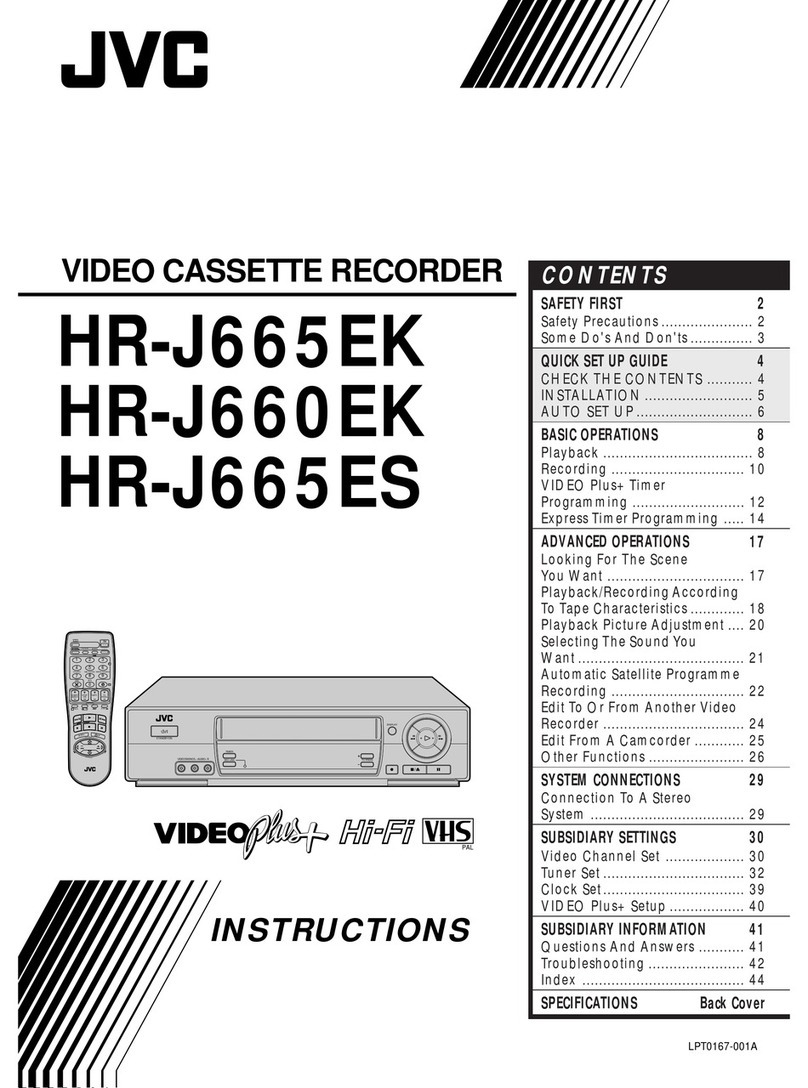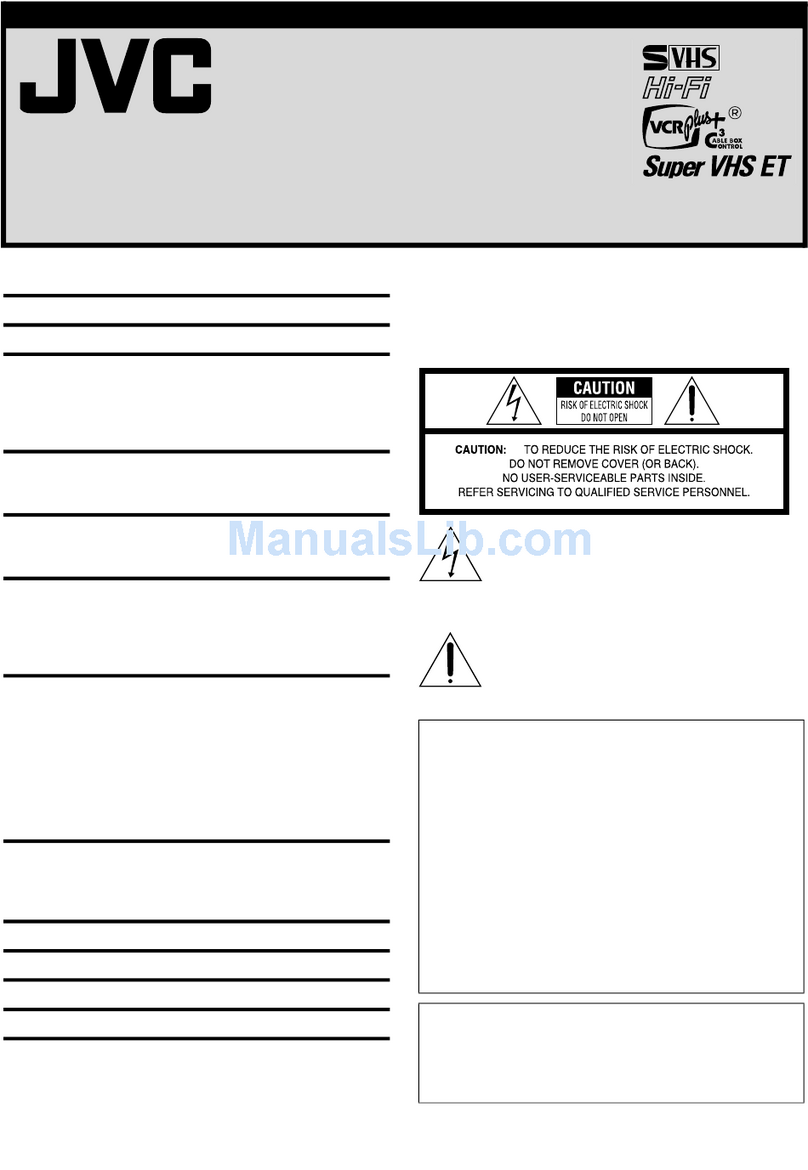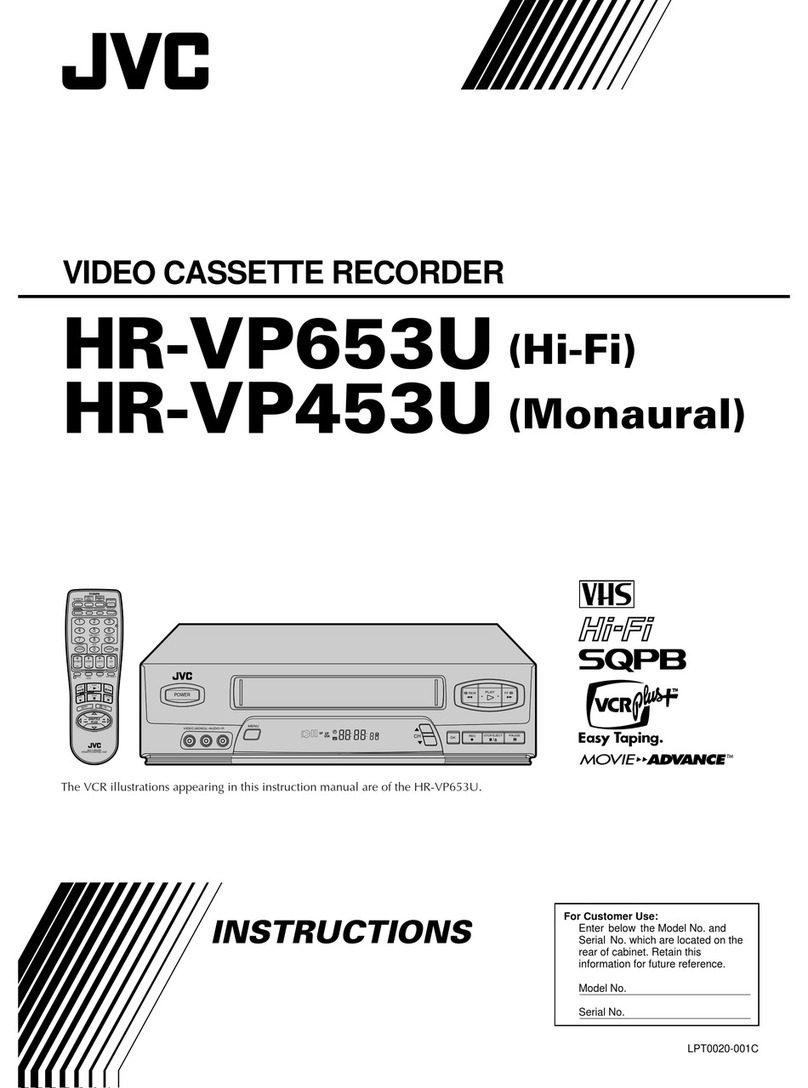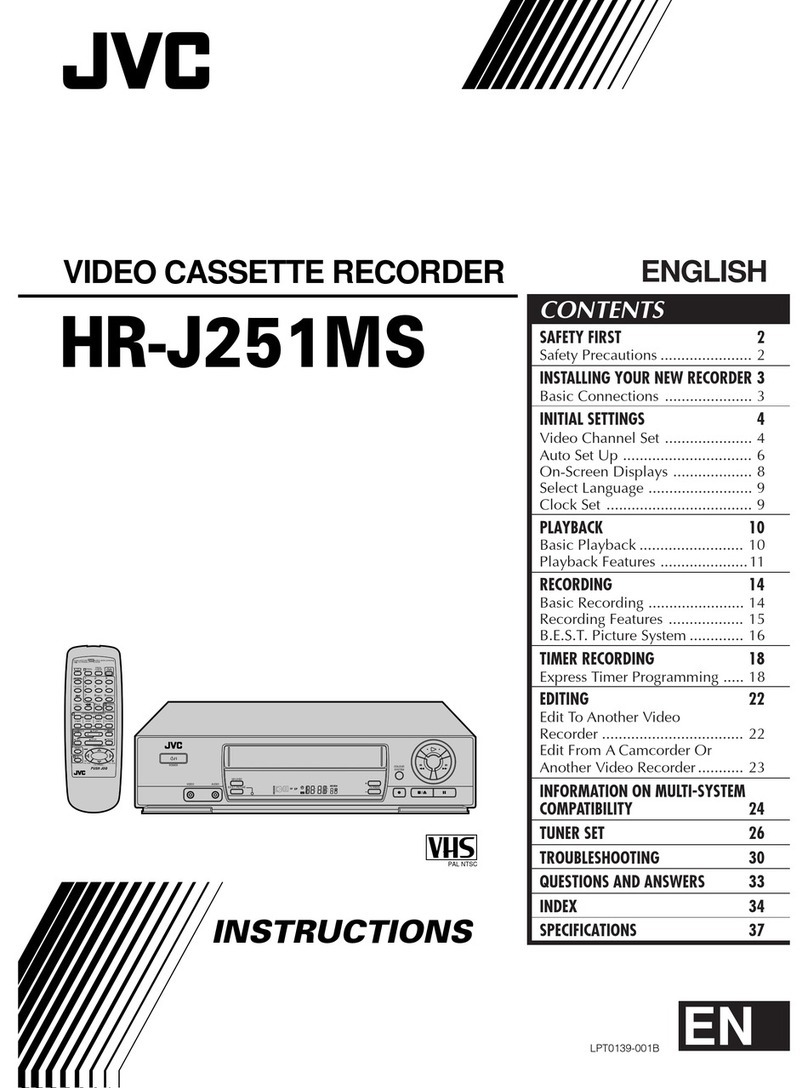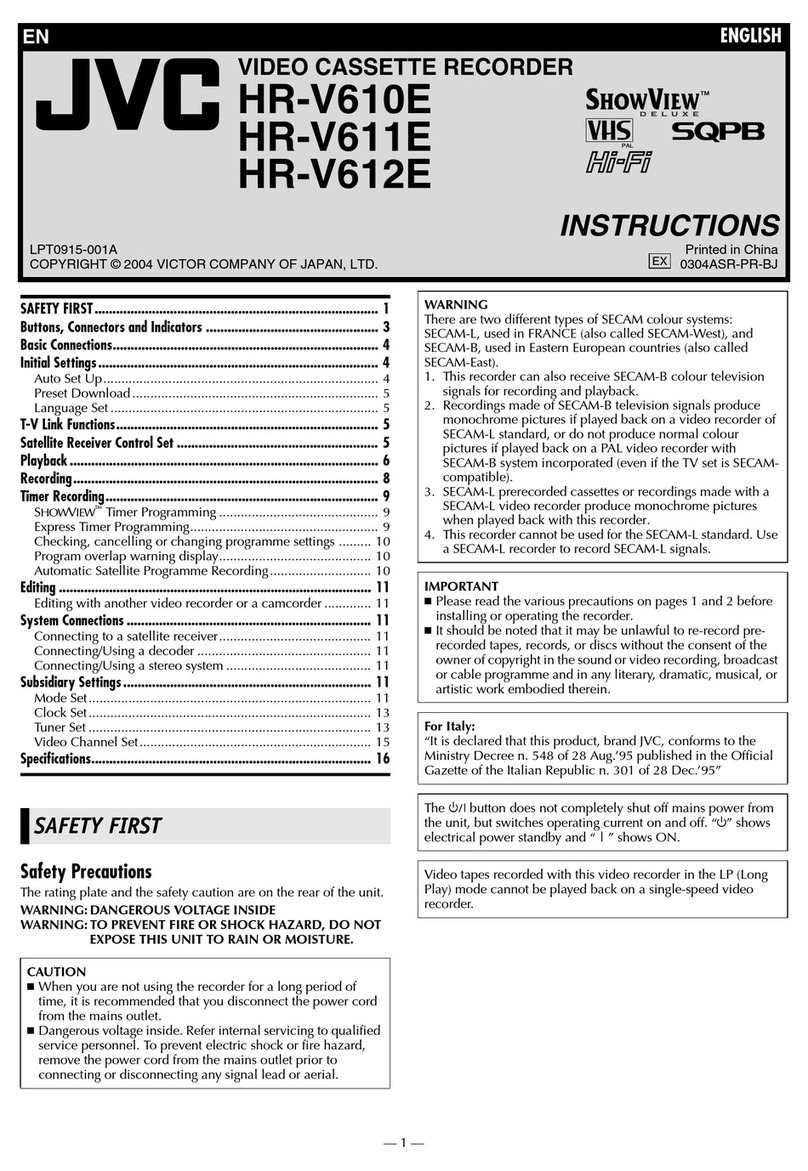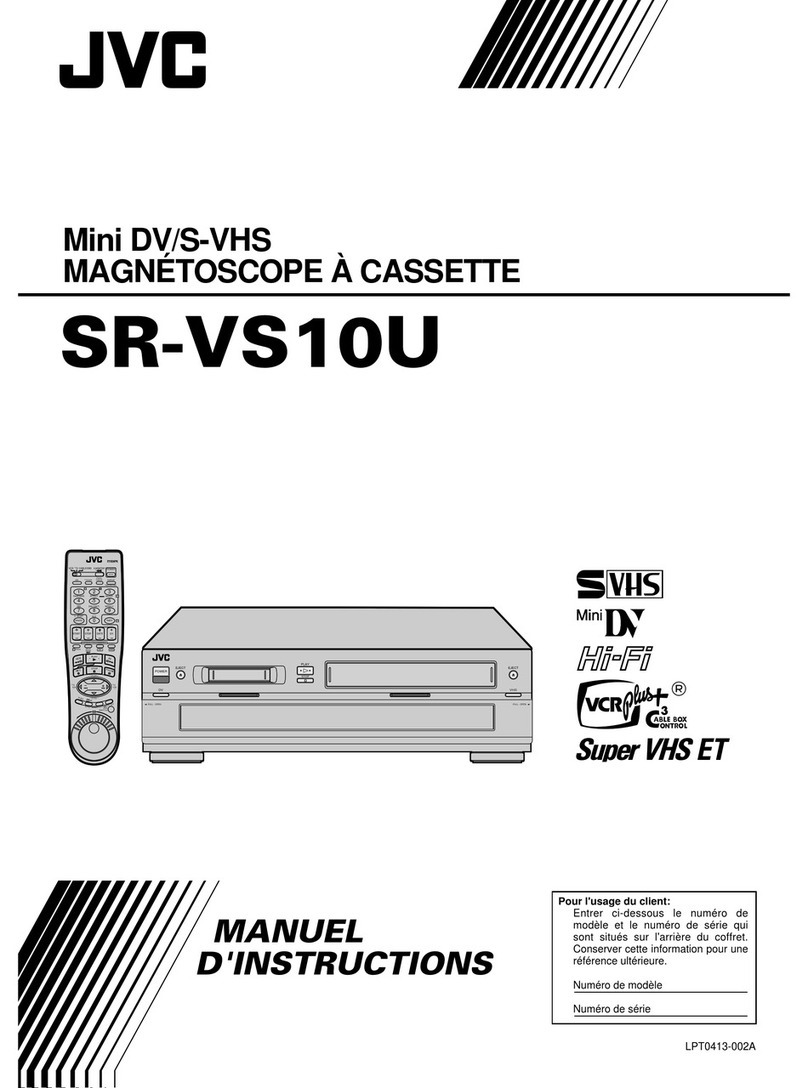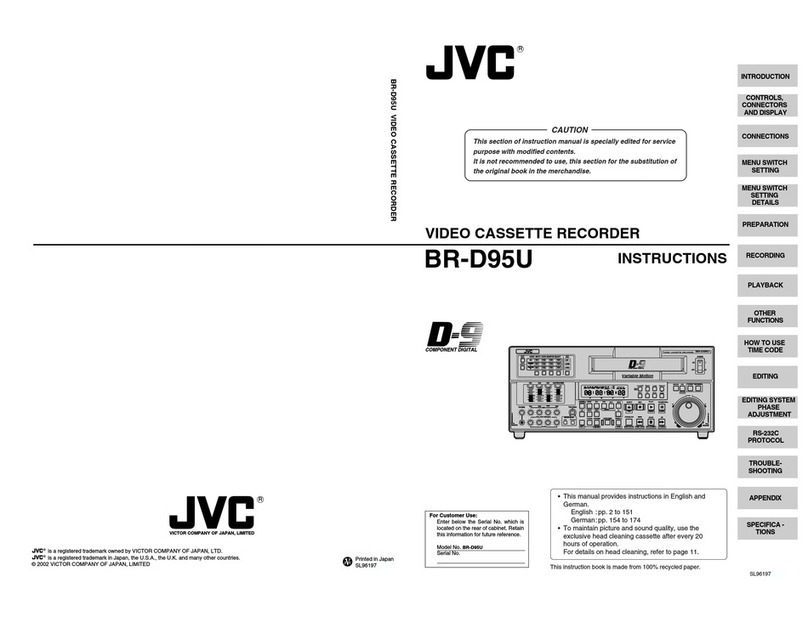JVC BR-S411E User manual
Other JVC VCR System manuals

JVC
JVC HR-DVS1U User manual

JVC
JVC SR-VS30E/EK User manual
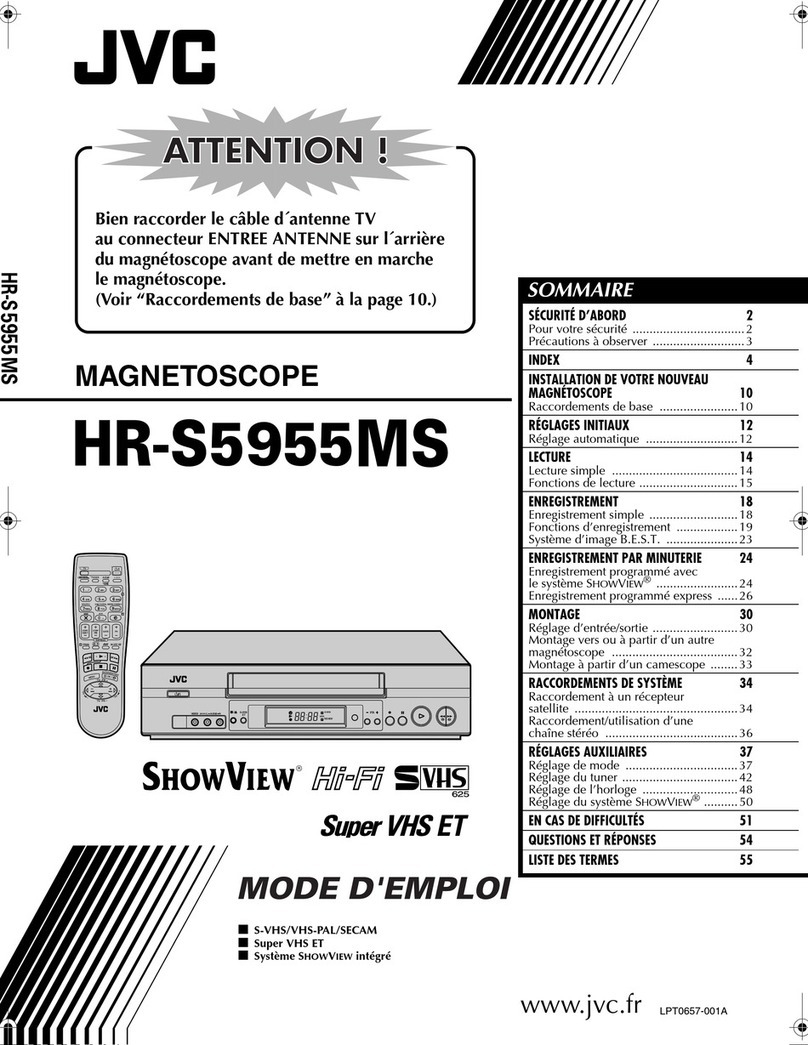
JVC
JVC ShowView HR-S5955MS Assembly instructions

JVC
JVC HR-S8960AG User manual

JVC
JVC HR-S7600EU User manual
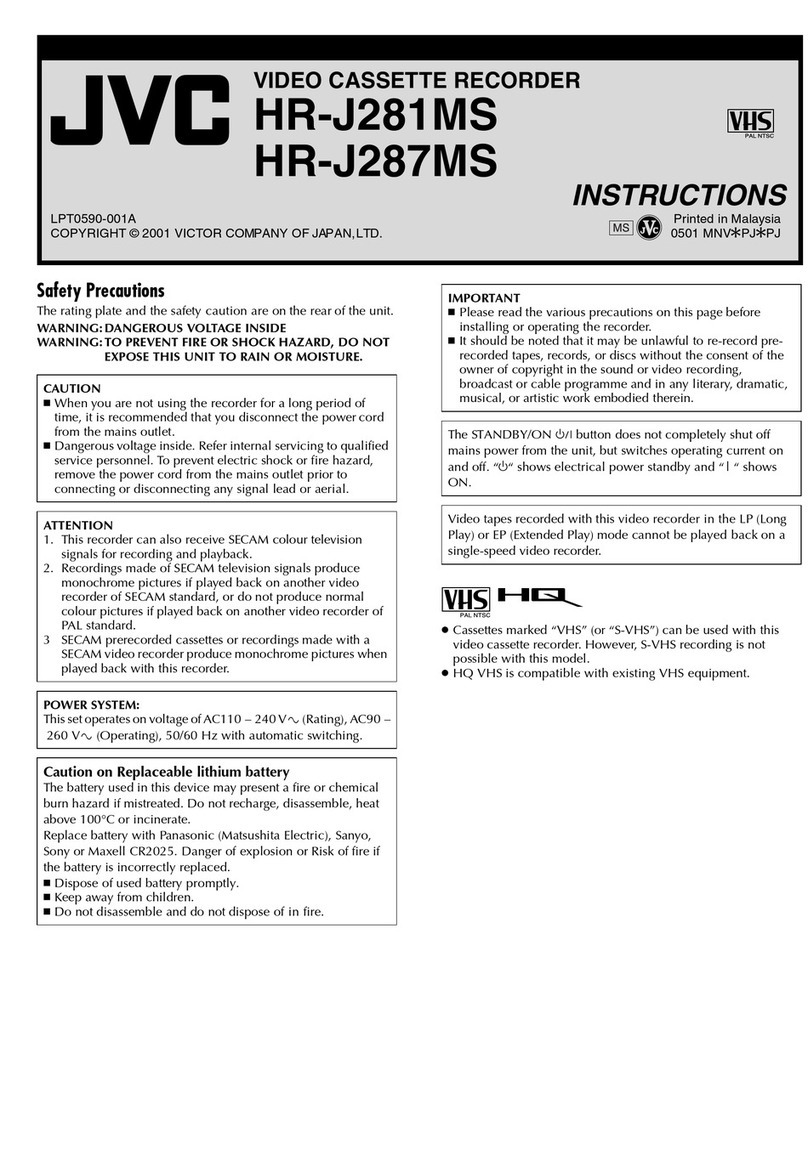
JVC
JVC HR-J281MS User manual

JVC
JVC HR-V705EK User manual

JVC
JVC SR-VS30U User manual
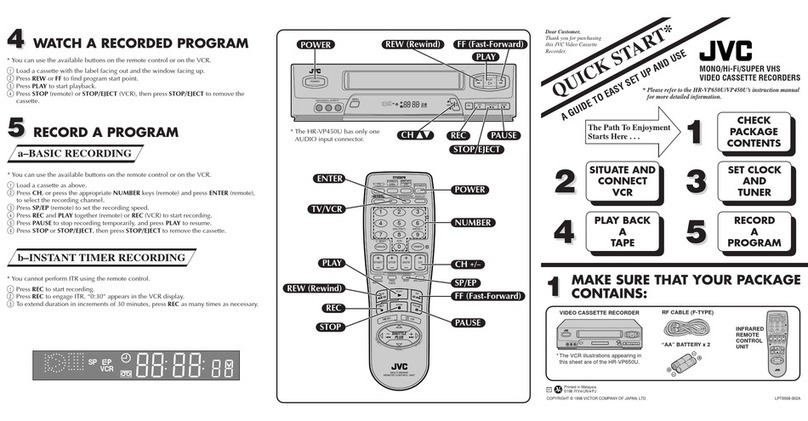
JVC
JVC HR-VP450U User manual

JVC
JVC HR-S7600EK User manual