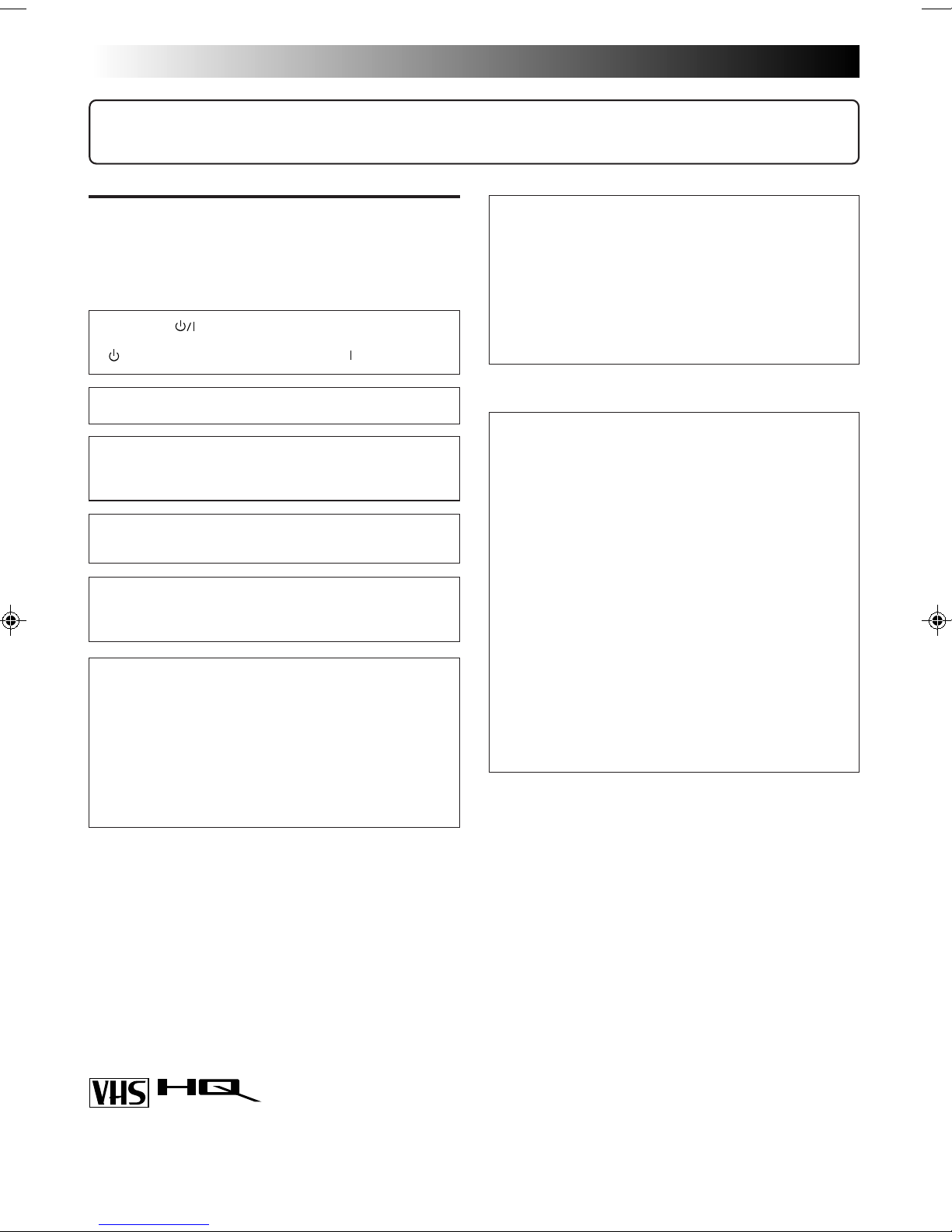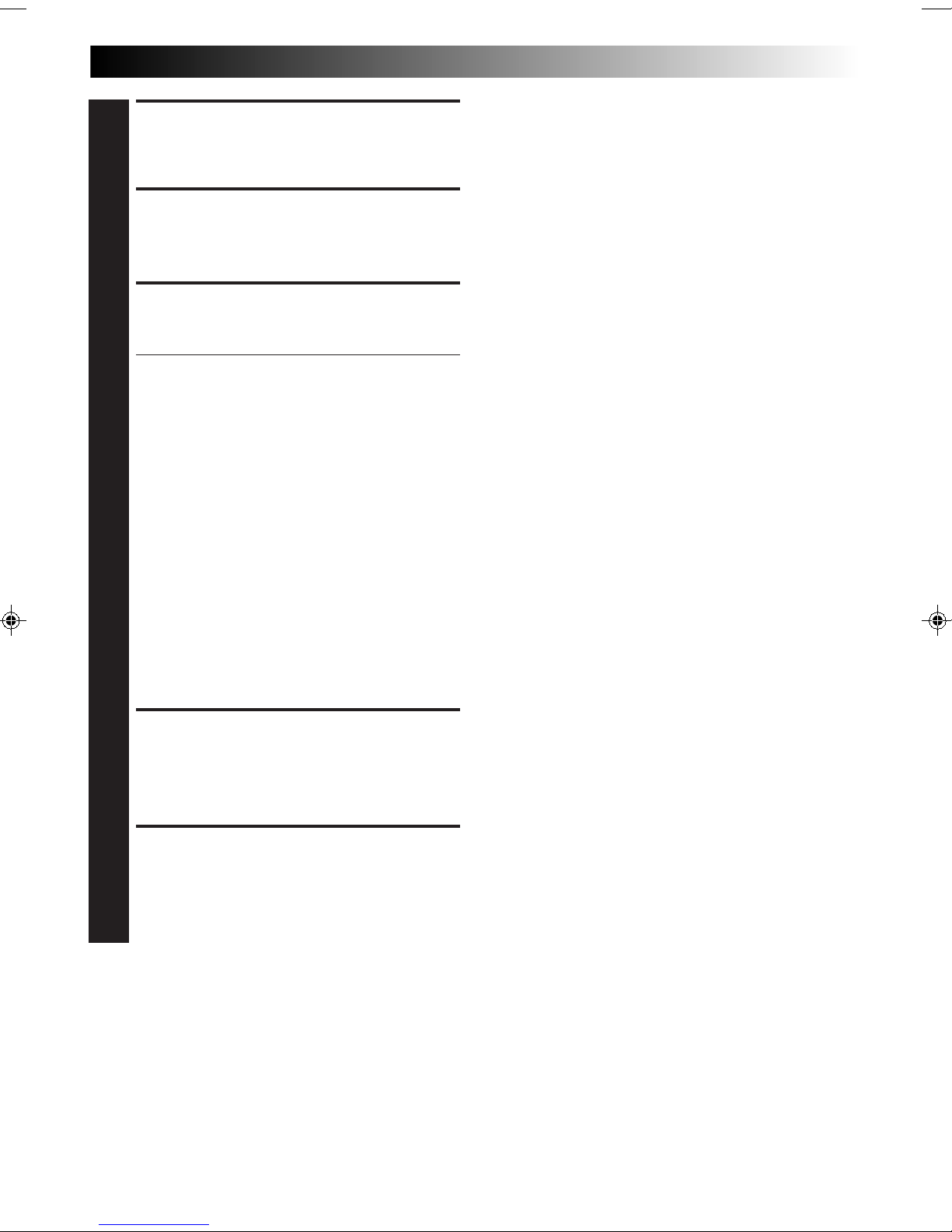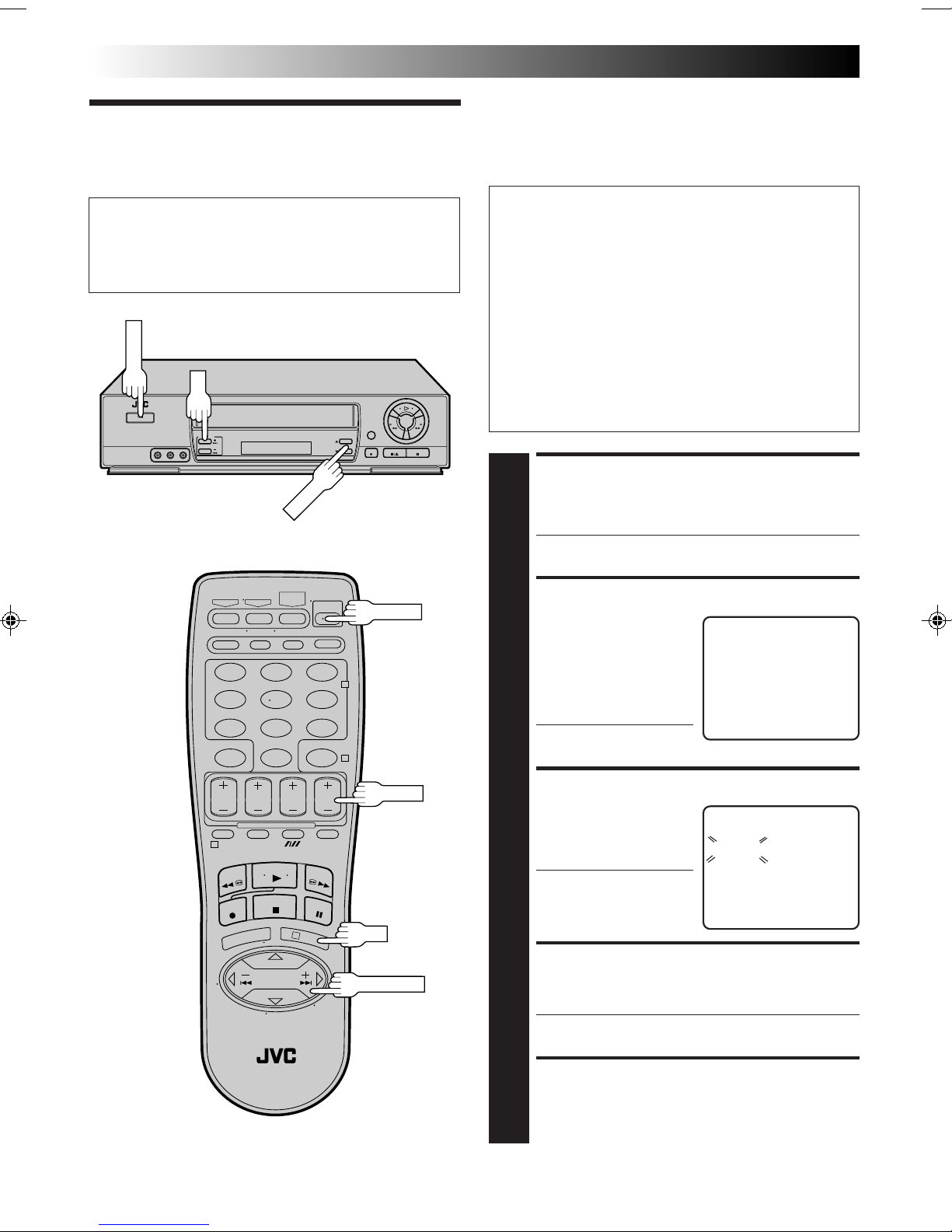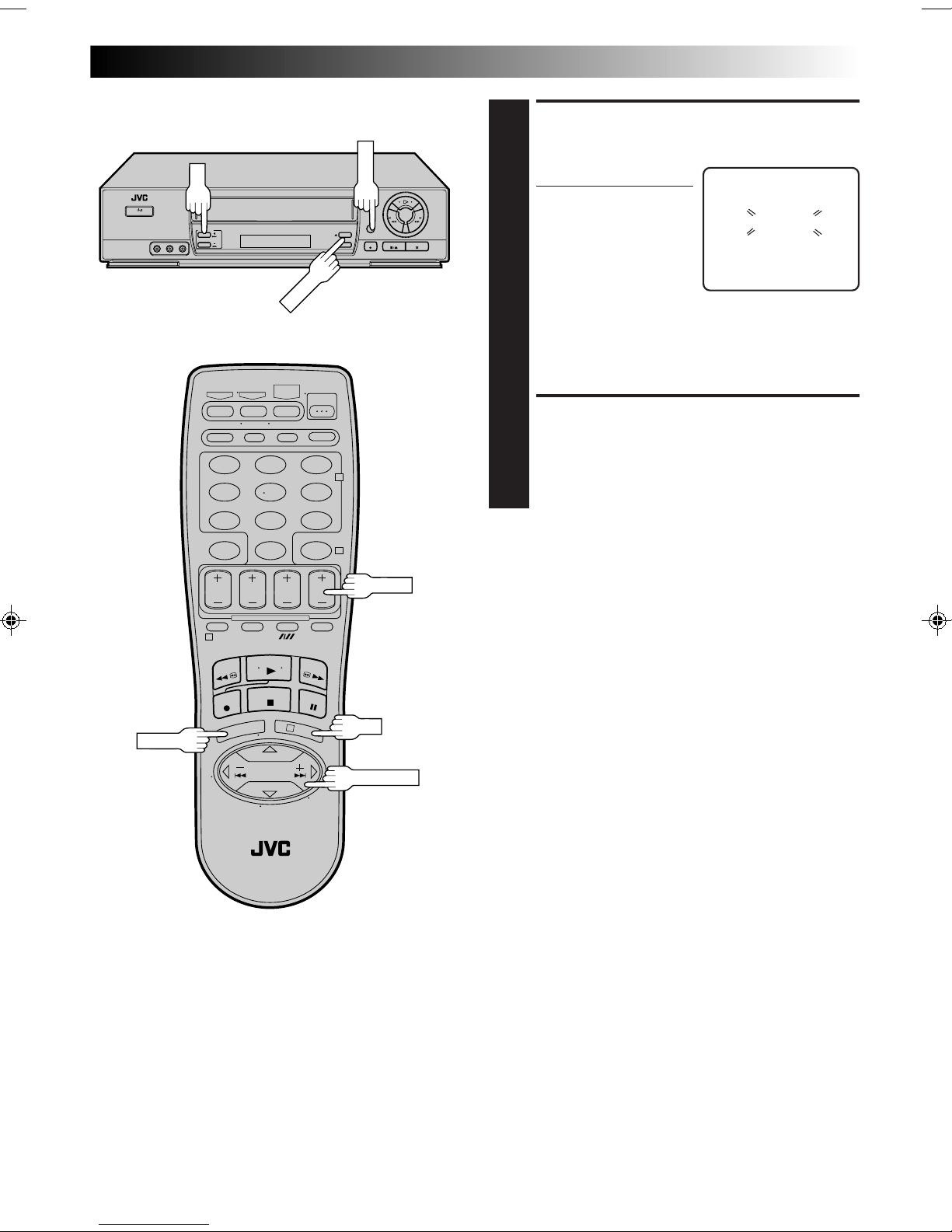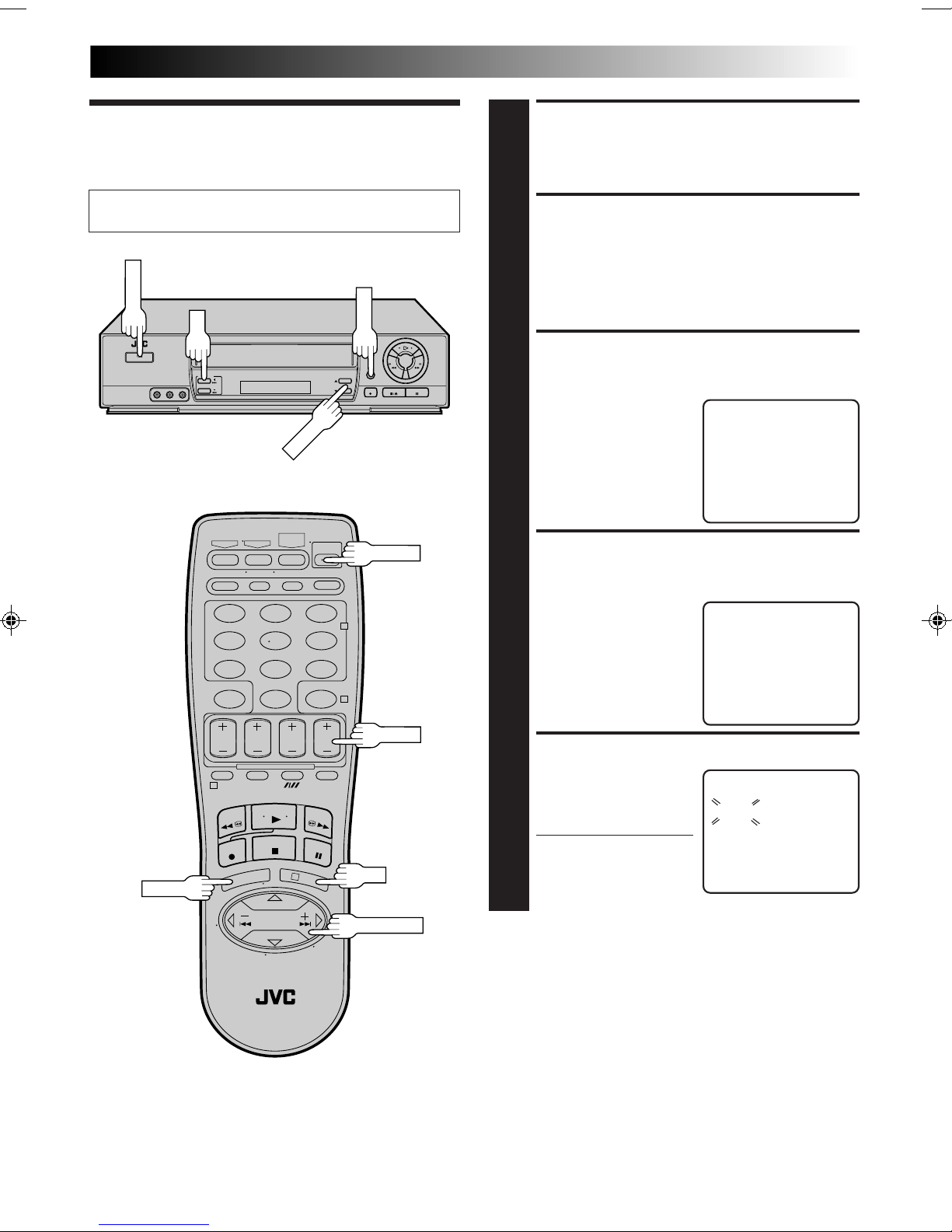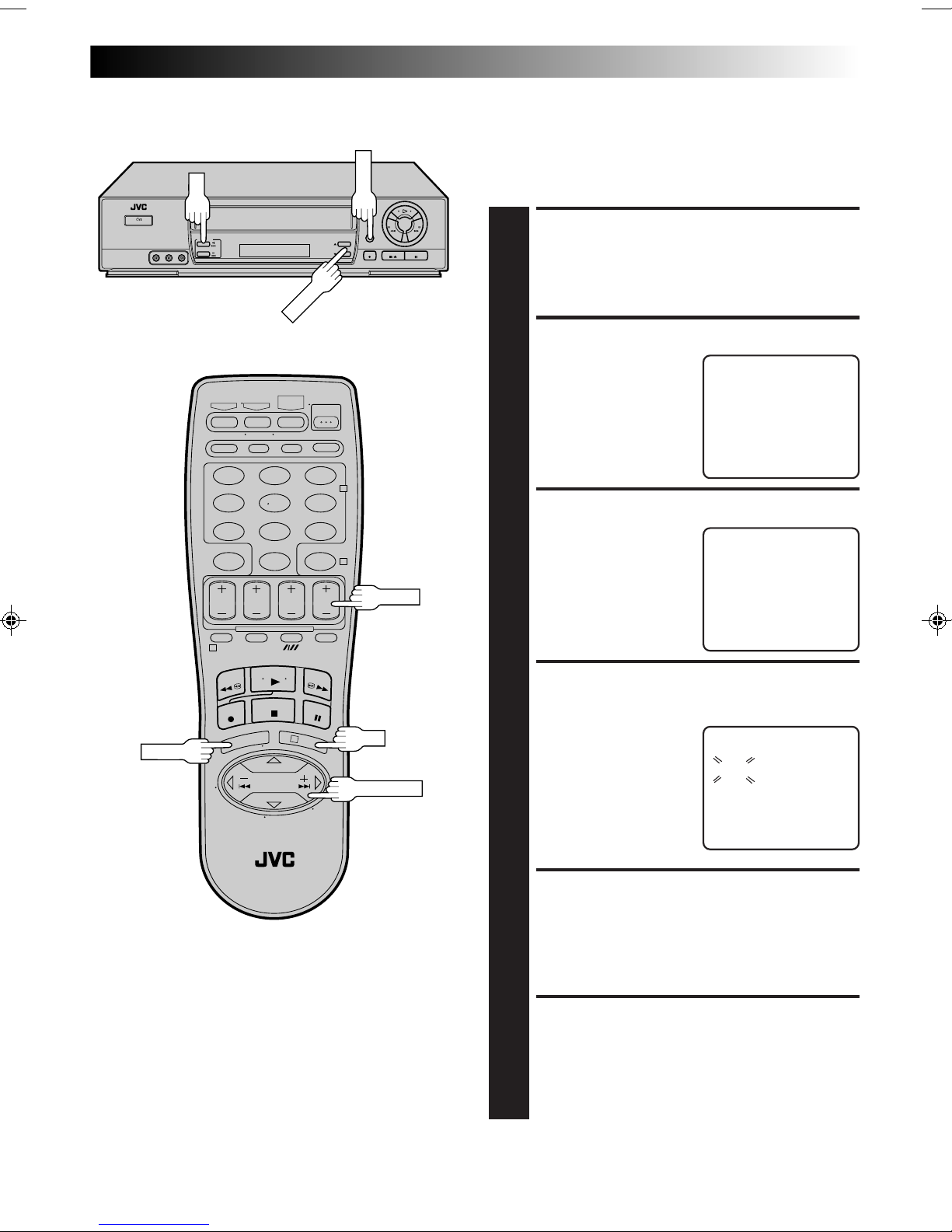EN 3
CONTENTS
SPECIAL FEATURES 36
TV Multi-Brand Remote Control ..............................36
Cable Box Multi-Brand Remote Control ...................37
DBS Receiver Multi-Brand Remote control ..............38
TROUBLESHOOTING 39
POWER ....................................................... 39
TAPE TRANSPORT ........................................ 39
PLAYBACK .................................................. 39
RECORDING ................................................ 39
TIMER RECORDING ...................................... 40
OTHER PROBLEMS ....................................... 40
QUESTIONS AND ANSWERS 41
PLAYBACK .................................................. 41
RECORDING ................................................ 41
TIMER RECORDING ...................................... 41
INDEX 42
FRONT VIEW ............................................... 42
REAR VIEW ................................................. 43
FRONT DISPLAY PANEL ................................ 43
REMOTE CONTROL ...................................... 44
S
PECIFICATIONS 45
INSTALLING YOUR NEW VCR 4
Basic Connections .................................. 4
INITIAL SETTINGS 6
Plug & Play .................................................. 6
Language ..................................................... 8
Clock ............................................................ 9
Summer Time (Daylight saving time)........................ 11
Tuner .......................................................... 12
Set Receivable Channels ..........................................12
Add Or Delete A Channel ........................................13
SIMPLE PLAYBACK AND
RECORDING 14
Simple Playback ......................................... 14
Simple Recording ........................................ 15
PLAYBACK AND RECORDING
FEATURES 16
Playback Features ...................................... 16
Still Picture/Frame-By-Frame Playback.....................16
Slow Motion/Reverse Slow Motion ..........................16
Variable-Speed Search/Reverse Motion Playback .....16
High-Speed Search ..................................................17
Skip Search ..............................................................17
Index Search ............................................................17
Instant ReView .........................................................18
Manual Tracking ......................................................18
Repeat Playback ......................................................19
Counter Reset ..........................................................19
Tape Position Indicator ............................................19
Next-Function Memory............................................19
Superimpose ............................................................20
Select The Soundtrack (HR-J656EN only) .................21
B.E.S.T. Picture System ................................ 22
Preparation ..............................................................22
Playback ..................................................................23
Recording ................................................................24
Video System ............................................. 25
Recording Features ..................................... 26
Record One Program While
Watching Another ....................................................26
Display Elapsed Recording Time ..............................26
Stereo And SAP (Second Audio Program)
(HR-J656EN only) ....................................................27
To Record SAP Programs (HR-J656EN only) .............27
TIMER RECORDING 28
Express Timer Programming ....................... 28
Check, Cancel And Revise Programs .......................30
Auto SP→LP Timer ..................................................31
Auto Timer...............................................................31
Instant Timer Recording (ITR)....................... 32
EDITING 33
Edit To Or From Another VCR ...................... 33
Edit From A Camcorder ............................... 34
HR-J656/456EN-EN 98.8.4, 1:54 PM3