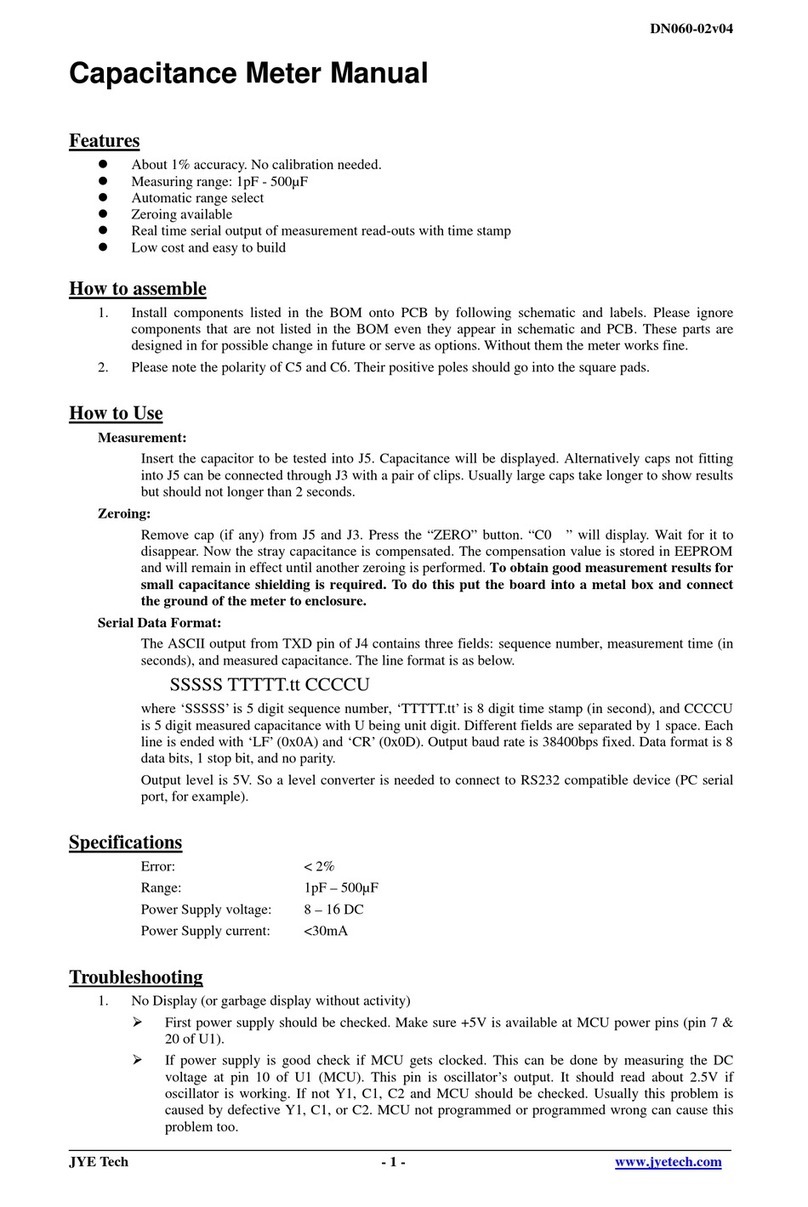DN085-01v06
JYE Tech-1-www.jyetech.com
FG085 miniDDS Function Generator
ManualofOperation
ApplicableModels:08501,08501K,08502K,08503,08503K, 08504K
ApplicableFirmwareVersion:1)113-08501-130orlater(forU5)
2)113-08502-050orlater(forU6)
1. Getting Started......................................................................................................................1
2. FrontPanelFeatures.............................................................................................................2
3. Connectors............................................................................................................................4
4. FG085 Operations.................................................................................................................6
ContinuousWaveform(CW)Mode...............................................................................................................6
Frequency..............................................................................................................................................7
Amplitude..............................................................................................................................................8
DC Offset...............................................................................................................................................8
IncrementalAdjustment.........................................................................................................................8
DutyCycle.............................................................................................................................................8
TriggerFunction....................................................................................................................................9
FrequencySweepingMode...........................................................................................................................9
Rangeand Rate....................................................................................................................................11
SweepDirection..................................................................................................................................12
TriggerFunction..................................................................................................................................12
SyncPulse Output...............................................................................................................................12
Amplitude............................................................................................................................................12
DC Offset.............................................................................................................................................12
ServoPositionMode...................................................................................................................................13
Pulse Widthand...................................................................................................................................14
Pulse Amplitude...................................................................................................................................14
Incrementand......................................................................................................................................14
ServoSignalSettings...........................................................................................................................15
ServoRun Mode..........................................................................................................................................15
States...................................................................................................................................................16
ChangeSettings...................................................................................................................................16
ArbitraryWaveformGeneration (AWG).....................................................................................................16
HowIt works.......................................................................................................................................16
DefineWaveformFile.........................................................................................................................17
DownloadWaveform...........................................................................................................................17
SelectUserWaveform.........................................................................................................................17
WaveformDownload...........................................................................................................................18
5. Firmware Upgrade..............................................................................................................18
6. TechnicalSupport...............................................................................................................19
7. Specifications......................................................................................................................19
Revision History..................................................................................................................................20
1. Getting Started
Introduction The FG085 isalowcostversatilefunction generatorcapableof
producing continuoussignal,frequencysweeping signal,servotest
signal,and userdefinedarbitrarysignals.Itwasdesigned asan
easy-to-usetoolforelectronichobbyists.The operation ofFG085
isextremelystraightforward. The following exampleswilllead
you step-by-step through some typicaluses.