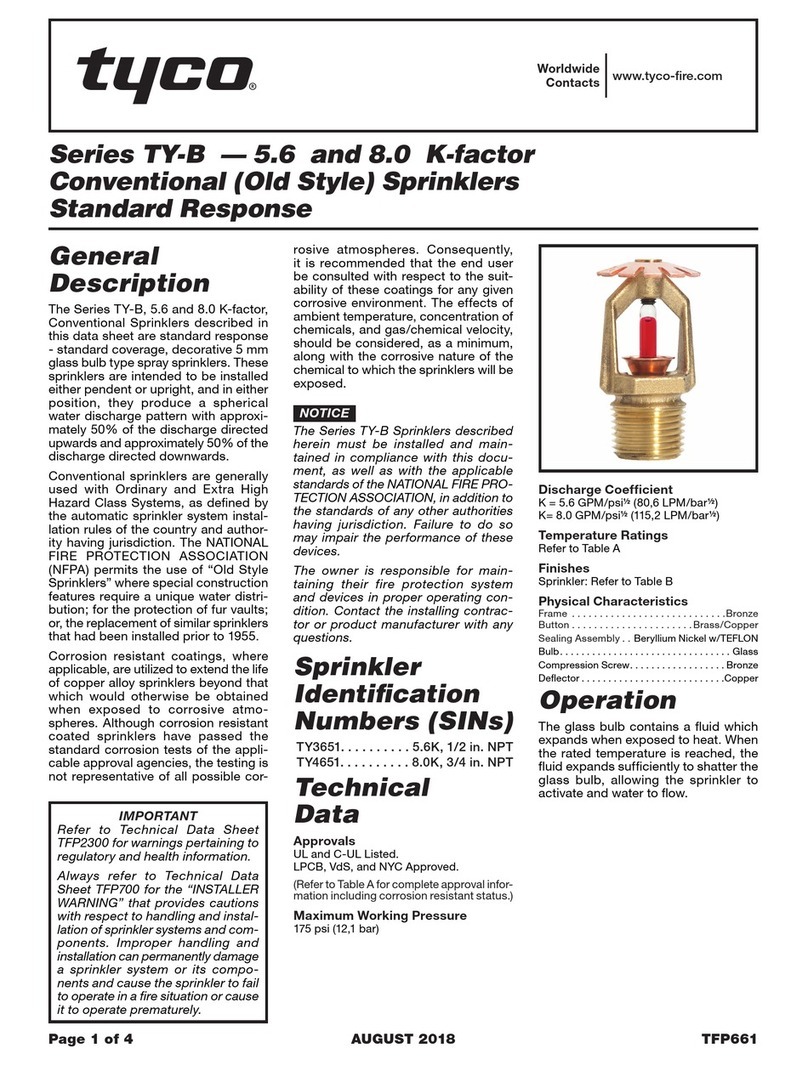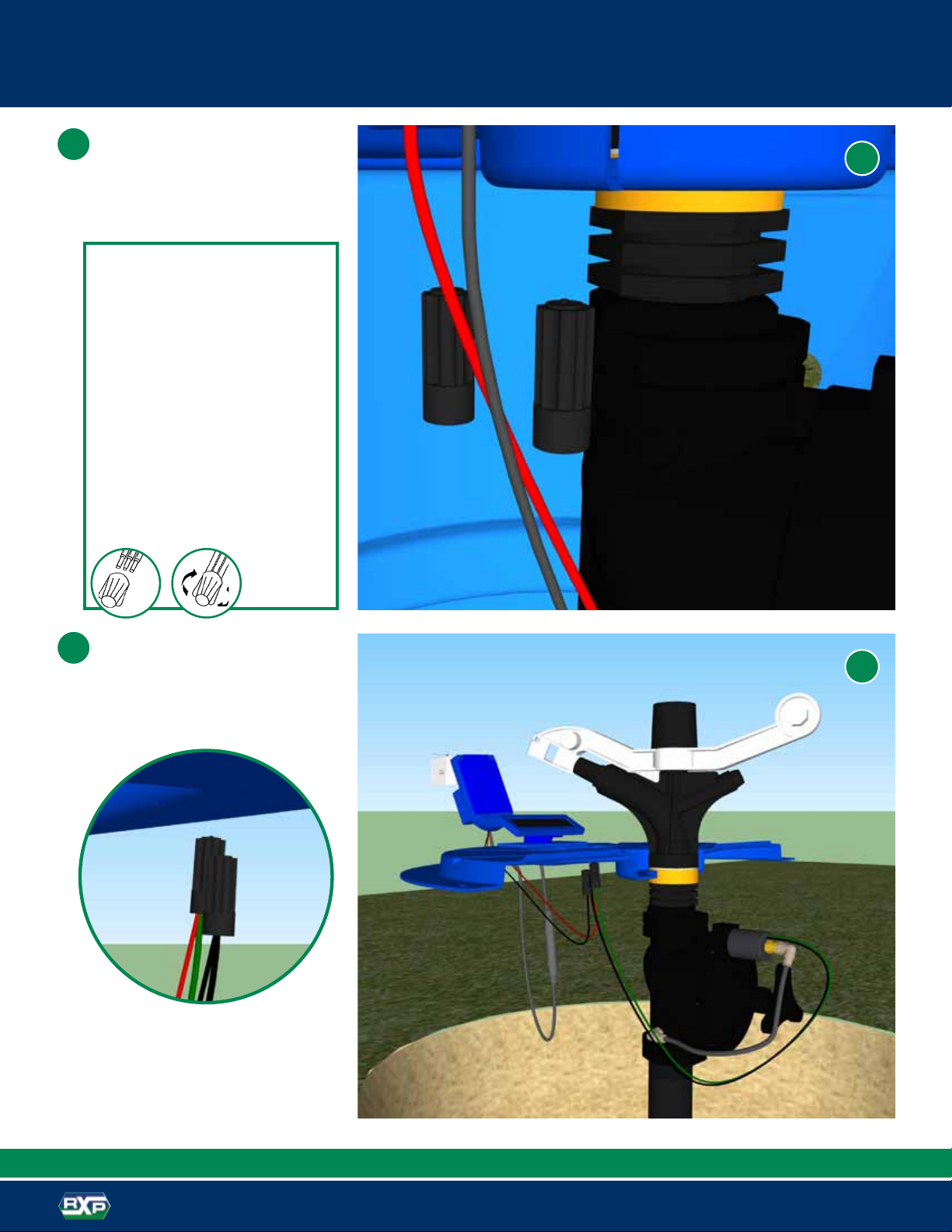6
K-Line™ G-Set™ Irrigation
G-Set Controller Features
• Up to two operations per day
• Easy installation and programming
• Waterproof and weather resistant
• Battery powered; no need for
electrical hookup.
Parts Identification
1. Top cover
2. Controller display
3. Solenoid
4. Controller
If the screen is blank, press
MODE to activate.
1. Press MODE for several
seconds until the following
screen appears,
the minutes will be flashing.
On this screen the minutes refer
to the amount of time you wish
to irrigate.
2. Use the and buttons to adjust minutes
3. Press SET to continue (you have just completed adjusting the
duration).
The following screen appears,
START 1 flashes:
4. To select START 1, press
and then SET, the minutes will
be flashing. To deselect START
1press and then SET,
START 1 will disappear and
START 2 flashes.
Repeat steps 4-7for START 2.
Following is a brief description of the Controller buttons.
See the following sections for further details.
MODE button - Quick presses of the MODE button turn the
controller off. Longer presses of the MODE button put the
controller in programming mode.
SET button - Press the SET button to set a function and
proceed.
Use these buttons to increase and decrease
schedule functions or select / deselect functions.
1. Occasionally a valve opens in transit. To ensure that the valve
is closed before programming, make sure the controller is
not set to OFF (If it is set to OFF, press briefly on the MODE
button to turn it on).
2. Press and SET simultaneously to open the valve.
3. Press SET and to close the valve.
You are now ready to program the controller.
To manually open the valve, make sure the controller is in
operating mode and press and SET simultaneously.
The irrigation will continue until the interval defined as passed.
If the irrigation duration has been set to zero, the valve will close
after one minute.
To stop irrigating, press and SET simultaneously.
Getting Started Programming the Controller
Setting the Irrigation duration
and START Times
Basic Controller Functions
Valve Operation
Manual Operation
15
6
2
3
4
Meaning of Controller icons
NOTE: Quick presses of the
MODE button turns
the controller on or off.
Longer presses of the
MODE button put the
controller in programming mode.