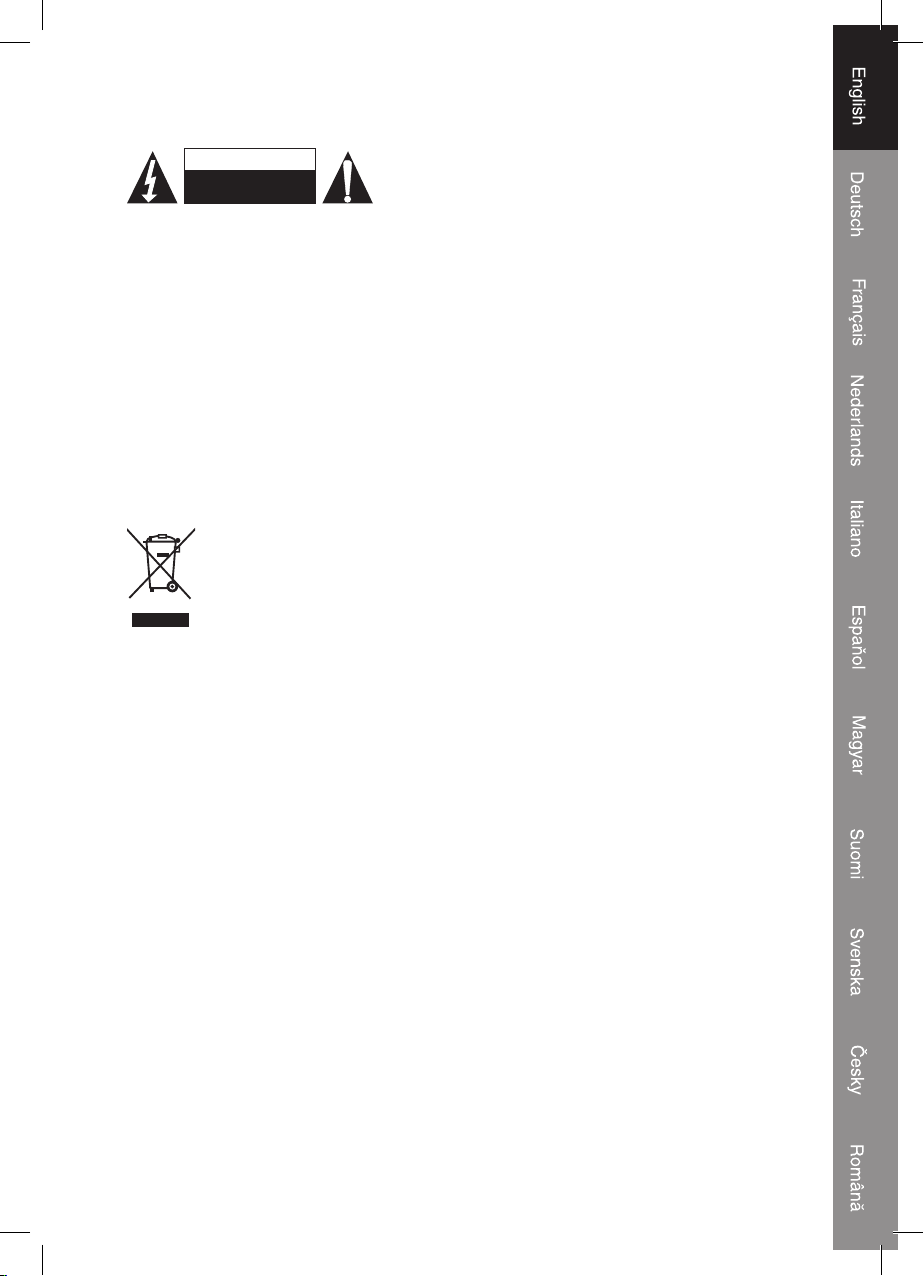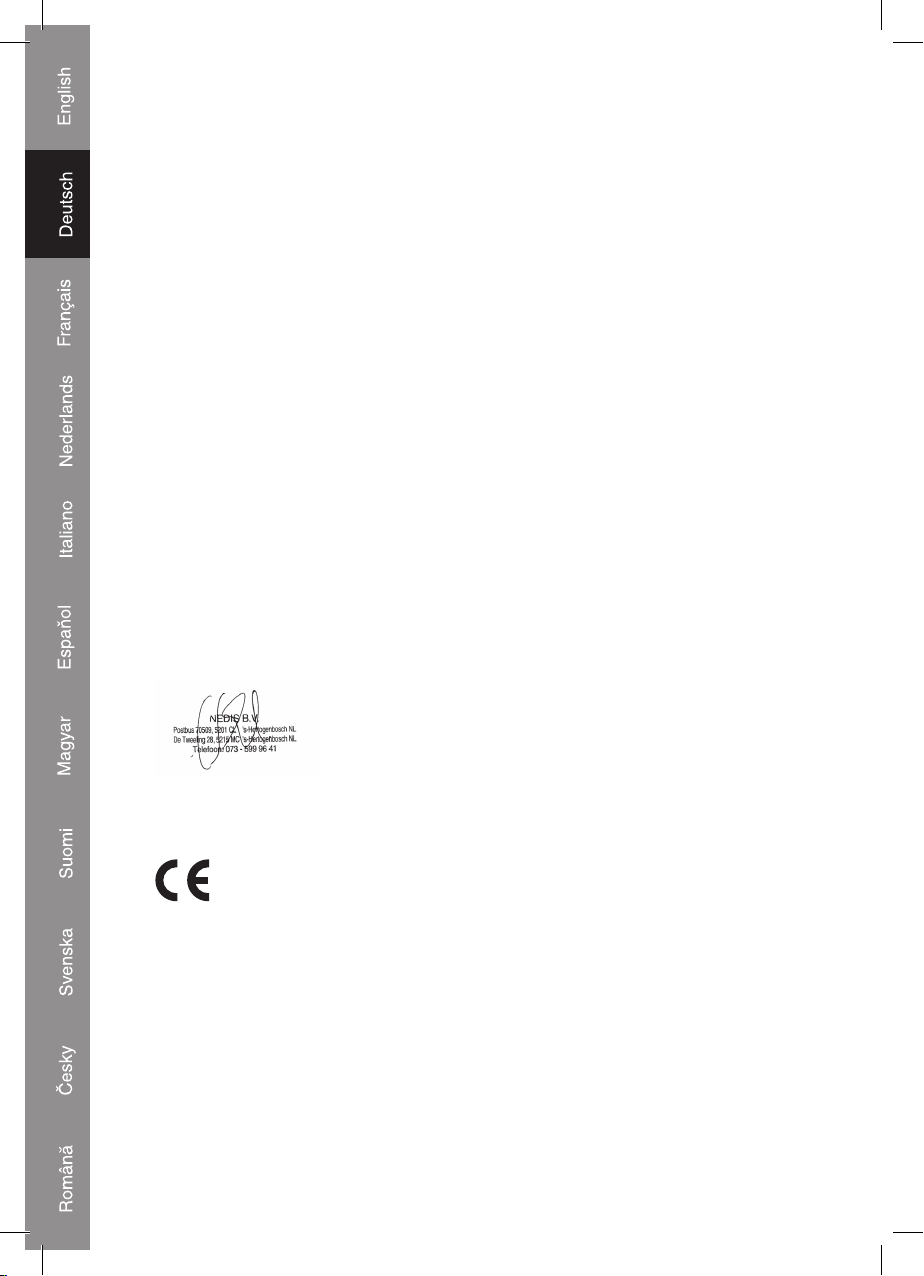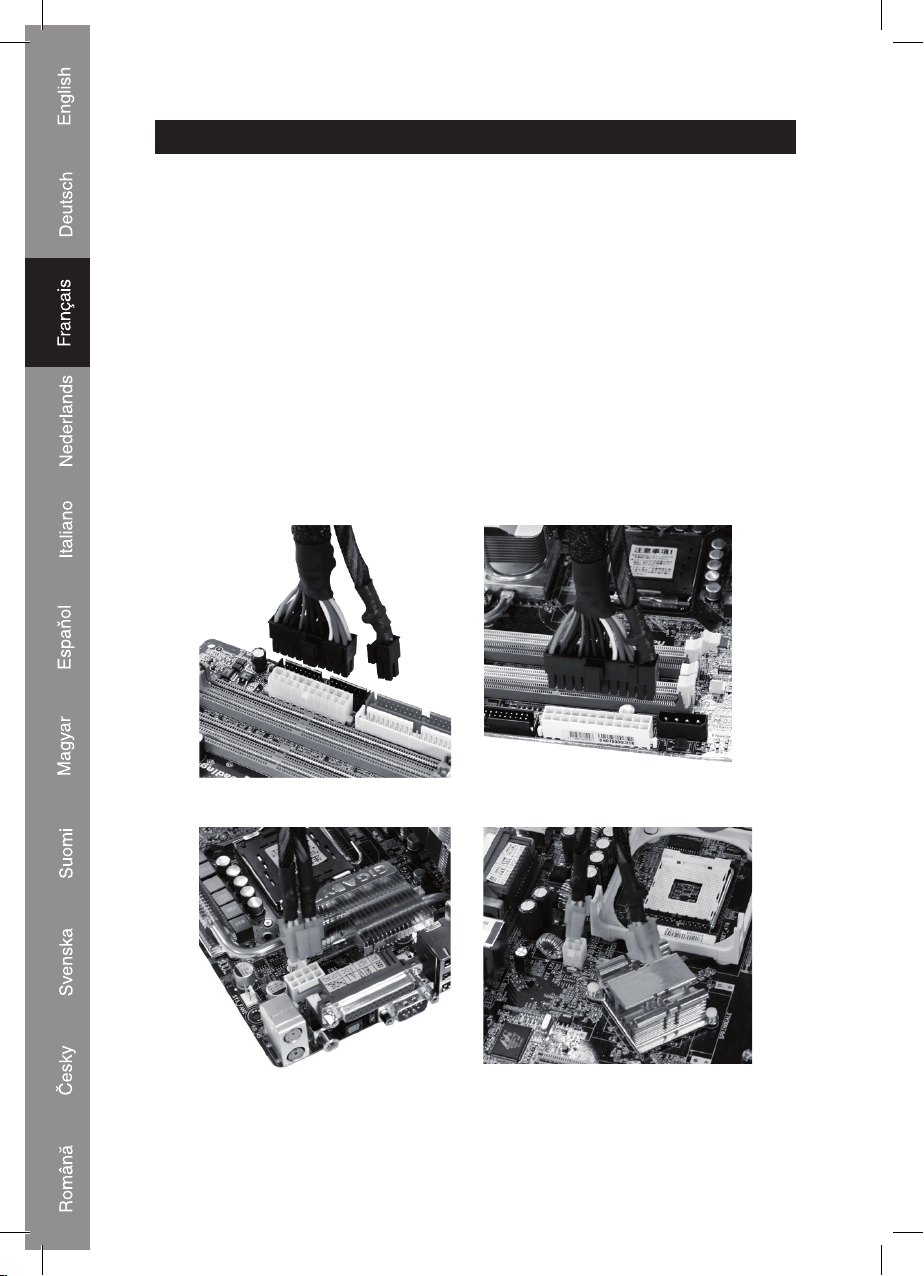9
Sicherheitsvorkehrungen:
STROMSCHLAGGEFAHR
NICHT ÖFFNEN
VORSICHT Wenn eine Wartung oder eine Reparatur erforderlich
ist, sollte dieses Produkt AUSSCHLIESSLICH von
einem autorisierten Techniker geöffnet werden, um
das Risiko eines elektrischen Schlages zu verhindern. Trennen Sie das Produkt vom
Stromnetz und anderen Geräten, wenn ein Problem auftreten sollte. Sorgen Sie dafür,
dass das Gerät nicht mit Wasser oder Feuchtigkeit in Berührung kommt.
Wartung:
Nur mit einem trockenen Tuch säubern. Keine Reinigungs- oder Scheuermittel
verwenden.
Garantie:
Es kann keine Garantie oder Haftung bei Veränderungen und Modifikationen des
Produktes oder für Schäden, die aufgrund einer unsachgemäßen Anwendung des
Produktes entstanden sind, übernommen werden.
Allgemeines:
Design und technische Daten können ohne vorherige Ankündigung geändert werden.
Alle Logos, Marken und Produktnamen sind Warenzeichen oder registrierte Warenzeichen
ihrer jeweiligen Eigentümer und werden hiermit als solche anerkannt.
Achtung:
Dieses Produkt ist mit diesem Symbol gekennzeichnet. Es bedeutet, dass
ausgediente elektrische und elektronische Produkte nicht im normalen
Hausmüll entsorgt werden dürfen. Für diese Produkte stehen gesonderte
Sammelsysteme zur Verfügung.
Copyright ©