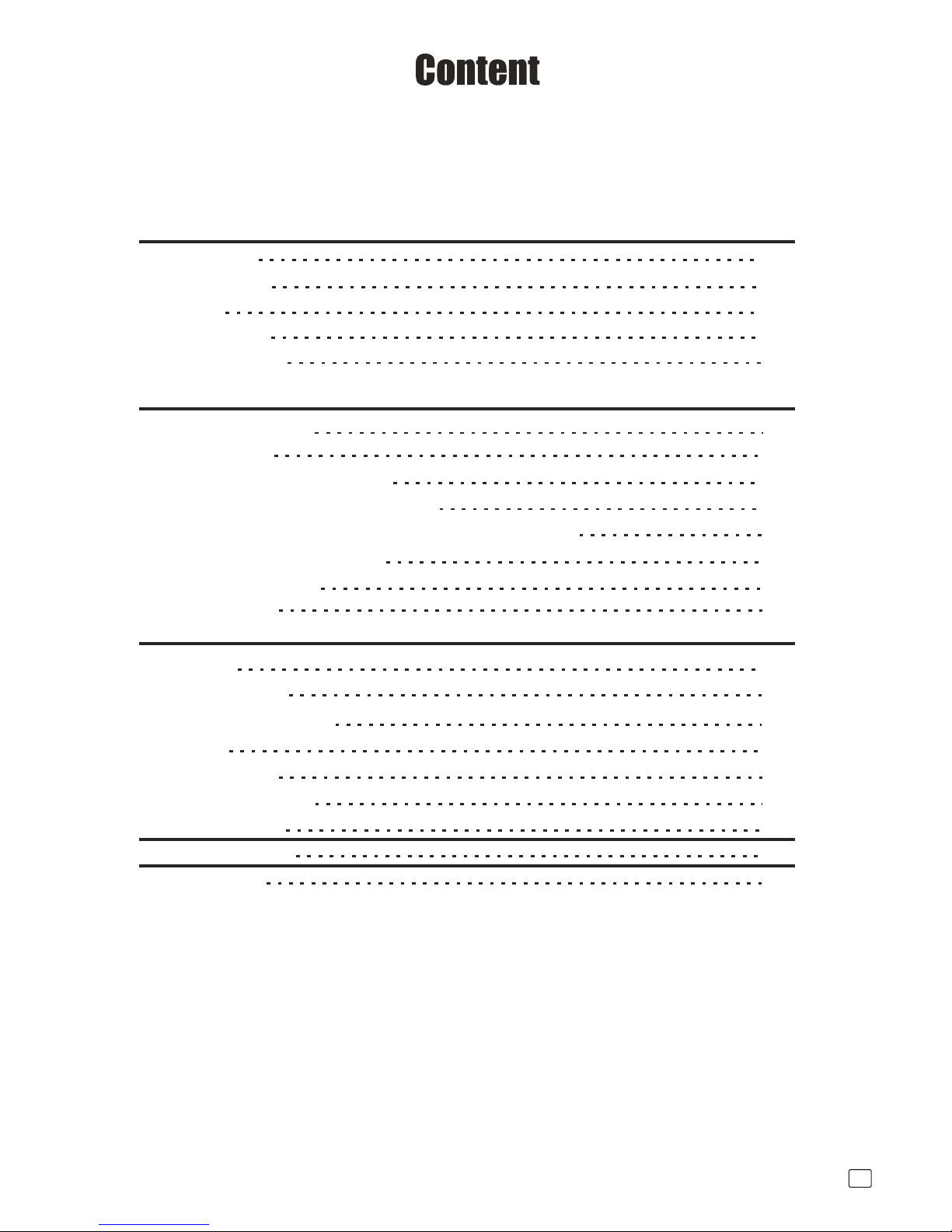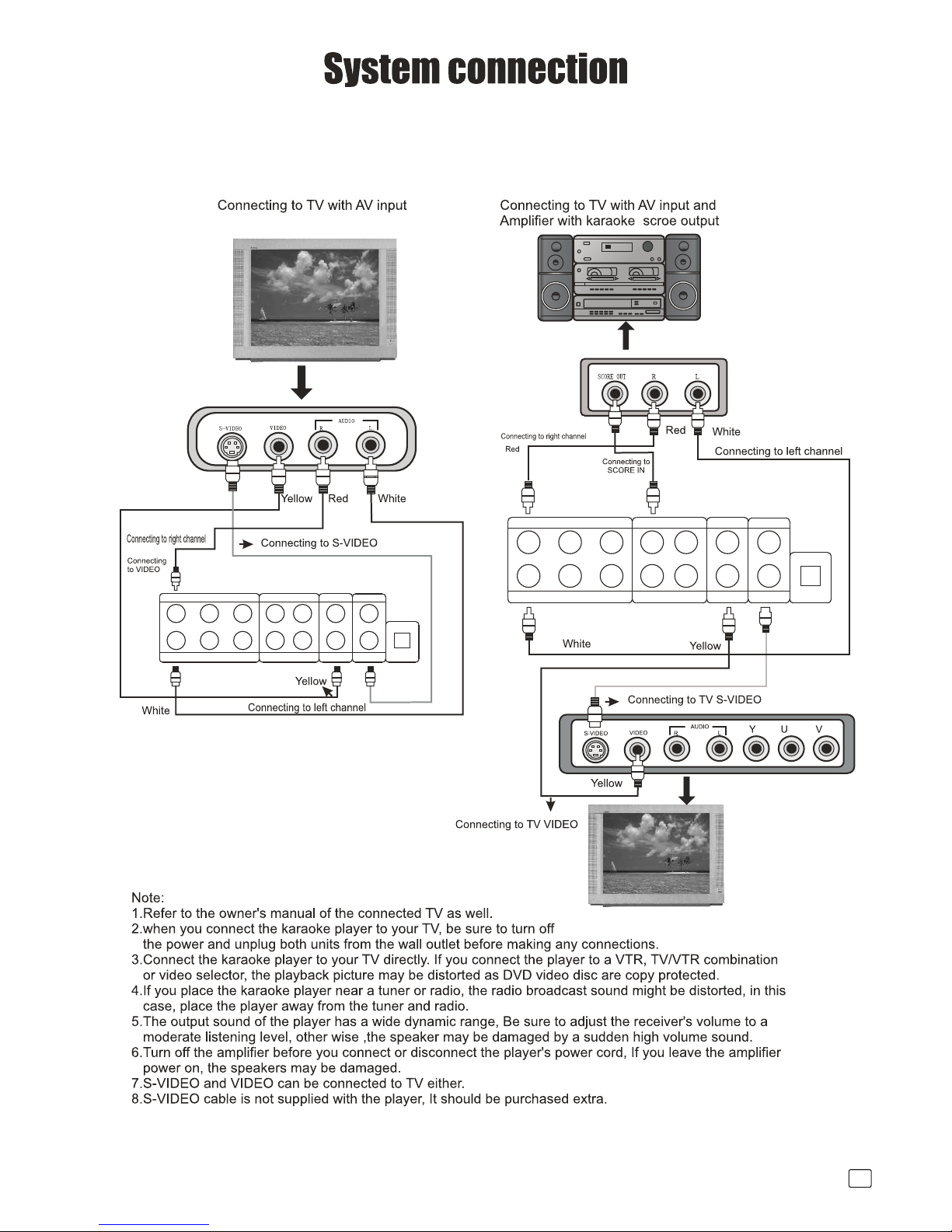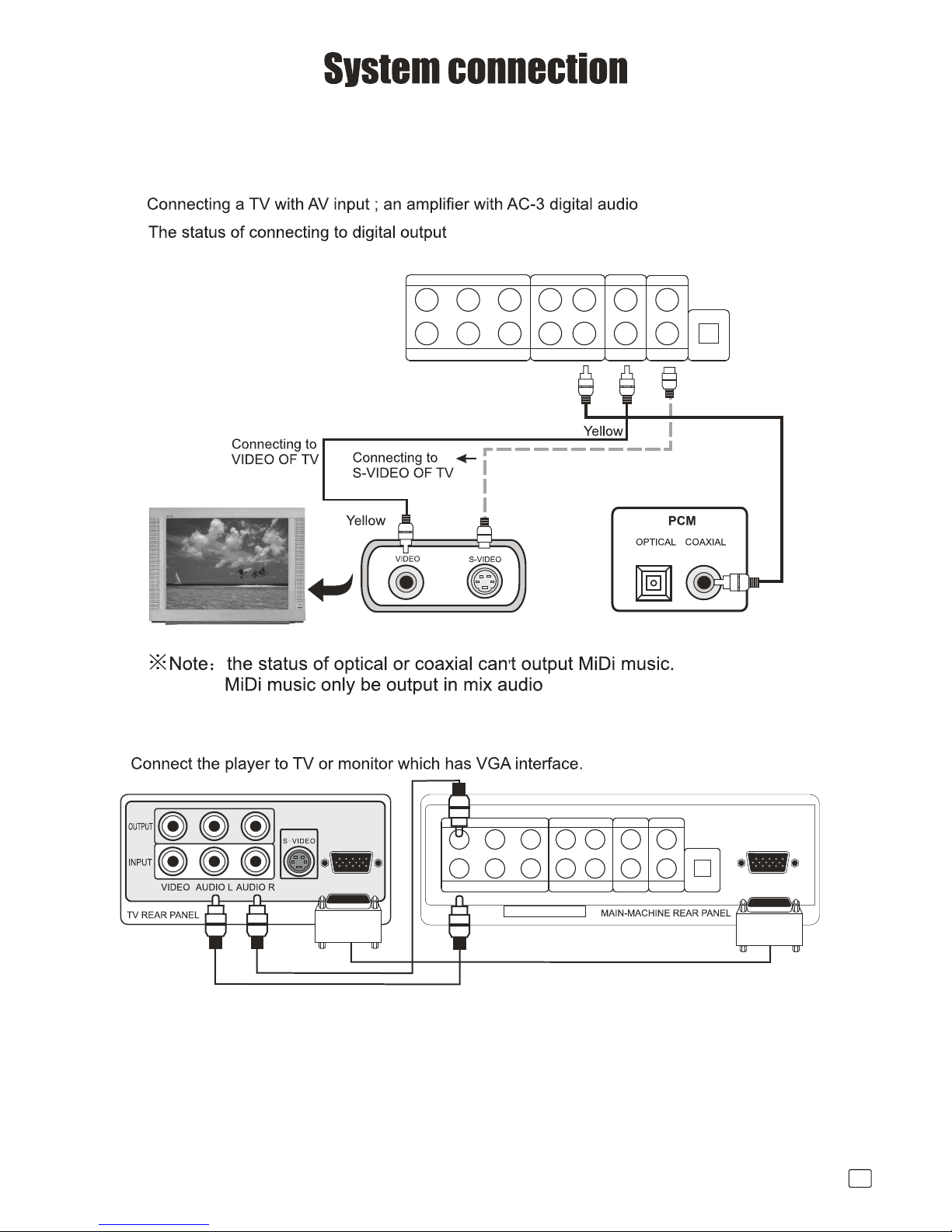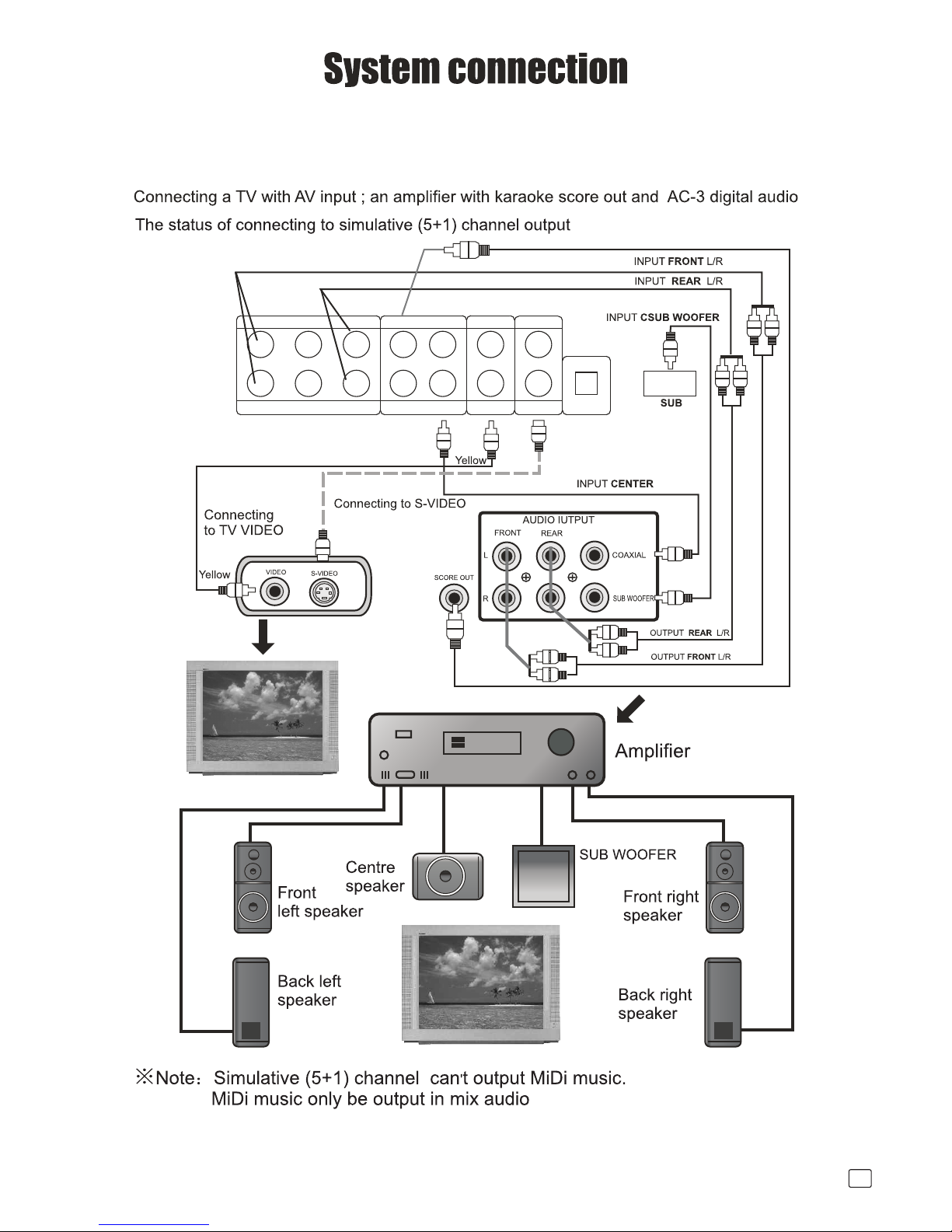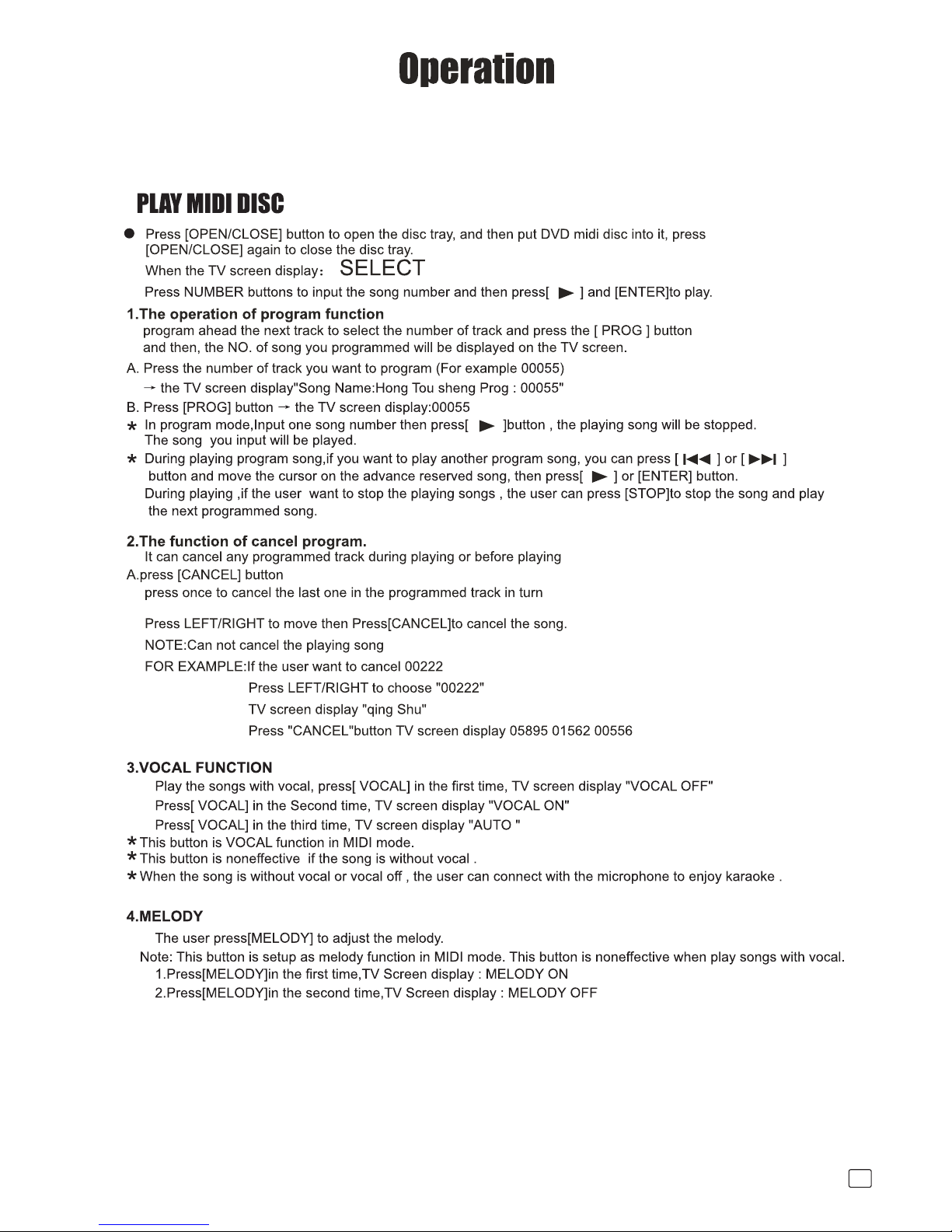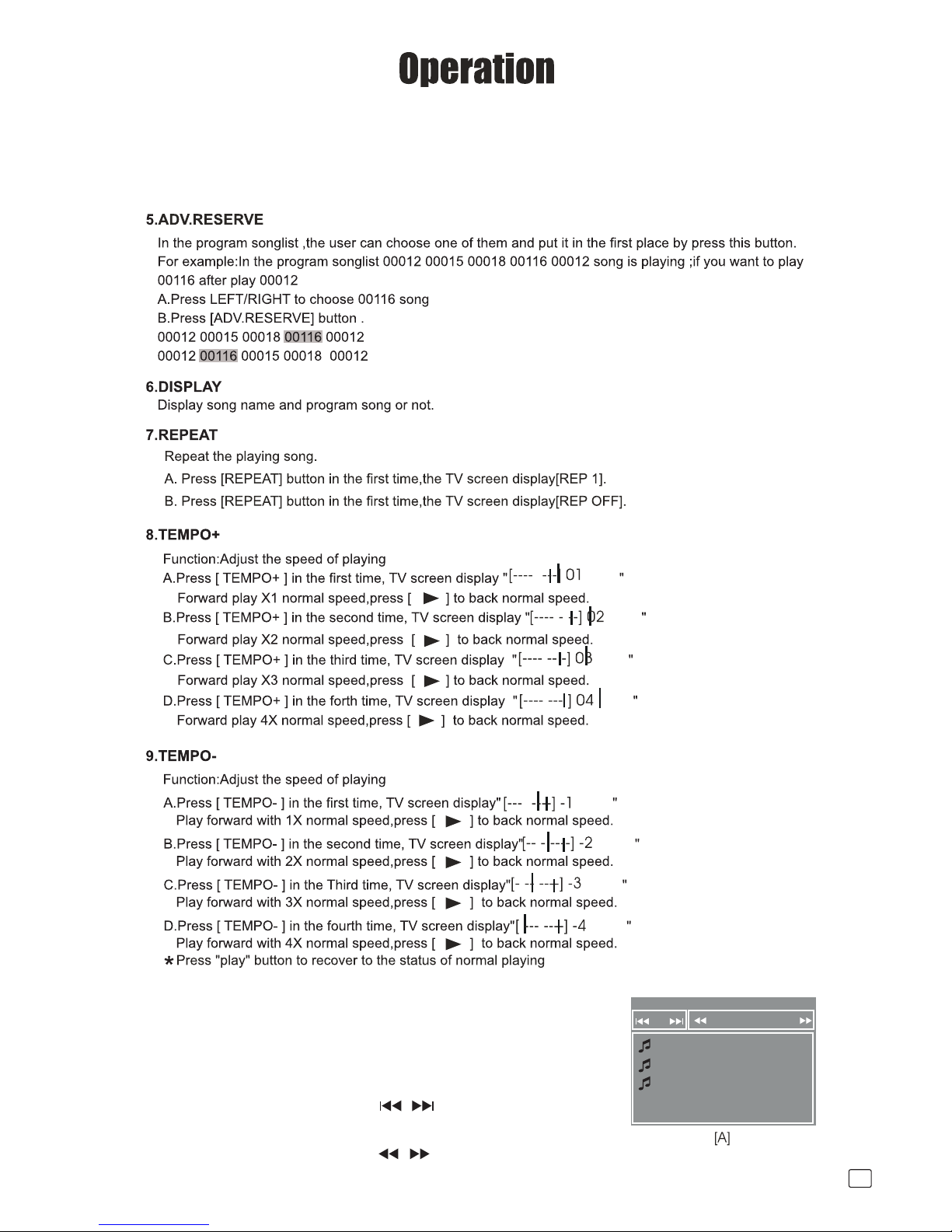10.MENU
Spanish
F
011440 Flamenco
011446 Fool
011439 Flaca
Press[MENU], TV screen display "[A]"
Singer Name; search singer name according to
Word Count, TV screen display [ ]
Language type: To search song according to different Language type:
English. Tagalog, Spanish, etc. [ ]
(1)
(2)
(3)
09