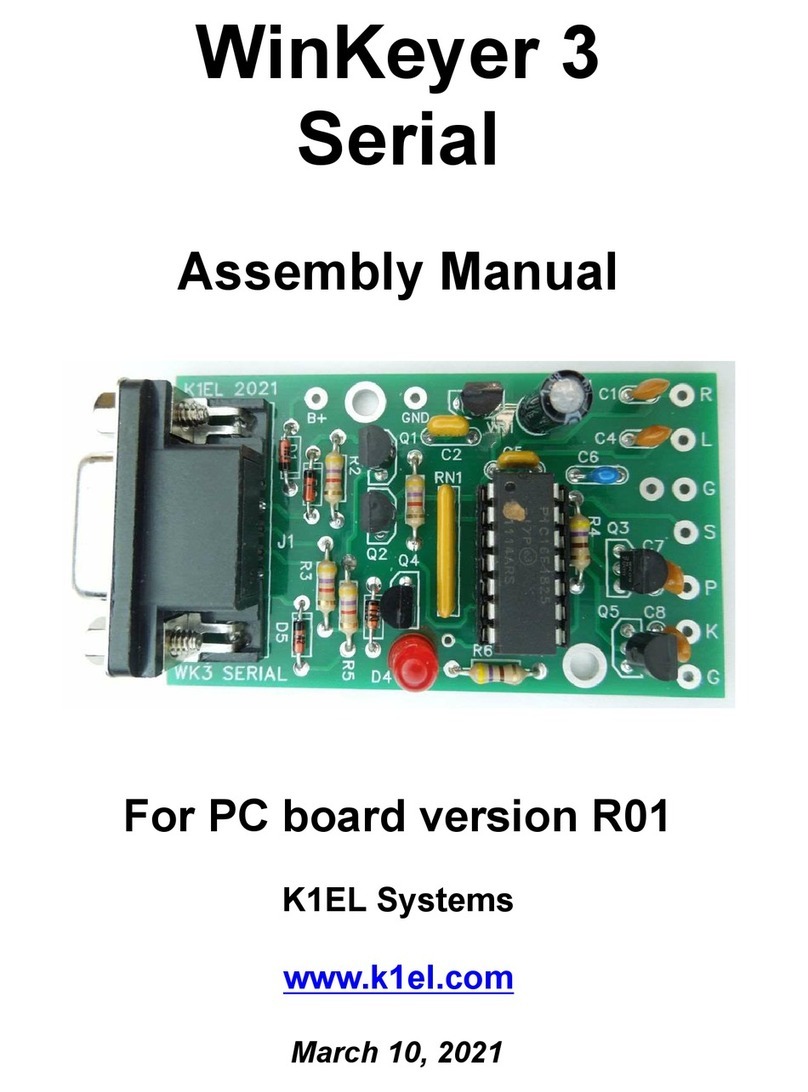K1EL CW Processor/Keyer WinKeyer3 v30
WinKeyer3 IC Interface & Operation Manual 6/11/2017 Rev 1.2 Page 1
Introduction
This document will describe the K1EL WinKeyer3 (WK3) IC and its’ various interfaces. WK3 is a third
generation single chip Morse keyer IC. It is designed to attach to a PC’s USB port and provide accurate
transmitter keying for Windows based logging or other ham radio software packages. Due to timing
latency inherent in the multi-threaded Windows operating system, it is difficult for a PC to generate
accurately timed Morse. WK3 buffers ASCII characters sent by a Windows based software application.
It then translates them to Morse and directly keys a transmitter or transceiver. In addition, WK3 has a
paddle input allowing an operator to break in and send directly at any time. WK3 also provides a speed
potentiometer interface so that an operator can instantly dial any speed desired.
The host PC communicates to WK3 over a simple serial interface which can be a COM or USB port.
Letters to send, along with operational commands, are sent from the host to WK3 over the serial link. A
substantial feature list is provided allowing the user to precisely tailor WK3’s keying characteristics to a
particular transmitter. WK3 has a very low power requirement; in fact, it was originally designed to be
powered from a PC’s serial port. In standby it draws under a micro amp.
K1EL and several other manufactures sell products that utilize the WK3 IC, refer to the k1el website:
www.k1el.com for further information. One popular kit is Hamcrafters WKUSB which includes a USB
interface, speed control, enclosure with pushbuttons, and an internal battery pack for standalone use.
Features
•1200/9600 Baud Serial Rx/Tx Interface
•Iambic CW Paddle Interface
•Two Key Output Ports (high true TTL)
•Two PTT Output Ports: (high true TTL)
•25 ma output sink/source
•Adjustable PTT lead in and tail delays
•Adjustable Speed 5-99 WPM
•Adjustable Weighting and dit/dah ratio
•Adjustable Farnsworth Character Spacing
•Adjustable Keying Compensation
•Autospace and Letterspace Control
•Sidetone output with adjustable frequency
•Standalone K14 Keyer Emulation
•Paddle only sidetone
•Custom configuration for two users
•Dit/Dah Memory Control
•Single Op Two Radio (SO2R) Support
•Adjustable Paddle Switchpoint
•Iambic A, B, Ultimatic & “Bug” modes
•Speed Pot Interface
•Adjustable speed pot range
•Embedded commands
•160 character input buffer
•No crystals or oscillators
•3.3 to 5 volt operation
•Current Draw: < 2 ma in active operation
•HSCW and QRSS Capability
•Automatic power down sleep mode
•Twelve stackable memory slots
•Stored Callsigns
Figure 1 – WinKeyer3 Package & Pinout
Pin 1 – Vcc (5.0 volts)
Pin 2 – Port 2 Key Output
Pin 3 – Port 2 PTT Output
Pin 4 – USB Connected Sense
Pin 5 – Serial Receive Input
Pin 6 – Serial Transmit Output
Pin 7 – Port 1 Key Output
Pin 8 – Sidetone
Pin 9 – Port 1 PTT Output
Pin 10 – Speed Pot Analog Input
Pin 11 – Right Paddle Input
Pin 12 – Left Paddle Input
Pin 13 – Switch Array Input
Pin 14 – Vss (Ground)
6
7
9
8
Winkeyer3
1
2
3
4
14
13
12
11
510