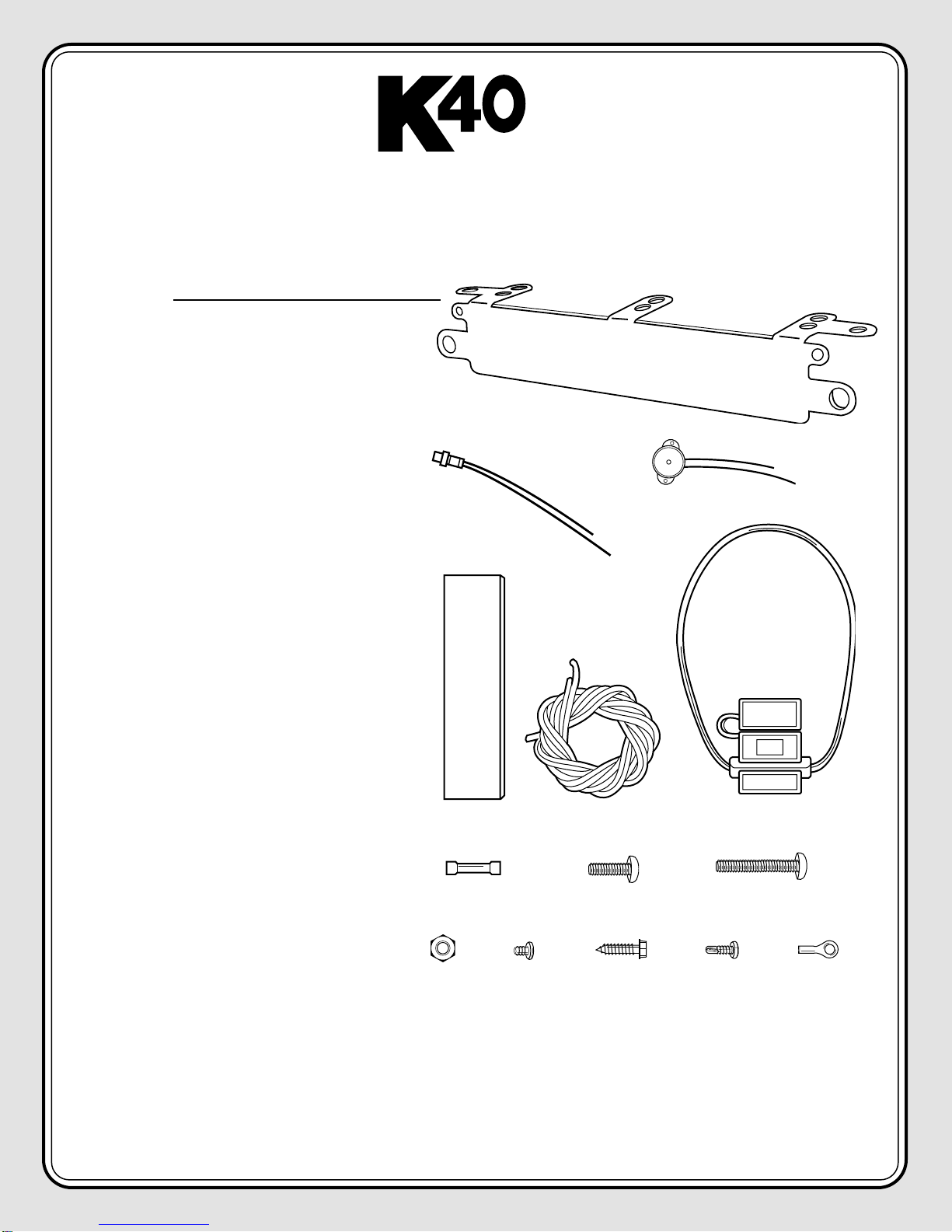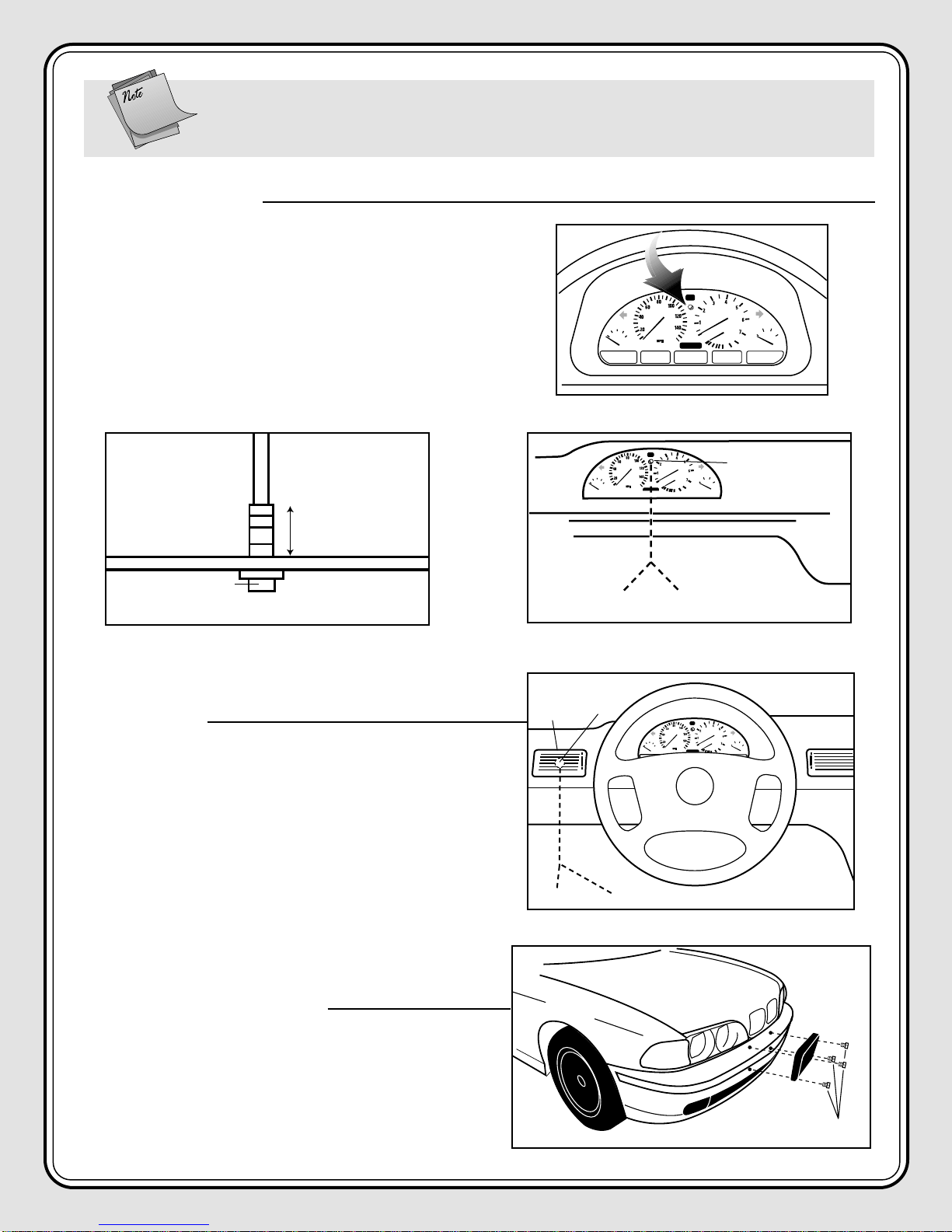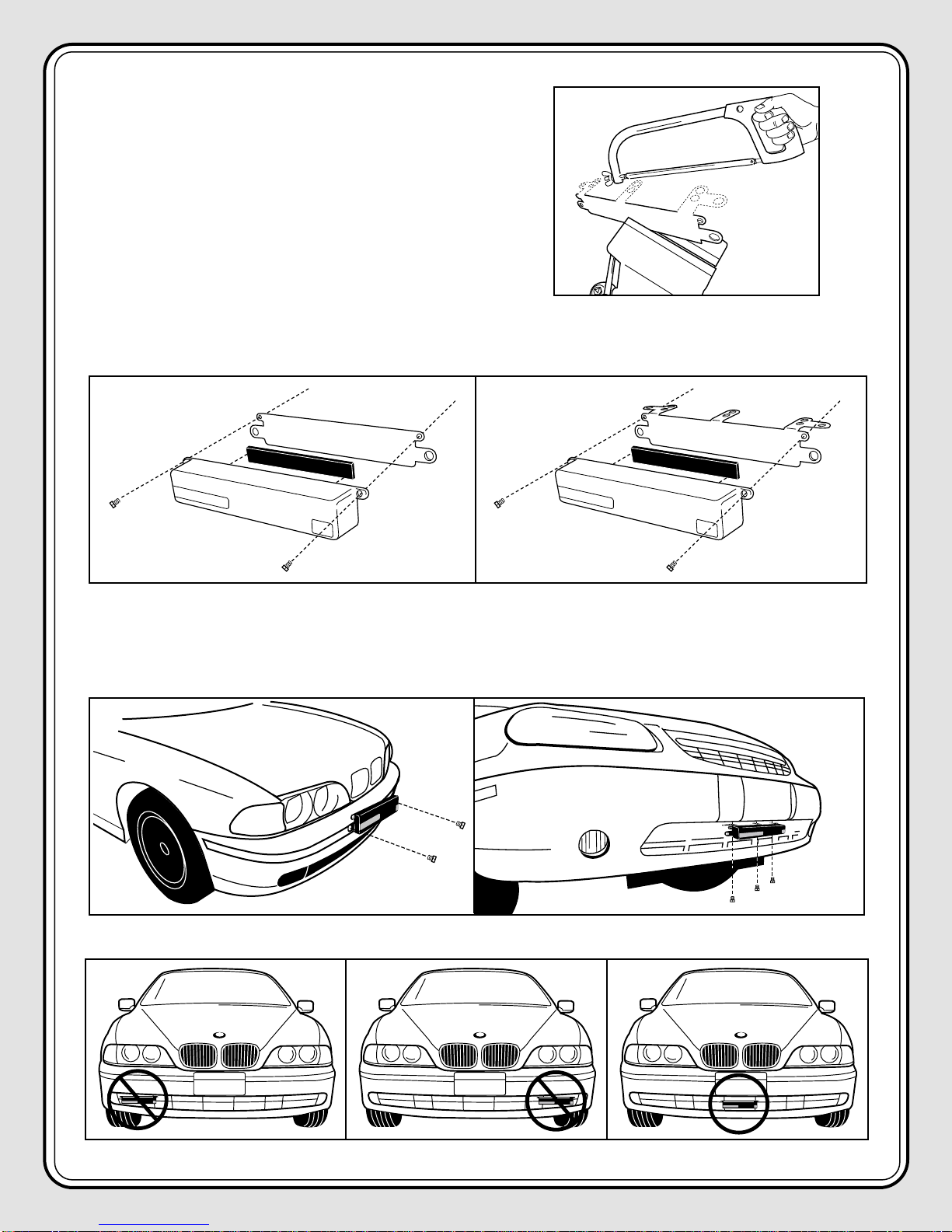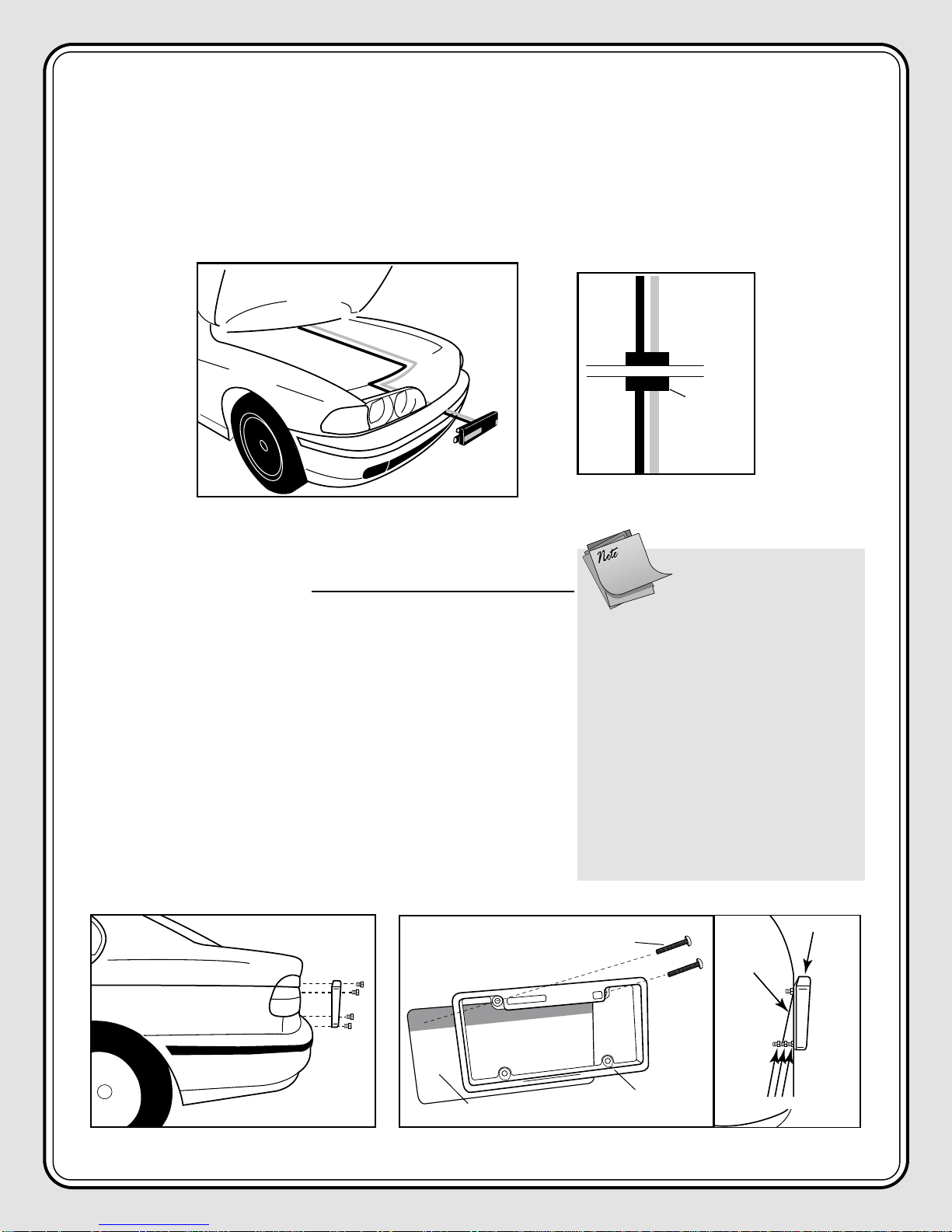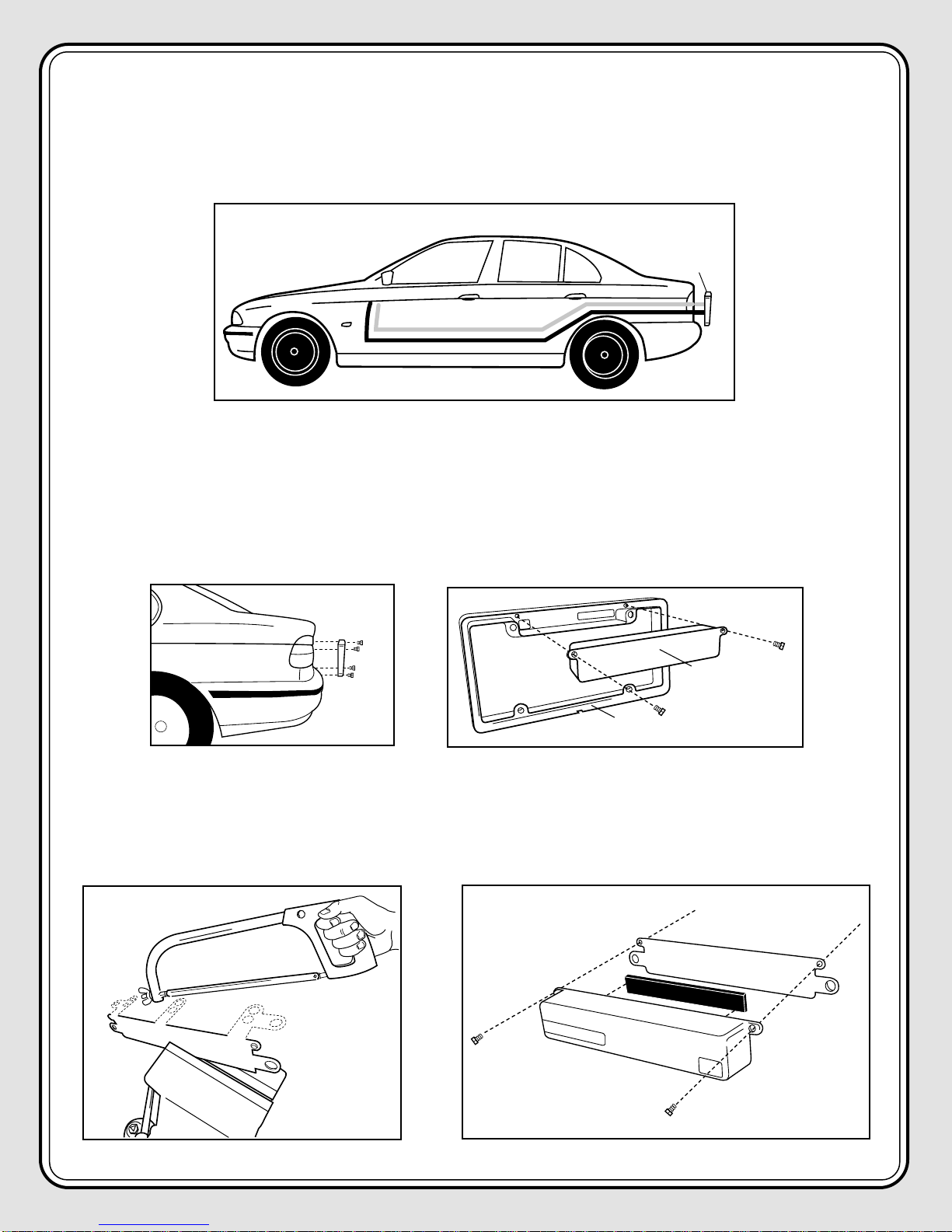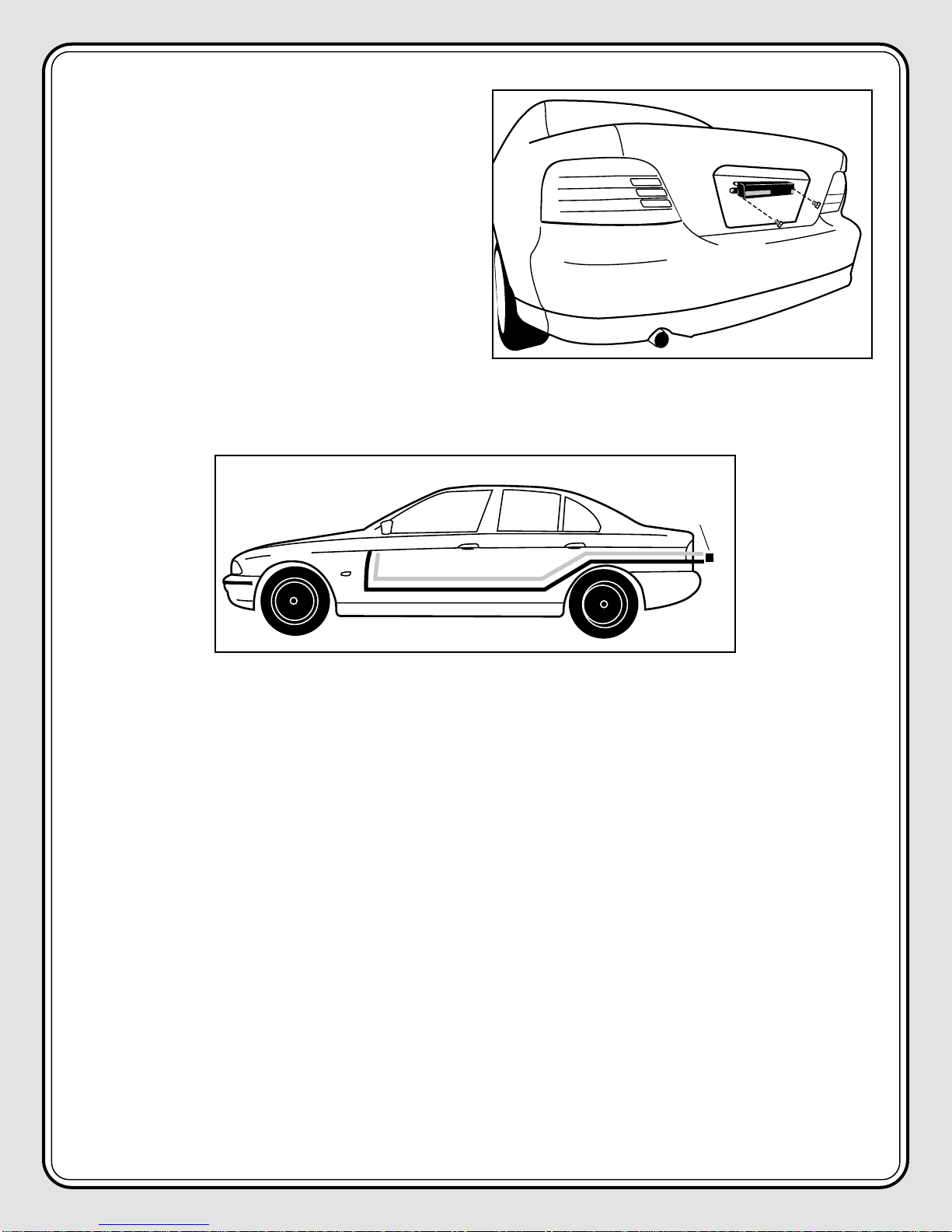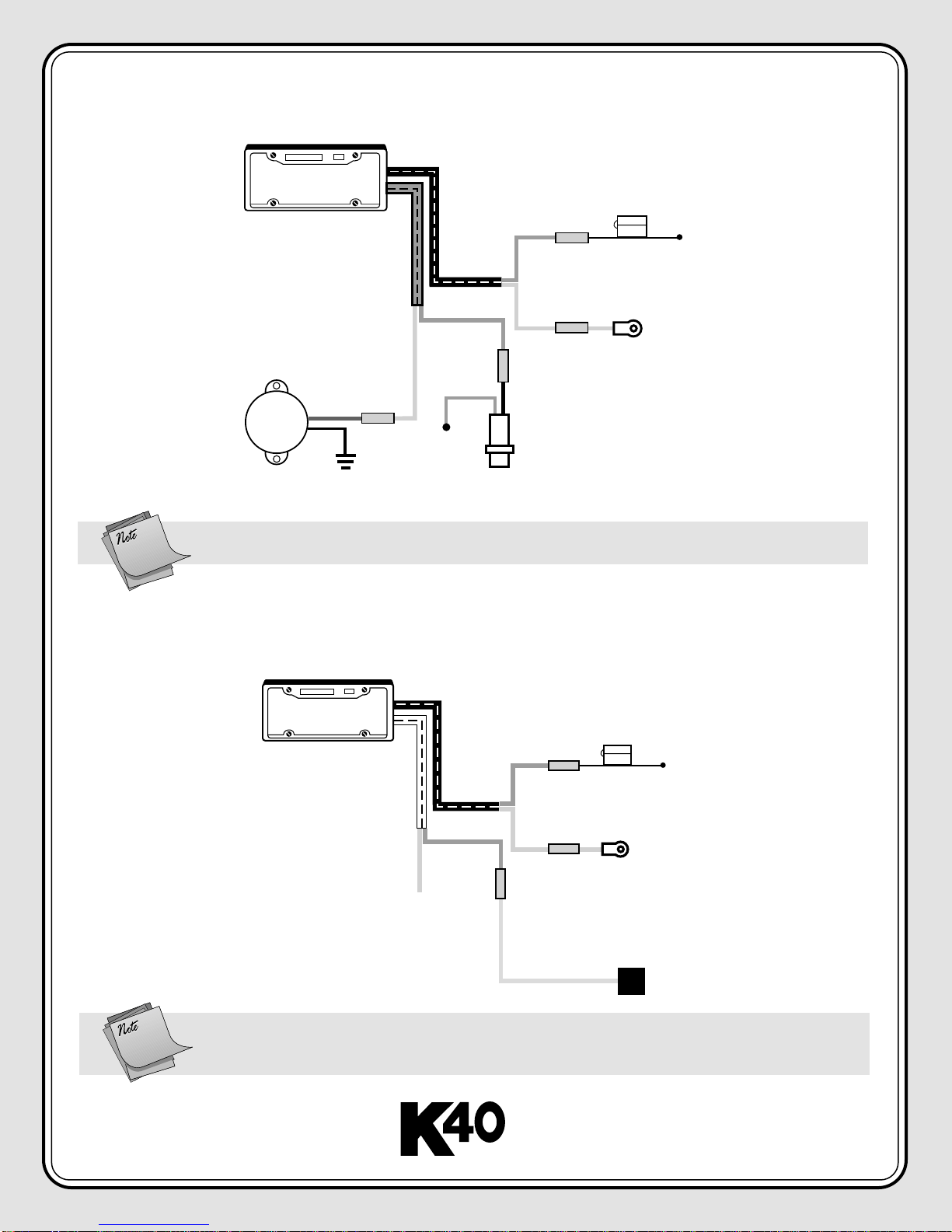2. Position the Laser DefuserPlus around the existing front license
plate and mount it against the factory license plate bracket.
Use the existing mounting bolts or K40 nylon bolts to secure the
DefuserPlus frame and license plate to the bracket.
See diagram C2.
3. Route the black and clear zip cord wires into the engine compartment either through the grill or under the
bumper. See diagram C3.
4. Pass both the black and clear zip cord wires towards the vehicle’s firewall and through an existing rubber
grommet into the vehicle’s interior. See diagram C4.
5. Connect wires according to the appropriate block diagram and insert the 3 amp fuse into the fuse holder.
Secure the watertight fuse cover. Turn on the ignition key to verify operation.
Caution:
Avoid hot or moving parts.
Note: For optimum per-
formance, the DefuserPlus
must be mounted parallel to
the ground. Use the supplied K40
nylon nuts and bolts to correct the
mounting angle of the DefuserPlus
either up or down as needed.
On some vehicles, it may be necessary
to adjust or reposition the factory
license plate bracket to achieve the
parallel mounting.
On vehicles that have only one set of
bracket mounting holes, it is recom-
mended that the Laser DefuserPlus
and the license plate be bolted
together to eliminate any vibration.
DIAGRAM C2
DIAGRAM D1
DEFUSERPLUS
FRAME
DEFUSERPLUS
MODULE
SCREW
UNIVERSAL MOUNTING BRACKET
1. Choose a mounting location inside the lower air intake vent or
grill that has a clear, unobstructed view of the road.
2. Separate the Laser DefuserPlus module from the license plate
frame by removing the two screws on the backside of the
frame. See diagram D1.
DEFUSERPLUS
FACTORY
MOUNTING
LOCATION
MOUNTING NUTS