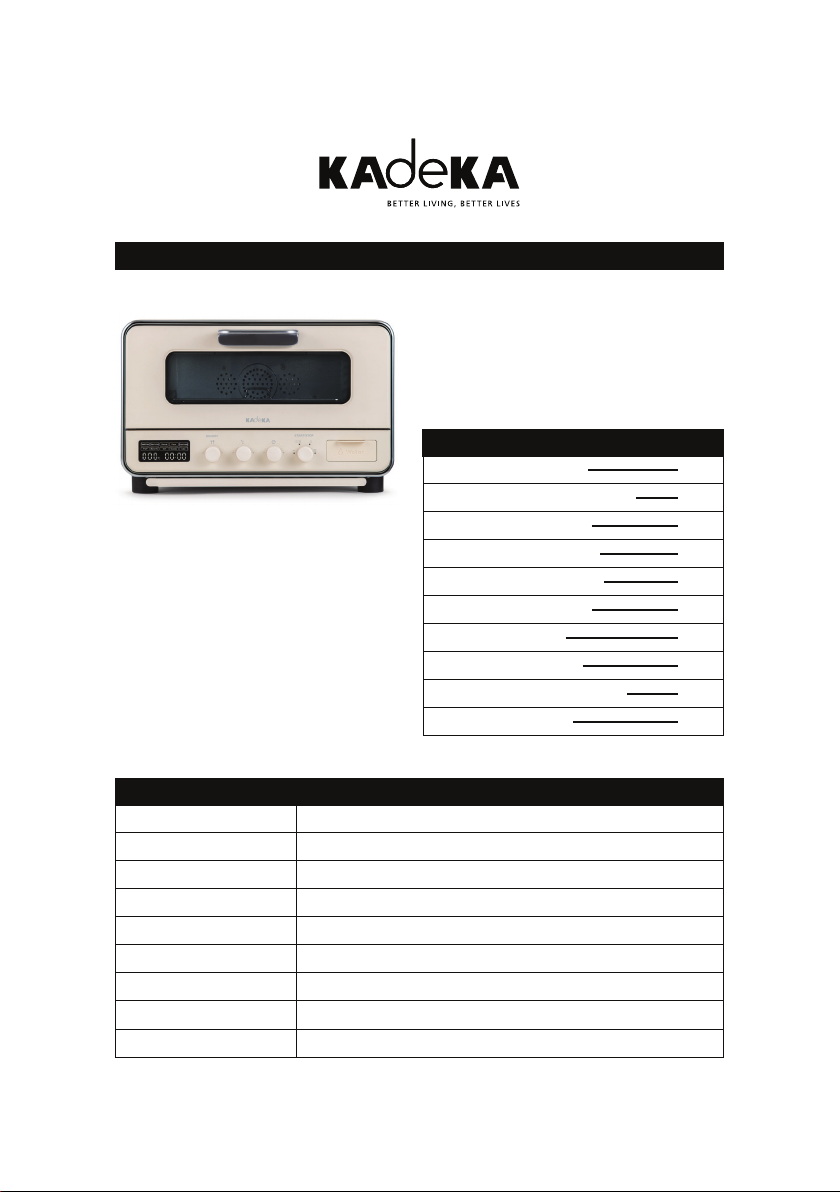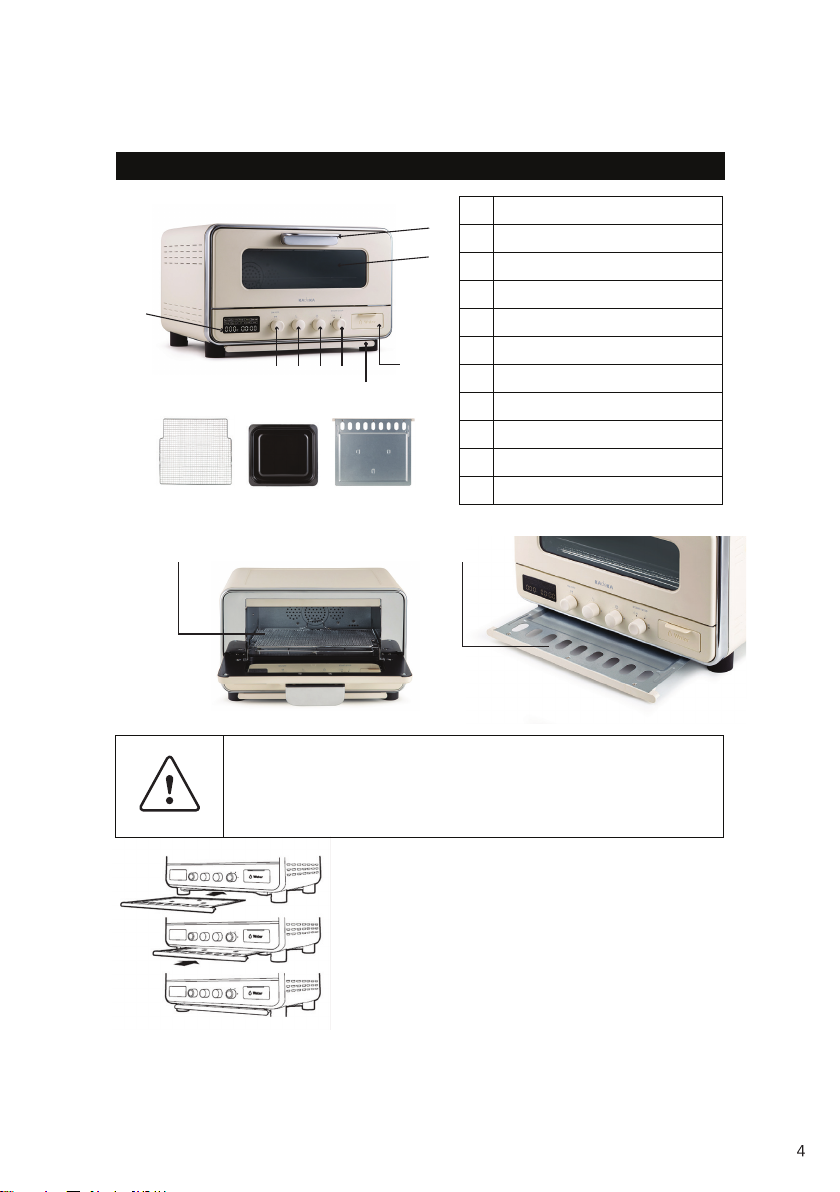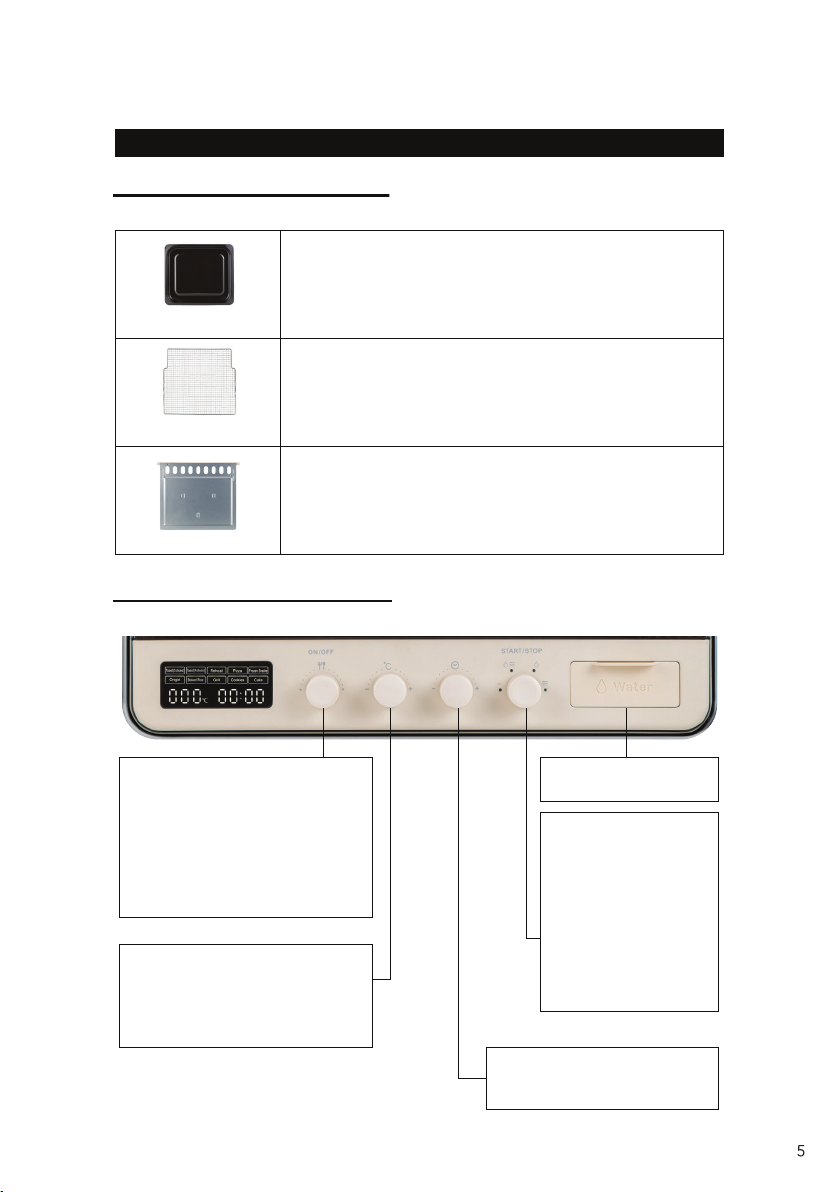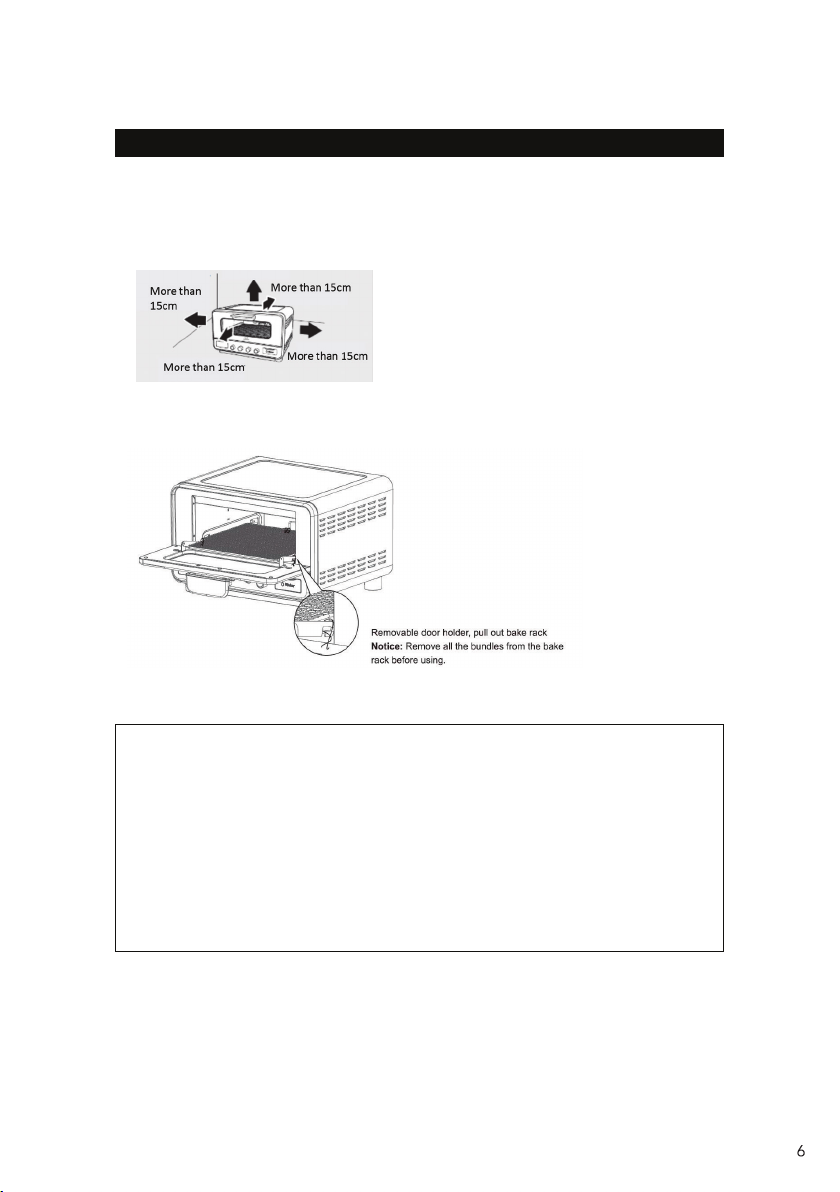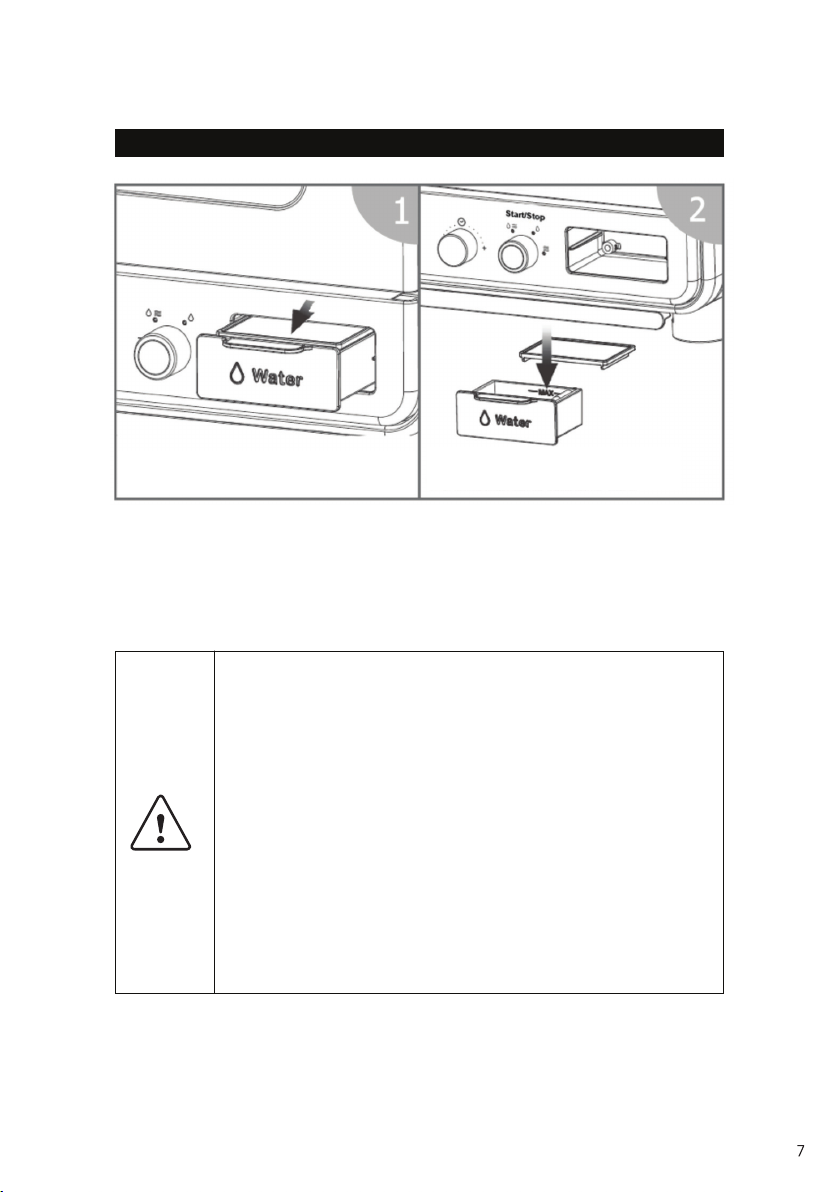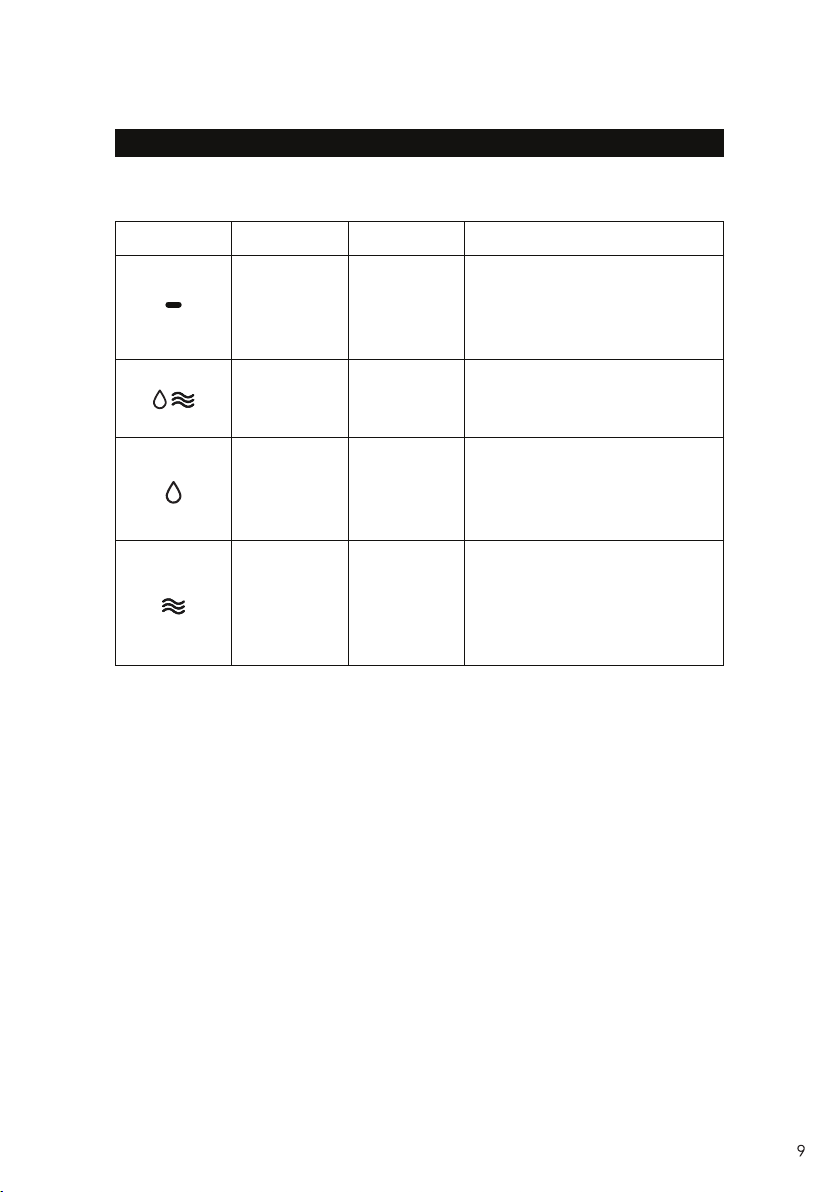1. To read the instruction manual before using the appliance
2. All warnings and cautions on the appliance and in the instruction
manual must be followed
3. The appliance should not be used near water for example, near a sink,
bathtub, swimming pool, etc.
4. The appliance should be situated such that its location does not
interfere with its ventilation.
5. The appliance should be situated away from heat sources such as
stoves, radiators or other equipment that produces heat.
6. The appliance should be connected to a power supply only of the type
that is described in the instruction manual.
7. Precautions must be taken to ensure that grounding of the appliance is
not compromised.
8. Power supply cords should be routed such that they are not likely to be
walked on or tangled by items placed upon or against them.
9. The appliance should be cleaned as per instructed in the manual
10. The power supply cord should be unplugged from the outlet when left
unused for a long period of time
11. Care should be taken to ensure that foreign objects or liquids are not
spilled into the openings of the appliance
12. The appliance should be serviced by a competent person when:
a. The power supply cord or plug has been damaged
b. Foreign objects or liquid have entered into the equipment
c. The appliance has been exposed to rain
d. The appliance exhibits a marked change in performance
e. The appliance has been dropped or damaged
13. There should be no attempts to service the equipment beyond that
described in the manual. All servicing should be performed by a
competent person.
General Safety Guidelines