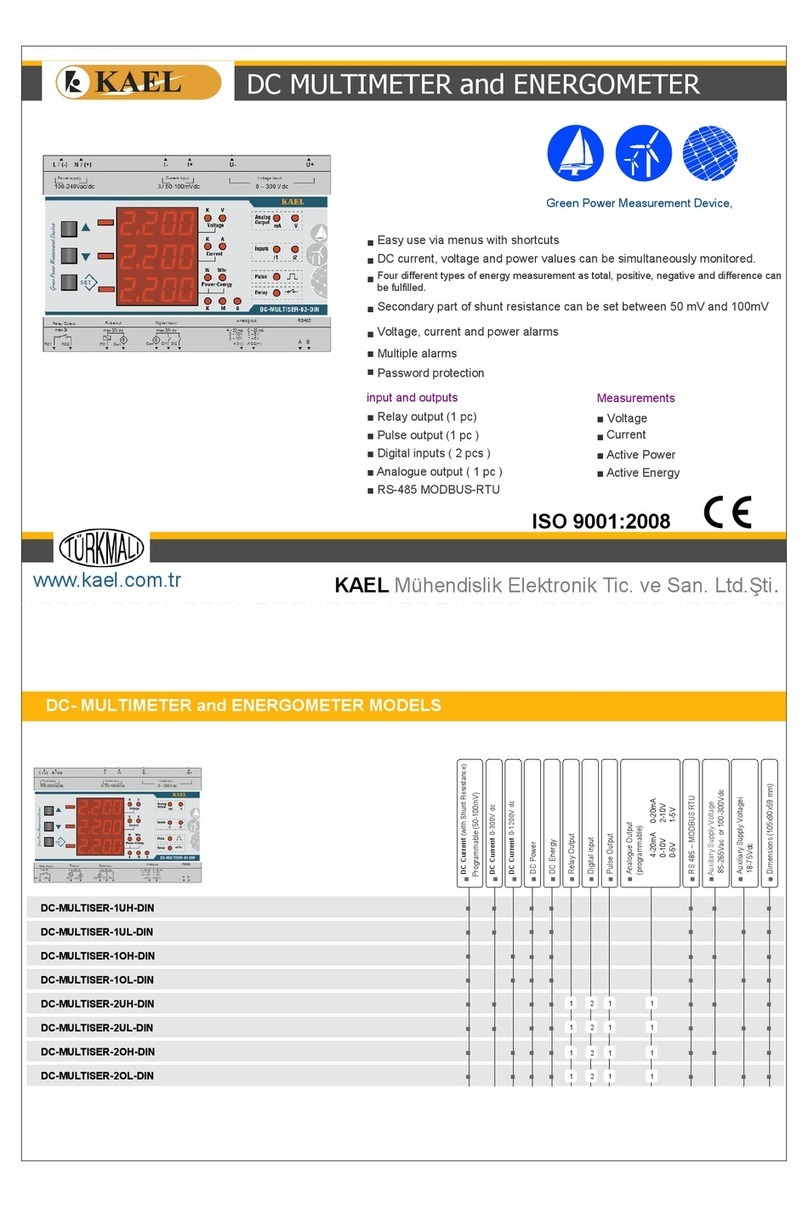1.3 The Use Of Password
The device has a changeable password to make an easy access to the menu.
The password prevents unauthorized people from changing the system setting.
Incase of wrong password input, the user can go through the menu and view
the set values but can not change these values.
Correct password input allows the user to go through the menu and change any
adjusted value. The first use value is “ 234”.
2. Protections:
2.1 Over Voltage Protection:
The over voltage limit can be set by the user between 230 and 270 volts.
When the Neutral-Phase voltage of the protected system exceeds the
adjusted value the device switches off its output contacts after a proper time
(t3). If the voltage returns to normal value before the end of the (t3) period
then the switch off does not happen. After a switch off of an over voltage
alarm, while automatic reset is selected, if the voltage value returns to the
normal value then switch on occurs after a proper period (T-on). If manual
reset is selected, the switch off will continue until the operator pushes the
reset button. Pressing the set button for 3 seconds resets the device.
2.2 Under Voltage Protection:
The under voltage limit can be set by the user between 70 and 2 0 volts.
When the Neutral-Phase voltage of the protected system exceeds the
adjusted value the device switches off its output contacts after a proper time
(t3). If the voltage returns to normal value before the end of the (t3) period
then the switch off does not happen. After a switch off of an under voltage
alarm, while automatic reset is selected, if the voltage value returns to the
normal value then switch on occurs after a proper period (T-on). If manual
reset is selected, the switch off will continue until the operator pushes the
reset button. Pressing the set button for 3 seconds resets the device.
2.3 Asymmetric Voltage Protection:
It can be set by the user between %5 and %40. When an unbalance occurs
between the phases then the device switches off the output contact after the
t3 time. If the unbalance returns to normal value before the end of the (t3)
period then the switch off does not happen. After a switch off of an
asymmetric voltage alarm, while automatic reset is selected, if the voltage
value returns to the normal value then switch on occurs after a proper period
(T-on). If manual reset is selected, the switch off will continue until the
operator pushes the reset button. Pressing the set button for 3 seconds
resets the device.
2.4 Over Current Protection:
The current limit can be set by the user between x 0. and x of the current
transformer value. When any current passing through any phase of the
protected system exceeds the adjusted value the device switches off its
output contacts after a proper time (t2). If the current value goes over .5
times over the adjusted current value the device will wait for no delay and
switches the output contacts immediately. The over current protection goes
active after the start delay time in motor and full protection modes (Pgr2 and
Pgr3), while in system protection mode (Pgr ) no start delay time is applied
then the over current protection starts immediately. After a switch off of an
over current alarm, while automatic reset is selected, if the current value
returns to the normal value then switch on occurs after a proper period (T-on).
If manual reset is selected, the switch off will continue until the operator
pushes the reset button. Pressing the set button for 3 seconds resets the
device.
2.5 Current Sudden S itch Off Protection:
It can be set by the user between (I)s x2 and (I)s x 0 of the over current
value. When the current value exceeds the adjusted value within the start
delay time, the device switches off its output contact immediately. This
Protection is active in all program modes. After a switch off of a current
sudden swtich off alarm, while automatic reset is selected, if the current value
returns to the normal value or to zero value then switch on occurs after a
proper period (T-on). If manual reset is selected, the switch off will continue
until the operator pushes the reset button. Pressing the set button for 3
seconds resets the device.
2.6 Asymmetric Current Protection:
It can be set by the user between %5 and %50. Works on motor Protection
and full protection (Pgr2 and Pgr3) only. It controls the asymmetric that may
occur in the current of the three phases. That may occur when one of the
phases' voltage is low and the other one ishigh. That may cause asymmetric
current in the motor's bobbin. This way the motor's bobbin is protected.
Furthermore it protects the motor from missing phase or a possible unplugged
or cut wiring. After a switch off of a asymmetric current alarm, while
automatic reset is selected, if the current value returns to the normal value or
to zero value then switch on occurs after a proper period (T-on). If manual
reset is selected, the switch off will continue until the operator
pushes the reset button. Pressing the set button for
3 seconds resets the device.
1. General
Works as taking samples from three current and voltage phases and shows
these electrical amplitudes on its screen. The user has the opportunity for
selecting type protect a system or a motor, also the user can select to reset
automatically or manually.
When automatic reset is selected, the system will automatically switch on the
contacts after the failure is over. When manual reset is selected, the system
will not switch on its contacts until the operator resets it.
1.1 Protection Programs
1.1.1 System Protection: Prog 1
Protects the system it is connected to from over voltage, under voltage,
asymmetric voltage and over current. The sudden switch off (Iset x .5) is
active. It can be used in electric distribution panels for protection. On this
mode, under current, asymmetric current protections and start delay time are
unfunctional.
1.1.2 Motor Protection : Prog 2
Protects a motor from over voltage, under voltage, asymmetric voltage, over
current and asymmetric current. The sudden switch off (Iset x .5) is active.
To avoid the effects of inrush currents the device has a start delay. On this
mode, only under current is unfunctional.
1.1.3 Full Protection : Prog 3
Protects a system from over voltage, under voltage, asymmetric voltage,
over current, under current and asymmetric current. The sudden switch off
(Iset x .5) is active, and the system has start delay.
SPECIFICATIONS :
■ Microprocessor controlled,
■ 3 Phase current and voltage control
■ Selectable three program modes;
* Prg ; System Protection
* Prg2 ; Motor Protection
* Prg3 ; Full Protection
■ Two different relay outputs for current and voltage alarms,
■ Gives the ability to activate or deactivate one, some or all alarms
independently, The active alarms control the relay outputs while the inactive
ones only turns the alarm leds on,
■ Has password protection to prevent unauthorized people from changing the
system settings,
■ Measures the following 3 phase electrical amplitudes (VL-N, A, CosΦ, W)
■ Correct learning of polarity of the current transformer (even if (k,l) were
connected in reverse direction),
■ Gives the ability to input current and voltage trasformers' ratios,
■ Over & Under voltage control,
■ Asymmetric voltage control (% 5 – 40 Phase-Neutral)
■ Over current control,
■ Under current control,
■ Asymmetric current control (% 5 – 50 )
■ Has the property of sudden switch off its contacts when current or voltage is
missing,
■ Automatic-manual options,
■ Easy Access to menus,
■ Reduces the number of equipments in the panel and saves assembling time,
■ Reduces the panel's cost.
1.2 The Use Of The Alarms
User can disable any alarm he does not want to use. To do that he must access
the alarms from the menu and disable them. The disabled alarms will not affect
the relay's function (switch on or off). When one of the disabled alarms occurs,
only the related alarm led will blink to alert the operator.
The active alarms will keep controlling the output contacts.
The thing that must be awared of is that when all alarms are disabled the system
will be unprotected and the output contacts will be always on.
96 X 96
Digital Protector & Multimeter
Current & Voltage Protection
DP-01-96 ®