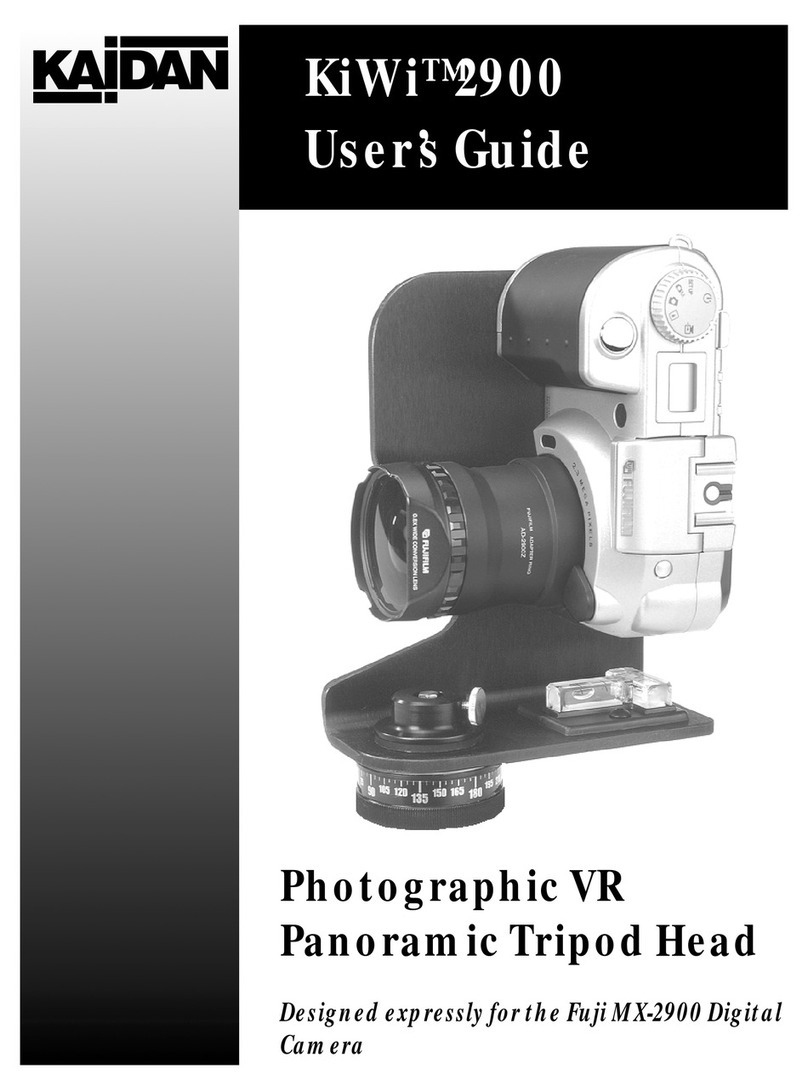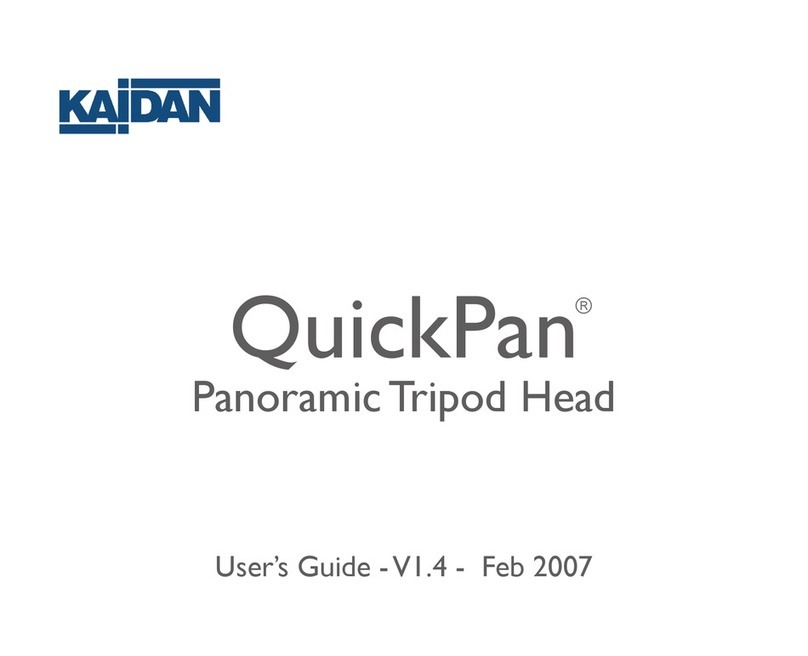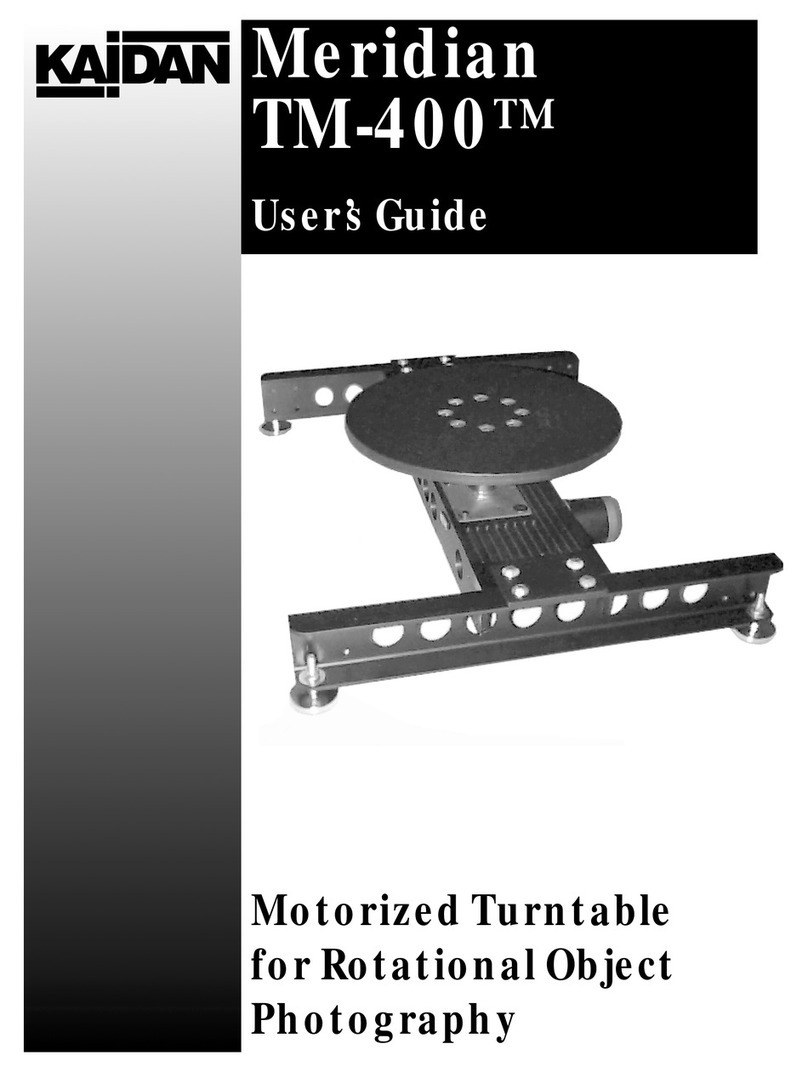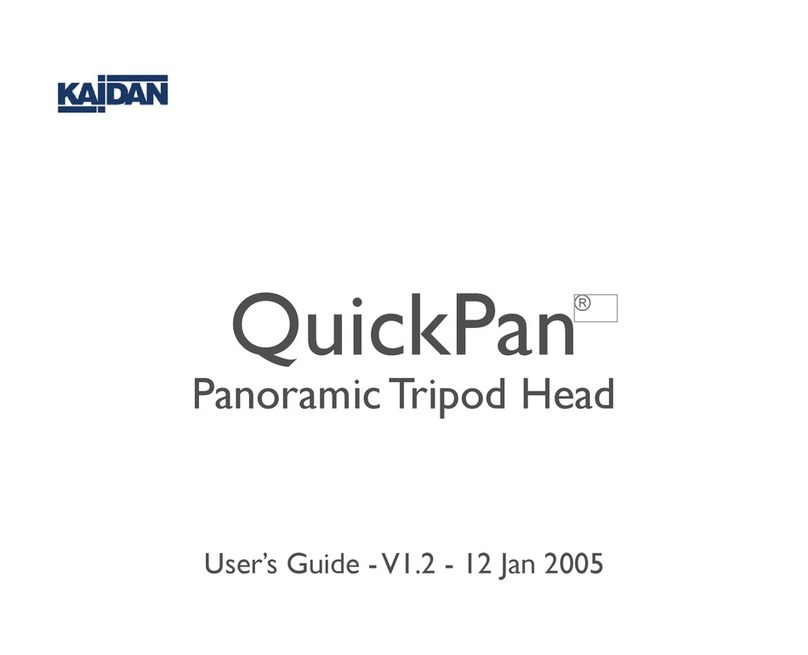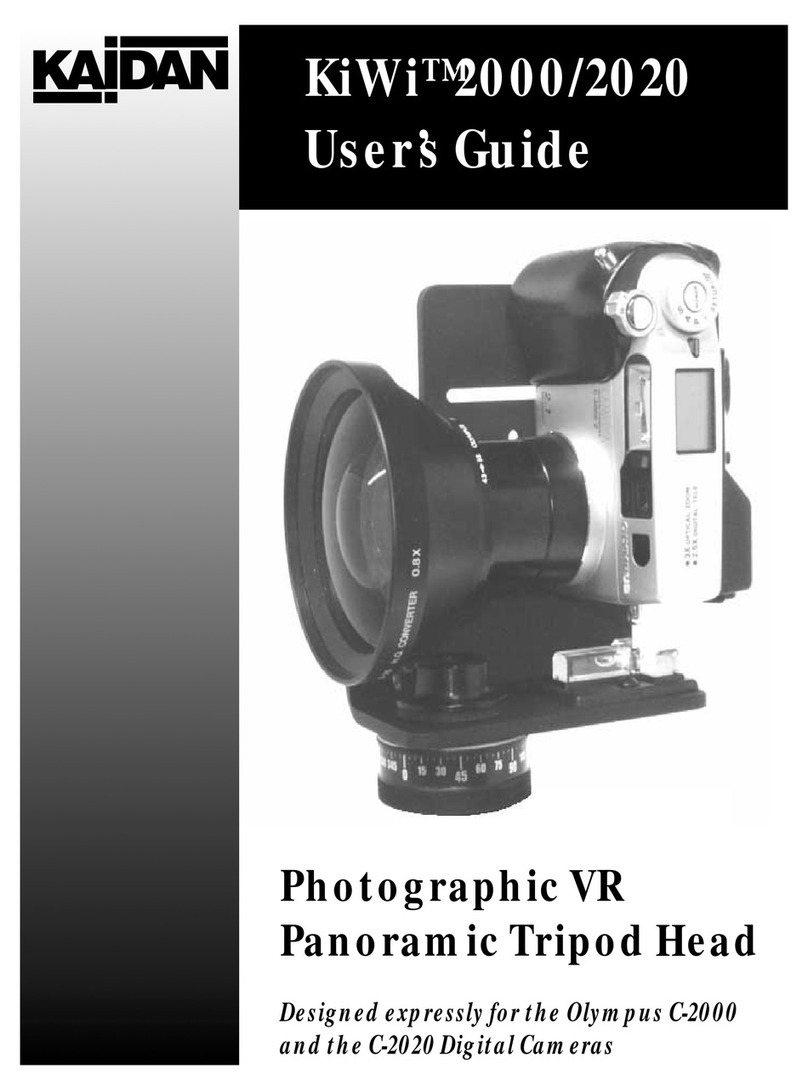Copyright Information
Copyright © 2000 Kaidan, Inc. All Rights Reserved. First Edition, Septem er
2000. KiWi is a trademark of Kaidan, Inc. Other products mentioned herein may
e trademarks of their respective companies. Patents Pending.
Information in this manual is su ject to change without notice and does not
represent a commitment on the part of Kaidan. No part of this manual may e
reproduced or transmitted in any form or y any means, electronic or mechani-
cal, including photocopying, recording, or information storage and retrieval sys-
tems, or translated to another language, for any purpose other than the licensee’s
personal use and as specifically allowed in the licensing agreement, without the
express written permission of Kaidan.
Kaidan Warranty and Return Policy
A • Limited Warranty
In the event of a defect in materials or workmanship, Kaidan will repair the
product with new or re uilt parts for a period of three-hundred and sixty five
(365) days from the date of original purchase. Such work will e performed free
of charge. Follow the Product Return Procedure (Section D following).
Likewise, any software purchased from Kaidan also comes with a one year
warranty if your disc or media is defective or damaged. This warranty is ex-
tended only to the original purchaser and is not transfera le. A purchase receipt
or other proof of original purchase will e required efore warranty performance
is rendered.
This warranty only covers failures due to defects in materials or workman-
ship which occur during normal use. It does not cover damages or failures which
are caused from accident, misuse, a use, neglect, mishandling, misapplication,
alteration, faulty installation, modification, service y anyone other than an au-
thorized representative of Kaidan, Acts of God, or y products not supplied y
Kaidan.
This warranty covers any damage incurred during original shipment of prod-
uct to customer. Any item resold, or distri uted y, and not explicitly manufac-
tured y Kaidan will e covered y their respective company’s product warranty.
B • Warranty Exclusions
There are no express warranties except as listed a ove.
Kaidan shall not e lia le for special, incidental, consequential or punitive
damages, including, without limitation, loss of goodwill, profits or revenue, loss
of the use of this product or any associated equipment, cost of su stitute equip-
ment, downtime costs, or claims of any party dealing with uyer for such
damages,resulting from use of this product or arising from reach of warranty
or contract, negligance, or any other legal theory .
All express and implied warranties, including the warranties of merchant-
a ility and fitness for a particular purpose, are limited to the applica le war-
ranty period set forth a ove. Some states do not allow the exclusion or limitation
of consequential damages, or limitations on how long an implied warranty lasts,
so the a ove exclusions or limitations may not apply to you.
This warranty and any claims which arise with the Kaidan product(s) are
governed y the laws of the state of Pennsylvania. By purchasing this product,
customer acknowledges and agrees to these Limits and Exclusions. If a pro lem
with your Kaidan product develops during the warranty period, immediately
contact Kaidan for assistance.
C • Product Return Policy
All Kaidan products come with a 30-day return policy (a minimum 10 percent
re-stocking fees will apply) from date of purchase, with the exception of software
or videotapes.
Both of the aforementioned items are copyrighted and su ject to the laws
concerning intellectual property. Kaidan will replace defective software/video-
tapes free of charge upon return receipt of defective item(s). Products returned
under this policy, excluding replacement of defective items, must e shipped at
purchaser’s expense. Purchaser must ship product with an approved tracea le
service, such as FedEx, and with appropriate levels of shipping insurance for the
item eing returned. Kaidan will not e held responsi le for returned items lost
or damaged in transit.
Kaidan ill issue a refund to customer’s account if the follo ing condi-
tions are satisfied:
1) Receipt of item(s) in a restocka le condition.
Criteria for Restocka le Condition is as follows:
• All parts are included in ox; hardware, manuals, discs, nuts/ olts, tools.
• No signs of damage; scratches, ent parts, missing pieces, markings, alter-
ations, or additions to the product.
• All packaging materials are intact; foam, peanuts, card oard, u le ags.
• No signs of excess usage or wear to the product.
Items of Non-restocka le condition are su ject to the following:
• Restocking Fee/s - a minimum of 10 percent and possi le additional fees
ased on the condition of the product (how the product est meets the criteria
a ove), at Kaidan’s discretion.
Non-Restocka le Condition - constitutes the following:
• Missing parts; hardware, manuals, discs, nuts/ olts, tools, and packaging
materials; foam, peanuts, card oard, u le ags.
• Signs of damage; scratches, ent parts, missing pieces, markings, alter-
ations, additions to the product.
• Signs of excess usage or wear to the product.
• Damage or loss incurred during uninsured shipping to Kaidan. In this case,
Kaidan cannot issue any type of refund. Customer will e responsi le to su -
mit claim with their shipping company.
• If damages occur in shipping, customer must su mit claim with shipping
company prior to any action y Kaidan.
Items Part of Special Bundle
If item(s) are part of a special undle offer, return of part of the undle will
void any special pricing and the item(s) remaining in the possession of the cus-
tomer will revert to their regular Suggested Retail Price (SRP). The credit, to
customer, will reflect the difference of the actual product SRP from the amount
of credit due customer.
Shipping Costs
All shipping costs, VAT, duties and return costs are sole responsi ility of cus-
tomer. If customer purchases thru Kaidan distri utor or reseller, customer is
responsi le for all shipping and VAT costs incurred y that distri utor or reseller.
These charges are non-refunda le.
For instructions on the return of your product, follow the Product Return
Procedure elow
D • Product Return Procedure
When returning a product, customer must first contact Kaidan (or the dis-
tri utor/reseller) and o tain a Return Material Authorization Num er (RMA#).
After receiving the RMA#, customer will e instructed to return product directly
to Kaidan. Returned goods must e shipped with an approved tracea le service,
such as FedEx, and with appropriate levels of shipping insurance for the item
eing returned. Kaidan will not e held responsi le for returned items lost or
damaged in transit. RMA num ers are valid for 15 days, and the product(s)
must e received y Kaidan efore the RMA expires. We are una le to accept for
return any product(s) received after the expiration of the RMA.
Return Packaging
The product packaging must reflect customer name, address, RMA# as well as
Kaidan information:
Kaidan Incorporated
703 E. Pennsylvania Blvd • Feasterville, PA 19053 • U.S.A.
Attention: Return Department per RMA# ______
Contact Information: Voice: 215-364-1778 • Fax: 215-322-4186