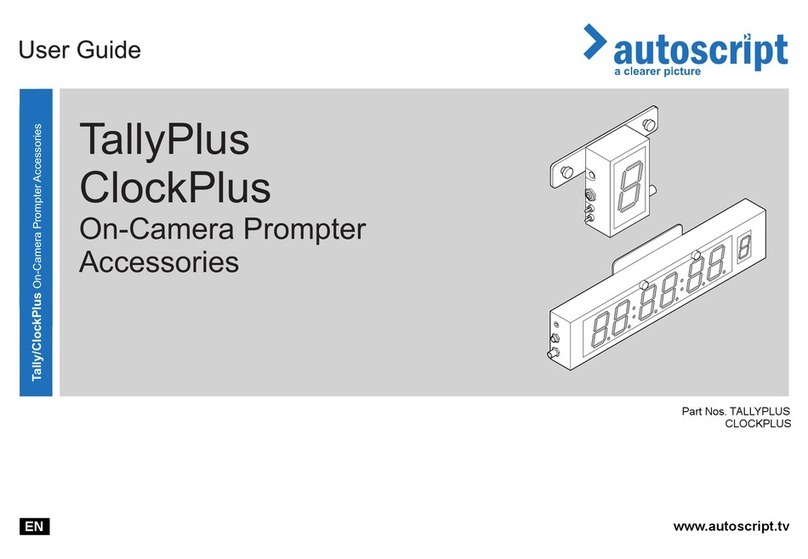1
Contents
Safety. . . . . . . . . . . . . . . . . . . . . . . . . . . . . . . . . . . . . . . . . . . . . . . . . 2
About this Manual . . . . . . . . . . . . . . . . . . . . . . . . . . . . . . . . . . . . . . 3
Components and Connections . . . . . . . . . . . . . . . . . . . . . . . . . . . . 4
On-Camera Prompter Key Components. . . . . . . . . . . . . . . . . . . 4
Prompter Installation Components . . . . . . . . . . . . . . . . . . . . . . . 5
Box Contents . . . . . . . . . . . . . . . . . . . . . . . . . . . . . . . . . . . . . . . 7
Tools Required . . . . . . . . . . . . . . . . . . . . . . . . . . . . . . . . . . . . . . 7
Prompter Monitor Connections . . . . . . . . . . . . . . . . . . . . . . . . . . 8
Prompter Monitor Control Panel . . . . . . . . . . . . . . . . . . . . . . . . . 8
Installation . . . . . . . . . . . . . . . . . . . . . . . . . . . . . . . . . . . . . . . . . . . . 9
Mounting the Camera and Extrusion . . . . . . . . . . . . . . . . . . . . . 9
Direct Mounting to the Camera Head Support . . . . . . . . . . 9
MT-BLACK Mounting Plate . . . . . . . . . . . . . . . . . . . . . . . . 10
Mounting the Extrusion . . . . . . . . . . . . . . . . . . . . . . . . . . . . . . . 11
Mounting the Prompter Monitor . . . . . . . . . . . . . . . . . . . . . . . . 12
Assembling and Fitting the Hoods . . . . . . . . . . . . . . . . . . . . . . 14
Folding Hoods - Initial Assembly . . . . . . . . . . . . . . . . . . . . 15
Assembling the Extra Wide Folding Hood. . . . . . . . . . . . . 16
Fitting the Hoods. . . . . . . . . . . . . . . . . . . . . . . . . . . . . . . . 17
Fitting the Extrusion End Caps . . . . . . . . . . . . . . . . . . . . . 18
Adjusting the Vertical Hood Position . . . . . . . . . . . . . . . . . 18
Adjusting the Prompter Assembly Position . . . . . . . . . . . . . . . . 18
MT-BLACK Mounting Plate Adjustment . . . . . . . . . . . . . . 18
Fitting the Reflective Glass Panel . . . . . . . . . . . . . . . . . . . . . . 19
Panel Orientation . . . . . . . . . . . . . . . . . . . . . . . . . . . . . . . 19
Fitting the Glass Panel . . . . . . . . . . . . . . . . . . . . . . . . . . . 19
Fitting the TallyPlus. . . . . . . . . . . . . . . . . . . . . . . . . . . . . . . . . . 21
Fitting the ClockPlus-E . . . . . . . . . . . . . . . . . . . . . . . . . . . . . . . 22
Adjusting the Talent Monitor . . . . . . . . . . . . . . . . . . . . . . . . . . . 23
Fitting the Light Shield Cloth . . . . . . . . . . . . . . . . . . . . . . . . . . 24
Folding Hood Light Shield Cloth . . . . . . . . . . . . . . . . . . . . 24
Moulded Hood Light Shield Cloth . . . . . . . . . . . . . . . . . . . 24
Fitting the Counterbalance Weights . . . . . . . . . . . . . . . . . . . . . 24
Balancing and Adjustments . . . . . . . . . . . . . . . . . . . . . . . . . . . 25
Connecting the Prompter Monitor . . . . . . . . . . . . . . . . . . . . . . 27
Powering Up. . . . . . . . . . . . . . . . . . . . . . . . . . . . . . . . . . . . . . . 29
Configuration . . . . . . . . . . . . . . . . . . . . . . . . . . . . . . . . . . . . . . . . . 30
Control Panel Buttons . . . . . . . . . . . . . . . . . . . . . . . . . . . . . . . 30
User Monitor Setup Menus. . . . . . . . . . . . . . . . . . . . . . . . . . . . 31
Remote Control Configuration Setup Menu . . . . . . . . . . . . . . . 32
LCD Parameters Menu. . . . . . . . . . . . . . . . . . . . . . . . . . . . . . . 32
Maintenance . . . . . . . . . . . . . . . . . . . . . . . . . . . . . . . . . . . . . . . . . . 33
Routine Maintenance . . . . . . . . . . . . . . . . . . . . . . . . . . . . . . . . 33
Cleaning . . . . . . . . . . . . . . . . . . . . . . . . . . . . . . . . . . . . . . . . . . 33
Changing the Fuse . . . . . . . . . . . . . . . . . . . . . . . . . . . . . . . . . . 33
Troubleshooting. . . . . . . . . . . . . . . . . . . . . . . . . . . . . . . . . . . . . . . 34
Technical Specification . . . . . . . . . . . . . . . . . . . . . . . . . . . . . . . . . 35
General Notices . . . . . . . . . . . . . . . . . . . . . . . . . . . . . . . . . . . . . . . 37