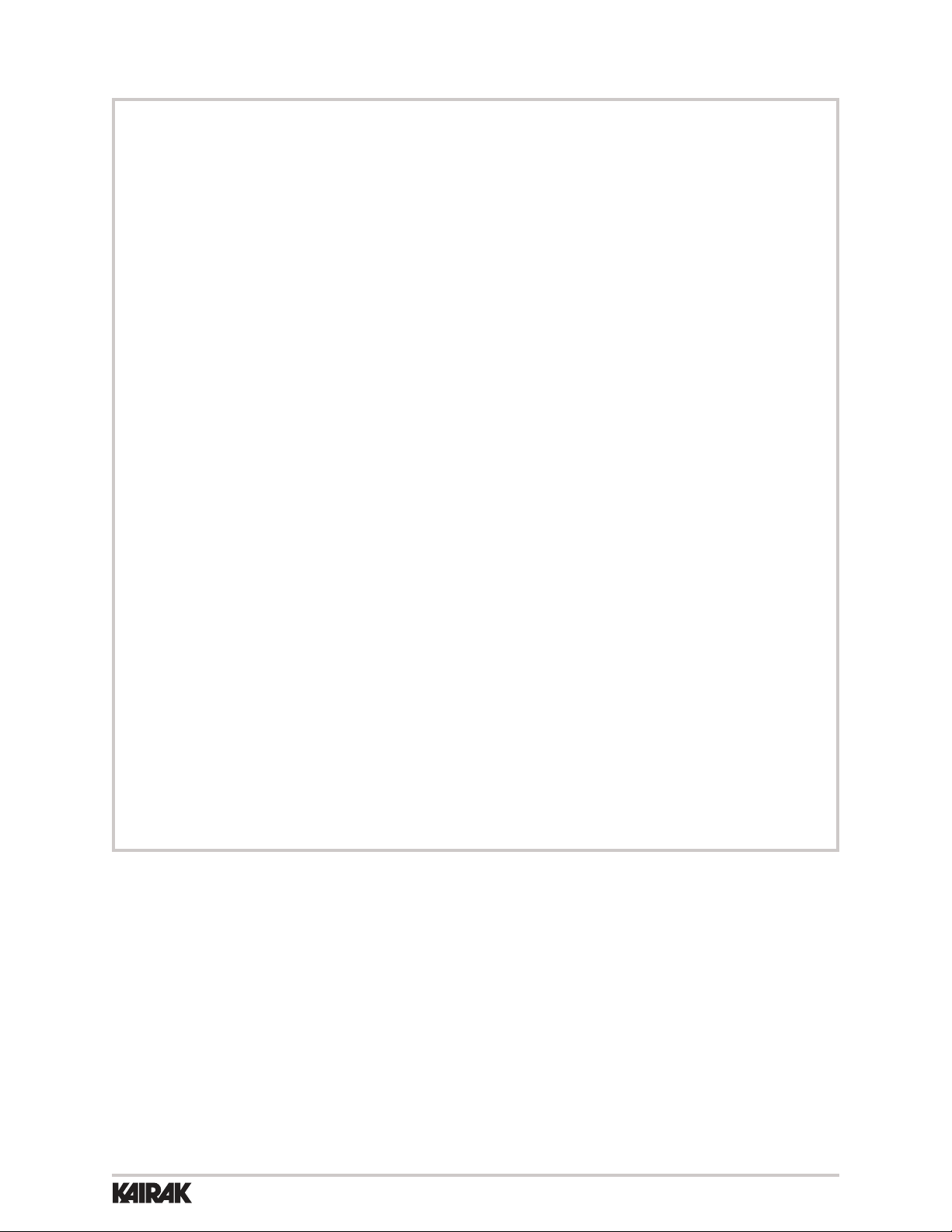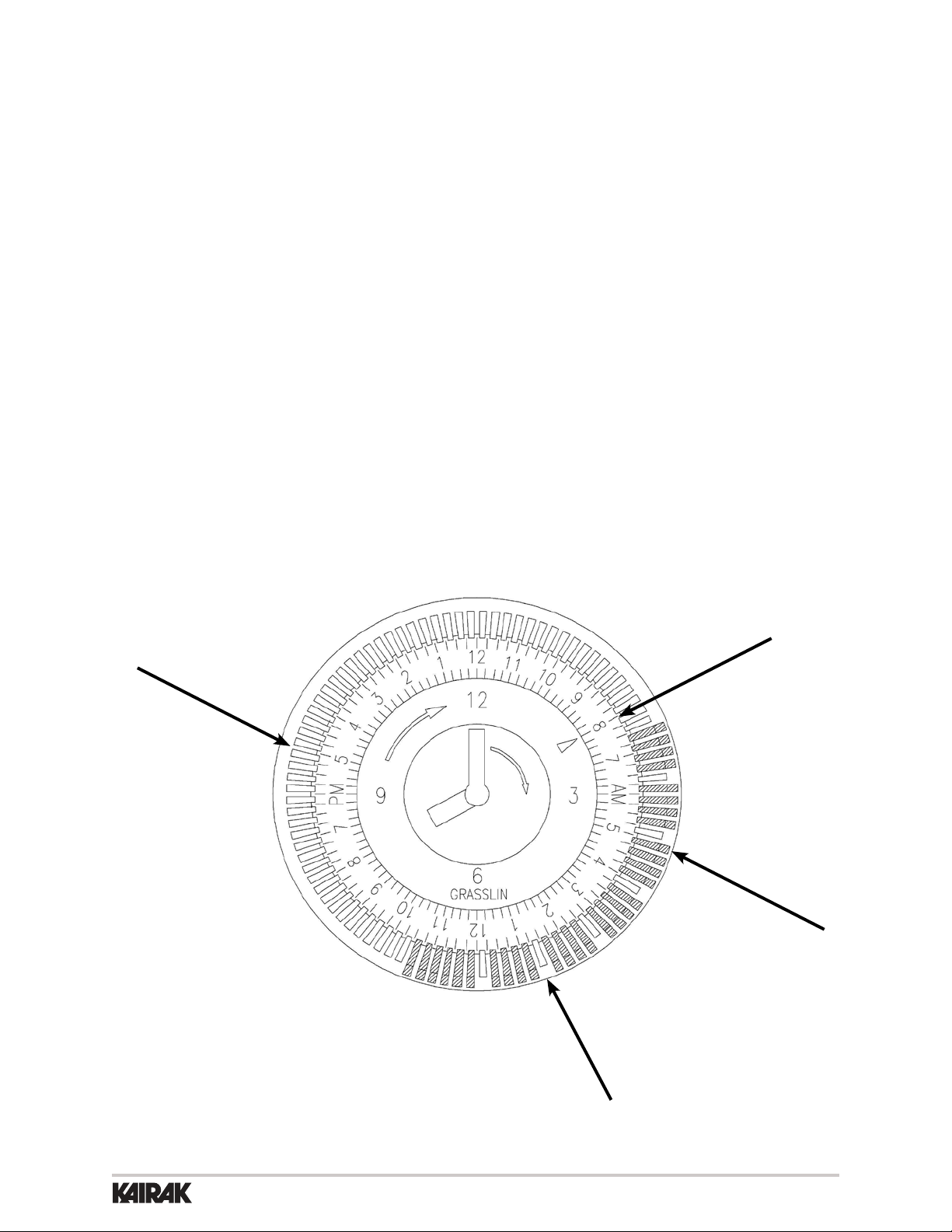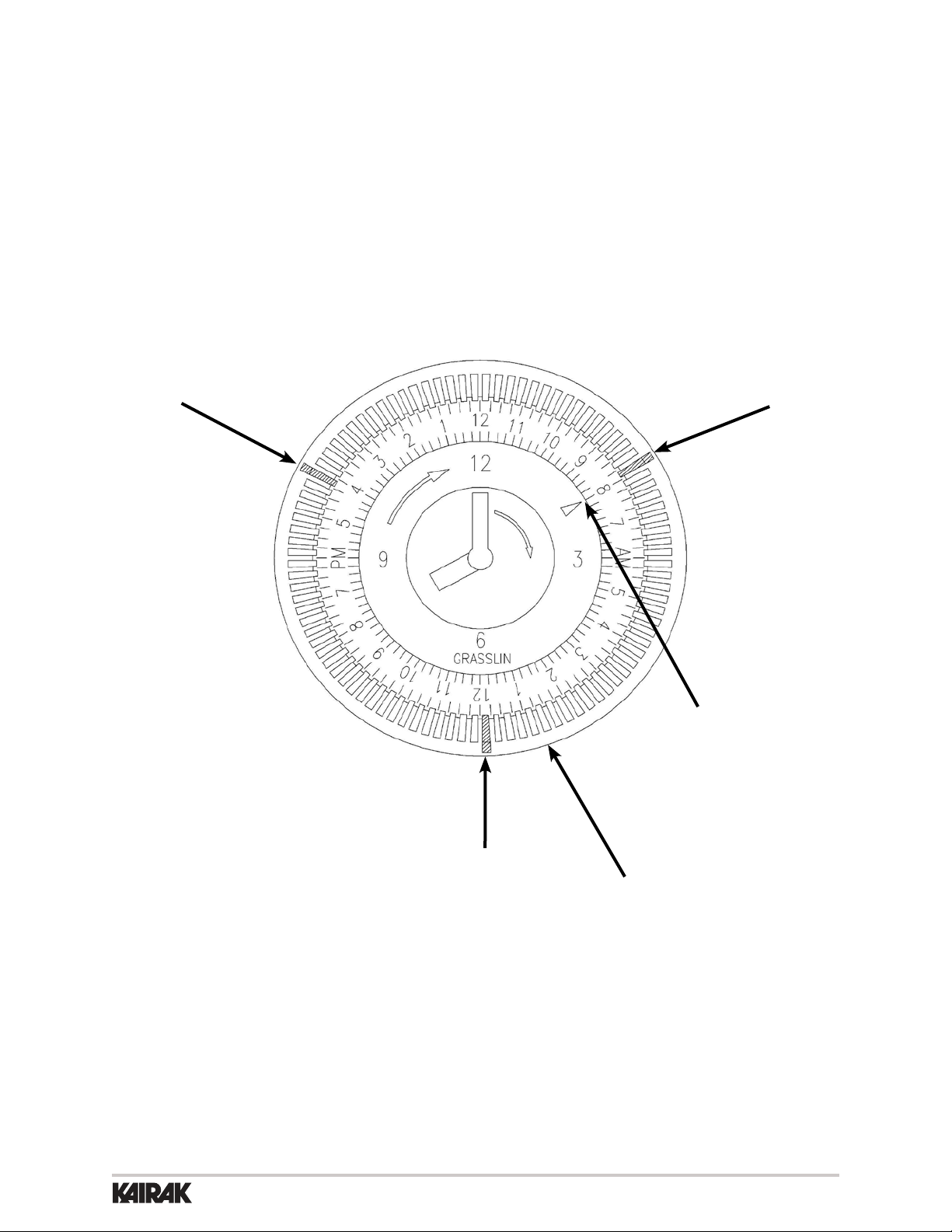All Kairak products are factory tested for performance and are free from defects when
shipped. The utmost care has been taken in crating this product to protect against damage
in transit.
You should carefully inspect your Kairak unit for damage during delivery. If damage is
detected, you should save all the crating materials and make note on the carrier’s Bill Of
Lading describing the damage. A freight claim should be led immediately. If damage
is subsequently noted during or immediately after installation, contact the respective
carrier and le a freight claim. There is a fteen (15) day limit to le freight damage with
the carrier. Under no condition may a damaged unit be returned to Kairak without rst
obtaining written permission (return authorization). You may contact Kairak customer care
at (714) 870-8661 to request a return.
Inspect equipment for shipping damage prior to installation. If shipping damage is found,
save the packing materials and contact the carrier within 5 days of delivery.
Some components are packed and shipped inside the lower storage cabinet to avoid
damage during shipment. Remove these items from the cabinet and remove packing
materials. See “Installing Parts Shipped Loose” for installation instructions. If unit is
equipped with shelves, cut and remove the plastic ties holding the shelves in place.
Prep table models of lengths above 36” can be installed with no clearance at the back
and sides of the units. Units 36” or shorter have a rear mount compressor and require a
minimum clearance of 3 inches at the back and sides of the unit. This allows for sufcient
air circulation of the condensing unit. Failure to provide adequate ventilation may cause
severe compressor damage, and will void warranty.