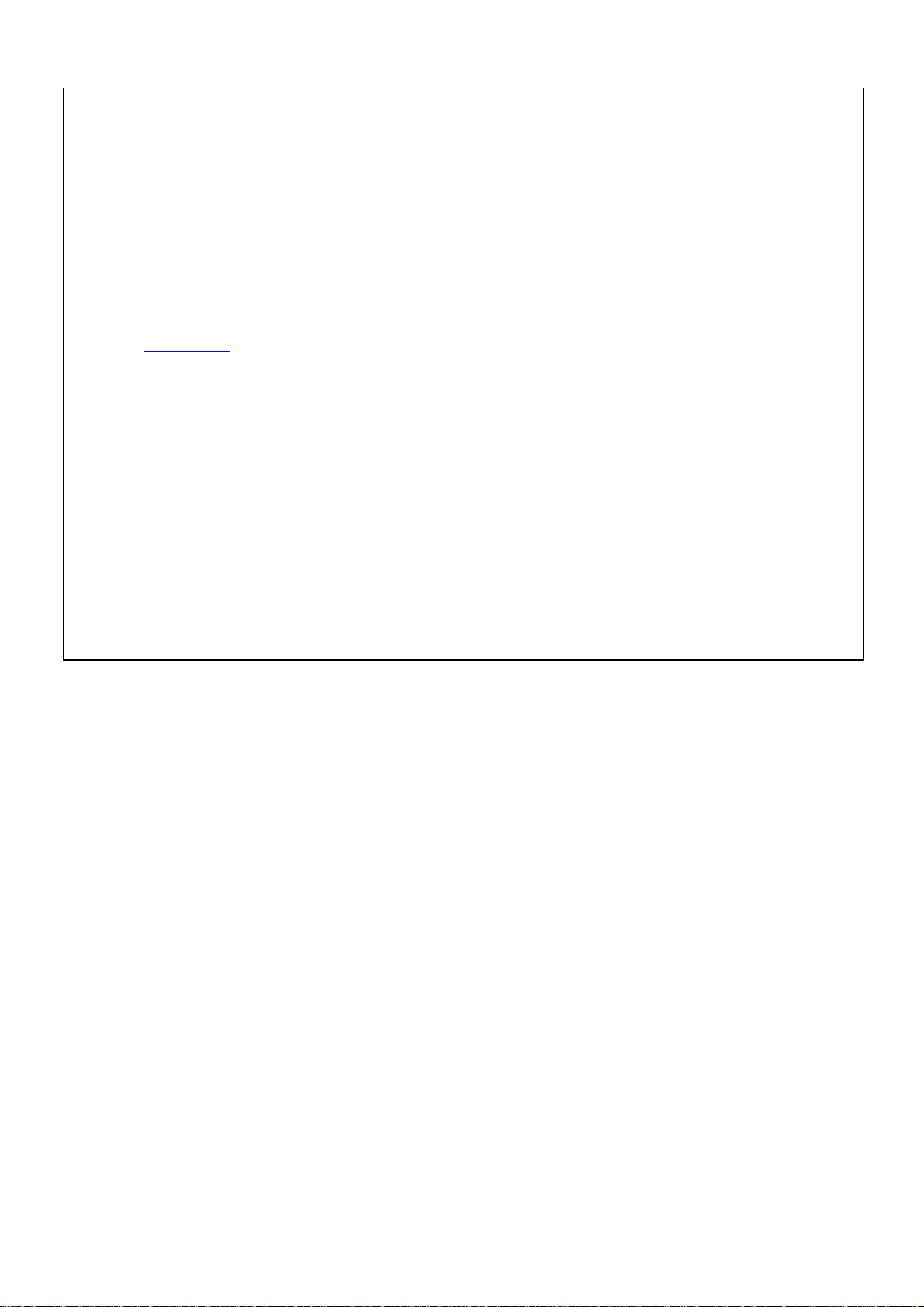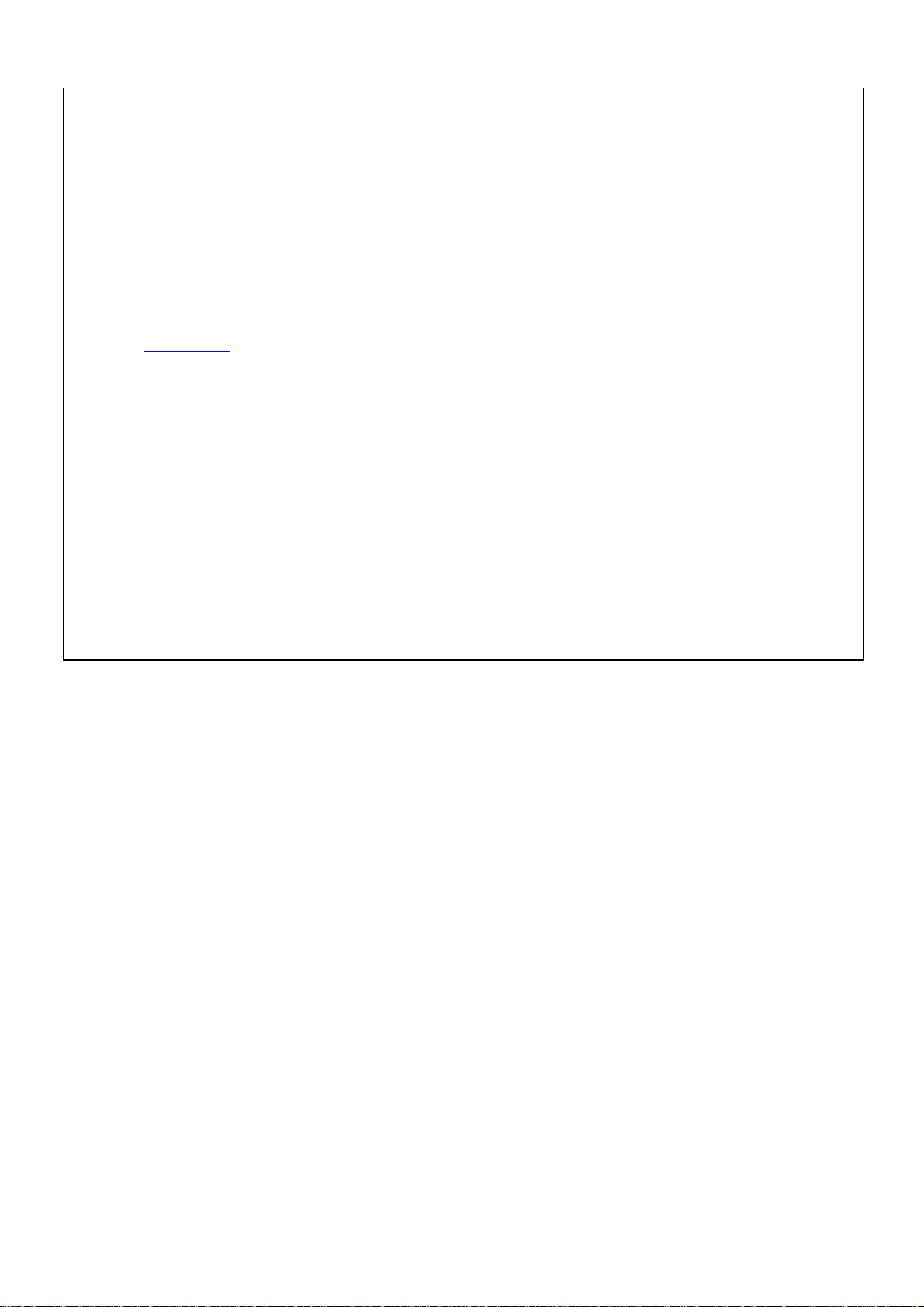
【Introduction】
We appreciate for purchasing our product of “Lubic TANK”series.
This product is a kit for assembling PC case by using aluminum frames, joint parts and panels.
□Expansion and remodeling applicable to the used environment is enabled by combining this product with
option parts that are separately sold. Or this can be recreated as other purposes besides PC cases.
□We are transmitting topics or information related to this product across the official website of
Lubic“www.lubic.jp ”. It provides a lot of fulfilled contents such as opportunities for exchanging views lively
among the users or announcement for completed products.
【Inquiries related to this product】
HOEI BLDG. 5F, 11-1, Miyuki-cho, Tokorozawa-shi, Saitama Zip 359-1115
Kairen. Co., Ltd. “Support Desk”
TEL:81-4-2928-6836FAX:81-4-2929-6297
http://www.lubic.jp/
support@lubic.jp
[Notes in advance to assembly work]
●Please read this manual before starting an assembly work.
●Please check that all contents are all lined up.
[Notes during assembly work]
●Please work at horizontal and well-balanced place.
●Use of work gloves are recommended for preventing from causing accidents or damages.
●Please conduct work with following the work procedures. Incorrect process may lead to the potential cause
of damages or accidents.
●Please be careful not to scratch the furniture around.
●A cross slot screwdriver is required for work. Please prepare separately.
●The contents of this product are designed to be fit to the size of the completed product based on the
instruction manual.
●Protection film is coated on the metal fittings or acrylic panels. Please remove the film upon use.
●Please be very careful with the direct contact between frames or metal fittings and acrylic panels. It may
lead to the potential cause of damages or corruptions.
●Please keep the used tools or unused parts out of the reach of children after work.