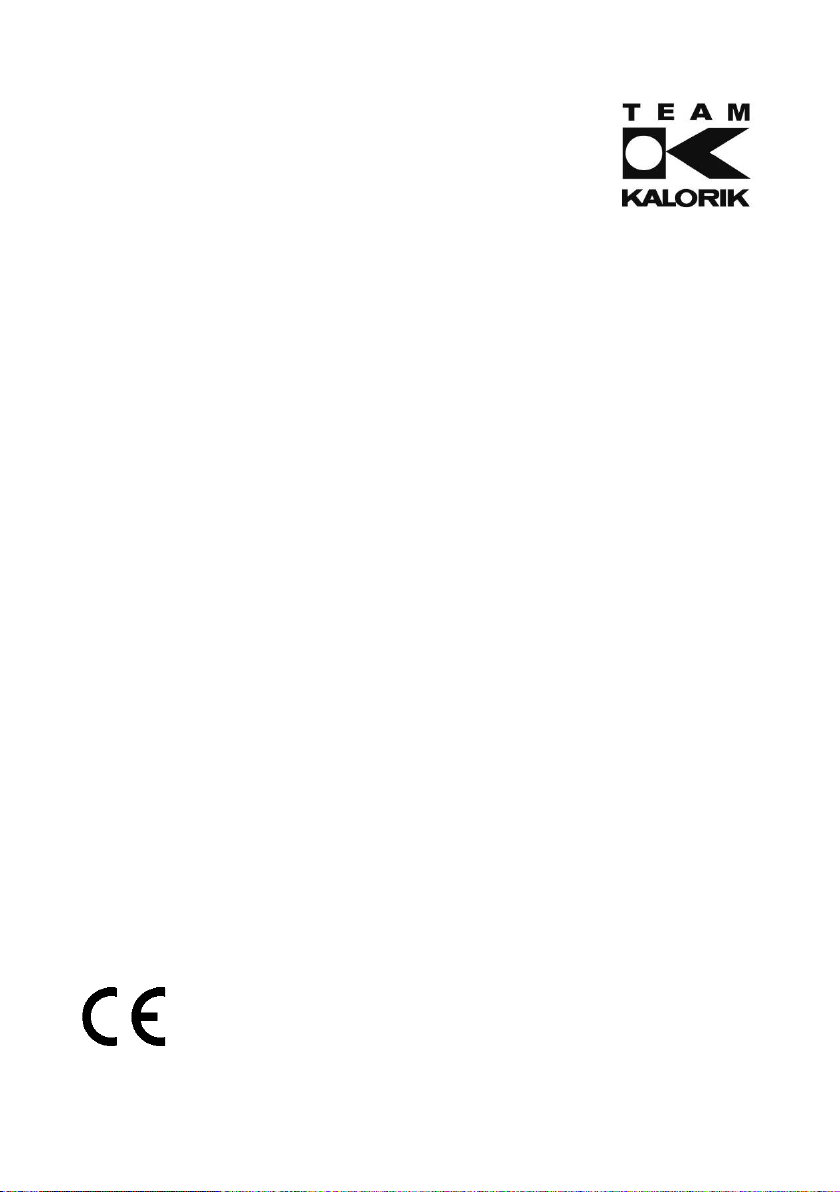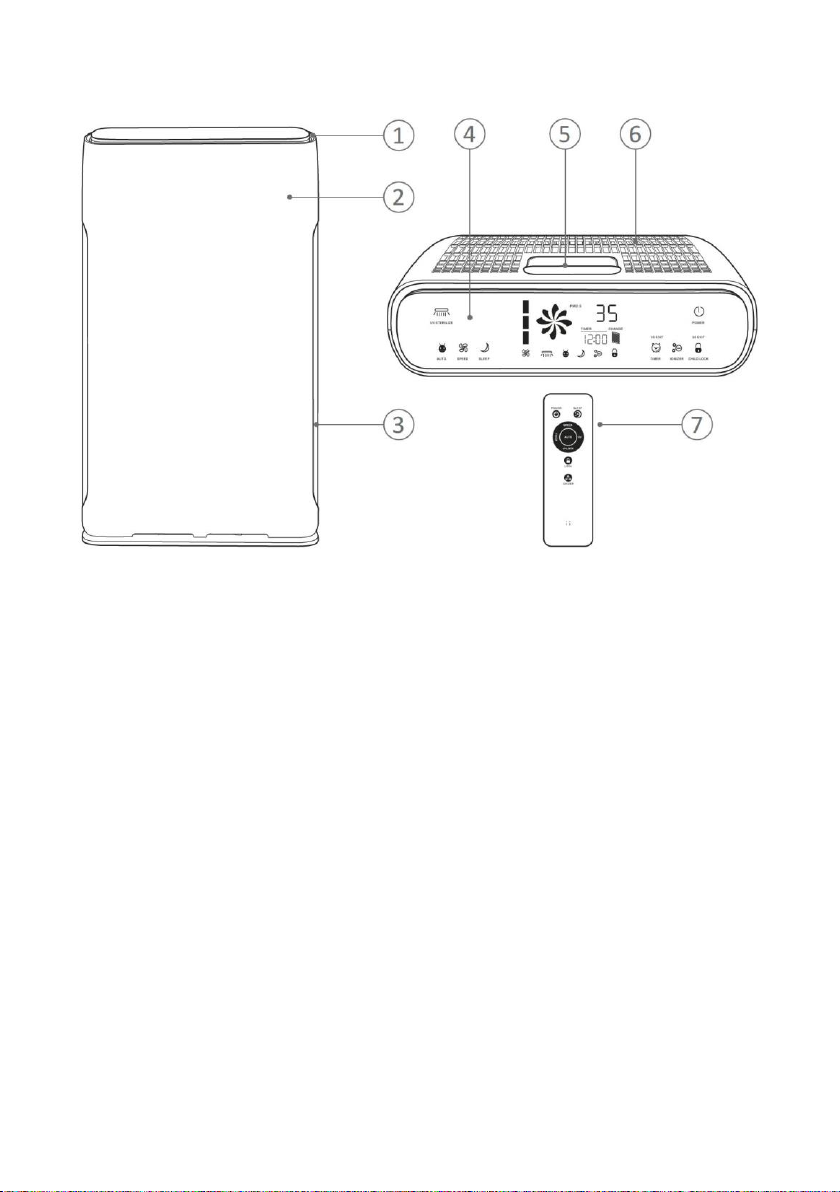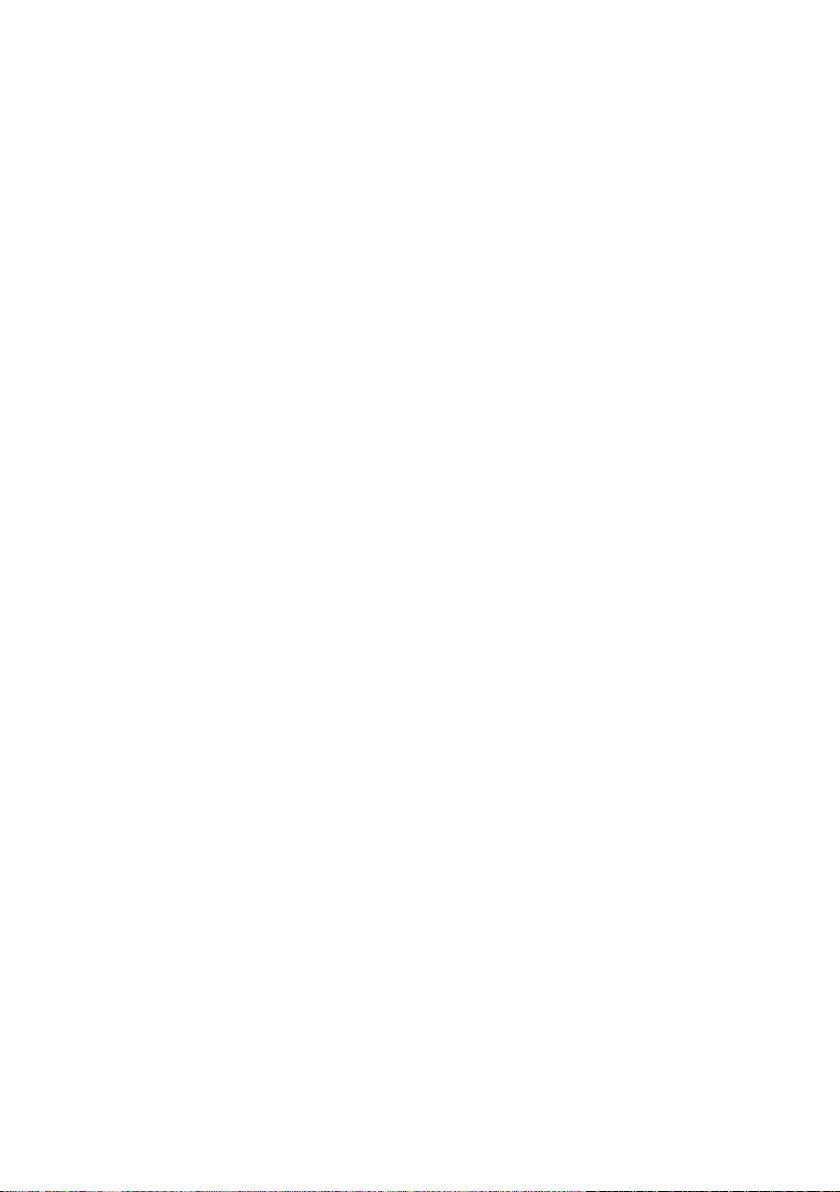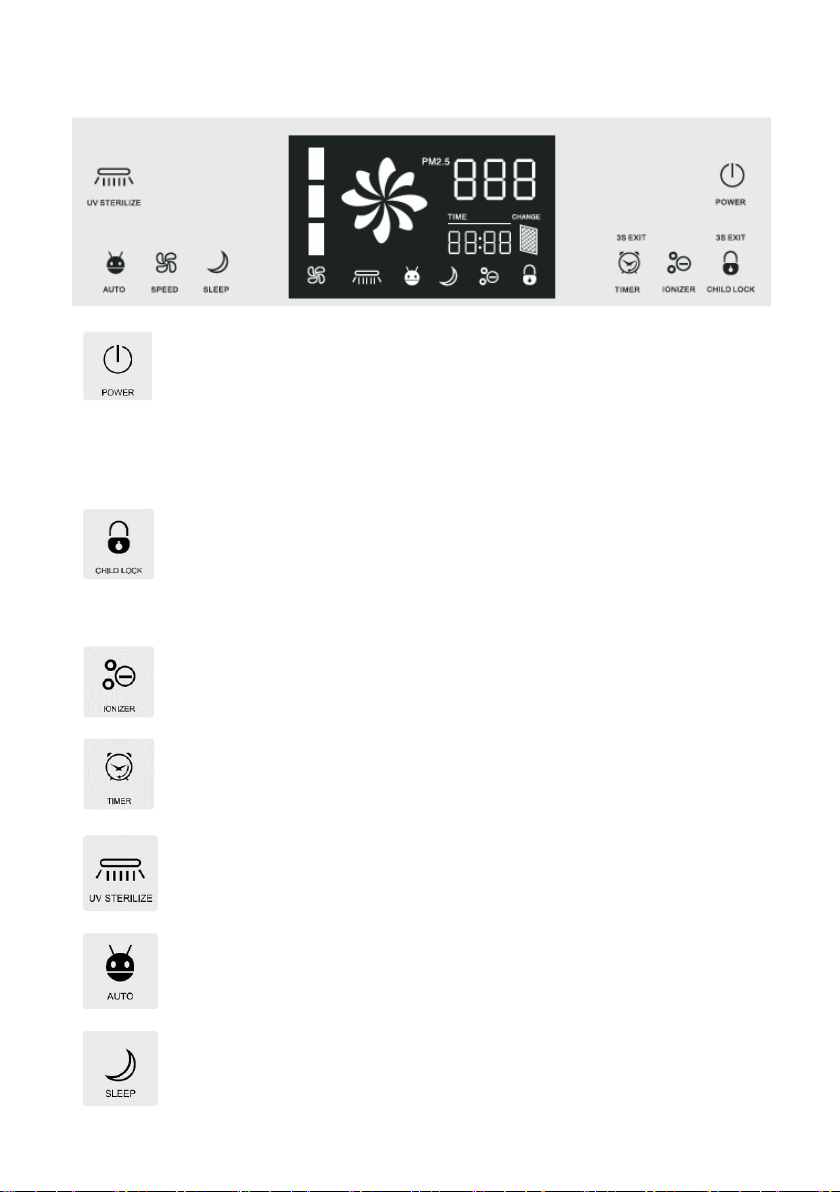DEVICE INSTALLATION
•It is recommended to install the unit indoors on a flat, dry floor.
•Do not place your air purifier near a heat source, in direct sunlight, in a very humid
room or facing the air outlet of an air conditioner: this may cause deformation,
deterioration, discoloration and malfunction.
•Avoid installing it close to TV sets, radios and other devices using waves: the image
could be blurred, noise could occur and there could be interference with the remote
control. Keep a distance of at least 1m.
•In order to optimize the air circulation in the room, please leave a space of min. 20cm
on each side of the unit and min. 30cm above it.
•Do not use the air purifier in environments with insecticides or room fragrances.
Chemical residues may accumulate in the unit and be released later, causing health
damage.
•Do not place anything on the unit, especially not magnets or metal objects.
OPERATION
The air purifier improves air quality thanks to several types of filters, ionization and a
bactericidal UV lamp.
This is the AOS technology - 7-step purification:
Aluminium pre-filter: filters out coarse dust particles, dandruff, pollen, flying particles and
other pollutants. It is washable and reusable.
Cold catalyst filter: the catalyst is used to treat formaldehyde, ammonia, benzene, VOCs,
hydrogen sulfide and other harmful gases released from plywood, furniture, wallpaper,
carpets, curtains and bedspreads.
Formaldehyde Removal Filter: this filter is designed to quickly absorb and break down
formaldehyde.
Antibacterial Filter: the 5-micron filter with its antimicrobial agents effectively eliminates
bacteria in the air.
HEPA Filter: the precision of the HEPA filter is 0.01 microns and it removes particles larger
than 0.01 microns at a filtration rate of 99% or more. Dust, bacteria, fungi, viruses, allergens
and other small particles do not pass through the HEPA filter.
Sterilizing UV light : a variety of bacteria can be killed by UV light 365nm. The germicidal UV
lamp purifies the air and eliminates smoke and mould odours.
Release of anions : The ionizer releases a large amount of anions and negatively charges
oxygen, collecting positively charged particles such as floating dust, bacteria, viruses and
smoke. The particles become denser and fall to the ground; the smaller the particles, the
higher the capture rate.