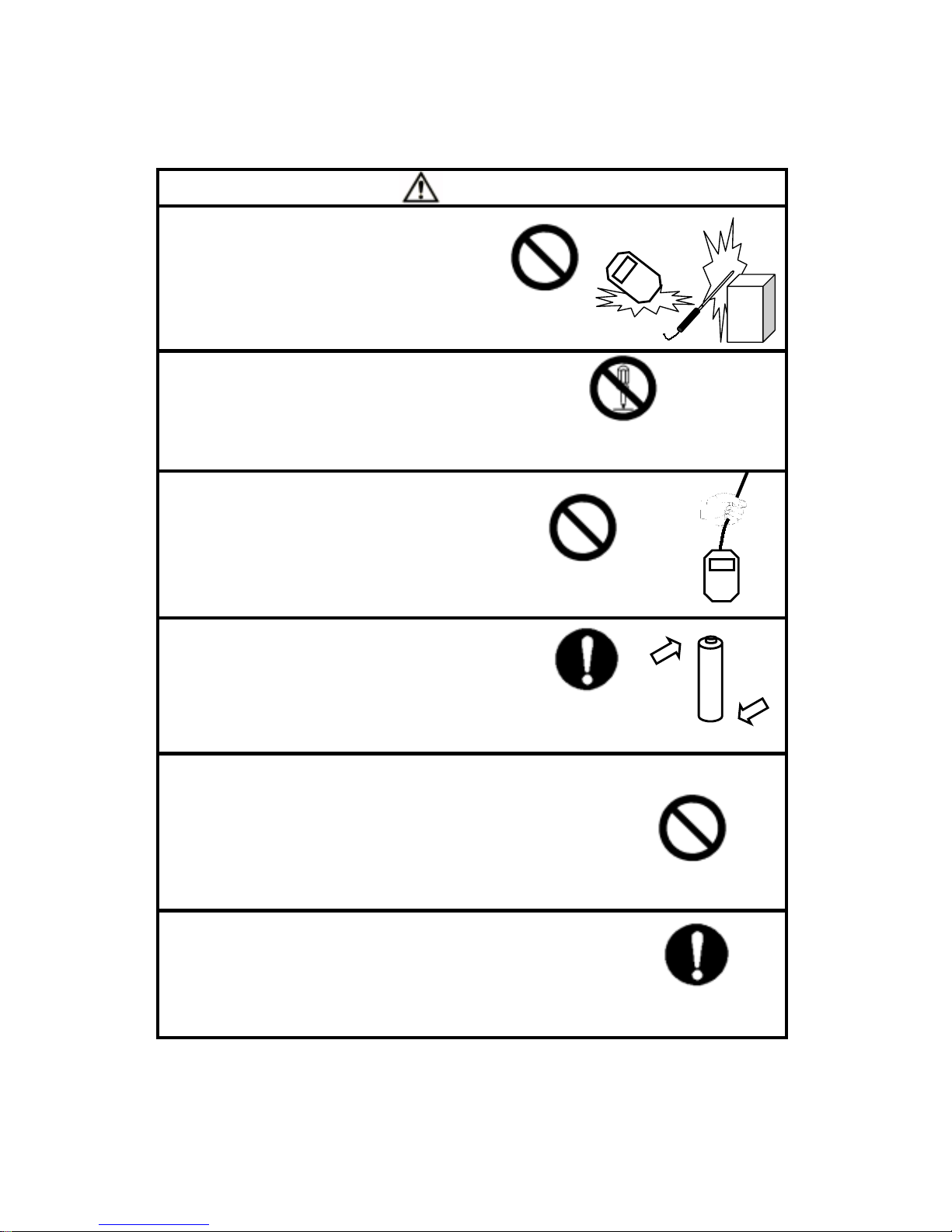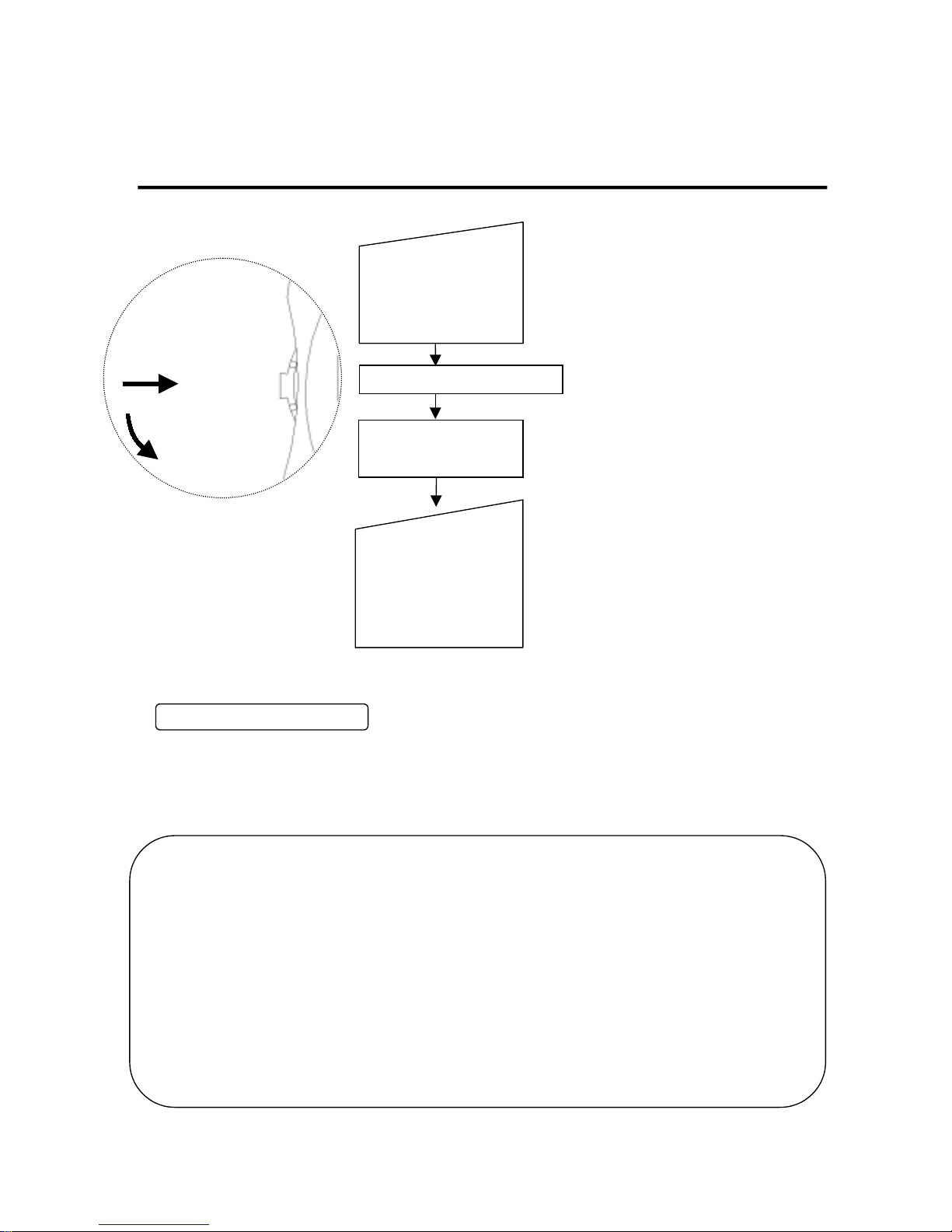−4−
Measurement
* The instrument starts up in the humidity
humidity measurement mode automatically.
automatically.tomatically.
Measuring Humidity
Using this instrument in environment under extremely high humidity or rapidly changing temperature may
cause condensation on the surface of the sensor. If condensation occurs, dry the sensor by leaving the
probe in environment under less than 40% RH for more than 24 hours.
――Comparison with Assmann Psychrometer ――
The humidity measurement function of Thermo-Hygrometer is strictly calibrated and traceable to
Japanese national standards carried by Japan Electric Meters Inspection Corporation (JEMIC),
thereby ensuring high accuracy.
Thermo-Hygrometer is an electronic hygrometer, which is known to have greater stability and
shorter response time compared to conventional Assmann psychrometers. Electronic hygrometers
are also independent from external conditions, while Assmann psychrometers are easily affected
by factors such as dust, dew, and how the gauze is wrapped.
For more information on proper handling of Assmann psychrometer, please refer to the Japanese
Industrial Standards (JIS-Z8806 Method of Measuring Humidity) or its alternative standards that apply.
②TEMP/HUMIDITY
①ON/OFF (Press and
hold for more than
one second)
All indications are displayed.
Humidity
measurement mode
Turn on power by
pressing and holding
the switch for more
than one second.
Slide down the switch
to change between
temperature and
humidity measurement
modes.