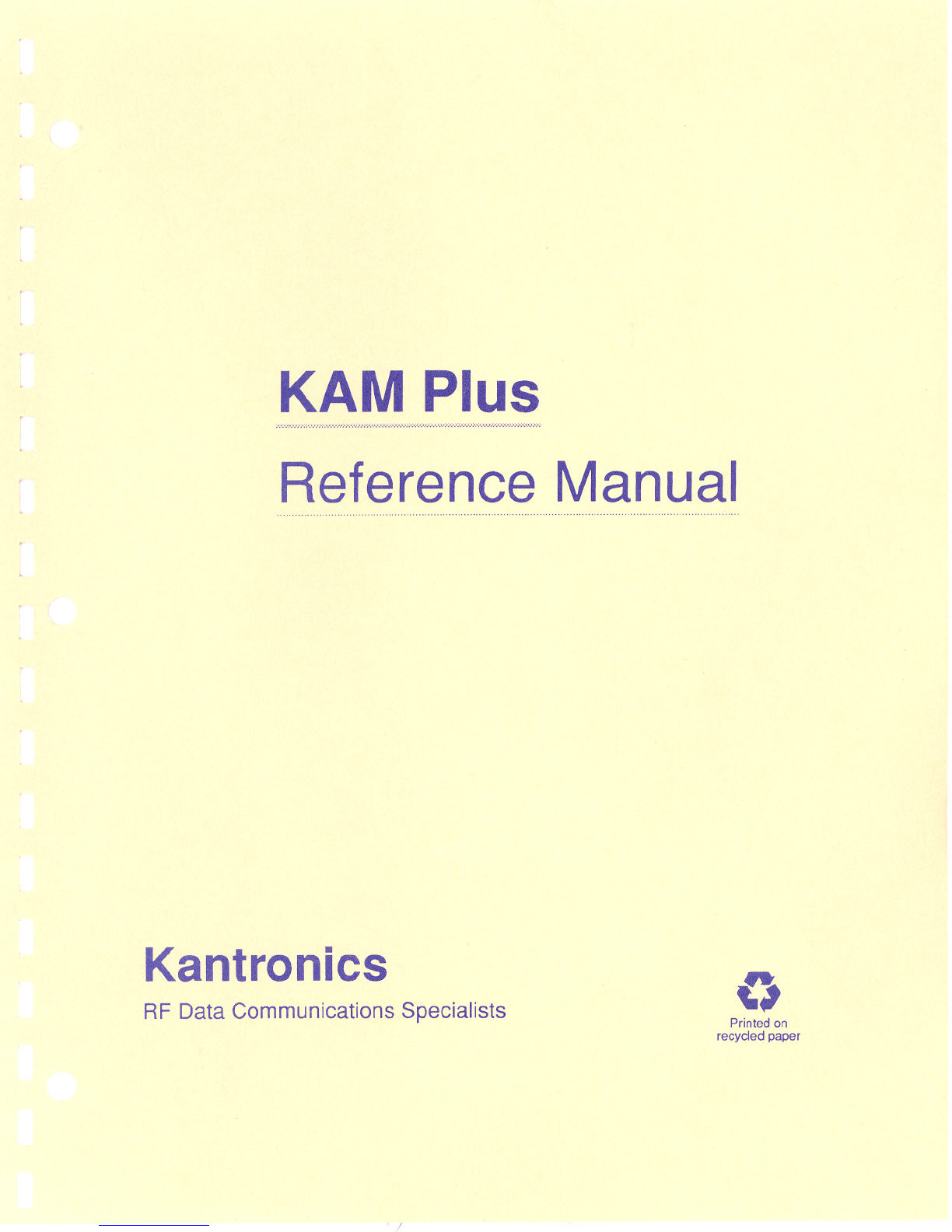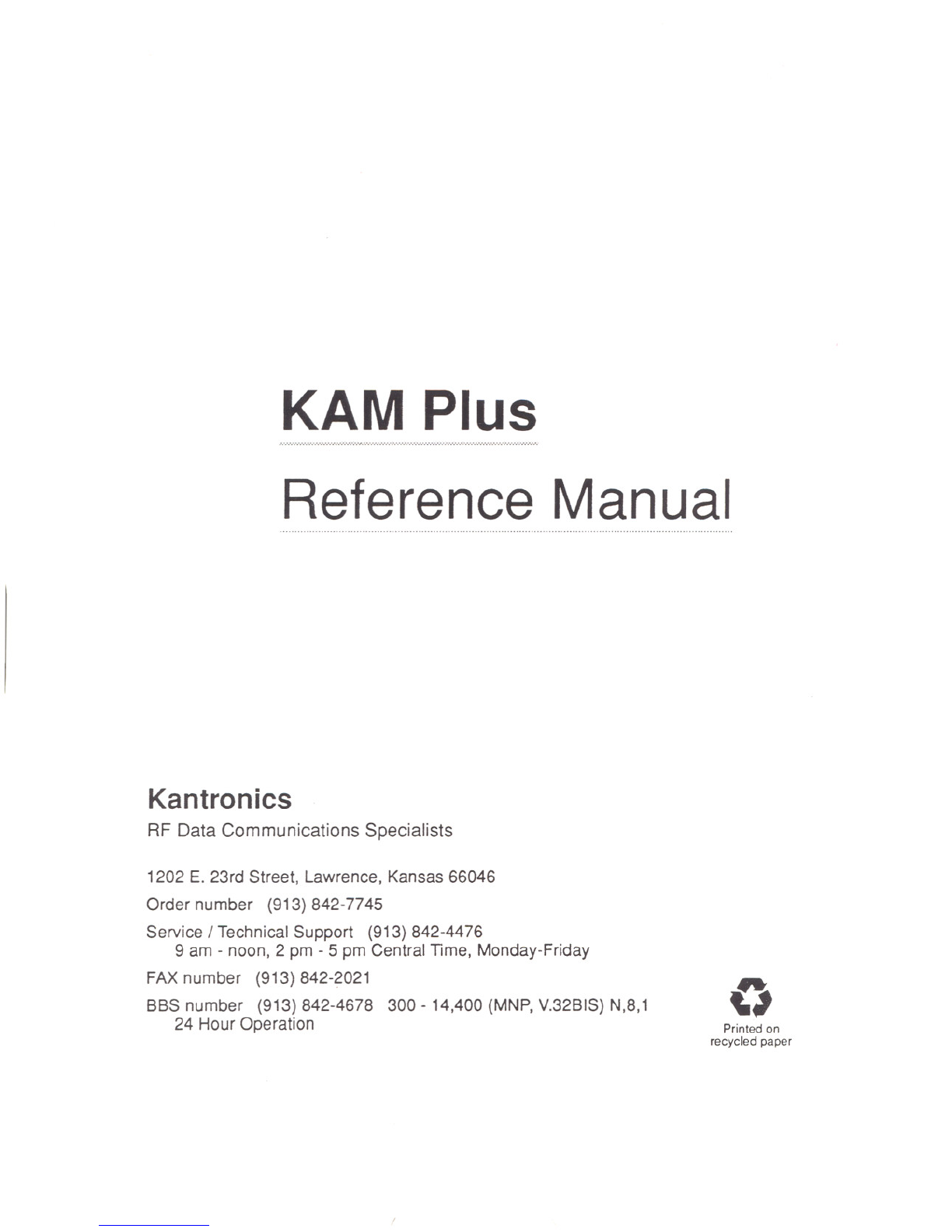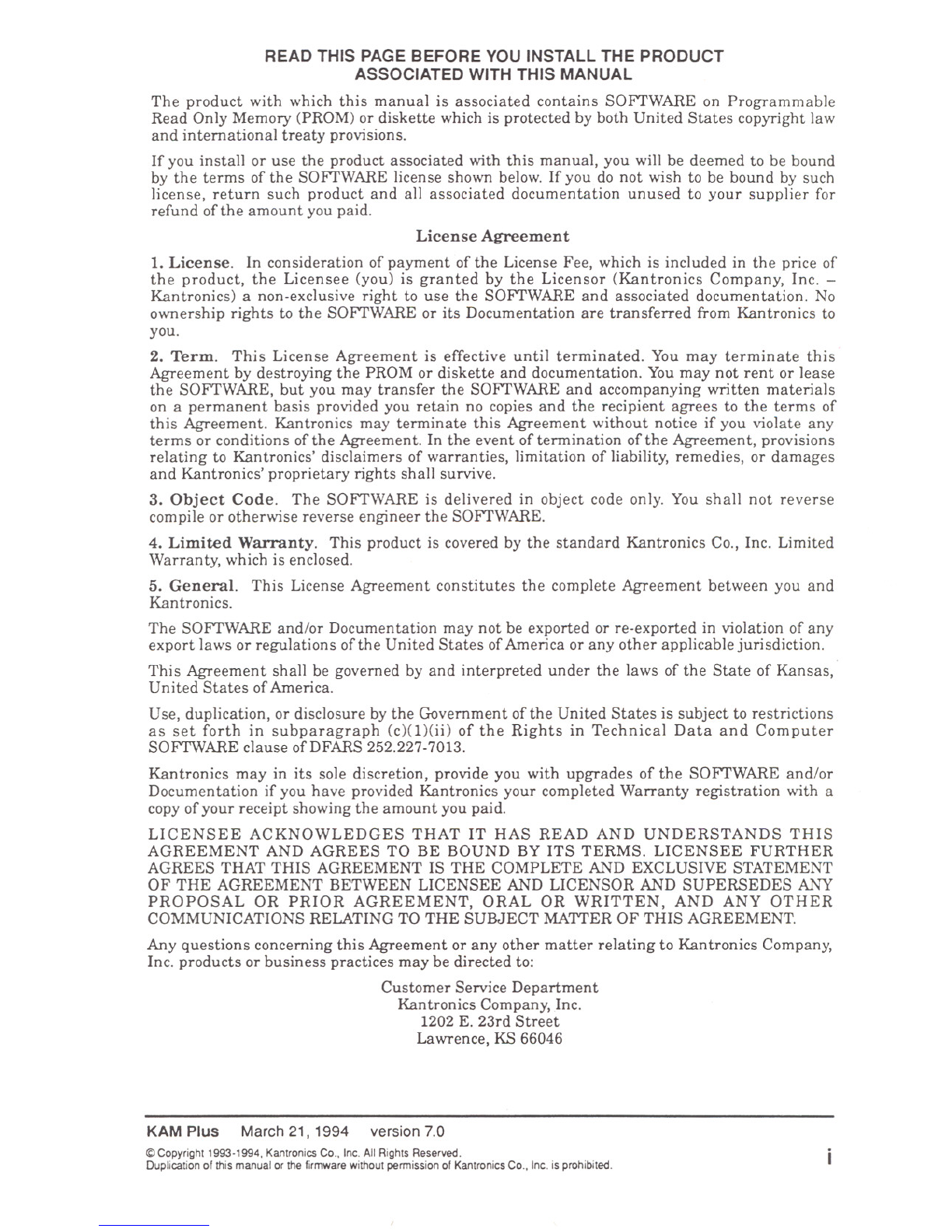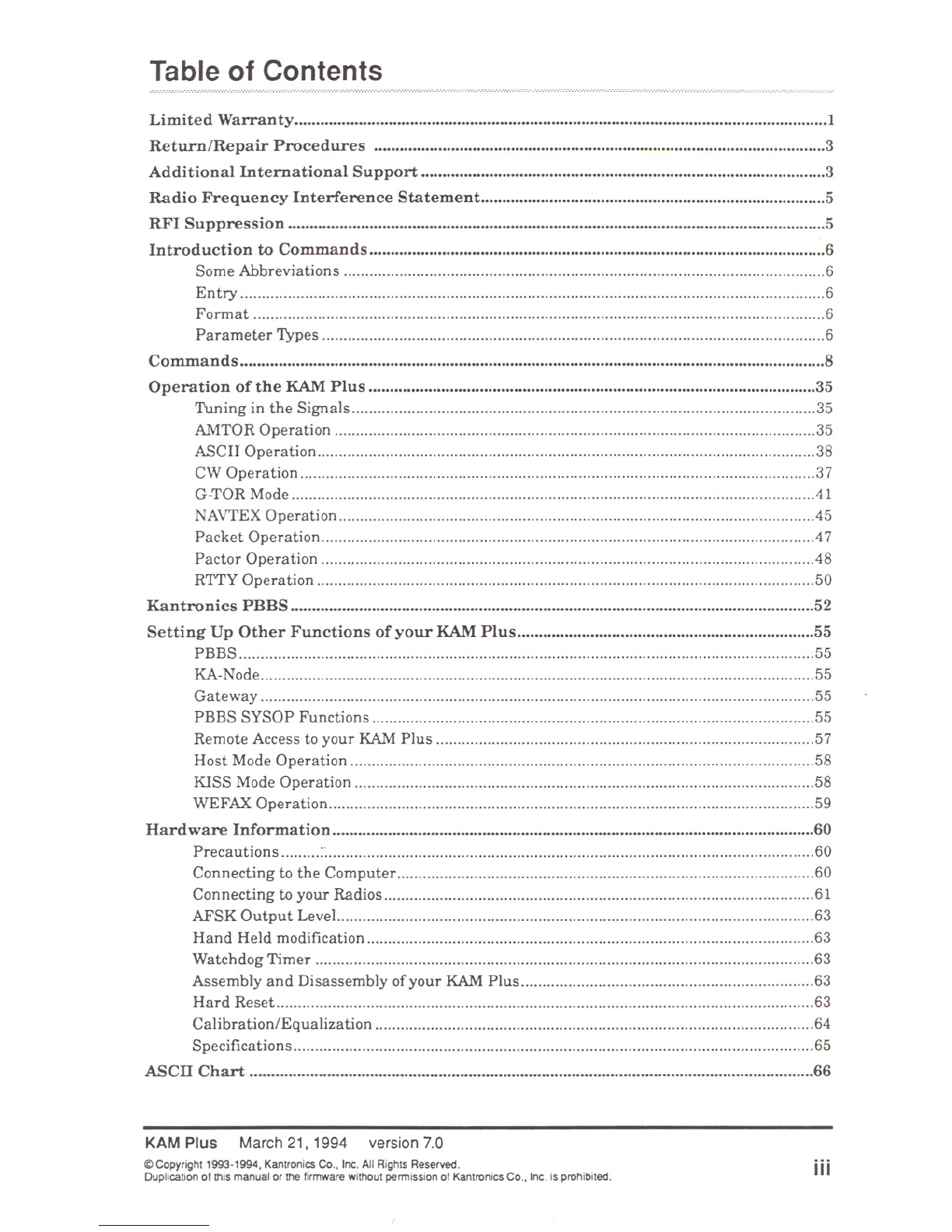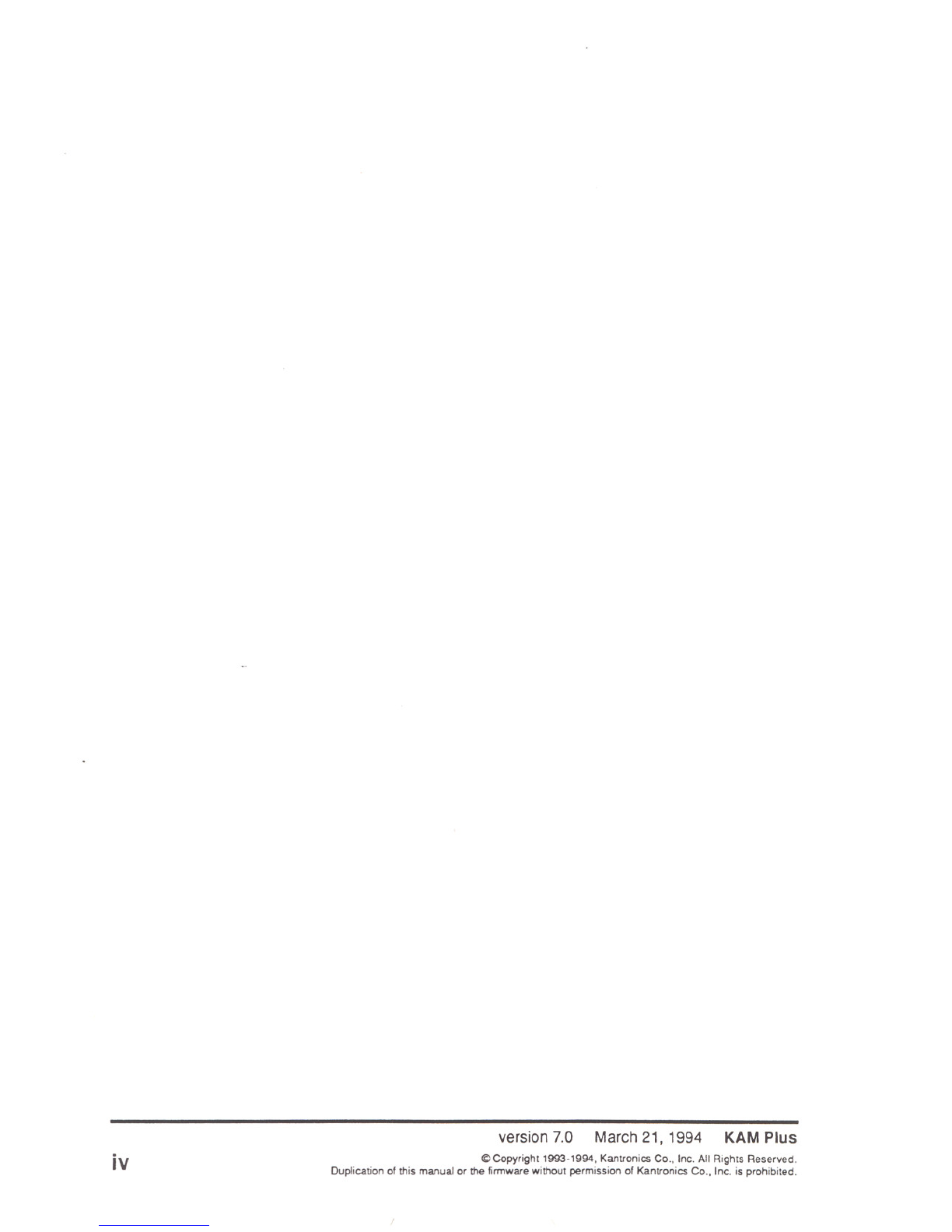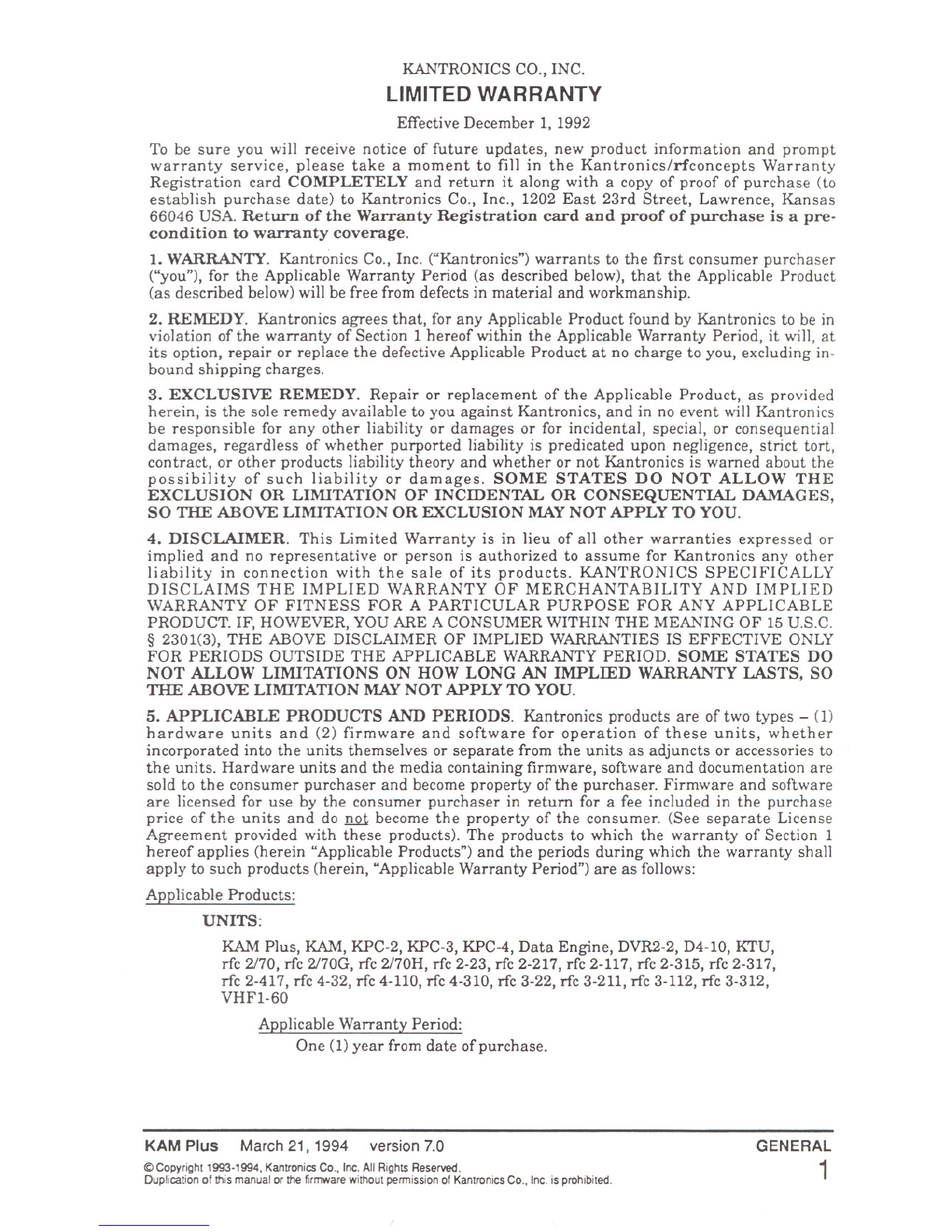KANTRONICS CO., INC.
LIMITED WARRANTY
Effective December 1, 1992
To be sure you will receive notice of future updates, new product information and prompt
warranty service, please take a moment to fill in the Kantronics/rfconcepts Warranty
Registration card COMPLETELY and return it along with a copy of proof of purchase (to
establish purchase date) to Kantronics Co., Inc., 1202 East 23rd Street, Lawrence, Kansas
66046 USA. Return of the Warranty Registration card and proof of purchase is a pre-
condition to warranty coverage.
1. WARRANTY. Kantronics Co., Inc. ("Kantronics") warrants to the first consumer purchaser
("you"), for the Applicable Warranty Period (as described below), that the Applicable Product
(as described below) will be free from defects in material and workmanship.
2. REMEDY. Kantronics agrees that, for any Applicable Product found by Kantronics to be in
violation of the warranty of Section 1 hereof within the Applicable Warranty Period, it will, at
its option, repair or replace the defective Applicable Product at no charge to you, excluding in-
bound shipping charges.
3. EXCLUSIVE REMEDY. Repair or replacement of the Applicable Product, as provided
herein, is the sole remedy available to you against Kantronics, and in no event will Kantronics
be responsible for any other liability or damages or for incidental, special, or consequential
damages, regardless of whether purported liability is predicated upon negligence, strict tort,
contract, or other products liability theory and whether or not Kantronics is warned about the
possibility of such liability or damages. SOME STATES DO NOT ALLOW THE
EXCLUSION OR LIMITATION OF INCIDENTAL OR CONSEQUENTIAL DAMAGES,
SO THE ABOVE LIMITATION OR EXCLUSION MAYNOT APPLY TO YOu.
4. DISCLAIMER. This Limited Warranty is in lieu of all other warranties expressed or
implied and no representative or person is authorized to assume for Kantronics any other
liability in connection with the sale of its products. KANTRONICS SPECIFICALLY
DISCLAIMS THE IMPLIED WARRANTY OF MERCHANTABILITY AND IMPLIED
WARRANTY OF FITNESS FOR A PARTICULAR PURPOSE FOR ANY APPLICABLE
PRODUCT. IF, HOWEVER, YOU ARE A CONSUMER WITHIN THE MEANING OF 15 U.S.C.
§ 2301(3), THE ABOVE DISCLAIMER OF IMPLIED WARRANTIES IS EFFECTIVE ONLY
FOR PERIODS OUTSIDE THE APPLICABLE WARRANTYPERIOD. SOME STATES DO
NOT ALLOW LIMITATIONS ON HOW LONG AN IMPLIED WARRANTY LASTS, SO
THE ABOVE LIMITATION MAYNOT APPLY TO YOU.
5. APPLICABLE PRODUCTS AND PERIODS. Kantronics products are of two types - 0)
hardware units and (2) firmware and software for operation of these units, whether
incorporated into the units themselves or separate from the units as adjuncts or accessories to
the units. Hardware units and the media containing firmware, software and documentation are
sold to the consumer purchaser and become property of the purchaser. Firmware and software
are licensed for use by the consumer purchaser in return for a fee included in the purchase
price of the units and do D.Qt become the property of the consumer. (See separate License
Agreement provided with these products). The products to which the warranty of Section 1
hereof applies (herein "Applicable Products") and the periods during which the warranty shall
apply to such products (herein, "Applicable Warranty Period") are as follows:
Applicable Products:
UNITS:
RAM Plus, RAM, KPC-2, KPC-3, KPC-4, Data Engine, DVR2-2, D4-10, KTU,
rfc 2/70, rfc 2/70G, rfc 2/70H, rfc 2-23, rfc 2-217, rfc 2-117, rfc 2-315, rfc 2-317,
rfc 2-417, rfc 4-32, rfc 4-110, rfc 4-310, rfc 3-22, rfc 3-211, rfc 3-112, rfc 3-312,
VHFI-60
Applicable Warranty Period:
One 0) year from date ofpurchase.
KAM Plus March 21, 1994 version 7.0
©Copyright 1993-1994, Kantronics Co., Inc. All Rights Reserved.
Duplication of this manual or the firmware without permission of Kantronics Co .• Inc. is prohibited.
GENERAL
1