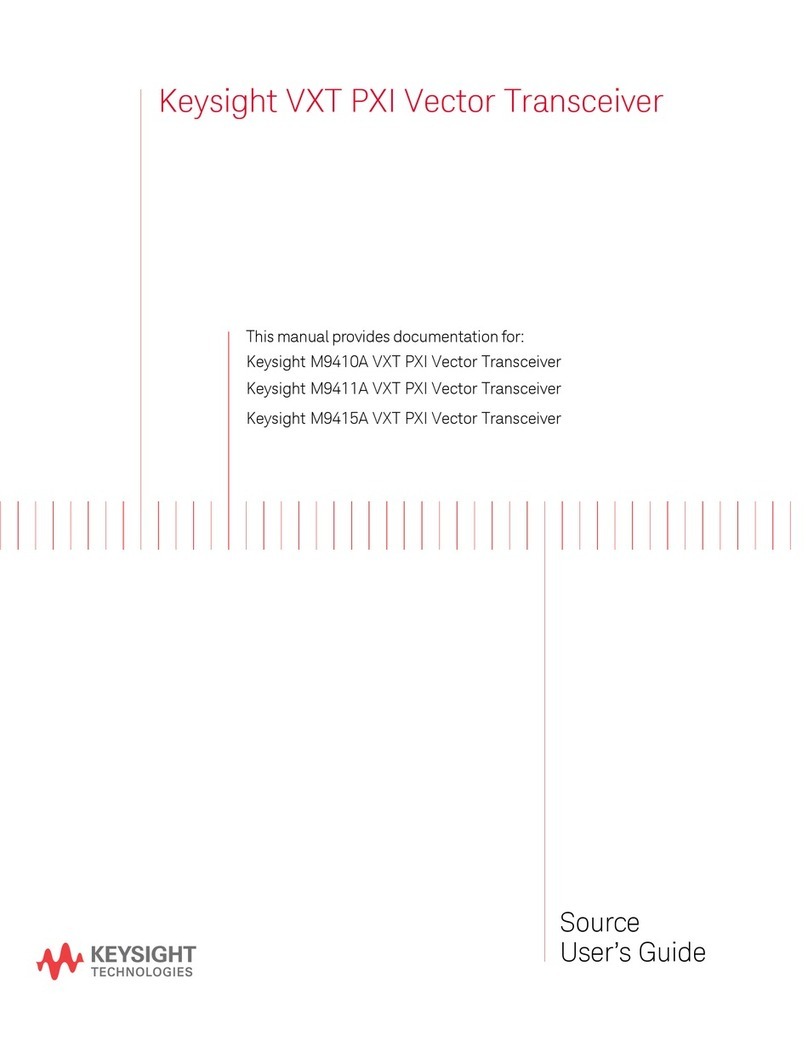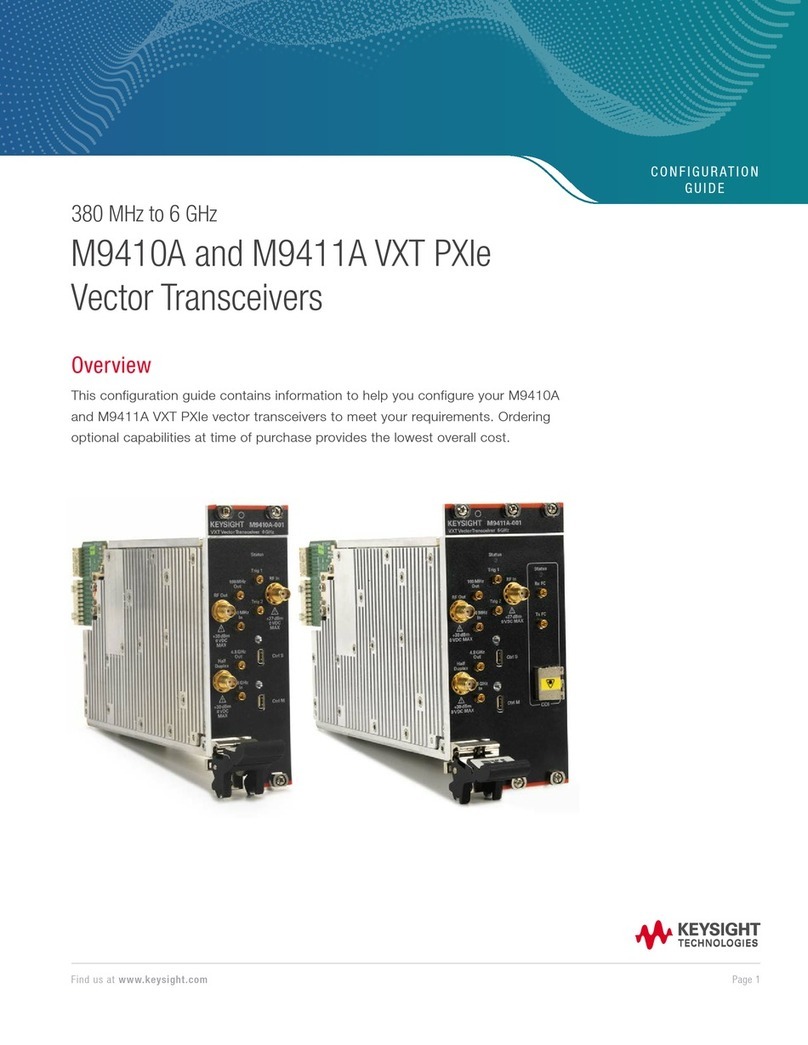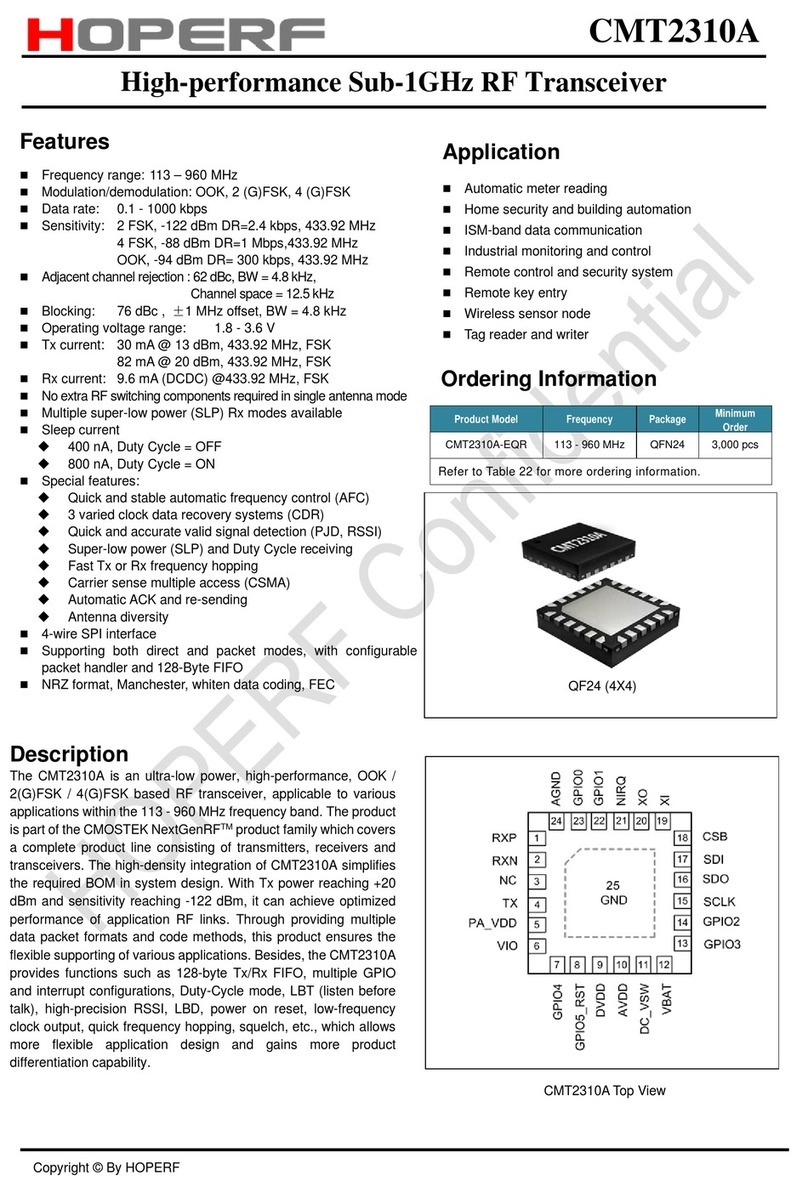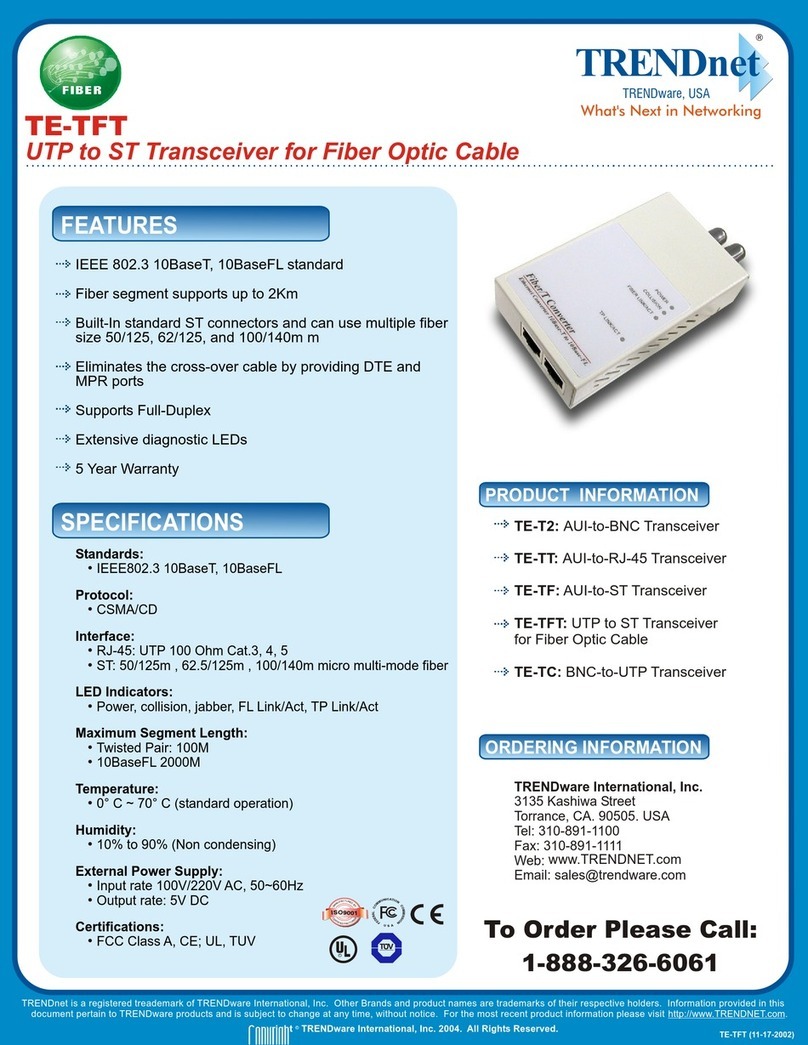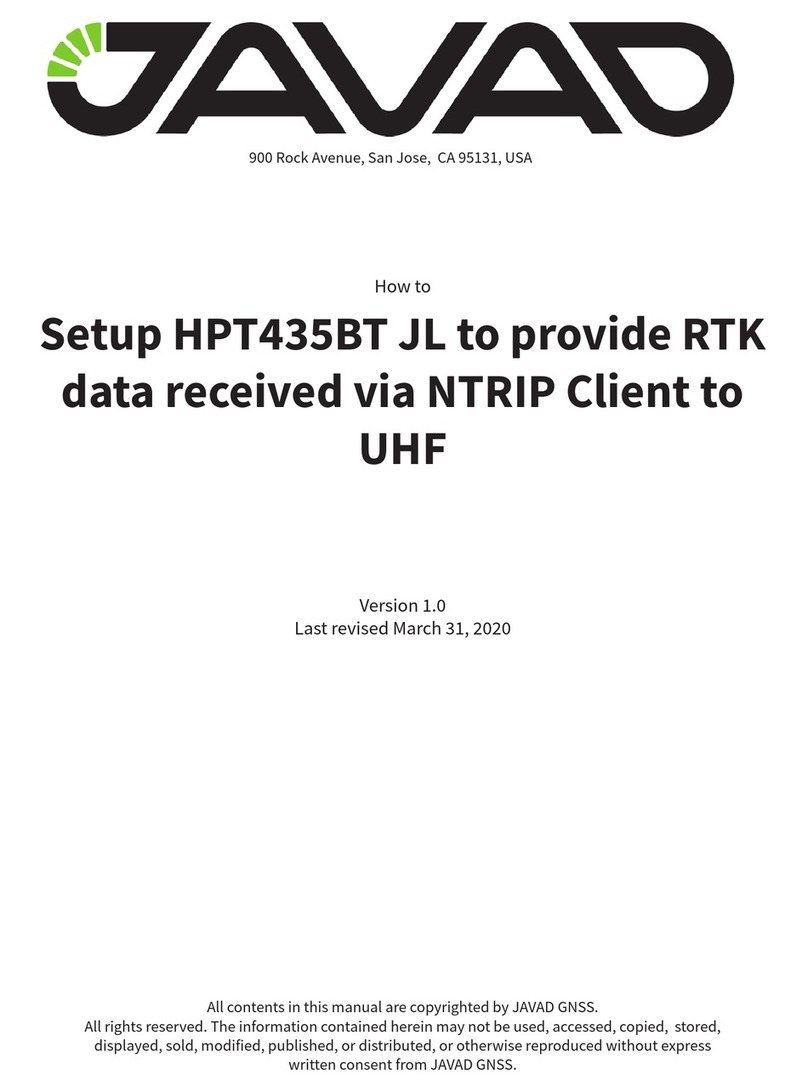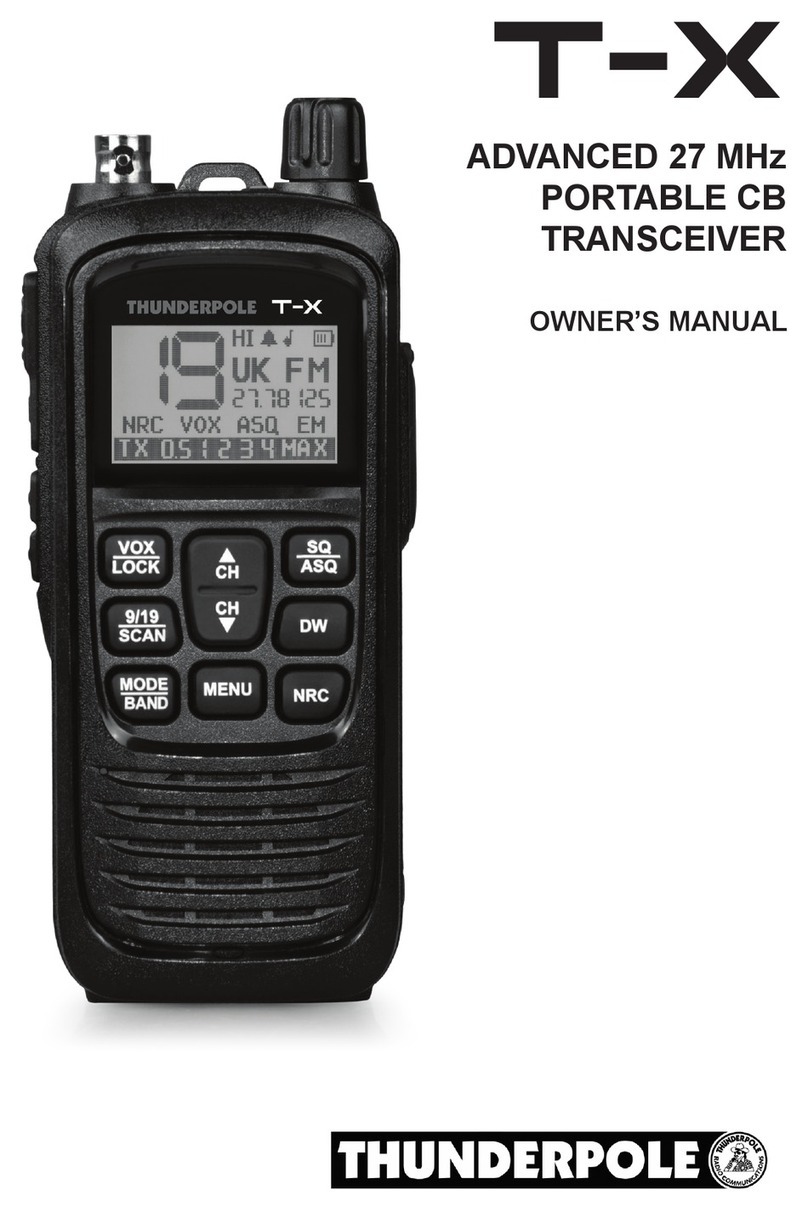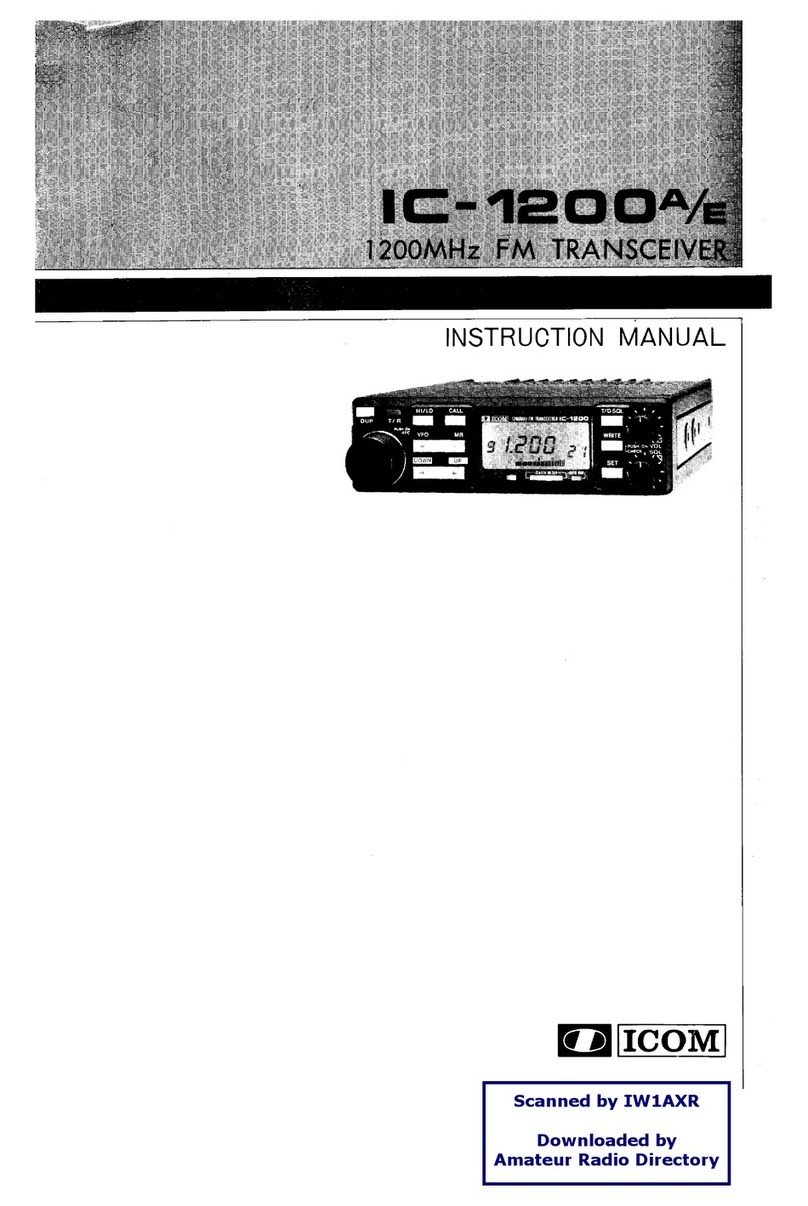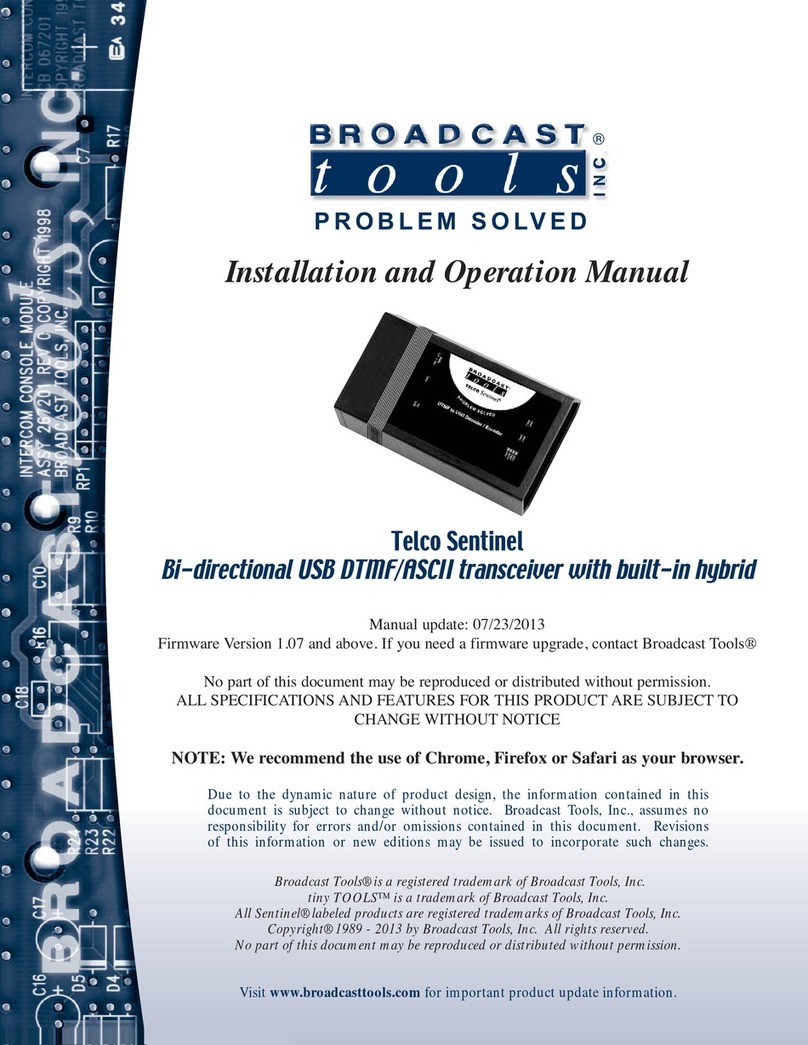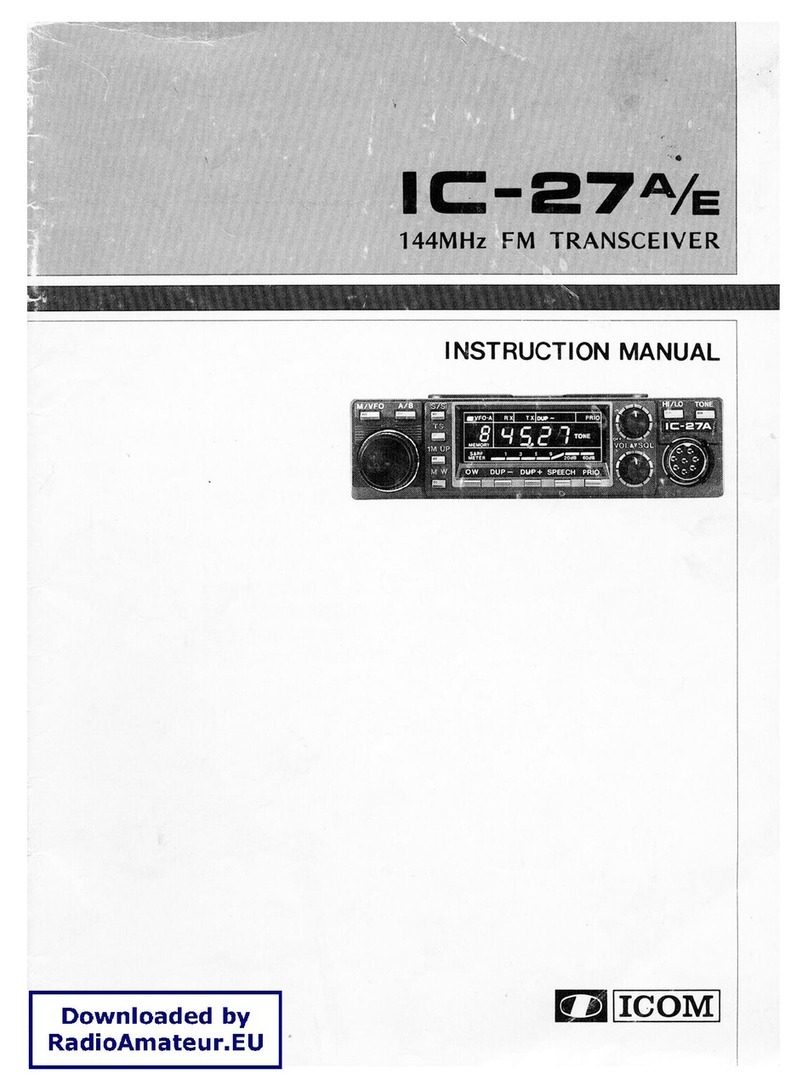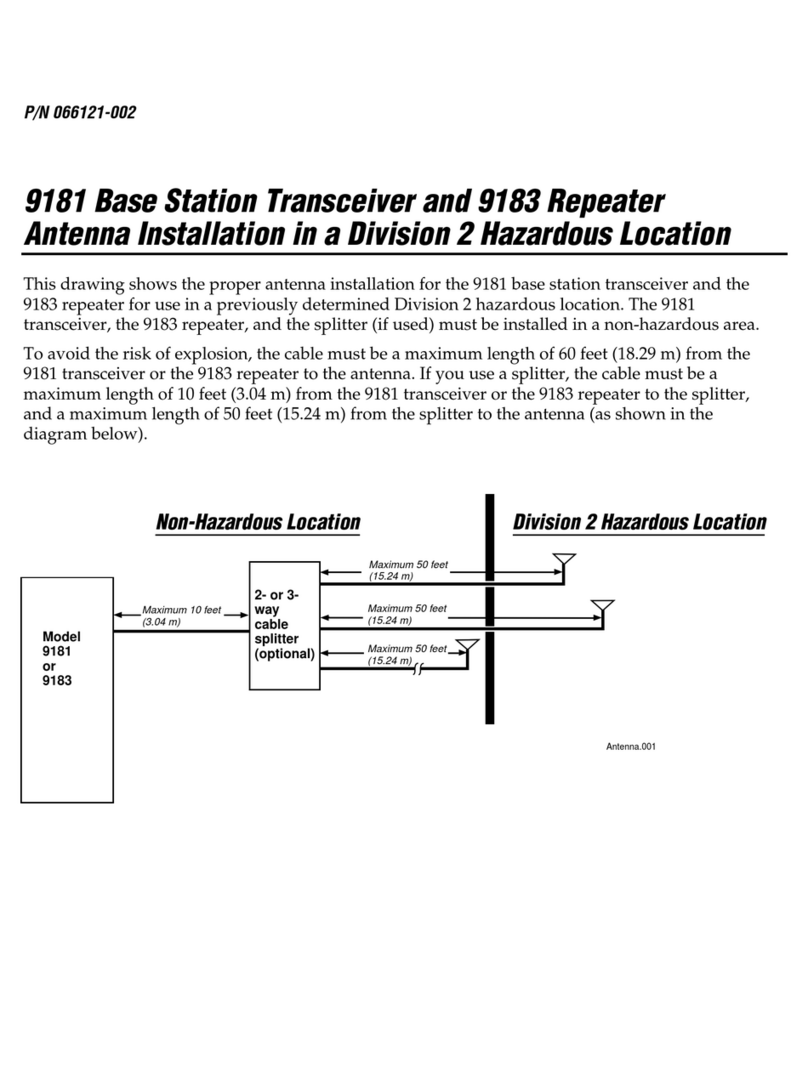Keysight Technologies M9420A User manual

Notice: This document contains references to Agilent.
Please note that Agilent’s Test and Measurement
business has become Keysight Technologies. For more
information, go to www.keysight.com
N9073A W-CDMA
& HSPA
Measurement
Applications User’s
& Programmer’s
Reference
Option 1FP W-CDMA
Option 2 FP HSPA
Keysight M9420A
VXT Vector Transceiver

Notices
© Keysight Technologies, Inc. 2015
No part of this manual may be
reproduced in any form or by any
means (including electronic storage
and retrieval or translation into a
foreign language) without prior
agreement and written consent from
Keysight Technologies, Inc. as
governed by United States and
international copyright laws.
Trademark Acknowledgments
Manual Part Number
M9420-90011
Edition
Edition 1, August 2015
Published by:
Keysight Technologies
No 116 Tianfu 4th Street
Chengdu, China 610041
Warranty
THE MATERIAL CONTAINED IN THIS
DOCUMENT IS PROVIDED “AS IS,”
AND IS SUBJECT TO BEING
CHANGED, WITHOUT NOTICE, IN
FUTURE EDITIONS. FURTHER, TO
THE MAXIMUM EXTENT PERMITTED
BY APPLICABLE LAW, KEYSIGHT
DISCLAIMS ALL WARRANTIES,
EITHER EXPRESS OR IMPLIED WITH
REGARD TO THIS MANUAL AND
ANY INFORMATION CONTAINED
HEREIN, INCLUDING BUT NOT
LIMITED TO THE IMPLIED
WARRANTIES OF
MERCHANTABILITY AND FITNESS
FOR A PARTICULAR PURPOSE.
KEYSIGHT SHALL NOT BE LIABLE
FOR ERRORS OR FOR INCIDENTAL
OR CONSEQUENTIAL DAMAGES IN
CONNECTION WITH THE
FURNISHING, USE, OR
PERFORMANCE OF THIS
DOCUMENT OR ANY INFORMATION
CONTAINED HEREIN. SHOULD
KEYSIGHT AND THE USER HAVE A
SEPARATE WRITTEN AGREEMENT
WITH WARRANTY TERMS
COVERING THE MATERIAL IN THIS
DOCUMENT THAT CONFLICT WITH
THESE TERMS, THE WARRANTY
TERMS IN THE SEPARATE
AGREEMENT WILL CONTROL.
Technology Licenses
The hardware and/or software
described in this document are
furnished under a license and may be
used or copied only in accordance
with the terms of such license.
U.S. Government Rights
The Software is “commercial
computer software,” as defined
by Federal Acquisition Regulation
(“FAR”) 2.101. Pursuant to FAR
12.212 and 27.405-3 and
Department of Defense FAR
Supplement (“DFARS”) 227.7202,
the U.S. government acquires
commercial computer software
under the same terms by which
the software is customarily
provided to the public.
Accordingly, Keysight provides
the Software to U.S. government
customers under its standard
commercial license, which is
embodied in its End User License
Agreement (EULA), a copy of
which can be found at
http://www.keysight.com/find/sweula
The license set forth in the EULA
represents the exclusive authority
by which the U.S. government
may use, modify, distribute, or
disclose the Software. The EULA
and the license set forth therein,
does not require or permit,
among other things, that
Keysight: (1) Furnish technical
information related to
commercial computer software
or commercial computer
software documentation that is
not customarily provided to the
public; or (2) Relinquish to, or
otherwise provide, the
government rights in excess of
these rights customarily provided
to the public to use, modify,
reproduce, release, perform,
display, or disclose commercial
computer software or
commercial computer software
documentation. No additional
government requirements
beyond those set forth in the
EULA shall apply, except to the
extent that those terms, rights, or
licenses are explicitly required
from all providers of commercial
computer software pursuant to
the FAR and the DFARS and are
set forth specifically in writing
elsewhere in the EULA. Keysight
shall be under no obligation to
update, revise or otherwise
modify the Software. With
respect to any technical data as
defined by FAR 2.101, pursuant
to FAR 12.211 and 27.404.2 and
DFARS 227.7102, the U.S.
government acquires no greater
than Limited Rights as defined in
FAR 27.401 or DFAR 227.7103-5
(c), as applicable in any technical
data.
Safety Notices
A CAUTION notice denotes a hazard. It
calls attention to an operating
procedure, practice, or the like that,
if not correctly performed or adhered
to, could result in damage to the
product or loss of important data. Do
not proceed beyond a CAUTION
notice until the indicated conditions
are fully understood and met.
A WARNING notice denotes a hazard.
It calls attention to an operating
procedure, practice, or the like that,
if not correctly performed or adhered
to, could result in personal injury or
death. Do not proceed beyond a
WARNING notice until the indicated
conditions are fully understood and
met.

Table of Contents
Table of Contents
N9073A W-CDMA & HSPA Measurement Applications User’s & Programmer’s Reference i
Table of Contents iii
1 About the Transceiver 77
Installing Application Software 78
Viewing a License Key 78
Obtaining and Installing a License Key 78
Updating Measurement Application Software 78
M9420A Options and Accessories 80
Virtual Front-Panel Features 81
Display Annotations 82
Window Control Keys 83
Virtual Front Panel 83
Windows Control Menu 83
Multi-Window 84
Zoom 84
Next Window 84
Full Screen 85
Display Enable (Remote Command Only) 86
Mouse and Keyboard Control 88
Right-Click 88
PC Keyboard 90
2 About the W-CDMA Measurement Application 93
What Does the W-CDMA Application Do? 94
3 Programming the Transceiver 95
What Programming Information is Available? 96
STATus Subsystem 97
Detailed Description 99
What Are Status Registers 100
What Are Status Register SCPI Commands 100
How to Use the Status Registers 101
Using a Status Register 102
Using the Service Request (SRQ) Method 103
Generating a Service Request 103
Status Register System 104
The Status Byte Register 105
Standard Event Status Register 107
Operation and Questionable Status Registers 109
Operation Status Register 109
Questionable Status Register 109
STATus Subsystem Command Descriptions 110
W-CDMA & HSPA Measurement Applications Reference iii

Table of Contents
Operation Register 110
Operation Condition Query 110
Operation Enable 111
Operation Event Query 111
Operation Negative Transition 111
Operation Positive Transition 112
Preset the Status Byte 112
Questionable Register 113
Questionable Condition 113
Questionable Enable 113
Questionable Event Query 114
Questionable Negative Transition 114
Questionable Positive Transition 114
Questionable Calibration Register 115
Questionable Calibration Condition 115
Questionable Calibration Enable 115
Questionable Calibration Event Query 116
Questionable Calibration Negative Transition 116
Questionable Calibration Positive Transition 117
Questionable Calibration Skipped Register 117
Questionable Calibration Skipped Condition 117
Questionable Calibration Skipped Enable 118
Questionable Calibration Skipped Event Query 118
Questionable Calibration Skipped Negative Transition 119
Questionable Calibration Skipped Positive Transition 119
Questionable Calibration Extended Failure Register 119
Questionable Calibration Extended Failure Condition 120
Questionable Calibration Extended Failure Enable 120
Questionable Calibration Extended Failure Event Query 120
Questionable Calibration Extended Failure Negative Transition 121
Questionable Calibration Extended Failure Positive Transition 121
Questionable Calibration Extended Needed Register 122
Questionable Calibration Extended Needed Condition 122
Questionable Calibration Extended Needed Enable 122
Questionable Calibration Extended Needed Event Query 123
Questionable Calibration Extended Needed Negative Transition 123
Questionable Calibration Extended Needed Positive Transition 124
Questionable Frequency Register 124
Questionable Frequency Condition 124
Questionable Frequency Enable 125
Questionable Frequency Event Query 125
Questionable Frequency Negative Transition 125
Questionable Frequency Positive Transition 126
iv W-CDMA & HSPA Measurement Applications Reference

Table of Contents
Questionable Integrity Register 126
Questionable Integrity Condition 126
Questionable Integrity Enable 127
Questionable Integrity Event Query 127
Questionable Integrity Negative Transition 128
Questionable Integrity Positive Transition 128
Questionable Integrity Signal Register 129
Questionable Integrity Signal Condition 129
Questionable Integrity Signal Enable 129
Questionable Integrity Signal Event Query 130
Questionable Integrity Signal Negative Transition 130
Questionable Integrity Signal Positive Transition 130
Questionable Integrity Uncalibrated Register 131
Questionable Integrity Uncalibrated Condition 131
Questionable Integrity Uncalibrated Enable 131
Questionable Integrity Uncalibrated Event Query 132
Questionable Integrity Uncalibrated Negative Transition 132
Questionable Integrity Uncalibrated Positive Transition 133
Questionable Power Register 133
Questionable Power Condition 133
Questionable Power Enable 134
Questionable Power Event Query 134
Questionable Power Negative Transition 135
Questionable Power Positive Transition 135
Questionable Temperature Register 135
Questionable Temperature Condition 136
Questionable Temperature Enable 136
Questionable Temperature Event Query 136
Questionable Temperature Negative Transition 137
Questionable Temperature Positive Transition 137
IEEE 488.2 Common Commands 139
All (Daily use) 139
Clear Status 141
Standard Event Status Enable 142
Standard Event Status Register Query 142
Identification Query 143
Operation Complete 143
Query Instrument Options 144
Recall Instrument State 145
*RST (Remote Command Only) 145
Save Instrument State 146
Service Request Enable 146
Status Byte Query 146
W-CDMA & HSPA Measurement Applications Reference v

Table of Contents
Trigger 147
Self Test Query 147
Wait-to-Continue 147
4 Input/Output Functions 149
Input/Output 150
Input/Output variables - Preset behavior 151
RF Input 152
Input Z Correction 152
RF Input Port 153
RF Input 154
External Gain 154
Ext Preamp 155
More Information 155
MS 156
BTS 157
Restore Input/Output Defaults 158
Data Source 158
Inputs 159
Capture Buffer 159
Current Meas -> Capture Buffer 160
Corrections 160
Select Correction 161
Correction On/Off 161
Properties 162
Select Correction 162
Antenna Unit 163
Frequency Interpolation 165
Description 167
Comment 167
RF Port 168
Edit 171
Navigate 172
Frequency 172
Amplitude 172
Insert Point Below 172
Delete Point 173
Delete Correction 173
Apply Corrections 173
Delete All Corrections 173
Remote Correction Data Set Commands 174
Set (Replace) Data (Remote Command Only) 174
Merge Correction Data (Remote Command Only) 175
Freq Ref In 175
vi W-CDMA & HSPA Measurement Applications Reference

Table of Contents
External 177
Ext Ref Freq 177
RF Output & Test Set Config 178
RF Output 178
RF Output 179
Output Config 179
Trig Out 179
Polarity 180
Off 180
Sweeping (HSWP) 181
Measuring 181
Main Trigger 181
Gate Trigger 181
Gate 182
Odd/Even Trace Point 182
Trig Out 182
Off 183
Source Marker 1 183
Source Marker 2 183
Source Marker 3 183
Source Marker 4 184
Analog Out 184
More Information 184
Auto 185
Off 185
LISN Control 186
V-network (Remote Command Only) 186
Phase (Remote Command Only) 186
150 kHz Highpass (Remote Command Only) 187
Protective Earth (Remote Command Only) 187
5 Mode Functions 189
Mode 190
More Information 191
IQ Analyzer (Basic) 192
W-CDMA with HSPA+ 192
GSM/EDGE/EDGE Evo 193
802.16 OFDMA (WiMAX/WiBro) 193
Vector Signal Analyzer (VXA) 193
Bluetooth 194
TD-SCDMA with HSPA/8PSK 194
cdma2000 194
1xEV-DO 195
WLAN 195
W-CDMA & HSPA Measurement Applications Reference vii

Table of Contents
LTE-Advanced FDD 195
LTE-Advanced TDD 196
Application Mode Number Selection (Remote Command Only) 196
Application Mode Catalog Query (Remote Command Only) 197
Application Identification (Remote Commands Only) 197
Current Application Model 198
Current Application Revision 198
Current Application Options 198
Application Identification Catalog (Remote Commands Only) 199
Application Catalog Number of Entries 199
Application Catalog Model Numbers 199
Application Catalog Revision 199
Application Catalog Options 200
Detailed List of Modes 200
1xEV-DO 200
802.16 OFDMA (WiMAX/WiBro) 201
89601 VSA 201
Analog Demod 202
Bluetooth 202
cdma2000 202
GSM/EDGE/EDGE Evo 203
IQ Analyzer (Basic) 203
LTE 203
LTE TDD 204
LTE-Advanced FDD 204
LTE-Advanced TDD 204
TD-SCDMA with HSPA/8PSK 205
Vector Signal Analyzer (VXA) 205
W-CDMA with HSPA+ 205
WLAN 206
Global Settings 206
Global Center Freq 206
Restore Defaults 207
Mode Setup 208
Radio 208
Device 208
Demod 208
HSPA Enable 208
HSPA+ Enable 209
Restore Mode Defaults 209
Preset Type (Remote Command Only) 210
Global Settings 210
Global Center Freq 210
viii W-CDMA & HSPA Measurement Applications Reference

Table of Contents
Restore Defaults 211
6 System Functions 213
File 214
File Explorer 214
Page Setup 215
Print 216
Maximize 216
Minimize 216
Exit 217
Print 218
System 219
Show 219
Errors 219
Previous Page 220
Next Page 221
History 221
Verbose SCPI On/Off 221
Refresh 222
Clear Error Queue 222
Status 222
Input Overload Enable (Remote Command Only) 222
Power Up (Remote Command Only) 223
System 223
Show System contents (Remote Command Only) 224
Computer System description (Remote Command Only) 224
Hardware 225
System Remote Commands (Remote Commands Only) 226
System Powerdown (Remote Command Only) 227
System Log Off (Remote Command Only) 227
List installed Options (Remote Command Only) 227
Lock the Front-panel keys (Remote Command Only) 227
Front Panel activity history (Remote Command only) 228
SCPI activity history (Remote Command only) 228
Instrument start time (Remote Command only) 229
List SCPI Commands (Remote Command Only) 229
SCPI Version Query (Remote Command Only) 230
Date (Remote Command Only) 230
Time (Remote Command Only) 230
Module Name (Remote Command Only) 231
Module Index (Remote Command Only) 231
Module Mnemonic (Remote Command Only) 231
Module List (Remote Command Only) 232
Module Enable (Remote Command Only) 232
W-CDMA & HSPA Measurement Applications Reference ix

Table of Contents
Module Default (Remote Command Only) 233
Module Model Number (Remote Command Only) 234
Module Model Serial Number (Remote Command Only) 234
Power On 234
Mode and Input/Output Defaults 235
User Preset 235
Last State 236
Power On Application 236
Configure Applications 237
Preloading Applications 238
Access to Configure Applications utility 238
Virtual memory usage 238
Select All 239
Deselect All 239
Move Up 239
Move Down 239
Select/Deselect 239
Save Changes and Exit 240
Exit Without Saving 240
Restore Power On Defaults 240
Configure Applications - Instrument boot-up 241
Configure Applications - Windows desktop 241
Configure Applications - Remote Commands 241
Configuration list (Remote Command Only) 242
Configuration Memory Available (Remote Command Only) 242
Configuration Memory Total (Remote Command Only) 242
Configuration Memory Used (Remote Command Only) 242
Configuration Application Memory (Remote Command Only) 243
Alignments 243
Align Now 243
All (Daily use) 243
All but RF 246
RF (Weekly use) 247
Source (Weekly use) 249
Show Alignment Statistics 250
Restore Align Defaults 253
Execute Expired Alignments (Remote Command Only) 254
I/O Config 255
SCPI LAN 255
SCPI Telnet 255
SCPI Socket 256
SICL Server 256
HiSLIP Server 257
x W-CDMA & HSPA Measurement Applications Reference

Table of Contents
SCPI Socket Control Port (Remote Command Only) 257
System IDN Response 258
Factory 258
User 259
Lock Remote I/O Session (Remote Command only) 259
Unlock Remote I/O Session (Remote Command only) 262
Remote I/O Session Lock Name (Remote Command only) 262
Remote I/O Session Lock Owner (Remote Command only) 263
Restore Defaults 263
Restore Input/Output Defaults 264
Restore Power On Defaults 264
Restore Align Defaults 265
Restore Misc Defaults 265
Restore Mode Defaults (All Modes) 266
All 267
Control Panel… 268
Licensing… 269
Security 271
USB 271
Read-Write 271
Read only 271
Diagnostics 272
Show Hardware Statistics 272
SCPI for Show Hardware Statistics ( Remote Commands Only) 273
Self test 273
All Self Test 273
FEC Self Test 273
Show Result 274
Internet Explorer… 276
7 Trigger Functions 277
Trigger 278
Trigger Source Presets 279
RF Trigger Source 282
I/Q Trigger Source 283
More Information 284
Free Run 285
Video (IF Envelope) 286
Trigger Level 286
Trig Slope 287
Trig Delay 288
External 1 289
Trigger Level 290
Trig Slope 291
W-CDMA & HSPA Measurement Applications Reference xi

Table of Contents
Trig Delay 291
Zero Span Delay Comp On/Off 292
External 2 292
Trigger Level 293
Trig Slope 293
Trig Delay 294
Zero Span Delay Comp On/Off 295
RF Burst 295
Absolute Trigger Level 296
Relative Trigger Level 297
Trigger Slope 298
Trig Delay 298
Periodic Timer (Frame Trigger) 299
Period 301
Offset 301
Reset Offset Display 302
Sync Source 303
Off 303
External 1 304
External 2 305
RF Burst 307
Trig Delay 309
Auto/Holdoff 309
Auto Trig 310
Trig Holdoff 310
Internal 311
8 Channel Power Measurement 313
AMPTD Y Scale 317
Ref Value 317
Range 317
Range 318
Adjust Range For Min Clip 318
Pre-Adjust for Min Clip 318
Peak to Average 319
Mixer Level Offset 319
Scale/Div 320
Ref Position 320
Auto Scaling 321
Auto Couple 322
More Information 322
Auto/Man Active Function keys 322
Auto/Man 1-of-N keys 322
BW 324
xii W-CDMA & HSPA Measurement Applications Reference

Table of Contents
Res BW 324
Video BW 325
Filter Type 327
Cont (Continuous Measurement/Sweep) 328
File 330
FREQ Channel 331
Center Freq 331
Center Frequency Presets 332
RF Center Freq 334
Ext Mix Center Freq 335
I/Q Center Freq 336
CF Step 336
Input/Output 339
Marker 340
Select Marker 340
Marker Type 340
Properties 341
Select Marker 341
Relative To 341
All Markers Off 342
Marker X Axis Value (Remote Command Only) 342
Marker X Axis Position (Remote Command Only) 342
Marker Y Axis Value (Remote Command only) 343
Backward Compatibility SCPI Commands 343
Marker Function 345
Marker To 346
Meas 347
Remote Measurement Functions 347
Measurement Group of Commands 348
Current Measurement Query (Remote Command Only) 350
Limit Test Current Results (Remote Command Only) 350
Data Query (Remote Command Only) 350
Calculate/Compress Trace Data Query (Remote Command Only) 351
Calculate Peaks of Trace Data (Remote Command Only) 356
Hardware-Accelerated Fast Power Measurement (Remote Command Only) 357
Reset Fast Power Measurement (Remote Command Only) 357
Define Fast Power Measurement (Remote Command Only) 358
Define Fast Power Measurement Query (Remote Command Only) 367
Configure Fast Power Measurement (Remote Command Only) 368
Initiate Fast Power Measurement (Remote Command Only) 369
Fetch Fast Power Measurement (Remote Command Only) 369
Execute Fast Power Measurement (Remote Command Only) 369
Binary Read Fast Power Measurement (Remote Command Only) 370
W-CDMA & HSPA Measurement Applications Reference xiii

Table of Contents
Diagnostic Binary Read Fast Power Measurement (Remote Command Only) 370
Format Data: Numeric Data (Remote Command Only) 371
Format Data: Byte Order (Remote Command Only) 372
Meas Setup 373
Avg/Hold Num 373
Avg Mode 374
Integ BW 375
Method 376
Method 377
Filter Alpha 377
Filter BW 378
Limits 379
Power Limit 379
PSD Limit 380
Power Limit Fail (remote command only) 381
PSD Limit Fail (remote command only) 382
PSD Unit 382
Meas Preset 383
Mode 384
Mode Preset 385
How-To Preset 386
Mode Setup 388
Peak Search 389
Print 390
Quick Save 391
Recall 393
State 393
More Information 395
From File… 395
Edit Register Names 397
Register 1 thru Register 16 397
Register 1 thru Register 16 398
Sequences 399
Source Sequence 399
Open… 400
Data (Import) 400
Capture Buffer 401
Open… 401
Restart 402
More Information 402
Save 404
State 404
To File . . . 405
xiv W-CDMA & HSPA Measurement Applications Reference

Table of Contents
Edit Register Names 407
More Information 407
Register 1 thru Register 16 408
Register 1 thru Register 16 408
Mass Storage Catalog (Remote Command Only) 409
Mass Storage Change Directory (Remote Command Only) 410
Mass Storage Copy (Remote Command Only) 410
Mass Storage Device Copy (Remote Command Only) 410
Mass Storage Delete (Remote Command Only) 411
Mass Storage Data (Remote Command Only) 411
Mass Storage Make Directory (Remote Command Only) 411
Mass Storage Move (Remote Command Only) 411
Mass Storage Remove Directory (Remote Command Only) 412
Mass Storage Determine Removable Media (Remote Command Only) 412
Mass Storage Determine Removable Media Label (Remote Command Only) 413
Mass Storage Determine Removable Media Write-protect status (Remote
Command Only) 413
Mass Storage Determine Removable Media size (Remote Command Only) 413
Sequences 414
Source Sequence 414
Save As . . . 414
Data (Export) 415
Measurement Results 415
Capture Buffer 418
Save As . . . 418
Screen Image 419
Themes 420
3D Color 421
3D Monochrome 421
Flat Color 421
Flat Monochrome 422
Save As… 422
Single (Single Measurement/Sweep) 423
More Information 423
Source 424
RF Output 424
Amplitude 424
RF Power 425
RF Power Range 426
RF Power Range 426
Set Reference Power 426
Power Ref 427
Amptd Offset 427
W-CDMA & HSPA Measurement Applications Reference xv

Table of Contents
Modulation 428
Frequency 429
Frequency 429
Channel 430
GSM/EDGE Channel Number Ranges 430
W-CDMA Channel Number Ranges 431
CDMA 2000 / 1xEVDO Channel Number Ranges 433
LTE FDD Channel Number Ranges 435
LTE TDD Channel Number Ranges 436
TDSCDMA Channel Number Ranges 437
Radio Setup 438
Radio Standard 438
Radio Band Link 453
Set Reference Frequency 454
Freq Reference 455
Freq Offset 455
Modulation Setup 456
ARB 456
ARB 457
Select Waveform 457
ARB Setup 462
Trigger Type 467
ARB 470
Trigger Initiate 472
Waveform Sequences 472
Waveform Utilities 480
Marker Utilities 485
Header Utilities 490
AM 491
AM 491
AM Depth 492
AM Rate 492
FM 492
FM 493
FM Deviation 493
FM Rate 493
PM 494
PM 494
PM Deviation 494
PM Rate 494
List Sequencer 495
Sequencer 495
Initiate Sequence 496
xvi W-CDMA & HSPA Measurement Applications Reference

Table of Contents
List Sequencer Setup 496
Number of Steps 496
Current Step 497
Insert Step Before 497
Delete Step 497
Clear List 498
Step Trigger 498
Transition Time 500
Radio Setup 500
Channel 515
Frequency 515
Power 516
Waveform 516
Step Duration 522
Output Trigger 524
Repetition 524
Single 524
Continuous 525
Trigger Type 525
BeginningOfStep 525
DataMarker 526
Manual Trigger Now 527
Source Preset 527
Span X Scale 528
Span 528
Full Span 529
Last Span 530
Sweep/Control 531
Sweep Time 531
Sweep Setup 532
Auto Sweep Time Rules 532
Pause/Resume 533
Gate 533
Gate On/Off 534
Gate View On/Off 534
Gate View Setup 537
Gate View Acquisition Time 537
Gate View Start Time 538
Gate Delay 538
Gate Length 539
Gate Source 539
Video (IF Envelope) 540
External 1 542
W-CDMA & HSPA Measurement Applications Reference xvii

Table of Contents
External 2 544
RF Burst 547
Periodic Timer (Frame Trigger) 550
Auto/Holdoff 561
Gate Preset (Remote Command Only) 562
Gate Level (Remote Command Only) 563
Gate Polarity (Remote Command Only) 563
Points 563
System 565
Trace/Detector 566
Trace Type 566
Detector 566
Auto 567
Detector Selection 567
Trigger 569
Free Run 569
Video 569
Trigger Level 569
Trig Slope 569
Trig Delay 569
External 1 569
Trigger Level 569
Trig Slope 569
Trig Delay 569
Zero Span Delay Comp 569
External 2 569
Trigger Level 569
Trig Slope 569
Trig Delay 570
Zero Span Delay Comp 570
RF Burst 570
Absolute Trigger 570
Relative Trigger 570
Trig Slope 570
Trig Delay 570
Periodic Timer 570
Period 570
Offset 570
Reset Offset Display 570
Sync Source 570
Off 570
External 1 570
External 2 571
xviii W-CDMA & HSPA Measurement Applications Reference

Table of Contents
RF Burst 571
Trig Delay 571
Auto/Holdoff 571
Auto Trig 571
Trig Holdoff 571
Internal 571
User Preset 572
User Preset 572
User Preset All Modes 573
Save User Preset 574
View/Display 575
Display 577
Annotation 578
Meas Bar On/Off 579
Screen 579
Active Function Values On/Off 579
Title 580
Change Title 581
Clear Title 581
Graticule 582
System Display Settings 582
Annotation Local Settings 582
Themes 583
Bar Graph 584
9 ACP Measurement 587
AMPTD Y Scale 599
Ref Value 599
Range 599
Range 600
Adjust Range For Min Clip 600
Pre-Adjust for Min Clip 600
Peak to Average 601
Mixer Level Offset 601
Scale/Div 602
Ref Position 602
Auto Scaling 603
Auto Couple 604
More Information 604
Auto/Man Active Function keys 604
Auto/Man 1-of-N keys 604
BW 606
Res BW 606
Video BW 607
W-CDMA & HSPA Measurement Applications Reference xix

Table of Contents
RBW Control 609
Filter Type 609
Filter BW 610
Cont (Continuous Measurement/Sweep) 611
File 613
FREQ Channel 614
Center Freq 614
Center Frequency Presets 615
RF Center Freq 617
Ext Mix Center Freq 618
I/Q Center Freq 619
CF Step 619
Input/Output 622
Marker 623
Select Marker 623
Marker Type 623
Properties 624
Select Marker 624
Relative To 624
Marker Trace 625
Couple Markers 626
Marker All Off 626
Marker X Axis Value (Remote Command only) 626
Marker X Axis Position (Remote Command only) 627
Marker Y Axis Value (Remote Command only) 628
Backward Compatibility Remote Commands 628
Marker Function 629
Marker To 630
Meas 631
Remote Measurement Functions 631
Measurement Group of Commands 632
Current Measurement Query (Remote Command Only) 634
Limit Test Current Results (Remote Command Only) 634
Data Query (Remote Command Only) 634
Calculate/Compress Trace Data Query (Remote Command Only) 635
Calculate Peaks of Trace Data (Remote Command Only) 640
Hardware-Accelerated Fast Power Measurement (Remote Command Only) 641
Reset Fast Power Measurement (Remote Command Only) 641
Define Fast Power Measurement (Remote Command Only) 642
Define Fast Power Measurement Query (Remote Command Only) 651
Configure Fast Power Measurement (Remote Command Only) 652
Initiate Fast Power Measurement (Remote Command Only) 653
Fetch Fast Power Measurement (Remote Command Only) 653
xx W-CDMA & HSPA Measurement Applications Reference
Other manuals for M9420A
1
Table of contents
Other Keysight Technologies Transceiver manuals

Keysight Technologies
Keysight Technologies M9410A User manual
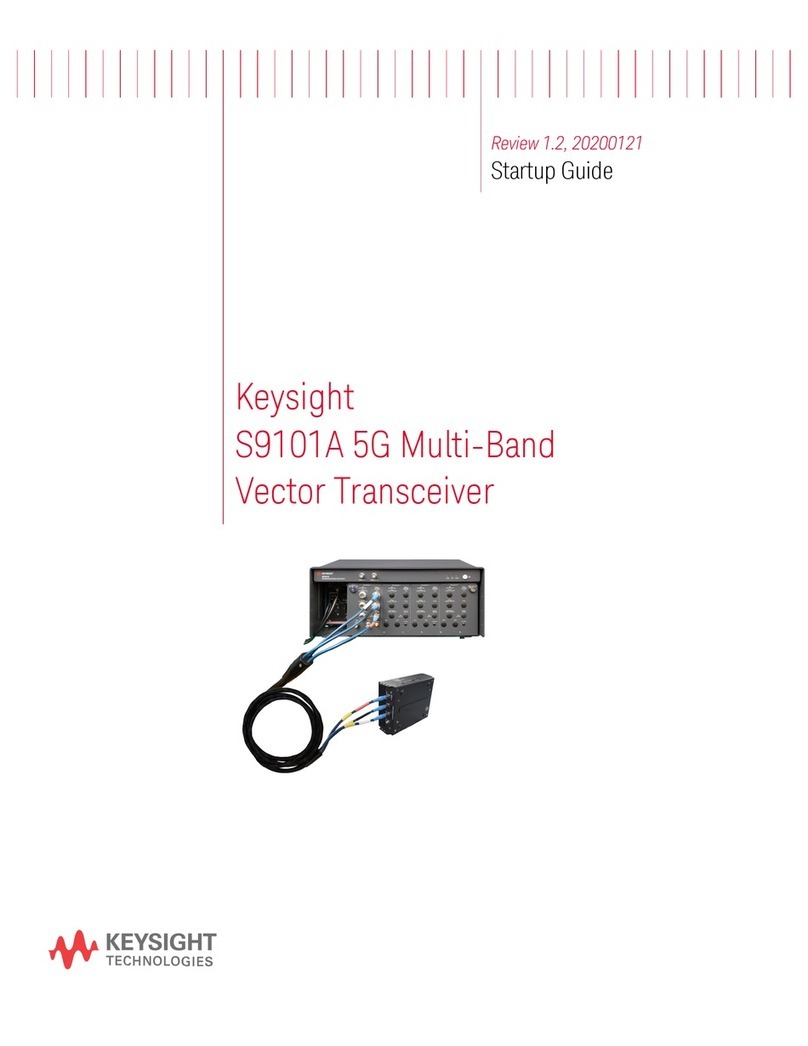
Keysight Technologies
Keysight Technologies S9101A User guide
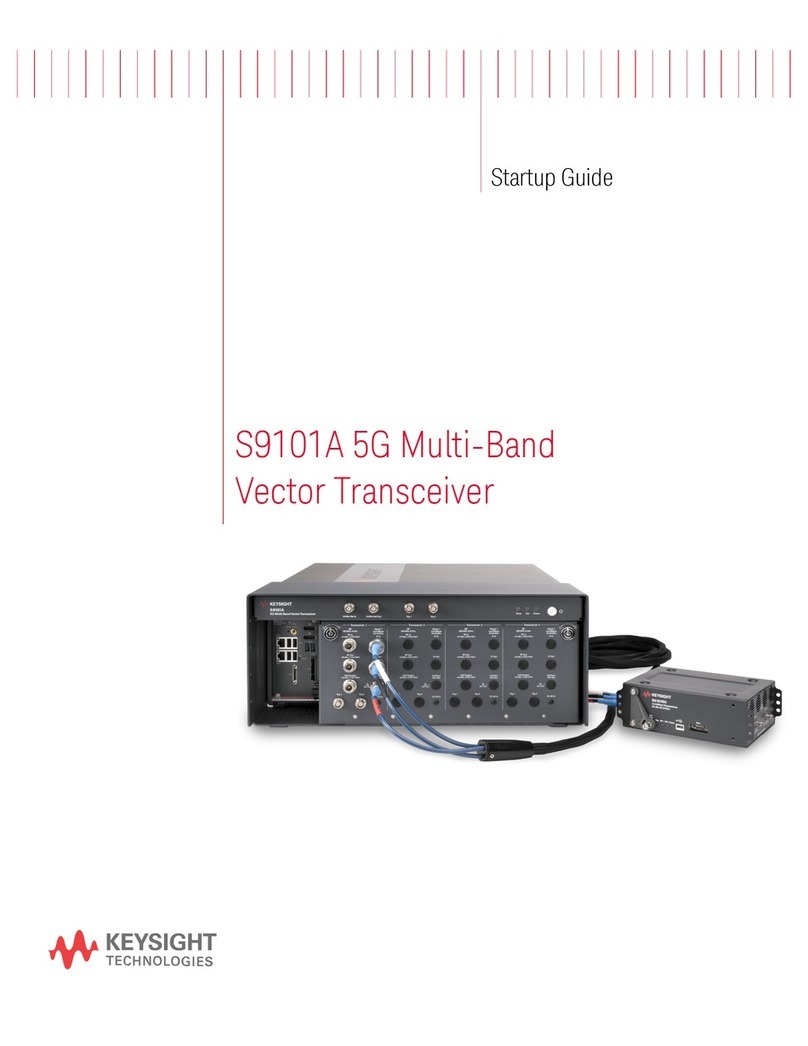
Keysight Technologies
Keysight Technologies S9101A User guide
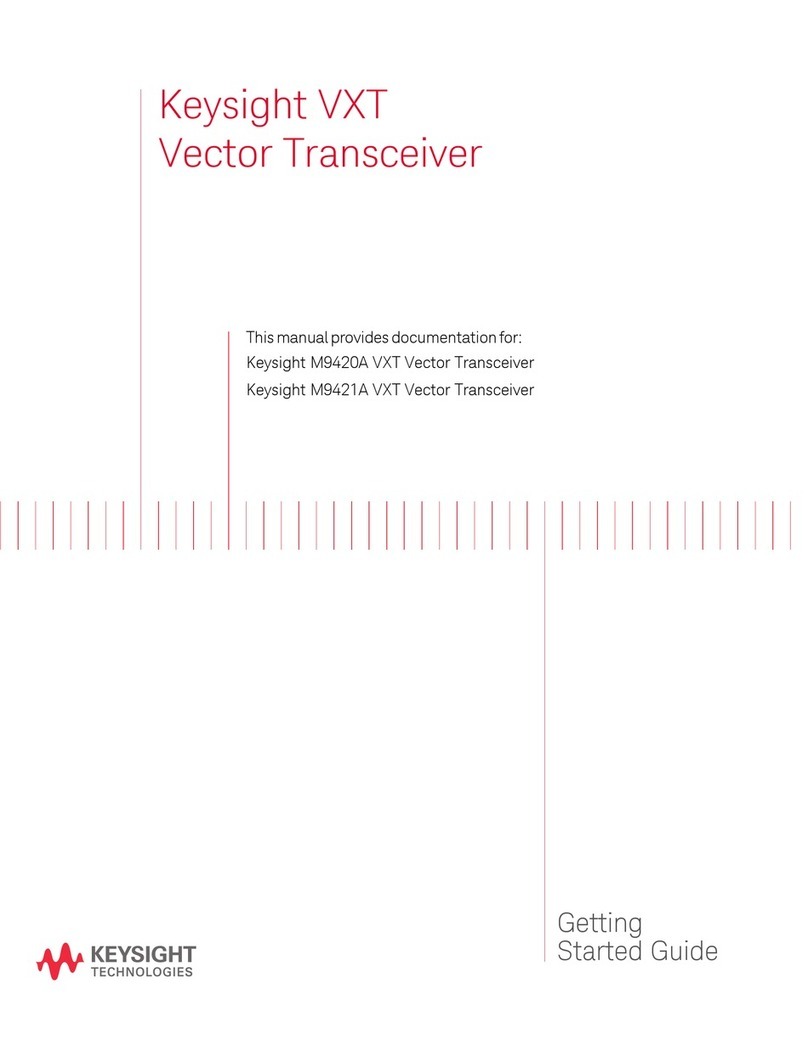
Keysight Technologies
Keysight Technologies M9420A User manual
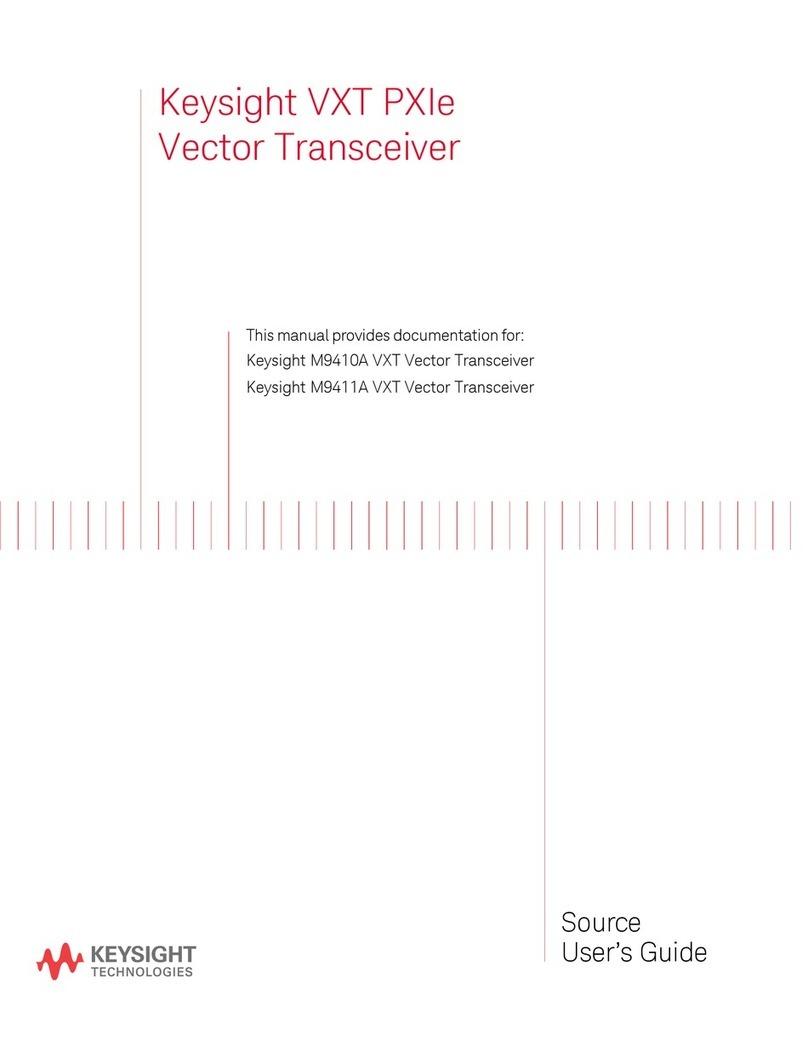
Keysight Technologies
Keysight Technologies Keysight VXT PXIe Series User manual
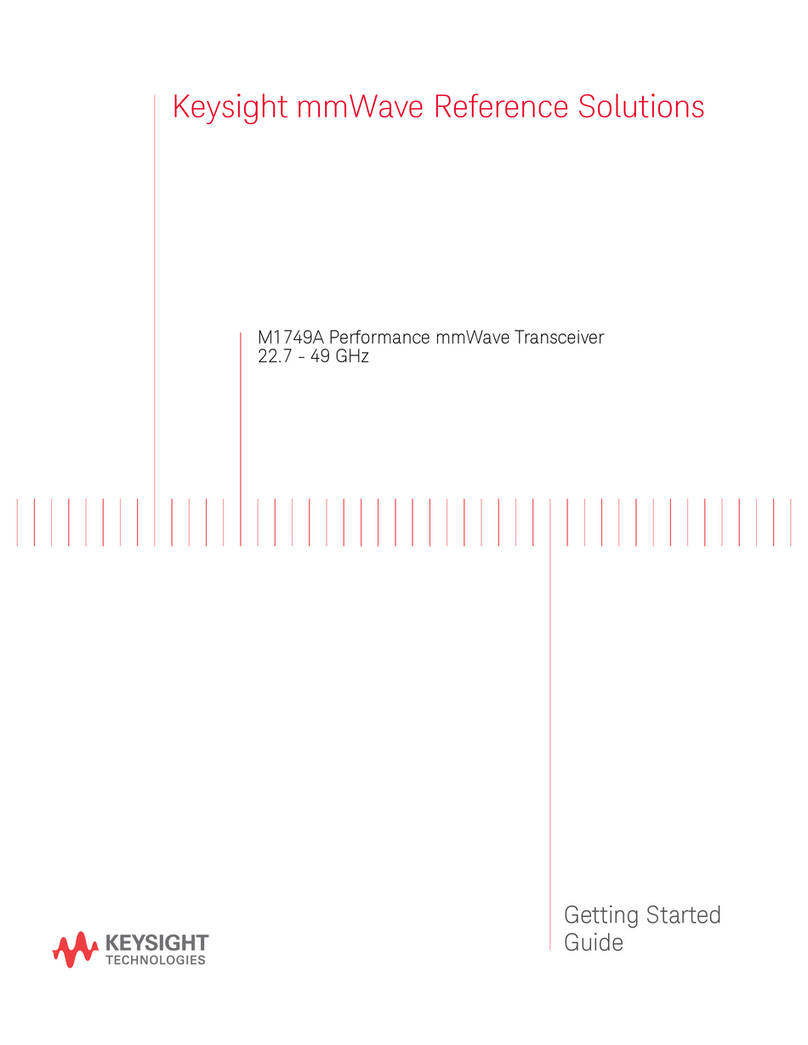
Keysight Technologies
Keysight Technologies M1749A User manual
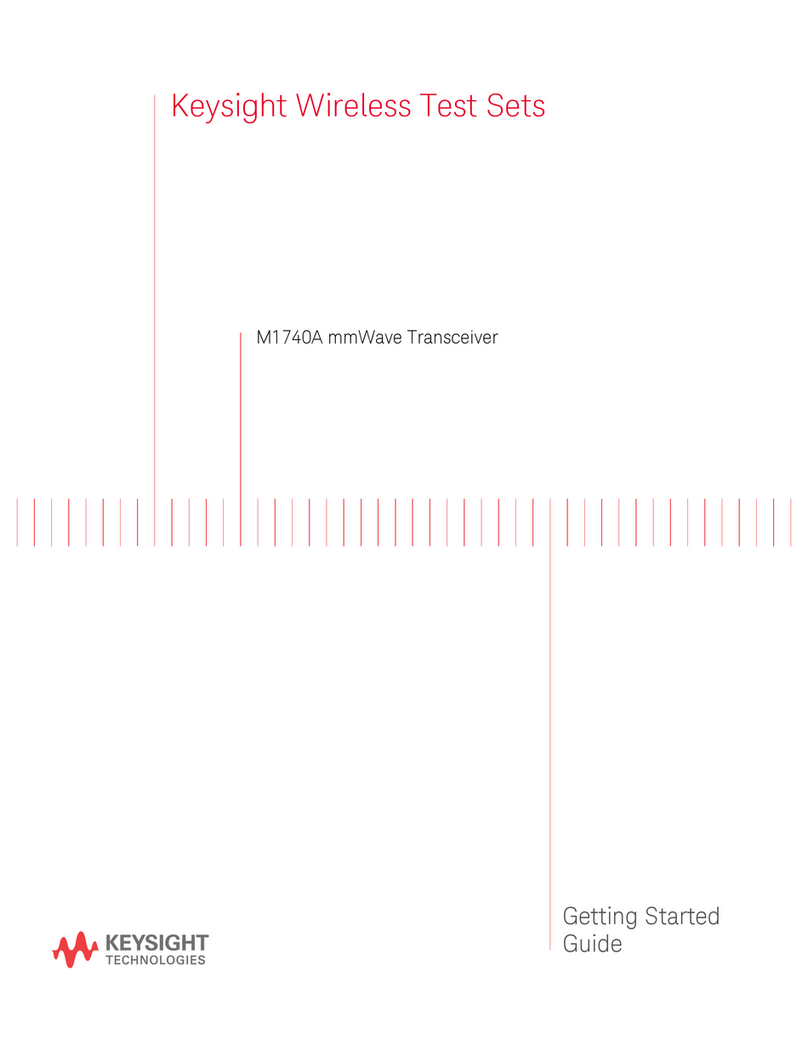
Keysight Technologies
Keysight Technologies M1740A User manual

Keysight Technologies
Keysight Technologies S9106AC-42D User guide

Keysight Technologies
Keysight Technologies M1650A User manual

Keysight Technologies
Keysight Technologies M1749B User manual