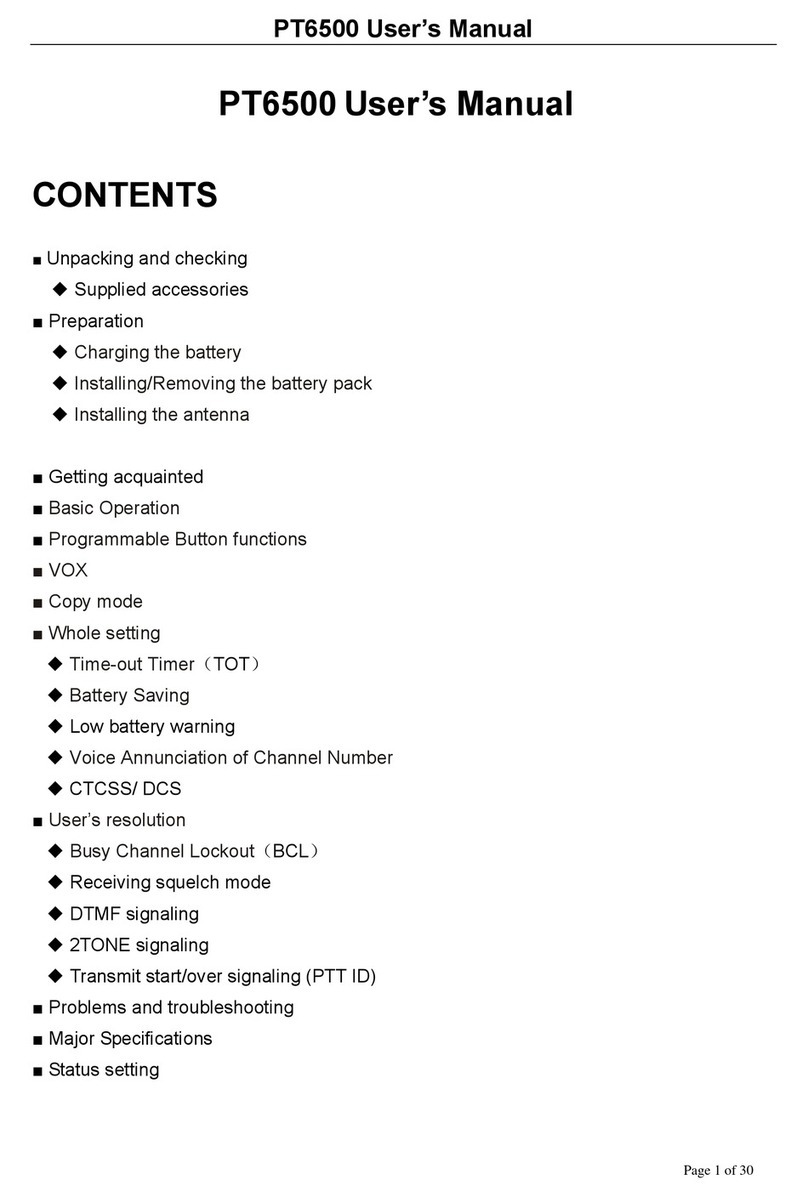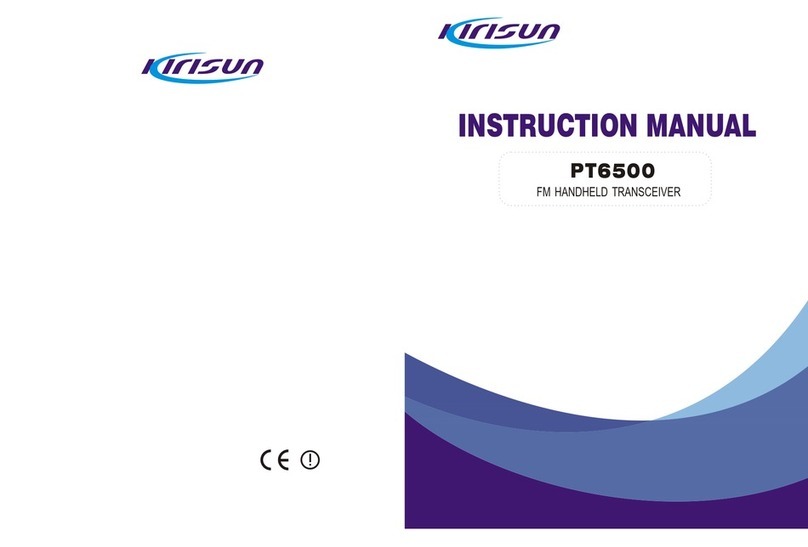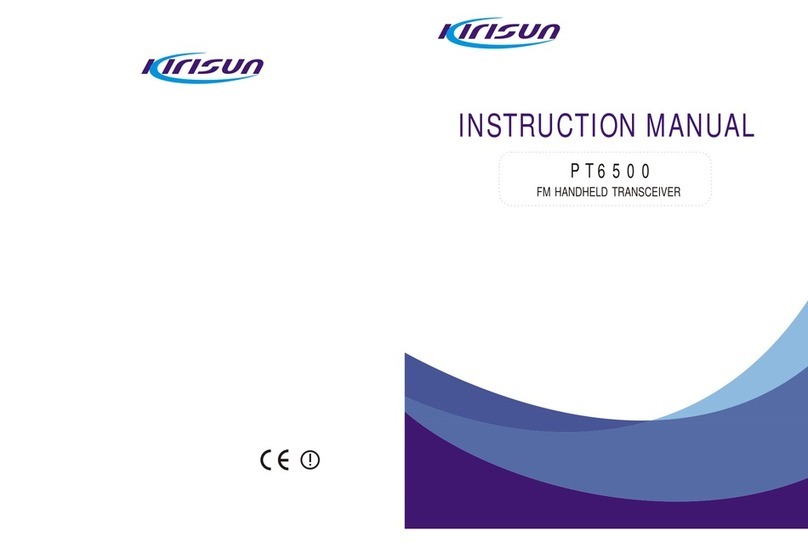PT3600 Service Manual
8
4.1.9 Automatic Battery Saving
If no signal is received and no operation is conducted for over
8 seconds, the radio will enter Battery Saving Mode. When a
signal is received or any operation occurs, the radio will exit the
Battery Saving Mode automatically. The battery save proportion
can be set to Long or Short. Long proportion has longer standby
time.
4.1.10 Low Battery Warning
When the battery voltage drops too low, the indicator will
flash. If the battery voltage drops too low while transmitting, the
indicator will flash red. When the radio make alert tone of “Di,
Di…”, the radio is prohibited to transmit.
4.1.11 Monitor
When there is no signal received, the radio's squelch circuit
will mute the speaker automatically so that the background noise
will not be heard by the user.
You can press and hold the preprogrammed Monitor button to
open squelch manually. Then the speaker will make sound
continuously (whether signals are received or not). This function
is especially useful when you need to adjust the volume level or to
receive weak signals (avoid weak signals intermitting).
When the Monitor button is pressed and held, the LED
indicator lights green, and the radio is in the monitoring state.
4.1.12 Busy Channel Lockout (BCL)
If BCL function is enabled, transmission is prohibited when
the channel is busy. If you press the PTT button on a busy channel,
an alert tone of “Di, Di, Di” will be sounded, and the transmission
will be prohibited.
4.1.13 PC Programming
You can set the functions of the radio and adjust part of its
parameters through PC programming software KSP3600.
4.1.14 Wired Clone Mode
Parameters of a radio can be transferred to other radios of the
same model by using a special clone cable.
4.1.15 Squelch Level
Squelch function is used to mute the speaker when there is no
signal or only weak signals are received. The speaker will unmute
when the squelch is opened, and will mute when the squelch is
closed. The function of selecting a squelch level is to determine
the signal strength for open and close squelch. If the signal
strength is stronger than the set level, the squelch will be opened,
and if the signal strength is weaker than the set level, the squelch
will be closed. If the squelch level is set too high, weak signals
will not be received effectively; if the squelch level is set too low,
you will be interfered by noise or other irrelevant signals. Squelch
level can be set to 0 – 9.
4.2 Functional Parameter Setting (PC Mode)
The radio has been set before leaving the factory. However,
due to different requirements of users, the radio’s operating
frequency, channels, CTCSS/DCS, scan, and other functional
parameters should be reprogrammed. Therefore, Kirisun has
specially designed a set of Chinese/English programming software
KSP3600 with friendly interface, convenient operation and
visualized display for setting functional parameters of the radio.
Steps for setting the functional parameters of the radio by PC
are as follows:
A. Install KSP3600 on the PC.
B. Connect the radio to the serial port of the PC with the special
programming cable (KSPL02). Refer to the figure below.
Figure4.1
C. Turn the computer power ON.
D. Turn the radio power ON.
E. Run the KSP3600 programming software by double clicking on
its execution program.
F. Click “Read” in the main menu of KSP3600 to read parameters
of the radio to the computer; click “Write” to write parameters in
the computer to the radio.
G. The following parameters can be set by using KSP3600
according to requirements of the user:
1) Receive and transmit frequency for each channel;
2) CTCSS/DCS encode and decode for each channel;
3) Busy Channel Lockout selection;
4) TOT
5) Squelch level selection;
6) Battery saving selection
7) Monitor mode selection
8) Scan mode selection
9) Scan revert channel selection
10) Scan priority channel selection
Please refer to the “Help” document of KSP3600 for details.
Note:
1. Turn the radio power off before connecting it to the computer.
2. When reading data from the radio, the radio’s LED indicator
Computer
(RS232 serial port) Programming
cable (KSPL02) Radio
(Speaker/MIC Jack)