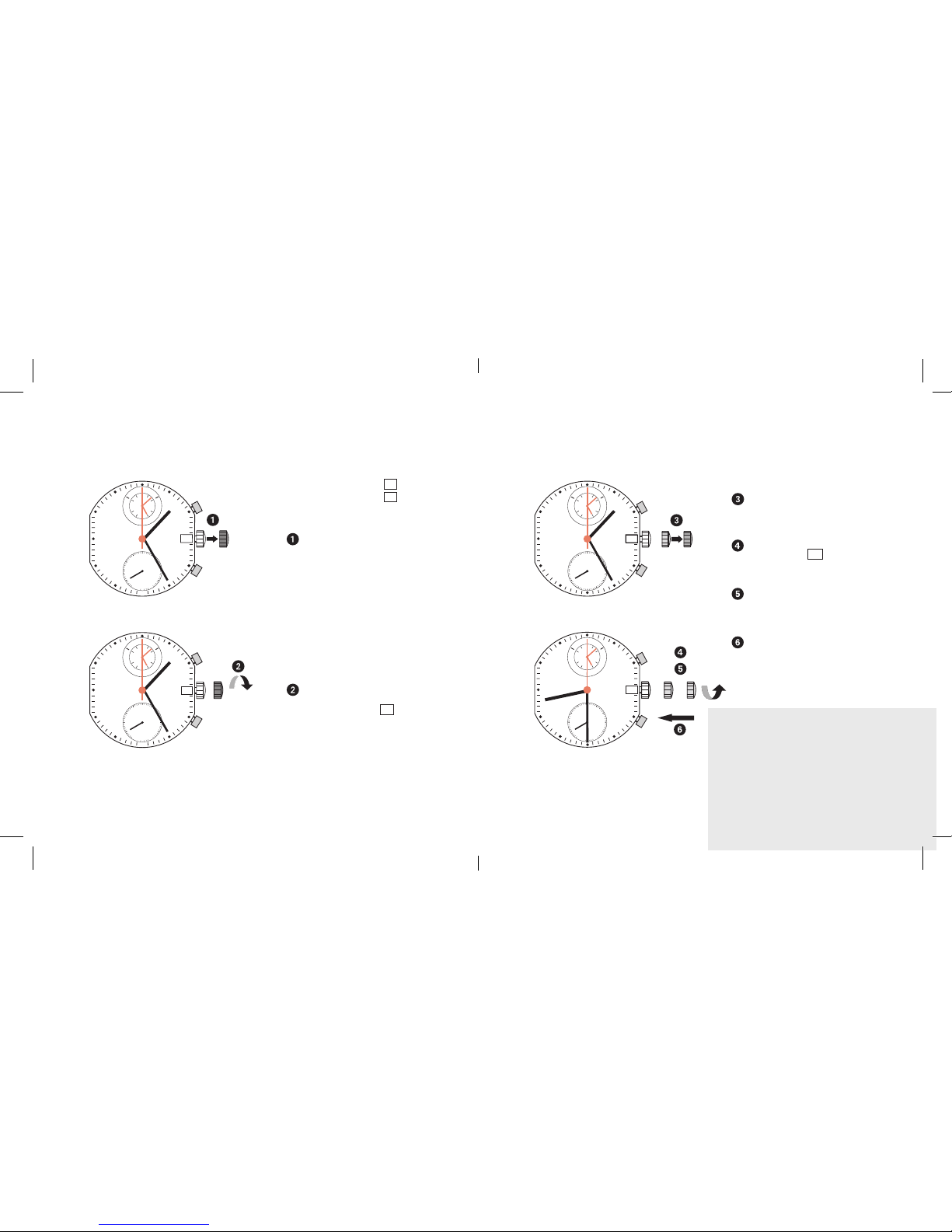12 13
III
II
I
B
A
A
ADJUSTING THE CHRONOGRAPH HANDS TO ZERO POSITION
Adjusting the second
counter hand
Single step 1 x short
Continuous long
Adjusting the next hand
Adjusting the minute counter hand
and the hour counter hand
(mechanical coupled)
Single step 1 x short
Continuous long
Returning the crown to position I.
Termination of the chronograph
hands adjustment (can be carried
out at any time).
A
B
A
A
A
5 ATM WATERRESISTANT
Your Kapten is water resistant and suitable for everyday use. Keep in
mind: “5 ATM” is only a benchmark. Therefore, we do not recommend
to swim or dive with your Kapten. Especially, as this will end your
guarantee.
INTERCHANGEABLE STRAPS
You can change your Kapten straps within seconds. Find out how on
our Website kapten-son.com/FAQ
ENVIRONMENTAL ISSUES
Electronic waste cannot be disposed with your household waste.
Please bring it to your local, authorized return and collection points.
By following this procedure, you are contributing to the
environment and human health. The recycling of electronic materials
will help conserving natural resources.