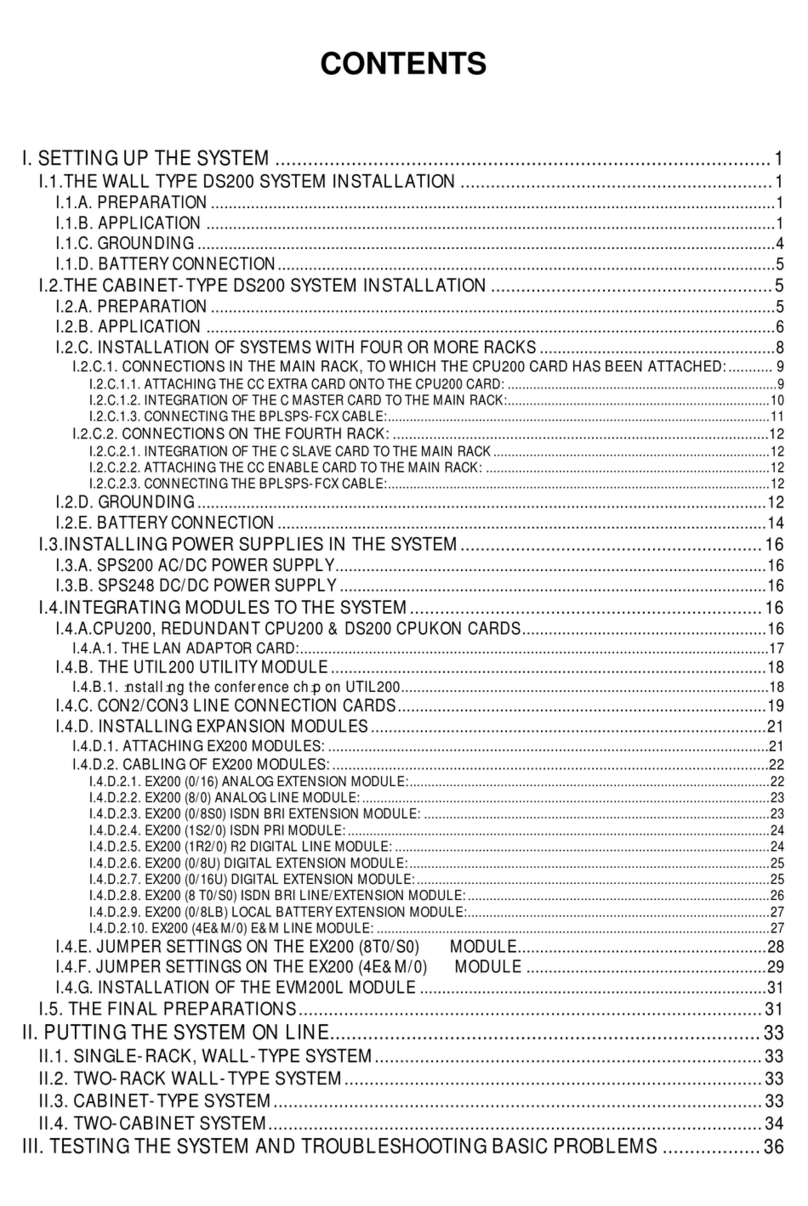Ring Detection Filter:........................................................................... 30
Line-Line Connection Activation Mode: .............................................. 31
EXTENSIONPROGRAMS ........................................................................ 32
System Supervisor: ............................................................................. 32
Line Access Authority Level:............................................................... 33
Line Call Restricted Prefix Table:........................................................ 34
Line Call Restricted Prefix Override:................................................... 35
Extension Line Access Group:............................................................ 35
Line Access Groups:........................................................................... 36
Extension PBX Group: ........................................................................ 37
PBX Group Parameters: ..................................................................... 39
“*”, “#”Keys/ HookFlashAuthority: ................................................... 40
IntrusionAuthority Level: .................................................................... 41
Auto-Dial / Intrusion InConferencePermission:................................. 42
External Call Pick-Up/ Target ForCall Forwarding Permission:........ 43
OutgoingCall Time-Out: ..................................................................... 44
Limiting Call DurationsForIncoming External Calls:.......................... 45
Parallel Operators: .............................................................................. 45
Hot Line:.............................................................................................. 46
Direct-Call Hot Line: ............................................................................ 47
Inaccessible ExtensionThroughDISA / ACD Line: ............................ 48
Doorphone Ringing Extension: ........................................................... 48
Hotel Room Definition: ........................................................................ 49
Hotel Room AccessPermission:......................................................... 50
Doorphone Extension Definition: ........................................................ 50
Toll Account: ....................................................................................... 52
Extension CIDMode: .......................................................................... 53
LINE PROGRAMS ..................................................................................... 54
Line Status& Signalling: ..................................................................... 54
Call Time-Out ForLines:..................................................................... 55
Line Parameters:................................................................................. 56
Line PBX Group: ................................................................................. 58
DISA / ACD Line Selection: ................................................................ 59
Line VoiceLevel:................................................................................. 61
IP PROGRAMS.......................................................................................... 62
MGWIP Address: ............................................................................... 62
RTP Starting Port Number: ................................................................. 63
VoIP Line IP Address:......................................................................... 63
MCIP Address: ................................................................................... 64
MCSubnet Mask:................................................................................ 64
DefiningIP Address: ........................................................................... 65