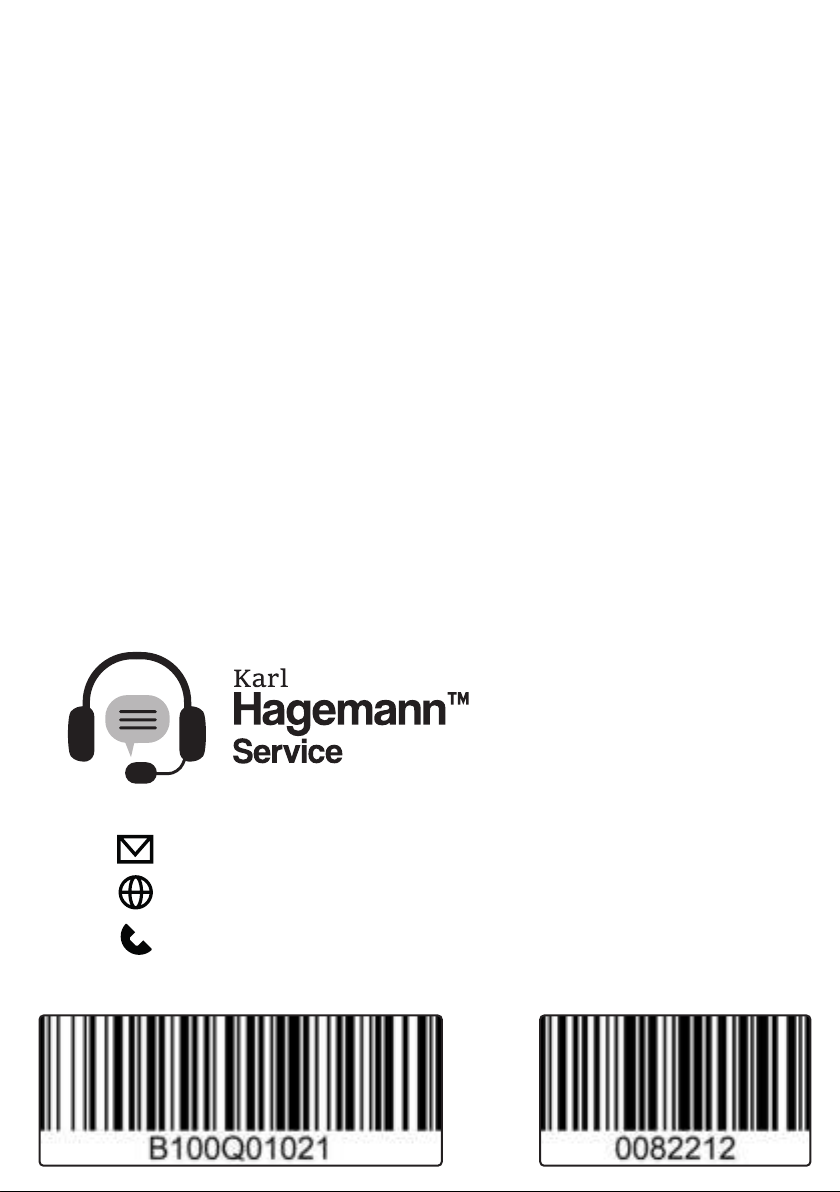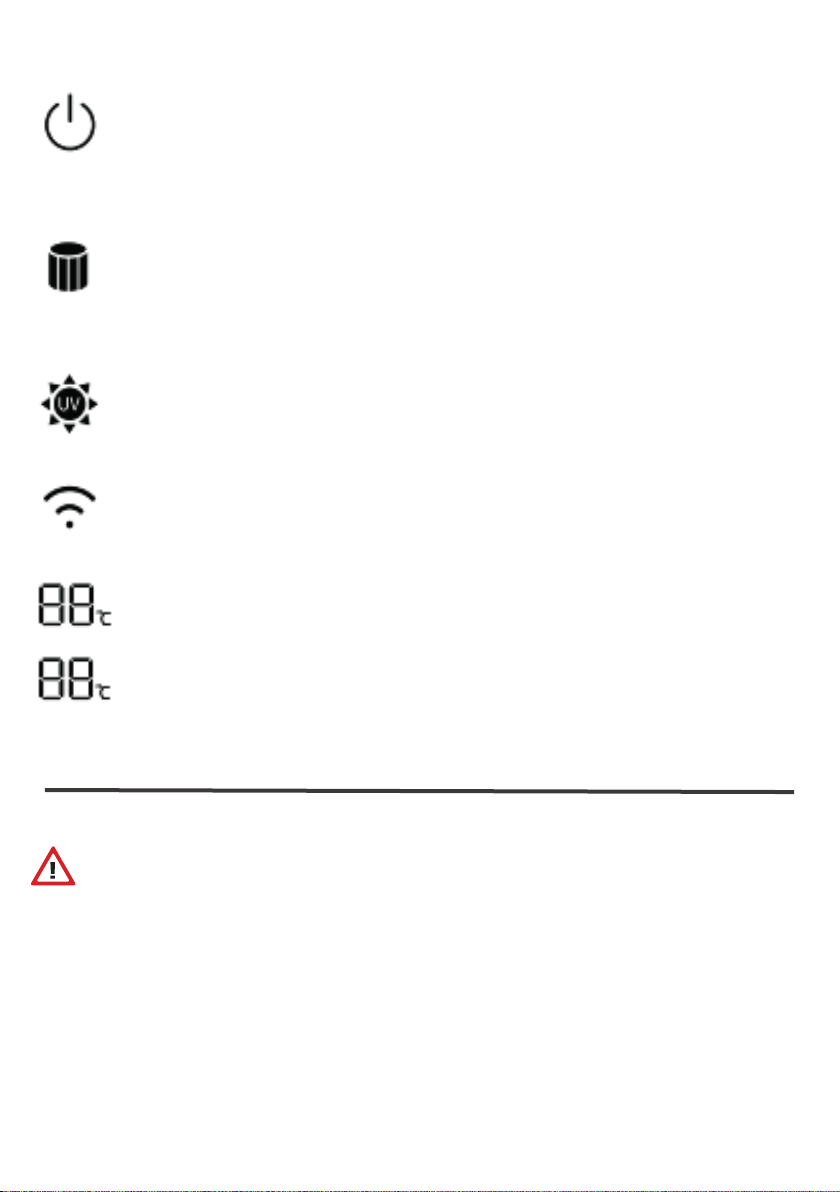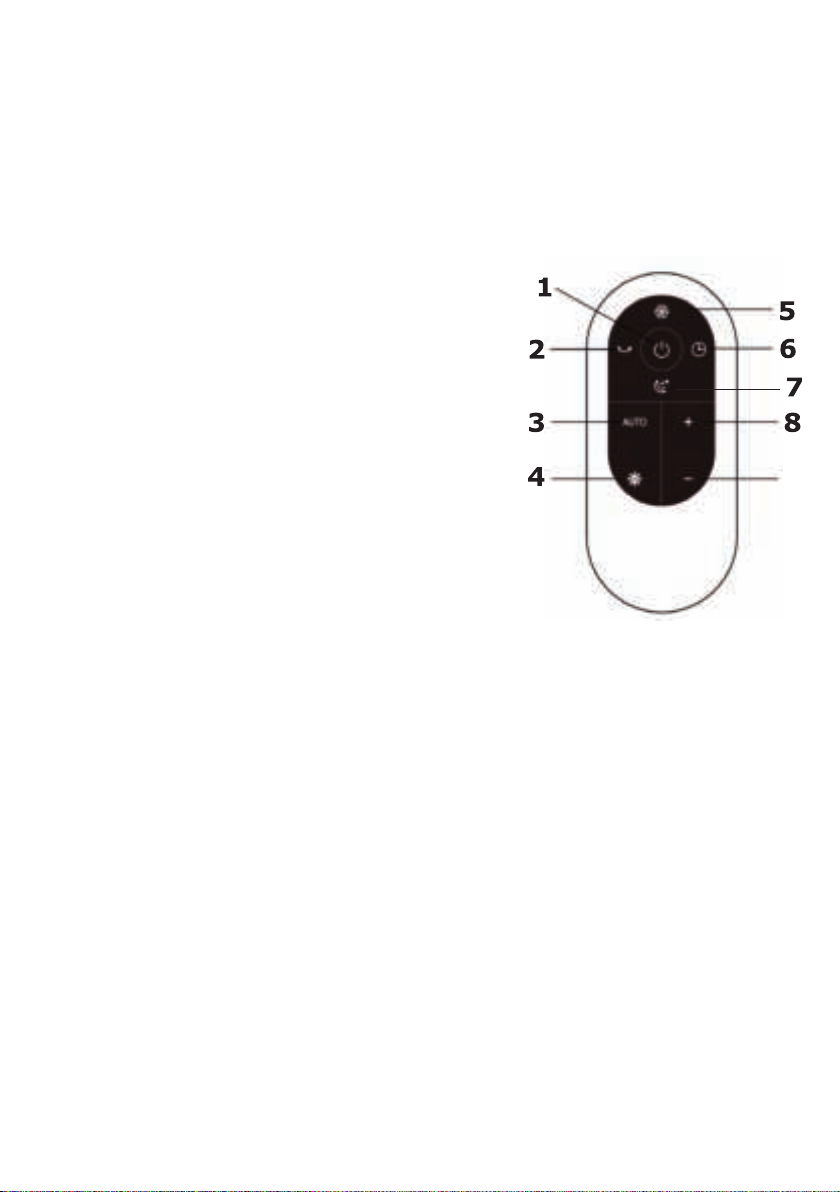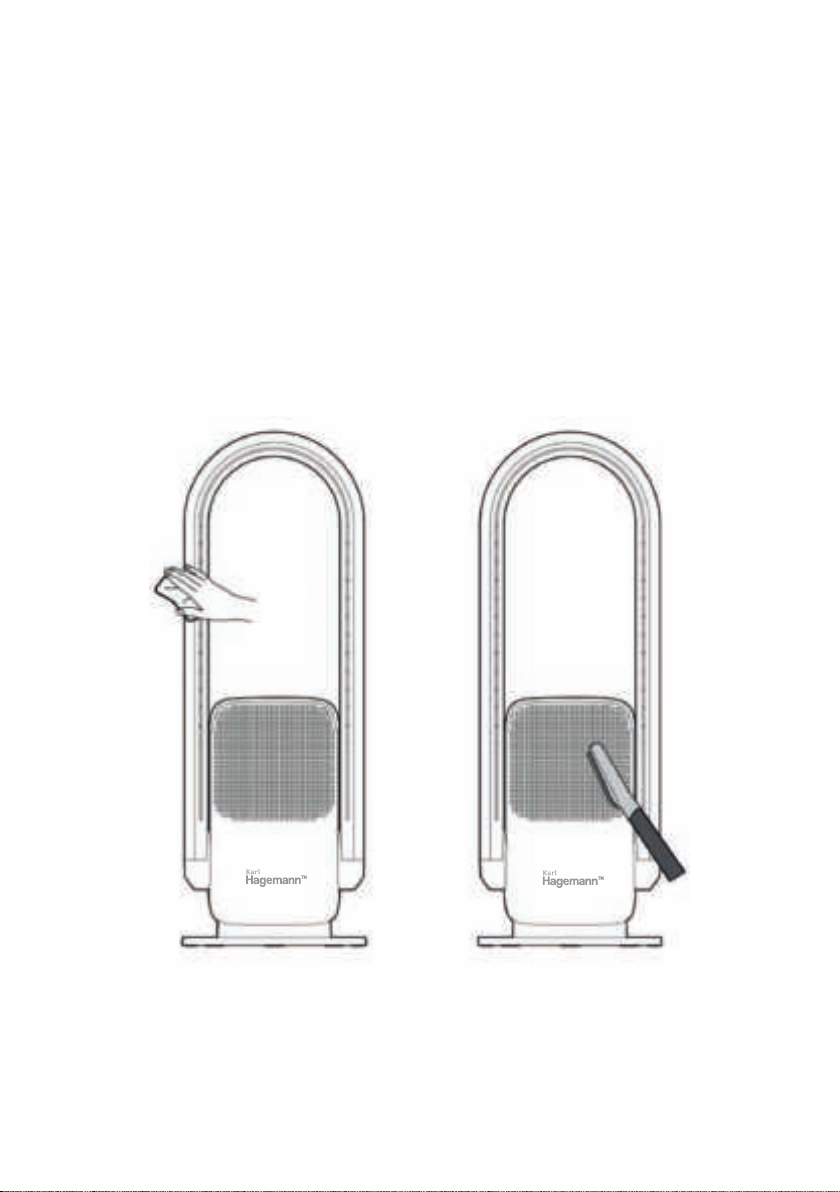WARNING
These warnings apply to the appliance, to all tools, accessories, chargers or mains
adaptors. To reduce the risk of fire, electric shocks, and/or injuries:
1. This Hagemann machine can be used by children aged from 8 years and
above and persons with reduced physical or reasoning capabilities, or lack
of experience and knowledge can use the appliance under supervision by a
responsible person. Cleaning and maintenance should not be performed by
children.
2. Do not allow the machine to be used as a toy. Close attention is needed
when used by or near children.
3. Please use a separate outlet according to the current / voltage of the fan.
Do not use a multi-purpose socket for simultaneous use with other electri-
cal devices.
4. If the machine does not work due to a damaged power cord, turn off the
power and contact the Hagemann customer care. Use only as described in
this official Karl Hagemann manual. Do not carry out any maintenance
other than that shown in this manual or advised by the Hagemann Helpli-
ne.
5. Do not move the appliance when you pull the plug out of the socket.
6. Do not unplug by pulling on the cable. To unplug, grasp the plug not the
cable. The use of an extension cable is not recommended.
7. Do not operate the fan with a damaged cable or connector. Please contact
customer service to replace or repair the cable if the cable is damaged.
8. Do not stretch or energize the cable. Keep the cable away from any heat
sources.
9. Suitable for dry places only. Keep away from wet surfaces and do not use
outdoors. Do not expose it to water or rain.
10. Do not run the cable under carpets, do not cover it with carpets or similar
covers. Route the cable outside the traffic area to avoid accidents.
11. Turn off all controls before pulling the plug and pull the plug out of the
socket if you are not going to use the device for a long time.
12. Do not place any objects on the air inlet or outlet. Make sure that the
ventilation openings are free of dust, lint, hair and other obstacles that
could reduce the air flow.
13. The fan should be set up dry on a horizontal platform and should not be
near heat sources, corrosive air and moisture. The fan should be kept a
distance of 15 cm around to ensure good air circulation.
14. Always carry the appliance by the base, do not carry it by the loop ampli-
fier.
15. Do not immerse the air cooler, power cord, or plug in water or other liquids
to avoid danger. The use of an extension cord is not recommended.
16. Do not use an air cleaner or similar product right next to the appliance.
Keep essential oils and chemicals away from the appliance.
17. Do not use any cleaning agents or lubricants for this fan and pull out the
power plug before cleaning, moving and/or servicing the device.
18. Choking hazard – The remote-control unit contains a small battery. Keep
the remote control away from under aged children and do not swallow the
battery. If the battery is swallowed seek medical help immediately.