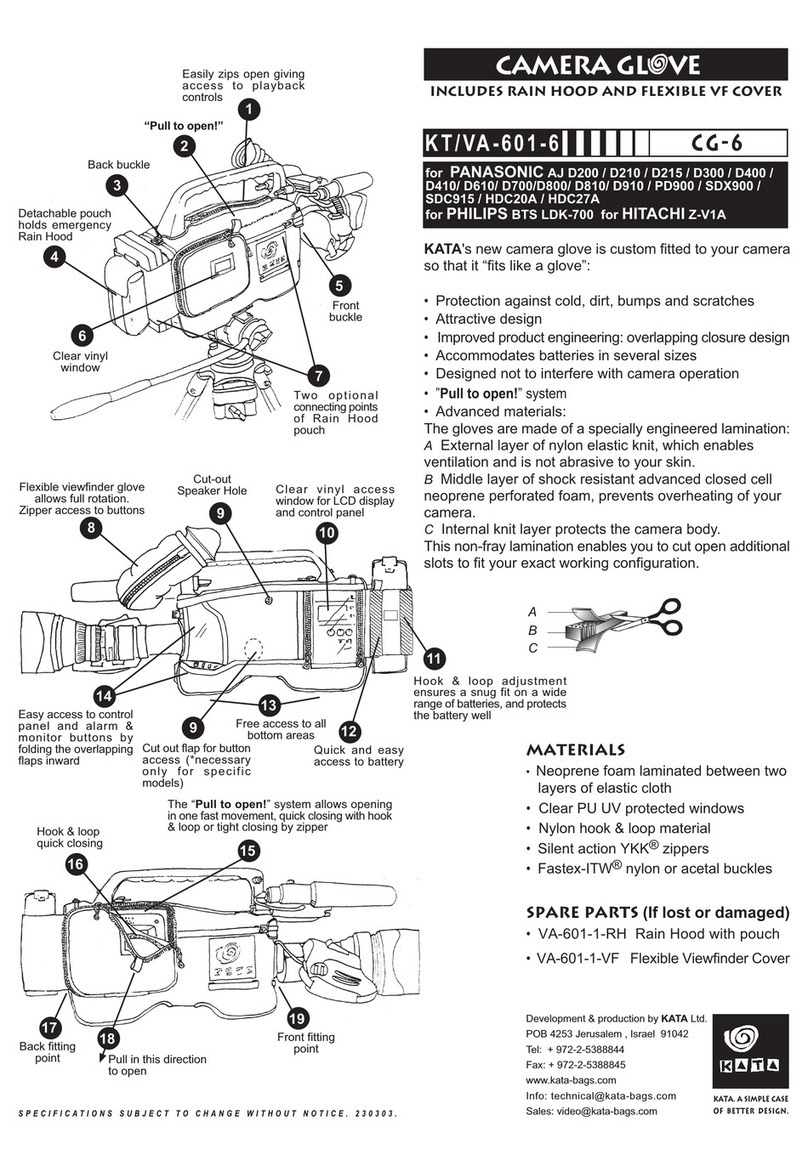THERMO
SHIELD
SHOULDER
STRAP
POUCHES
The Auxiliary Pouches fit a variety of lenses flashes and
camera bodies while keeping them protected and easy to
access at all times. All the pouches easily attach to the
auxiliary belt by the secure locking loop on the back of
the pouch. Each pouch comes with a provided shoulder
strap to allow you to carry separately when needed.
The removable padded insert protects your lens and when
unneeded, you can take it out to make the pouch flat or
to make extra room for a slightly larger lens. (see fig. 6)
Special non slip side zippers allow you to expand and
contract the pouch in order to make it fit your lens with
hood attached or to accommodate a larger lens
An external zippered pocket will keep flat accessories
you want close at hand.
An internal mesh pocket will hold additional accessories
such as batteries and lens caps.
To attach pouch to vertical loops on any compatible Kata
backpack:
1. Find vertical connection strap and loop through preferred
connection on bag.
2. Loop flap on back of pouch through vertical connection
strap making sure to close on bottom firmly.
When shooting you have the option to easily open and
close the pouch with just the buckle.
Detach the small tab on the inside of the lid and fold
larger flap so it attaches with the hook and loop close
to the buckle. The hook and loop now does not attach
when closing the lid. Fold and attach larger flap
Internal mesh pocketExternal zippered pocket
Attach pouch using back flapAttach strap through loop on bag
lens hood attached
Unzip to expand
Detach small tab
POUCH ATTACHMENT
POUCH GUIDE:
To properly attach pouches to the belt:
1. Start by opening the hook and loop fold at the bottom
of the pouch and unlooping the flap completely.(see fig.7)
2. Choose which loop on the belt you prefer to hold the
pouch and run the flap through the loop.(see fig. 8)
3. Pull the pouch down so the belt loop is sitting closest
to the top of the pouch.
4. You can now run the flap back through the middle strap
on the pouch. (see fig. 9)
5. Securely connect back the hook and loop fold on the
bottom of the pouch.
fig.7
fig. 8
fig.9
External Max. Size Internal Main
Compartment
Length
Width
Height
Weight
AP-321
7.5” 19 cm 6.3” 16 cm
4.7” 12 cm 3.5” 9 cm
7.9” 20 cm 6.3” 16 cm
0.6 Lbs 0.27 Kg
Name:AP-321 Order code: KT AP-321
External Max. Size Internal Main
Compartment
Length
Width
Height
Weight
AP-325
4.3” 11 cm 2.2” 5.5 cm
3.5” 9 cm 2.6” 6.5 cm
7.5” 19 cm 5.1” 13 cm
0.4 Lbs 0.17 Kg
Name:AP-325 Order code: KT AP-325
External Max. Size Internal Main
Compartment
Length
Width
Height
Weight
AP-322
4.3” 11 cm 1.8” 4.5 cm
2.8” 7 cm 3.5” 9 cm
10.6” 27 cm 9.1” 23 cm
0.3 Lbs 0.14 Kg
Name:AP-322 Order code: KT AP-322
External Max. Size Internal Main
Compartment
Length
Width
Height
Weight
AP-326
4.3” 11 cm 2.2” 5.5 cm
3.5” 9 cm 2.6” 6.5 cm
7.5” 19 cm 5.1” 13 cm
0.4 Lbs 0.17 Kg
Name:AP-326 Order code: KT AP-326
External Max. Size Internal Main
Compartment
Length
Width
Height
Weight
AP-323
4.3” 11 cm 3.3” 8.5 cm
4.7” 12 cm 3.3” 8.5 cm
10.6” 27 cm 7.9” 20 cm
0.6 Lbs 0.27 Kg
Name:AP-323 Order code: KT AP-323
External Max. Size Internal Main
Compartment
Length
Width
Height
Weight
AP-324
3.9” 10 cm 2.8” 7 cm
4.3” 11 cm 2.8” 7 cm
10.6” 27 cm 8.7” 22 cm
0.5 Lbs 0.22 Kg
Name:AP-324 Order code: KT AP-324
DEVELOPMENT AND PRODUCTION by KATA .
P.O.B 45078 Jerusalem, 91450 Israel
Tel: 972-2-5911000 Fax: 972-2-5400504
Extend your warranty
Five Year Warranty: Kata warrants each product to be free of defects
in material and workmanship for a period of 5 years from the date
of purchase.
Lifetime Warranty Extension:
By registering your product online with kata, for a limited period we
offer lifetime service.
For free extended warranty please visit
our web site and register your product:
www.kata-bags.com
PK220209Made in Israel
AP-321 with shoulder strap Removable insert
fig.6