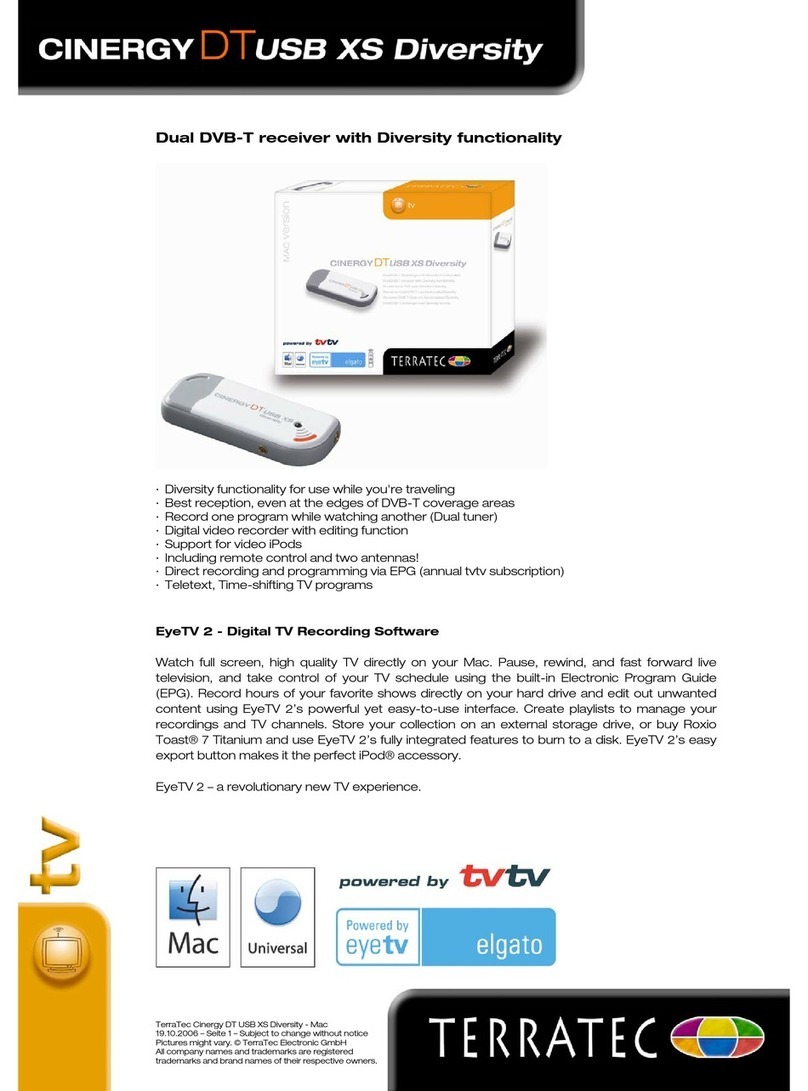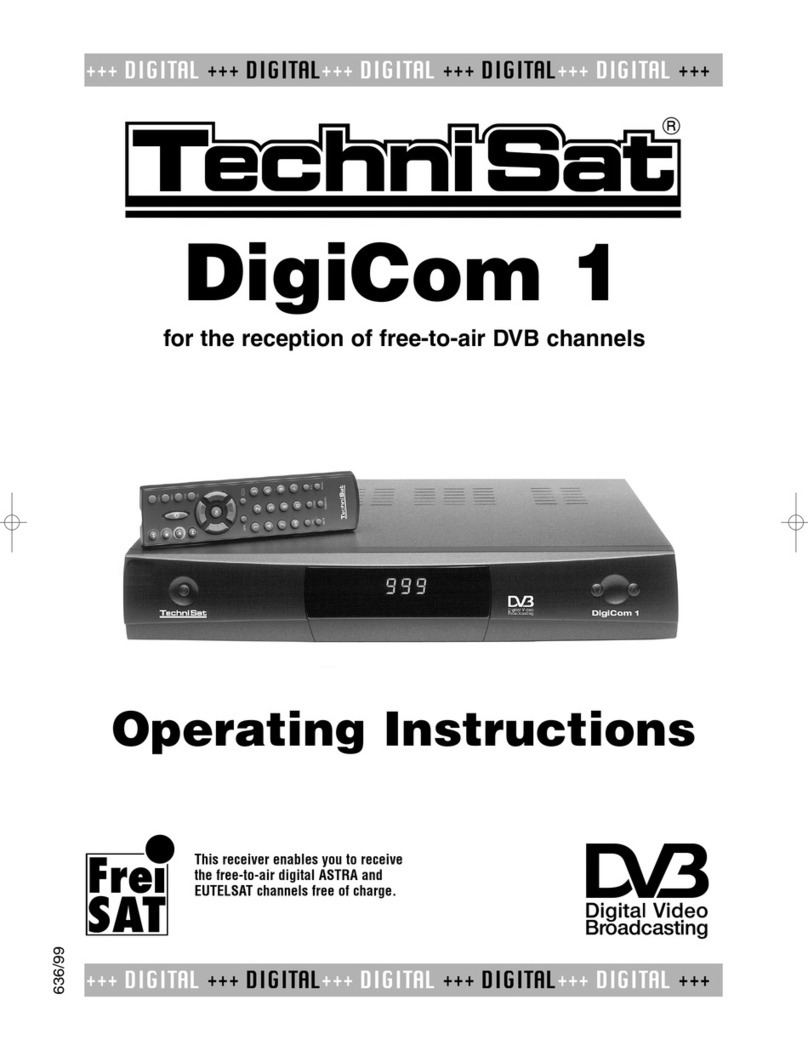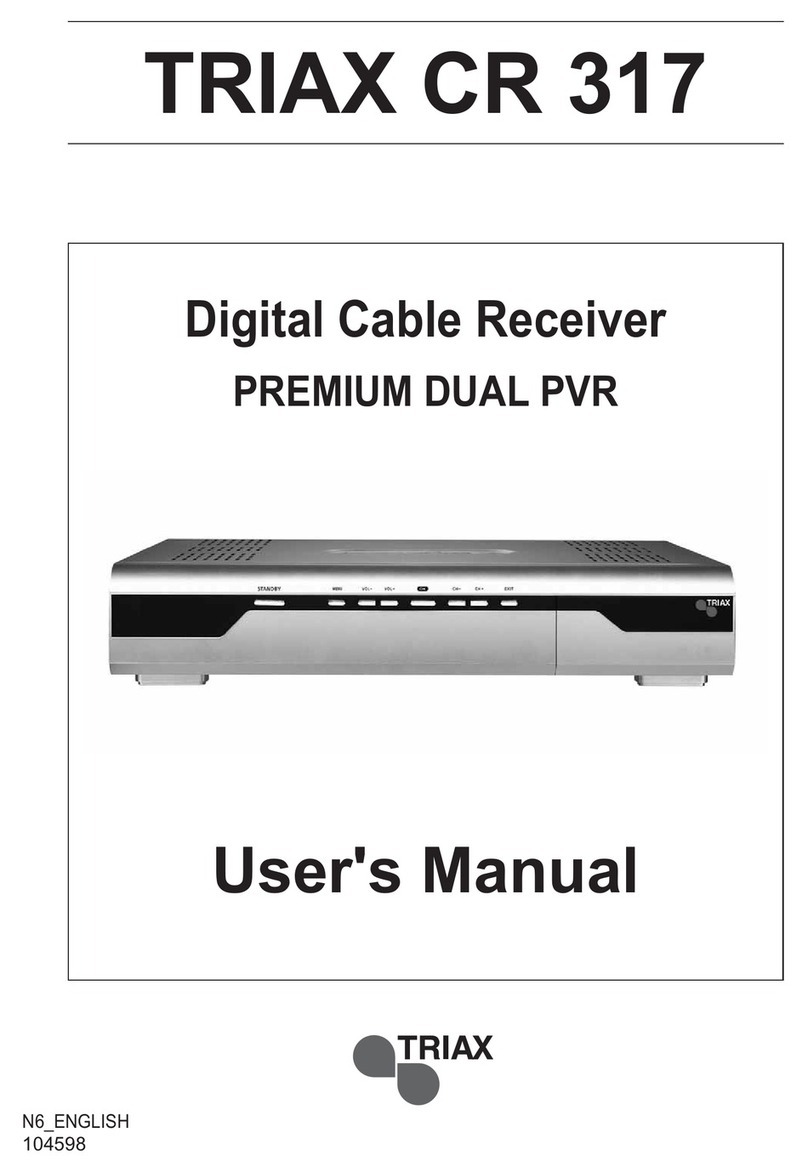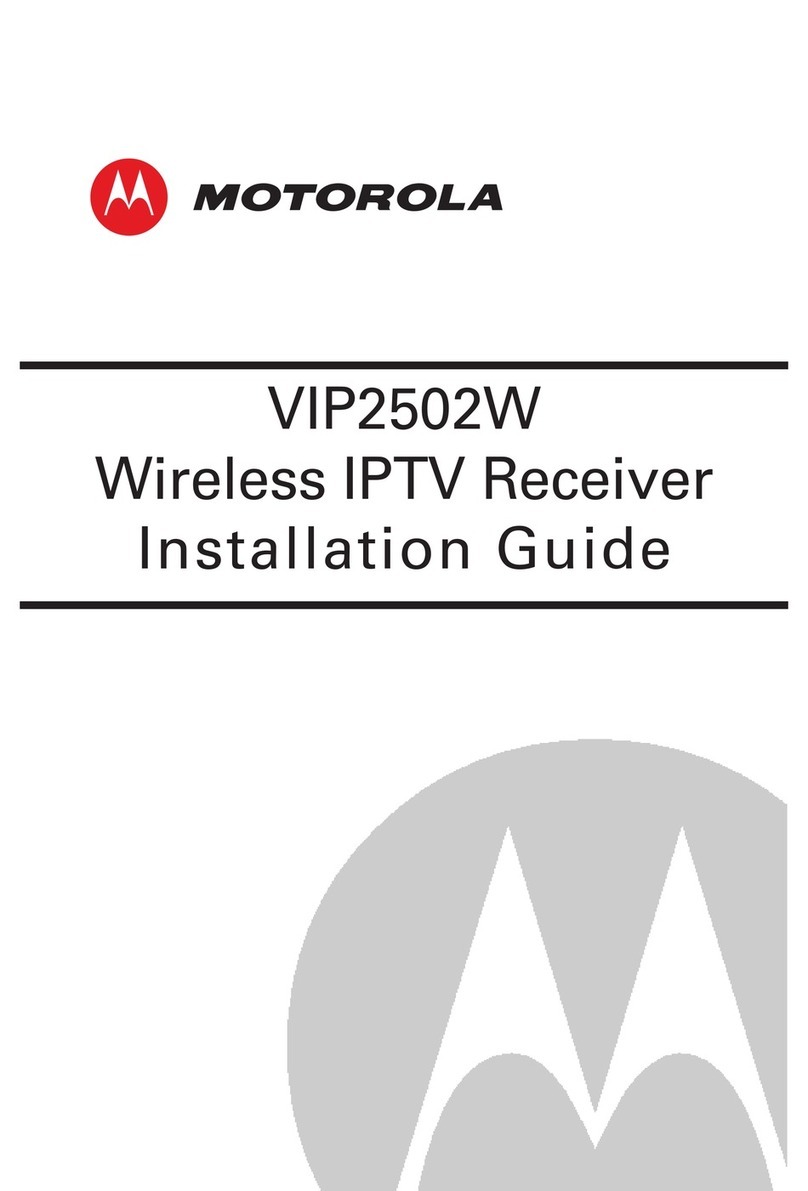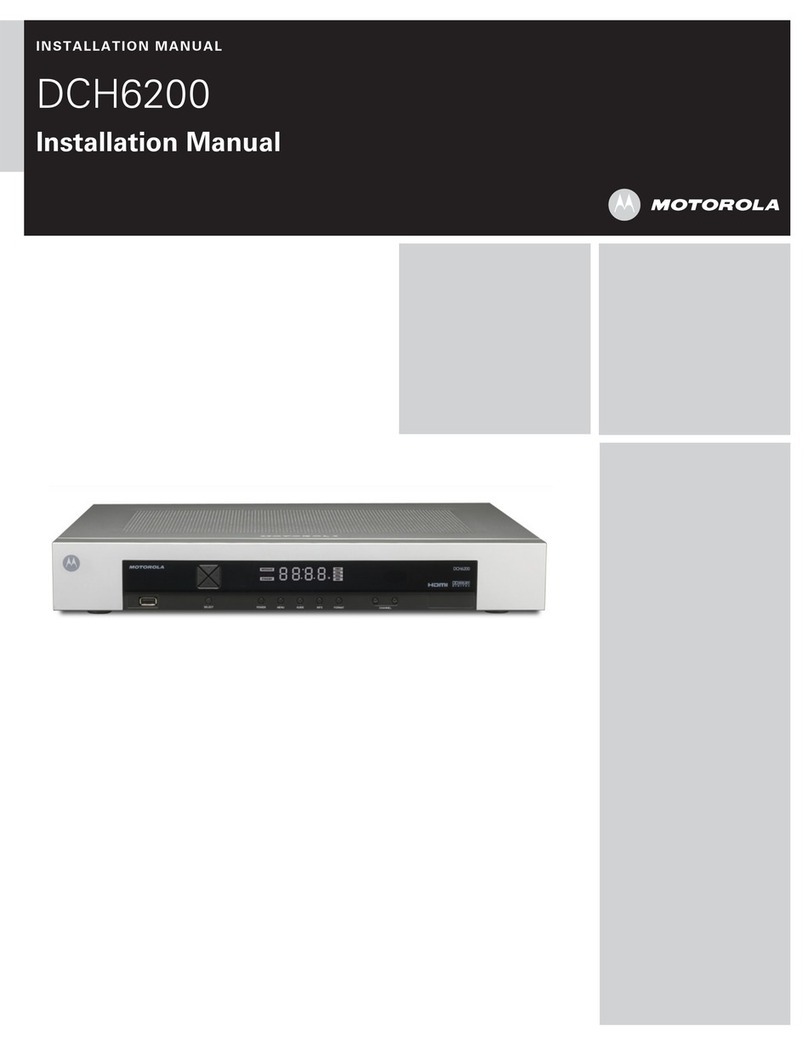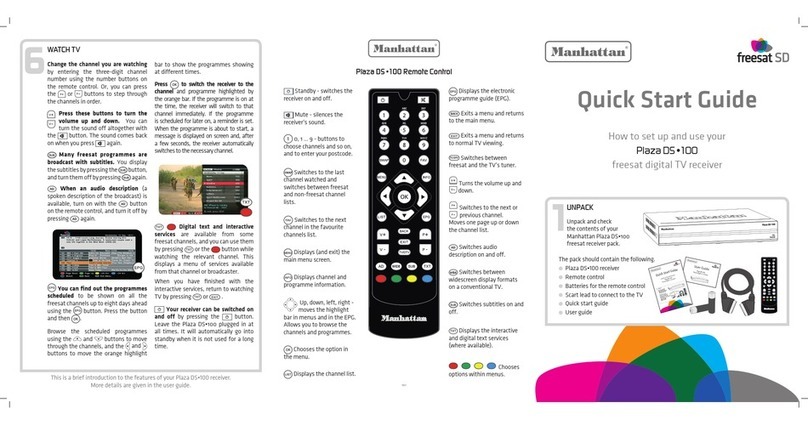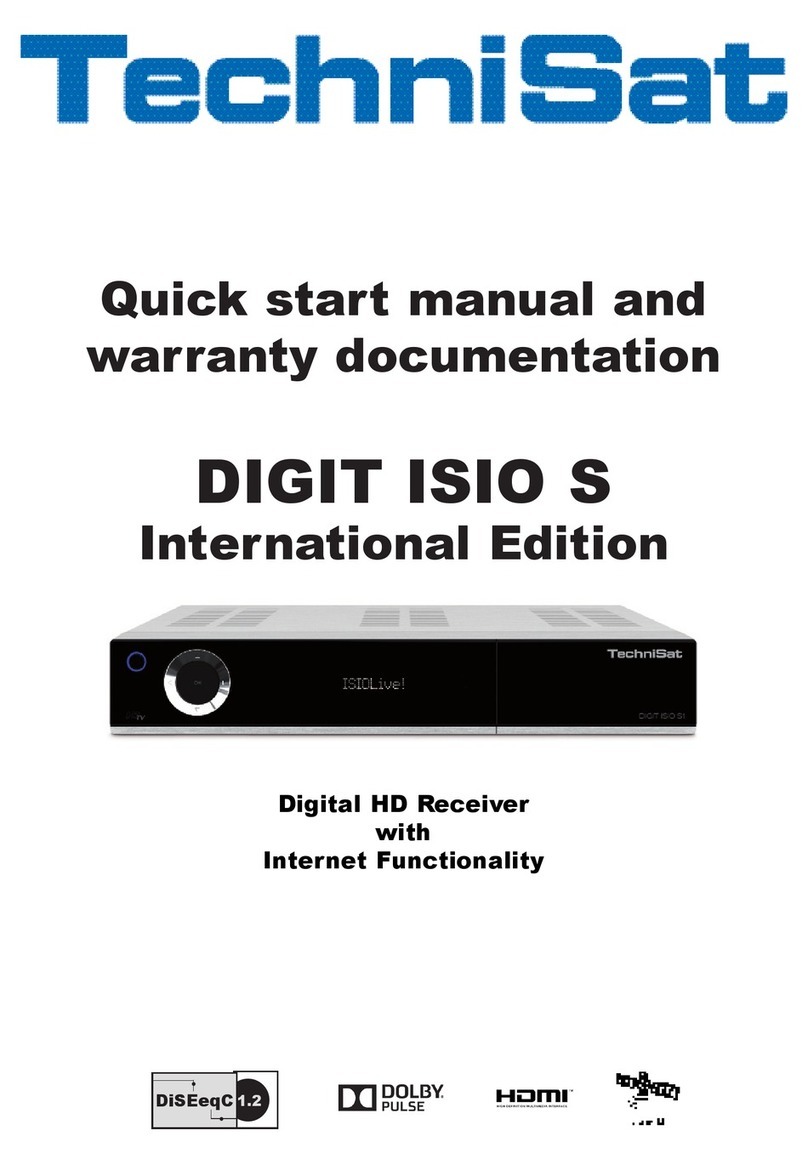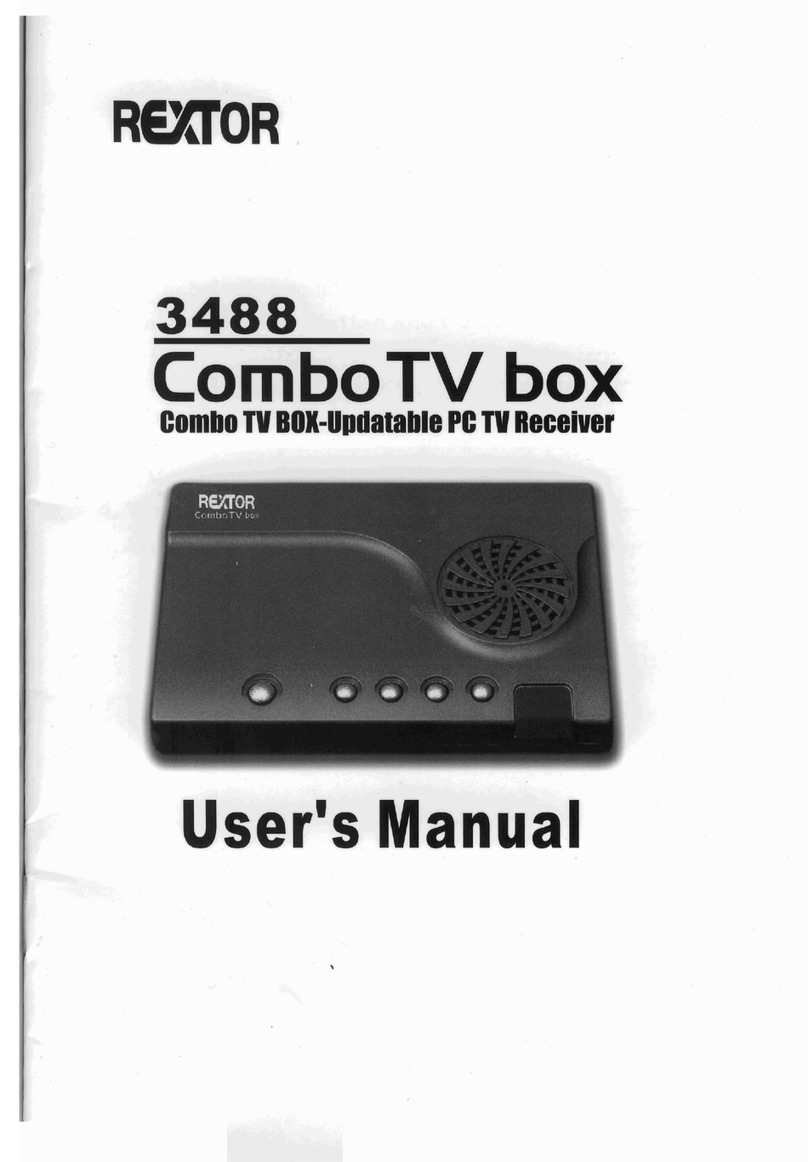5 from 176
6.4 "Current" View........................................................................................................... 42
6.5 "Preview" view (programme magazine).................................................................. 43
6.6 Categories view......................................................................................................... 44
6.7 Timer list view ........................................................................................................... 45
6.8 Timer recording......................................................................................................... 46
6.8.1 Editing the recording settings...................................................................................... 47
6.8.1.1 Specifying a target (recording location)...................................................................................... 47
6.8.1.2 Specifying the recording type (daily, weekly, etc.)...................................................................... 48
6.9 Reminder function .................................................................................................... 53
6.10 Editing a planned recording/reminder.................................................................... 54
6.11 Timer overlap.............................................................................................................55
6.12 Search function......................................................................................................... 56
6.12.1 More episodes............................................................................................................. 57
6.12.2 Presenter – Actor ........................................................................................................ 57
6.12.3 Key word search in the detailed information............................................................... 58
6.12.4 Full text search............................................................................................................ 59
6.13 Extras menu............................................................................................................... 60
6.13.1 My hints....................................................................................................................... 60
6.13.2 Actors list..................................................................................................................... 61
7 Recording archive (play back/edit recordings) ......................................... 63
7.1 Calling up the recording archive (My recordings)................................................. 63
7.2 Navigation (remote control buttons in the recording archive)............................. 64
7.3 Recording archive views (sorting the recordings) ................................................ 65
7.4 Playing back a recording.......................................................................................... 66
7.5 Edit recordings.......................................................................................................... 68
7.5.1 Delete.......................................................................................................................... 69
7.5.2 Lock............................................................................................................................. 69
7.5.3 Rename....................................................................................................................... 70
7.5.4 Change category......................................................................................................... 70
7.5.5 Create new folder ... ...................................................................................................72
7.5.6 Move to folder ... ......................................................................................................... 73
7.5.7 Decryption in standby.................................................................................................. 74