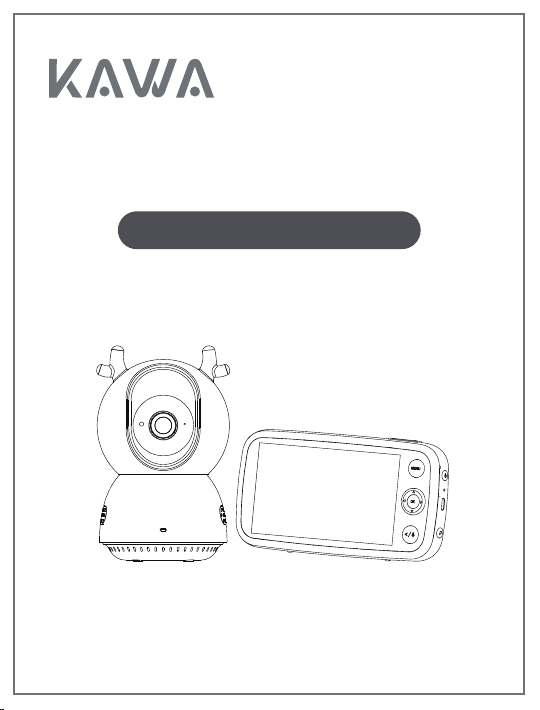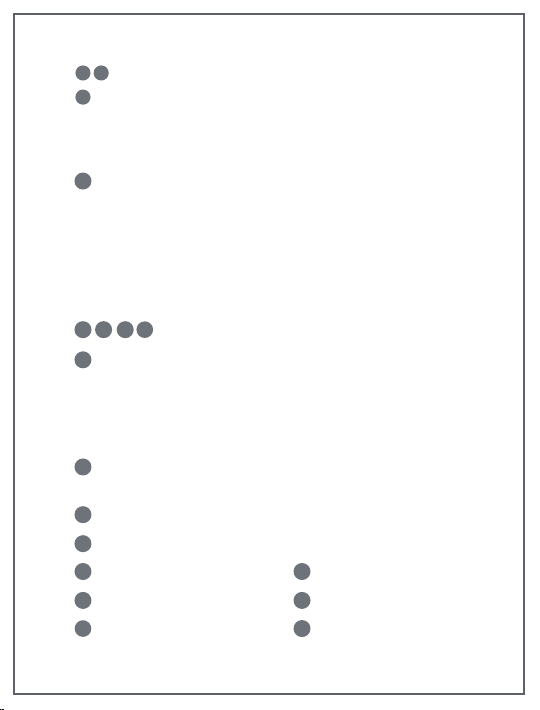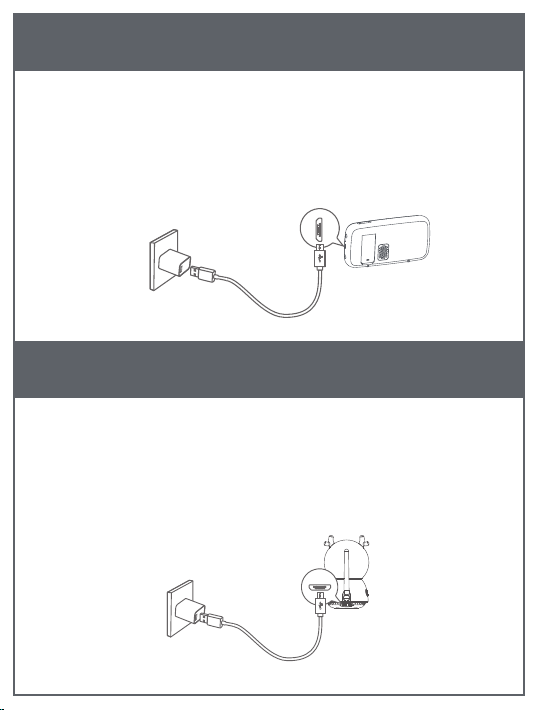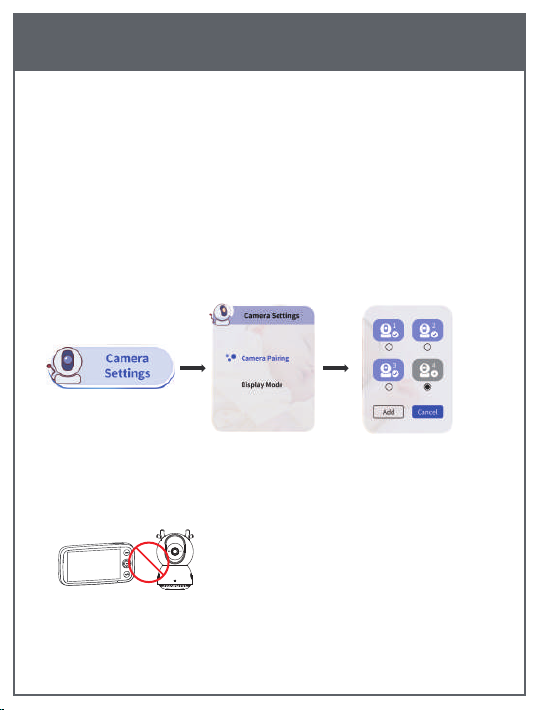Volume -/+Keys
Navigation Buttons
Return to previous level of menu/talk button:
1)Short press the【return menu / talk intercom】button in the
menu barand return to the superior menu.
2)Any interface, long press【return to the last menu/ Talk intercom】
button to achieve voice intercom.
Power Button: Long press for 3 seconds to power on / off, short press
to switch on / off the monitor screen
Menu Button:
OK Key:
1) Short press the【Menu】to pop up the menu.
2) Short press the【Menu】to close the menu and return to the
home page.
1) Click the 【OK】 button to enter the Camera Setting in the
disconnected interface.
2) For function selection, press the 【OK】 key to confirm
the selection.
3) In multi-screen display, long press the 【OK】 key to
select the monitoring screen.
Switch keys zoom 1.5X、2X and zoom off
Monitor LED Indicator ( Red: In Charging Green: Full Power )
Monitor Micro USB Port
Microphone
Support Stand
Reset Button
Speaker
Display Screen
12
567 8
9
10
11
12
13 14
16
18
15
17
3
4
5EN